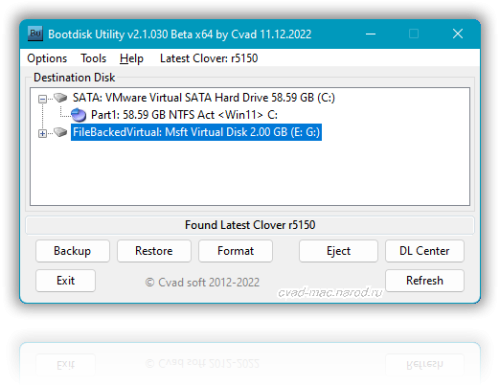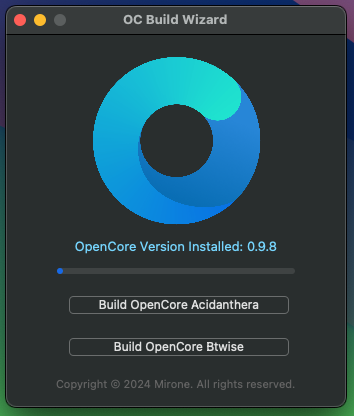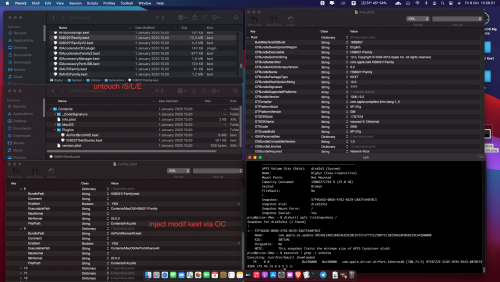Audio
122 files
-
AppleHDA.kext ALC888 for Medion AKOYA P9614 Yosemite
By MacPeet
I have a AppleHDA patched for Medion AKOYA P9614 (ALC888) 10.10.x
input:
int. Mic, the switch with ext. Mic
LineIn
output:
int. speaker, configured the switch with headphones
SPDIF (works)
Layout ID is 1
(HPET and LPC must be fine)
also works with El Capitan
197 downloads
0 comments
Submitted
-
AppleHDA.kext ALC888 für Laptop Medion AKOYA E7216 Yosemite
By MacPeet
Here for the Medion Akoya E7216 laptop a AppleHDA (ALC888) 10.10.x
input:
int. Mic, the switch with ext. Mic
LineIn
output:
int. speaker, configured the switch with headphones
int. speaker bass port
SPDIF (tested, working, special optical cable is required for this function)
Layout ID is 1
(HPET and LPC must be fine)
145 downloads
0 comments
Submitted
-
High Definition Audio Codec Installer Hackintosh
High Definition Audio Codec::
It features a collection of automagically installation of Patched AppleHDA for Audio Codec in Hackintosh. This will sort out your audio related problems in Hackintosh . After installation you will get your Sound working.
You just need to change Layout_ID as per mentioned in README after installation it will be in HDA Codecs Backup folder on desktop.
AppleHDA Patched By::
Mirone
Toleda
Deepak
Project is Here :
Wordpress
Bitbucket
GitHub
6,487 downloads
- Patched AppleHDA
- VoodooHDA
- (and 1 more)
Updated
-
AppleHDA for ALC665
AppleHDA for Realtek ALC665
Please inject Layout_ID= 2/3 .
This AppleHDA version contains different patches.
just you need to change Layout_ID and see difference.
Layout_ID in can inject using DSDT, Bootloader Clover or HDAEnabler.kext
Read the READ ME file attached along with the kext.
Use this flag is mandatory: kext-dev-mode=1.
Install in S / L / E.
After installing repair permissions and rebuild caches use an application of your choice.
keep the feedback to kext enhancements.
311 downloads
Submitted
-
AppleHDA for ALC282
By intruder16
This is patched AppleHDA for Realtek ALC282 chipset (Vendor ID : 0x10ec0282).
AppleHDA version :
269.25 (10.10.2 Yosemite)
272.18 (10.10.3 Yosemite)
Fully working. . Enjoy!
Audio Output:
Speakers (EAPD) : Working
Headphones : Working (With autoswitch when headphones inserted)
Audio Input:
Internal Mic : Working (with ambient noise reduction)
External Mic : Working (with autoswitch)
There are two methods to install (Choose any one):
1. Patched AppleHDA :
The only downside with this method is, you'll probably lose audio if you update from 10.10.3 to future updates because of new AppleHDA.kext with the update.
To fix either re-patch AppleHDA using simplified info i posted from
here or rollback to the attached patched kext.
Nothing to worry about though I'll provide support as long as i can.
Installation Instructions:
Remove VoodooHDA.kext if installed. (S/L/E or Clover/Kexts/ or Extra/Kexts)
Install AppleHDA.kext & EAPDFix.kext using your favourite kext utility in System/Library/Extensions
Repair Permissions & Rebuild Cache
Go to Clover Configurator -> Devices -> Audio (Inject) and set it to 3
Reboot.
2. Using DummyHDA.kext and Kext patch using Clover:
The good thing about this method is you probably won't lose audio even after you update
from 10.10.3 to future updates
.
Installation Instructions:
Remove VoodooHDA.kext if installed. (S/L/E or Clover/Kexts/ or Extra/Kexts)
Make sure you have untouched vanilla AppleHDA.kext in S/L/E
Install DummyHDA.kext & EAPDFix.kext using your favourite kext utility in System/Library/Extensions
Repair Permissions & Rebuild Cache
Go to Clover Configurator -> Devices -> Audio (Inject) and set it to 3
Edit your Clover's config.plist and add the following patch to KernelAndKextPatches > KextsToPatch section
<dict> <key>Comment</key> <string>AppleHDA - ALC282 (1 of 3)</string> <key>Find</key> <data> hBnUEQ== </data> <key>Name</key> <string>AppleHDA</string> <key>Replace</key> <data> ggLsEA== </data> </dict> <dict> <key>Comment</key> <string>AppleHDA - ALC282 (2 of 3)</string> <key>Find</key> <data> hAjsEA== </data> <key>Name</key> <string>AppleHDA</string> <key>Replace</key> <data> AAAAAA== </data> </dict> <dict> <key>Comment</key> <string>AppleHDA - ALC282 (3 of 3)</string> <key>Find</key> <data> hQjsEA== </data> <key>Name</key> <string>AppleHDA</string> <key>Replace</key> <data> AAAAAA== </data> </dict>
Reboot. (You may have to reboot twice)
Why EAPDFix.kext?
EAPDFix.kext -> This is to fix no audio output after sleep.
You can also use (if you prefer) CodecCommander. Search for it.
For more info refer here.
Credits:
Mirone for his awesome guide
bcc9 for his bin patch script.
6,405 downloads
Submitted
-
KEXT ALC662 FOR YOSEMITE fully working everything
By dodik ismoko
FULLY WORKING ALC662 with built-in speaker WITHOUT SOUND CRACKLING
before install please backup or copy AppleHDA.kext on /system/Library/extensions to your desktop
then delete it from /system/Library/extensions
install VoodooHDA.kext using Kext Drop
please report if you found any problem
after finishing installation please restart.. check your system preferences/audio and tab to output
4,264 downloads
Submitted
-
Realtek ALC892
By sot_22
patched ALC892 269.25 10.10.2 with Toleda script
i use layout-id 1
2,251 downloads
0 comments
Submitted
-
AppleHDA for IDT 92HD90BXX 10,10,2
By malek_bh
Patch AppleHDA IDT 92HD90BXX ,
Vendor Id: 0x111d76e7
Subsystem Id: 0x10280492
Revision Id: 0x100102
Tested on Dell Latitude E6320
Inject Layout = 12,
patch HDEF:
Device (HDEF)
{
Name (_ADR, 0x001B0000)
OperationRegion (HDAR, PCI_Config, 0x4C, 0x10)
Field (HDAR, WordAcc, NoLock, Preserve)
{
DCKA, 1,
Offset (0x01),
DCKM, 1,
, 6,
DCKS, 1,
Offset (0x08),
, 15,
PMES, 1
}
Method (_PRW, 0, NotSerialized)
{
Return (GPRW (0x0D, 0x04))
}
Method (_DSM, 4, NotSerialized)
{
Store (Package (0x0A)
{
"hda-gfx",
Buffer (0x0A)
{
"onboard-2"
},
"codec-id",
Buffer (0x04)
{
0xE7, 0x76, 0x1D, 0x11
},
"layout-id",
Buffer (0x04)
{
0x0C, 0x00, 0x00, 0x00
},
"device-type",
Buffer (0x0E)
{
"IDT 92HD90BXX"
},
"PinConfigurations",
Buffer (Zero) {}
}, Local0)
DTGP (Arg0, Arg1, Arg2, Arg3, RefOf (Local0))
Return (Local0)
}
}
What's New in Version:
updated to 10.10.2 version 269.25
373 downloads
0 comments
Submitted
-
AppleHDA for Dell Latitude E6320, IDT 92HD90BXX 10,10,1
By malek_bh
Patch AppleHDA IDT 92HD90BXX ,
Vendor Id: 0x111d76e7
Subsystem Id: 0x10280492
Revision Id: 0x100102
Tested on Dell Latitude E6320
Inject Layout = 12,
patch HDEF:
Device (HDEF)
{
Name (_ADR, 0x001B0000)
OperationRegion (HDAR, PCI_Config, 0x4C, 0x10)
Field (HDAR, WordAcc, NoLock, Preserve)
{
DCKA, 1,
Offset (0x01),
DCKM, 1,
, 6,
DCKS, 1,
Offset (0x08),
, 15,
PMES, 1
}
Method (_PRW, 0, NotSerialized)
{
Return (GPRW (0x0D, 0x04))
}
Method (_DSM, 4, NotSerialized)
{
Store (Package (0x0A)
{
"hda-gfx",
Buffer (0x0A)
{
"onboard-2"
},
"codec-id",
Buffer (0x04)
{
0xE7, 0x76, 0x1D, 0x11
},
"layout-id",
Buffer (0x04)
{
0x0C, 0x00, 0x00, 0x00
},
"device-type",
Buffer (0x0E)
{
"IDT 92HD90BXX"
},
"PinConfigurations",
Buffer (Zero) {}
}, Local0)
DTGP (Arg0, Arg1, Arg2, Arg3, RefOf (Local0))
Return (Local0)
}
}
What's New in Version v266,5
updated to 10.10.1 version.
192 downloads
Submitted
-
AppleHDA for ALC670 for ML, Mavericks and Yosemite
By Alex009988
Patch for Mavericks
8408ec10 -> 00000000 without it my codec doesn't work at Mavericks at least
786d6c2e7a6c -> 7a6d6c2e7a6c pin patch to change ApppleHDA xml->zml
8419d411 -> 7006ec10 bin patch for my ALC670.
536F756E 64206173 73657274 696F6E20 ->00000000 00000000 00000000 00000000 patch agains assertions.
These patches in CLover-config.
<key>KextsToPatch</key> <array> <dict> <key>Comment</key> <string>Patch_to_ALC670</string> <key>Find</key> <data>hAjsEA==</data> <key>Name</key> <string>AppleHDA</string> <key>Replace</key> <data>AAAAAA==</data> </dict> <dict> <key>Comment</key> <string>Patch_to_ALC670</string> <key>Find</key> <data>eG1sLnps</data> <key>Name</key> <string>AppleHDA</string> <key>Replace</key> <data>em1sLnps</data> </dict> <dict> <key>Comment</key> <string>Patch_to_ALC670</string> <key>Find</key> <data>hBnUEQ==</data> <key>Name</key> <string>AppleHDA</string> <key>Replace</key> <data>cAbsEA==</data> </dict> <dict> <key>Comment</key> <string>Patch_against_assertions</string> <key>Find</key> <data> U291bmQgYXNzZXJ0aW9uIA== </data> <key>Name</key> <string>AppleHDA</string> <key>Replace</key> <data> AAAAAAAAAAAAAAAAAAAAAA== </data> </dict>
With this driver sound works completely and HDMI-Audio as well.
Need to patch: (For ML)
sudo perl -pi -e 's|\xff\x87\xec\x1a\x0f\x8f\x53\x01\x00\x00|\x70\x06\xec\x10\x0f\x84\x2a\x01\x00\x00|g' AppleHDA
sudo perl -pi -e 's|\xff\x87\xec\x1a\x0f\x8f\x2f\x01\x00\x00|\x70\x06\xec\x10\x0f\x84\x06\x01\x00\x00|g' AppleHDA
It was tested on Acer Aspire8942g
I Use layout65.xml.zlib and Platforms.xml.zlib
Patch of DSDT. variant 1(what I use now)
Device (HDEF) { Name (_ADR, 0x001B0000) OperationRegion (HDAR, PCI_Config, 0x4C, 0x10) Field (HDAR, WordAcc, NoLock, Preserve) { DCKA, 1, Offset (0x01), DCKM, 1, , 6, DCKS, 1, Offset (0x08), , 15, PMES, 1 } Method (_DSM, 4, NotSerialized) { Store (Package (0x0C) { "device-id", Buffer (0x04) { 0x70, 0x06, 0xEC, 0x10 }, "built-in", Buffer (One) { 0x00 }, "layout-id", Unicode ("A"), "model", Buffer (0x07) { "alc670" }, "PinConfigurations", Buffer (Zero) {}, "hda-gfx", Buffer (0x0A) { "onboard-1" } }, Local0) DTGP (Arg0, Arg1, Arg2, Arg3, RefOf (Local0)) Return (Local0) } Name (_PRW, Package (0x02) { 0x0D, 0x03 }) }
If your sound doesn't work. look at second variant of DSDT patch
You should try to add these flags to HPET.
IRQNoFlags ()
{11}
IRQNoFlags ()
{15}
Patch of DSDT. variant 2
Device (HPET) { Name (_HID, EisaId ("PNP0103")) Name (_CID, EisaId ("PNP0C01")) Name (BUF0, ResourceTemplate () { IRQNoFlags () {0} IRQNoFlags () {8} IRQNoFlags () {11} IRQNoFlags () {15} Memory32Fixed (ReadOnly, 0xFED00000, // Address Base 0x00000400, // Address Length ) }) Method (_STA, 0, NotSerialized) { If (LGreaterEqual (OSYS, 0x07D1)) { If (HPAE) { Return (0x0F) } } Else { If (HPAE) { Return (0x0B) } } Return (Zero) } Method (_CRS, 0, Serialized) { If (HPAE) { CreateDWordField (BUF0, 0x0A, HPT0) If (LEqual (HPAS, One)) { Store (0xFED01000, HPT0) } If (LEqual (HPAS, 0x02)) { Store (0xFED02000, HPT0) } If (LEqual (HPAS, 0x03)) { Store (0xFED03000, HPT0) } } Return (BUF0) } }
Device (HDEF) { Name (_ADR, 0x001B0000) OperationRegion (HDAR, PCI_Config, 0x4C, 0x10) Field (HDAR, WordAcc, NoLock, Preserve) { DCKA, 1, Offset (0x01), DCKM, 1, , 6, DCKS, 1, Offset (0x08), , 15, PMES, 1 } Method (_PRW, 0, NotSerialized) { Return (Package (0x02) { 0x09, 0x04 }) }
1,099 downloads
- Mavericks
- Mountain Lion
- (and 1 more)
0 comments
Updated
-
AppleHDA for Cx20590
By lisai9093
In DSDT, add following code under Device(HDEF):
Method (_DSM, 4, NotSerialized) { Store (Package (0x0C) { "codec-id", Buffer (0x04) { 0x6E, 0x50, 0xF1, 0x14 }, "layout-id", Buffer (0x04) { 0x0C, 0x00, 0x00, 0x00 }, "PinConfigurations", Buffer (Zero) {}, "hda-gfx", Buffer (0x0A) { "onboard-1" }, "device-type", Buffer (0x11) { "Conexant CX20590" }, "MaximumBootBeepVolume", Buffer (One) { 0x4D } }, Local0) DTGP (Arg0, Arg1, Arg2, Arg3, RefOf (Local0)) Return (Local0) }
Pathmap on my machine:
0x19 Pin Default 0x04211040: [Jack] HP Out at Ext Right
40102104
changed: 40102101
17->25 (0x10->0x19)
0x1a Pin Default 0x04a11030: [Jack] Mic at Ext R&Dight
3010a104
changed: 30108101
20->23->26 (0x14->0x17->0x1a)
0x1f Pin Default 0x90170110: [Fixed] Speaker at Int N/A
10011790
16->31 (0x11->0x1F)
0x23 Pin Default 0x90a60150: [Fixed] Mic at Int N/A (doubt??????)
5001a690
21->35 (0x14->0x23)
ConfigData:
01071cf0 01071d00 01071e00 01071f40
01171cf0 01171d00 01171e00 01171f40
01271cf0 01271d00 01271e00 01271f40
01371cf0 01371d00 01371e00 01371f40
01471cf0 01471d00 01471e00 01471f40
01571cf0 01571d00 01571e00 01571f40
01671cf0 01671d00 01671e00 01671f40
01771cf0 01771d00 01771e00 01771f40
01871cf0 01871d00 01871e00 01871f40
01971C30 01971D10 01971E21 01971F03
01A71C20 01A71D10 01A71E81 01A71F03
01b71cf0 01b71d00 01b71e00 01b71f40
01c71cf0 01c71d00 01c71e00 01c71f40
01d71cf0 01d71d00 01d71e00 01d71f40
01e71cf0 01e71d00 01e71e00 01e71f40
01F71C00 01F71D01 01F71E17 01F71F91
02071cf0 02071d00 02071e00 02071f40
02171cf0 02171d00 02171e00 02171f40
02271cf0 02271d00 02271e00 02271f40
02371C40 02371D01 02371EA3 02371FB7
02471cf0 02471d00 02471e00 02471f40
02571cf0 02571d00 02571e00 02571f40
833 downloads
Updated
-
VoodooHDA
By MAC IN TOSH
This VoodooHDA 2.8.7 can enable ALC888 audio on OS X Yosemite. Install it, restart you Hackintosh. You may hear some noise. To fix the noise, go to VoodooHDA pref pane in System Preferences and decrease Input Grain. Enjoy.
Should work with Mavericks
Will Work with Yosemite
Might work with other audio devices on yosemite
6,754 downloads
Submitted
-
AppleHDA for Realtek ALC892
By k3nny
Patched AppleHDA extension for Realtek ALC892 codec.
Use your favorite method to inject layout-id: 1 (one).
All modified files are orange-tagged.
13,406 downloads
Updated
-
AppleHDA for ADI2000B -10.9.4-
By Mirone
Patched AppleHDA.kext for AD2000b Audio Controller
Use this with Layout 99 injection or DSDT!
More Information Here
Credits:
Samantha (aka Revogirl, DHP)
TimeWalker75a
ErmaC
725 downloads
Updated
-
AppleHDA for ALC887VD -10.9.4-
By Mirone
Codec: Realtek ALC887-VD
Address: 0
Vendor Id: 0x10ec0887
Subsystem Id: 0x10438444
Revision Id: 0x100302 (Function "Mute" Working.)
This is the version of Applehda.Kext Mavericks - 10.9.3 hope it works for everyone!
Note: You must change the Layout to 4 in the DSDT patch HDEF.
Esta é a versão de Applehda.Kext de Mavericks - 10.9.3 espero que trabalhe para todos!
Nota: É necessário mudar o Layout para 4 no patch HDEF do DSDT.
Method (_DSM, 4, NotSerialized) { Store (Package (0x08) { "codec-id", Buffer (0x04) { 0x87, 0x08, 0xEC, 0x10 }, "layout-id", Buffer (0x04) { 0x04, 0x00, 0x00, 0x00 }, "device-type", Buffer (0x0F) { "Realtek ALC887" }, "PinConfigurations", Buffer (One) { 0x00 } }, Local0) DTGP (Arg0, Arg1, Arg2, Arg3, RefOf (Local0)) Return (Local0) } }
4,030 downloads
Updated
-
AppleHDA v2.6.11 (10.9.3 ) for CX20590
By tluck
patched version of AppleHDA for CX20590 for 10.9.3 - use layout ID 12 - see DSDT included. (thanks manwe150)
platform and layout12 have definitions for laptop and thinkpad dock ports.
will auto switch (sense) on presence of headphones with or without microphone.
1,283 downloads
Updated
-
AppleHDA for ALC663 - 10.9.3-
By Mirone
Codec: Realtek ALC663
Address: 0
Vendor Id: 0x10ec0663
Subsystem Id: 0x104315a7
Revision Id: 0x100002
EN: Use Layout 1 in the Patch HDEF your DSDT.
PT_BR: Usar layout 1 no patch HDEF do seu DSDT.
Method (_DSM, 4, NotSerialized) { Store (Package (0x0c) { "built-in", Buffer (One) { 0x00 }, "layout-id", Buffer (0x04) { 0x01, 0x00, 0x00, 0x00 }, "PinConfigurations", Buffer (0x00) { 0x00 } }, Local0) DTGP (Arg0, Arg1, Arg2, Arg3, RefOf (Local0)) Return (Local0) }
409 downloads
Submitted
-
AppleHDA for ALC898 - 10.9.3
By ac3bcn
This file is AppleHDA 2.6.1f2 from Mavericks 10.9.3 Update. Was patched using Toleda's patches and guides for AppleHDA 10.9
Works for me on a GA Z77X UP5 TH motherboard.
817 downloads
0 comments
Submitted
-
AppleHDA for ALC889-10.9.3-
By Mirone
Codec: Realtek ALC889
Address: 0
Vendor Id: 0x10ec0889
Subsystem Id: 0x1043846b
Revision Id: 0x100004
This is the version of Applehda.Kext Mavericks GM hope it works for everyone!
Note: You must change the Layout to 4 in the DSDT patch HDEF.
Esta é a versão de Applehda.Kext de Mavericks GM espero que trabalhe para todos!
Nota: É necessário mudar o Layout para 4 no patch HDEF do DSDT.
Method (_DSM, 4, NotSerialized) { Store (Package (0x0c) { "built-in", Buffer (One) { 0x00 }, "layout-id", Buffer (0x04) { 0x04, 0x00, 0x00, 0x00 }, "PinConfigurations", Buffer (0x00) { 0x00 } }, Local0) DTGP (Arg0, Arg1, Arg2, Arg3, RefOf (Local0)) Return (Local0) } }
2,448 downloads
Updated
-
AppleHDA for Codec - Conexant 20590 - 10.9.3 (13D65)
By Allan
To function properly must use these two patches in DSDT.
In HDEF:
Method (_DSM, 4, NotSerialized) // _DSM: Device-Specific Method { Store (Package (0x06) { "hda-gfx", Buffer (0x0A) { "onboard-2" }, "layout-id", Buffer (0x04) { 0x0C, 0x00, 0x00, 0x00 }, "PinConfigurations", Buffer (Zero) {} }, Local0) DTGP (Arg0, Arg1, Arg2, Arg3, RefOf (Local0)) Return (Local0) } }
And this in IGPU (For HDMI audio)
Method (_DSM, 4, NotSerialized) // _DSM: Device-Specific Method { Store (Package (0x0E) { "device-id", Buffer (0x04) { 0x66, 0x01, 0x00, 0x00 }, "vendor-id", Buffer (0x04) { 0x86, 0x80, 0x00, 0x00 }, "AAPL,snb-platform-id", Buffer (0x04) { 0x00, 0x00, 0x01, 0x00 }, "AAPL,ig-platform-id", Buffer (0x04) { 0x03, 0x00, 0x66, 0x01 }, "hda-gfx", Buffer (0x0A) { "onboard-2" }, "layout-id", Buffer (0x04) { 0x0C, 0x00, 0x00, 0x00 }, "AAPL00,DualLink", Buffer (0x04) { 0x01, 0x00, 0x00, 0x00 } }, Local0) DTGP (Arg0, Arg1, Arg2, Arg3, RefOf (Local0)) Return (Local0) } } }
372 downloads
Submitted
-
AppleHDA for ALC898 - 10.9.3
By chris1111
AppleHDA For ALC 898 10.9.3
Works for me on a GA Z87X UD5H motherboard.
Remove HDAEnabler1 if you have, because not need with this kext and no dsdt need
419 downloads
0 comments
Submitted
-
AppleHDA for ALC1150 - 10.9.3-
By Mirone
This is the version of Applehda.Kext Mavericks-GM hope it works for everyone!
Note: It is necessary to change the layout of 12 to 4 in the patch HDEF your DSDT.aml.
Note: Please do not upload it on other servers.
Feedback Please!!!
Codec: Realtek ALC1150
Address: 0
Vendor Id: 0x10ec0900
Subsystem Id: 0x1043855f
Revision Id: 0x100001
credits:
* Kabyl, Taruga.
Method (_DSM, 4, NotSerialized) { Store (Package (0x0c) { "built-in", Buffer (One) { 0x00 }, "layout-id", Buffer (0x04) { 0x04, 0x00, 0x00, 0x00 }, "PinConfigurations", Buffer (0x00) { 0x00 } }, Local0) DTGP (Arg0, Arg1, Arg2, Arg3, RefOf (Local0)) Return (Local0) } }
3,880 downloads
Updated
-
ZOTAC GeForce 9300 (GF9300-K-E) AppleHDA 10.8.5 /
By worf2
working audio for zotac gf9300-k-e
10.8.5
no DSDT! version
remove any hdadisabler, voodoohda, hdaenabler1.kext
use diskwizard to repair permissions an kext cache.
91 downloads
Submitted
-
[Update]AppleHDA for ALC270 with working Mic(Any OSX needs clover)
By Sainath
One file is for 10.9.2 another for 10.9.3.
Recommended
If you don't want to use the patched AppleHDA download the Dummy HDA.
Read the READ ME to get it working Perfectly.
Update 1:
Using DummyHDA.kext to load AppleHDA( this means no more sound loss on update ).
thanks to Pokenguyen.
To get the dummyHDA.kext to work configure Clover to patch AppleHDA. Further instructions in the zip file.
Open read me first!
Enjoy.
HIT LIKE if it works!
1,520 downloads
Submitted
-
ZOTAC GeForce 9300 (GF9300-K-E) AppleHDA 10.9.1 /
By worf2
working audio for zotac gf9300-k-e, 10.9.1, no DSDT! version
78 downloads
- patched hda
- hdaenabler
- (and 4 more)
0 comments
Submitted





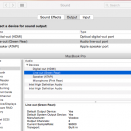
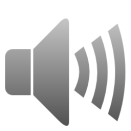

![More information about "[Update]AppleHDA for ALC270 with working Mic(Any OSX needs clover)"](https://www.insanelymac.com/screenshots/monthly_04_2014/thumb-79fb91c0cf02bdc77b0214332416b11d-screenshot-2014-04-27-at-040136-pm.png)