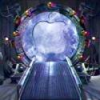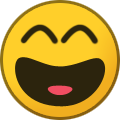All Activity
- Past hour
-
So, the actual status is like before: - Black screen after sleep, automatic reboot. - No NVME devices listed, NVME SSDs are shown as SATA - Only HDMI is working. Using patches I had HDMI and DVI working, with heavy graphic errors. However, it were two seperate displays. I used patches from various sources, maybe they will conflict with each other. EFI_Z270K_24-07-27.zip
-
bj88games joined the community
- Today
-
Thanks young lady !!! Good weekend for us !!!
-
nino machava joined the community
-
Real Estate Aipl joined the community
-
mrmirmir gafuz joined the community
-
Cantex joined the community
-
Reddy Anna joined the community
-
姜勇旭 joined the community
-

HP EliteDesk 800 G4 / G5 Mini with RX560x dGPU (hackintosh)
deeveedee replied to deeveedee's topic in Installation Guides
For those who may still be trying to figure out why the black screen issue with this RX 560x is fixed by manually overriding WhateverGreen's handling of CFG_FB_LIMIT, I have a wrinkle to introduce into the conversation: the black screen issue can also be "fixed" by setting CFG,CFG_FB_LIMIT = 2. Recall that this RX 560x has a single DisplayPort on connector RadeonFramebuffer@0, so the default behavior of WhateverGreen is to automatically set CFG_FB_LIMIT=1. When WhateverGreen is permitted to automatically set CFG_FB_LIMIT=1, this RX 560x boots to black screen. The result of setting CFG,CFG_FB_LIMIT=2 is as expected: IOReg lists 2 RadeonFramebuffers (instead of the default 6 RadeonFramebuffers when CFG_FB_LIMIT=0) IOReg with CFG,CFG_FB_LIMIT=2 (no black screen) EDIT: When CFG,CFG_FB_LIMIT = 0 (overriding WhateverGreen's automatic behavior and causing WhateverGreen to set CFG_FB_LIMIT=0), IOReg lists 6 RadeonFramebuffers (and no black screen). Note that CFG_FB_LIMIT = 0 is the default value for this RX 560x when WhateverGreen does not set CFG_FB_LIMIT. IOReg with CFG,CFG_FB_LIMIT=0 (no black screen) EDIT2: When WhateverGreen is allowed to automatically set CFG_FB_LIMIT=1 (overriding the default value CFG_FB_LIMIT=0) or CFG,CFG_FB_LIMIT is manually set to 1 (causing WhateverGreen to set CFG_FB_LIMIT=1), IOReg lists only 1 RadeonFramebuffer@0 and this RX 560x boots to black screen (even though this RX 560x has only a single DisplayPort on connector RadeonFramebuffer@0). IOReg when allowing WhateverGreen to automatically set CFG_FB_LIMIT=1 or when manually setting CFG,CFG_FB_LIMIT=1 (black screen)- 165 replies
-
- 2
-

-
- elitedesk 800 g5
- elitedesk
-
(and 5 more)
Tagged with:
-
Thank you for the clarification. I use Open Core (currently version 1.0.0) and haven't observed any issues with SecureBootModel=Disabled when testing SMBIOS models macMini8,1, iMac19,1 and iMac19,2. I'm interested in this topic, so I'll pay closer attention to see if others mention issues experienced when SecureBootModel=Disabled. I've only participated in one discussion about SecureBootModel here, but that was not related to system stability. EDIT: For the macMini8,1 testing that I am doing here and here, I set SecureBootModel=Disabled to install or upgrade macOS. After macOS is installed, I set SecureBootModel=j174 (for macMini8,1).
-
malwabelt joined the community
-
visakhapatnamescortz joined the community
-
Dominik Király joined the community
-
Ilika Products changed their profile photo
-

[Guide 2018] Z820 - HIGH SIERRA, The great guide (Sucess)
antonio.clb replied to bilbo's topic in Installation Guides
Hello to everybody, hope everything well for you and your beloved ones! Long time no see here... Just a quick post to show you my progress on Sonoma on my Z620 (see attached picture). Thanks to @BillDH2k, @bilbo and 5T33Z0 for their precious work, my Z620 workstation is now perfectly working with Sonoma 14.5! I've made a mix of these various tutorials and spent a couple of hours optimizing my previous EFI (0.9.7 with Monterey) and now latest version of Sonoma works! Time to update my signature again! Have a lot of fun and thanks again to everyone involved in this awesome project! AC P.S.: sorry for cross-posting...- 607 replies
-
- z820
- highsierra
-
(and 4 more)
Tagged with:
-
Hello to everybody, hope everything well for you and your beloved ones! Long time no see here... Just a quick post to show you my progress on Sonoma on my Z620 (see attached picture). Thanks to @BillDH2k, @bilbo and 5T33Z0 for their precious work, my Z620 workstation is now perfectly working with Sonoma 14.5! I've made a mix of these various tutorials and spent a couple of hours optimizing my previous EFI (0.9.7 with Monterey) and now latest version of Sonoma works! Time to update my signature again! Have a lot of fun and thanks again to everyone involved in this awesome project! AC
-
Total Ayush changed their profile photo
-
Please inform your hardware, is it on your signature?This issues have been noticed in i9 cores and Motherboards like mine Z790 Aorus need disable e-cores on bios. Everything is good now and perfomance is the same. Little bit difference, and need update your Bios. I get same temperature on Sonoma and Sequoia. Raptor Lake 13th 13900k
-
Hi @deeveedee sorry not see before your msg. Yes, many forums and people that use OC have been reported this issue. Some models necessary use Disabled to use, others need use Default to install. Im not get this issues, because Clover is very stable now, and necessary to many fixes on Opencore. I just happy to compile Clover and Kexts and use without issues. OC im using to get only tests, install fine and update too. OCAT im using only to get mirror of my SMBIOS, I compile my OC with Chris1111 tools os manually, or use MaLD0n compilers that is fine and no worries about installs or OCLP. Everything works good.
-
Hi my friend, I hope so you enjoy so much!!! God bless you!! Enjoy
-
ASIABET118 changed their profile photo
-
mynameisecom changed their profile photo
-
I just try help with my simple knowledge 😄
-
@Max.1974 Your persistancy in trying to resolve a PCIe issue with USB fixes is remarkable.
- Yesterday
-

BCM94352 Working in OSX, but not in Windows!?o.O
b3rg3r replied to jcsnider's topic in LAN and Wireless
Hi, I know this post is quite old but I've just found a solution to share to make it works on Windows 10 for those who had this problem, here is what I did: There is a way to enable (or disable) Message Signaled Interrupts for devices in Windows via Regedit, but strangely it didn't worked with the Windows stock driver, but it worked with other driver versions. For details this is the driver version I used: 7.35.317.3 For the regedit patch you need to go to: HKEY_LOCAL_MACHINE\SYSTEM\CurrentControlSet\Enum\PCI\YOUR_DEVICE_DETAILS\SOME_STRING\Device Parameters\Interrupt Management\ Then create a new Key called "MessageSignaledInterruptProperties" and inside and new DWORD 32 bits with a value of "1". In my case the Regedit path looks like this HKEY_LOCAL_MACHINE\SYSTEM\CurrentControlSet\Enum\PCI\VEN_14E4&DEV_43B1&SUBSYS_062317AA&REV_03\4&69117cd&0&00E1\Device Parameters\Interrupt Management\MessageSignaledInterruptProperties Then either reboot or just disable/enable the device in Hardware manager and it should be fine. Screenshot of the regedit here: https://imgur.com/a/U5R6tmM -
Hi @SavageAUS I saw that you are using more then one kext exclusive to mapping your USB ports. Hackintosh not accepted that situation. Need remove Usbinjectall and XHCI-Unsupported and OC clean Snapshot and restart your Hack to test. Need choose only remapping kexts. If you can accept my suggest, remove Usbinjectall and XHCI-Unsupported and certifying if Hackintool appears fine your ports. So you can change to better kext that is USBPorts.kext from Hackintool and restart after include all SSDTS from Hackintool extraction and use ONLY USBPorts.kext, and SSDTS extracted by Hackintool. I have been remove many from your boot-args to test but I think you prefere use with them. So it's a problem to test and start a EFI. I can't help you if you change EFI configs. Sorry is necessary minimum necessary to put a laptop to work from start. Its difficult try help without you report with last EFI that I provide for you. Hope you can get support because I can start if you not follow minimum necessary knowledge about usb ports. Good lucky my friend You can try start with EFI provided exclusive to you by @MaLd0n on this post: Try the EFI provided and report back, if you wanted. You can start and continue with he's help.
-
I too would like to know the answer to Ameeno's question. Since Clover is related to Refind, I checked the Refind documentation and found this very clear answer:— If I knew enough C++, I would try to infer Clover's equivalent of the above from Clover's source code, as Slice suggests in his 2019-04-24 comment above, but I'm hoping someone can just tell me. An answer for OpenCore would be useful too… Or perhaps I should install qemu or bhyve so that I can test various guesses for myself, without multiple reboots.
-
Is your CPU fan running on high constantly? Run top from terminal to see if anything is hogging the CPU or thrashing the hard drive. If possible use an aternative sensor program to compare with the high temp reading.
-
You may need to regenerate CPUFriendDataProvider.kext using CPUFriendFriend. If you are using a Laptop, you can use OneKeyCPUFriend to generate a more accurate CPUFriendDataProvider.kext. Also, delete CPUTscSync.kext and replace it with ForgedInvariant.kext. This replacement will help your computer better (for Laptops).
-
hi .. does anybody facing high temp on beta 4 ? in windows temp never goes after 70 but on mac reach 95 - im using cpu freind and cputsync
-
Will try this. Thank you.
-
mek21 started following Mounting Mac EFI messes up the Windows boot
-
It does not matter whether you have windows, mac os, or linux all on the same hard drive or separate hard drives. Your windows installation needs to be GPT and EFI boot capable if you use an EFI bootloader/bootmanager. A FAT32 formatted EFI or Extended Service Partition on the GPT partitioned boot drive, and specified in BIOS, is where your boot manager/loader should be. When properly configured, upon startup the bootstrap process will query the BIOS configuration and subsequently the bootloader/bootmanager will scan all installed and properly formatted/connected/configured drives and offer boot options. You can put Clover, Open Core, Refind, GRUB2 and the windows boot loader/BCD all on the EFI/ESP. Allow 400 megabytes for everything. Keep everything in one place on the EFI/ESP and back it up along with the partition table for your GPT formatted drives.
-
Kalwin Burg changed their profile photo
-
Thank you for your interest. I have no much experience with hackintosh and maybe I am quite confused with several words 🤔 I started intalling windows in the main disk and then I installed the olarilla image in the secundary. This image uses opencore and after the installation, the booter detected windows and mac (like the photo I posted, but with the windows logo next) but prefering windows. So, I didnt write any windows information in the config.plist., there could be the point? Thanks!
-
Thank you for your time, I ll try!!
-

Mounting Mac EFI messes up the Windows boot
Captain Flack replied to cvicor's topic in New Users Lounge
You may need to provide more information if anyone is to help you. I don't use Windows, so I can't suggest a solution, but I think you need to tell other readers:— 1) Which disk your firmware prioritises. This information should be available to you before you have started any bootloader/boot manager or operating system. And there are various ways of viewing and editing the firmware's preferred boot-order — either (i) directly from the firmware's built-in interface, or (ii) from a utility launched from one of your operating systems, or (iii) from a utility that you launch from your bootloader (you mention OpenCore as being your bootloader). 2) How you were intending to choose between your operating systems at start-up. For instance, were you relying on OpenCore auto-detecting Windows or did you write some Windows-specific lines in your OpenCore config.plist file? Or are you loading some other bootloader ahead of OpenCore (& chainloading OpenCore from that)? Provide this information and you're more likely to get a helpful answer! -
Use this EFI folder with procedure bellow EFI SavageAUS.zip -Bios/UEFI in full default settings and Secure Boot disable -Last Bios/UEFI Version -Delete old EFI folder and paste new. Don't use merge files -Don't use Drag and Drop into EFI partition. Use Copy/Paste instead -Reset NVRAM one time - with OpenCore use entry "Reset Nvram" / with Clover use F11 key on boot screen
-
Certainly some Windows boot files are on this partition too. You can disconnect the SSD from the Mac, install Windows and then connect the Mac SSD again. Set the SSD with OpenCore/Clover as primary in the Bios/UEFI and the bootloader will manage what you need and leave each system with its separate files.
-
Thanks. Bro.😋