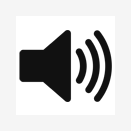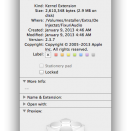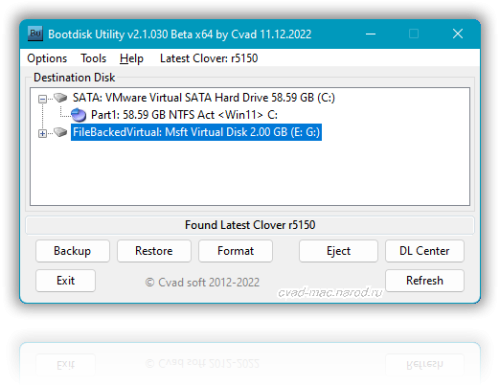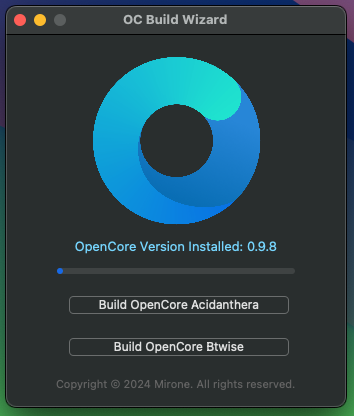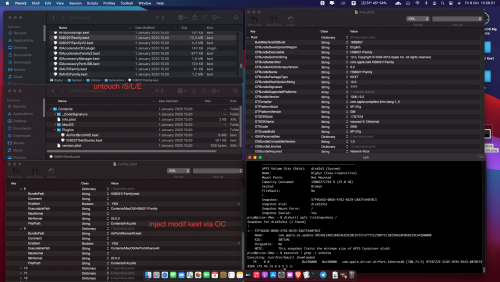Audio
122 files
-
Realtek ALC885 AppleHDA Audio
By toleda
Realtek ALC885 edited AppleHDA.kext_v2.3.7 for Mountain Lion 10.8.4.
Expected to work in 10.8.5 and 10.9.
Do not repost or distribute kext or included files.
This kext requires Audio ID Injection for sound, see Realtek ALC AppleHDA Audio Injection - Sound - InsanelyMac Forum. No additional patching is required.
Realtek ALC885 Audio_ID
Audio_ID: 1 supports 5 and 6 port ALC8xx onboard and/or AMD/Nvidia HDMI audio
Four Realtek ALC885 Audio ID injection techniques, select one and install
1. No dsdt/audio enabler/Audio_ID: toleda/audio_kext_enabler
2. dsdt/HDEF/Audio_ID: toleda/audio_ALCInjection
3. ssdt/HDEF/Audio_ID: toleda/audio_ssdt_enabler
4. Clover/Config.plist/PCI/HDAInjection/Audio_ID: toleda/audio_ALCInjection
Installation
1. Verify Realtek ALC885 Audio ID injection installed
2. Backup installed S/L/E/AppleHDA.kext and delete
3. Install Downloads/AppleHDA.kext with preferred kext installer, i.e., Kext Wizard, Kext Utility, etc.
Capabilities/Guides/Not Supported/Customization/Support/Credit
1. See Mountain Lion Realtek ALC AppleHDA Audio - OSx86 10.8 (Mountain Lion) - InsanelyMac Forum
AppleHDA HDMI Audio
1. See Mountain Lion HDMI Audio - OSx86 10.8 (Mountain Lion) - InsanelyMac Forum
590 downloads
- Mountain Lion
- AppleHDA
- (and 3 more)
0 comments
Submitted
-
Realtek ALC888 AppleHDA Audio
By toleda
Realtek ALC888 edited AppleHDA.kext_v2.3.7 for Mountain Lion 10.8.4.
This kext supports device_id: 10ec0888_v100202
Expected to work in 10.8.5 and 10.9.
Do not repost or distribute kext or included files.
This kext requires Audio ID Injection for sound, see Realtek ALC AppleHDA Audio Injection - Sound - InsanelyMac Forum. No additional patching is required.
Three Realtek ALC888 Audio_IDs, select one
Audio_ID: 1 supports 5 and 6 port ALC8xx onboard and/or AMD/Nvidia HDMI audio
Audio_ID: 2 supports 3 port ALC8xx onboard (analog 5.1) and/or AMD/Nvidia HDMI audio
Audio_ID: 3 supports 3, 5 and 6 port ALC8xx onboard HD4K/HD3K HDMI audio
with or without AMD/Nvidia HDMI audio
Four Realtek ALC888 Audio ID injection techniques, select one and install
1. No dsdt/audio enabler/Audio_ID: toleda/audio_kext_enabler
2. dsdt/HDEF/Audio_ID: toleda/audio_ALCInjection
3. ssdt/HDEF/Audio_ID: toleda/audio_ssdt_enabler
4. Clover/Config.plist/PCI/HDAInjection/Audio_ID: toleda/audio_ALCInjection
Installation
1. Verify Realtek ALC888 Audio ID injection installed
2. Backup installed S/L/E/AppleHDA.kext and delete
3. Install Downloads/AppleHDA.kext with preferred kext installer, i.e., Kext Wizard, Kext Utility, etc.
Capabilities/Guides/Not Supported/Customization/Support/Credit
1. See Mountain Lion Realtek ALC AppleHDA Audio - OSx86 10.8 (Mountain Lion) - InsanelyMac Forum
AppleHDA HDMI Audio
1. See Mountain Lion HDMI Audio - OSx86 10.8 (Mountain Lion) - InsanelyMac Forum
4,555 downloads
- Mountain Lion
- AppleHDA
- (and 3 more)
Submitted
-
Realtek ALC887 AppleHDA Audio
By toleda
Realtek ALC887 edited AppleHDA.kext_v2.3.7 for Mountain Lion 10.8.4.
This kext supports device_id: 10ec0887_v100202 (not compatible with current ALC88_ v100302, see Realtek ALC887 AppleHDA Audio - InsanelyMac Forum)
Expected to work in 10.8.5 and 10.9.
Do not repost or distribute kext or included files.
This kext requires Audio ID Injection for sound, see Realtek ALC AppleHDA Audio Injection - Sound - InsanelyMac Forum. No additional patching is required.
Three Realtek ALC887 Audio_IDs, select one
Audio_ID: 1 supports 5 and 6 port ALC8xx onboard and/or AMD/Nvidia HDMI audio
Audio_ID: 2 supports 3 port ALC8xx onboard (analog 5.1) and/or AMD/Nvidia HDMI audio
Audio_ID: 3 supports 3, 5 and 6 port ALC8xx onboard HD4K/HD3K HDMI audio
with or without AMD/Nvidia HDMI audio
Four Realtek ALC887 Audio ID injection techniques, select one and install
1. No dsdt/audio enabler/Audio_ID: toleda/audio_kext_enabler
2. dsdt/HDEF/Audio_ID: toleda/audio_ALCInjection
3. ssdt/HDEF/Audio_ID: toleda/audio_ssdt_enabler
4. Clover/Config.plist/PCI/HDAInjection/Audio_ID: toleda/audio_ALCInjection
Installation
1. Verify Realtek ALC887 Audio ID injection installed
2. Backup installed S/L/E/AppleHDA.kext and delete
3. Install Downloads/AppleHDA.kext with preferred kext installer, i.e., Kext Wizard, Kext Utility, etc.
Capabilities/Guides/Not Supported/Customization/Support/Credit
1. See Mountain Lion Realtek ALC AppleHDA Audio - OSx86 10.8 (Mountain Lion) - InsanelyMac Forum
AppleHDA HDMI Audio
1. See Mountain Lion HDMI Audio - OSx86 10.8 (Mountain Lion) - InsanelyMac Forum
2,360 downloads
- Mountain Lion
- AppleHDA
- (and 3 more)
0 comments
Submitted
-
10.9 DP7 AppleHDA for ALC662
By nyolc8
You need AppleHDA Enabler/injector kext with layout id 12
or
DSDT device HDEF:
Device (HDEF) { Name (_ADR, 0x001B0000) Method (_PRW, 0, NotSerialized) { Return (Package (0x02) { 0x09, 0x05 }) } Method (_DSM, 4, NotSerialized) { Store (Package (0x06) { "built-in", Buffer (One) { 0x01 }, "layout-id", Buffer (0x04) { 0x0C, 0x00, 0x00, 0x00 }, "PinConfigurations", Buffer (Zero) {} }, Local0) DTGP (Arg0, Arg1, Arg2, Arg3, RefOf (Local0)) Return (Local0) } }
219 downloads
0 comments
Submitted
-
AppleHDA For Conexant CX20583
By Mirone
Note: You must change the Layout to 12 in the DSDT patch HDEF.
Method (_DSM, 4, NotSerialized) { Store (Package (0x0c) { "built-in", Buffer (One) { 0x00 }, "layout-id", Buffer (0x04) { 0x0C, 0x00, 0x00, 0x00 }, "PinConfigurations", Buffer (0x00) { 0x00 } }, Local0) DTGP (Arg0, Arg1, Arg2, Arg3, RefOf (Local0)) Return (Local0) }
159 downloads
0 comments
Submitted
-
AppleHDA for IDT 92HD87B1 - Mountain Lion Version
By Mirone
This is the version of Applehda.Kext Mountain Lion 10.8.2 hope it works for everyone!
Note: You must change the Layout to 12 in the DSDT patch HDEF.
Esta é a versão de Applehda.Kext Do Mountain Lion 10.8.2 espero que trabalhe para todos!
Nota: É necessário mudar o Layout para 12 no patch HDEF do DSDT.
Method (_DSM, 4, NotSerialized) { Store (Package (0x0c) { "built-in", Buffer (One) { 0x00 }, "layout-id", Buffer (0x04) { 0x0C, 0x00, 0x00, 0x00 }, "PinConfigurations", Buffer (0x00) { 0x00 } }, Local0) DTGP (Arg0, Arg1, Arg2, Arg3, RefOf (Local0)) Return (Local0) }
279 downloads
0 comments
Submitted
-
Realtek ALC889 AppleHDA Audio
By toleda
Realtek ALC889 edited AppleHDA.kext_v2.3.7 for Mountain Lion 10.8.4.
Expected to work in 10.8.5 and 10.9.
Do not repost or distribute kext or included files.
This kext requires Audio ID Injection for sound, see Realtek ALC AppleHDA Audio Injection - Sound - InsanelyMac Forum. No additional patching is required.
Three Realtek ALC889 Audio_IDs, select one
Audio_ID: 1 supports 5 and 6 port ALC8xx onboard and/or AMD/Nvidia HDMI audio
Audio_ID: 2 supports 3 port ALC8xx onboard (analog 5.1) and/or AMD/Nvidia HDMI audio
Audio_ID: 3 supports 3, 5 and 6 port ALC8xx onboard HD4K/HD3K HDMI audio
with or without AMD/Nvidia HDMI audio
Four Realtek ALC889 Audio ID injection techniques, select one and install
1. No dsdt/audio enabler/Audio_ID: toleda/audio_kext_enabler
2. dsdt/HDEF/Audio_ID: toleda/audio_ALCInjection
3. ssdt/HDEF/Audio_ID: toleda/audio_ssdt_enabler
4. Clover/Config.plist/PCI/HDAInjection/Audio_ID: toleda/audio_ALCInjection
Installation
1. Verify Realtek ALC889 Audio ID injection installed
2. Backup installed S/L/E/AppleHDA.kext and delete
3. Install Downloads/AppleHDA.kext with preferred kext installer, i.e., Kext Wizard, Kext Utility, etc.
Capabilities/Guides/Not Supported/Customization/Support/Credit
1. See Mountain Lion Realtek ALC AppleHDA Audio - OSx86 10.8 (Mountain Lion) - InsanelyMac Forum
AppleHDA HDMI Audio
1. See Mountain Lion HDMI Audio - OSx86 10.8 (Mountain Lion) - InsanelyMac Forum
3,779 downloads
- Mountain Lion
- AppleHDA
- (and 3 more)
0 comments
Submitted
-
Realtek ALC887 AppleHDA Audio
By toleda
Realtek ALC887 edited AppleHDA.kext_v2.3.7 for Mountain Lion 10.8.4
This kext supports device_id: 10ec0887_v100302, not compatible with earlier ALC887 versions.
Note: Mute is not supported in this version.
Expected to work in 10.8.5 and 10.9.
Do not repost or distribute kext or included files.
This kext requires Audio ID Injection for sound, see Realtek ALC AppleHDA Audio Injection - Sound - InsanelyMac Forum. No additional patching is required.
Three Realtek ALC887 Audio_IDs, select one
Audio_ID: 1 supports 5 and 6 port ALC8xx onboard and/or AMD/Nvidia HDMI audio
Audio_ID: 2 supports 3 port ALC8xx onboard (analog 5.1) and/or AMD/Nvidia HDMI audio
Audio_ID: 3 supports 3, 5 and 6 port ALC8xx onboard HD4K/HD3K HDMI audio
with or without AMD/Nvidia HDMI audio
Four Realtek ALC887 Audio ID injection techniques, select one and install
1. No dsdt/audio enabler/Audio_ID: toleda/audio_kext_enabler
2. dsdt/HDEF/Audio_ID: toleda/audio_ALCInjection
3. ssdt/HDEF/Audio_ID: toleda/audio_ssdt_enabler
4. Clover/Config.plist/PCI/HDAInjection/Audio_ID: toleda/audio_ALCInjection
Installation
1. Verify Realtek ALC887 Audio ID injection installed
2. Backup installed S/L/E/AppleHDA.kext and delete
3. Install Downloads/AppleHDA.kext with preferred kext installer, i.e., Kext Wizard, Kext Utility, etc.
Capabilities/Guides/Not Supported/Customization/Support/Credit
1. See Mountain Lion Realtek ALC AppleHDA Audio - OSx86 10.8 (Mountain Lion) - InsanelyMac Forum
AppleHDA HDMI Audio
1. See Mountain Lion HDMI Audio - OSx86 10.8 (Mountain Lion) - InsanelyMac Forum
6,371 downloads
- Mountain Lion
- AppleHDA
- (and 3 more)
0 comments
Submitted
-
AppleHDA For ALC 270
By Mirone
This is the version of Applehda.Kext Mountain Lion hope it works for everyone!
Note: You must change the Layout to 1 in the DSDT patch HDEF.
Esta é a versão de Applehda.Kext Do Mountain Lion espero que trabalhe para todos!
Nota: É necessário mudar o Layout para 1 no patch HDEF do DSDT.
Method (_DSM, 4, NotSerialized) { Store (Package (0x0c) { "built-in", Buffer (One) { 0x00 }, "layout-id", Buffer (0x04) { 0x01, 0x00, 0x00, 0x00 }, "PinConfigurations", Buffer (0x00) { 0x00 } }, Local0) DTGP (Arg0, Arg1, Arg2, Arg3, RefOf (Local0)) Return (Local0) }
188 downloads
0 comments
Submitted
-
AppleHDA for ALC887-VD - Mavericks DP6
By Mirone
This is the version of Applehda.Kext Mavericks DP6 hope it works for everyone!
Note: You must change the Layout to 1 in the DSDT patch HDEF.
Esta é a versão de Applehda.Kext Mavericks DP6 espero que trabalhe para todos!
Nota: É necessário mudar o Layout para 1 no patch HDEF do DSDT.
Method (_DSM, 4, NotSerialized) { Store (Package (0x0c) { "built-in", Buffer (One) { 0x00 }, "layout-id", Buffer (0x04) { 0x01, 0x00, 0x00, 0x00 }, "PinConfigurations", Buffer (0x00) { 0x00 } }, Local0) DTGP (Arg0, Arg1, Arg2, Arg3, RefOf (Local0)) Return (Local0) }
199 downloads
0 comments
Submitted
-
Realtek ALC898 AppleHDA Audio
By toleda
Realtek ALC898 edited AppleHDA.kext_v2.3.7 for Mountain Lion 10.8.4.
Expected to work in 10.8.5 and 10.9.
Do not repost or distribute kext or included files.
This kext requires Audio ID Injection for sound, see Realtek ALC AppleHDA Audio Injection - Sound - InsanelyMac Forum. No additional patching is required.
Three Realtek ALC898 Audio_IDs, select one
1. Audio_ID: 1 supports 5 and 6 port ALC8xx onboard and/or AMD/Nvidia HDMI audio
2. Audio_ID: 2 supports 3 port ALC8xx onboard (analog 5.1) and/or AMD/Nvidia HDMI audio
3. Audio_ID: 3 supports 3, 5 and 6 port ALC8xx onboard HD4K/HD3K HDMI audio
with or without AMD/Nvidia HDMI audio
Four Realtek ALC898 Audio ID injection techniques, select one and install
1. No dsdt/audio enabler/Audio_ID: toleda/audio_kext_enabler
2. dsdt/HDEF/Audio_ID: toleda/audio_ALCInjection
3. ssdt/HDEF/Audio_ID: toleda/audio_ssdt_enabler
4. Clover/Config.plist/PCI/HDAInjection/Audio_ID: toleda/audio_ALCInjection
Installation
1. Verify Realtek ALC898 Audio ID injection installed
2. Backup installed S/L/E/AppleHDA.kext and delete
3. Install Downloads/AppleHDA.kext with preferred kext installer, i.e., Kext Wizard, Kext Utility, etc.
Capabilities/Guides/Not Supported/Customization/Support/Credit
1. See Mountain Lion Realtek ALC AppleHDA Audio - OSx86 10.8 (Mountain Lion) - InsanelyMac Forum
AppleHDA HDMI Audio
1. See Mountain Lion HDMI Audio - OSx86 10.8 (Mountain Lion) - InsanelyMac Forum
1,694 downloads
- Mountain Lion
- AppleHDA
- (and 3 more)
Submitted
-
Realtek ALC892 AppleHDA Audio
By toleda
Realtek ALC892 edited AppleHDA.kext_v2.3.7 for Mountain Lion 10.8.4.
Expected to work in 10.8.5 and 10.9.
Do not repost or distribute kext or included files.
This kext requires Audio ID Injection for sound, see Realtek ALC AppleHDA Audio Injection - Sound - InsanelyMac Forum. No additional patching is required.
Three Realtek ALC892 Audio_IDs, select one
1. Audio_ID: 1 supports 5 and 6 port ALC8xx onboard and/or AMD/Nvidia HDMI audio
2. Audio_ID: 2 supports 3 port ALC8xx onboard (analog 5.1) and/or AMD/Nvidia HDMI audio
3. Audio_ID: 3 supports 3, 5 and 6 port ALC8xx onboard HD4K/HD3K HDMI audio
with or without AMD/Nvidia HDMI audio
Four Realtek ALC892 Audio ID injection techniques, select one and install
1. No dsdt/audio enablerAudio_ID: toleda/audio_kext_enabler
2. dsdt/HDEF/Audio_ID: toleda/audio_ALCInjection
3. ssdt/HDEF/Audio_ID: toleda/audio_ssdt_enabler
4. Clover/Config.plist/PCI/HDAInjection/Audio_ID: toleda/audio_ALCInjection
Installation
1. Verify Realtek ALC892 Audio ID injection installed
2. Backup installed S/L/E/AppleHDA.kext and delete
3. Install Downloads/AppleHDA.kext with preferred kext installer, i.e., Kext Wizard, Kext Utility, etc.
Capabilities/Guides/Not Supported/Customization/Support/Credit
1. See Mountain Lion Realtek ALC AppleHDA Audio - OSx86 10.8 (Mountain Lion) - InsanelyMac Forum
AppleHDA HDMI Audio
1. See Mountain Lion HDMI Audio - OSx86 10.8 (Mountain Lion) - InsanelyMac Forum
5,898 downloads
- Mountain Lion
- AppleHDA
- (and 3 more)
Submitted
-
Vodoohda VT1708S
By pianman
This is voodoohda 2.8.4 for VIA VT1708S with codec id 0x3a3e8086.
The front audio only works with front panel audio with HD attack. It does not work with AC'97 attack.
Credit: Thanks to voodooproject for their kext, I added only the nodes patch for VIA VT1708S.
1,474 downloads
Submitted
-
AppleHDA for Conexant CX20585 ML 10.8+
By beta992
This my patched AppleHDA.kext for Conexant CX20585 ML 10.8 and later. I'm using this on my ASUS K52Jc with the following DSDT-edit:
Device (HDEF) { Name (_ADR, 0x001B0000) OperationRegion (HDAR, PCI_Config, 0x4C, 0x10) Field (HDAR, WordAcc, NoLock, Preserve) { DCKA, 1, Offset (0x01), DCKM, 1, , 6, DCKS, 1, Offset (0x08), , 15, PMES, 1 } Method (_PRW, 0, NotSerialized) { Return (GPRW (0x0D, 0x04)) } Method (_DSM, 4, NotSerialized) { Store (Package (0x0E) { "AAPL,slot-name", Buffer (0x09) { "Built in" }, "device-id", Buffer (0x04) { 0x56, 0x3B, 0x00, 0x00 }, "layout-id", Buffer (0x04) { 0x0C, 0x00, 0x00, 0x00 }, "model", Buffer (0x1A) { "HD Audio Conexant CX20585" }, "name", Buffer (0x11) { "Conexant CX20585" }, "device_type", Buffer (0x11) { "Audio Controller" }, "PinConfigurations", Buffer (One) { 0x00 } } , Local0) DTGP (Arg0, Arg1, Arg2, Arg3, RefOf (Local0)) Return (Local0) } }
893 downloads
0 comments
Submitted
-
AppleHDA for IDT 92HD91BXX
By WaldMeister
"layout-id",Buffer (0x04){0x0C, 0x00, 0x00, 0x00},
More information here: http://www.insanelym...-and-92hd87b24/
Confirmed working on Mountain Lion 10.8.x.
873 downloads
0 comments
Updated
-
AppleHDA for ALC665
By webcivilian
Patched AppleHDA from ML 10.8.3. Also includes latest patched IOAudioFamily.kext to fix sleep issues.
Layout ID: 88
The following needs to be updated / added to DSDT in HDEF. Tested in XPS L702X, XPS502X.
Method (_DSM, 4, NotSerialized) { Store (Package (0x12) { "AAPL,slot-name", Buffer (0x08) { "PCIe x1" }, "device-id", Buffer (0x04) { 0x65, 0x06, 0xEC, 0x10 }, "built-in", Buffer (One) { 0x00 }, "layout-id", Unicode ("X"), "device_type", Buffer (0x11) { "Audio Controller" }, "name", Buffer (0x0F) { "Realtek ALC665" }, "model", Buffer (0x0F) { "Realtek alc665" }, "PinConfigurations", Buffer (Zero) {}, "hda-gfx", Buffer (0x0A) { "onboard-1" } }, Local0) DTGP (Arg0, Arg1, Arg2, Arg3, RefOf (Local0)) Return (Local0) }
858 downloads
Updated
-
AppleHDA 7.1 for P5QL-PRO/ALC888
Props to Oscar09 for the modified kext. This was made for the ASUS P5QL-PRO but it should also work on any board that uses the ALC888 chipset.
HDAEnabler also comes bundled with the kext (i.e. integrated, not as a separate kext folder), so that you don't even have to bother with DSDTs and stuff like that.
Tested on an Intel DG31PR.
828 downloads
0 comments
Updated
-
AppleHDA.kext for Thinkpad T410 CX20585 ML10.8.3
By gcafrk
This AppleHDA (Version 2.3.7fc4) is patched and working for Thinkpad T410 CX20585 on ML 10.8.3.
It allow automatically exchange internal/external MIC & Speaker/Earphone.
DSDT should have below codes:
Device (HDEF)
{
Name (_ADR, 0x001B0000)
Method (_DSM, 4, NotSerialized)
{
Store (Package (0x08)
{
"codec-id",
Buffer (0x04)
{
0x69, 0x50, 0xF1, 0x14
},
"layout-id",
Buffer (0x04)
{
0x0C, 0x00, 0x00, 0x00
},
"device-type",
Buffer (0x11)
{
"Conexant CX20585"
},
"PinConfigurations",
Buffer (Zero) {}
}, Local0)
DTGP (Arg0, Arg1, Arg2, Arg3, RefOf (Local0))
Return (Local0)
}
561 downloads
0 comments
Updated
-
AppleHDA.kext ALC262
By iFIRE
INJECT HDEF in your DSDT.aml
Device (HDEF)
{
Name (_ADR, 0x001B0000)
Method (_PRW, 0, NotSerialized)
{
Return (Package (0x02)
{
0x0D,
0x05
})
}
Method (_DSM, 4, NotSerialized)
{
Store (Package (0x0C)
{
"CodecAddressMask",
Buffer (One)
{
0x61
},
"device-id",
Buffer (0x04)
{
0x3E, 0x3A, 0x00, 0x00
},
"MaximumBootBeepVolume",
Buffer (One)
{
0x40
},
"layout-id",
Buffer (0x04)
{
0x0C, 0x00, 0x00, 0x00
},
"PinConfigurations",
Buffer (0x10)
{
/* 0000 */ 0x30, 0x01, 0x10, 0x90, 0x40, 0x00, 0x21, 0x01,
/* 0008 */ 0x20, 0x00, 0x81, 0x01, 0x10, 0x01, 0xA0, 0x90
},
"platformFamily",
Buffer (One)
{
0x00
}
}, Local0)
DTGP (Arg0, Arg1, Arg2, Arg3, RefOf (Local0))
Return (Local0)
}
}
1,025 downloads
Updated
-
10.8.3 patched AppleHDA (AD2000B Chipset)
By Mr MagOO
Based on ErmaC's patched AppleHDA with corrected plist to have mic and headphones working
Suppressed appleHDA.orig in kext and add localization files to have the audio properties box in your own language
Thanks to Ermac for his tuto.
397 downloads
0 comments
Updated
-
Updated
-
AppleHDA for ALC662
By fantomas
Hi
Here's the AppleHDA kext for 10.8.3 for ALC662 patched by nyolc8
He made this patch for his Gigabyte G31M-SL2 motherboard, so it may not work as well as it should on other boards.
Just enjoy
-----------------------------------------------------------------------------------------
More info here
1,219 downloads
0 comments
Updated