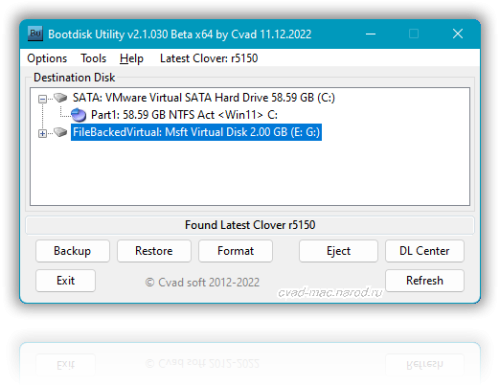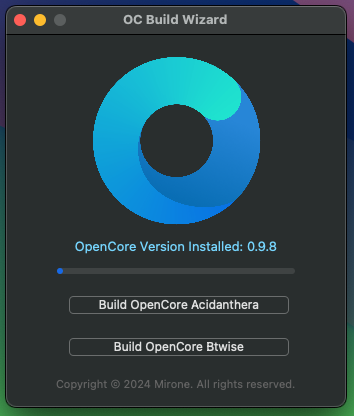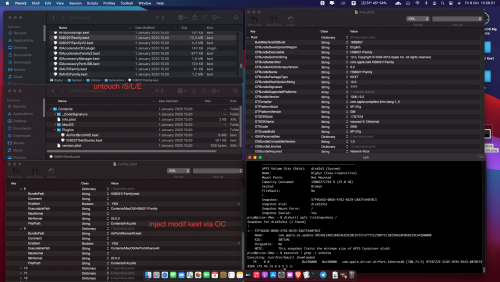Miscellaneous
87 files
-
0 comments
Submitted
-
apfs.efi latest 05.10.2017
By Synapsis
EFI drivers for Clover to boot APFS partitions.
The drivers apfs.efi are from official Installers (can be located through Show Package Contents)
621.0.0.1.32
High Sierra Public Beta (don't remember which version though)
748.1.46
High Sierra release (26 Sept 2017)
748.1.47
High Sierra security update (Oct 05 2017)
Files are originally named apfs.efi, I put the version number before .efi for convince.
675 downloads
Submitted
-
Unlocker
By Donk
macOS Unlocker for VMware V2.1 ============================== +-----------------------------------------------------------------------------+ | IMPORTANT: | | ========== | | | | Always uninstall the previous version of the Unlocker before using a new | | version. Failure to do this could render VMware unusable. | | | +-----------------------------------------------------------------------------+ 1. Introduction --------------- Unlocker 2 is designed for Workstation 11/12/14, Player 7/12/14, and Fusion 7/8/10. If you are using an earlier product please continue using Unlocker 1. Version 2 has been tested against: * Workstation 11/12/14 on Windows and Linux * Workstation Player 7/12/14 on Windows and Linux * Fusion 7/8/10 on macOS Sierra The patch code carries out the following modifications dependent on the product being patched: * Fix vmware-vmx and derivatives to allow macOS to boot * Fix vmwarebase .dll or .so to allow Apple to be selected during VM creation * Download a copy of the latest VMware Tools for macOS Note that not all products recognise the darwin.iso via install tools menu item. You will have to manually mount the darwin.iso for example on Workstation 11 and Player 7. The vmwarebase code does not need to be patched on macOS systems so you will see a message on those systems telling you that it will not be patched. In all cases make sure VMware is not running, and any background guests have been shutdown. The code is written in Python as it makes the Unlocker easier to run and maintain on ESXi. 2. Prerequisites ---------------- The code requires Python 2.7 to work. Most Linux distros and macOS ship with a compatible Python interpreter and should work without requiring any additional software. Windows Unlocker has a packaged version of the Python script using PyInstaller, and so does not require Python to be installed. 3. Limitations -------------- If you are using VMware Player or Workstation on Windows you may get a core dump. Latest Linux products are OK and do not show this problem. +-----------------------------------------------------------------------------+ | IMPORTANT: | | ========== | | | | If you create a new VM using version 11, 12 or 13 hardware VMware may stop | | and create a core dump. There are two options to work around this issue: | | | | 1. Change the VM to be HW 10 - this does not affect performance. | | 2. Edit the VMX file and add: | | smc.version = "0" | | | +-----------------------------------------------------------------------------+ 4. Windows ---------- On Windows you will need to either run cmd.exe as Administrator or using Explorer right click on the command file and select "Run as administrator". win-install.cmd - patches VMware win-uninstall.cmd - restores VMware win-update-tools.cmd - retrieves latest macOS guest tools 5. Linux --------- On Linux you will need to be either root or use sudo to run the scripts. You may need to ensure the Linux scripts have execute permissions by running chmod +x against the 2 files. lnx-install.sh - patches VMware lnx-uninstall.sh - restores VMware lnx-update-tools.cmd - retrieves latest macOS guest tools 6. macOS -------- On macOS you will need to be either root or use sudo to run the scripts. This is really only needed if you want to use client versions of macOS. You may need to ensure the macOS scripts have execute permissions by running chmod +x against the 2 files. osx-install.sh - patches VMware osx-uninstall.sh - restores VMware 7. ESXi ------- ESXi is no longer supported as there are too many errors on newer versions due to VMware hardening the ESXi image. 8. Thanks --------- Thanks to Zenith432 for originally building the C++ unlocker and Mac Son of Knife (MSoK) for all the testing and support. Thanks also to Sam B for finding the solution for ESXi 6 and helping me with debugging expertise. Sam also wrote the code for patching ESXi ELF files and modified the unlocker code to run on Python 3 in the ESXi 6.5 environment. History ------- 10/10/17 2.1.0 - New version to support ESXi 6.5, Workstation/Player 14 and Fusion 10 - Removed support for ESXi 6.0 - Added ESXi boot option to disable unlocker (nounlocker) 11/10/17 2.1.1 - Removed all support for ESXi 6.x (c) 2011-2017 Dave Parsons
17,218 downloads
Submitted
-
Unlocker
By Donk
macOS Unlocker for VMware V2.1
==============================
+-----------------------------------------------------------------------------+
| IMPORTANT: |
| ========== |
| |
| Always uninstall the previous version of the Unlocker before using a new |
| version. Failure to do this could render VMware unusable especially ESXi. |
| |
+-----------------------------------------------------------------------------+
1. Introduction
---------------
Unlocker 2.1 is designed for Workstation 11/12/14, Player 7/12/14, ESXi 6.5
and Fusion 7/8/10.
If you are using an earlier product please continue using Unlocker 1 and use
Unlcoker 2.0 for ESXi 6.0
Version 2 has been tested against:
* Workstation 11/12/14 on Windows and Linux
* Workstation Player 7/12/14 on Windows and Linux
* Fusion 7/8/10 on Sierra
* ESXi 6.5U1
The patch code carries out the following modifications dependent on the product
being patched:
* Fix vmware-vmx and derivatives to allow macOS to boot
* Fix vmwarebase .dll or .so to allow Apple to be selected during VM creation
* Fix libvmkctl.so on ESXi 6 to allow use with vCenter
* Download a copy of the latest VMware Tools for macOS
Note that not all products recognise the darwin.iso via install tools menu item.
You will have to manually mount the darwin.iso for example on Workstation 11 and Player 7.
The vmwarebase code does not need to be patched on macOS or ESXi so you will see a
message on those systems telling you that it will not be patched.
In all cases make sure VMware is not running, and any background guests have
been shutdown.
The code is written in Python as it makes the Unlocker easier to run and maintain on ESXi.
2. Prerequisites
----------------
The code requires Python 2.7 to work. Most Linux distros, ESXi and macOS ship with a compatible
Python interpreter and should work without requiring any additional software.
Windows Unlocker has a packaged version of the Python script using PyInstaller, and so does not
require Python to be installed.
3. Limitations
--------------
If you are using VMware Player or Workstation on Windows you may get a core dump.
Latest Linux and ESXi products are OK and do not show this problem.
+-----------------------------------------------------------------------------+
| IMPORTANT: |
| ========== |
| |
| If you create a new VM using version 11, 12 or 13 hardware VMware may stop |
| and create a core dump. There are two options to work around this issue: |
| |
| 1. Change the VM to be HW 10 - this does not affect performance. |
| 2. Edit the VMX file and add: |
| smc.version = "0" |
| |
+-----------------------------------------------------------------------------+
4. Windows
----------
On Windows you will need to either run cmd.exe as Administrator or using
Explorer right click on the command file and select "Run as administrator".
win-install.cmd - patches VMware
win-uninstall.cmd - restores VMware
win-update-tools.cmd - retrieves latest macOS guest tools
5. Linux
---------
On Linux you will need to be either root or use sudo to run the scripts.
You may need to ensure the Linux scripts have execute permissions
by running chmod +x against the 2 files.
lnx-install.sh - patches VMware
lnx-uninstall.sh - restores VMware
lnx-update-tools.cmd - retrieves latest macOS guest tools
6. macOS
--------
On macOS you will need to be either root or use sudo to run the scripts.
This is really only needed if you want to use client versions of macOS.
You may need to ensure the macOS scripts have execute permissions
by running chmod +x against the 2 files.
osx-install.sh - patches VMware
osx-uninstall.sh - restores VMware
7. ESXi
-------
You will need to transfer the zip file to the ESXi host either using vSphere client or SCP.
Once uploaded you will need to either use the ESXi support console or use SSH to
run the commands. Use the unzip command to extract the files.
<<< WARNING: use a datastore volume to store and run the scripts >>>
Please note that you will need to reboot the host for the patches to become active.
The patcher is embbedded in a shell script local.sh which is run at boot from /etc/rc.local.d.
You may need to ensure the ESXi scripts have execute permissions
by running chmod +x against the 2 files.
esxi-install.sh - patches VMware
esxi-uninstall.sh - restores VMware
There is a boot option for ESXi that disables the unlocker if there is a problem.
At the ESXi boot screen press shift + o to get the boot options and add nounlocker.
Note:
1. Any changes you have made to local.sh will be lost. If you have made changes to
that file, you will need to merge them into the supplied local.sh file.
2. The unlocker needs to be re-run after an upgrade or patch is installed on the ESXi host.
3. The macOS VMwwre tools are no longer shipped in the image from ESXi 6.5. They have to be
downloaded and installed manually onto the ESXi host. For additional details see this web page:
https://blogs.vmware.com/vsphere/2016/10/introducing-vmware-tools-10-1-10-0-12.html
8. Thanks
---------
Thanks to Zenith432 for originally building the C++ unlocker and Mac Son of Knife
(MSoK) for all the testing and support.
Thanks also to Sam B for finding the solution for ESXi 6 and helping me with
debugging expertise. Sam also wrote the code for patching ESXi ELF files and
modified the unlocker code to run on Python 3 in the ESXi 6.5 environment.
History
-------
10/10/17 2.1.0 - New version to support ESXi 6.5, Workstation/Player 14 and Fusion 10
- Removed support for ESXi 6.0
- Added ESXi boot option to disable unlocker (nounlocker)
© 2011-2017 Dave Parsons
36,912 downloads
Submitted
-
unlocker209-unofficial.zip
By David-B
This version of VMware Unlocker is modified to support VMware Workstation 14. It has not undergone extensive testing, but from the little I have used it, it appears to be working properly on VMware Workstation 14.
The original VMware Unlocker is available here: http://www.insanelymac.com/forum/files/file/339-unlocker/
The changes that were made to the code to enable this patcher to work are available here: http://www.insanelymac.com/forum/topic/303311-workstation-1112-player-712-fusion-78-and-esxi-6-mac-os-x-unlocker-2/?p=2503855. Other than this change, only the install scripts and the patcher exe for Windows was modified.
4,252 downloads
Submitted
-
0 comments
Submitted
-
Sierra AMD Post Install files
By Shaneee
Hey guys. This will help simplify the post install steps when installing Sierra onto an AMD machine. This supports Ryzen, APU, FX and another other AMD CPU that has SSE4.1
Note: The USB drive must be named SierraAMD for the script to work.
Once you've made the USB installer just copy the PostInstall folder to the root of the USB. Once Sierra is installed open up Terminal from the installer and run these commands,
cd /Volumes/SierraAMD/PostInstall
sh post.sh
The script will ask for the Volume name you gave the drive when you formatted before installing. Once complete you'll be able to boot into the newly installed Sierra using the boot loader on the USB.
752 downloads
Submitted
-
Nbody_Metal_Bench
By mitch_de
This App was build from the source of James Price (2015). Some parameters are added and changed for useage as an bench (FPS/ GLOP/S)
NEW: now keys (keypad) + / - to switch between 40960 and 57344 Bodies (fast gpus run in 60 FPS limit @ 40960)
This is a N-body simulation with visualization for exploring the use of Metal for gpu compute and OpenGL graphics on OS X.
N-body simulations exits already using CUDA and OpenCL - both gpu compute SDKs/languages.
Metal also has some of the gpu compute features like CUDA and OpenCL, even it is normally used as an faster replacement for OpenGL.
This Bench shows FPS and GFLOP/S. The FPS is limited to 60 (FPS/Hz).
Q: Quit D: changes Metal device if you have more than one Metal gpu device available
My GT 740 getting around 7,5 FPS 40960 and 3,5 FPS 57344 Bodies
478 downloads
Updated
-
WebDriverCheck
By mitch_de
i made an WebDriverCheck tool.
Shows which driver is loaded/used and some (timer updated) info about gpu load %, VRAM fre, VRAM.
Nvidia picture changes to Apple Logo if Apple drivers detected (beside also text changes to com.apple...)
screenshoot shows tool running beside CUDA-Z (Benchmark) - Webdriver and sceand shows Apple Driver usage.
Hi, if you want some other features (information, checks about GPU) please tell me.
If possible i will include that wanted things in the future.
1,176 downloads
Updated
-
MSI GT72S 6QD for macOS Sierra
By Max_Real Qnx
Touchpad : Works!
Sound : Works!
WebCam : Not Works!
HD 530 Works with Full QE/CI !
Network E2200 : Works!
Wifi : Not Works!
Nvidia 970m : Not Works! (Disable nVidia Chipset with Laptop's GPU button on the Windows)
Show Battery Status : Not Works!
All this not being done to get rid from the Microsoft Windows. That is being done to be a better operating system owner only. Because of this I look forward to your support and your feedback of all kinds.
Kind regards;
Max_Real Qnx
199 downloads
Updated
-
MSI GT72S 6QD Pack
By Max_Real Qnx
MSI GT72S 6QD Pack Version Beta 1 for EL Capitan 10.11.6:
Touchpad : Works!
Sound : Works!
WebCam : Not Works!
HD 530 Works with Full QE/CI !
Network E2200 : Works!
Wifi : Not Works!
Nvidia 970m : Not Works! (Disable nVidia Chipset with Laptop's GPU button on the Windows)
Show Battery Status : Not Works!
All this not being done to get rid from the Microsoft Windows. That is being done to be a better operating system owner only. Because of this I look forward to your support and your feedback of all kinds.
Kind regards;
Max_Real Qnx
70 downloads
0 comments
Submitted
-
MacOSX10.11.4 AMD.zip
By MeKyle
After a whole day of messing around with boot-loaders and frustration with kernels. I finally found a combination that works for my setup.
My setup:
Gigabyte 990FX Gaming
AMD FX 8350
AMD RX 480 Graphics
To save you or me a tonne of Googling next time, here are the steps to follow to get booted into Mac OS 10.11 El Capitan Installer
Download the attached file contains a bundled zip containing Chameleon OS X El Capitan, Basic Extras, and Kernel. (this might also work)
Using a clean USB drive, run Chameleon OS X El Capitan Final
Remove the /volumes/USB/Extras folder from the USB and replace it with that contained in the ZIP
Replace the /volumes/System/Library/Kernels/kernel with that contained in the ZIP
Follow the USB Fix Tutorial (more info)
1,321 downloads
0 comments
Submitted
-
SleepWatcher - Fix for Wake by RTC (Alarm)
By holyfield
Fix for Wake by RTC (Alarm)
Are you annoyed that you Hack (or Mac) wakes after every couple of hours ("Wake reason: RTC (Alarm)")? On some hacks it causes also a noisy beep alarm, which can last even couple of minutes. There is a solution which is really easy to apply.
SleepWatcher scripts are developed by Bernhard Baehr (bernhard-baehr.de) but some IT skills are required to use those scripts. To make life of less skilled people a lot easier, this installation pack were made. This package makes very easy to install SleepWatcher on any Hack or Mack.
Installation
Open DMG
Double click on installer package
Follow instructions
Reboot
Enjoy!
Uninstall
Use UninstallPKG if you want to remove SleepWatcher for some reason.
Supported OS's
El Capitan
Yosemite
18 downloads
0 comments
Submitted
-
Port Limit Patched AppleUSBXHCIPCI
By shiecldk
This patch will only remove USB 3.0 15 ports limit for AppleUSBXHCIPCI.kext
Since it is derived from beta MacOS, it is still under testing. Use it at your risk and good luck!
Binary patch description (Hex & Assembly Codes):
Credit to arix98.
465 downloads
- AppleUSBXHCIPCI
- USB3.0
- (and 1 more)
0 comments
Submitted
-
BIOS - Asus X53SJ-SX148V
By kylon
*FLASH THIS AT OWN RISK* - I DO NOT ASSUME ANY RESPONSABILITY
Thanks to:
Fernando
iceman
soniX
Tested on Asus X53SJ-SX148V - i7 variant
Unlock MSR 0xE2:
Advanced Tab
CPU configuration
CPU Lock Options
CFG lock
Set to Disabled
profit [disable KernelPM and AsusAICPUPM/AppleIntelCPUPM patches in Clover]
How to flash:
Easy way (safe?):
Place the BIOS rom in the root of a FAT32 usb stick
Reboot and enter BIOS or Setup
Go to Advanced -> EASY FLASH
Select the BIOS rom and flash
AFUWINGUI:
Run afuwingui
Load the BIOS rom
Check Program ALL Blocks and Do Not Check ID
Flash and cross your fingers
How to go back to stock:
You will need to HexEdit the release date (be careful!), or you can pm me.
120 downloads
Submitted
-
AMD El Capitan dmg
By spakk
Here is a collection of data for El Capitan with various drivers, kernels, and DSDT's for AMD mainboards,
for:
Asrock
Asus
ECS
Gigabyte
MSI
..The Data contents can be also used successfully for other mainboards,
the original AMD.dmg vers. comes from Rampagedev (for OS X Mavericks).
I hope RampageDev has no objection, because I use its contents, but adjusted for El Capitan.
(The thanks goes to RampageDev and the others, I hope this contents will help many AMD users)
3,599 downloads
- Drivers for AMD
- DSDT for AMD Mainboards
- (and 2 more)
Submitted
-
fix_e1000_pch_spt_flash.patch.txt
Fix for AppleIntelE1000e.kext to support 100 series network controllers including Skylake I219-V.
Tested with this device:
00:1f.6 Ethernet controller [0200]: Intel Corporation Ethernet Connection (2) I219-V [8086:15b8] (rev 31)
AppleIntelE1000e.kext source code is here:
http://sourceforge.net/p/osx86drivers/code/HEAD/tree/
Upstream origin of patch is here:
https://github.com/torvalds/linux/commit/1103a631a83408733849b47fa2170cda984df2a3
106 downloads
0 comments
Submitted
-
Unlocker
By Donk
Mac OS X Unlocker for VMware V2.0
Please ask questions in this thread http://www.insanelymac.com/forum/topic/303311-workstation-1112-player-712-fusion-78-and-esxi-6-mac-os-x-unlocker-2/
1. Introduction
Unlocker 2 is designed for Workstation 11, Player 7, ESXi 6 and Fusion 7.
If you are using an earlier product please continue using Unlocker 1
Version 2 has been tested against:
Workstation 11/12 on Windows and Linux
Player 7 & Workstation Player 12 on Windows and Linux
Fusion 7/8 on Mavericks and Yosemite
ESXi 6.0
The patch code carries out the following modifications dependent on the product
being patched:
Fix vmware-vmx and derivatives to allow Mac OS X to boot
Fix vmwarebase .dll or .so to allow Apple to be selected during VM creation
Fix libvmkctl.so on ESXi 6 to allow use with vCenter
Download a copy of the latest VMware Tools for OS X
Note that not all products recognise the darwin.iso via install tools menu item.
You will have to manually mount the darwin.iso for example on Workstation 11 and Player 7.
The vmwarebase code does not need to be patched on OS X or ESXi so you will see a
message on those systems telling you that it will not be patched.
In all cases make sure VMware is not running, and any background guests have
been shutdown.
The code is now Python as it makes the Unlocker easier to run and maintain on ESXi.
There are some challenges to write the code as ESXi has a subset of Python 2.7 which
constrains some modules that can be used.
2. Prerequisites
The code requires Python 2.7 to work. Most Linux distros, ESXi and OS X ship with a compatible
Python interpreter and should work without requiring any additional software.
Windows has a packaged version of the Python script using PyInstaller, and so does not
require Python to be installed.
3. Limitations
If you are using VMware Player or Workstation on Windows you may get a core dump.
Latest Linux and ESXi products are OK and do not show this problem.
IMPORTANT:
If you create a new VM using version 11 hardware VMware will stop and create a core dump.There are two options to work around this issue:
1. Change the VM to be HW 10 - this does not affect performance.
2. Edit the VMX file and add:
smc.version = "0" |
4. Windows
On Windows you will need to either run cmd.exe as Administrator or using
Explorer right click on the command file and select "Run as administrator".
win-install.cmd - patches VMware
win-uninstall.cmd - restores VMware
win-update-tools.cmd - retrieves latest OS X guest tools
5. Linux
On Linux you will need to be either root or use sudo to run the scripts.
You may need to ensure the Linux scripts have execute permissions
by running chmod +x against the 2 files.
lnx-install.sh - patches VMware
lnx-uninstall.sh - restores VMware
lnx-update-tools.cmd - retrieves latest OS X guest tools
6. Mac OS X
On Mac OS X you will need to be either root or use sudo to run the scripts.
This is really only needed if you want to use client versions of Mac OS X.
You may need to ensure the OS X scripts have execute permissions
by running chmod +x against the 2 files.
osx-install.sh - patches VMware
osx-uninstall.sh - restores VMware
7. ESXi
You will need to transfer the zip file to the ESXi host either using vSphere client or SCP.
Once uploaded you will need to either use the ESXi support console or use SSH to
run the commands. Use the unzip command to extract the files.
<<< WARNING: use a datastore volume to run the scripts >>>
Please note that you will need to reboot the host for the patches to become active.
The patcher is embbedded in a shell script local.sh which is run at boot from /etc/rc.local.d.
You may need to ensure the ESXi scripts have execute permissions
by running chmod +x against the 2 files.
esxi-install.sh - patches VMware
esxi-uninstall.sh - restores VMware
Note:
1. Any changes you have made to local.sh will be lost. If you have made changes to
that file, you will need to merge them into the supplied local.sh file.
2. The unlocker runs at boot time to patch the relevant files and it now survives
an upgrade or patch to ESXi as local.sh is part of the persisted local state.
8. Thanks
Thanks to Zenith432 for originally building the C++ unlocker and Mac Son of Knife
(MSoK) for all the testing and support.
Thanks also to Sam B for finding the solution for ESXi 6 and helping me with
debugging expertise. Sam also wrote the code for patching ESXi ELF files.
History
12/12/14 2.0.0
First release
13/13/14 2.0.1
Removed need for Python for Windows
13/13/14 2.0.2
darwin.iso was missing from zip file
02/01/15 2.0.3
Added EFI firmware files to remove Server check
Refactored Python code
07/01/15 2.0.4
Added View USB Service to Windows batch files
Fixed broken GOS Table patching on Linux
18/06/15 2.0.5
ESXi 6 working
Latest tools from Fusion 7.1.2
20/06/15 2.0.6
ESXi 6 patch for smcPresent vCenter compatibility
16/09/15 2.0.7
Workstation 12 on Linux fixes
14/11/15 2.0.8
Player 12 on Linux fixes
Get latest VMware tools command
Removed firmware files
Moved to PyInstaller 3.0
© 2011-2015 Dave Parsons
732,716 downloads
Updated
-
Grundig Gnb 1567 B1 EL CAPITAN PACK
By Max_Real Qnx
Grundig Gnb 1567 B1 OFFICIAL SITE
http://www.grundig.com.tr/laptop-dizustu-bilgisayar/gnb-1567-b1-i3.html
✅ Touchpad : Works!
✅ Sound : Works!
✅ WebCam : Works with DSDT !
✅ HD 4000 : Works with Full QE/CI !
✅ Network ALX : Works!
Wifi : Does not work !!!
Wifi solution : http://www.zyxel.com/products_services/nwd2205.shtml?t=p&tabOrder=1
Realtek PCIE CardReader : Does not work !!!
Show Battery Status : Does not work !!!
https://github.com/RehabMan/OS-X-ACPI-Battery-Driver
77 downloads
0 comments
Submitted
-
0 comments
Submitted
-
Yosemiti_10_10_5_LinuxMint_17_2_GA-H81M-DS2V_fin_PDFs.zip
By kudaz
Illustrates how to install OS X Yosemite 10.10.5 on GA-H81M-DS2V with Celeron G1840 in UEFI mode.
Consists of two PDF files: one for dual-boot with OS X Yosemite and another for triple-boot with Linux Mint:
UEFI mode + GUID partition table
Dual-boot with Windows 10
Triple-boot with Linux Mint 17.2
UEFI multi-boot from single Physical Hard Disk using Clover
Complete reference for Yosemite install onto GA-H81M-DS2V
I'v got much help from InsanelyMac for creating these tutorials.
Thank you!
326 downloads
0 comments
Submitted
-
Submitted
-
0 comments
Submitted
-
MaciASL [DSDT Editor, IDE, Native Cocoa]
By Moorre
A native AML compiler and IDE for OS X, with syntax coloring, tree navigation, automated patching, online patch file repositories, and iASL binary updates. Written entirely in Cocoa, conforms to OS X guidelines.
Нативный IDE для OSX, содержащий AML компилятор, с возможностью подсветки синтаксиса, навигации по древу, автоматического патчинга, онлайн репозиториев с файлами готовых патчей и обновления исполнительных файлов компилятора iASL. Написан полностью на Cocoa, соответствует основным принципам OS X.
Features / Возможности :
Syntax Coloring / Подсветка Синтаксиса
Live tree navigation / Удобная живая навигация по древу
Native OS X autosaving and restore / Нативное для OS X автосохранение
File patching / Патч файлов
Online patch file repositories / Репозитории с файлами готовых патчей
Updatable iASL binary / Обновляемый(-ые) исполнительный бинарник iASL
Customizable text and layout / Настраиваемый текст и разметка
Compiler summary and hinting / Сводка компилятора и подсказки
This build from Developer branch and includes a small patch in the source code to correct displaying the number of errors / warnings / remarks in the Summary window. There is still a bug in the official version from Developer's site, leading to the empty Summary window.
This version of MaciASL contains the 3 different versions of iasl compiler: 20110623-64 [4.0a], 20140926-64 [5.1] и 20150930-64 [6.0].
20110623 was the last version that supports ACPI 4.0a specification and it is introduced here as "legacy" compiler for 4.0 spec.
20140926 is introducing 5.1 spec. and can be selected in 5.0a option. It is introduced here for support of opening AML files in legacy ASL code (not ASL+).
20150930 is the last for that moment, which is providing ACPI 6.0 spec. and supporting C-style symbolic ASL+ code. Can be selected in option 5.1.
The compiler can be updated to officially compiled version from ACPICA by simple replacement of /Contents/MacOS/iasl*
Это билд из линейки Разработки с небольшим патчем в исходниках для корректного показа всех ошибок / предупреждений / ремарок в окне Summary при использовании современных компиляторов iASL. Не исправленная версия на официальной странице разработчика все еще дает пустой выхлоп в Summary.
В данной версии MaciASL содержатся 3 компилятора iasl разных версий: 20110623-64 [4.0a], 20140926-64 [5.1] и 20150930-64 [6.0].
Так как 20110623 был последней версией с поддержкой спецификации ACPI 4.0a, он введен здесь как "легаси" компайлер под 4.0.
В качестве 5.0a использован компайлер 20140926, поддерживающий спецификацию 5.1 с целью возможности открытия любых AML файлов в обычном легаси коде ASL (не ASL+).
Компайлер 20150930, являющийся на данный момент самым свежим, поддерживает спецификацию 6.0, в настройках он выбирается как спецификация 5.1 и поддерживает все современные нововведения, такие как разметка кода в С-стиле ASL+.
Компиляторы могут обновляться на официально собранные с сайта ACPICA в ручном режиме путем замены файлов /Contents/MacOS/iasl*
Screenshots / Скриншоты :
Changelog:
3,140 downloads
Submitted
-
ACPICA iASL & Intel ACPI Tools
By Moorre
The NEW version of MaciASL 1.3 b265 / Новая версия MaciASL 1.3 b265
Intel ACPI tools. The NEW version 20150930 compiled by me from original sources. Use iasl compiler with your MaciASL, DSDTSE or another editor (or Terminal).
To update your DSDTSE, simply right click on DSDTSE --> Show contents, drag'n'drop iasl into --> Contents --> Resources. Another editors have mostly the same way.
For MaciASL simply drag iasl to Contents --> MacOS and rename it to iasl5 (or iasl51 for MaciASL 1.3 b262+ builds)
Intel ACPI тулзы. Новая версия 20150930 их скомпилирована мною из оригинальных сырцов. Для использования с ДСДТ редактором MaciASL, DSDTSE или другим (или Терминалом).
Инсталим сюда: Открываем правой кнопкой по "любимому" редактору --> показать содержимое пакета --> Contents --> Resources --> перетаскиваем драг-н-дропом на эту папку файл iasl, на замену соглашаемся. Имеем свежий компайлер.
Для MaciASL перетаскиваем в подпапку Contents --> MacOS и даем ему имя iasl5 (или iasl51 для современных билдов MaciASL 1.3 b262+ )
Major tools and utilities:
iASL - ACPI Source Language Compiler, ACPI Table Compiler, and AML Disassembler
AcpiExec - Load ACPI tables and execute control methods from user space
AcpiDump - Obtain system ACPI tables and save in ASCII hex format
AcpiXtract - Extract binary ACPI tables from an ASCII acpidump
AcpiHelp - Help utility for ASL operators, AML opcodes, and ACPI Predefined Names
Miscellaneous utilities:
AcpiNames - Example utility that loads and displays the ACPI namespace
AcpiSrc - Convert ACPICA code to Linux format
AcpiBin - Miscellaneous manipulation of binary ACPI tables
iASL HELP:
ACPISpec ver. 6.0 / ACPI Спецификации 6.0
ACPI Spec ver. 5.1 / ACPI спецификации версии 5.1
ACPISPec ver. 5.1 Errata A / ACPI спецификации 5.1 Исправления А
Attension / Внимание ::
===========================
Simple replacement of iasl compiler (iasl --> iasl5) in MacIASL leads to an empty Summary window, the bottom line shows correctly number of the errors / warnings / remarks, but the screen remains blank and errors addresses hard to find. This is the MacIASL's bug, not the compiler's.
Простая замена компайлера iasl (iasl --> iasl5) в MacIASL ведет к пустому выхлопу окна Summary, то есть количество ошибок / предупреждений / ремарок в нижней строке показывает корректно, но окно остается пустым и адреса ошибок найти сложно. Это баг самого MacIASL, а не компилятора.
===========================
IMPORTANT / ВАЖНО :
===========================
To have a correctly disassembled DSL file w/o unexpected errors, you need to use the Terminal to decompile AML binaries. If you have a modern platform and more than 1 SSDT in your ACPI, you need to decompile all of them correctly. To decompile only DSDT.aml use -e key (to decompile in legacy ASL code mode you have to add -dl key instead of -d ) :
Чтобы получить корректно дизассемблированный DSL файл без непредвиденных ошибок декомпиляции, нужно использовать терминал для декомпиляции бинарников. Если вы владеете современной платформой и среди ACPI таблиц присутствует более 1 SSDT, необходимо их корректно декомпилировать. Чтобы декомпилировать только DSDT, используйте ключ -e: (для распаковки в легаси код ASL вместо ключа -d надо использовать новый ключ -dl ) :
New ASL+ decompile: / Декомпайл ASL+:
iasl -e SSDT*.aml -d DSDT.aml
iasl -e /@full_path@/SSDT*.aml -d /@full_path@/DSDT.aml
iasl -da /@full_path@/SSDT*.aml /@full_path@/DSDT.aml
Legacy ASL decompile / Декомпайл ASL легаси:
iasl -e SSDT*.aml -dl DSDT.aml
iasl -e /@full_path@/SSDT*.aml -dl /@full_path@/DSDT.aml
iasl -da -dl /@full_path@/SSDT*.aml /@full_path@/DSDT.aml
===============================
To decompile all DSDT & SSDTs use -da key / Чтобы декомпилировать все DSDT и SSDT таблицы, используйте ключ -da:
iasl -da DSDT.aml SSDT*.aml
iasl -da /@full_path@/DSDT.aml /@full_path@/SSDT*.aml
Also add reference file ref.txt with unresolved External Methods and Argument count for each. Use -fe key:
Также можно добавить дополнительный реф.файл ref.txt c перечислением все еще нераспознанных методов и количество Аргументов для каждого. Используйте ключ -fe:
===============================
External (MDBG, MethodObj, 1) // <<<--- Unresolved Method with allocated Arguments count (text file ref.txt)
iasl -fe /@full_path@/ref.txt -e /@full_path@/SSDT*.aml -d /@full_path@/DSDT.aml
iasl -fe /@full_path@/ref.txt -e /@full_path@/SSDT*.aml -dl /@full_path@/DSDT.aml
iasl -fe /@full_path@/ref.txt -da -dl /@full_path@/SSDT*.aml /@full_path@/DSDT.aml
===============================
The command in the Terminal should be like this (with full paths of the files):
Команда в Терминале будет выглядеть так (с полными путями к файлам):
0:~ steve$ /Volumes/2\ UNIT\ 2T/MAC\ OS\ X\ \&\ HACK/ACPI/iASL_MAC/acpica-unix-20150619/iasl_20150619_64/iasl -fe /Volumes/Y/Users/stevebondaryan/Desktop/N551JM/origin/ref.txt -e /Volumes/Y/Users/stevebondaryan/Desktop/N551JM/origin/SSDT*.aml -dl /Volumes/Y/Users/stevebondaryan/Desktop/N551JM/origin/DSDT.aml
After pressing the Return key you should see something like this. It means that all of SSDTs were attached correctly to parsing (but in this example there were not all Externals resolved).
После нажатия клавиши Return вы увидите что-то наподобие этого. Это означает, что все ССДТ таблицы были прикреплены к парсингу (но в этом примере не были распознаны все External методы).
Here is an example how disassembler parses the Externals. / Вот пример, как дизассемблер парсит External методы.
And here you are a correctly disassembled Method ADBG, which refering to External Method MDBG with 1 Arg count
Вот пример корректно дизассемблированного метода ADBG, который ссылается на External метод MDBG c 1 Аргументом.
But without ref.txt parsing will be incorrect and compiler will return an error, like this:
Но без подключенного ref.txt файла парсинг кода пройдет неправильно и компилятор вернет ошибку компиляции:
Here is an original SSDT with MDBG method, which was lost. / Вот SSDT таблица с методом MDBG, которая была утеряна:
===================
And more: if you need to decompile your custom DSDT with your patches and if it still has many External Methods, you need to use all of the SSDTs this time too. If you deleted all of the Externals and those dependencies in the code, then no need to decompile with SSDTs and refs.
В дополнение: если вы решили декомпилировать свою кастомную DSDT с примененными патчами и в таблице все еще имеются в большом количестве External методы, в этом случае также требуется использовать терминал и включить в декомпиляцию все SSDT таблицы. Если вы удалили все External методы со всеми зависимостями в коде, тогда не требуется использовать при декомпиляции SSDT таблицы и реф.файлы.
===================
Changelog 20150930:
837 downloads
0 comments
Submitted




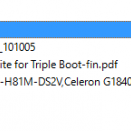
![More information about "MaciASL [DSDT Editor, IDE, Native Cocoa]"](https://www.insanelymac.com/screenshots/monthly_10_2015/thumb-f804f178d578fd9849f5b3b99154147b-512x512.png)