About This File
Illustrates how to install OS X Yosemite 10.10.5 on GA-H81M-DS2V with Celeron G1840 in UEFI mode.
Consists of two PDF files: one for dual-boot with OS X Yosemite and another for triple-boot with Linux Mint:
-
UEFI mode + GUID partition table
-
Dual-boot with Windows 10
-
Triple-boot with Linux Mint 17.2
-
UEFI multi-boot from single Physical Hard Disk using Clover
-
Complete reference for Yosemite install onto GA-H81M-DS2V
I'v got much help from InsanelyMac for creating these tutorials.
Thank you!
What's New in Version 1.4
Released
- Some confusing illustrations are corrected.
- Omitted portions are added.
- Some hard-to-get(for some) files are attached.
- Could serve as complete reference for Yosemite install onto GA-H81M-DS2V.


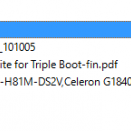
Recommended Comments
There are no comments to display.