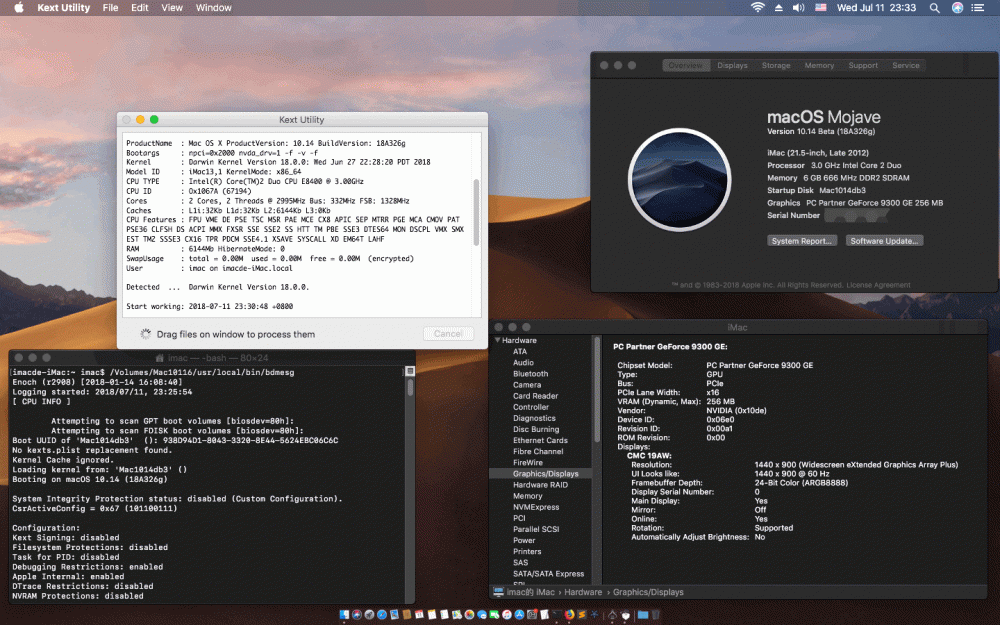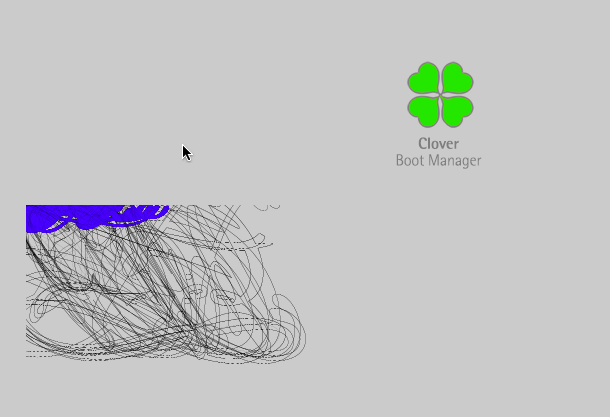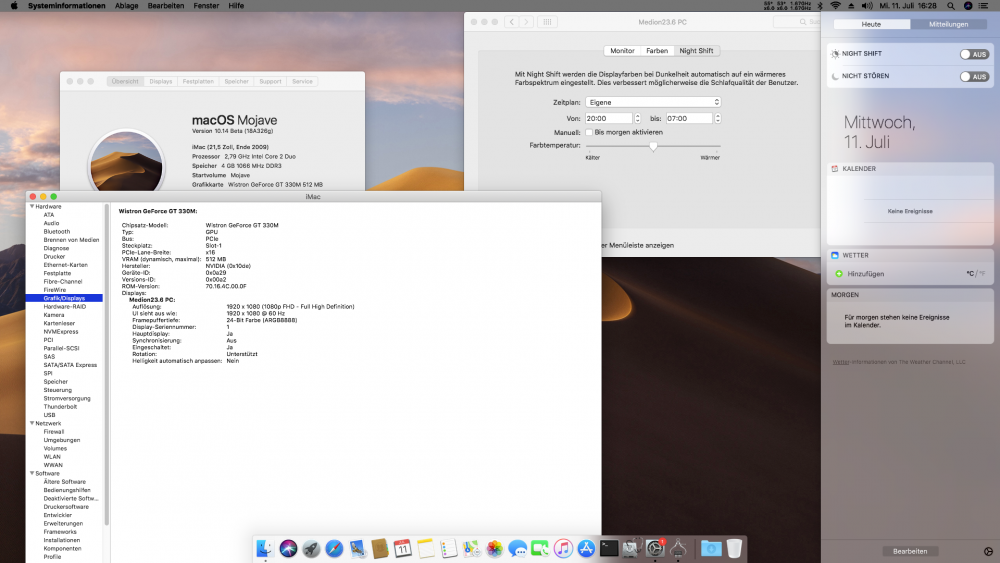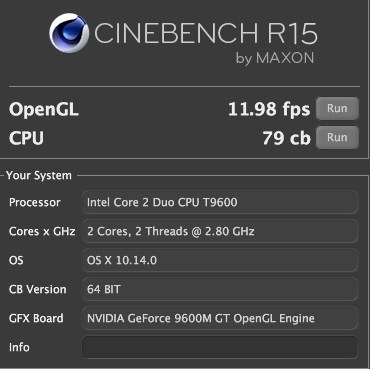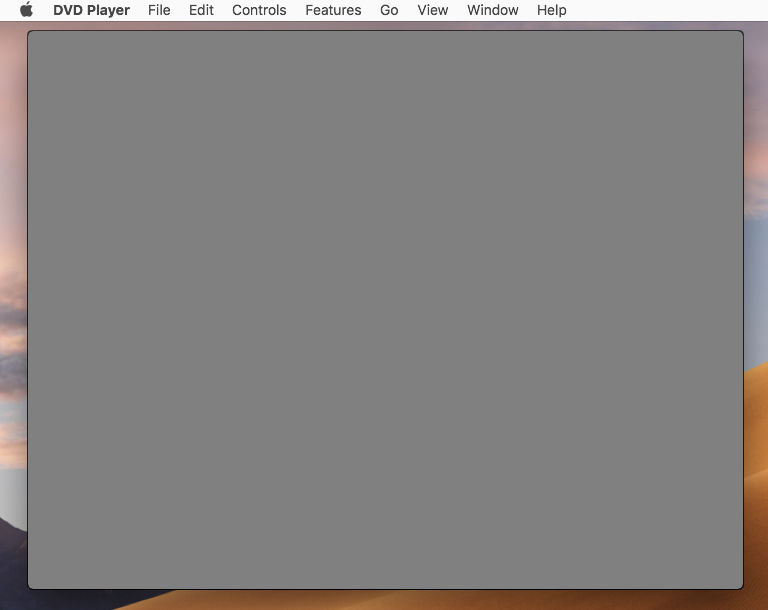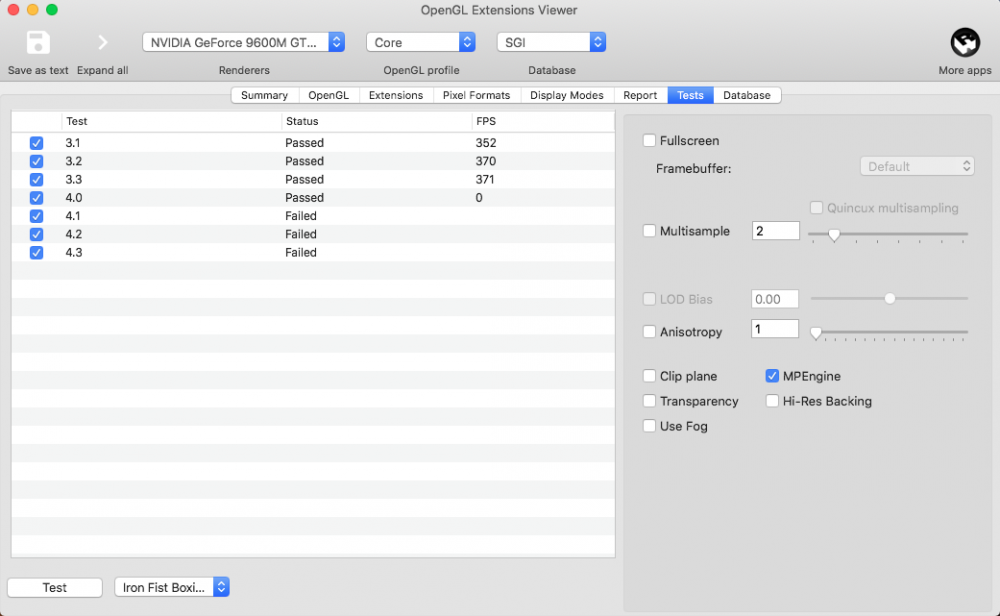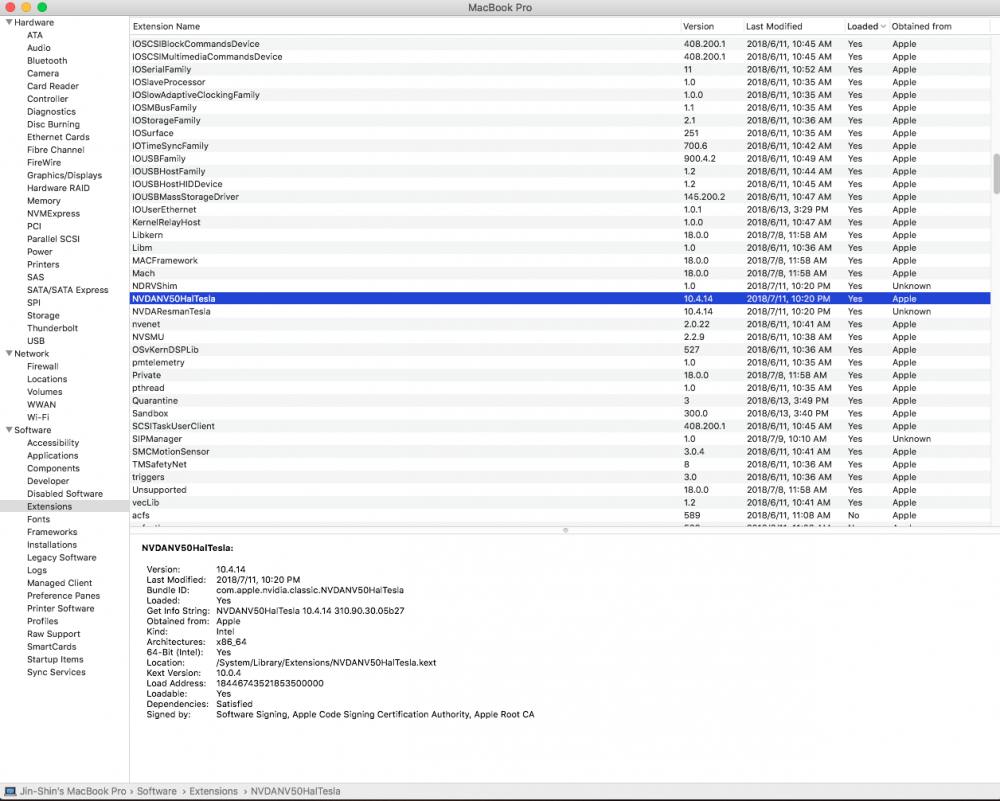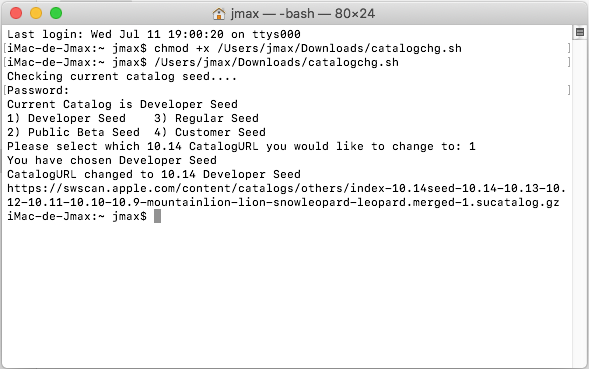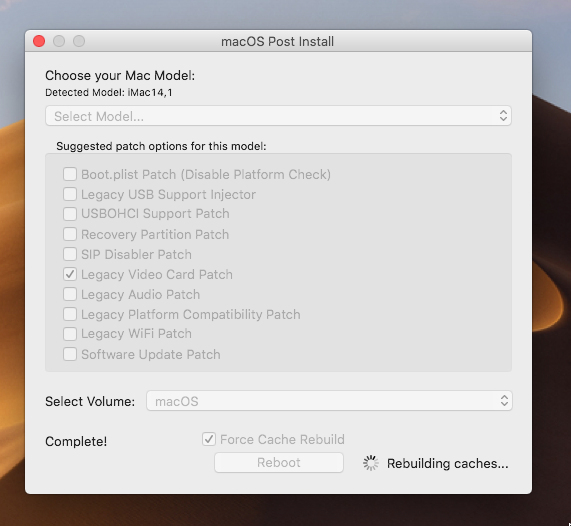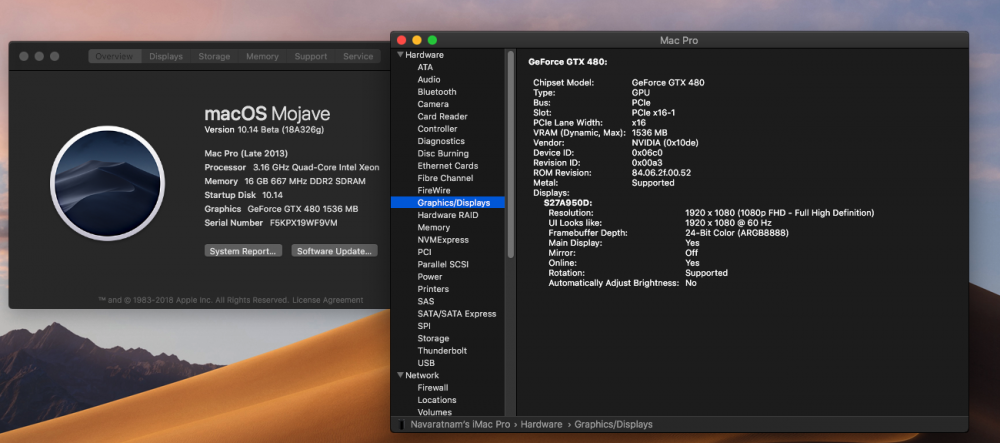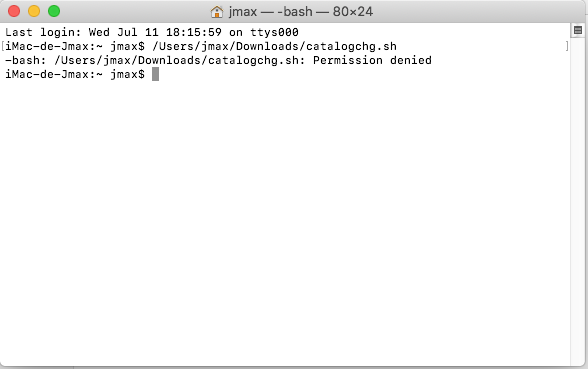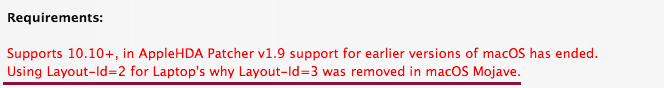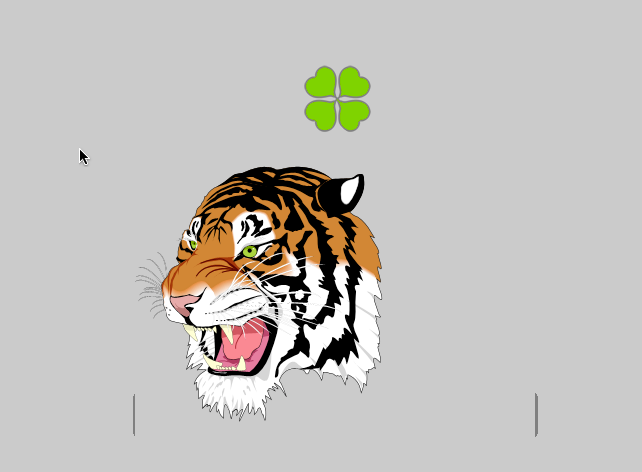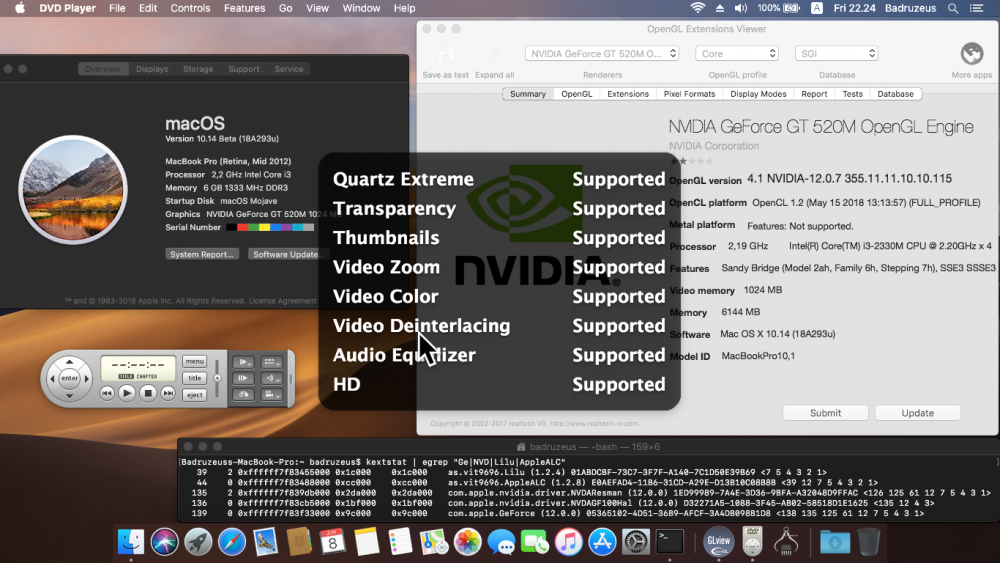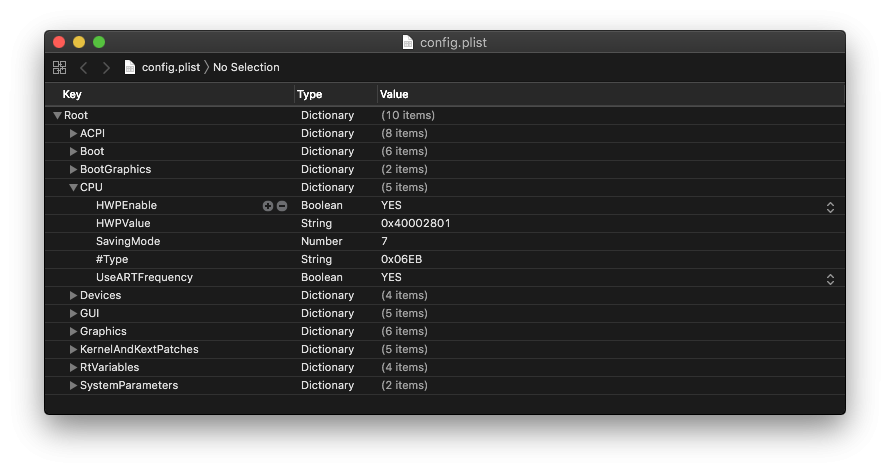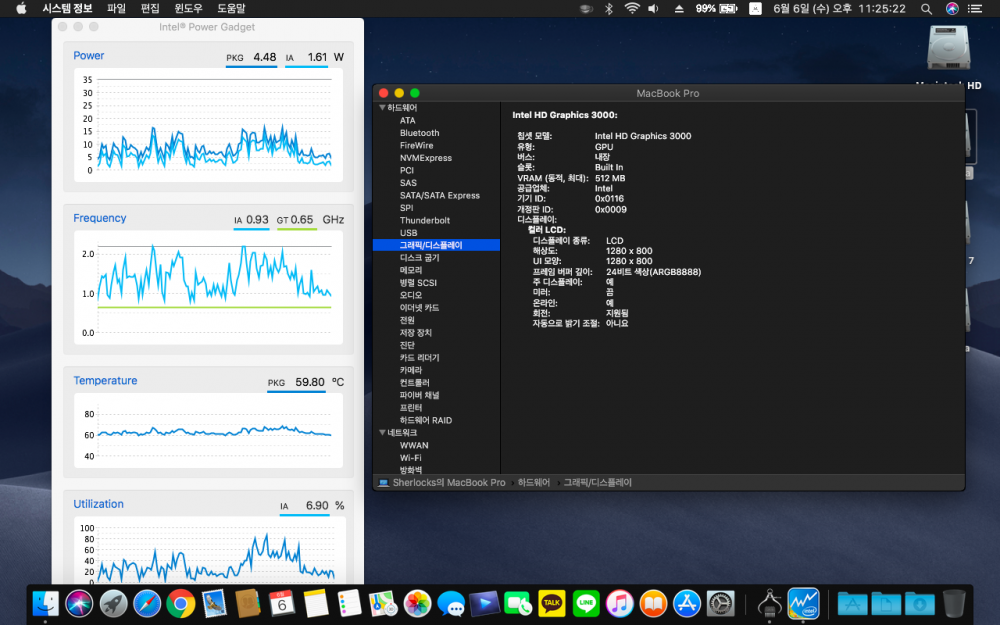Leaderboard
Popular Content
Showing content with the highest reputation on 07/11/2018 in all areas
-
IntelGraphicsFixup, NvidiaGraphicsFixup, and Shiki are now officially dead and are part of WhateverGreen. Using them together is not supported and will lead to undefined behaviour. New WhateverGreen features should improve the maintainability, compatibility and performance of the overall solution, as well as simplify the installation. For the time being the latest versions of Lilu, AppleALC, and WhateverGreen are only available in source and are recommended for trying. Intel GuC firmware loading caused random freezes and kernel panics as well as no visible performance boost (aside different numbers in sensors) and was removed as harmful. The rest of the functionality is mostly intact.8 points
-
@fantomas1, I was able to get dock/menu bar translucency with Mojave Beta 3 on my legacy XPS M1530 laptop (system no 3 in sig, Core2Duo Penryn with NVidia 8600M GT) after following @AsentientBot's instructions in post#2082 and using his patched GeforceTesla.kext from post#2125. This stopped the kps after login when using HS Nvidia legacy kexts . Note: I also replaced /System/Library/UserEventPlugins/com.apple.telemetry.plugin with the one from HS to prevent Mojave kp for Core2Duos. Screenshot below shows the High Sierra kexts I used... GeForceTesla.kext.zip6 points
-
4 points
-
4 points
-
3 points
-
3 points
-
2 points
-
2 points
-
2 points
-
2 points
-
2 points
-
2 points
-
I managed to find the binary which may be correct. EDIT: tested, it's working. # performance fix for 10.13.6 (17G65) # find C1 E3 08 48 63 D3 89 D0 48 C1 EA 20 B9 99 01 00 00 0F 30 48 FF 05 79 B0 6B 00 48 83 C4 08 5B 5D C3 66 2E 0F 1F 84 00 00 00 00 00 # repl BB 00 FF 00 00 48 63 D3 89 D0 48 C1 EA 20 B9 99 01 00 00 0F 30 48 FF 05 79 B0 6B 00 48 83 C4 08 5B 5D C3 90 90 90 90 90 90 90 902 points
-
graphic card. download full installer Mojave MBR HFS Firmware Check Patch/Q6-DownloadFullApp/installScript_1014fullapp2 points
-
same patch from betas com.apple.driver.usb.AppleUSBXHCI 837D880F 0F83A704 0000 837D880F 90909090 9090 USB 10.13.6 by PMHeart 10.13.62 points
-
Hi folks! little update: I'm working on the power management support, so that you call can put your laptops in suspend/resume. Nothing is crashing but the driver is not calling my save/resume state routine, and I'm not sure why yet. if someone wants to help with testing, here's the latest (debug) build of this thing. let me know if you see the text "rtsx_softc::setPowerState" in the dmesg log output. For the record my machine is a X240 thinkpad. List of supported ID's: 0x520910EC 0x522710EC 0x522910EC 0x522A10EC 0x524910EC 0x528610EC 0x528710EC 0x528910EC If yours is different try adding it manually to plist and then report. thanks! Sinetek-rtsx.kext.zip2 points
-
Final version of macOS High Sierra is available! The list is: The macOS High Sierra 10.13.6 Update adds AirPlay 2 multiroom audio support for iTunes and improves the stability and security of your Mac. This update is recommended for all users. AirPlay 2 for iTunes: Control your home audio system and AirPlay 2-enabled speakers throughout your house. Play music at the same time on multiple AirPlay 2-enabled speakers in your house, all in sync. Other improvements and fixes: Fixes an issue that may prevent Photos from recognizing AVCHD media from some cameras. Fixes an issue that may prevent Mail users from moving a message from Gmail to another account. Offline links: macOS High Sierra 10.13.6 Combo Update macOS High Sierra 10.13.6 Update View full article1 point
-
Good News .... There is free tools released by Paragon APFS to HFS+ CONVERTER https://www.paragon-software.com/home/apfs-hfs-converter/ Features Convert APFS volumes to HFS+ volumes. Create a recovery media in case of system disk conversion. Wizard helps to select the desired volume for conversion, gives you the option to back it up, then quickly performs the conversion. Support of APFS and HFS+ volumes on internal and external disks. I will give a try See Ya1 point
-
1 point
-
1 point
-
Nvidia Web Driver - 346.03.15f16 --> build 15G220101 point
-
Servers are fine, you need to fix your CatalogURL address, I made a script few post back that had a typo in the address, it’s fixed now. Re-run the script and you should be good.1 point
-
1 point
-
Vi ringrazio per il feedback, si il mio scopo è usarla per velocizzare il rendering dei progetti, ho provato ad installare Nvidia web driver e Cuda per forzare adobe after ad usare quella perché la scheda Intel offre meno di 2gb anche se la ram è 8gb, per quanto riguarda il file ssdt quando avevamo fatto la efi per il mio laptop avevamo già disabilitato Nvidia, eri stato tu gengik84 ad aiutarmi con altre due persone. Spero si possa fare qualcosa, grazie per i vostri feedback.1 point
-
1 point
-
1 point
-
No new installation if you have installed it successfully. Boot to your previous Mojave partition, then run its Post Install to patch it. That's all you need.1 point
-
1 point
-
1 point
-
Now, I'm thinking it's a laptop version issue, but not related to AppleALC. Anyway did you tried AppleHDA Patcher? This one, in contrariwise, need UNTOUCHED AppleHDA in order to work, and by the same way need you to make a backup of the current AppleHDA and remove any other audio kext. Read the content of the download page before doing any step, because it have a lot of option, so you can choose what you prefer.1 point
-
1 point
-
/System/Library/Extensions/GeForce****** /System/Library/Extensions/NVDA********1 point
-
1 point
-
10.6 has a mistake in nvram support. As a workaround you may delete AppleEFIRuntime.kext.1 point
-
For 9600M GT in real Mac Book Pro 5,2 I don't need Clover bootloader in Mojave. Yes, you are right. Only Apple software render is working without QE/CI in 10.14 beta3. Edit: I have got Open GL function after patched by macOS Mojave Patcher : http://dosdude1.com/mojave/1 point
-
1 point
-
1 point
-
1 point
-
1 point
-
Version v1.8
62,182 downloads
Micky1979 and Mirone are glad to present you a new version of AppleHDA Patcher.app that will help you enabling sound on your Hack! AppleHDA Patcher v1.9 http://olarila.com/forum/viewtopic.php?f=18&t=6528 AppleHDA Patcher, Jarvis ready funny? Well, born for fun joking with Mirone about some adventures patching AppleHDA.kext. Anyway Jarvis is there! --> Troubleshotting: 1- You don't need to have separate patches, now they are implemented within the app, just choose Desktop's or Laptop's. 2- Is it possible to patch AppleHDA.kext for different OS X versions, he supports all kexts from 10.7 up to 10.11 (and newer), or by default use the one in /System/Library/Extensions as base for the patches without drag anything. 3- You can create kexts through its patched files (Platforms.xml, LayoutX.xml, Info.plist for AppleHDAHardwareConfigDriver.kext ) drag all of your files, choose or type the codec to patch the binary. The process automatically start. 4- Is automatically created a full patched AppleHDA.kext + HDAEnabler.kext to be used with all bootloaders, an aDummyHDA.kext and a config.plist *sample (to be used with Clover), an HDEF patch to be used with MaciASL ready with the correct layout-id (in case you chose to patch laptops also an IRQ patch will be generated), and also you will find usefull the CodecCommander.kext + hda-verbs by Rehabman forks. All files will be placed inside ~/Desktop/MironeAudio, just choose what you need. 5- for all steps 1, 2 and 3 you can also drag to the app interface your real config.plist to be edited where necessary. 6- The application is able to make corrections remotely updating itself when and if necessary. NOTE: The app produces various files, off course you do not have to use them all: Use aDummyHDA.kext + edited config.plist for Clover (Ozmosis works similar) For all other bootloader use the full patched AppleHDA.kext (+ HDAEnabler.kext or DSDT edits... not both). Use CodecCommander.kext if the sound does not work after the sleep (wake), read more here. aDummyHDA.kext goes in /System/Library/Extensions Italiano: Works in 10.7+ Credits: bcc9 for patch_hda.pl ported to obj-c code by Micky1979 Andy Vandijck for getcodecid command Pike R. Alpha for the idea of the Dummy kext Geoff Garside for the zlib implementation Kabyl and Taruga for the HDAEnabler.kext Mirone for all the patches RehabMan, TimeWalker75a, The-darkvoid for the CodecCommander.kext, here. RehabMan for it's fork of iasl 6.1 available here. // AppleHDA Patcher // // Created by Micky1979 and Mirone on 18/11/15. // Copyright © 2015 Micky1979, Mirone and InsanelyMac.com. All rights reserved. //1 point -
1 point
-
Piker Alpha did say that APFS is not very safe to use on an hackintosh, because of the lack of the apple firmware of an hackintosh could lead to problems such as memory errors not detected or problems with memory operations not dectected, and potentially data loss and curroption over time, that's why i prefer to not use it (and also because of the lack of the apple firmware you get also the error print while using apfs on an hackintosh)1 point
-
Yeah, but i have a multibooting system with OSes from Lion to HSierra. Back compability for me is a must ....1 point
-
1 point
-
You can clean install Mojave beta on an HFS partition with a patched OSInstall.mpkg (this starts core.pkg installation) ---> bypasses compatibility checks. See post#258 in macrumors unsupported macs thread, credit to @foxlet. After the package installer completes, copy boot.efi (from "Misc Files.zip" attachment or extract yourself from BaseSystem.dmg with Pacifist) to /S/L/CoreServices of the Mojave volume, and copy SeedEnrollment.plist file into the /Users/Shared folder with the "." prefix so it becomes a hidden system file eg if SeedEnrollment.plist is in your ~/Downloads folder, use the terminal command cp ~/Downloads/SeedEnrollment.plist /Volumes/Mojave/Users/Shared/.SeedEnrollment.plist Good Luck Misc Files.zip1 point
-
1 point
-
1 point
-
1 point
-
Ti ringrazio.. Ho cercato di farla dettagliando quanto più mi era possibile...1 point