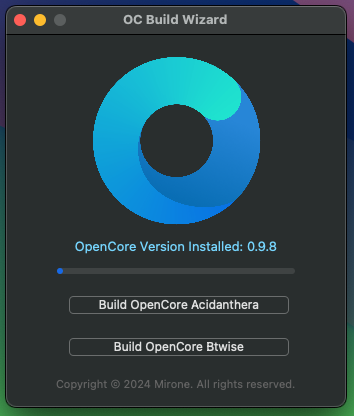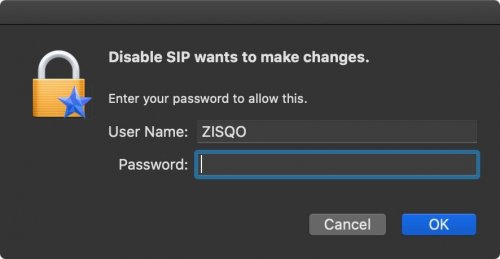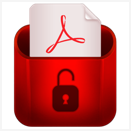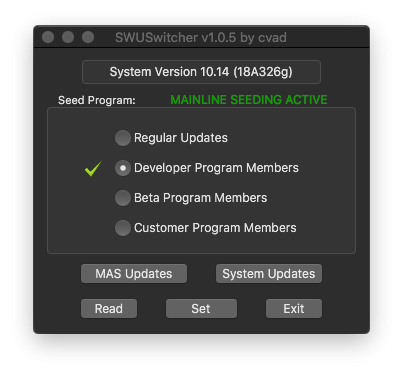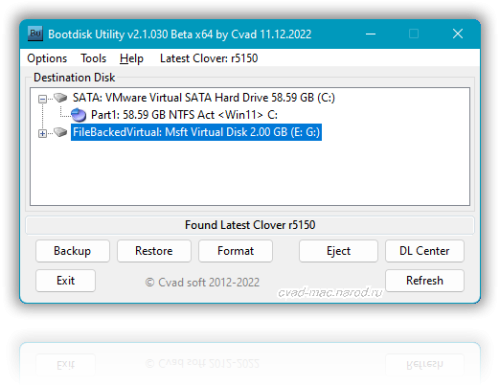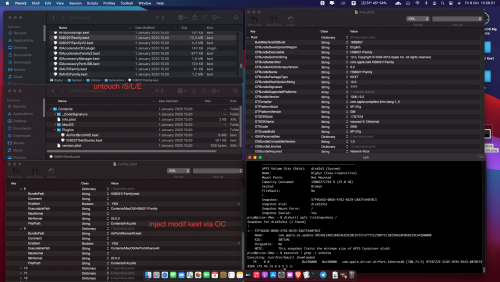Apps
91 files
-
ESP Mounter Pro
By Micky1979
ESP Mounter Pro is a new top bar application to manage your EFI System Partition(s). You can mount or umount any ESP you have on any disk you have directly from its popover window.
**ESP Mounter Pro v1.9.1 / Require 10.9 +** https://www.olarila.com/topic/4975-esp-mounter-pro-v19/
NEW: since v1.4 can mount/umount all partitions you have, for example each Recovery HD partitions you have also!!
This app use advanced APIs to perform all operations and no AppleScript or scripts are used: only code!
New: Dark Mode support (automatic switching):
Retina Display Support!
Require 10.9 +, works good in macOS Sierra!
//
// Created by Micky1979 on 15/06/16.
// Copyright © 2016 Micky1979 & InsanelyMac. All rights reserved.
//
app icon by Mirone (thanks)
Does not show an EFI Partition if your disk is not GPT (or if smaller than 1GB). Cannot mount it if corrupted!.
15,085 downloads
Updated
-
VMware Unlocker for OS X
By Donk
Mac OS X Unlocker for VMware
============================
1. Introduction
---------------
The package is a combination of the Unlocker code written by Zenith432 plus some
fixes and scripts written by myself that wrap the actual unlocker code.
It has been tested against:
* Workstation 8/9/10 on Windows and Linux (32 & 64-bit versions)
* Player 4/5/6 on Windows and Linux (32 & 64-bit versions)
* Fusion 4/5/6 on Snow Leopard, Lion, Mountain Lion and Mavericks
* ESXi 5.0/5.1/5.5
The patch code carries out the following modifications dependent on the product
being patched:
* Fix vmware-vmx and derivatives to allow Mac OS X to boot
* Fix vmwarebase .dll or .so to allow Apple to be selected during creation
* Copy darwin.iso if needed to VMware folder
Note that not all products recognise the darwin.iso via install tools menu item.
You will have to manually mount the darwin.iso for example on Workstation.
Also Player is missing vmware-vmx-debug and vmware-vmx-stats files and so an
error is shown during patching as the files are not found. This can be safely
ignored.
OS X guests on ESXi patched hosts cannot be controlled from vCenter, only from
the ESXi host itself. This means power operations have to be run directly on
the server.
The vmwarebase code does not need to be patched on ESXi or OS X so you will see a
message on those systems telling you that it will not be patched.
In all cases make sure VMware is not running, and any background guests have
been shutdown.
2. Windows
----------
On Windows you will need to either run cmd.exe as Administrator or using
Explorer right click on the command file and select "Run as administrator".
install.cmd - patches VMware and copies darwin.iso tools image to VMware
uninstall.cmd - restores VMware and removes darwin.iso tools image from VMware
3. Linux
---------
On Linux you will need to be either root or use sudo to run the scripts.
You may need to ensure the contents of the linux folder have execute permissions
by running chmod +x against the 4 files.
install.sh - patches VMware and copies darwin.iso tools image to VMware
uninstall.sh - restores VMware and removes darwin.iso tools image from VMware
4. Mac OS X
-----------
On Mac OS X you will need to be either root or use sudo to run the scripts.
This is really only needed if you want to use client versions of Mac OS X.
You may need to ensure the contents of the osx folder have execute permissions
by running chmod +x against the 3 files.
install.sh - patches VMware
uninstall.sh - restores VMware
5. ESXi
-------
You will need to transfer the zip file to the ESXi host either using vSphere client or SCP.
Once uploaded you will need to either use the ESXi support console or use SSH to
run the commands. Use the unzip command to extract the files.
<<< WARNING: use a datastore volume to run the scripts >>>
Please note that you will need to reboot the host for the patches to become active.
The patcher is embbedded in a shell script local.sh which is run at boot from /etc/rc.local.d.
You may need to ensure the contents of the esxi folder have execute permissions
by running chmod +x against the 3 files.
install.sh - patches VMware
uninstall.sh - restores VMware
Note:
1. System should have a persistent scratch partition - should be OK except for stateless
and USB boot on drives less than 4GB
http://kb.vmware.com/selfservice/microsites/search.do?language=en_US&cmd=displayKC&externalId=1033696
http://www-01.ibm.com/support/docview.wss?uid=isg3T1013015
http://www.vreference.com/2011/04/28/check-for-esxi-scratch-persistence/
2. Any changes you have made to local.sh will be lost. If you have made changes to
that file, you will need to merge them into the supplied local.sh file.
3. This option runs at boot time to patch the releavant files and it now survives
an upgrade or patch to ESXi as local.sh is part of the persisted local state.
6. Zenith432's Unlocker
-----------------------
In all cases the unlocker can be run without the scripts but you would need to
carry out additional actions which the scripts encapsulate for you especially on
ESXi. If you want to run the unlocker directly the parameters are:
Usage: Unlocker [-h] [-u] [target_directory]
-h: print help
-u: remove the patch
target_directory: customize location of vmx executables
On all platforms you must run it with administrator or root privileges.
The source code is provided and Zenith432 makes it freely available for
modification. I have modified the code and it is available as per Zenith432's
original statement.
Thanks to Zenith432 for building the unlocker and Mac Son of Knife for all
the testing and support.
History
-------
11/10/11 1.0.0 - First release
07/11/11 1.0.1 - Fixed typo in Windows command files
07/12/11 1.0.2 - Updated patcher and tools for latest release WKS 8.0.1 & FUS 4.1.1
10/05/12 1.1.0 - Changed the patching mechanism for vmwarebase .dll or .so
& tested against ESXi 5.0 U1 and Tech Previews.
13/07/13 1.1.1 - Changed ESXi scripts to ensure not deleting root /bin folder
- Fixed vmwarebase patching on 32-bit Linux
- Some other code clean-up in Unlocker.cpp
18/09/13 1.2.0 - Updated vmwarebase pattern matching for WKS 10.0.0 & FUS 6.0.0
25/03/14 1.3.0 - New method to run patcher on ESXi
- Fixes crashes when using vCenter
- Tested against ESXi 5.5
- Darwin guest tools from Fusion 6.0.2
- Zip file preserves file attributes for Posix based systems
© 2011-2014 Dave Parsons
244,873 downloads
Updated
-
OC Build Wizard
By Mirone
OC Build Wizard is a simple app that I use to build OpenCore, whether it's the official Acidanthera version or the modified Btwise version.
It's an application I developed for personal use, so don't expect it to be a 'Super App' or anything like that. Anyway, I hope it proves useful for some people.
You must have Xcode or Command Line Tools installed.
P.S: If this is an issue for the Acidanthera development team, please contact me. Some of you know where to find me outside of IM.
189 downloads
Updated
-
MyWallpaper
By STLVNUB
Here Ids The BEST App For Displaying
Animated OR Static Wallpapers
It's So COOL
MyWallpaper.app.zip
38 downloads
Updated
-
NTFS for Mac App ( Dr.Buho )
By Anto65
https://www.drbuho.com/buhontfs
!!! Before Feb. 29th, you can get new BuhoNTFS app for free! Lifetime license + Full NTFS for Mac read-write access !!! ( 1 license for 1 email 😉 )
Thanks @mbarbierato & @lorys89 for the tip
51 downloads
Updated
-
INSTAHackintosh, IHBootMaker, IHLIveDVD
By STLVNUB
Just Putting Some Of My Old Apps For Anybody Interested
INSTAHackintosh, Customize An OS X Install DVD, For Leopard
IHBootMaker, Makes Chameleon Or PCI EFI Boot Loader, ( DOS )
IHLiveDVD, Makes Customized Live DVD From Leopard DVD
INSTAHackintoshGUI, GUI Made By PCWIZ, Has IH Version 0.02 In It Seems To Have Gone AWOL
Run These ON Leopard
Use AT YOUR OWN RISK,
These Run With Root Privileges
Enjoy
Edit: I Am Currently Upgrading
The Scripts As They Are, Are Very Buggy,
It's Been A While
Will Post An Update
When And If I'm Done
Running In Snow Leopard Mac Mini 4,1
To Do The Dirty Work
Looks Like The Files Are Corrupt
And Have Lost The Files
Consider This A Dead Dream...
FIXED!
141 downloads
Updated
-
Intel Power Gadget
By Menelkir
Intel discontinued Intel Power Gadget and removed all the links to download the file.
This is the last version that was available, downloaded directly from Intel.
sha512sum: 8460b3f9ec53a4501d70a00b06cabe9da31da5416bb1ee60945cd419ff002dd6357811c6fc4dc25bbccb62ca8872ad0cacce3ce6830ec9e084c06d1f06fb5b19
342 downloads
Updated
-
Safari For InsanelyMac
By STLVNUB
Compiled a Safari With An InsanelyMac Button
https://github.com/zzanehip/Safari-Experiment
No Full Screen Mode But Maybe Some Coder Can Implement It
https://www.dropbox.com/s/blbjocss2py0vbw/Safari-Experiment-1.0.zip?dl=0
To Quit You Need To Right Click The Icon And Quit OR Select Safari Menu Quit
53 downloads
0 comments
Updated
-
Updated
-
Disk Utility v.13 with Debug Options for macOS Sierra & High Sierra ONLY !!!
By BuXb
!!! ATTENTION: this does NOT AT ALL work in Mojave and above !!!
and I don't have the knowledge to fix this - sorry, but form my side, end of the road
____________________________________________________________________________
This is my mod of dimosgmx's Yosemite (10.10) Disk Utility app with the El Capitan (10.11) diskmanagementd:
https://www.insanelymac.com/forum/files/file/621-disk-utility-v13-for-macos-sierrazip
Please read his statements over there FIRST !!
This built (607) is dimosgmx's built 606 ever-so-slightly edited* by me (BugsB) for usage in High Sierra beyond 10.13.3. It thus works in 10.12 - 10.13.6 (not yet tested in Mojave because I don't have it installed). Therefore I bumped CFBundleVersion to 607 and BuildVersion to 19 to differentiate it from dimosgmx's 606/ 18 which was only compatible up to 10.13.3.
You can use it side-by-side with the default Disk Utility.
NOT WORKING (at least not in High Sierra): functions which would invoke a Finder style window, like clicks onto "New Image", "Convert", "Resize Image", "Image", "File/ New/.." etc.
In case of issues with the default (original/ stock/ vanilla) Disk Utility: run killall diskmanagementd, also supplied in this package.
If you have the SIMBL plug-in AFLOAT installed and have not included AppleScript Utility in mySIMBL's blacklist**, you MUST blacklist Disk Utility 13 (607) (see screenshot "AFLOAT users mySIMBL application blacklist")!
Virustotal result: 0 / 57
Enjoy & Greetings
BugsB
2019-01-05
---
* Disk Utility 13 (607).app/Contents/MacOS/loader.sh:
Added two instances of:
sudo killall diskmanagementd
** in mySIMBL: System Info/ SIMBL application blacklist (because Afloat is NOT fully compatible with Apple Scripts (parts of Disk Utility 13 (60x))
849 downloads
- disk utility
- debug options
- (and 3 more)
Updated
-
installScript_1016fullapp English with CreateMediaInstall
By STLVNUB
Script file super easy to do, just do as it says
All Chinese {censored} taken
When finished downloading and package is ready CreateMediaInstall will be run!!
You will have to select target drive, drop it on terminal and press return/enter
Have to fix some bugs bunny back soon
comment out CMI
511 downloads
Updated
-
PCI Info V2020-2-16.zip
By AppleIImikeL
Updated version of PCI Info. (Formerly known as Hardware Info.) A tool that can show all the PCI devices in your computer, in a graphical shell. Even if the OS does not recognise the hardware, all PCI devices still show up in this list. Useful for troubleshooting (new) hardware.
914 downloads
Submitted
-
Mac Optimizer (NVRAM and Kext Cache Cleanup and Rebuilding PrelinkedKernel Tool)
By Cyberdevs
This is a tool for cleaning the NVRAM and Kext Caches and rebuilding the PrelinkedKernel.
Please do not post/upload or redistribute this app to other sites or forums.
10,004 downloads
- nvram
- kext cache
- (and 6 more)
Updated
-
Catalina 10.15(15A983) Disable SIP
By zisqo
hi i'm zisqo, who's naughty at InsanelyMac discord channel.
writing Korean manuals for the opencore bootloader and spreading the guide to Korea.
btw this application will be easy to disable SIP, but just once at one time. (enabled SIP if reboot)
1. run Disable SIP application
2. allow terminal control
3. enter your system password
4. now you can add / delete / modify files at S/L/E and L/E on Read Only APFS Partition
have good luck.
1,018 downloads
Updated
-
VMware Tools for OS X / macOS (darwin.iso and darwinPre15.iso)
By MSoK
This is the current version of VMware Tools for OS X / macOS from the VMware CDS repository for Fusion 11.5.0
VMware are no longer including the ISO images as separate "packages" in the CDS respository as of Fusion 11.5.0, instead the ISO images are included as part of the "core" download which is 522 MB.
It is not possible to download the com.vmware.fusion.zip.tar due to upload limits.
However, I have extracted the darwin.iso and darwinPre15.iso from the "core" and uploaded to this thread.
If you prefer to download the "core" tar file and extract the ISO's they are located in the following directory in the tar file:
com.vmware.fusion.zip.tar\com.vmware.fusion.zip\payload\VMware Fusion.app\Contents\Library\isoimages\
Please note: In the latest VMwareGfx.kext from Fusion 8.5.5 onwards VMware have discontinued the 2D-Acceleration code, and graphics performance is better now, thanks to Zenith432 for the update.
To check for the latest version visit http://softwareupdate.vmware.com/cds/vmw-desktop/fusion/.
The various VMware Tools downloads are located under the packages folder for each version upto and including 11.1.0.
Instructions for extracting darwin.iso and darwinPre15.iso
- Download the files above
- Extract com.vmware.fusion.tools.darwin.zip.tar
- darwin.iso is located in the "payload" folder
- Extract com.vmware.fusion.tools.darwinPre15.zip.tar
- darwinPre15.iso is located in the "payload" folder
5,155 downloads
0 comments
Submitted
-
Gatekeeper Toggler
By Cyberdevs
This application will help you to change the Gatekeeper's status.
You can easily enable or disable the Gatekeeper.
Please do not post/upload or redistribute this app to other sites or forums.
macOS Mojave
macOS Catalina
3,557 downloads
- gatekeeper enabler
- gatekeeper disabler
- (and 1 more)
Updated
-
Hackintosh Custom Installer Generator
By Arslan2012
What is this?
This automation app generates Hackintosh installer from original Mackintosh Installer app/disk image.
Why do I need this?
If you are on a computer that does not support UEFI.
If you have hardwares on you computer that causes original installation image kernel panic.
If you have less than 2GB RAM.
If you are just too lazy to read the tutorial and install the original.
you'll need this app to alter the original installation image.
How does this work
Just drag the app/dmg file onto the image icon, click start and enjoy.
>>If you use Chameleon Bootloader, you can also drop your Chameleon Extra folder onto the app. App then will make this a Chameleon bootable image.
You're a dev?
my code is a mess, feel free to report an issue, or open up a pull request.
6,081 downloads
Updated
-
Adobe CC Fix
By Shaneee
This application fixes Adobe CC crashes on AMD systems. Not all CC applications are supported as there aren't fixes for all them. The main aim of this was to fix Photoshop.
If you have a fix for a CC application that isn't supported by this then send me a PM and I'll include it.
This will fix the crash on startup and the Photoshop CC 2019 font crash. Just run and enter password.
Enjoy
652 downloads
0 comments
Updated
-
GetmacOS
By JennyDavid
A tool that searches Appstore for missing macOSes.
Every year when a new macOS is released, the older ones get missing in Appstore. Making the Appstore's search button completely useless!
For example, if you are searching for Sierra or El Capitan now, you may NEVER find it anymore using the search button.
As a result, this tool was developed to resolve that issue. Here's an app that communicates with Appstore and allows you to download your desired vanilla macOS (even the older ones).
GetmacOS.mov
Have a great day and enjoy the tool.
Credits:
Talat A. Ozcan ~ Outstanding app icon designs.
Cyberdevs ~ App's termination code
6,594 downloads
Updated
-
iMessage Fixer
By Cyberdevs
iMessage Fixer is an application which helps you to completely reset your iMessage and FaceTime settings. This app will remove all the preferences related to iMessage and iCloud account from your system and it will also remove the NetworkInterface preferences from your system, so please use with caution. If you are having activation issues with iMessage, this application is not the answer but if you already activated iMessage on your Mac or Hack and the Messages is acting up you can use this app to fix it.
Your iMessage history will be erased and you might need to sing back in in iMessage and FaceTime.
---------------------------------------------------------------------------------------------------------------------------------------------------------------------
This is a quick guide on how to fix iMessage/Messages and FaceTime:
There are other issues that can result in imessage/Messages and FaceTime not working properly like using a blacklisted Serial Number or MLB or SmUUID or simply an unactivated AppleID. If that's the case you need to use Clover Configurator 5.2.0.1 (or newer version) to rebuild your SMBIOS data with the most updated details like shown in the picture below:
All you have to do is to select the SMBIOS section and then form the SMBIOS selector choose the most compatible SMBIOS with your hardware:
Then you need to select the RtVariable section to generate the MLB based on your SMBIOS data and then just click the Generate button next to ROM to automatically generate the MLB and ROM ID based on your SMBIOS and then copy/paste the MLB from the newly generated info into the MLB box next to the ROM filed. Save your new config.plist
Once you did the steps above and save the config, close Clover Configurator and the run the iMessage Fixer app and then reboot the computer, once macOS is loaded, login into iMessage or Messages using your AppleID and hopefully you can activate your iMessage and FaceTime.
Important Note:
If you already signed in AppStore or iCloud using your current config.plist you might need to remove that device from iCloud in order to prevent the Account Lock Up by Apple because once you change the Serial Number, MLB and SmUUID Apple's server will lock your account in order to protect your data and you need to rest the password for your AppleID.
I hope you find this helpful.
Cheers
1,460 downloads
- imessage
- imessage fix
- (and 4 more)
Updated
-
Hardware_Info_V2018-11-13
By AppleIImikeL
Updated version of Hardware Info. A tool that can show all the PCI devices in your computer, in a graphical shell. Even if the OS does not recognise the hardware, all PCI devices still show up in this list. Useful for troubleshooting (new) hardware.
1,528 downloads
Submitted
-
PDFUnlocker
By dimosgmx
A simple app that uses GhostScript to remove the OWNER PASSWORD from pdf files.
It doesn't need to install GhostScript on your machine and doesn't need administrative privileges.
This removes restrictions like you can't save or print the pdf. It will not work with all pdf files,
especially encrypted ones.
Supports batch mode.
Tested under Sierra.
1,913 downloads
- pdf unlocker
- pdf restriction remover
- (and 1 more)
Updated
-
Old App Store for Mojave
By dimosgmx
The High Sierra version of the App Store that can run in Mojave. According to my tests they can run in parallel, downloads work, access to purchased tab works.
You can easily access old macOS downloads.
It doesn't need to modify anything on the system.
You might have to open the Terminal and
xattr -r -d com.apple.quarantine <Drag and Drop Old App Store.App> in order to run it
* Note: The bundle is named Old App Store.app but it will appear as App Store
741 downloads
Updated
-
Flat Package Editor patched for macOS Mojave
By dimosgmx
To be honest I am not sure if there is a higher version of Flat Package Editor, that's the only one I was able to find and it was not working under Mojave.
As far as I can tell it is working, at least I was able to use it for what I needed it.
You might have to open the Terminal and
xattr -r -d com.apple.quarantine <Drag and Drop Flat Package Editor.App> in order to run it
1,102 downloads
Updated
-
Software Update Switcher 10.8-10.14 SWUSwitcher.app
By cvad
Get a seed updates for macOS 10.8-10.14 without first having to sign up for Apple programs.
(Completely replaces macOS*BetaAccessUtilities.)
Enjoy...
Feel free to "Rate File"
5,452 downloads
- mac os x update
- beta version
- (and 3 more)
Updated