About This File
ESP Mounter Pro is a new top bar application to manage your EFI System Partition(s). You can mount or umount any ESP you have on any disk you have directly from its popover window.
NEW: since v1.4 can mount/umount all partitions you have, for example each Recovery HD partitions you have also!!
This app use advanced APIs to perform all operations and no AppleScript or scripts are used: only code!
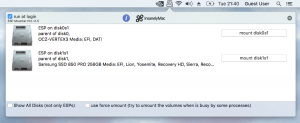
New: Dark Mode support (automatic switching):
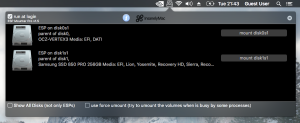
Retina Display Support!
Require 10.9 +, works good in macOS Sierra!
//
// Created by Micky1979 on 15/06/16.
// Copyright © 2016 Micky1979 & InsanelyMac. All rights reserved.
//
app icon by Mirone (thanks)
Does not show an EFI Partition if your disk is not GPT (or if smaller than 1GB). Cannot mount it if corrupted!.
What's New in Version 1.6
Released
- now the window get closed as soon the mouse click elsewhere. (thanks ErmaC for making me aware)





Recommended Comments