About This File
OC Build Wizard is a simple app that I use to build OpenCore, whether it's the official Acidanthera version or the modified Btwise version.
It's an application I developed for personal use, so don't expect it to be a 'Super App' or anything like that. Anyway, I hope it proves useful for some people.
You must have Xcode or Command Line Tools installed.
P.S: If this is an issue for the Acidanthera development team, please contact me. Some of you know where to find me outside of IM.
Edited by Mirone
What's New in Version 1.2 See changelog
Released
- An NSScrollview has been added so you can track the script's progress.
- A function has been added to display the time OpenCore took to build.
- The UI has been updated making the App more modern.
- Some small bugs fixed.


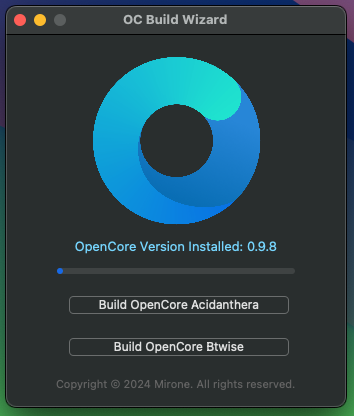
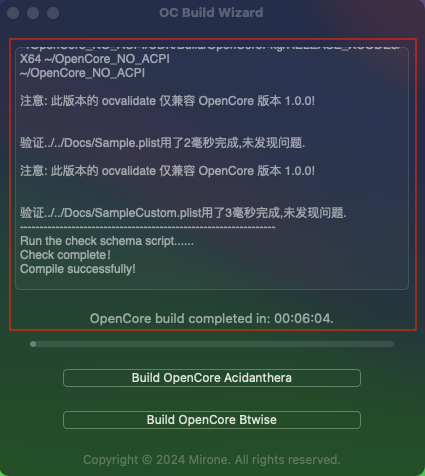



Recommended Comments