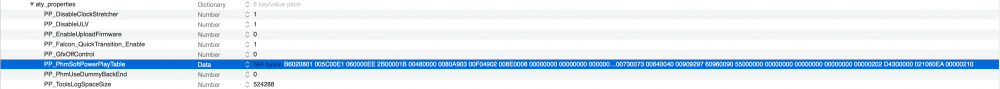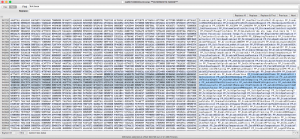Leaderboard
Popular Content
Showing content with the highest reputation on 10/15/2018 in all areas
-
Hello, For a start, I want to say sorry if I have interrupted any discussion above that is not relevant to mine. Please also forgive my bad English. Not playing with Hackintosh for a long while, today I took a glance at the current status of kernel patching under KernelAndKextPatches which Clover can handle at the moment, with all due respect, I somehow felt it an utter mess, therefore I think it's time to do some revolutionary changes, well, frankly speaking, now I am probably no more familiar with Clover code structure, or rather not at all, plus I do not have a copy of Clover source code nearby, I wish someone with great skills would help me deal with it, I am going to elaborate my point of view below: AppleIntelCPUPM and KernelPm should be merged, all the difference they have is just the destination, one is to AppleIntelCPUPowerManagement.kext and the other is to the kernel. Obviously no one is using both and only one of them will be effective. No side effect, no conflict either. So I believe it would be better to merge them. (Just as our automatic detection does, please see here: https://sourceforge.net/p/cloverefiboot/code/4706/tree/rEFIt_UEFI/Platform/Settings.c#l904, and the declaration of NeedPMFix is here: https://sourceforge.net/p/cloverefiboot/code/4706/tree/rEFIt_UEFI/Platform/cpu.c#l497) We should take the patch applied to _xcpm_idle into account, which has not been integrated to Clover and left missing, ever since we made some progress on XCPM and particularly HWP aspect. (Add this right to funtion KernelPatchPm in rEFIt_UEFI/Platform/kernel_patcher.c) KernelCPU has already been history and should be obsolete now, after FakeCPUID came out. P.S. For 1, I'd like to call the new key MSRE2Patch, as the name shows what it does. For backward compatibility, it will be turned on as long as either of the two good old keys is. For 2, I do not have any device with HWP support (Skylake+), at least for now, further discussion required. For 3, to be honest, I am not pretty sure. Anyway, from what I have seen, it is just faking CPUID as Penryn (0x17), see here: https://sourceforge.net/p/cloverefiboot/code/4706/tree/rEFIt_UEFI/Platform/kernel_patcher.c#l191, further discurrsion required as well. PMheart8 points
-
i have a idea. now i'm at job. i will test it on my system. and i inform you for test. thanks 나의 LG-F800S 의 Tapatalk에서 보냄2 points
-
1. Agree 2. I have Skylake but I live without HWP. I found no interest. Usual IES is enough for me. 3. Penryn doesn't support SSE4,2 so it is not good always faking to it. More universal will be faking to IvyBridge for systems 10.11 and up. People living with older system should decide what they doing and for a what. My computer #3 is obsolete. It lives without any changes, just exists.2 points
-
2 points
-
Version r2922
131,493 downloads
Enoch Latest revision of my Chameleon bootloader branch. Not able to boot AFPS yet.... Please don't upload it on other servers and don't repack it, thank you. - Installer PKG - Binaries format (Manual install) Please don't upload it on other servers and don't repack it, thank you. Chameleon bootloader credits goes to Chameleon Team http://forum.voodooprojects.org Changelog: http://forge.voodoop...e/changes/HEAD/ This revision of Enoch contain the upcoming FileNVRAM revision 1.1.5 (RC8) Credits to Micky1979 Language Translation: For on-line Chameleon language package resource edit >> Pootle Pls translate/complete it. Link here on InsanelyMac (Italian only): Enoch Bootloader Enjoy ErmaC1 point -
Ok giro tutto al ragazzo, che però farà le prove domani.. per adesso mille grazie vi aggiorno quanto prima.1 point
-
Ok ora mi quadra x la Lan , 1 Non è attiva , la Kext NON va bene quindi lascio quella attiva , ti posto la Clover definitiva con SMBios impostato Rename e fix secondo Origin da te postata , provi e fai sapere ,posta IORegistry ed HackInfo se arriva al Destop ... TUTTE le kext aggiornate alla ultima release disponibile , OSX nuovo , KEXT nuove e Clover nuovo , questa è la prassi SEMPRE ... Avevi kext di versioni obsolete e questo è male se istalli un nuovo OS , prova CLOVER.zip Da una diversa denominazione in DSDT , nel tuo caso fuori dalle specifiche , ma queste variano di Bios in Bios e di anno in anno ....1 point
-
Che dire tutto perfetto con l SSDT + il config modificato da te. Funziona tutto alla grande e ora l audio non ha neanche il rumore di fondo amplificato. Grazie ancora veramente efficentissimo come al solito.1 point
-
1 point
-
1 point
-
1 point
-
OK, not a problem actually.. it doesn't decrease GUI performance at all, yeah.. getting it on VM as well. Nevermind, not a big deal LoL1 point
-
I think you're right: is for debugging purpose related to GUI with Vector themes. @Slice will confirm it. Look at the screen file in the last commit. https://sourceforge.net/p/cloverefiboot/code/4706/tree//rEFIt_UEFI/refit/screen.c?diff=504c3833fd48f873331ebd05:47051 point
-
I suggest you either provide more information like which OS your using, better hardware specs including codec and what you have tried Or Fix it yourself with that attitude. Sent from my iPhone using Tapatalk1 point
-
main board: b360m cup:i5_8400 uhd630 output: hdmi blank screen, please fix it!!1 point
-
1 point
-
1 point
-
Issues I notice 1. Opacity. May be there is not need in nsvg__unpremultiplyAlpha(dst, w, h, stride); at the end of nanosvgrast.c? 2. Gradients. Not sure if it related to 1. 3. Scale. When I raster a theme then I see large elements. 4. DrowSVGtext shows nothing. I continue working on these issues.1 point
-
Hello, Thank you. I solved the problem with this: sudo pmset hibernatemode 0 sudo rm -f /var/vm/sleepimage sudo pmset hibernatefile /dev/null Not sure it is good to have the hibernatefile = null but this works.1 point
-
What all of you are experiencing is the UI login flash that is known issue for a long time with AMD GPUs, basically what is happening is the GOP has control of the GPU until the OS takes over, once that happens the GOP deinitalizes and the OS initialize the GPU.1 point
-
Yeah, the 1200W PSU I installed seems to have resolved the issues I was seeing. So the moral of the story is: don't skimp on the PSU when building a workstation1 point
-
It should work with no iGPU enabled if you use MacPro6,1 or iMacPro1,1 SMBIOS, as well. But I'm glad it works for you, too.1 point
-
Te dejo una explicación básica: /S/L/E es una carpeta de sistema que Apple recomienda no tocar /L/E es donde se instalan los kexts de terceros. Aquí puedes dejar los que necesites para tu hardware. Lo que si ten en cuenta que debes instalarlos apropiadamente, corrigiendo el usuario, los permisos, y actualizando el kextcache, de lo contrario no se cargarán. Hay aplicaciones como Kext Utility que te ayudarán a automatizar estas tareas. /E/C/k es donde se copian los kexts para que Clover se los pase a macOS. Aquí no necesitas corregir permisos ni nada, solo copiando los archivos es suficiente. Hay mas de una teoría de donde conviene poner los kexts pero basándome en experiencia personal, con que los tengas en Other de Clover ya es suficiente. Prácticamente todos los kexts que usamos en el mundo hack se pueden cargar desde allí. Y no es recomendable tener kexts duplicados como tienes ahora, selecciona una sola carpeta y elimina los kexts del resto.1 point
-
Updated a new version (2921) see download topic --> https://www.insanelymac.com/forum/files/file/71-enoch/ Changelog: - CsrConfig verbose display cosmetic change (Credits to MinusZwei) - Recovery and Installer improvements (Credits to Micky1979) - Added device-colors and CFBundleIdentifier (Credits to Pike R. Alpha) - SMBIOS update (Credits to MinusZwei) - Updated embedded FakeSMC and fix memory leak when FakeSMC Info plist is corrupted (Credits to MinusZwei) - Fix for a regression affecting all OS X releases prior to 10.12 (Credits to MinusZwei) - improvements (credits to: Micky1979) - UUID NTFS rework and improvements (credits to: deek5) - kernel patchers updated to boot Mojave (credits to: CrazyBirdy) - Added Mojave Icons detection. - Added Mojave Icons for default theme (Courtesy of BlackOsx) Coming soon APFS support (Credits to MinusZwei) see topic here1 point
-
1 point
-
Some drivers inside this folder are only for FV2: https://www.insanelymac.com/forum/topic/329777-clover-problems-report-features-request/?do=findComment&comment=2634377 Replace the OsxAptionFix2Drv.efi to the OsxAptionFix3Drv.efi or AptioMemoryFix-64.efi1 point
-
oh, sorry, my mistake Front Mic now as LineIn 01471c10 01471d40 01471e11 01471f91 01b71c20 01470c02 01b71d40 01b71e21 01b71f02 01b70c02 01871c30 01871d90 01871ea1 01871f91 01571c50 01571d10 01571e01 01571f01 01671c60 01671d60 01671e01 01671f01 01771c70 01771d20 01771e01 01771f01 01971c80 01971d90 01971e81 01971f02 01a71c90 01a71d30 01a71e81 01a71f01 change again this AppleALC trial_AppleALC.kext.zip LineOut back green (as internal speaker) in SwitchMode with HP front green Mic back pink (as internal Mic) in SwitchMode with Mic front pink (as LineIn) LineIn back blue is a pure LineIn (requires pre-amplified mic's or CD players)1 point
-
1 point
-
Hi @max.1974 Thank you again for your replies and continued support. Sorry I probably wasn't clear in my first post, I had previously added a softpowertable in the info.plist as pictured below. This worked and the fans are at idle 700RPM with normal activity; temps around 40c & Luxmark score 30800 so that is fine but all I wanted to know was whether that softpowertable configuration I added is safe for the card I'm running? I just don't know what all the number mean after the entry. Also just to confirm you wanted the info.plist from the AMDController10000.Kext not the clover config.plist from the EFI file right? Thanks again.1 point
-
Se è il tuo primo hack, sappi che ti stai cimentando in una ardua impresa... il mio vecchio notebook è abbastanza simile, ci sono riuscito ma è stato molto impegnativo1 point
-
Try copying the attached nasm, mtoc and mtoc.NEW files into /usr/local/bin. I compiled VirtualSMC 1.0.1 release version with XCODE 9.2 in 10.13.6... bin.zip Virtual SMC v1.0.1 package.zip1 point
-
Just to update everyone. We are currently trying to work out why Nvidia performance is worse when used with an AMD CPU. We have a few willing devs helping out now.1 point
-
1 point
-
I am writing this post hoping that this may be useful for others who have a similar configuration. CPU: Intel Core i5-8400 Mobo: Gigabyte B360M D3H (read from many sources that B360 chipset is good enough for i5-8400) GPU: Intel UHD 630 (iGPU) I mainly followed this guide: https://hackintosher.com/guides/high-sierra-install-full-guide/ As of 6/22/2018, the Clover EFI provided in the above guide is for High Sierra 10.13.4: https://hackintosher.com/wp-content/uploads/High_Sierra_10.13.4_17E199_EFI.zip. One worth mentioning is that this Clover EFI contained the IntelGFX FakeID information (IntelGFX: 0x19168086, ig-platform-id: 0x19160000) for enabling the iGPU I was using. To install 10.13.5, I followed this update guide: https://hackintosher.com/guides/hackintosh-high-sierra-10-13-5-update-guide/. To summarize, what I did was to update all Kexts and apfs.efi to the latest version. I used the patched apfs.efi from: https://github.com/JennyDavid/Apfs.efi-for-macOS-High-Sierra. A few things to note during installation: You can use an external HDD as the installation source: I used an external HDD with GUID partition map (which automatically creates an EFI partition) with a 16 GB partition as the installation source. Simply treat this 16 GB partition as a USB flash drive, and follow any guide on creating a bootable installation disk. This saves some installation time because an external HDD is faster than a USB flash drive. Try to use DisplayPort if you can: My mobo comes with 4 video ports: VGA, DVI, HDMI, and DisplayPort (DP). I knew that VGA was not supported by macOS, so I started with connecting my monitor to DVI. However, the installation would always end up with a blank screen (no video output). I spent quite some time on this. Eventually, a simple solution of switching to DP solved the problem. The installation went smoothly, during which the computer rebooted for 3 to 4 times. Video worked right out of the box with correct VRAM allocation: "About this Mac" -> "Graphics" showed "Intel UHD Graphics 630 1536 MB". There are still a few remaining issues: Audio and sleep/shutdown: I tried two ways to get audio working. I started by using the latest (1.2.7) AppleALC.kext and setting "Audio Inject" in Clover to be 1. (Note: 1.2.6 that came with Clover EFI mentioned in the beginning of this post did not work.) More details can be found in: https://hackintosher.com/guides/get-hackintosh-audio-working. However, this would give me the infamous sleep/shutdown problem -- the computer reboots every time I try to shut down or sleep. The other method is using the latest (2.9.1) VoodooHDA.kext. It seemed to partially solve the sleep/shutdown problem. Sometimes the computer could properly shut down, and sometimes it would simply reboot. It was still somewhat inconsistent, and I haven't found the pattern yet. As a side note, I had to disable ErP in BIOS because my PSU (Corsair CX550M) does not seem to support it. (With ErP enabled, my computer did not start unless I unplugged the power cord and reconnected it.) DVI: I mentioned this in my installation notes. After installation, I could not get any video output from the DVI port. I did some research and suspected that this had something to do with framebuffer, but I am not capable enough of solving this problem myself. I read some posts from this forum and realized perhaps the best way to proceed is DSDT: https://www.insanelymac.com/forum/topic/321872-guide-sierra-high-sierra-mojave-on-mobos-serie-100-200-300-skylake-kabylake-coffeelake-dsdt. I will ask for help over there.1 point
-
I have made a shell script. Just hit: ./convert.sh </path/to/your/soft_power_table.reg> Please give it a try. Cheers convert.sh1 point
-
1 point
-
For those who wants to install Sierra with a Xeon CPU, must boot with arg npci=0x3000 also with VoodooTSCync.kext (IOCPUNumber = x -1 ;where x is no. of thread) .This is what I do. Of course you may have to mod your mobo bios with SSE4.1 microcode.1 point
-
Yes, Rampage! My P35-DS3 and 945 work great, SSD has given a new life!1 point
-
I'm having a problem getting full graphics acceleration on El Capitan 10.11.5. My hardware is the same as my sig. Intel DP45SG mobo Intel Xeon X5640 Quad Core (This is a modded 771 to 775 processor). 8GB DDR3-1333MHZ Ram (EVGA) Geforce GT260 (896 MB) I was only ever able to get 10.7.5 running on this machine. Mountain Lion never booted and I gave up trying to upgrade but now I see more people on here have also done the 771 to 775 mod and successfully booted to El Capitan and Sierra so I decided to give it a try. I can boot into EC with nv_disable=1. Without that flag I get a black and white zebra pattern when it finally boots. It looks exactly like the problems I was having with this board when using the same Xeon processor: http://www.insanelymac.com/forum/topic/296158-upgrade-core2-duo-to-xeon-x5460-quadno-graphics/. And (it's been a while) but I believe that I also had to rollback the IOPCIFAMILY and AppleACPIPlatform kext from SL to get the graphics working. The only difference is that my previous Gigabyte mobo GA-P31-3GS upgraded to Mountain Lion without a hitch-no rollbacks. I see people like Husaber have a series 45 mobo and have done the 771 to 775 mod, but have an ATI card and have upgraded successfully so I'm wondering it's an Nvidia issue and an ATI card upgrade might solve the whole issue. Thanks in advance. I hope I did this right but here is my Clover origin file and hopefully my IO reg. CLOVER.zip Send me Mac Pro.zip1 point
-
Hello, my name is {censored} i'm from {censored} and i'm {censored} years old. Known on other forums as {censored} {censored} and {censored}. My opening line is "Hi, i'm new here™" and i love asking how to install kexts repair permissions and choose distributions, since 2008. {censored}1 point









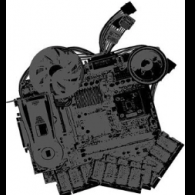

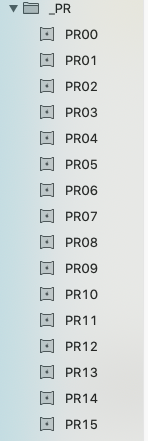











14_15_09.png.f0b5a57341c79cefc0466c8a3dedc047.png)