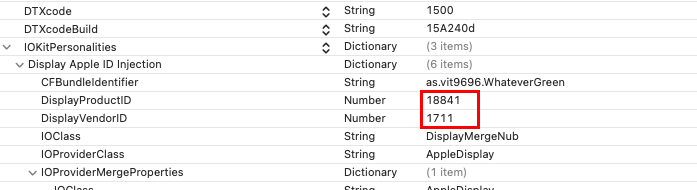All Activity
- Past hour
-
Luciano Ayats joined the community
-
Abacoa Podiatry joined the community
-
A Z Tailor Alteration joined the community
-
Century Realtor BD joined the community
-
ThietKeWebsiteTerus joined the community
-
Nasir Ali joined the community
-
taigameiwinsnet joined the community
-
Chad Ray changed their profile photo
-
raymondtenxera joined the community
-

Which model for SMBIOS - WiFi/bluetooth card BCM94360NG
Slice replied to IHeartMacs's topic in OSx86 14.0 (Sonoma)
iMac19,1 But the BCM worked fine in Ventura will not work in Sonoma. That is the problem. You have a chance using OCLP. -
CAD Drafting joined the community
- Today
-
bedpage joined the community
-
hamza abaza changed their profile photo
-
bhuether started following IntelMausiEthernet.kext for Intel onboard LAN
-
Hi, is this kext needed in Asus z790 creator (has built in i225) under Sonoma? Thanks!
-
Filipe G. changed their profile photo
-
Mimmo Corallo changed their profile photo
-
Kevin Birge changed their profile photo
-

Marvell (Aquantia) 10 Gb Ethernet support thread
J Lamp replied to d5aqoep's topic in LAN and Wireless
Anyone else having problems with a AQC107 on 14.5? It worked at first, but the other evening it disconnected in the middle of a session and wouldn't reconnect. A reboot fixed it, but that only worked once. It is working and continues to work 100% rock solid when booting into Windows. Mac system report sees the card correctly. It shows as up and "Connected" in the network preferences, but there are no network lights on the card. It's almost as if it was powered off. In fact, I can see the link lights flashing on the card until 14.5 starts to load, then they turn off. I've tried it with and without the ssdt I have for it. I have deleted and recreated the network prefs for it. The fact that it worked at first in 14.5 is weird. I'm unsure what to try next. Any suggestions? As a test I tried this with my 14.4 backup, the card works fine. -
SoFyaN aRieF changed their profile photo
- Yesterday
-

QCA9565/AR9565 Wireless Network Adapter on Sonoma
smokespov replied to abdogeni's topic in New Users Lounge
The PG7 guide did not work on my AR9565, I had to modify the ATH9Fixup in order for my card to work. I have written a mini guide, original credits to PG7. https://github.com/unitedastronomer/miscellaneous-hackintosh-guides/tree/main/Atheros_Wifi_Monterey_and_newer -
Harish Kipton changed their profile photo
-
Have had better results with both kexts now. Screen goes black (attempting second boot) but still crashes (ie: can't ssh/vnc into it) using various device-ids. Mysteriously, still no crash debugs, and no mention of ICLL in logs. Is there any failsafe device-id that this should work with, or do the framebuffer-conX fields need to be correct? It's likely this XPS 9520 has a eDP display, not LVDS...
- 253 replies
-
- whatevergreen
- iris xe
-
(and 1 more)
Tagged with:
-
Why was the Product ID and Vendor ID changed in this area? I really wanna try nblue, but im waiting for Sonoma Patches. 🥹
- 253 replies
-
- whatevergreen
- iris xe
-
(and 1 more)
Tagged with:
-
Lottery Login changed their profile photo
-
@fechaa My posted EFI (attached to Post #1) is specifically for my hack which uses DP->DVI adapters for graphics. The DeviceProperties (graphics and audio) are those necessary for working graphics and working wake from sleep with DP->DVI adapters. Since you are not using graphics adapters (i.e., you have DP->DP), you will want to follow this suggestion in the instructions The graphics DeviceProperties in the provided config.plist are for systems using DP->DVI adapters for their displays. You may need to edit your own config.plist DeviceProperties if you are using different displays (e.g. if you are using DP or HDMI ports without adapters). See here for example DeviceProperties that may be suitable for your graphics. That should get you pointed in the right direction. You'll need to modify DeviceProperties for both PciRoot(0x0)/Pci(0x1F,0x3) and PciRoot(0x0)/Pci(0x2,0x0). EDIT: I do not use Open Core configurators (like OCAT). I have nothing against them and see that many have success when using them. It's just that I don't want to introduce another variable into my testing and debugging (i.e., I don't want to have to consider a possible OCAT bug if I have any problems with my modified EFI). I use Apple's Xcode to edit my config.plist and I manually update/replace OC driver files, kexts, etc. After you modify your config.plilst, use Open Core's ocvalidate in the downloaded Open Core package (Utilities / ocvalidate).
- 889 replies
-
- 1
-

-
- catalina
- hackintosh
- (and 15 more)
-
eSaF started following Help Needed with macOS Ventura Installation on Dell XPS 15 9570
-

Help Needed with macOS Ventura Installation on Dell XPS 15 9570
eSaF replied to jamesbolt's topic in New Users Lounge
Hiya, I am not familiar with your machine but I found this example here - https://github.com/search?q=Dell XPS 15 9570&type=repositories - among others but this was the most recent. Inside you'll find the EFI Folder that you can try also take notice of the 'Read Me' note inside. I have taken the liberty to update OC and kexts versions to the latest. If successful, you'll have to furnish the config.plist with your own machine's data, i.e S/N, ROM, MLB etc. Good luck. xps9570-hackintosh-main.zip -
zenitklinik changed their profile photo
-
Leo Danks changed their profile photo
-
Hi Community, I'm new to the Community and need some help. On my Dell XPS 15 9570, I'm attempting to install macOS Ventura, but I'm having trouble. The specifications of my system are as follows: CPU: Intel Core i7-8750H GPU: NVIDIA GTX 1050 Ti/Intel UHD 630 RAM: 16GB SSD: 512GB NVMe I've followed different guides and created a bootable USB with OpenCore. The installation starts, but it gets stuck at "Apple logo" screen. I suspect it might be related to my graphics configuration, but I'm not entirely sure. I've disabled the NVIDIA GPU in the BIOS and configured the config.plist according to the OpenCore guide for Coffee Lake but no luck so far. Has anyone installed macOS Ventura successfully on a setup similar to this one? Any advice or pointers would be extremely valuable. I appreciate your assistance in advance! With Regards, James Bolt Flutter Online
-

Value of Open Core's SecureBootModel for hackintoshes
miliuco replied to deeveedee's topic in Bootloaders
@AslashA I think that @lorys89 fork doesn’t need the boot arg. Try yourself. -
Hello, first of all, many thanks to deeveedee for maintaining such a good work over the years for keeping the HP 800 G4 Mini uptodate. Just for fun I installed 13.6.7 on a HP 800 G4 Mini with 65W i5-8600 and it was the easiest installation I ever had. I have been using Clover over the years until some time ago on three laptops and a desktop with some fiddling around for making them up and running. I also tried a HP800 G1 SFF with opencore, which gave me a lot of headache, because minor changes in config.plist and kexts broke the installation. I got it running but not as stable as the other computers before. Therefore I do have a lot of respect not to change too much to the config.plist in post #1 of this thread for OC1.0 R001 version. In fact I have two left hands as it concerns computers. To enter MLB, serial, uuid, Rom I used OC configurator (version for OC0.98) with success. However OCAT (version 240001) did not work (...two left hands). It gave me errors when opening the current config.plist, so I used OCC instead, despite people warning against it. In post #6 (Rev. 1.0.7, 27 march 2024) of this thread it says "delete No-hda-gfx from the config.plist" for the case that one would like to have audio on the monitor speakers. Monitor is connected DP to DP with plain DP cable. Is it possible to simply delete the no-hda-gfx key under DeviceProperties (in device 0x1f,0x3) in OC configurator? Maybe I could also simply delete the three lines <key>No-hda-gfx</key> <data>AAAAAA==</data> <key>device_type</key> in the config.plist text-file. Or is it in addition necessary to add or modify the keys in 0x2,0x0 or whatever device to get the sound on monitor speakers? Thank you for your help.
- 889 replies
-
- catalina
- hackintosh
- (and 15 more)
-
Thank You @Ludox
- Last week
-
@PG7 Did you see this?
- 29,875 replies
-
- bootloader
- efi
-
(and 2 more)
Tagged with:
-
It seems that Bluetooth is not just a hack problem. My real Mac is losing the keyboard and mouse connection when starting up.
-

Value of Open Core's SecureBootModel for hackintoshes
AslashA replied to deeveedee's topic in Bootloaders
If I use kext forked by @lorys89, is the revpatch=sbvmm value always active? Or is it only activated when updating? Who can tell? -
miliuco started following Hello guys
-
@fed9027 You are welcome. Please add a signature to your Account Details.
-
PippoX0 started following Can AI ChatGPT or Phi-3 help ACPI
-
Thank you, I did come across that one but they are beta versions. I was ideally hoping for the final release.
-
Maybe this site will have what you want: https://install.appcenter.ms/orgs/rdmacios-k2vy/apps/microsoft-remote-desktop-for-mac/distribution_groups/all-users-of-microsoft-remote-desktop-for-mac
-

Value of Open Core's SecureBootModel for hackintoshes
Slice replied to deeveedee's topic in Bootloaders
I know he is the same man. -

Value of Open Core's SecureBootModel for hackintoshes
miliuco replied to deeveedee's topic in Bootloaders
@Slice This user has also a repo for Clover: https://github.com/5T33Z0/Clover-Crate -
Glad to help you.


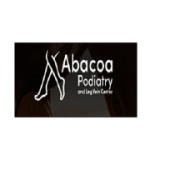
.thumb.jpg.737de43d24a913454e2b592a52bd9ae8.jpg)