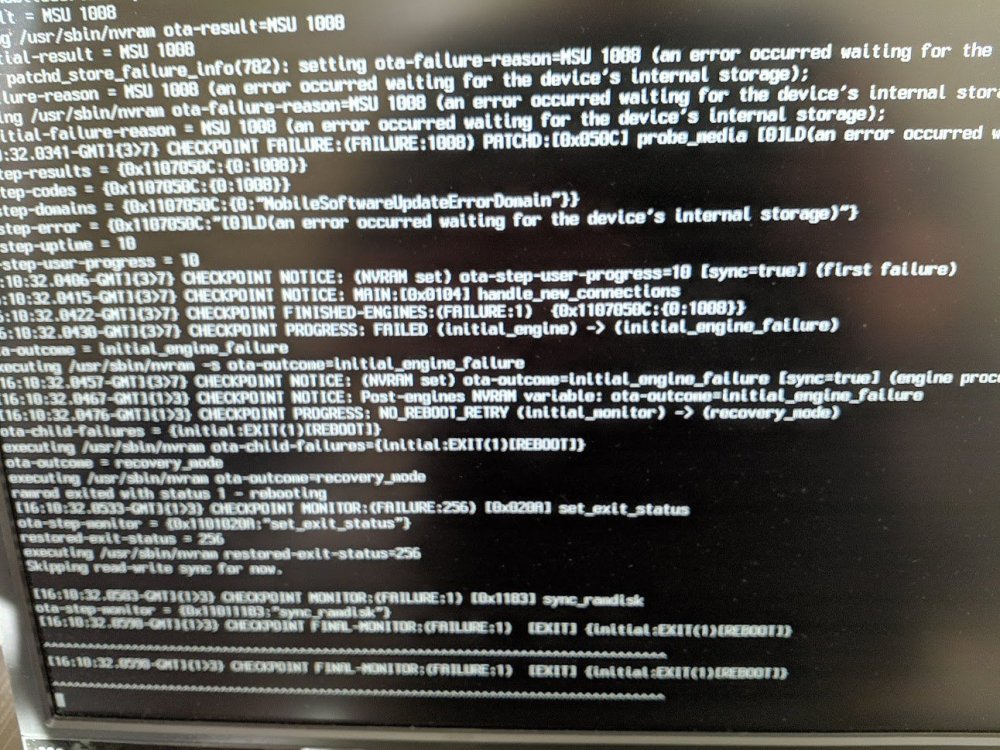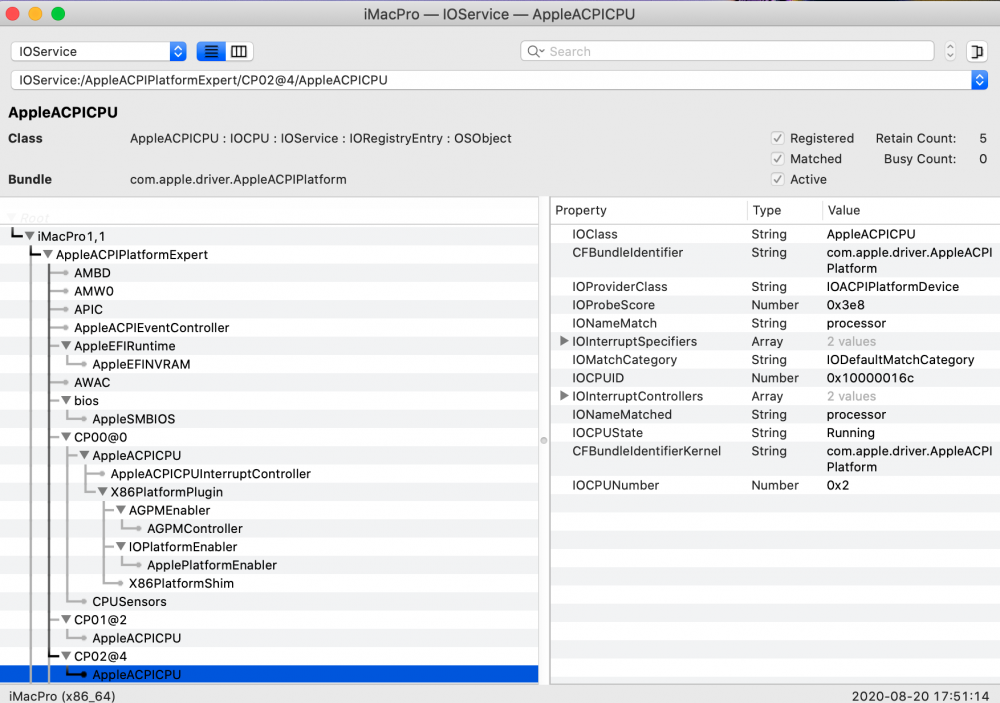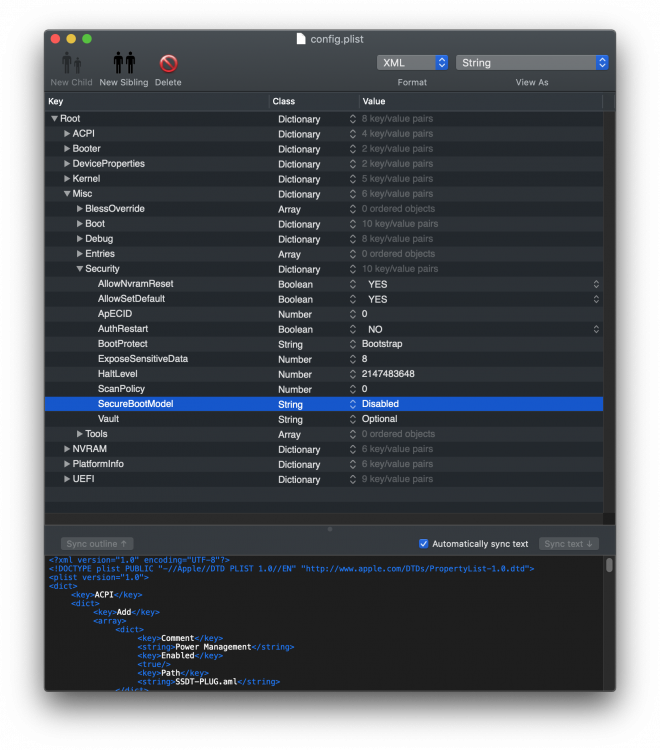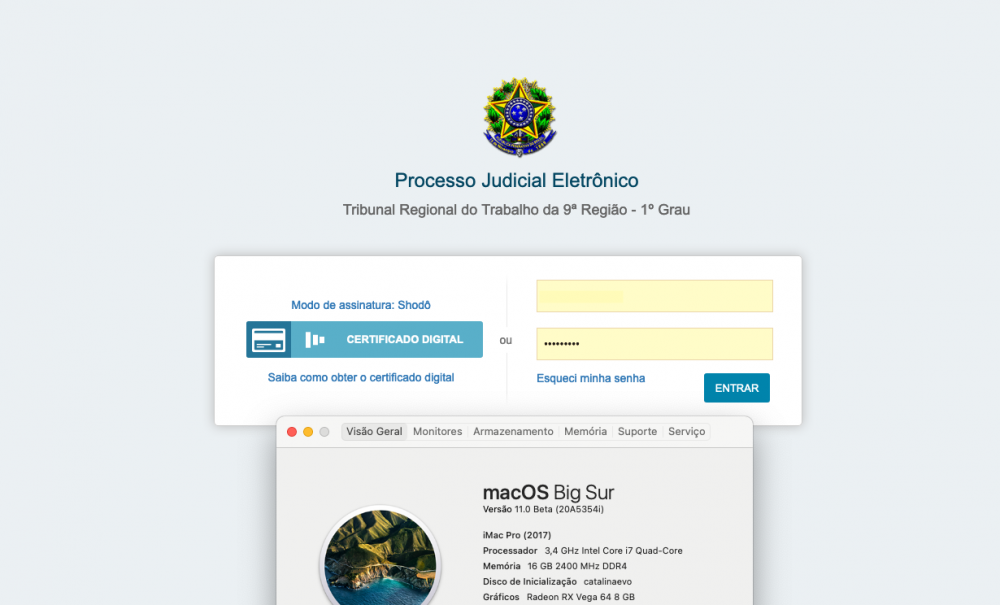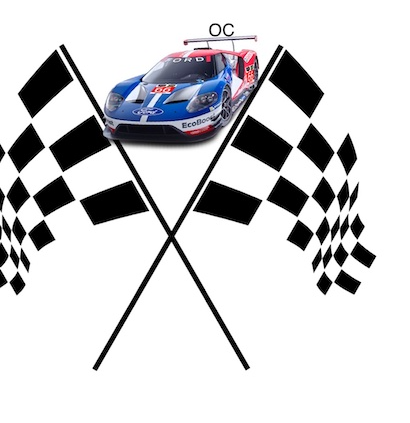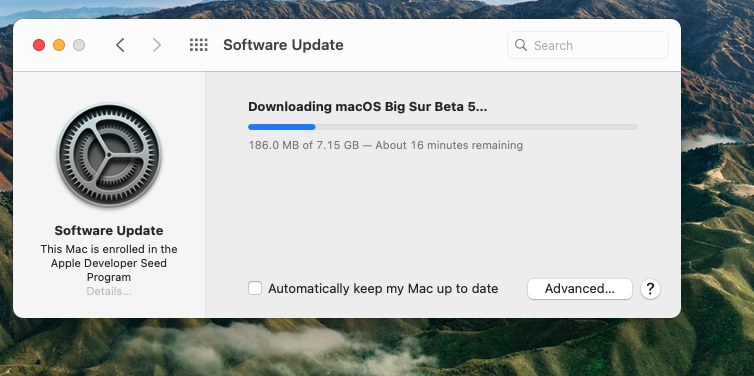Leaderboard
Popular Content
Showing content with the highest reputation on 08/20/2020 in all areas
-
Smooth update to Beta5_20A5354i on my Skylake NUCi5SYH with OC 0.6.1 and latest acidanthera kexts. Downloaded and ran InstallAssistant.pkg from Apple Software catalog ---> creates 12.17GB Install macOS Big Sur Beta.app in /Applications with following SHA1 hashes for SharedSupport.dmg and BaseSystem.dmg... shasum /Applications/Install\ macOS\ Big\ Sur\ Beta.app/Contents/SharedSupport/SharedSupport.dmg 36fa6f08d1a2283192b473b6611c45311bd24046 shasum /Volumes/Install\ macOS\ Big\ Sur\ Beta/BaseSystem/BaseSystem.dmg 15781f1f30840b9b1c1203b78da686dcebdbe4cf Upgraded to Beta 5 by directly running the install app in Beta 4, then letting OC automatically handle the rebooting to completed installation with "Relocated Items" folder on desktop... Recommend installing/replacing kexts in /S/L/E or /L/E and rebuilding caches while booted into Big_Sur Recovery terminal (or Installer USB). In the example below, Big_Sur Beta5_20A5354i was clean installed with APFS snapshot intact on an external USB HD attached to my 2012 MacMini 6,2 (Big_Sur volume in this example was disk5s5). The original IO80211Family.kext in /Volumes/Big_Sur/S/L/E was replaced with an older one from High Sierra to enable wifi... Procedure 1. Boot to a Big_Sur Installer USB and disable SIP with terminal commands csrutil disable csrutil authenticated-root disable reboot 3. After rebooting again into Big_Sur Recovery or Installer USB, mount Big_Sur volume as read-write after checking its disk & partition number... diskutil list diskutil mountDisk diskXsY mount -uw /Volumes/Big_Sur 4. Rename original IO80211Family.kext as IO80211Family.orig, then copy over High Sierra's IO80211Family.kext (say in Kexts folder on root of Big_Sur Installer USB)... mv /Volumes/Big_Sur/System/Library/Extensions/IO80211Family.kext /Volumes/Big_Sur/System/Library/Extensions/IO80211Family.orig cp -R /Volumes/Image\ Volume/Kexts/IO80211Family.kext /Volumes/Big_Sur/System/Library/Extensions 5. Correct kext permissions, rebuild caches with kmutil and then copy KCs/prelinkedkernel to correct locations with kcditto... chown -R 0:0 /Volumes/Big_Sur/System/Library/Extensions/IO80211Family.kext && chmod -R 755 /Volumes/Big_Sur/System/Library/Extensions/IO80211Family.kext touch /Volumes/Big_Sur/System/Library/Extensions && kmutil install --volume-root /Volumes/Big_Sur --update-all --force /Volumes/Big_Sur/usr/sbin/kcditto 6. Create boot-able snapshot with bless command and reboot... bless --folder /Volumes/Big_Sur/System/Library/CoreServices --bootefi --create-snapshot reboot8 points
-
4 points
-
For those who want Pre-Compiled Essential kexts Today's date: Essential-Kexts-20-August-2020.zip3 points
-
3 points
-
Yes pretty easy on my Gigabyte Z490 as well. Using the same EFI from my Signature.3 points
-
3 points
-
3 points
-
I just hope @vector sigma @slice and Jeif get clover for BigSur or many will be left out in the cold. Opencore is not easy to configure for everyone. I had a hard time on two machines and that took six weeks of trying and begging to get Catalina installed. I do appreciate you're attempt to help take care johnm2 points
-
Sorry too, im not know about everything...and everybody, just try help based on my experience.2 points
-
You can use the @crazybirdy's script or use the following link to download the full installer. http://swcdn.apple.com/content/downloads/60/31/001-36806-A_B85TYDOSMI/sode5v0ps0767kq54klqanh09mrcted2kw/InstallAssistant.pkg Which build version of OpenCore are you using?2 points
-
2 points
-
2 points
-
2 points
-
Sip disabled, Downloaded B5 from software update, Walked away, Came back, Success! Sent from my iPhone using Tapatalk2 points
-
I don't think that's a definite because mine is disabled and I had no problem with the update apart from the Named Disk reverting to the name Preboot which is now fixed after a 'First Aid' run and a reboot.2 points
-
2 points
-
There is a forum where OpenCanopy lives: In that forum you will also see that @vit9696 mentions that there will be customization gallery at dortania.github.io at some point. But for now I think the idea is to get all themes gathered into one place.2 points
-
@MacNB That's exactly what I wrote. I used @Chris1111 Icons. & used .VolumeIcon.icns at the root of each particular drive. (Preboot, Volume or EFI depending if APFS, HFS or NTFS )) 50/50 Method. @bisdak4920 There you go. you can also find them here. Resources.zip Volumeicons.zip2 points
-
Version 1.1.0
25,179 downloads
This version of the driver is not compatible with AppleVTD. An update is coming soon. Key Features of the Driver Supports all versions of Realtek's RTL8125 2.5GBit Ethernet Controllers found on recent boards. Support for multisegment packets relieving the network stack of unnecessary copy operations when assembling packets for transmission. No-copy receive and transmit. Only small packets are copied on reception because creating a copy is more efficient than allocating a new buffer. TCP, UDP and IPv4 checksum offload (receive and transmit). TCP segmentation offload over IPv4 and IPv6. Support for TCP/IPv4, UDP/IPv4, TCP/IPv6 and UDP/IPv6 checksum offload. Supports jumbo frames up to 9000 bytes (strongly recommended for 2.5GBit operation). Fully optimized for Mojave and above. Note that older versions of macOS might not support 2.5GB Ethernet. Supports Wake on LAN (untested). Supports VLAN (untested). Support for Energy Efficient Ethernet (EEE) which can be disabled by setting enableEEE to NO in the drivers Info.plist without rebuild. The default is YES. The driver is published under GPLv2.1 point -
Ok, agree. No sleep with your EFI too. Probably some macOS settings or so on. I will do search during this weekend.1 point
-
I will use the new 3203 with updated microcode. It seems to be as stable as the old 1202 that I used until now. Did you test sleep with my settings (EFI)?1 point
-
Patching according to the guide with no errors. Tested the patched bios with AppleXcpmExtraMsrs --> NO in config.plist under Kernel Quirks and booting went fine. Problems with crash after sleep still there.1 point
-
My bad, it seems what trimforce does is to add a NVRAM variable called EnableTRIM and I did clear my NVRAM after that so it disappeared. Thanks for checking1 point
-
I know it doesn't help those that can't install Beta 5 (I'm sure someone will be along soon to help!) but for me the update from within Beta 4 worked first time. This evening I am going to build an updated installer and try a fresh install of Beta 5 also.1 point
-
Hi All users I can't finish to update Beta 4 to Beta 5. Big Sur reboot loop on macOS Installer stage. This time, I use @fusion71au method copy/past Instal Big Sur Beta.app in Application and run it. Opencore 0.6.1 latest, Lilu and Kexts latest commits, vsmcgen=1 as boot-args Please if somebody know why ! Below the only photo I can take before reboot loop. Beta 4 boot normally1 point
-
I have no issues at all. Everything is working nice including sleep if you uncheck "wake for network access" in System Preferences --> Energy Saver. Stability is 100% perfect. No shutdowns, hang or other problems. SSDT-AWAC.aml isn't necessary at all it's only for 300 series chipset. (I have that controller by default. See attached picture) SSDT-EC-USBX.aml, SSDT-Plug.aml and SSDT-RTC0.aml is the only SSDT I use. EFI_C422_0_6_0_iMacPro1,1-BIOS_3203_RELEASE_FakeSMC.zip1 point
-
Jesus man, I've been hackintoshing since snow leopard. I know what I'm doing mostly. I have Big Sur on another computer in my house. I am trying to install off of a usb installer. In order for me to update off of preferences I would have to get a lower beta version first. I can't get it installed either way.All I'm asking for is the name of someone here who knows someone who can look at my kernel panic that I posted and give me an idea of what I might do. I'm not a noob1 point
-
I don't know what I exactly did but after deleting not needed kexts from S/L/E and L/E and reinstalling Voodoo all motherbord audio inputs appeared like a charm!1 point
-
1 point
-
1 point
-
Try this EFI and let me know. EFI.zip1 point
-
@Max.1974 The problem is not the video card I use that opencore 0.6.0 efi to boot into Catalina1 point
-
1 point
-
The other crashes very early with kexts and edit. I'll try this other. It did not work. Thanks for your time I appreciate it1 point
-
1 point
-
EFI-iMacPro1.1-Z170-BSboot-installer.zip Alternatively try use this EFI. Only use one EFI. Backup yours. Reset Nvram always you change your EFI boot. Not use IGFX auto with RX Vega or 580 series. Use disable on Bios.1 point
-
my efi is too big to upload here is my config.plist config.plist my efi is too big to upload here is my config.plist1 point
-
Post your EFI without serial information...or generate random info to post here. Im will try make boot this!!!1 point
-
1 point
-
I'm next), now downloading beta 5. We'll see if we can get lucky with her.1 point
-
1 point
-
1 point
-
1 point
-
1 point
-
Try this on Terminal: sudo touch /System/Library/Extensions && sudo kextcache -i /1 point
-
@mnfesq Nice find indeed, I was also having the same issue on HP Elitebook 840 G3 (Skylake). Using your find fixed my issue a few weeks ago too. I'm not sure if you or anyone having the same issue are aware, but Dortania has provided a solution to fix this issue. If your system don't have an I2C device as mine don't, you could replace it with ctlnaAHCIPort instead. It also display the correct description for Sata / Sata express under system information (Intel 10 Series Chipset rather than Generic chipset).1 point
-
i suspect the problem was with injecting the EDID - which i now have taked out the config.1366x768.plist and pushed a new bundle out.1 point
-
After Vit's post this week regarding icon packs for a customisation gallery I've gone ahead and put together some icon packs based on the collection of icons I've been creating and added them to a new github repo https://github.com/blackosx/OpenCanopyIconPacks These icon packs contain icons for: - Cursor - Selected (Some pack also include OldSelected) - Selector (Some pack also include OldSelector) - Apple Recovery & External Apple Recovery - Apple Time Machine & External Apple Time Machine - HardDrive & External HardDrive - Windows - Shell - Tool While these packs contain a base selection of icons, there are many more icons available at the OpenCanopyIcons repo. For example, HardDrives for different versions of macOS and Linux, different selections and selectors, and external drives. Current icon packs: From Set1: Front lit matte icons with soft shadows. BOCIP_1_Dark Preview (Grey) | Preview (Black) | Download BOCIP_1_Grey Preview (Grey) | Preview (Black) | Download BOCIP_1_Light Preview (Grey) | Preview (Black) | Download From Set2: More subtly lit icons than Set1, with increased level of reflectiveness. BOCIP_2_Dark Preview (Grey) | Preview (Black) | Download BOCIP_2_Light Preview (Grey) | Preview (Black) | Download From Set3: Studio lit icons, brighter than Set2, with higher level of reflectiveness and narrower devices to better match the shapes of the latest Apple device icons. [2nd Feb 2021] BOCIP_3 icon packs have been updated to include Left and Right icons for OpenCore 0.6.6 BOCIP_3_AppleEsque Preview (Grey) | Preview (Black) | Download BOCIP_3_Aqua Preview (Grey) | Preview (Black) | Preview (Custom) | Download BOCIP_3_Blue Preview (Grey) | Preview (Black) | Preview (Custom) | Download BOCIP_3_Cardinal Preview (Grey) | Preview (Black) | Preview (Custom) | Download BOCIP_3_Dark Preview (Grey) | Preview (Black) | Preview (Custom) | Download BOCIP_3_Green Preview (Grey) | Preview (Black) | Preview (Custom) | Download BOCIP_3_Light Preview (Grey) | Preview (Black) | Preview (Custom) | Download BOCIP_3_LightBlue Preview (Grey) | Preview (Black) | Preview (Custom) | Download BOCIP_3_Lime Preview (Grey) | Preview (Black) | Preview (Custom) | Download BOCIP_3_Orange Preview (Grey) | Preview (Black) | Preview (Custom) | Download BOCIP_3_Pink Preview (Grey) | Preview (Black) | Preview (Custom) | Download BOCIP_3_Purple Preview (Grey) | Preview (Black) | Preview (Custom) | Download BOCIP_3_Red Preview (Grey) | Preview (Black) | Preview (Custom) | Download BOCIP_3_Violet Preview (Grey) | Preview (Black) | Preview (Custom) | Download BOCIP_3_Yellow Preview (Grey) | Preview (Black) | Preview (Custom) | Download EDIT: Added Special Editions BOCIP_3_SE_SilverGold Preview (Grey) | Preview (Black) | Preview (Custom) | Download BOCIP_3_SE_SilverBlue Preview (Grey) | Preview (Black) | Preview (Custom) | Download Installation: Assuming you have already downloaded and installed the OCBinaryData/Resources in to your OC directory then the contents of each pack is intended to be placed in EFI/OC/Resources/Image/1 point
-
Running first aid on both big sur volumes did not remove PreBoot for me. Sent from my iPhone using Tapatalk0 points
-
If your SIP is disabled, the updates won't show up... i had to reenable SIP to receive updates... According to Apple's release notes: "You might be unable to update macOS Big Sur 11 beta 5, if Secure Boot is set to No Security. (63434409)"0 points