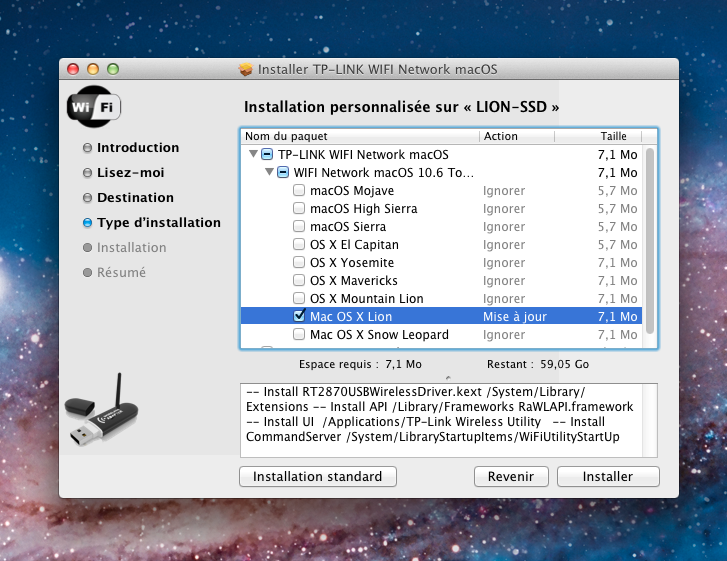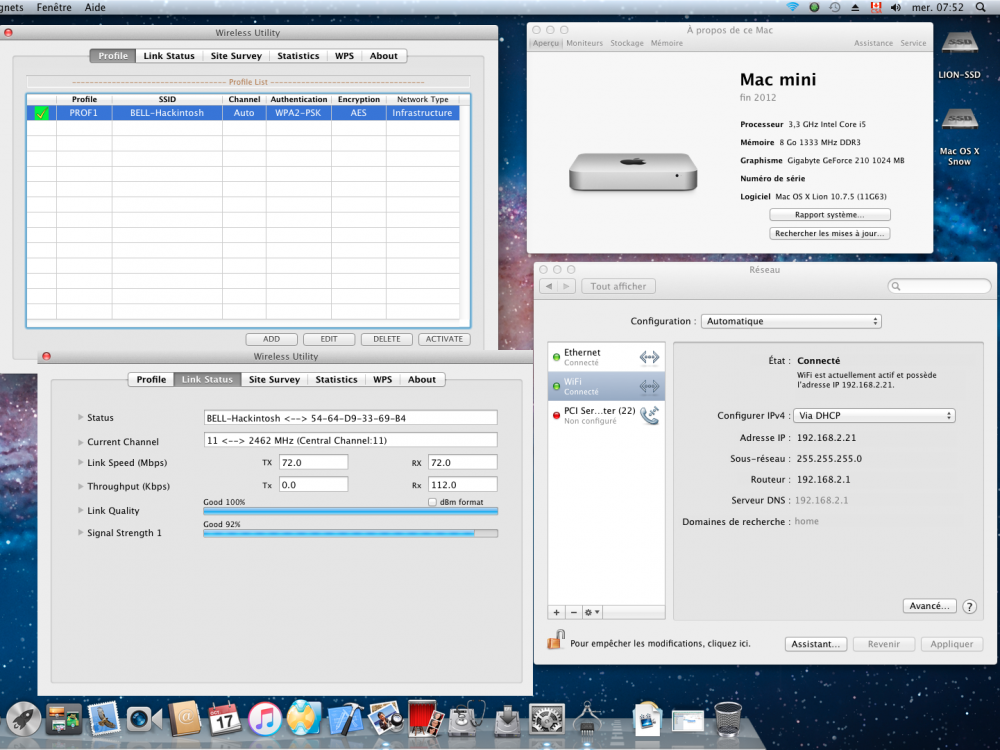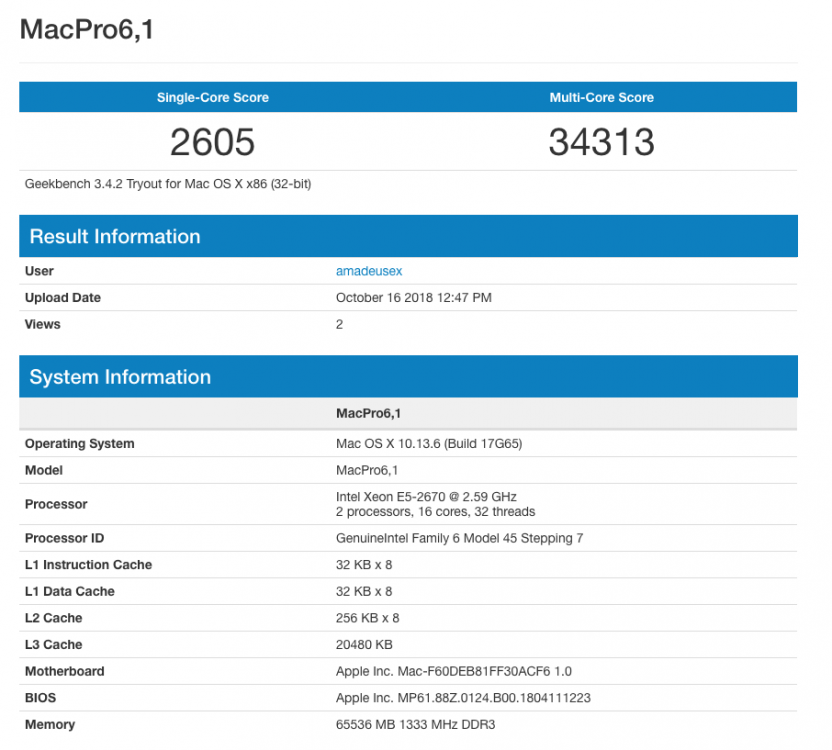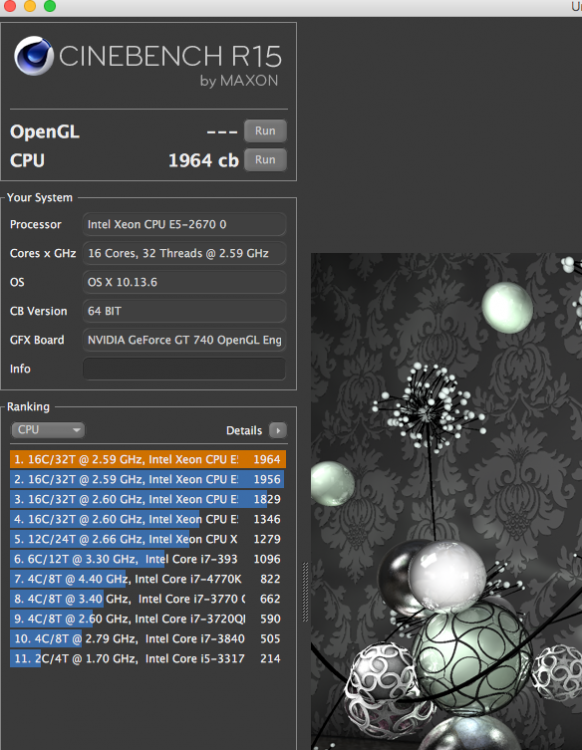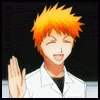Leaderboard
Popular Content
Showing content with the highest reputation on 10/17/2018 in all areas
-
I'm back to the scene since today (16/10/2018). I've bought myself a new MacBookAir7,2. Will continue to develop for the hackintosh community. I've started by uploading under the Developers Corner a new version of AutoAPBDecrypt 2.0. CommonCrypto is altered to not allow decryption of Apple Protected Binaries. Solved this using an Apple updated version of OpenSSL 1.0.1j (included in the installer package). I can report that I'm very pleased to be back.5 points
-
4 points
-
I could when I have the time. I'm currently updating the build tools and stuff. I'll get around to it.3 points
-
@gengik84 mi sono portato molto avanti ho ipotizzato che non avesse limite di spesa e magari farsi uno di quelli dove è possibile far andare anche su macOS la dedicata... tranne mojave per ora... ma capisco l'obiezione, è più logico il tuo pensiero3 points
-
It dumps literally everything from dyld cache. It got updated for Mac OS High Sierra and Mac OS Mojave. It's prebuilt for Mojave. Sources are included. I'm currently dumping as much as I can using a recursive script. It still has a few issues (could use some additional help in fixing those). It uses crashpad libraries (prebuilt for Mojave included). EDIT: I fixed some of the current issues. It now is capable of dumping the shared cache. It can work now Also dumped the Mojave Frameworks and PrivateFrameworks directories. Github repo: https://github.com/andyvand/classdump-dyld-Mojave classdump-dyld-Mojave.zip3 points
-
2 points
-
Since Mac OS X 10.14 AutoAPBDecrypt doesn't decrypt anymore using CommonCrypto. To solve this I've made a custom version of OpenSSL 1.0.1j for Mojave and installed it to /usr/local. I've made a handy installer package for Mojave. I've fixed AutoAPBDecrypt and implemented also Dark Mode Support. It is compatible with OS X 10.14 and above. Attached is also the source code for the new OpenSSL library (requires GMP 6.1.2 or newer to build). NOTE: I'm back as of current, haven't had a computer in nearly 2 years but bought myself a new MacBookAir7,2 and am very pleased. Will continue to do other things as well. New GitHub repo's: https://github.com/andyvand/OpenSSL-1.0.1j-Apple-Mojave https://github.com/andyvand/AutoAPBDecrypt-2.0-for-Mojave OpenSSL101j-52.zip AutoAPBDecrypt-master.zip AutoAPBDecrypt.pkg.zip2 points
-
AMD Mojave Kernel Development and Testing This thread is only for the purpose of development and testing the kernel and it's source for AMD on Mojave. Any support questions regarding installation or post install will be removed. Installation support forum - https://www.insanelymac.com/forum/719-amd/ Post Installation support forum - https://www.insanelymac.com/forum/720-amd/ When reporting tests with a kernel uploaded please provide the following, Output from Terminal of " sysctl -a " when possible. CPU and any OC settings. Graphics card including Manufacturer name. If you are booting an install USB with a test kernel, please say how you made the installer. Thanks, Shaneee1 point
-
Yay! I'm curious to know if, by disabling that SSDT-1, you no longer have any sensors working at all. Do you use temp or other sensors with FakeSMC? Do they work?1 point
-
i'll check it https://www.youtube.com/watch?v=k9wmIfGLe3A1 point
-
You need to make your own SSDT for usb to work properly Sent from my iPhone 5S using Tapatalk1 point
-
1 point
-
I've updated cctools to include the NG patches and my own extensions. It's prebuilt for Mac OS X Mojave (10.14). It should work for Mac OS High Sierra also. It includes an updated mtoc and otool-ng + llvm-otool-ng. It also builds libdisasm.a for use in applications you write. It's a library that allows you to use any feature used in otool / llvm-otool as a library. Patch is attached as well. Enjoy ... cctools-895.diff.zip cctools-895-AnV.zip1 point
-
allora mattacco al trammmm.... dai fino a 500 euri...manco un centesimo in piu'....1 point
-
I appreciate you trying. I've tried all I can think of. Not sure why it's not working.1 point
-
Few things I noticed is you are renaming 2 different devices to EC device plus loading a SSDT for EC. Conflicts?1 point
-
OK, I made some changes to your custom DSDT and tried to clean up your SSDT-3. I lack the skill to clean up your SSDT-1 but it is messed up. Unfortunately, it is an important SSDT as it controls your laptop's sensors, likely including your backlight sensor. I added a PNLF device to your DSDT and made name changes that were needed but changing _DSM to XDSM causes a ton of errors and I don't recommend doing so. The reason is that you already have some XDSM's and some _DSM's and when you change them all to XDSM, it causes conflicts. I think that doing so generated over 200 errors. Because I couldn't fix your SSDT-1, I added a line in config.plist to disable it. If that causes problems, you can always delete that in config.plist and your OEM SSDT-1 will be restored in all of its erroneous glory. BTW, SSDT-3 controls your fans. Have you had any issues with your fans or cooling? If you start having them, you can delete the SSDT-3 from ACPI/patched and your system will go back to using the OEM version of SSDT-3. Use the attached files in their usual places and remove your AppleBacklightInjector.kext. I already disabled your backlight patch in config.plist. I also noticed that you have lots of stuff in your config.plist that you probably don't need. When you use someone's tutorial to set up your system, I recommend that you go through most of the config.plist settings and custom kexts and remove them and see if, in fact, you ever really needed them. If your system works just as well without the items, don't use them. Less is definitely more when it comes to setting up your system perfectly. The less variables the better. Archive.zip1 point
-
I only specified to you the unnecessary. Your problem does not belong to a discussion subject. Here a subject for you:1 point
-
Upgraded to the 1.0.1 version now, let's see if it fixes my issue. Here is a preboot log attached. Everything looks fine to me. preboot.log1 point
-
1 point
-
solved it using @MaLd0n clover folder and a USB drive made with the patcher http://dosdude1.com/mojave/ didn't actually apply a patch, ahha1 point
-
1 point
-
@Badruzeus I am using those drivers. A lot of them are not necessary because I don't use FileVault but I still have them inside of there in case I change my mind one days. Anyhow, it's not an issue with these I guess since it works absolutely fine with FakeSMC. Never had a single kernel panic prior before the switch and can make the random panics go away by switching back to FakeSMC. Regarding the preboot log: I guess that won't help much when no kernel panic occurs. Is there a way to generate it with every boot so I can catch a kernel panic?1 point
-
Yo tengo la Nvidia 1060 6gb y me va como un cañon en High Sierra , no deberias tener problema con la tuya. Pero otra cosa es que quieras actualizar a Mojave y te unas al club de los que esperamos como agua de mayo que se lance por parte de Nvidia la actualizacion, eso puede ser dentro de un dia, una semana, un año o nunca. Es lo que ha hecho plantearme pasarme a AMD, marca con la que no simpatizo nada pero me veo obligado por el uso que le doy a mi hackintosh. Esperemos que realmente no nos dejen tirados los de Nvidia...1 point
-
Yes, theme.plist for PNG themes and theme.svg for SVG themes. The work in progress but vector theme is not currently shown correctly. Wait me or help me.1 point
-
1 point
-
If you propose the build will not change then let it be. Otherwise I may propose to check AsciiStrStr(Entry->BuildVersion, "17G2") or just check SMBIOS model for MBP151 point
-
If you want to get rid of boot-arg brcmfx-country=JP you can inject data field "brcmfx-country" into ARPT provider using Clover features: Arbitrary or DeviceProperties If you still need to change a code, change country_code in kern_config.hpp and unconditionally set country_code_overrided to true (PE_parse_boot_argn should not be called for bootargBrcmCountry) Yes, procedure is the same1 point
-
1 point
-
Excuse me @mosconi , I didn't had time to reply, and yes, WathEverGreen replaced IntelGraphicsFixUp, so it was the magical solution. @taoarch and @TypeThree: I can boot normally to Mojave, with just choosing Mojave HD in the Boot Override on the Bios Settings, and without altering any Bios Option. The result: - Booting every Apple OS normally - Booting Mojave from Boot Override on the Bios Settings, and keeping them as they are1 point
-
1 point
-
I prefer to use a driver rather than modding it.1 point
-
I was able to dump some ObjC headers from the Finder, backupd and loginwindow binaries. They are attached below. Mojave_CoreServices_Headers_ObjC.zip1 point
-
1 point
-
Okay, from my understanding seems like WhatEvergreen.kext is now handling everything related to video (instead of the Intel video fixup kext). So far working fine: - Brightness, - Sound, - GFX (Intel 520 with 2048Mb) - Shutdown, - Battery status (get 7h with a single 48Wh battery), - Ethernet only when connected on startup, - Sata 3 512GB SSD (Toshiba) is properly running with APFS filesystem, TRIM is enabled. I'm waiting for a broadcom Wifi card to replace the intel one. (and modify the config.plist accordingly) It's an amazing work @tluck you did there! It's my first hackintosh and I could make it work in a single day, without any prior knowledge. (other than the fact i'm software engineer)1 point
-
quando si hanno versione molto vecchie di clover configurator questi non viene aggiornato di botto all'ultima versione ma segue uno step di aggiornamenti1 point
-
se uno vuole montare la EFI del disco di boot ossia "/" dovrebbe bastare semplicemente sudo diskutil mount EFI1 point
-
Hi Bilbo ! If You look closer they are disabled - As i stated above I tried a lot of things to get to the point to have fully working PM. They are completely useless. Piker's script had some weird behaviour (sometimes ... maybe depending on the used flags). Let me elaborate further: The first time i got PM partially working was with the wrong (/old) Scope SSDT. Every other attempt (with the correctly generated SSDT/new Scope) was a failure and would either cause a kernel panic, or cause the Cpu to run constantly at 3.0 GHz (mind You that the script's output was always without errors and all states were correctly listed in the SSDT). What did the trick was finally to use the Syntax stated above ... It's fun though even if it drives You crazy some times Thanks again for Your hard work man Sure my friend - Im cloning the High Sierra Installation to an SSD right now. If i remember correctly it was a score around 1900-2000 but i'll rerun it and post a screenshot. Geekbench 3 32 bit was 35000 (ish) and Geekbench 4 64 was around 280001 point
-
There's an option: brcmfx-country=XX For full documentation check: https://github.com/acidanthera/AirportBrcmFixup Nevermind, just understood what you're trying to do.1 point
-
hi.. see if those posts can help.. https://www.insanelymac.com/forum/topic/335752-solved-installer-reboots-at-2-minutes-remaining/ c.frio1 point
-
Primero que nada te recomiendo tener un pendrive con un Clover funcional en caso que la actualización falle. Segundo, creo que hay problemas con la lectura de varios archivos en tu EFI, probablemente esté corrupta la partición: 0:141 0:001 - [01]: tonymacx86 - bad theme because theme.plist can't be load 0:180 0:000 Loading _CSMVI~1.EFI status=Unsupported (tarda casi 22 segundos en analizarlo!) 21:974 0:000 Loading OSXAPT~1.EFI status=Success Te recomiendo formatear la EFI antes de volver a instalar Clover. Antes de proceder crea una copia de la carpeta EFI para no perder tus configuraciones (y elimina los archivos corruptos de arriba), y luego procedemos a formatear desde un Terminal: sudo newfs_msdos -F32 -v EFI /dev/diskXsY Deberás reemplazar la X por el numero de disco y la Y por el numero de partición. Ambos datos los puedes extraer estudiando el resultado del comando "diskutil list", en el ejemplo debajo sería "disk0s1": #: TYPE NAME SIZE IDENTIFIER 0: GUID_partition_scheme *120.0 GB disk0 1: EFI EFI 209.7 MB disk0s1 2: Apple_APFS Container disk3 119.8 GB disk0s2 A continuación te indico lo que creo que debes tildar en el instalador según lo que entiendo a partir de tu bootlog: - "Instalación para arranque UEFI" - "Instalar Clover en la partición ESP" Si no sabes que drivers UEFI seleccionar, puedes mirar la carpeta Drivers64UEFI y comparar. Según tu bootlog tienes estos drivers: CsmVideoDxe DataHubDxe EmuVariableUefi FSInject OsxAptioFixDrv OsxFatBinaryDrv - elimínalo, no debería ser necesario para ti PartitionDxe - elimínalo, no debería ser necesario para ti SMCHelper VBoxHfs APFS.EFI - elimínalo, te recomiendo reemplazarlo por ApfsDriverLoader EDIT: deberías eliminar los kexts que tienes en EFI\CLOVER\kexts\10.13\ porque son duplicados de "Other". Y perdona la demora, no pude responderte en el momento y luego ya no vi mas el tema.1 point
-
I’ll take a look at your clover folder when I can, make sure your using the latest kexts available but only use what you think you need to boot. Keyboard, mouse and fakesmc/virtualsmc. Remove FileVault drivers if not using FileVault. Yes RehabMan has a good selection of plists to choose from like this one https://github.com/RehabMan/OS-X-Clover-Laptop-Config/blob/master/config_HD615_620_630_640_650.plist and https://github.com/RehabMan/OS-X-Clover-Laptop-Config/blob/master/config_HD615_620_630_640_650_spoof.plist Sent from my iPhone using Tapatalk1 point
-
1 point
-
Just to update everyone. We are currently trying to work out why Nvidia performance is worse when used with an AMD CPU. We have a few willing devs helping out now.1 point
-
1 point
-
só acessar aqui para fazer o download do app para criar o pendrive botável. Não se esqueça que este app é para instalação em Macs não suportados, portanto, vc vai precisar do clover e o config.plist tem que se enquadrar conforme as instruções do site. tá aí: http://dosdude1.com/mojave/ veja o video do criador do aplicativo aqui:1 point
-
Yes ity does work. V3 splits ESXi support out from Workstation. I am dropping patching Fusion as it is completely redundant as SMC is always present either physically or using FakeSMC.1 point
-
@SpiderCab To get Atheros wifi working for your installer, you need to replace its prelinked kernel with one that includes IO80211Family.kext from High Sierra eg attached to this post is prelinked kernel from Mojave10.14_18A391 that has this kext inside. To generate your own prelinked kernel, see post#1 in this thread. Follow instructions for "Custom Prelinkedkernel Generator Tool", running the PLK.tool in Mojave (after adding Mojave BaseSystem.dmg and IO80211Family.kext to "ExtraKexts" folder). @XLNC's post in that same thread is useful if you make an installer with createinstallmedia. Mojave prelinkedkernel with Atheros Wifi.zip I assume your Atheros wifi card worked properly before in 10.13.6? What method did you use to make the Mojave installer and where did you copy the prelinkedkenel to? The wifi icon in the installer may be "invisible" at first before you click the title bar of the Mojave installer on the top RHS (Right Hand Side)...1 point




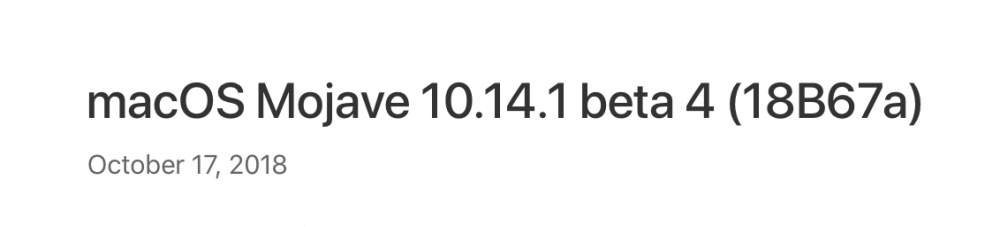

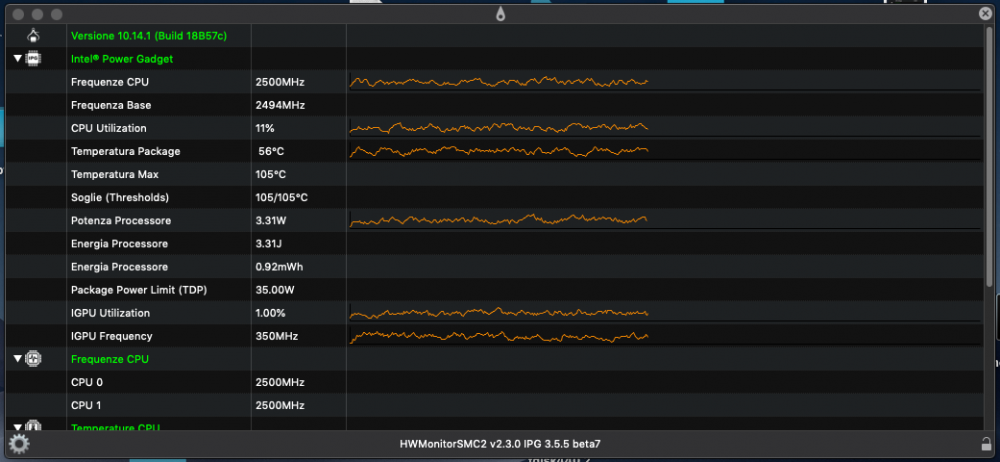










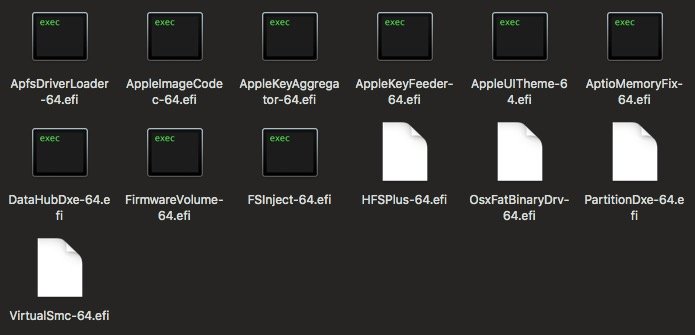



.thumb.jpeg.7082d67b3394c9399e80144027a7b397.jpeg)