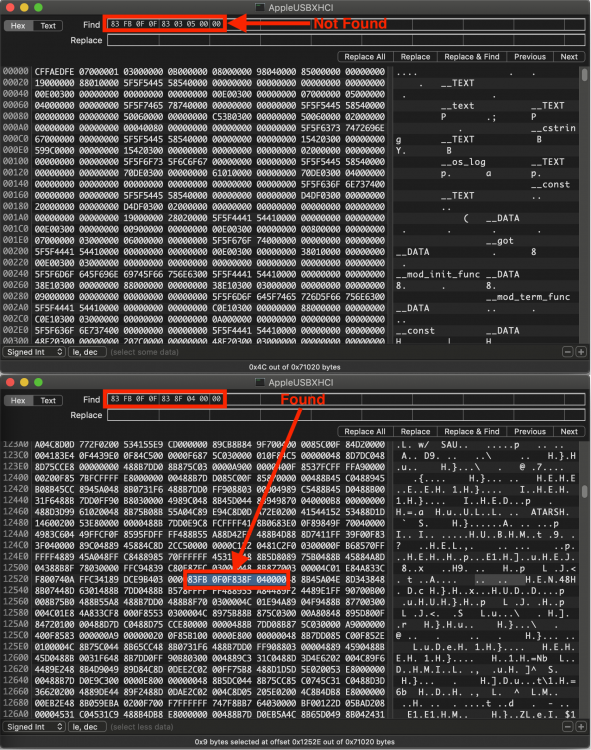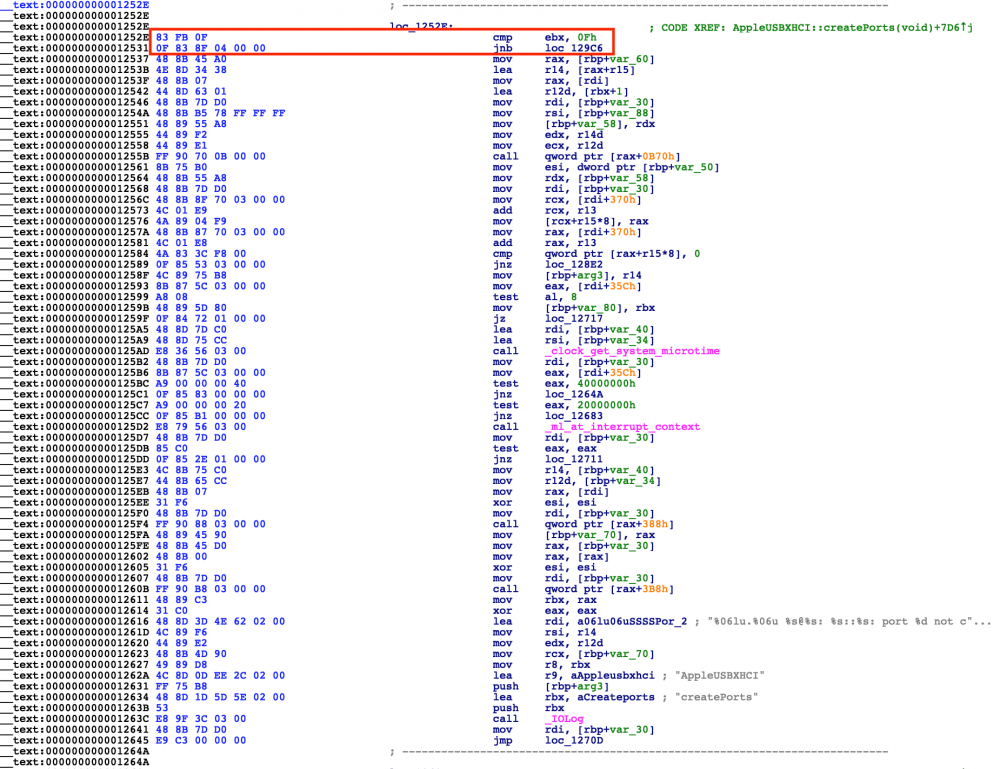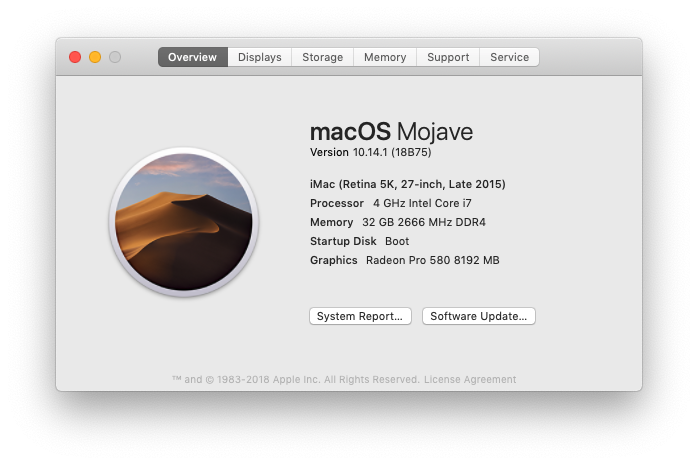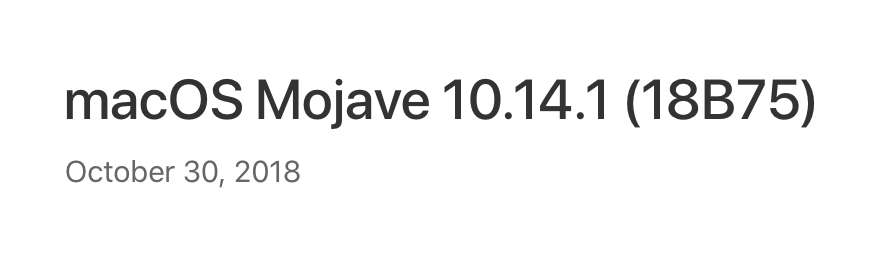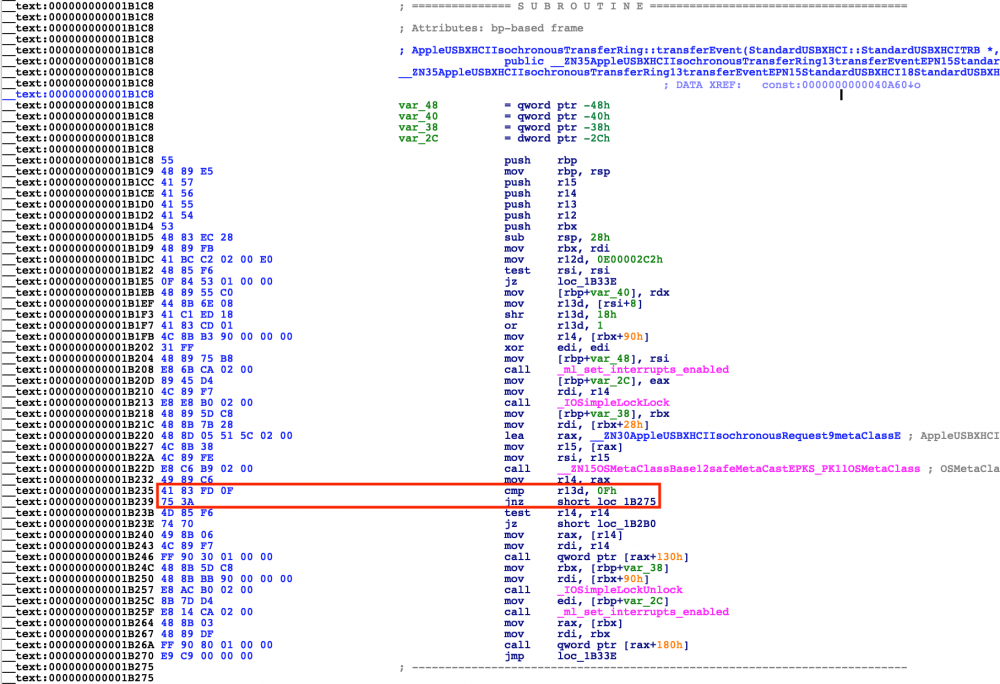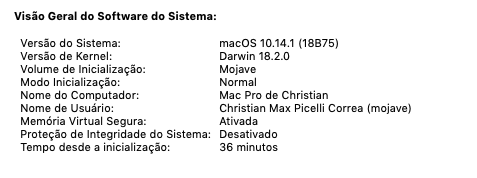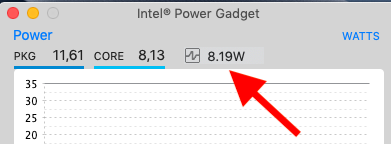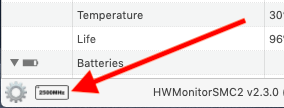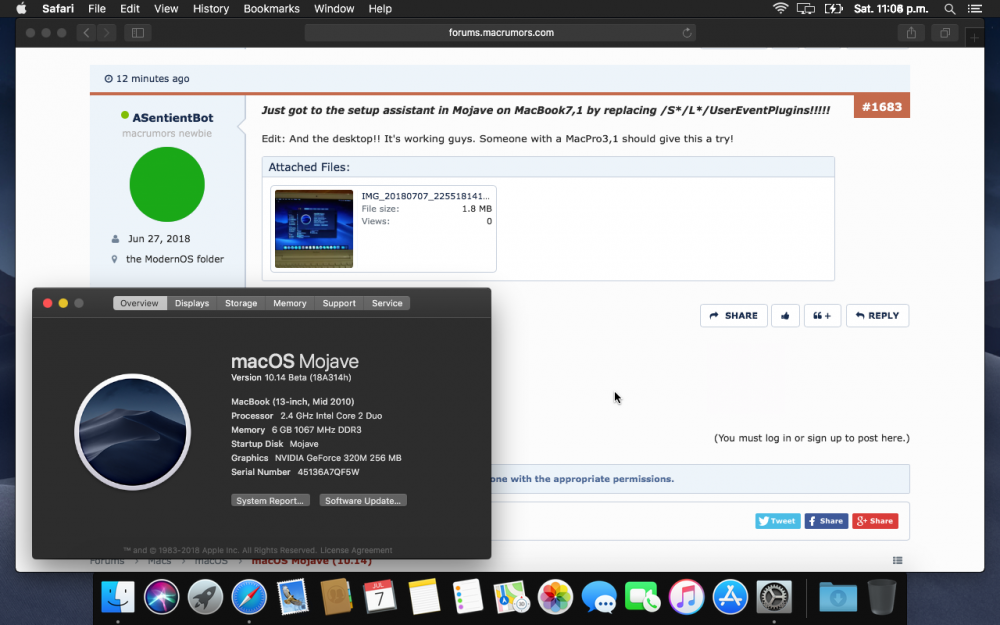Leaderboard
Popular Content
Showing content with the highest reputation on 10/31/2018 in Posts
-
I'm back to the scene since today (16/10/2018). I've bought myself a new MacBookAir7,2. Will continue to develop for the hackintosh community. I've started by uploading under the Developers Corner a new version of AutoAPBDecrypt 2.0. CommonCrypto is altered to not allow decryption of Apple Protected Binaries. Solved this using an Apple updated version of OpenSSL 1.0.1j (included in the installer package). I can report that I'm very pleased to be back.3 points
-
It doesn't appear to be correct. Can you try the following and let us know if it works? Find: 83fb0f0f 838f0400 00 Replace: 83fb0f90 90909090 90 Name: com.apple.driver.usb.AppleUSBXHCI MatchOS: 10.14.x In future if you want to check if the patch works go to /System/Library/Extensions/IOUSBHostFamily.kext/Contents/PlugIns/AppleUSBXHCI.kext/Contents/MacOS and open AppleUSBXHCI in a hex editor like HexFiend. Do a hex search for the byte sequence. If it's not found then the patch will not work.3 points
-
3 points
-
2 points
-
Hi blackosx, Sorry for the huuuuge delay in feedback. I said I'll come back with feedback on the https issue, and I totally forgot about it. I'm deeply sorry. The good news is that everything works perfectly fine in the same environment, with the newest version (0.76.8). Great job! And thank you very much!2 points
-
2 points
-
2 points
-
2 points
-
ok, I have this wonderful system from my sig, and I have to know has anyone managed to get any 3rd party thumbprint/fingerprint readers to work natively for sign on with osx Mojave? HBP1 point
-
1 point
-
Grazie di avermelo ricordato Aggiornato e allegato come sempre al post n2 della guida1 point
-
1 point
-
@Baio77 non te la prendere, ma con DECREPATE mi hai fatto pisciare addosso dal ridere1 point
-
1 point
-
Rifai Hack_Info con questa versione (più recente), perché con quella non si vedono i kext in 10.14 Hack_Info.zip1 point
-
here. https://www119.zippyshare.com/v/3JGIU4e2/file.html I've heard that this driver works for the security update 2018-002 of High Sierra1 point
-
1 point
-
@MaLd0n Thank you so much. I fixed Battery Meter now. Have a nice Day/Night.1 point
-
1 point
-
Updated PPT Generator. More settings and issue fixed, got something wrong in the initial version. (FILE DELETED, NEW VERSION HERE!) vega64-mac-pp_table-gen.xlsx1 point
-
Non credo dipenda dal config, con mojave ci stà questa rogna e cioè se sei in APFS ti viene notificato tutto e va tutto regolare, se sei in HFS invece non viene notificato niente e capitano problemi strani. Forse tu sei in HFS. Grazie a @gengik84 noi qui abbiamo brillantemente risolto aggiorniamo e creiamo il pacchetto per aggiornare tutti gli hack1 point
-
https://www.insanelymac.com/forum/topic/336241-macos-mojave-10141-is-out/?do=findComment&comment=26440871 point
-
you can boot into the Dell Hardware Checkup and test your battery. It sometimes happens, that OSX will report a wrong power charge value (eg. displaying 90% and not charging, unplugging will immediately let it jump to 100%), but this is only occasionally on a worn battery. Maybe there is another culprit... normally EFI related updates will only prevent the update to happen (failure -> abort), but will not result in an unbootable system. I'll give it a hit when i'm back from work tonight.1 point
-
1 point
-
1 point
-
This mean 10.14.1 supports Vega 64 OOTB? No more playing with PowerTables?1 point
-
super cool, thanks for sharing! so you just change the values in column AF to produce the hex table, then convert to base64 and upload to kext. my next challenge, understanding the rhyme/reason for the values in column AF1 point
-
RehabMan just posted that the new patch doesn't work. He thinks there must be another check against the 15 port limit.1 point
-
1 point
-
I just searched for "83FB0F0F 83030500 00" in the binary removing a byte at a time until it was found. Then I just replaced the changed bytes with the new ones.1 point
-
I have a vaguely Idea on why that doesn't happen to me: I don't have the dropbox icon or any other at left. Anyway this is not simple to solve (don't tell me the old app was able because is dead and because it just use different system, in fact you now have a lot of timers instead of only one, that's the cause). I'll look into this at the week end.1 point
-
New app promoted to Beta: Added new translations in Russian by Andrey1970, Italian and English by me. Added check for Intel Power Gadget: cpu must be Intel (Lol), family 6, model > 42, i.e >= 2nd generation of "Core" models. Xeon models 42, 46 and 47 are supported as I see that they can work (anyway SMC keys if present will be entirely read). Moved CPU Package IGPU inside the GPU group. If the IOAccelerator's monitoring is turned on that key will be added inside the Intel sub group. Tried to fix pulsations of the text in the top bar. Need a confirmation. New: instead of display sensors in the top bar, you can now display a gadget that you can place where you like. This gadget is always on top of other windows... so that you can now compare, run programs or make a test stress cosily observing the value you need. see the pictures: Let me know. One problem. DRAM is still under the CPU group due to the fact that is really inefficent to move it under the memory group. To do that a second call to the IntelPowerGadget.framework and its driver is needed and basically is a second call of all of its functionality. Really heavy, wont do that sorry. HWMonitorSMC2.app_SMC_swift4.2_Beta1.zip1 point
-
Just for information 1. Not every update of bios use same name of device and same code 2. Your method can't be used for all device,, Example : Notebook with I2C device need DSDT patch (you cannot rename it, because many dependency), and asus, some lenovo notebook use diferent patch related to battery (need to patch byte field more then 8),, But everybody has different ways,,, as long as good, then keep it1 point
-
Scusa e scusate se faccio un replay prima delle 24h Allora ho dovuto cambiare idea provo a fare una installazione pulitami dai una mano ad eseguire le cose citate sopra ? ora vedo nella tua firma ---------------------------- EDIT---------------------------------------- Ho usato CCC per fare la copia e incolla ""CLONE"" poi sostituito l'HD e provato ad accendere ma non partiva... per pura fortuna "VERAMENTE" Ho trovato la pennetta con il sistema operativo quindi faccio partire da usb e mi vede 2 partizioni 1) pennetta 2) HD con sistema ""SPERANDO SIA QUELLO"" seleziono sistema e con mio grande stupore sono alla scrivania USANDO un AD piu piccolo e sembra funzionare tutto.... OTTIMO NO ?? ora dovrei solo installare clover per far partire senza pennetta USB PERO' vorrei usare lo stesso CLOVER dell'HD clonato quindi ?? usare clover configuraator e salvare la configurazione giusto?? -------------------------------EDIT ANCORA--------------------------------------------- ho trovato una cartellina con delle hext ecc.. compreso clover Vs xxxx ora non ricordo l'ho installato "" tanto al limite se non andava avrei semrpre avuto HD primario per ricominciare o fatto partire da USB"" EDDAJE è partito AUDIO, Video, sembra tutto ok software USATO ccc Carbon Copy Cloner Vs. trial 30 giorni e passa la paura!! Grazie Baio77 con calma provero' a fare una installazione pulita e se posso ti mando qualche messaggio per info e aiuti1 point
-
Clover uses plain RGB and yes it can explain color difference https://sourceforge.net/p/cloverefiboot/code/HEAD/tree/rEFIt_UEFI/libeg/nanosvgrast.c#l1185 nsvg__scanlineSolid1 point
-
Hi Pene, I am aware of this issue, but as you can imagine I do not have the hardware to research it. What happened here is another change in APTIO. In former versions there were 3 drivers to implement NVRAM: NvramDxe, NvramSmm, NvramSmi. In newer boards NvramSmi and NvramSmm became one driver. I believe we can try to research this to a certain level with a considerable amount of help from your side. Frankly said, I am not sure Hardware NVRAM works on these boards in any OS at all, so the first step would be to: 1) Test NVRAM support in UEFI Linux, I believe they have a tool for this 2) Test NVRAM support in UEFI Windows, you will have to write some tool that elevates the privileges and utilises GetFirmwareEnvironmentVariableA/SetFirmwareEnvironmentVariableA APIs, see this tool for an example. The "test" we want here is fairly simple. Firstly we want to try to write some variable to Apple Boot Variable GUID: 7C436110-AB2A-4BBB-A880-FE41995C9F8, then read it, reboot, and read again. If it all fails, we could try writing to Efi Global Variable GUID: 8BE4DF61-93CA-11D2-AA0D-00E098032B8C, and check if it at least some GUIDs are available for writing. Next, the kernel panic on reboot is what really worries me. We know that macOS writes stuff to NVRAM during the reboot, and I would like to know if disabling SetVariable/GetVariable, GetVariableNext "fixes" the problem with the reboot. Just like we debugged it previously, write jmp ASM_PFX(RtShimsReturnInvalidParameter) to the relevant shims here for a test: https://github.com/acidanthera/AptioFixPkg/blob/master/Platform/AptioMemoryFix/X64/AsmRtShims.nasm Thirdly, regarding the panics on reboot, I would like to get as much information as possible. Please apply the kernel patch mentioned here: https://applelife.ru/posts/686953, which disables kext list printing in the panic log, and try screening the kernel panic in -v keepsyms=1 debug=0x100 mode. We should hopefully see more data to stat to work with. @Slice, unfortunately this one is new. These guys never learn, and they managed to bork things once again. So it is neither the issue we researched a year ago, nor the whitelist. It is just another extension of the borked code. Vit1 point
-
1 point
-
1 point
-
Hello! Take a look here, hardware and bios should be nearly the same: https://www.insanelymac.com/forum/topic/311218-guide-dell-latitude-e6230-1010x-100-eng/?tab=comments#comment-2638255 Clean up your config.plest in the way of the above link. By the way inserting NVCAP in an Optimus enabled device is useless. NVDA gfx will never work in hacks. Have fun.1 point
-
1 point
-
Hola y un.. bromeo... es por joder... Primero antes de todo el DSDT es una tabla de varias a las que se le llama tablas ACPI (Advanced Configuration and Power Interface) y van incrustadas en la programación de la BIOS, Es un estándar resultado de la actualización de APM (Advanced Power Management) a nivel de hardware, que controla el funcionamiento del BIOS y proporciona mecanismos avanzados para la gestión y ahorro de la energía. Por ejemplo, convierte la pulsación del botón de apagado en un simple evento, de tal forma que el sistema operativo puede detectarlo y le permite efectuar un apagado ordenado de la máquina, sin riesgo para el hardware de ésta como ocurría anteriormente. También se encarga de asignar IRQ a los dispositivos y voltajes del procesador etc... En resumen son subrutinas para el OS que enfrenta los diferentes eventos del hardware, es decir si sucede esto... haga aquello... Ahora estas tablas están en la BIOS y están en Foltran (Assembler) como parte de su programación y supongo que a estas alturas ya estarás diciendo "hasta hay me quedo con la BIOS no me meto..." pues déjame decirte que para tu suerte y la de los demás el equipo de Chameleon y otros Bootloader que dedican su valioso tiempo para que la modificación de las tablas ACPI sea algo mas fácil sin poner en máximo riesgo tu equipo Como funciona ..?? fácil.. gracias a Chamaleon, es fácil sustituir la tabla problemática simplemente poniéndola en /Extra el Chameleon omitirá la tabla ACPI de la BIOS y pondrá en su lugar la que esta en /Extra lógicamente esta tabla de /Extra esta basada en la del BIOS y modificada y también corregida para el OSX Como la modifico..?? primero se extrae la tabla del BIOS, puedes usar varios programas y OS esto es según como te convenga y hay para todos los gustos.. expertos y novatos... desde linux, win y OSX, el mas usado en en el mismo OSX usando una herramienta todo en uno que te da ejemplo de modificación y te dice si tienen errores o no. La herramienta se llama DSDTSE búscala en http//www.osx86.es/ esta herramienta extrae y descompila la tabla para que veas y corrijas las rutinas y luego las vuelvas a copilar (si no se copila el OS no entiende ya que se espera que este copilada) y posteriormente la pongas en /Extra Que modifico..?? esta es la parte difícil.. La especificación ACPI es grande y compleja, con más de 600 páginas que contienen múltiple componentes, tablas declarativas, bytecode y componentes hardware específicos. pero no te asuste ya que en la mayoría de los casos las modificaciones son tan simple como poner o quitar una coma de mas, por lo generar el OSX interpreta mal la sintaxis de las rutinas. Consejo..?? mira lo ejemplo dentro de DSDTSE, no uses tablas de sistemas ajeno o al menos que sepas que usan la misma mainboard, versión de BIOS, y procesador. y sobre todo lee.. lee.. lee.. todo sobre DSDT y el uso de DSDTSE en osx86.es en ese foros es el tema central Para todos estas son las tablas mas comunes: Los sistemas operativos utilizan estas tablas para obtener información del hardware instalado: DSDT (Differentiated System Description Table) RSDP (Root System Description Pointer) RSDT (Root System Description Table) SSDT (Secondary System Descriptor Table) Esto es una parte de la especificación ACPI y proporciona información acerca de la configuración del sistema base: XSDT (Extended System Description Table) FADT (Fixed ACPI Description Table) FACS (Firmware ACPI Control Structure) SBST (Smart Battery Table) ECDT (Embedded Controller Boot Resources Table) MADT (Multiple APIC Description Table) SRAT (System Resource Affinity Table) SLIT (System Locality Distance Information Table) SLIC (Software Licensing Description Table) Espero haber despejado la duda.. Saludos desde Ecuador1 point
-
I've installed r4722 from here and it worked without any issues. So far I've only had issues with r4722 build from SoucreForge Anyway I am successfully running r4726 now0 points