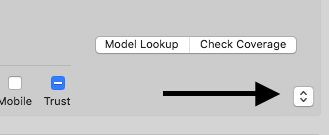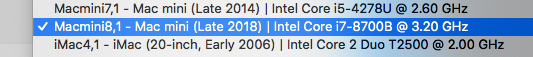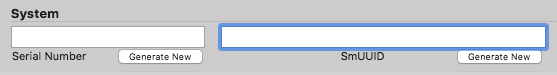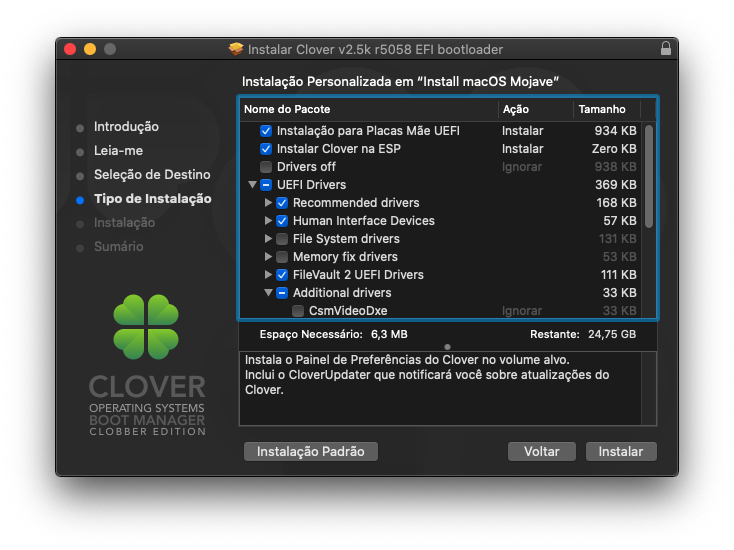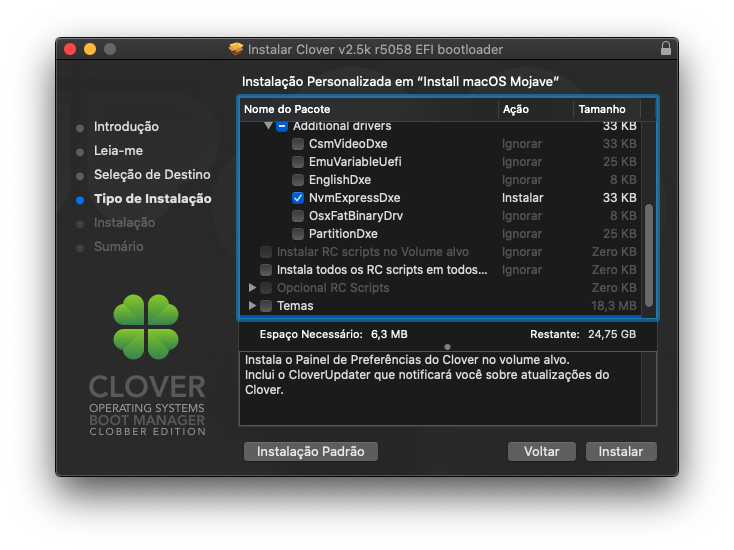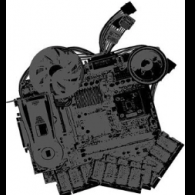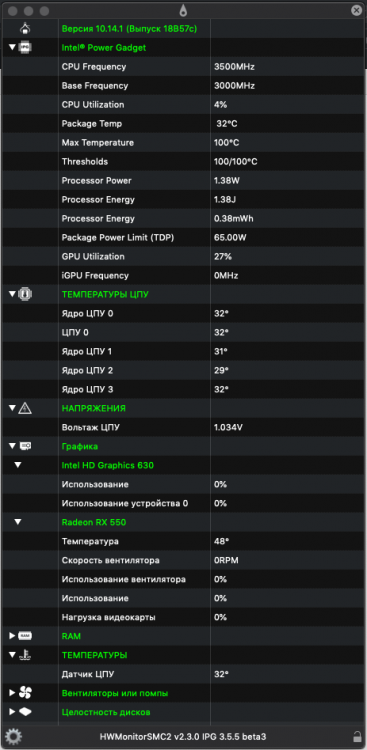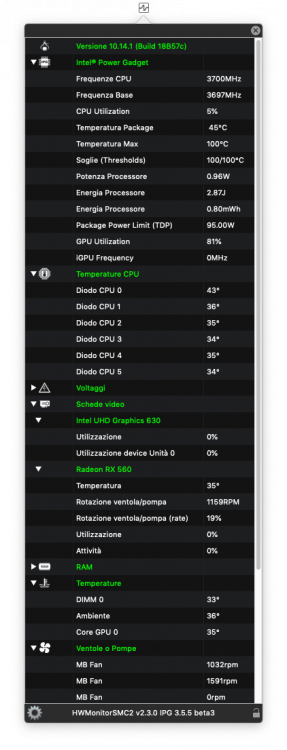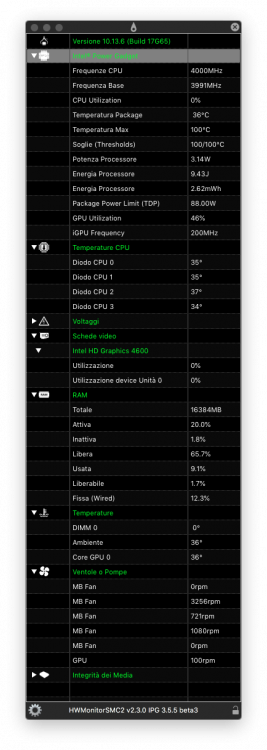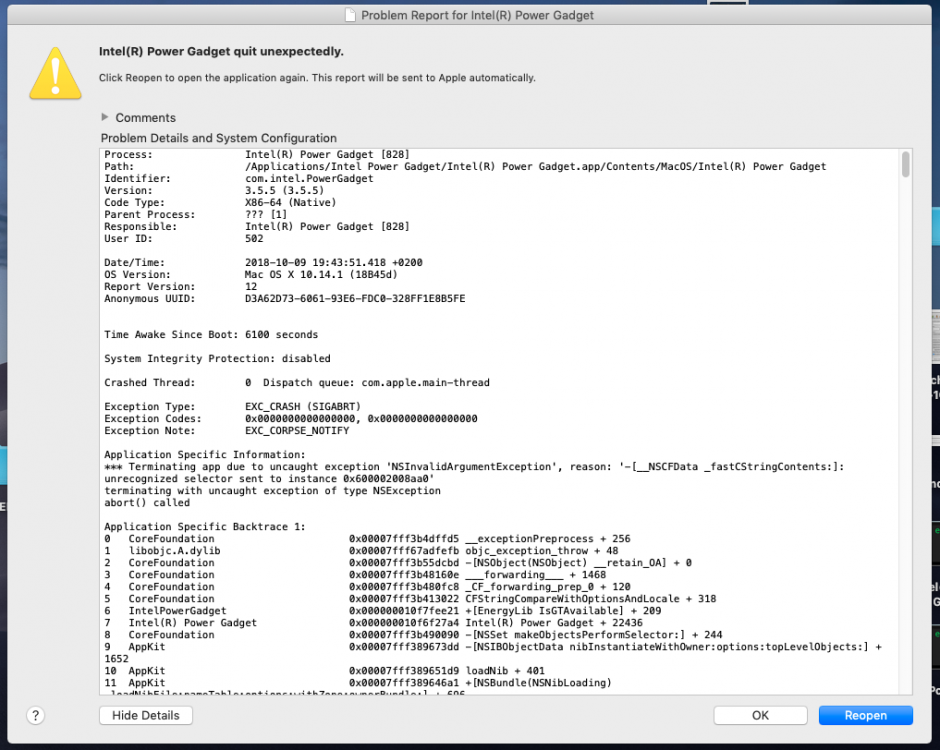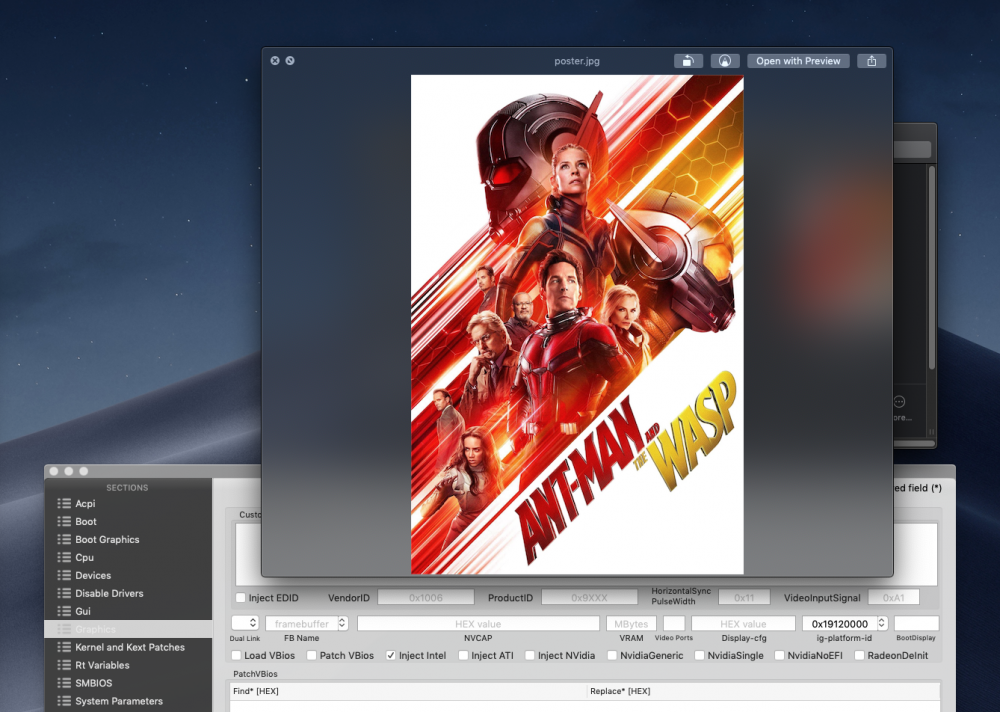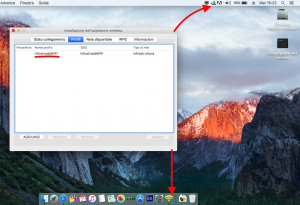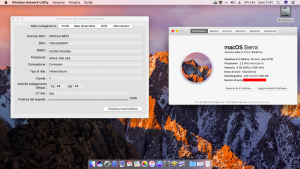Leaderboard
Popular Content
Showing content with the highest reputation on 10/09/2018 in all areas
-
3 points
-
3 points
-
I forgot to thank @Matgen84 for introducing, testing and verifying the functionality of the NOVPAJPEG.kext3 points
-
Just a heads up that @vit9696 has removed EfiMiscPkg (and added OcSupportPkg) in his latest commits to AppleSupportPkg. I had to edit the URLs in Build_Clover.command/ebuild.sh to get them to build external packages (ApfsDriverLoader-64.efi, AppleImageLoader-64.efi, VirtualSMC-64.efi etc) for Clover r4697 again... ThirdPartyList=( https://github.com/vit9696/AptioFixPkg.git https://github.com/acidanthera/OcSupportPkg https://github.com/acidanthera/EfiPkg https://github.com/acidanthera/AppleSupportPkg.git ) Build_Clover.command.zip ebuild.sh.zip Yes. As always, backup/make copy of original files.3 points
-
2 points
-
THANK YOU very much for developing the NOVPAJPEG Kext, as sorted out me open jpeg file too thank again2 points
-
New guide available for macOS Catalina 10.15! Installing macOS Mojave 10.14.6 on Gigabyte Z370N WIFI + i7 8700K + UHD 630 Changelog: 09/01/2019 15:57h GMT-0 - Updated to 10.14.6. 06/10/2019 00:44h GMT-0 - Completely rewritten. 10/17/2018 08:12h GMT-0 - Fix Kexts permissions commands adjusted. - Removed FrameBuffer patch that is not needed. - Added audio solution and HDMI. - Unfortunately DisplayPort does not work. - Replaced Wifi/BT with DW1560 (BCM94352Z) 10/11/2018 04:15h GMT-0 - Added USB 3.0 patch. - Adjusted some steps. - Changed text formatting. 10/11/2018 03:42h GMT-0 - Added missing UEFI configuration. 10/07/2018 00:36h GMT-0 - First version. What works and what does not - Processor: Intel Core i7-8700K -> Work. All SpeedStep stages.- Video Card: Intel UHD 630 -> Work. QE/CI and Metal.- Chipset: Intel Z370 -> Work.- HDMI 2.0 (1st) -> Work. - HDMI (2nd) -> Work. - DP -> Not tested yet. - Audio: ALC1220 -> Work. - HDMI Audio -> Work.- WiFi/Bluetooth -> Not work. Replaced with BCM94360CS2. - Ethernet (1st) -> Work.- Ethernet (2nd) -> Work.- USB3.0 -> Work.- Sleep -> Work. - Airdrop, Handoff, Instant Hotspot and Continuity -> Work after replaced wireless. Todo - Make audio work. - Make HDMI audio work. - Test DisplayPort. - Make second ethernet work. - Replace Wifi/Bluetooth. - Test DP. What you need to install- Running install of macOS- One USB flash drive of 8GB or bigger- macOS Mojave install app - Clover Configurator- Clover EFI - Clover Configurator - Some KEXTs and SSDT patchesHow create create the install flash drive Prepare install flash drive Format the flash drive with GUID partition mapping and name it "Install".- Open Disk Utility.- Click in View, then "Show All Devices".- Select the destination flash drive, then Erase.- Name: Install, Format: Mac OS Extended (Journaled) and Scheme: GUID Partition Map Create install flash driveOpen terminal and run this command: sudo /Applications/Install\ macOS\ Mojave.app/Contents/Resources/createinstallmedia --volume /Volumes/Install --nointeraction This will take about 30 minutes. / 8 minutes with USB 3.0 Install bootloaderDownload the CloverEFI (used 5058, from Automated Clover Builds) and install with this options on "Install macOS Mojave": - Install for UEFI booting only- Install Clover in the ESP- UEFI Drivers - Recommended drivers (check all)- UEFI Drivers - Human Interface Devices (check all) - UEFI Drivers - FileVault 2 UEFI Drivers (check all, If you are going to use FileVault) - UEFI Drivers - Additional drivers - NvmExpressDxe (if you are going to use NVMe) Make things works We'll make a full working flash drive, so follow these instructions: Will be mounted the EFI partition of the flash drive. Open the the /Volumes/EFI/CLOVER/config.plist inside this new partition with Clover Configurator (used 5.5.0.0) Important modifications config.plist ACPI Page - Check: SSDT - PluginType BOOT Page - Add: Arguments - darkwake=2 - Check: Legacy - XMPDetection=Yes KERNEL AND KEXT PATCHES Page - Check: KernelPm RT VARIABLES Page - Change: CsrActiveConfig - 0x3E7 SMBIOS Page - Change: Macmini8,1 - Mac mini (Late 2018) | Intel Core i7-8700B @ 3.20 GHz - Click: Generate New (few times in the two buttons) Need some Kexts in the folder /EFI/CLOVER/kexts/Other/ - Download the HWSensors 3 from here. I used the FakeSMC.kext, ACPIMonitor.kext, ITEIT87x.kext and IntelCPUMonitor.kext inside of DMG version r240. - Download the Lilu.kext from here. I used the version 1.3.8. Intel UHD 630 ACPI Page - Uncheck: Fixes - AddHDMI - Uncheck: Fixes - FixDisplay - Uncheck: Fixes - FixHDA GUI Page - Change: Screen Resolution - 3840x2160 (My monitor is 4K) Need a Kext in the folder /EFI/CLOVER/kexts/Other/ - Download the WhateverGreen.kext from here. I used the version 1.3.1. Audio ALC 1220 and HDMI audio BOOT Page - Add: Arguments - alcid=11 DEVICES Page - Change: Audio - Inject - 11 - Uncheck: Audio - AFGLowPowerState - Uncheck: Audio - ResetHDA Need a Kext in the folder /EFI/CLOVER/kexts/Other/ - Download the AppleALC.kext from here. I used the version 1.4.0. All USBs (2.0, 3.0, Type-C, internal) KERNEL AND KEXT PATCHES Page - KextsToPatch - Name*: com.apple.iokit.IOUSBHostFamily - Find* [HEX]: 83FB0F0F - Replace* [HEX]: 83FB3F0F - Comment: USB Port Limit Patch 1 PMHeart/DalianSky - MatchOS: 10.14.x - Name*: com.apple.iokit.IOUSBHostFamily - Find* [HEX]: 83FB0F0F - Replace* [HEX]: 83FB3F0F - Comment: USB Port Limit Patch 2 PMHeart/DalianSky - MatchOS: 10.14.x - Name*: com.apple.driver.usb.AppleUSBXHCI - Find* [HEX]: 83FB0F0F - Replace* [HEX]: 83FB3F0F - Comment: USB Port Limit Patch 3 PMHeart/DalianSky - MatchOS: 10.14.x - Name*: com.apple.driver.usb.AppleUSBXHCI - Find* [HEX]: 83FF0F0F - Replace* [HEX]: 83FF3F0F - Comment: USB Port Limit Patch 4 PMHeart/DalianSky - MatchOS: 10.14.x Need a Kext in the folder /EFI/CLOVER/kexts/Other/ - Download the USBInjectAll.kext from here. I used the version 2018-1108. Need SSDT patch in the folder /EFI/CLOVER/ACPI/patched/ - Download the SSDT-EC.aml, SSDT-UIAC.aml and SSDT-USBX attached bellow. Wifi and Bluetooth (BCM94360CS) Works out of box (plug 'n' play). LAN Cards Need a Kext for feach card in the folder /EFI/CLOVER/kexts/Other/ - Download the IntelMausiEthrenet.kext from here. I used the version 2018-1031. - Download the SmallTreeIntel82576.kext attached bellow. I do not remember where I found it. Now you can start the instalation without problem (I guess). How install UEFI Setup Configuration and InstallationUEFI configuration - Shutdown and insert the flash.- Power on with DEL pressed to enter BIOS setup.- Change value: Periphelrals - Initial Display to IGP- Change value: Periphelrals - USB Configuration - XHCI Hand-off to ENABLE- Change value: Chipset - VT-d to DISABLE- Change value: Chipset - Internal Graphics to ENABLE- Change value: Chipset - DVMT Pre-Allocated to 128M - Save & Exit Setup - Now, hold the F12 - In the list, select your flash drive. - It will show twice. One with UEFI prefix and another without. - Select with UEFI prefix. Ie.: "UEFI: Sandisk Cruzer" The installer will start. Format destination diskFormat the disk with GUID partition mapping and name it "HD".- Select Disk Utility in the list, then press Continue.- Click in View, then "Show All Devices".- Select the destination Disk, then Erase.- Name: HD, Format: APFS and Scheme: GUID Partition MapClose Disk Utility.Select "Install macOS", then Continue.Follow instructions in screen.After installAfter first part install the system will reboot.The second part of the installation will begin. This will take 16 minutes. Post installationInstall bootloader When the second part of install finish, the system will reboot again.After performing the user initial setup and go to the desktop, you need to install Clover on internal disk.Open the Clover installer inside flash drive that you copied before.Use same options above but choose the system partition this time.Now you need to replace the EFI folder inside your destination disk EFI parittion, with EFI folder inside flash card EFI partition.If the flash drive EFI partition of your destination disk or flash drive is unmounted: Mount with terminal "sudo diskutil mount /dev/rdiskXs1". To know what X is, use "diskutil list", most likely is 0 for destination disk and 1 for flash drive. Then, eject the flash drive. Last step Move all Kexts from EFI partition to /Library/Extensions, with those commands in Terminal: sudo cp -R /Volumes/EFI/EFI/CLOVER/kexts/10.14/* /Library/Extensions/ sudo chmod -R 755 /Library/Extensions sudo chown -R root:wheel /Library/Extensions sudo kextcache -i / Restart the system. It's done! Updates System update 10.14.6 - Download and open latest CloverConfigurator - Open Mount EFI and click in Mount Partition in EFI Partitions list - Click in Open Partition that appears - Go to EFI -> CLOVER - Backup config.plist and ACPI folder to desktop - Go back and delete CLOVER folder (If you restart now you can't boot in macOS - DON'T RESTART) - Download latest Clover and install (link and config above) - Replace config.plist and ACPI folder from your desktop - Update Lilu.kext, AppleALC.kext, WhateverGreen.kext, HWSensors kexts (FakeSMC, ACPIMonitor, IntelCPUMonitor, ITEIT87x) in /Library/Extensions/ - Run: sudo chmod -R 755 /Library/Extensions sudo chown -R root:wheel /Library/Extensions sudo kextcache -i / - Install macOS Update 10.14.6 and restart And last but not least I would like to thank the following community members, by making these dream possible:@crushers, @snatch, @apianti, @blackosx, @blusseau, @dmazar, @slice2009, @autumnrain, @phpdev32, @EMlyDinEsH, @RehabMan, @Scellow, @mitch_de, @Shailua, @Andy Vandijck, @maxfierke, @ArturXXX, @LexHimself, @brumas and all others members involved directly or indirectly. Z370N-WIFI v2.zip1 point
-
Verision 3 of the macOS Unlocker for VMware Workstation and Player. Supports versions: Workstation 11/12/14/15 on Windows and Linux Workstation Player 7/12/14/15 on Windows and Linux https://www.insanelymac.com/forum/files/file/963-macos-unlocker-v30-for-vmware-workstation/ https://github.com/DrDonk/unlocker/releases/download/3.0.2/unlocker302.zip https://github.com/DrDonk/unlocker/ readme.txt1 point
-
1 point
-
1 point
-
1 point
-
1 point
-
1 point
-
A simple change in the iGPU id on the plist and the installation ended without KP1 point
-
1 point
-
no but I guess is model related, all other stuff just work fine. I'll do as you said, but also I'm trying to creating functions to handle exceptions so that the app will never crash.1 point
-
It can be received only from CPU sensor kext. Indications from CPU sensors are not output in this version. The author of the program while is concentrated only on IPG. Have patience.1 point
-
1 point
-
1 point
-
SATA is in RAID (iRST) mode. Note 8086:282a in misc/preboot.log: 0:122 0:000 === [ GetDevices ] ======================================== ... 0:122 0:000 PCI (00|00:1F.02) : 8086 282A class=010400 SATA-RAID-unsupported.kext should take care of your booting problem. We are now typically using AptioMemoryFix-64.efi instead of OsxAptioFix*.efi. Also, ApfsDriverLoader-64.efi+AppleImageLoader-64.efi instead of apfs.efi.1 point
-
Many thanks to @IronManJFF, ,@Cecekpawon and @TypeThree for putting the BIOS together. Took the plunge to update my live system today, having installed an MSI ITX Aero RX560 graphics card. Everything working except sound (again). I'll stick with it, so if anyone has any ideas about getting sound working, I'd be grateful.1 point
-
Due to various 3rd party package changes (EfiPkg's development branch got renamed to develop, EfiMiscPkg got removed and OcSupportPkg is now required instead) Clover's build script (ebuild.sh) --ext-co build flag no longer works. Here's a quick diff/patch for fixing it (tested and confirmed on latest revision): --- Clover/ebuild.sh +++ Clover/ebuild.sh @@ -799,8 +799,8 @@ # add github links below to checkout packages local extDriversDependecies=( 'https://github.com/acidanthera/AptioFixPkg' 'https://github.com/acidanthera/AppleSupportPkg' + 'https://github.com/acidanthera/OcSupportPkg' 'https://github.com/CupertinoNet/CupertinoModulePkg' - 'https://github.com/CupertinoNet/EfiMiscPkg' 'https://github.com/CupertinoNet/EfiPkg') # add below drivers you want to build local externalDrivers=( AptioFixPkg AppleSupportPkg ) @@ -824,7 +824,7 @@ local branch=master case $pkg in - CupertinoModulePkg | EfiMiscPkg | EfiPkg) + CupertinoModulePkg) branch=development ;; esac1 point
-
1 point
-
I will just add that if this is a common reoccurrence then i might move toward the kext solution NoVPAJpeg.kext, as i don't see the point of having an iGPU enabled with a dGPU just to fix one little problem that a simple kext can fix without causing other issues (i have not tested it). Kudos to yourself @arsradu and @Cyberdevs for figuring this out.1 point
-
Ho riavviato e va anche lei.. non alla massima potenza ma va! ottimo grazie mille.. Per capire cosa hai fatto è un casino? Inoltre una domanda, il touchpad funziona perfettamente e anche le gesture per il mission control e spostamento tra scrivanie funzionano, ma se devo spostare un file non funziona, è un limite Hardware?1 point
-
ripeti le prove con 64 mb e con 128 ripeti le precedenti prove senza inteldvmtgraphisfixup1 point
-
1 point
-
1 point
-
For rename and resize, I use only Preview and apply Clover standard dimension EDIT: good news if you're happy with big icons, on 13" monitor1 point
-
All the credit for NOVPAJPEG.kext goes to vulgo1 point
-
1 point
-
1 point
-
Well first thing to do is figure out what's making it freeze. Most likely your config is setup wrong. X99 systems are a pita.1 point
-
You're welcome. Glad to hear it's been useful for you, too. It's really great when people come here not just to request help, but also to thank for that help. It's a really beautiful and unique feeling of accomplishment when you know you've helped somebody. Wish more people would do that. So I want to welcome you to this forum (I see this has been your first post). And thank you very much for your feedback.1 point
-
Thank you so much for this post :) - was having issues with opening JPG & jpeg om my MacOS Mojave install - with intel 530 & RX 580 - I have disabled/given up on the intel 530 ... so just using the RX 580 and the NoVPAJpeg kext - which I installed using Kext Utility. Thanks everyone for contributing to the Hackintosh community :)1 point
-
1 point
-
1 point
-
Legacy User! Chameleon macOS Mojave USB is out ➢ Chameleon macOS Mojave USB Enjoy1 point
-
Rev 4683/4688/4689 avoid conflicts between AppleUiSupport driver and old FV2 drivers when installing. no more manually delete old FV2 driver in folder if you have AppleUiSupport driver when installing Clover. Clover will keep your AppleUiSupport driver without old FV2 Drivers. Rev 4692 avoid conflicts between SMCHelper driver and VirtualSMC driver when installing. no more manually delete SMCHelper in folder if you have VirtualSMC driver when installing Clover. Clover will keep your VirtualSMC driver without SMCHelper.1 point
-
1 point
-
Amici del forum, vi comunico che, chi ha problemi con i notebook con WiFi, magari non esistono i kexts per quella scheda, vi consiglio di acquistare (come già ho fatto) questo modello sotto linkato con una spesa piccolissima. Già lo ricevuta e funziona alla grande con El Capitan Inoltre e piccolissima CSL codec RTL8188CUS Vi allego il pacchetto "installare.pkg http://www.amazon.it/CSL-connessione-miniaturizzato-ultracompatto-compatibile/dp/B00QAAMD6S/ref=sr_1_1?ie=UTF8&qid=1444986725&sr=8-1&keywords=chiavetta+wifi+mac Spero di aver fatto contento qualcuno di Voi Aggiornamento per macOS Sierra Chi ha provato installare il pacchetto su Sierra, avrà notato che non funziona la chiavetta Ecco una piccola procedura come fare riconoscere la nostra WiFi USB Scaricate i files che allego; - RtWlanU.kext dentro "Extensions" - Wireless Network Utility dentro "Applicazioni" Riparate i permessi e riavviate Per farla funzionare dovete lanciare manualmente Wireless Network Utility, attualmente ci sto lavorando per farlo partire in automatico come di norma, cmq l'importante che funziona... Luigi Installer.pkg.zip Wireless Network Utility.zip RtWlanU.kext.zip1 point
-
From Nvidia's website today: "Apple's recently released macOS 10.14 (Mojave) does not support CUDA. For CUDA developers who are on macOS 10.13, it is recommended to not upgrade to Mojave. Developers may not be able to use Xcode 10 to build GPU applications or run CUDA applications. Both macOS 10.13.6 and Xcode 9.4 support CUDA and work great with CUDA 10. NVIDIA is working with Apple to get Mojave to support CUDA". Lou0 points



.thumb.jpeg.7082d67b3394c9399e80144027a7b397.jpeg)