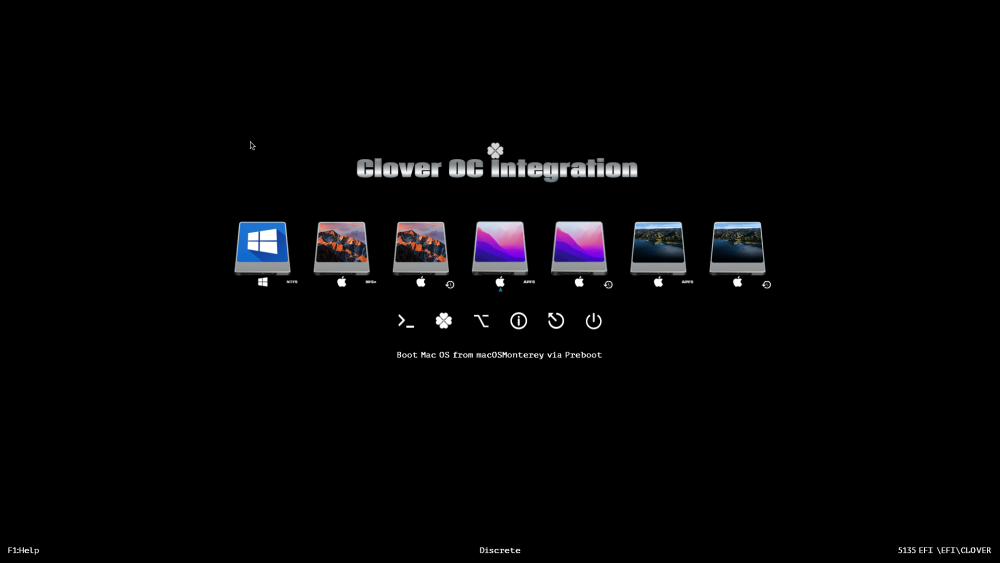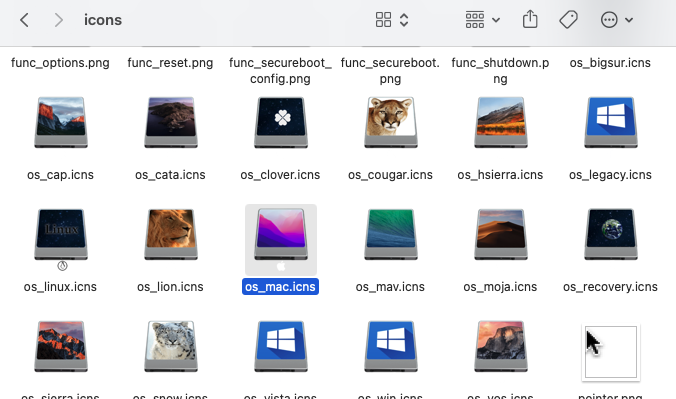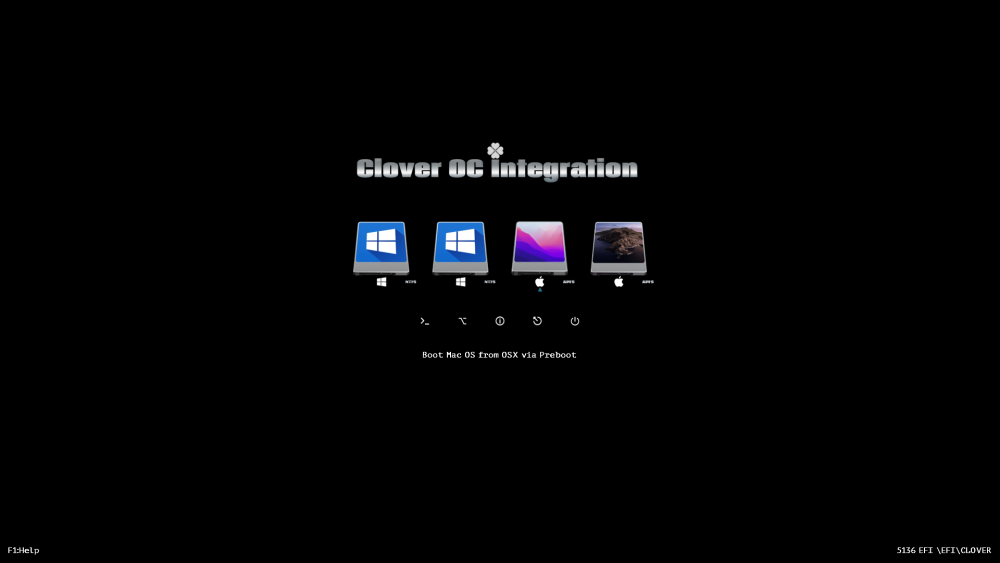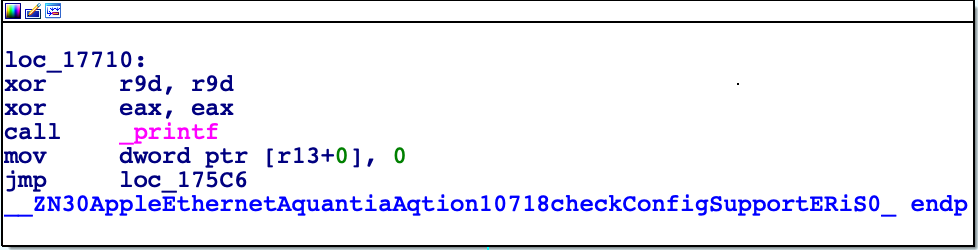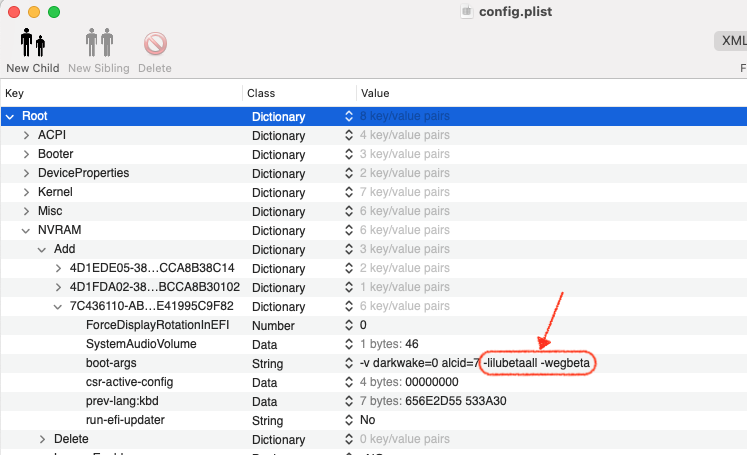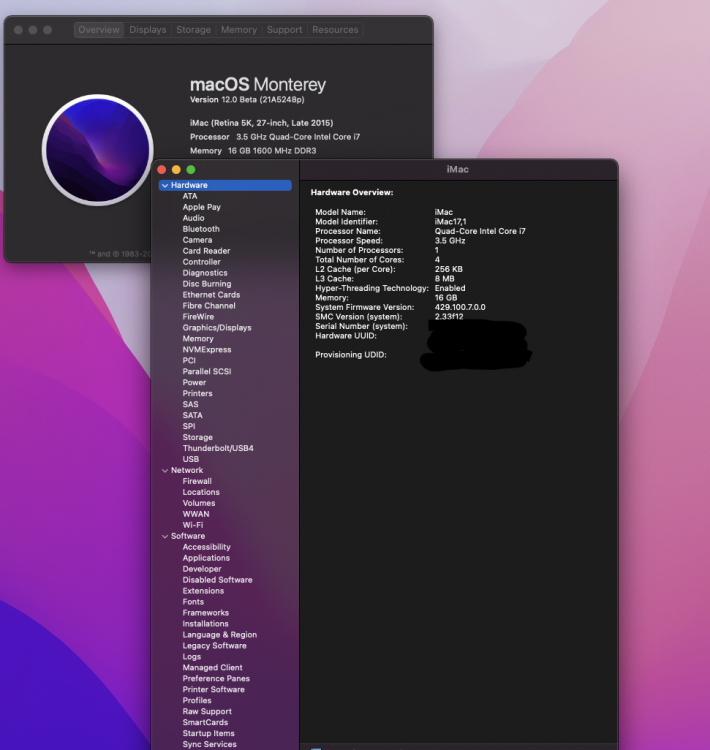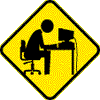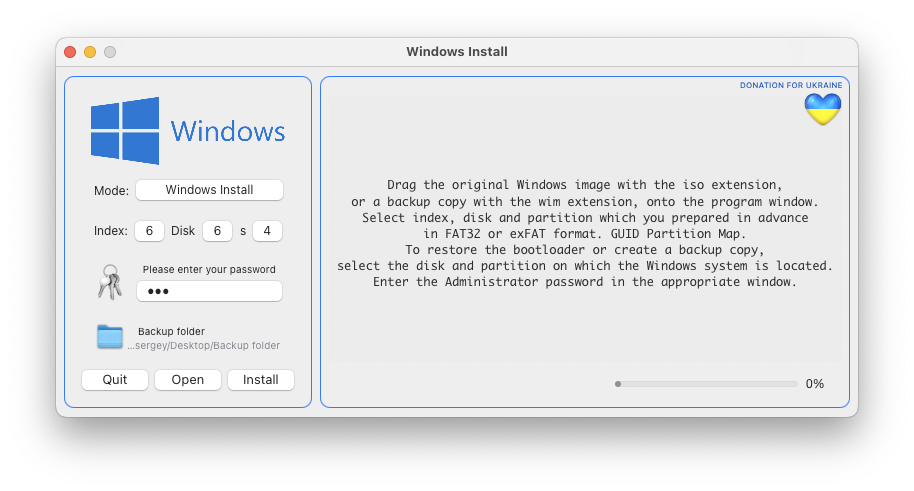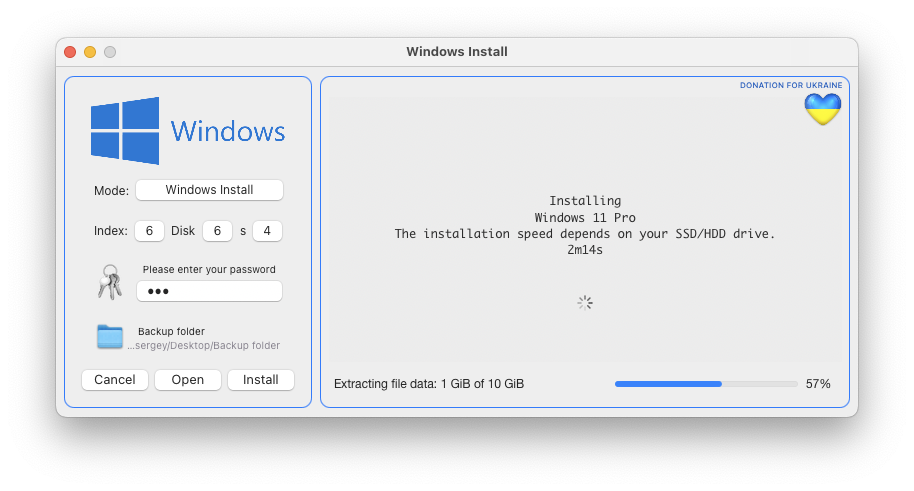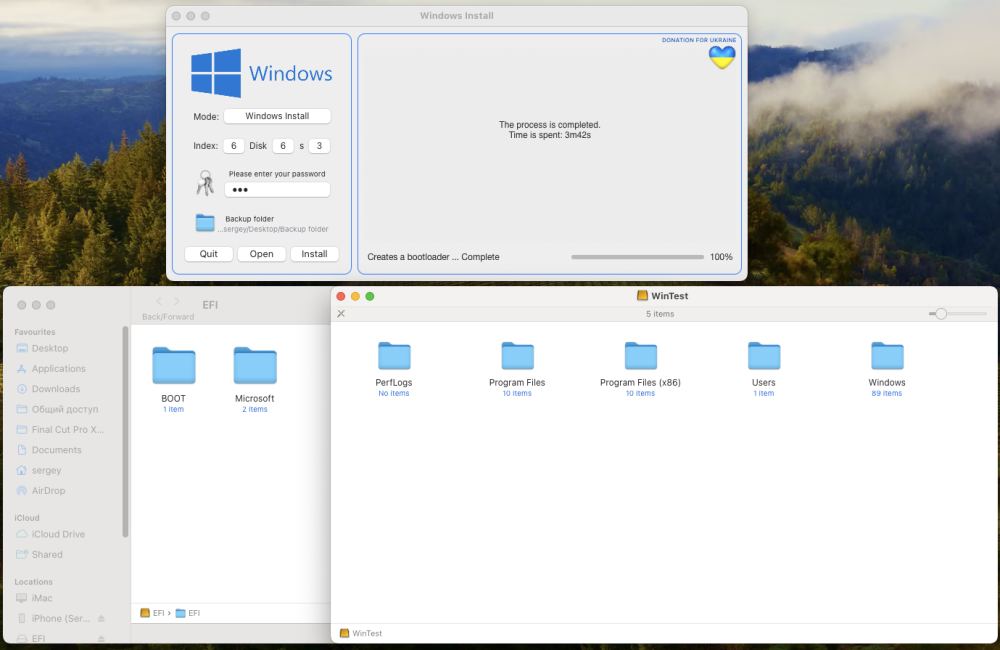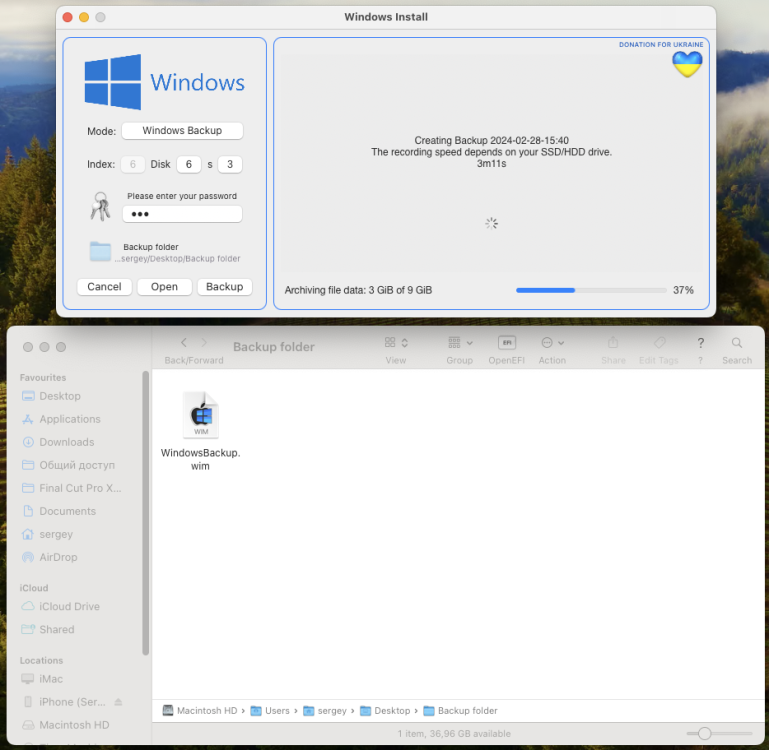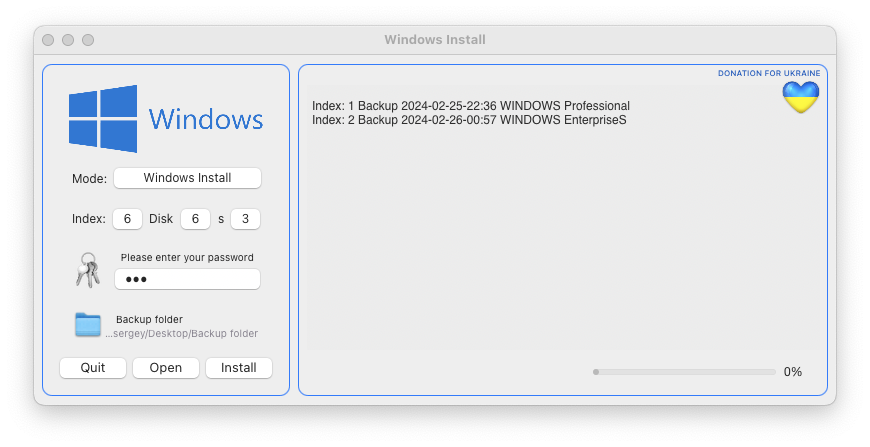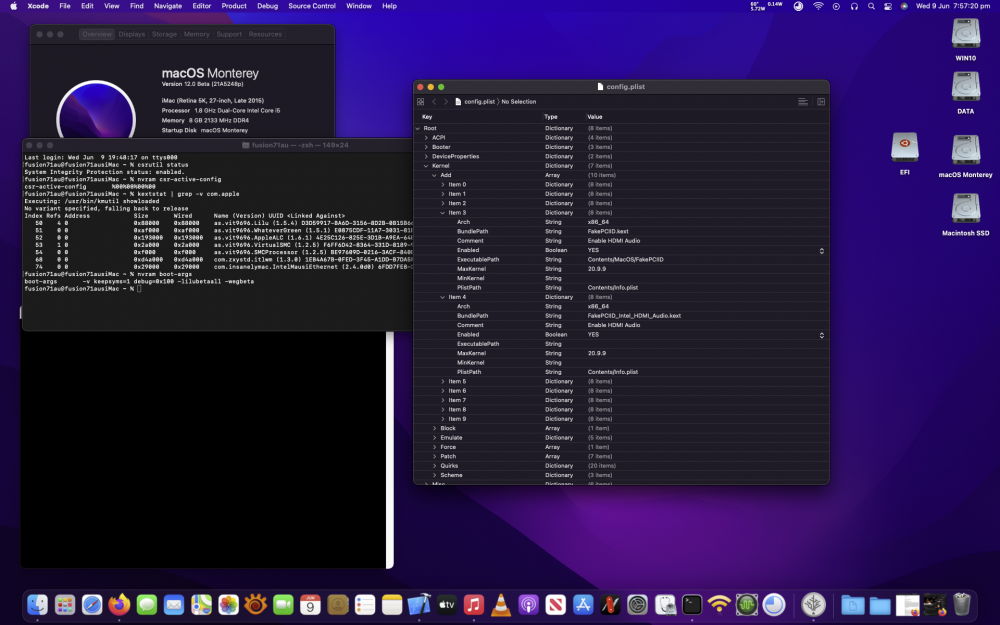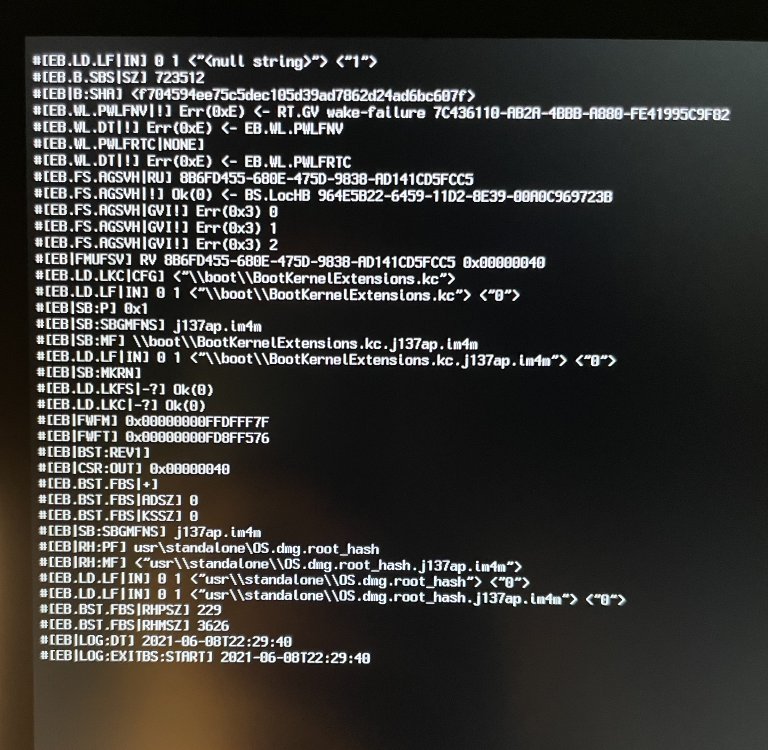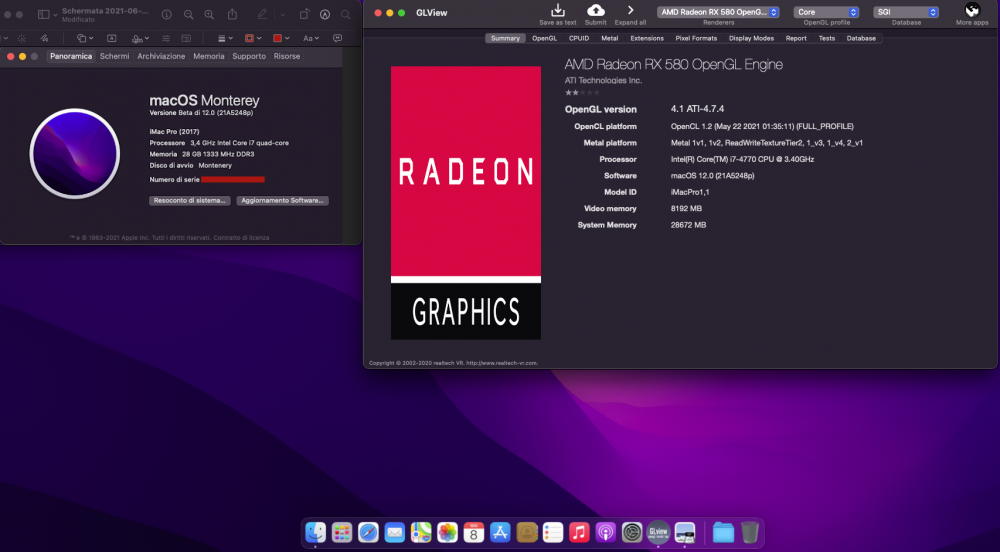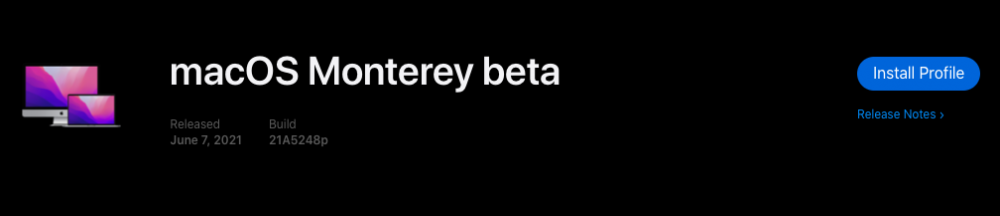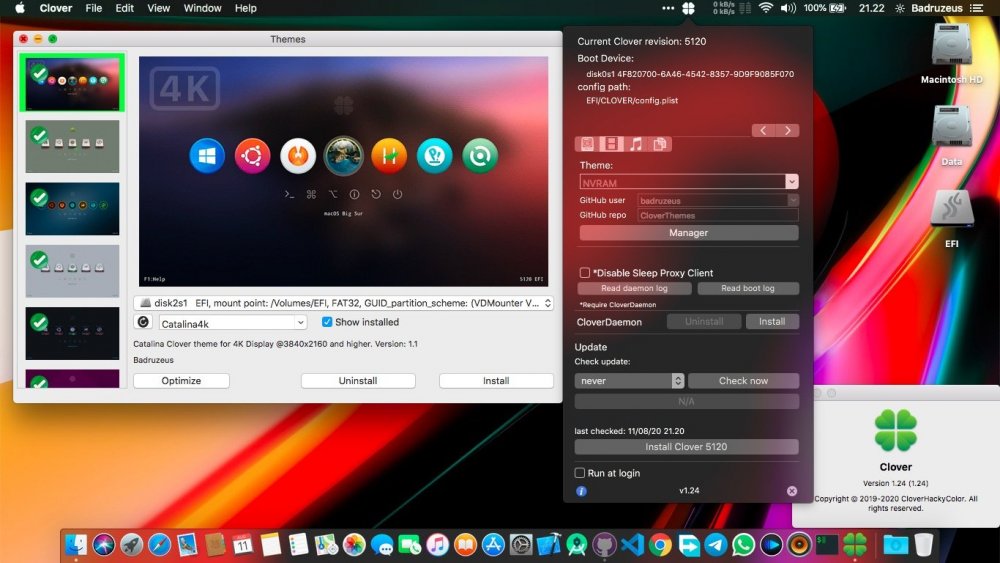Leaderboard
Popular Content
Showing content with the highest reputation on 06/09/2021 in Posts
-
5 points
-
BrcmBluetoothInjector is currently broken for Monterey because BroadcomBluetoothHostControllerUSBTransport has had a ton of changes made to it. It no longer is possible to simply inject new device info into that kext. You can follow the issue acidanthera bugtracker4 points
-
3 points
-
3 points
-
2 points
-
I am facing long wake from sleep. But then there is success. Skylake computer with Monterey. Nobody knows what may be the problem with wake and sleep. You have to tune all system, all devices and ACPI subsystem and then you will have good working computer including sleep/wake.2 points
-
2 points
-
Laptop skylake/520/I5/sunrise point 100 Big Sur and Monterey may be like Intel's CPU tik-tok. All In all not bad for beta 1 update from 11.4 beta. Seems to boot quicker with snappier response on some tasks. No updated kexts or boot arguments from Big Sur. Graphics and sound ok. Noticed Network Preferences not working with Big Sur AirportItlwm. Monterey alpha assets here: https://github.com/OpenIntelWireless/itlwm/releases FUSE for mac 4.12 needs update for ext filesystem access. NTFS will mount read/write after unmount: From terminal make a mount point of your choice for each ntfs volume. Example: sudo mkdir ~/ntfs Unmount the target read-only ntfs volume where x is disk number and y is slice: sudo umount /dev/diskxsy Mount ntfs volume as read-write: sudo mount -t ntfs -o rw,auto,nobrowse /dev/diskxsy ~/ntfs Link to desktop: sudo ln -s ~/ntfs ~/Desktop/whatever_name_you_choose Make sure finder is configured to show mounted volumes on the desktop. If Cupertino fruity engineers read this forum we could use native Intel wifi support and native NTFS, EXT filesystem support.2 points
-
2 points
-
Attempt successful! Hack Z170 in signature, with Clover 5136 I tried to update high sierra installed in HFS in monterey, the biggest difficulty was that the kexts compiled just before the attempt, one of them immediately sent the system into kernel panic on the first reboot, but using the old catalina kexts, adding boot arg -lilubetall -wegbeta as a precaution then everything went smoothly PS: I was forgetting, I created folder 12 in Clover for kexts At the moment the only problem seems to be the BT and wi-fi injector (BluetoothDevBroadcomInjector.kext BroadcomWiFiInjector.kext) they don't work, they block the monterey boot2 points
-
Just for the sake of it I’m going to try my AMD rig tonight on a separate drive. If new patches are needed hopefully they can be translated for clover as well. Sent from my iPhone using Tapatalk2 points
-
Current AMD kernel patches do not work for Monterey, you will have to watch for updates on AMD OSX Github repo itself.2 points
-
I found the solution. The HfsPlus.efi driver is the cause of the problem. I switched to HfsPlusLegacy.efi and the issue is resolved.2 points
-
2 points
-
2 points
-
Installing Windows from macOS. Suitable for Hackintosh and Macintosh (install drivers yourself). Possibility to make a backup. Utilities are used - wimlib and ntfs-3g. There is a drag and drop support function. Compatible with Mac OS X 10.13 and up. Intel only! Training video - Download App - https://sourceforge.net/projects/windows-install/1 point
-
Hey, I installed Monterey successfully on GA-Z87X-UD3H. I used OpenCore 0.7.0. The only thing important to mention is: You need to download and compile the latest versions of kexts with Hackintool. On my machine there are only two problems to solve: Sleep was working before in Big Sur. But I think Monterey changed something in Power Management. Sleep is not working anymore. I have a Magic Keyboard and Magic Mouse 2. Both used to work in Bios and in OpenCore Picker. Since Monterey those do not work anymore in BIOS, Windows and OpenCore Boot picker. Cheers, Professor©1 point
-
If you are using a single hard drive and you partitioned to install Monterey be sure to back up your partition table changes. You can boot a live linux distro from USB, and backup/restore your hard drive GPT partition table to/from USB media (example: /dev/sda) as follows: backup: sudo sgdisk --backup=/path/to/USB/sda_partition_table_01.01.2021 /dev/sda restore: sudo sgdisk --load-backup=/path/to/USB/sda_partition_table_01.01.2021 /dev/sda Confirmed that SuperDuper v3.5 beta3 makes bootable backup of Monterey beta 1. The install was approx. 23 gigs and backs up and boots ok to an approx. 33 gig partition. You may be able to shave this down to 30 gigs without hitting low space warning.1 point
-
1 point
-
@HenryV @ameenjuz @Takiller Please fill in your signature (user > profile), it's mandatory as per forum rules.1 point
-
I know what is hibernate as I am developer of Clover. My hibernatemode is 0 and I talk about it.1 point
-
Your rom is your MAC Address from your ethernet port or WiFi. (Leaving out the : )1 point
-
1 point
-
The Sleep issue is resolved by adding -wegbeta to boot arg according to this post:1 point
-
Here it is, my processor is a i7 Haswell, and you need to get the EFI/OC/Resources Folder from https://github.com/acidanthera/OcBinaryData, it was too big to upload here. EFI.zip1 point
-
yes. I had a post on page 5 with pictures. I've added -v and noticed 2 main areas of delay. The first photo shows errors around AppleUSB20HubPort@14541200 This was by far the longest delay, can someone tell me what this means? The second is com.apple.xpc.launchd, and any advice is welcome.1 point
-
1 point
-
@Matgen84 It seems strange that this behavior would start after upgrading to OC 0.7.0 / 11.5 Beta 2 (although I haven't tested 11.5). Without seeing your EFI (unless you want to post it), any suggestions would be a wild guess. The only time I've seen something similar to your described behavior is on a laptop where I had to add the well-known _PTS fix: If (0x05 == Arg0) { SLPE = Zero Sleep (0x10) } If you want to post your EFI, it might help diagnose the problem.1 point
-
Good idea. But I use the same theme, since the beginning of Big Sur. EDIT: I have no problem with Opencore. I want to keep Clover on my Z390 config. TEMPORARY solution: I boot Big Sur with an Opencore's USB stick. When I arrive on the finder, I click shutdown. Few minutes later, I use a Clover's USB stick with a new theme, works, and my Big Sur HDD (Clover) can boot also EDIT 2: 5 minutes later, the temporary solution do not work: splash screen again.1 point
-
Clean installed macOS Monterey beta1 on my Skylake NUC6i5SYH with OC 0.7.0 and latest Acidanthera kexts as of 6/8/21 (iMac17,1 SMBIOS). I still needed -lilubetaall in my boot args for AppleALC v1.6.1 to work and get audio output. Finally running stable after I disabled loading of FakePCIID.kext & FakePCIID_Intel_HDMI_Audio.kext in my config.plist (these were causing random KPs after 4-5 minutes of the system running)... Mostly everything works except HDMI audio/ FakePCIID issue mentioned above. Open Intel Wireless itlwm.kext still OK for the NUC's Intel Wireless-AC 8260. However noticed ProperTree plist editor loads in black screen window 🤔.1 point
-
1 point
-
It seems that FAKEPCIID and FAKEPCIID_XHCIMUX for enabling multiplexing of EHCI/XHCI USB does not 100% work in macOS Monterey, causes KP in some certain situations. Anyone have a version of the kexts that works on Monterey or a DSDT patch that works for Intel Z87 chipset?1 point
-
1 point
-
Logo splash screen means your Clover is not started at all? Check your BIOS, your BIOS settings for boot, Boot variables. Check your Clover installation if it is in the right place.1 point
-
Sr Perez.. no te lei disculpe., solo agregue -lilubetaall. GA-Z490-UD intel i5 10600 si corre excelente y suave, pero tu Z390 con i9, es un cañon!!!1 point
-
I use iMac 14,2 with the -no_compat_check boot arg, it's probably one of the only combinations that works well with my nvidia gpu.1 point
-
1 point
-
I installed Monterey over Big Sur. I am not using Lilu and all around so I need no new boot-args. VoodooHDA continue working. FakeSMC with plugins are working too.1 point
-
To see bios logo when loading uefi windows (as would be without Open Core), instead of a logo windows. Also for other OS (not macOS).1 point
-
1 point
-
1 point
-
@SavageAUS It is done automatically, no need for update. It's working. [...] 24:582 0:000 AddKextsInArray from 12 24:582 0:000 ->Extra kext: 12\AppleALC.kext (v.1.5.7) 24:582 0:000 ->Extra kext: 12\IntelMausi.kext (v.1.0.3) 24:582 0:000 ->Extra kext: 12\Lilu.kext (v.1.5.0) 24:582 0:000 ->Extra kext: 12\Sinetek-rtsx.kext (v.9) 24:582 0:000 ->Extra kext: 12\SMCBatteryManager.kext (v.1.1.9) 24:582 0:000 ->Extra kext: 12\SMCProcessor.kext (v.1.1.9) 24:582 0:000 ->Extra kext: 12\USBPorts.kext (v.1.0) 24:582 0:000 ->Extra kext: 12\VirtualSMC.kext (v.1.1.9) 24:582 0:000 ->Extra kext: 12\VoodooPS2Controller.kext (v.2.2.2) 24:582 0:000 |-- PlugIn kext: 12\VoodooPS2Controller.kext\Contents\PlugIns\VoodooPS2Trackpad.kext (v.2.2.2) 24:582 0:000 |-- PlugIn kext: 12\VoodooPS2Controller.kext\Contents\PlugIns\VoodooPS2Keyboard.kext (v.2.2.2) 24:582 0:000 ->Extra kext: 12\VoodooRMI.kext (v.1.3.3) 24:582 0:000 |-- PlugIn kext: 12\VoodooRMI.kext\Contents\PlugIns\VoodooInput.kext (v.1.1.3) 24:582 0:000 |-- PlugIn kext: 12\VoodooRMI.kext\Contents\PlugIns\RMISMBus.kext (v.1.0) 24:582 0:000 ->Extra kext: 12\VoodooSMBus.kext (v.3.0) 24:582 0:000 ->Extra kext: 12\WhateverGreen.kext (v.1.4.5) 24:582 0:000 AddKextsInArray from 12_normal 24:582 0:000 AddKextsInArray from 12.0 24:582 0:000 AddKextsInArray from 12.0_normal 24:582 0:000 AddKextsInArray from 12.0.0 24:582 0:000 AddKextsInArray from 12.0.0_normal [...]1 point
-
Now I also get 503. Here they are zipped as I downloaded them earlier. kexts.zip1 point
-
I had that happen to me as well. I got past it by deleting the Bluetooth kexts from my EFI folder. Then it completed the installation and booted.1 point
-
1 point
-
BrcmPatchRAM issues seems to be related to firmware loading. If you require BrcmBluetoothInjector and the BrcmFirmwareData kext, it currently isn't working for Monterey.1 point
-
1 point
-
1 point
-
1 point
-
Hello again! #FYi I've just updated all my Clover Themes on github repo with macOS Big Sur support, as well pushing additional icon for: - Pop!_OS - Linux Lite - Gecko Linux - KaOS Linux - Void Linux - Porteus - Reborn OS - Smart OS - Haiku OS. I've also fixed small issue with transparent scrollbar on few themes. Use Clover app - Theme Manager to install. Thanks.1 point