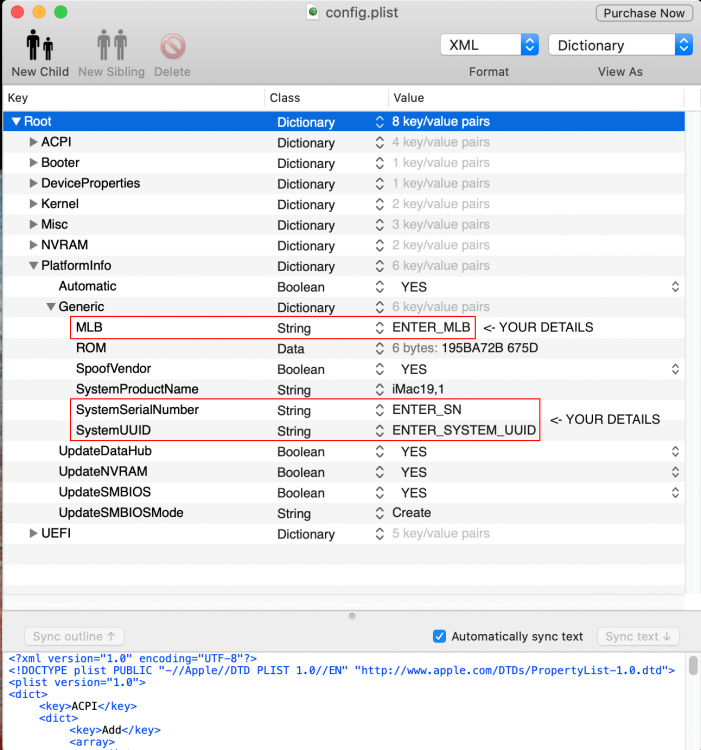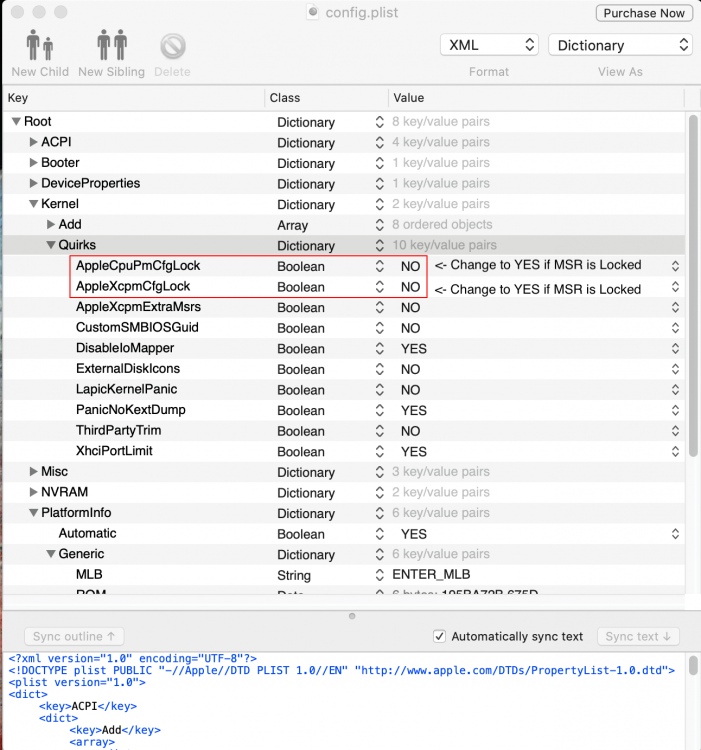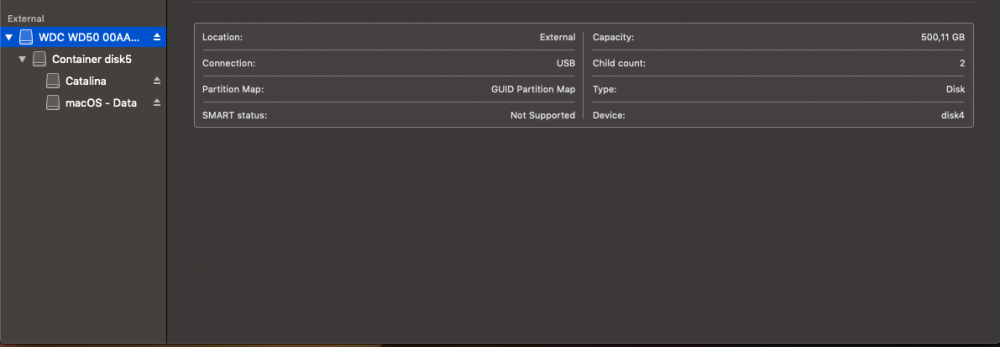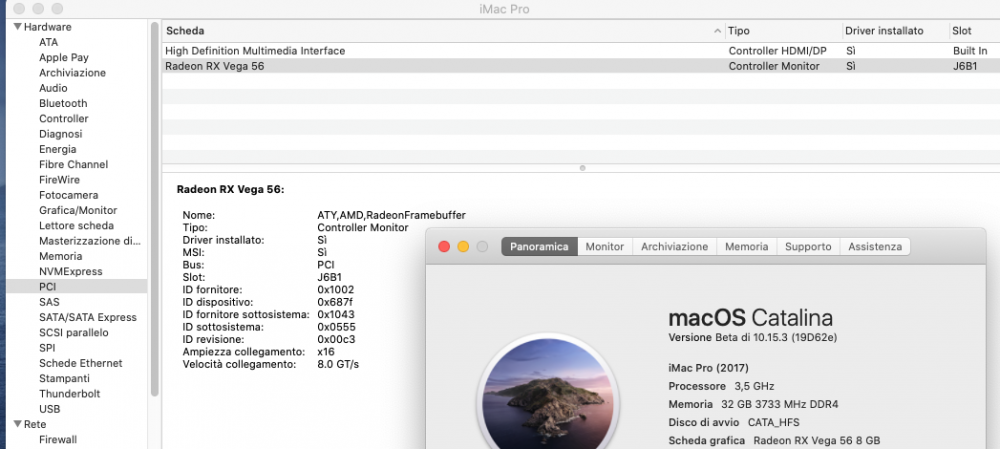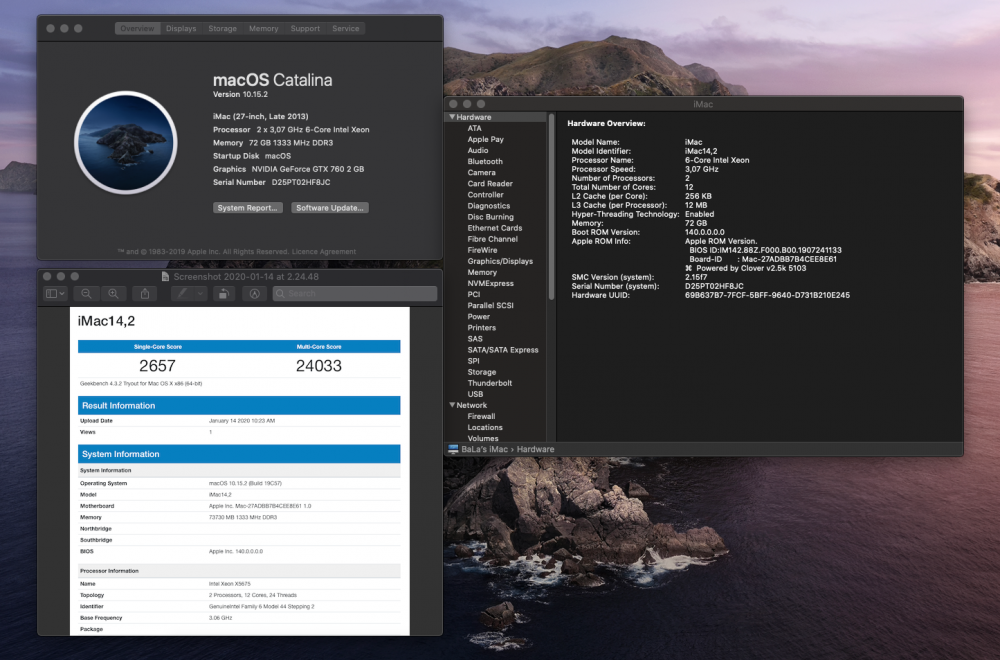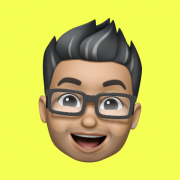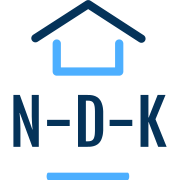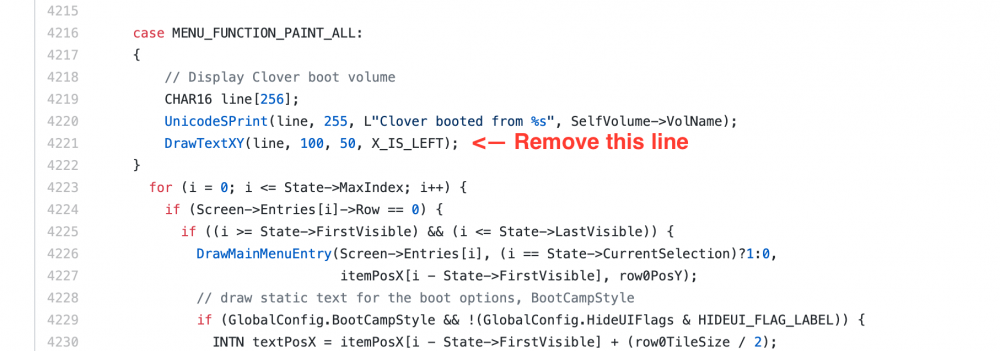Leaderboard
Popular Content
Showing content with the highest reputation on 01/14/2020 in all areas
-
zip contains the two extra kexts and they are necessary now. SuperIO kext is updated f.i. and fan's are all visible with HWMonitorSMC2 Have a look with ioregexplorer for SMCSuperIO3 points
-
2 points
-
NEW Clover Major EFI and DSDT UPDATE, 14th January 2020 (Use With Bios Revision F11c Only or read below) Important Notice This New EFI Contains a brand new DSDT made for for the Z390 Master Bios Revision F11c ONLY, If you dont want to update your bios and I personally recommend you do then replace the new DSDT with your old F10 DSDT and then you can continue using the F10 bios with the new EFIs. The EFI and DSDT has now been updated to the my latest version. Changes made include, New DSDT's For bios revision F11c ONLY OcQuirks Revision 12 Whatevergreen 1.3.6 Lilu 1.4.1 AppleALC-145 VirtualSMC 1.10 Clover Updated too Revision 5103 Plus other minor tweaks to the clover config EFI Update - 14/01/2020 - Use with Bios revision F11c Only or Replace with the older F10 DSDT if you don't want to update the bios Aorus Z390 Master F11c Navi Vega VII EFI.zip - Vega, Navi (5700, 5700XT), Radeon VII DSDT EFI Aorus Z390 Master F11c RX Polaris EFI.zip - RX5XX Polaris DSDT EFI If you prefer using SMBios 1,1 then by all means switch to it but all the old problems of using 19,1 are corrected now with this EFI plus DRM is fully working unless you have a Polaris gpu. Just to add, SMBios 19,1 is the correct one to be using for our chipset and cpu, if you check the spec of a real macpro it is not a using a CoffeeLake CPU or Z3xx chipset. It does work perfectly but correct is correct so 19,1 it is. Please Note, If you use a 5700 or 5700XT then SMBios 1,1 in unstable using the Navi GPUs so please stick to 19,1 with igpu enabled. Alternative EFI - N-D-K Fork of OpenCore 14th January 2020 - Use with Bios revision F11c Only or Replace with the older F10 DSDT if you don't want to update the bios (DSDT F10 is already in the ACPI Folder you just need to rename it) Big Thanks to @texem for hes countless hours of hard work and help to bring a fully working version of OpenCore using SMBios 19,1 for you all to try. We have chosen to use N-D-K's Fork of OpenCore as it works happily alongside windows and has a lot of features and changes that I wish were in the original version of OpenCore, Support on this thread for these EFIs won't be great but @texem and myself will help out where we can. PLEASE NOTE - All bios settings and guide notes are the same for these EFI's and the SMBios is now set to 19,1 OC Aorus Z390 Master Navi Vega VII EFI.zip - Vega 56/64 Navi (5700/5700XT) & Radeon VII DSDT Bios F11c OC Aorus Z390 Master RX Polaris EFI.zip - RX Polaris Series DSDT Bios F11c Using PlistEdit Pro add your details by modifying the following PLEASE NOTE - These EFIs are setup to be used with your msr Unlocked so make sure you use the F11c Unlocked Profile but if for any reason you can not unlock MSR then just modify following in the OpenCore config.plist : Additional Downloads mb_bios_z390-aorus-master_f11c.zip - Aorus Z390 Master Bios F11c PlistEdit Pro.zip - PlistEdit Pro (use to edit OpenCore) CFG Unlock (MSR) F11c BIOS Profile - The Easy Way (Bios F11c ONLY) Highly recommended if your using a Vega 56/64, Radeon VII or Navi GPU F11c MSR Unlocked Profile.zip 1 - Download the profile and save it to a USB Key 2 - Go into the bios, 3 - Load the profile, 4 - Save and exit 5 - Go straight back into the bios and save your bios to a new profile and name it Default CFG Unlocked or something like that. 6 - Boot back into Catalina go into your clover config and under Kernal and Kext Patches Uncheck KernalPM 7 - Save the changes and then restart and your done, your motherboard will now be CFG (MSR) Unlocked PLEASE NOTE - If you reset the bios or load bios defaults it will clear the Unlock making CFG Locked again.2 points
-
Guys, Don't mix 6.18 and 3.41. There are three different projects for monitoring temperatures, voltages, fans speed and other hardware parameters: Initially it was FakeSMC with plugins for producing SMC keys for hardware parameters for different hardware. But sometimes ago Kozlek separated own version of FakeSMC and producing new set of plugins while I stay with good working version 3. So.. 1. FakeSMC v3 with Hardware Sensors3 which I still supported. 2. FakeSMC v6 (rev1800) by Kozlek and supported by Rehabman. AFAIK both are abandoned and the project is not supported. Or may be maintained by coauthors. 3. New VirtualSMC by vit9696 with own set of sensors kexts. It depends on Lilu.kext. The project is in active development. All three project have incompatible interfaces sensors<->SMC so they are incompatible with each other. There are applications for monitoring hardware parameters and they commonly depends on these projects. 1. iStat, iStatMenu, iStatPro compatible with real Macs because they use SMC keys just like those presents in real Macs. 2. HWMonitorSMC by Navi (initial codes from Kozlek) used in my HWSensors3. 3. HWMonitor by Kozlek with graphics like in IntelPowerGadget used in his HWSensors version. 4. HWMonitorSMC2 by Vector_Sigma tends to be universal supporting all project. It also may use sensors information produces by Apple graphics and by IntelPowerGadget. Let us discuss here differences and common ideas for this projects.1 point
-
No lol thats the standard F11 DSDT that you already use just wait, il put up a big fat notice on the thread when I update it. soon come my friend1 point
-
1 point
-
I was surprised that it was working as iMac 14,2 SMBios. Is it very difficult to make a USB installer for Catalina? (I don't want to use up all the space here in this topic, so if you want, we could continue in private - if there is a PM option).1 point
-
Hi Rockey12! My favourite OS X system was Snow Leopard, but what was its advantage (it was fast and stable) doesn't work with the new hardwares. As for the hack, I didn't enjoy it for long. The steps I took to install - maybe you can tell me what I did wrong: 1. I made an 10.14.6 USB installer, I installed it to a separate HDD, but I didn't make it bootable with Clover, the boot remained on the USB. I didn't format the whole HDD to APFS, the Mojave is in a Clover Container 2. I went to Software update, it instantly offered to update to Catalina and I did 3. After installation it restarted, and I booted from the Mojave USB installer. I shut the system a few times but I could always boot it from the USB 4. It seemed stable so I tried to make the HDD bootable with Clover. I got an error message "install failed". 5. I put in another HDD (the one I use for master, it has Mojave on it) and tried to make a Catalina boot with it with the same EFI I use on the master HDD and the installer USB. 6. Istallation was successful. Then I took out the master HDD and I tried to start Catalina. Apple logo appeared then appeared the access denied sigh (circle, a line accross it) 7. I put back the master HDD, and deleted all the Clover folders from Catalina HDD, but I can't boot it since then, the access denied symbol appears at once. That't why my joy didn't last too long...1 point
-
1 point
-
1 point
-
That’s good to here man well done. Enjoy my friend your forgetting a very important part if the puzzle in all this brother. Its Apple so what else do you expect? its there way or the highway when it comes to how hardware works on there systems. why do you think there’s no Nvidia gpu support?1 point
-
Il send you the extra VirtualSMC kexts to make it work again for you when I’m back home in a few hours bud. in-fact I think they might be in here. VirtualSMC 110.zip if it’s not in there let me know. there should be two extra kexts, if they are there add them to your kext folder and reboot.1 point
-
WoW Thats awesome! So many years working with my Mac Pro using the buttons in my monitor and never hear about that!1 point
-
So is there any reason to set "AppleSmcIo" to true/yes if your system boots without it enabled?1 point
-
-cdfon don't work? i'm updating forum, migrate, etc1 point
-
The point is to put something ELSE than "EFI". Try with the name of your hard drive, for example. And the text must be "... booted from ..." not "boot".1 point
-
1 point
-
This is not actually a bug, it is just that Macs do not natively support the CEC protocol for controlling devices connected via DisplayPort / HDMI etc1 point
-
Hi @Jief_Machak I try .VolumeLabel.txt with #EFI, don't work (Clover r5102 and r5103): still Clover boot from EFI at the bottom right corner.1 point
-
1-13-2020 at 5:31 PM - PST This is the second person with a 750m with this issue... Are you sure that your High Sierra 10.13.6 is the LATEST Version - (17G10021)??? IF NOT, please Update your OS to the Latest Security Update and make sure you are on (17G10021). This is the First Step to take to make sure the NVIDIA Web AND CUDA Drivers are working for you on this Video Card. 387.10.10.10.40.133 IS MEANT ONLY for (17G10021). IF your System is NOT on (17G10021), this would explain why you are getting this Error. In addition, as mentioned before, the 750m is a Card that 'typically' gets the Driver assigned and attached by MacOS and the Third Party NVIDIA Web Driver is NOT necessarily needed for this Card. HOWEVER; since you have already Installed said Web Driver and proper CUDA Driver, it's best to check that you ARE on (17G10021) for these Drivers to work properly with the 750m. TimeLord041 point
-
1 point
-
Ok I’m just checking there’s not a load of junk in your ssd making your system clunky, that’s all I can think of for now in that case, over too MalLd0n for the fix.1 point
-
Is is possible to get good performance from OC when booting from a on-board Marvell 88SE9172 SATA Controller on Z77X-UD5H board? When boot drive is connected to this controller, loading to the OC picker menu takes 20+ minutes. Using Intel 7 series port takes seconds. Clover doesn't have this problem so it seems it must be related to some differences in .efi drivers. I currently have only ApfsDriverLoader, FWRuntimeServices, & HFSPlus drivers on OC 0.5.4. Do I need other drivers?1 point
-
you can use either but start with Settings -> IO Ports -> DVMT Pre-Allocated -> 64M Settings -> IO Ports -> DVMT Total GFX0-Allocated -> 256M Test and then try the raising it and test again and go with whatever works best with your gpu. let me know how it goes1 point
-
@Atomicman continuing on from what @WizeMan said, try this little tool and see if you can control volume via it. Native Display Brightness with MonitorControl1 point
-
Headphone is output (see Output SwitchMode) Output: internal speaker <---> headphone Input: internal Mic <---> LineIn is correct Edit: hello @vandroiy2012 Did you forget my codec's in the new release? and1 point
-
Bon comme j'étais pas mal occupé, c'est seulement ce jour que j'ai repris l'installation... J'ai donc mis les Web Driver 387.10.10.10.40.133 (aucune autre mise à jour dispo) Dans Clover j'ai édité mon fichier config.plist et j'ai coché la case NvidiaWeb dans / System Parameters ! J'éteins le PC et j'installe ma 1050 Ti ! Je désactive mon iGPU dans le BIOS de ma carte mère, REBOOT et lancement de High Sierra ! Je suis en HDMI sur ma 1050 Ti, c'est bon j'ai l'écran de BOOT de Clover, je boote sur High Sierra... ça charge, et à 50% (apparemment) et ben BLACK SCREEN ! J'ai testé tous mes ports HDMI et le DVI aussi et rien ! Alors moi, pas du tout comprendre ! En fait j'ai compris ! :-D Déjà, c'était le bordel dans mes KEXTs, j'avais tout en double dans le dossier 10.12 et 10.13 !!! Et même en triple en fait, puisque j'avais ça aussi dans le dossier OTHER ! De ce fait, j'ai tout viré dans 10.12 et 10.13 et j'ai uniquement laissé les KEXTs dans OTHER ! Ensuite, j'ai ajouté Lilu et NVidiaGraphicsFixUp (dernières versions en date...) toujours dans OTHER ! J'ai rebooté, et TADAAAAAAAAAA ! ^^1 point
-
Hi @GreenGoose, @MontrealMacGuy, @Mirando, @KathieL34, @Jerrycahn, @kingnalz, @Jaime Buckley, @boardPizzacato, @Silvered, uffs.... Welcome guys, and enjoy your stay here1 point
-
Hello, from our point of view there are serious terminology and organisation issues. — There exists a SMC emulator: FakeSMC or VirtualSMC. — There exists a driver providing sensor information: Intel Power Gadget kernel extension, macOS GPU kexts, Acidanthera Sensors or HWSensors. The driver does not necessary relate to the SMC emulator, as it can report sensor data with multiple methods. — There exists an application interpreting sensor information data: HWMonitor, HWMonitorSMC2, iStat Menus, etc. We believe it does not make sense to discuss sensor drivers and sensor applications in SMC emulator threads, they simply do not relate close enough to each other. The only case where we could imagine it be discussed is some API interaction with the emulator during driver development. From the presence of HWMonitorSMC2 in the first message we believe this is a joint thread for HWSensors (drivers) and HWMonitorSMC2 (sensor apps). So for us it makes good sense to request features for the latter here. If this thread is considered exclusive to HWSensors drivers, then it would be great if you create a dedicated thread for HWMonitorSMC2 for us to interact altogether. Moving messages to VirtualSMC thread is inadequare as VirtualSMC thread has nothing to do to sensors, and in fact it is even outside of the hardware sensors forum. Regarding our new sensors format, as we said previously, we added Super I/O data reporting through I/O Registry in raw format, and need application authors to interpret the data. The formats, modulators and demodulators differ a little, so we created a thread with datasheets here: https://applelife.ru/threads/datasheets-k-chipam-superio.2944734/. Cheers and thanks for understanding =)1 point
-
That's where the VolumeLabel.txt become useful, instead of #EFI, write Samsung970EVO on the first line, so you know that Clover booted from that drive, One drive can have multiple volume with multiple macOS, but can only have one EFI partition. So Use the drive brand makes more sense than use the macOS name if one have multi OSes on the same drive.1 point
-
1 point
-
hello @vandroiy2012 I have a new codec. ALC1220 - LayoutID 30 (1E) for Z370 AORUS Gaming 7 - SwitchMode new_Resources_alc1220.zip all devices work well can you please added the new codec? many thanks1 point
-
1 point
-
@vit9696 Noticed VSMC added the MacPro7,1 SMC dump in the latest commit but was wondering if those SMC keys are being added the system when using the master? Still getting this error in kernel logs. 2020-01-14 16:12:59.373648-0500 localhost kernel[0]: (IOPlatformPluginFamily) <IOPlatformPluginFamily`DebugPrint> HE2N_Key Does Not Exist, use kSMCPStatesEGPU for External GPU 2020-01-14 16:12:59.373649-0500 localhost kernel[0]: (IOPlatformPluginFamily) <IOPlatformPluginFamily`DebugPrint> HE2N_Key Does Not Exist, use kSMCPStatesEGPU for External GPU Latest commit compiled from master on GitHub. 59 0 0xffffff7f86f04000 0x1e000 0x1e000 as.vit9696.VirtualSMC (1.1.0) 555F60E2-F4D9-3846-B68C-FB7BB906BD6B <42 12 8 6 5 3 2 1>0 points