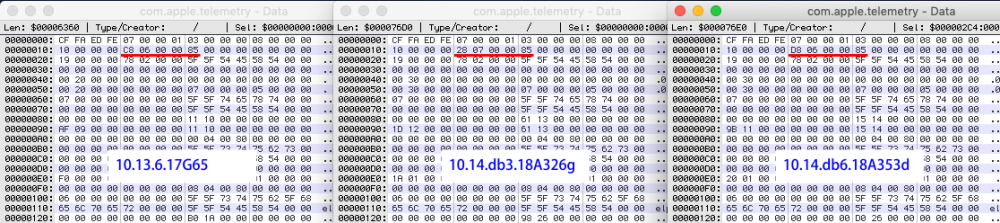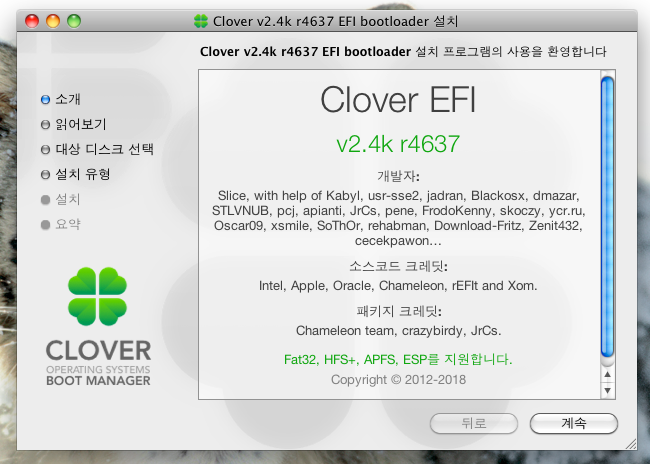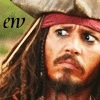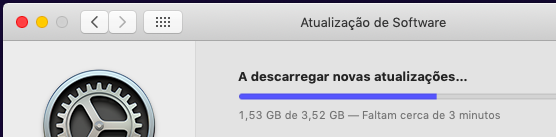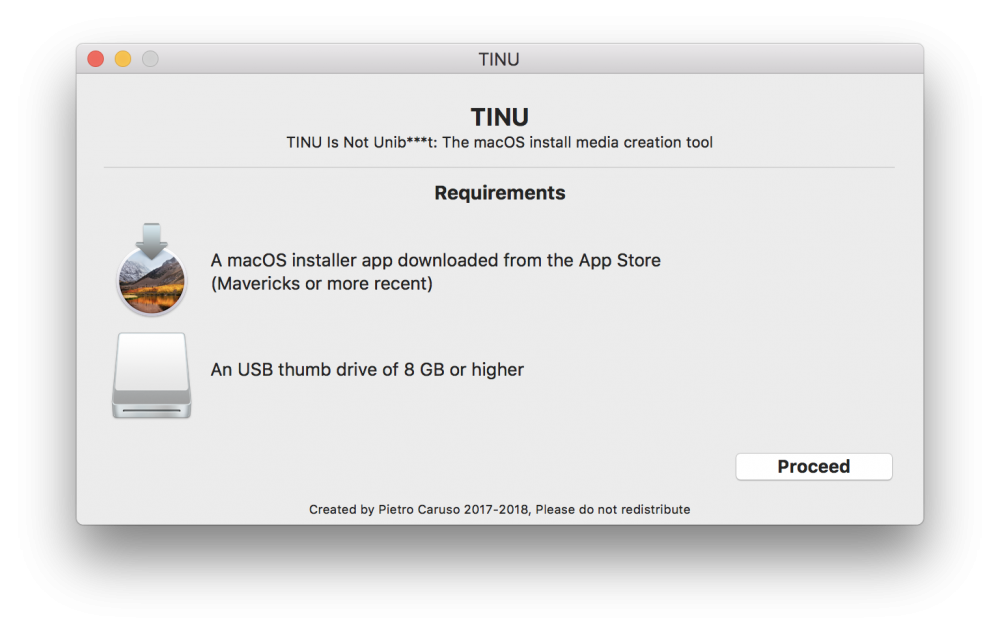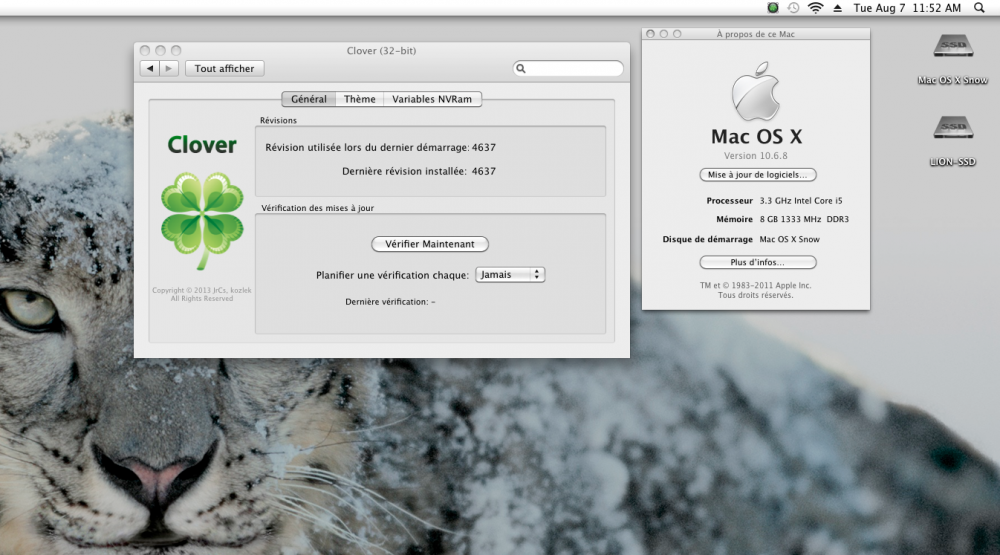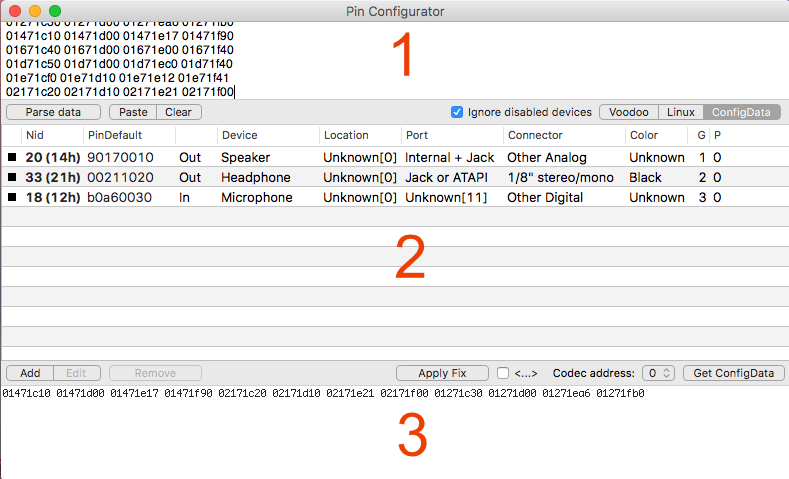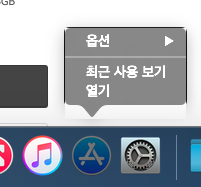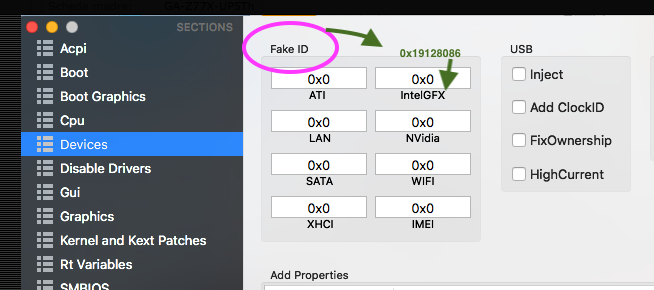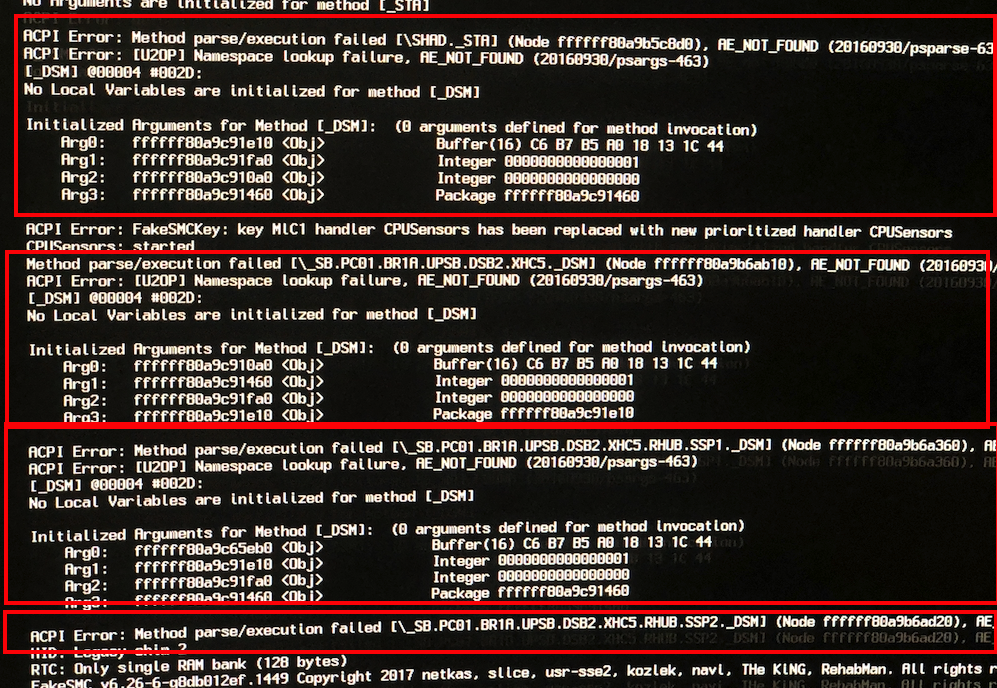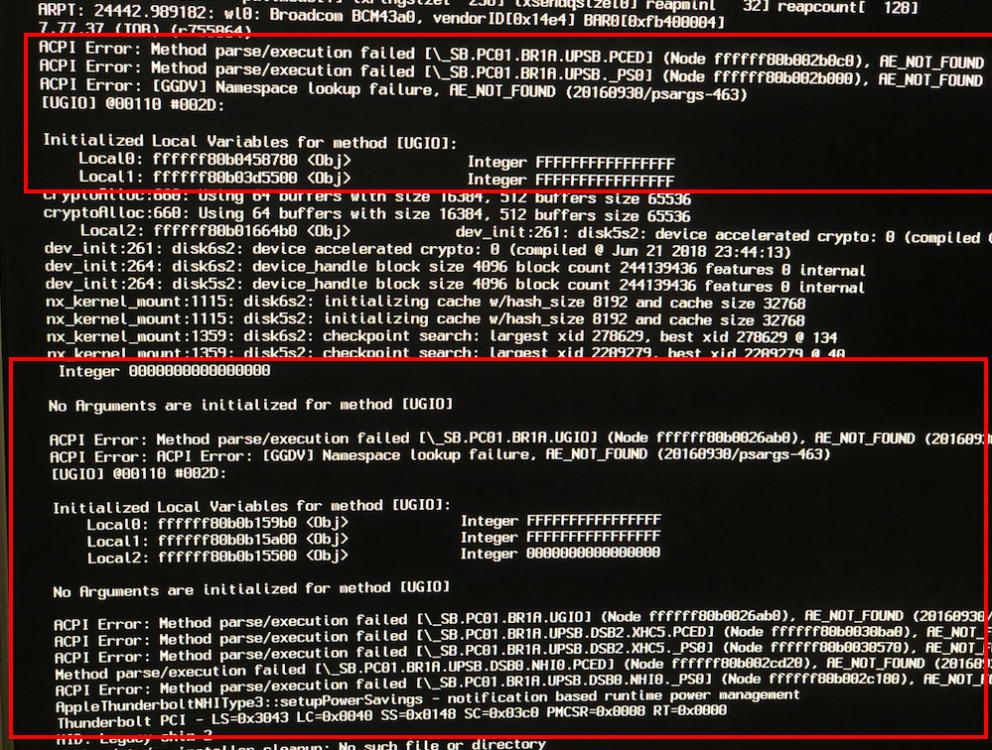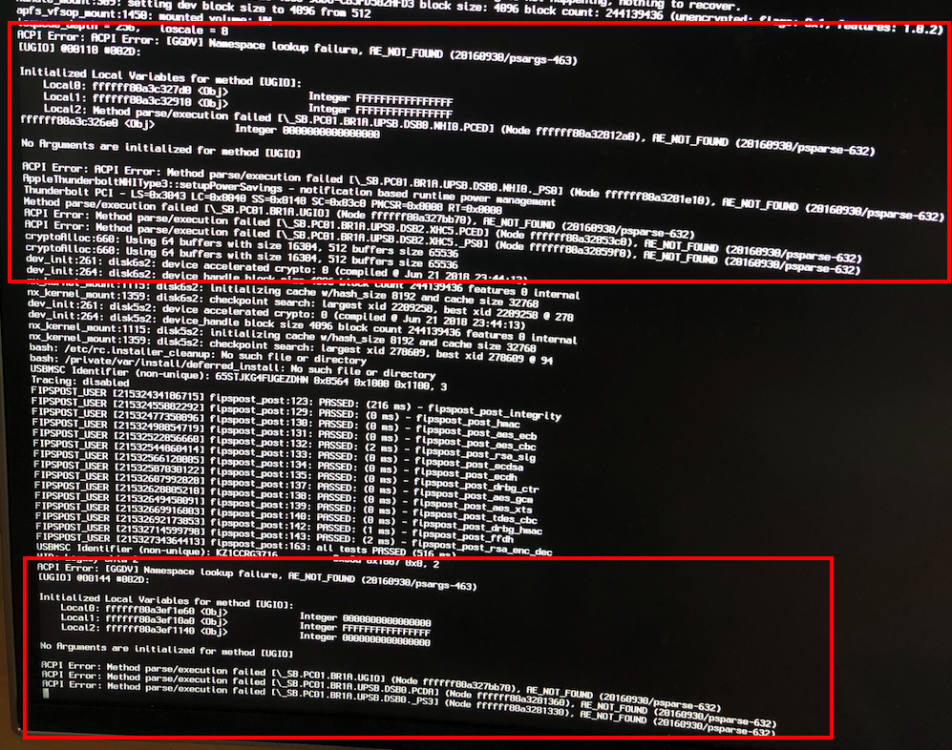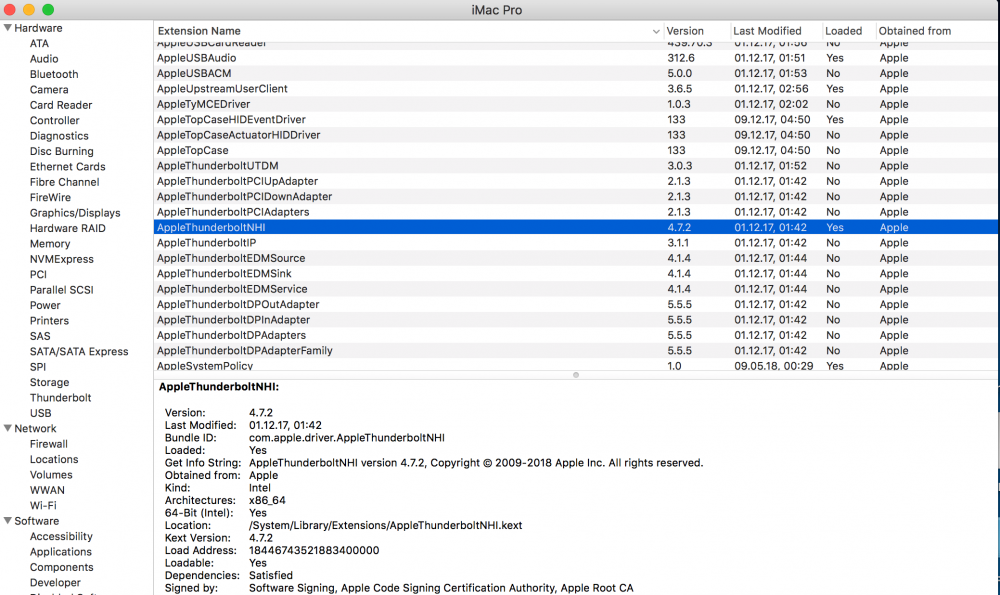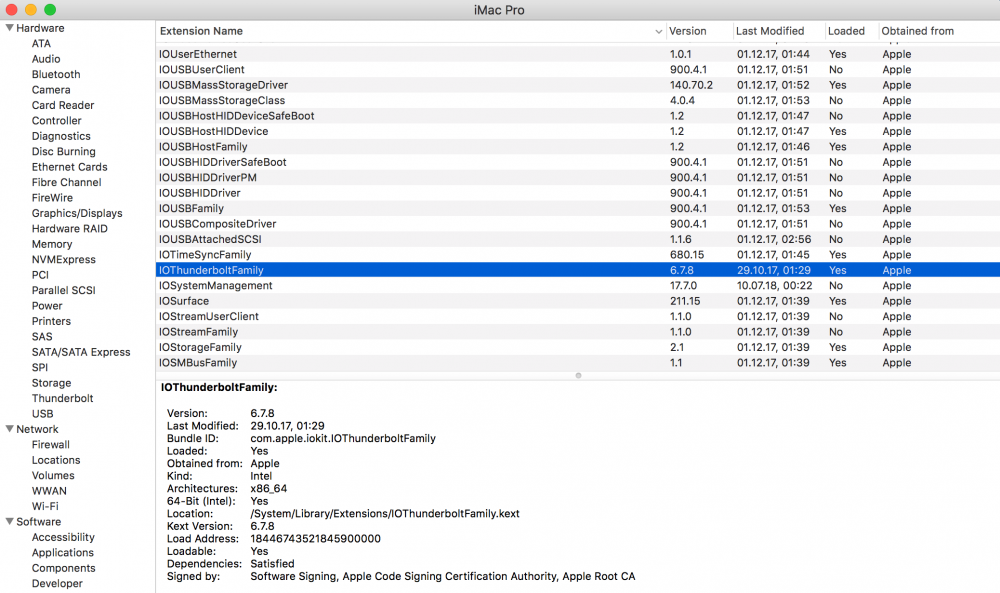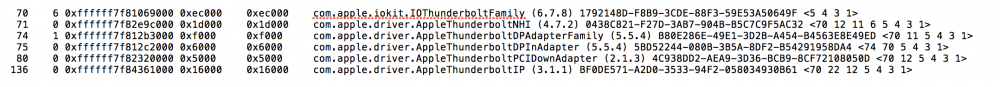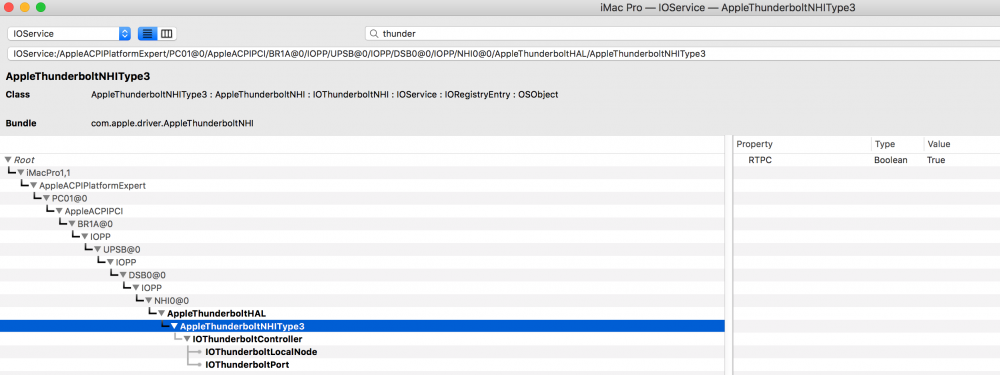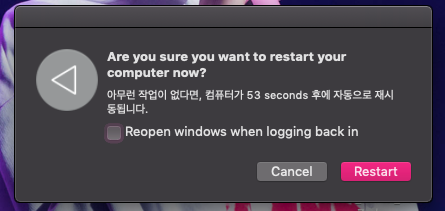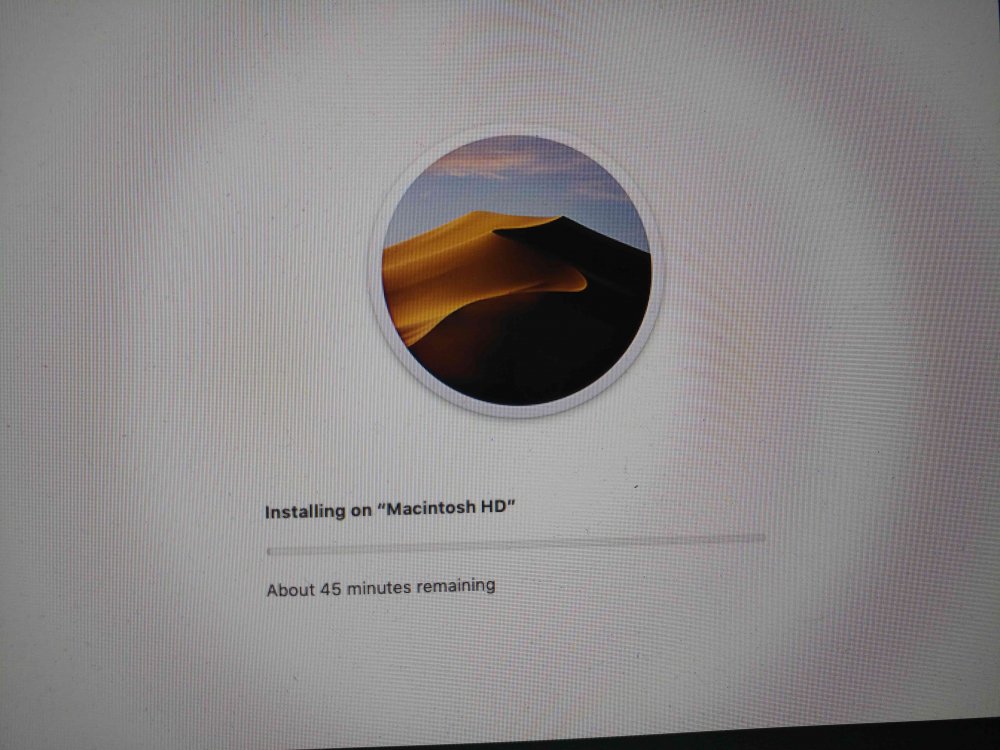Leaderboard
Popular Content
Showing content with the highest reputation on 08/07/2018 in all areas
-
6 points
-
10.14.db6.18A353d seems native support Core 2 Due E8400 now. E8400 works fine here without replace or patch /System/Library/UserEventPlugins/com.apple.telemetry.plugin. ---------------------------------------------------------------- My bad, boot fine at first time, then doesn't work anymore, I don't know why it works once. It still needs to patch /System/Library/UserEventPlugins/com.apple.telemetry.plugin. Here is the script to auto-patch telemetry.plugin, read HowTo inside first. Works fine with 10.14 db1 ~ db6 and future version. Q5-mojave2core/mojave2core4 points
-
DB6_18A353d upgraded OK on my legacy BIOS Dell XPS 1530. Core2Duo workaround (com.apple.telemetry.plugin replacement with one from HS) and legacy GeforceTesla kexts still working here... Made patched USB installer (from full Install macOS Mojave Beta.app) with @dosdude1's macOS Mojave patcher ---> updated in place from DB5 to DB6 on HFS+ volume. The installer also allows single phase installation on HFS+ or apfs volumes and bypasses SMBIOS checks + the check for metal capable graphics card. Of course, it still works for installs on newer machines .4 points
-
4 points
-
Hi @bronxteck, here are the Darwin dump results... DarwinDumper_3.0.4_07.08_11.12.51_MacBook9,1_Apple_X64_Unknown_18A353d_ac.zip3 points
-
2 points
-
@Slice, As I reported in the Clover problems thread, and as some others have noticed after trying to install recent Clover revisions in legacy mode, there was a regression introduced in r4541 which causes boot0 to fail to install in the MBR of the target disk. You won't notice an issue unless you haven't installed boot0 on the disk before with older Clover revisions eg you are installing on a new disk or the disk has Windows MBR. Noticed some typos and found that while dd for macOS fails to write to the disk unless it is unmounted, fdisk is OK. if="${DEST_VOL}/usr/standalone/i386/${diskloader}" of=newMBR bs=1 count=440 conv=notrunc should be if="${DEST_VOL}/usr/standalone/i386/${diskloader}" of=newMBR bs=440 count=1 conv=notrunc "Writting" should be spelt as "Writing". Modified code below fixes the problem and I have attached the edited postinstall script... postinstall.zip Clover_v2.4k_r4637_fixedMBR.pkg.zip2 points
-
My bad, boot fine at first time, then doesn't work anymore, I don't know why it works once. It still needs to patch System/Library/UserEventPlugins/com.apple.telemetry.plugin. No, still has non Transparent Apple Menu with LightMode.2 points
-
It would seem that 10.14 beta 6 has fixed the fan controls to dynamically go up as temps rise and slow down as temps fall. I ran 4 full Luxmark test to make sure that the fan spun up and down as temps rose and fell.2 points
-
2 points
-
I am not seeing anything wrong, your layout-id is showing up as 7 which is what you was using in your original config.2 points
-
2 points
-
Questo è il thread in italiano dedicato alla mia app TINU, l'app open source che ho creato per creare chiavetta di installazione di mac utilizzando il metodo "createinstallmedia". Il nome è l'acronimo di TINU Is Not U (Per le regole del forum devo censurare, ma la U si riferisce ad un programma che piu o meno svolge lo stesso scopo che per buoni motivi è bandita su questo sito, il punto del metterlo nel nome sta nel sottolineare che la mia app è totalmente diversa) L'app è pensata per essere molto semplice ed immediata da usare (con un interfaccia grafica progettata con criteri e metodi usati in ambito professionale per lo sviluppo di applicazioni utente) e per essere molto solida e stabile che funziona sempre al primo colpo (a differenza di altri tool che conosciamo ...) A livello funzionale quest'app non è altro che un interfaccia grafica per il metodo da terminale "createinstallmedia" che viene sfrutatto dalla stessa per creare la chiavetta, quindi le chiavette create con TINU sono chiavette al 100% vanilla come se le aveste create dal terminale, l' applicazione, rispatto al metodo da terminale, aggiunge però funzioni utili come il controllo ed il riconoscimento di errori nel processo, la formattazione automatica della chiavetta USB che si sceglie di usare in formato Mac OS Extended (journaled) (detto anche HFS+) con mapatura di partizione GUID, ed anche altre opzioni personalizzabili o disattivabili come l'applicare un icona alla chiavetta di instalalzione. Tra gli altri vantaggi troviamo il fatto che permette di creare chiavette utilizzando qualunque applicazione di mac che contiene l'eseguibile "createinstallmedia" inclusi installer delle beta ed installer appena rilasciati, e non richiede di fare cose particolari prima come formattare la chiavetta e cambiare lingua al sistema e puo utilizzare applicazioni di mac che si trovano in varie directory nel sistema e non solo quelle che stanno nella cartella delle applicazioni ed hanno un nome specifico (nota che l'applicazione di installazione di mac deve essere quella interacche pesa diversi gb e non quella da pochi mb che l'app store puo scaricare alcune volte e che non contiene tutto quello che serve per permettere a createinstallmedia di funzionare) Tra l;e altre cose quest'app è l'unica app di questo genere sviluppata e che continua ad essere sviluppata in Italia ed è anche l'unica completamente open source. Trovate qui alcuni link utili: - Scarica l'app: https://github.com/ITzTravelInTime/TINU/releases - Codice sorgente dell'app: https://github.com/ITzTravelInTime/TINU - FAQs (Domande fatte di frequente, in inglese): https://github.com/ITzTravelInTime/TINU/wiki/FAQs - Thread in inglese su tinu (English thread about TINU): http://www.insanelymac.com/forum/topic/326959-tinu-the-macos-install-media-creation-tool-mac-app/ Qui invece ci sono un paio di guide (Anche se l'app è molto facile da usare): - Piccola guida su come usare TINU per un hackintosh: https://www.youtube.com/watch?v=Ug1yBZybpD4 - Piccola guida su come usare TINU per creare cheiavette per Mac "originali": https://www.youtube.com/watch?v=fZOZOUt2ErM Pianifico molte altre nuove funzioni per future versioni dell'app (vedi il thread in inglese per saperne di più) Il supporto a clover in TINU è pianificato per una versione futura, anche se dei protipi a livvello codice per renderlo possibile, sono gia stati sperimentati con successo. Spero che anche voi del forum italiano aprezzerete questa app come gli utenti del forum inglese, per idee e suggerimenti, siete liberi di esprimervi :-)1 point
-
Re, after many times I have bought a dvi screen. And now with npci=0x2000 the problem is fix as you say. My nvidia geforce 9800 gt works perfectly.1 point
-
1 point
-
@arsradu PinConfigurator.zip 1. Insert verbs from the codec_dump and click "parse data" 2. Here any adjustments if necessary 3. codec address (usually 0 or 2 / is in the codec_dump) and click Get ConfigData You may have to set EAPD here (see codec_dump): Example add EAPD: 01471c10 01471d00 01471e17 01471f90 01470c02 02171c20 02171d10 02171e21 02171f00 02170c02 01271c30 01271d00 01271ea6 01271fb0 This is the finished PinConfig (example) for info.plist (PinConfigs.kext) for AppleALC master source. Credits: thanks saxmms for PinConfigurator1 point
-
1 point
-
1 point
-
1 point
-
restart at the clover's lead, F11 awards well ... enter fake 0x12345678 ... when you login, open the terminal and type: sudo touch / System / Library / Extensions && sudo kextcache -u / then remove the fake and restart alla gui di clover premi F11 avvia con fake id 0x12345678..una volta entrati lancia il comando da terminale sudo touch / System / Library / Extensions && sudo kextcache -u / togli il fake falso e riavvia1 point
-
no...clean no...cancella prova questa guida...forse il monitor ha bisogno di un edid try this guide https://www.macos86.it/viewtopic.php?f=42&t=38 maybe the monitor needs an edid1 point
-
With both dd and fdisk440 you will get "Resource Busy" and this is what cause the failure. I can propose to use dd only for boot1f32: /bin/dd if=/dev/rawdisk count=1 bs=512 of=/path/to/origbootsectors /bin/dd if=/private/tmp/origbootsectors of=/path/to/boot1f32_copy skip=3 seek=3 bs=1 count=87 conv=notrunc /bin/dd if=/path/to/boot1f32_copy of=/dev/rawdisk count=1 bs=512 in other all other cases just use boot1-install: /path/to/boot1-install -y -u -f /path/to/boot1xx /dev/rawdisk where the -u option given used only if the target volume is not "/", otherwise -M. And additional task is to remount the Volume if that doesn't happen. boot1-install is well aware of what to do and automatically.. But for boot0, isn't fdisk (not fdisk440) just enough since we have to write 512 bytes and not 440? I mean, we can just save to a file from byte at index 440 to byte at index 511 and merge all with our first 440 bytes????. Just an idea so the stock fdisk will be just fine.. Il try that..1 point
-
1 point
-
1 point
-
upgrading to 10.14 Beta (18A353d) lost sound. i used applehda patcher and ran again but still no luck. no output sound PS: resovled. forgot to refresh cache.1 point
-
1 point
-
I've managed to vanilla install Mojave, only fakeSMC.kext in clover needed. USB 3.0 works. I'm using Apple wireless PCI-E and USB audio interface. Works surprisingly well with HD4000. Just needed to tick inject EDID and inject Intel in clover. Too easy.1 point
-
1 point
-
1 point
-
SSDT-9.aml, apparently the one and only key for a complete and successful TB Hackintosh implementation...In order to demonstrate that I am not yet totally insane with my guesses and ideas, let's demonstrate below that SSDT-9.aml seems to be one of possible cornerstone for reaching full Hackintosh functionality on a iMac Pro Hackintosh system.However, due to the missing method "_ini" implementation (port and device initialisation/configuration) in SSDT-9.aml and likely also due to other missing Apple iMac Pro SSDT/DSDT ACPI implementations, my modified SSDT-9.aml yet fails in implementing the basic system essentials for a complete TB Hackintosh configuration and results in plenty of ACPI errors, Name Space Lookup failures and variable or argument errors during boot.. Nevertheless, few essential things are added when inspecting IOREG or Apple's system report..While from the TB-kexts used on a real iMacPro only com.apple.driver.AppleThunderboltNHI.kext is active on our Hackintosh systems, SSDT-9.aml so far also loads at least com.apple.iokit.IOThunderboltFamily.kext. However, com.apple.driver.AppleThunderboltDPAdapterFamily, com.apple.driver.AppleThunderboltIP.kext, com.apple.driver.AppleThunderboltDPInAdapter, com.apple.driver.AppleThunderboltPCIDownAdapter remain without function due to frequent ACPI errors (Namespace Lookup errors, argument and variable errors, etc.) during boot, which are supposedly due to the yet missing Method "_ini" (port/device implementation/configuration) in my most actual SSDT-9.aml distribution and lacking related ACPI implementations... Most essentially, with my current SSDT-9.aml, also the "RTPC true" entry adds under AppleThuderboltNHIType3.. One might also find the one or other interesting IOREG add-ons under in all other TB PCI device implementations...Please find linked here my current AML TB implementations for experts only (!!!), i.e. SSDT9.aml, SSDT-DTPG.aml, SSDT-GNVS.aml, SSDT-GG/SG-Methods.aml, SSDT-OSDW.aml and SSDT-SBUS.aml, I also link once more @TheOffcialGypsy 's most recent iMac Pro dump, where you find the original SSDT-9.aml (BTW.. SSDT-10.aml might be noteworthy in addition) besides the iMac Pro DSDT and other iMacPro SSDT implementations... linked as well the IOREG save of the original iMac Pro...@TheOfficialGypsy, any more recent dump under 10.13.6 or 10.14 PB4 available? I guess, it rapidly might become evident that the complexity of the problem apparently exceeds the capacities and knowledge of one single person... What about active collaborators, here online or maybe also within some small local "insitu" and "hands-on" workgroup in the Berlin/Germany area? @apfelnico, @nmano, or who ever is interested and is able to join this endeavour?I really don't know if there is any valid chance for a successful SSDT-9.aml Hackintosh TB implementation.. However, we should give it a try.. Enjoy and have fun, KGP P.S: SSDT-9.aml of the iMac Pro dump is broken and impossible to be compiled..One needs to start with the SSDT-9.dsl and add "\_SB.PC01.BR1A.UPSB.AMPE ()" under: Scope (\_GPE) { Method (_L32, 0, NotSerialized) // _Lxx: Level-Triggered GPE { If (LNot (OSDW ())) { If (LEqual (\_SB.PC01.BR1A.POC0, One)) { Return (Zero) } Sleep (0x0190) If (LEqual (\_SB.PC01.BR1A.WTLT (), One)) { \_SB.PC01.BR1A.ICMS () } Else { } If (\_SB.PC01.BR1A.UPMB) { Store (Zero, \_SB.PC01.BR1A.UPMB) Sleep (One) } Else { } \_SB.PC01.BR1A.CMPE () } ElseIf (LEqual (\_SB.GGII (0x01030012), One)) { \_SB.SGII (0x01030012, Zero) } Else { \_SB.SGII (0x01030012, One) } \_SB.PC01.BR1A.UPSB.AMPE () } } It took me weeks and months to discover and fix these stupid errors.. For the sake of completeness and for simplicity, I also attach a minimal SSDT-9 hot plug injector AML, i.e. SSDT-9-minimal-hotplug-injector.aml, which pretty does everything for achieving a functional TB and TB XHC USB hot plug workaround on THB-C removed Hackintosh systems..1 point
-
in config.plist ....section graphics...ig-platform-id try 0x191b0000 nel config sezione graphics...ig-platform-id...prova questo 0x191b0000 restart1 point
-
non devi usare il Command.. ti ho messo in EFI un Kext che si usa al suo post.. sul bios imposta dvmd a 128mb Nel caso prova anche a mettere ig-platform-id=0x191b00001 point
-
Metal unSupported graphics still has non Transparent Apple Menu with LightMode?1 point
-
sorry now I can not follow cause work scusa non posso seguire causa lavoro1 point
-
Nice, Thx a lot. ApfsDriverLoader.efi https://github.com/acidanthera/ApfsSupportPkg correct? DIY new one for Oz: Intel CPU 7700K GA-Z170X-UD3 Ultra (rev. 1.0) Samsung PM961 2280 512GB Dataland RX580 8G X-Serial BCM943602CS WiFi + Bluetooth 4.1 USCORSAIR LPX DDR4 3000 16GB * 2 Have fun for Oz1 point
-
1 point
-
And if you want @CheetahLoad, you can use the Português forum section too.1 point
-
This is a macOS bug. I also have it. Unless the initial installation has prev-lang:kbd set to a correct local language, all the subsequent updates may break the locale of the operating system. If you google it, you could find several reports on apple forums and in other places. Apple Radar is your friend.1 point
-
@vit9696 hi. i want to report potential language issue between clover and aptiomemoryfix. long time ago, i reported this issue in clover thread. but still there is issue. first, to avoid this issue, always use OsxAptioFix2Drv + EmuVariableUefi-64.efi + set ko(config.plist). https://sourceforge.net/p/cloverefiboot/code/HEAD/tree/rEFIt_UEFI/Platform/DataHubCpu.c#l212 today, i tested only your driver aptiomemoryfix without EmuVariableUefi and cleanup before update beta6. this issue happen 1. installing => not keep korean language. always shown english. in recovery, too. 2. restart popup after install beta6. popup shown korean + english combination. i checked realmac nvram dump ------------------------------------------------------------------------------ bluetoothInternalControllerInfo ------------------------------------------------------------------------------ 000000: 95 82 ac 05 00 00 00 00 78 4f 43 7a 8c 80 |........xOCz..| ------------------------------------------------------------------------------ multiupdater-0 ------------------------------------------------------------------------------ 000000: 54 00 68 00 6f 00 72 00 55 00 74 00 69 00 6c 00 |T.h.o.r.U.t.i.l.| 000010: 2e 00 65 00 66 00 69 00 00 00 2d 00 67 00 20 00 |..e.f.i...-.g. .| 000020: 2d 00 6f 00 20 00 2d 00 73 00 72 00 20 00 31 00 |-.o. .-.s.r. .1.| 000030: 20 00 30 00 20 00 2d 00 66 00 73 00 20 00 65 00 | .0. .-.f.s. .e.| 000040: 66 00 69 00 2d 00 61 00 70 00 70 00 6c 00 65 00 |f.i.-.a.p.p.l.e.| 000050: 2d 00 70 00 61 00 79 00 6c 00 6f 00 61 00 64 00 |-.p.a.y.l.o.a.d.| 000060: 31 00 2d 00 64 00 61 00 74 00 61 00 20 00 2d 00 |1.-.d.a.t.a. .-.| 000070: 67 00 20 00 2d 00 6f 00 20 00 2d 00 73 00 72 00 |g. .-.o. .-.s.r.| 000080: 20 00 30 00 20 00 30 00 20 00 2d 00 66 00 73 00 | .0. .0. .-.f.s.| 000090: 20 00 65 00 66 00 69 00 2d 00 61 00 70 00 70 00 | .e.f.i.-.a.p.p.| 0000a0: 6c 00 65 00 2d 00 70 00 61 00 79 00 6c 00 6f 00 |l.e.-.p.a.y.l.o.| 0000b0: 61 00 64 00 32 00 2d 00 64 00 61 00 74 00 61 00 |a.d.2.-.d.a.t.a.| 0000c0: 20 00 2d 00 6e 00 6f 00 72 00 65 00 73 00 65 00 | .-.n.o.r.e.s.e.| 0000d0: 74 00 20 00 00 00 00 00 00 00 00 00 00 00 |t. ...........| ------------------------------------------------------------------------------ prev-lang:kbd ------------------------------------------------------------------------------ 000000: 72 75 3a 30 |ru:0| ------------------------------------------------------------------------------ LocationServicesEnabled ------------------------------------------------------------------------------ 000000: 01 |.| in realmac, there is prev-lang:kbd variables. vit9696, did you always use only english in macos? no default russian? i wonder whether you experience this issue like my issue. I have no experience with RealMac. What I'm wondering is that after you first purchase a Mac, when you select a language on the Settings screen, will the language you selected be recorded in NVRAM? I wonder if the record is prev-lang: kbd. Or I wonder if prev-lang: kbd is specified according to RealMac which is released in each country. This is not clear, so it seems that the problem I am experiencing is present. sorry for my bad english thanks in advance1 point
-
lilu.kext lavora in efi...anche intelgraphicfixup lilu.kext work in efi...intelgraphicfixup too1 point
-
did you get it to boot? You can play with VoodooPS2Controller items to map keys and so on if you want to match something you like on a Mac. not all finger gestures will work as the TrackPad is not an Apple Magic Pad not sure about the reboot on power off? do you use a dock or have USB things plugged in? @Tetonne Yes - I am using the same config (mojave) for both High Sierra and Mojave - i changed 9,1 to 11,11 point
-
1 point
-
non installare nulla in S/L/E Va bene anche se usi google translator per scrivere1 point
-
Bisogna scrivere in italiano qui...grazie. Sostituisci la cartella clover Apri il terminale, incolla questo comando sudo kextcache -i / Riavvia CLOVER.zip1 point
-
1 point
-
I can confirm this problem. When installing the latest Clover versions in legacy mode on a new drive, boot0af is not being correctly installed in the MBR (but boot1f32 installs OK in the PBR). Relevant part of Clover r4636 install log shown in spoiler... Seems like regression caused by r4541 (uses dd to install boot sectors instead of fdisk440). Using Bootice 64 bit in windows to install boot0af to MBR (or installing boot sectors with Clover version older than r4541 first) restores booting ability. Edit Can manually install boot0af to target disk MBR with dd from terminal ... 1. Download i386 folder (attached to this post) with boot0af inside to your ~/Downloads folder 2. Determine disk number of target disk with diskutil list command - in my case, USB = disk1 3. Unmount target disk sudo diskutil unmountDisk rdisk1 4. Write boot0af to MBR with dd sudo dd if=/dev/rdisk1 bs=512 count=1 of=~/Downloads/i386/origMBR cp ~/Downloads/i386/origMBR ~/Downloads/i386/newMBR sudo dd if=~/Downloads/i386/boot0af of=~/Downloads/i386/newMBR bs=440 count=1 conv=notrunc sudo dd if=~/Downloads/i386/newMBR of=/dev/rdisk1 count=1 bs=512 sudo diskutil mountDisk rdisk1 i386.zip1 point
-
EIST Performance fix by @PMheart for 10.14 Edit by NMano Find C1E30848 63D389D0 48C1EA20 B9990100 000F3048 FF057348 73004883 C4085B5D C30F1F40 00 Replace BB00FF00 004863D3 89D048C1 EA20B999 0100000F 3048FF05 73487300 4883C408 5B5DC390 90 This value its better to my system.small hack.1 point
-
One simple way of booting on apfs if you have apfs.ffs integrated into bios it's like this: At boot menu select EDK Efi shell and type: fsx: X equals your macOS partition generally it is 0 or 1. then cd system cd Library cd CoreServices boot.efi. And then your system will boot. After that go to system preferences>startup disk and select your macOS partition. After reboot it will stay at boot menu till your next nvram reset. After that the procedure must be re-done. Example:If you type cd then Sys and then hit tab it will auto complete with correct path.1 point
-
Try change guest OS from 10.12 to 10.8. Hope this help1 point