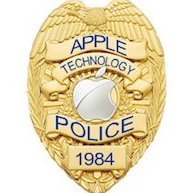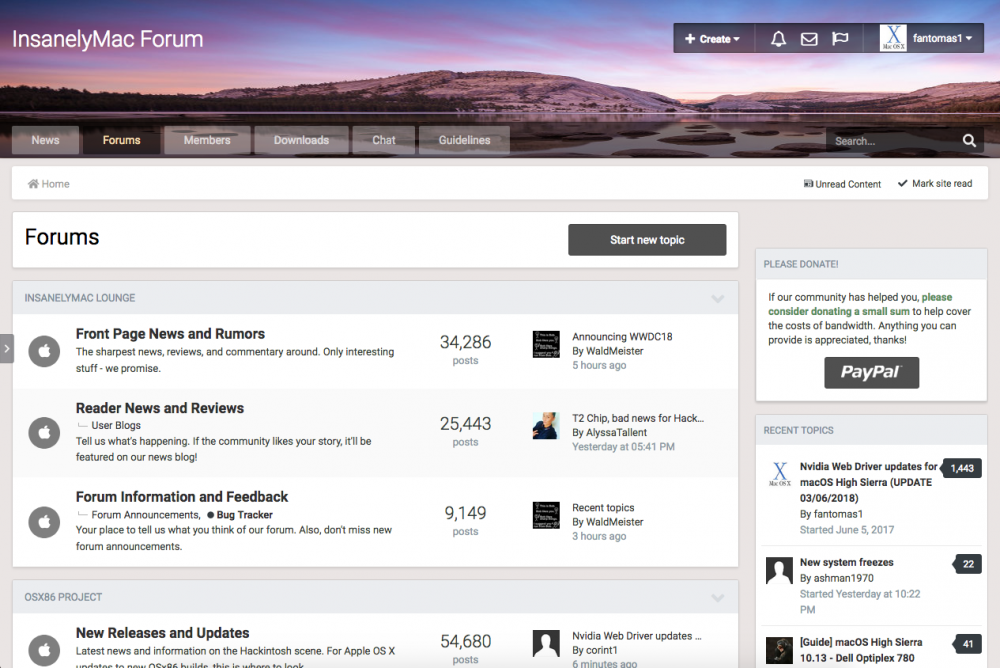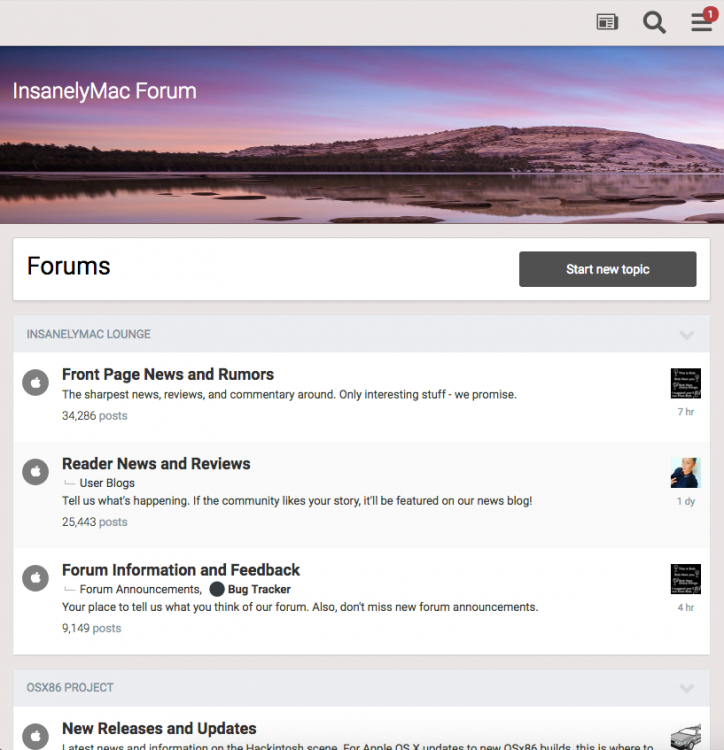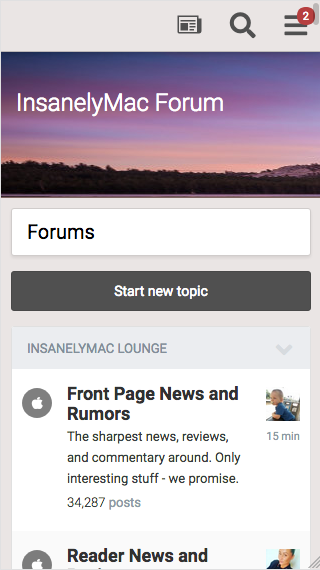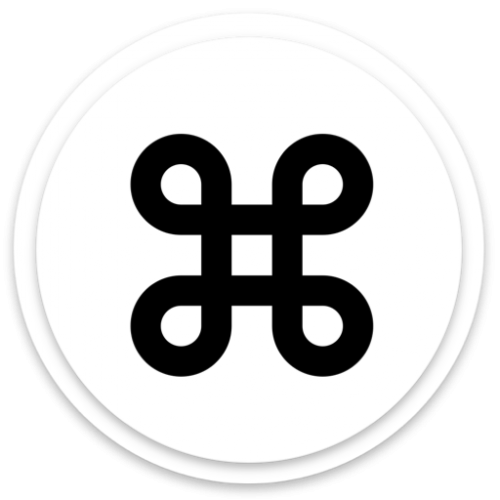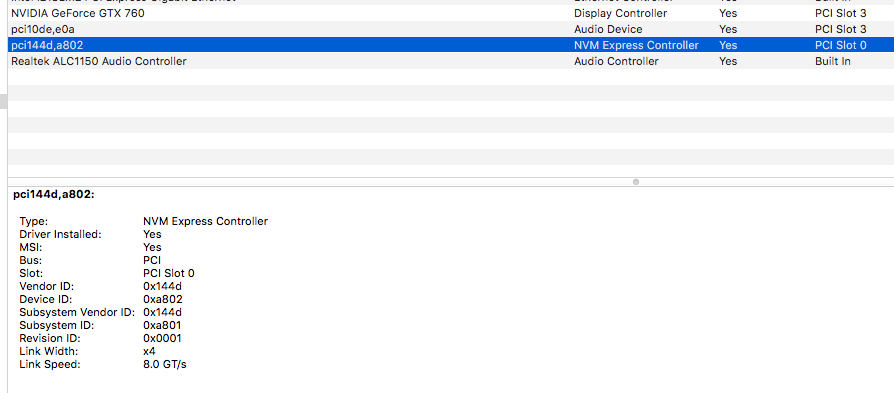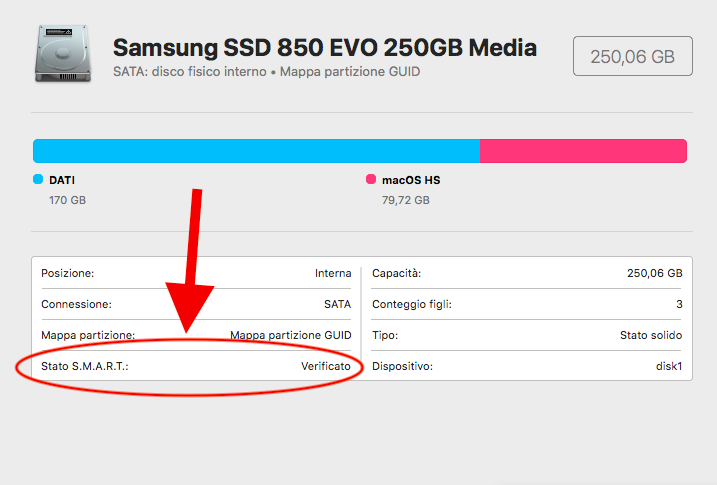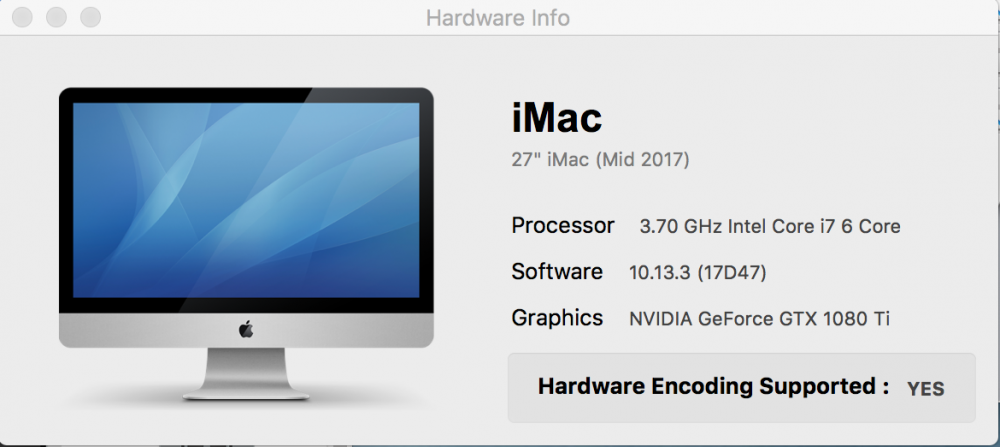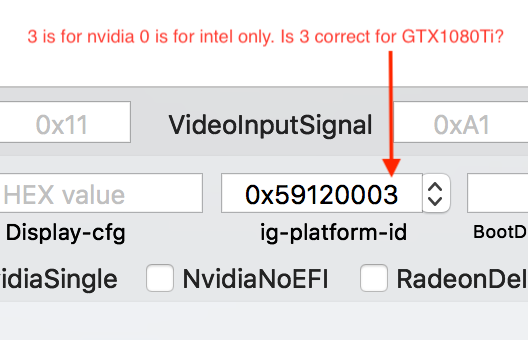Leaderboard
Popular Content
Showing content with the highest reputation on 03/21/2018 in all areas
-
It was just a list of some things that need to be fixed. But if I've post here some will like it and support our Admins, but others can have a bad behavior and offend our admins that has done too much for us. The post was moved to the correct place for it.2 points
-
Hello, I used to be pretty active around here, going by the nick of "XtremeHacker", just thought I'd introduce myself. I like tinkering with almost anything with a CPU that runs at at least 1Ghz, I now run Arch Linux as my main OS, and want to setup a macOS VM. As for the reasoning to making a VM, I'm working with a friend on a game, and want to try to have a macOS version. P.S. Hello to anyone who remembers me. P.S.S. Where did all our awesome emojis go?2 points
-
2 points
-
InsanelyMac_Light based upon IPS Default Theme Desktop Tablets: Smartphones: Stylish Code: /* HEADER */ #ipsLayout_header header{padding: 0;background-color: #684a4a;background-image: url('https://zupimages.net/up/18/12/sfz3.jpg');height: 200px;} #ipsLayout_header nav.ipsNavBar_noSubBars{border: 1px black;} #ipsLayout_header nav.ipsNavBar_noSubBars::after{height: 43px;background: rgba(0,0,0,0.5);border-top: 1px solid rgba(0,0,0,0.2);border-bottom: 1px solid rgba(0,0,0,0.2);box-shadow: rgba(0, 0, 0, 0.6) 0 1px 5px;} /** SITE_NAME **/ #elSiteTitle{line-height: 100px;} /** USER_NAV **/ html[dir="ltr"] #elUserNav{top: 30px;} #elUserNav{position: absolute;line-height: 35px;background: rgba(0,0,0,0.5);box-shadow: 0px 1px 3px rgba(0,0,0,0.5) inset, 0px 1px 0px rgba(255,255,255,0.2), 0px 0px 0px 1px rgba(255, 255, 255, 0), 0px 10px 10px rgba(0,0,0,0.2) inset;border-radius: 2px;padding: inherit;} .fa-bell::before{content: "\f0a2";font-family: FontAwesome;} /* Notification icon */ .fa-envelope::before{content: "\f003";font-family: FontAwesome;} /* Messages icon */ .fa-warning::before, .fa-exclamation-triangle::before{content: "\f11d";font-family: FontAwesome;} /** USER_IMG **/ .ipsUserPhoto_tiny img, img.ipsUserPhoto_tiny, .ipsUserPhoto_tiny::after, #cUserLink .ipsUserPhoto img{width: 34px;height: 34px;border-radius: initial;} /* PRIMARY_NAVBAR */ .ipsNavBar_primary.ipsNavBar_noSubBars{padding-bottom: 4px;top: 0px;margin: 0;} .ipsNavBar_primary > ul > li > a{border-radius: 2px;background: rgba(255,255,255,0.3);} .ipsNavBar_primary.ipsNavBar_noSubBars > ul > li.ipsNavBar_active > a, .ipsNavBar_primary > ul > li > a:hover{background: rgba(0,0,0,0.5);color: wheat;} /* SEARCH */ #elSearch, #elSearch #elSearchFilter{background: rgba(0,0,0,0.5);background-image: linear-gradient(to bottom, rgba(0,0,0,0.1) 0%, rgba(0,0,0,0) 100%);box-shadow: inset rgba(0,0,0,0.1) 0px 1px 0px;border-radius: 3px;} #elSearch {height: 33px;width: 200px;margin: 1px;} #elSearch #elSearchFilter:hover{background: rgba(0,0,0,1);} #elSearch button{color: rgba(255,255,255,0.9);line-height: 36px;} html[dir="ltr"] #elSearch input[type="search"]{right: 40px;} #elSearch input[type="search"]{color: white;top: 4px;width: 150px;} #elSearch #elSearchFilter{color: #fffc;line-height: 33px;width: 85px;} html[dir="ltr"] #elSearch #elSearchFilter{border-radius: 3px 0 0 3px;} .ipsTabs{background: #4f4f4f;} .ipsSideMenu_itemActive a, a.ipsSideMenu_itemActive, .ipsSideMenu_withChecks .ipsSideMenu_item > input[type="checkbox"]:checked ~ a, .ipsSideMenu_withRadios .ipsSideMenu_item > input[type="radio"]:checked ~ a{background: #4a4a4a;} /* BODY */ body{background: #8b6e6a;} #ipsLayout_body, #ipsLayout_footer{background: rgba(255,255,255,0.82);} /* BREADCRUMB */ .ipsBreadcrumb.ipsBreadcrumb_top, .ipsBreadcrumb.ipsBreadcrumb_bottom{margin: 10px 0 15px 0;padding: 12px 20px;opacity: 1;color: #313131;background: #ffffff;border-color: rgba(102,102,102,0.5);border-radius: 3px;box-shadow: rgba(0,0,0,0.1) 0px 1px 4px;} /* PAGE_HEADER */ .ipsPageHeader, .ipsPad, ipsPager, .ipsWidget, .wDesktop #modcp_menu, .cGalleryCats, #elGalleryHeader{background: #ffffff;margin-top: 0;border: 1px solid rgba(0,0,0,0.11);box-shadow: rgba(0,0,0,0.08) 0px 2px 2px;border-radius: 3px;background-clip: padding-box;} .ipsPageHeader{padding: 15px;} /* BUTTON */ .ipsApp .ipsButton_important{background: #505050;} /* SECTION */ a{color: #313131;} a:hover{color: #313131cc;} /** POST_CONTENT_WRAPPER **/ .cPost .cPost_contentWrap{padding: 15px;} /* FOOTER */ #ipsLayout_footer{margin: 0; padding: 20px 0;} /** MISCELLANEOUS **/ /* Contact us */ .ipsLayout_minimal .ipsLayout_container{max-width: inherit;} .ipsLayout_minimal #ipsLayout_mainArea{padding: 15px 100px 15px 100px;} /* FOOTER_SOCIAL_LINKS */ #elFooterSocialLinks{display: none;} /* FA_ICONS */ .fa-comments::before{content: "\f179";font-family: FontAwesome;} .ipsItemStatus.ipsItemStatus_large{background: rgba(0,0,0,0.5);} /** LOW_SCREEN **/ #elMobileNav#elMobileNav {background: #eae5e4;border-bottom: 1px solid rgba(0,0,0,0.2);box-shadow: rgba(0,0,0,0.2) 0 1px 5px;} #elMobileNav li:not(#elMobileBreadcrumb) a{color: #505050;} .ipsDrawer_menu, .ipsDrawer_close{background: linear-gradient(to bottom, rgb(120, 120, 120) 0%,rgb(53, 53, 53) 100%);} .ipsDrawer_close:hover{background: linear-gradient(to bottom, rgb(197, 197, 197) 0%,rgb(255, 253, 253) 100%);} @media screen and (max-width: 978px){.ipsPageHeader{padding: 15px 15px 0 15px;}} @media screen and (max-width: 768px){#ipsLayout_header header{height: 145px;}.ipsPageHeader{padding: 8px 15px 8px 15px;}}2 points
-
A New Driver for Realtek RTL8111 Due to the lack of an OS X driver that makes use of the advanced features of the Realtek RTL81111/8168 series I started a new project with the aim to create a state of the art driver that gets the most out of those NICs which can be found on virtually any cheap board on the market today. Based on Realtek's Linux driver (version 8.035.0) I have written a driver that is optimized for performance while making efficient use of system resources and keeping the CPU usage down under heavy load. Key Features of the Driver Supports Realtek RTL8111/8168 B/C/D/E/F/G/H found on recent boards. Support for multisegment packets relieving the network stack of unnecessary copy operations when assembling packets for transmission. No-copy receive and transmit. Only small packets are copied on reception because creating a copy is more efficient than allocating a new buffer. TCP, UDP and IPv4 checksum offload (receive and transmit). TCP segmentation offload under IPv4. Support for TCP/IPv6 and UDP/IPv6 checksum offload. Fully optimized for Mountain Lion (64bit architecture) but should work with Lion too. As of now there is no support for Snow Leopard but it can be added if someone will create the necessary patches. Supports Wake on LAN. Support for Energy Efficient Ethernet (EEE) which can be disabled by setting enableEEE to NO in the drivers Info.plist without rebuild. The default is YES. The driver is published under GPLv2. Limitations As checksum offload doesn't work with jumbo frames they are unsupported up to version 2.3.x. Version 2.4.0 might come with experimental jumbo frame support depending on test results of the development versions. No support for 32bit kernels. Installation You might want to install the driver to /L/E as usual but it's also ok to use Clover's injection function (installation in the EFI folder). Use your favorite kext installation tool for installation or perform the installation manually (for Clover or OC injection). It's your call! Reboot Open System Preferences again, select Network and check if the new network interface has been created automatically or create it manually now. Configure the interface. Help - I'm getting kernel panics! Well, before you start complaining about bugs after you upgraded macOS and ask me to publish a driver update, you should first try to resolve the issue on your own by cleaning the system caches. As the driver uses macOS's private network driver interface, which is supposed to be used by Apple provided drivers only, you might run into problems after an OS update because the linker may fail to recognize that IONetworking.kext has been updated and that the driver needs to be linked against the new version (Apple provided drivers avoid this problem because they are always updated together with IONetworking.kext). As a result, the linking process produces garbage and the driver may call arbitrary code when trying to call functions from IONetworking.kext. This usually results in unpredicted behavior or a kernel panic. In order to recover from such a situation, you should clean the System Caches forcing the linker to recreate it's caches: Delete all the files in /System/Library/Caches and it's subdirectories but leave the directories and the symbolic links intact. This is very important! Reboot. Recreate the kernel cache. Reboot again. The same procedure should be applied when you are experiencing erratic behavior after an update! Please keep in mind that you have to disable SIP temporarily when you are using OC. Troubleshooting Make sure you have followed the installation instructions especially when you have issues with certain domains while the others are working fine. Use the debug version to collect log data when trying to track down problems. The kernel log messages can be found in /var/log/system.log. For Sierra and above use "log show --predicate "processID == 0" --debug" in order to retrieve kernel logs. Include the log data when asking for support or giving feedback. I'm an engineer, not a clairvoyant. Check your BIOS settings. You might want to disable Network Boot and the UEFI Network Stack as these can interfere with the driver. Double check that you have removed any other Realtek kext from your system because they could prevent the driver from working properly. Verify your bootloader configuration, in particular the kernel flags. Avoid using npci=0x2000 or npci=0x3000. In Terminal run netstat -s in order to display network statistics. Carefully examine the data for any unusual activity like a high number of packets with bad IP header checksums, etc. In case auto-configuration of the link layer connection doesn't work it might be necessary to select the medium manually in System Preferences under Network for the interface. Use Wireshark to create a packet dump in order to collect diagnostic information. Keep in mind that there are many manufacturers of network equipment. Although Ethernet is an IEEE standard different implementations may show different behavior causing incompatibilities. In case you are having trouble try a different switch or a different cable. FAQ I want to disable Energy Efficient Ethernet (EEE) but I don't know how? Select a medium without EEE manually. WoL from S5 doesn't work with this driver but under Windows it's working. Is this a driver bug? No it isn't, the driver is working as it should because OS X doesn't support WoL from S5. Current status The driver has been successfully tested under 10.8.x and 10.9 with the B, C, D, E, F, G and H versions of the RTL8111/8168 and is known to work stable on these devices. Changelog Version 2.4.2 (2021-04-23) Reworked auto-negotiation to fix issue with 100 MBit/s switches Requires 10.14 or newer. Version 2.4.0d4 (2020-10-10) Experimental jumbo frame support up to 9k for chipset 16 and above Requires 10.14 or newer. Version 2.3.0 (2020-08-14) Reworked medium section and EEE support to resolve problems with connection establishment and stability. Added option to supply a fallback MAC. Updated Linux sources to 8.047.04 and added support for new family members Requires 10.14 or newer. Version 2.2.2 (2018-01-21) Force ASPM state to disabled/enabled according to the config parameter setting. Requires 10.12 or newer. Version 2.2.1 (2016-03-12): Updated underlying linux sources from Realtek to 8.041.00. Added support for RTL8111H. Implemented Apple’s polled receive driver model (RXPOLL). Requires 10.11 or newer. Support for older versions of OS X has been dropped. Version 2.0.0 (2015-06-21): Uses Apple's private driver interface introduced with 10.8. Supports packet scheduling with QFQ. Please note that 2.0.0 is identical to 2.0.0d2. Only the version number has changed. Version 1.2.3 (2014-08-23): Reworked TSO4 and added support for TSO6. Version 1.2.2 (2014-08-44): Added an option to disable Active State Power Management (ASPM, default disabled) as ASPM seems to result in unstable operation of some chipsets. Resolved a problem with Link Aggregation after reboot. Added a workaround for the multicast filter bug of chipset 17 (RTL8111F) which prevented Bonjour from working properly Version 1.2.0 (2014-04-24): Updated underlying linux sources from Realtek to 8.037.00. Improved interrupt mitigate to use a less aggressive value for 10/100 MBit connections. Version 1.1.3 (2013-11-29): Improved transmit queue handling made it possible to reduce CPU load during packet transmission. Improved deadlock detection logic in order to avoid false positives due to lost interrupts. Version 1.1.2 (2013-08-03): Improved SMB performance in certain configurations. Faster browsing of large shares. Version 1.1.0 (2013-06-08): Support for TCP/IPv6 and UDP/IPv6 checksum offload added (can be disabled in Info.plist). Maximum size of the scatter-gather-list has been increased from 24 to 40 segments to resolve performance issues with TSO4 when offloading large packets which are highly fragmented. TSO4 can be disabled in Info.plist without rebuild. Statistics gathering has been improved to deliver more detailed information (resource shortages, transmitter resets, transmitter interrupt count). The interrupt mitigate settings has been changed to improve performance with SMB and to reduce CPU load. Configuration option added to allow for user defined interrupt mitigate settings without rebuild. Version 1.0.4 (2013-05-04): Moved setLinkStatus(kIONetworkLinkValid) from start() to enable(). Cleaned up getDescCommand(). Version 1.0.3 (2013-04-25): The issue after a reboot from Windows has been eliminated. Version 1.0.2 (2013-04-22): Added support for rx checksum offload of TCP and UDP over IPv6. Version 1.0.1 (2013-03-31): Improved behavior when rx checksum offload isn't working properly. Adds the chipset's model name to IORegistry so that it will show up in System Profiler. Known Issues WoL does not work in certain configurations. Old systems with 3 and 4 series chipsets exhibit performance issues in recent versions of macOS because there is no optimized power management for these systems in macOS anymore as Apple dropped support for the underlying hardware a long time ago. In case you are affected, please upgrade your hardware or find an alternative solution because I have no plans for a workaround. Sorry, but I don't think that it's worth the effort. Getting the driver The source code can be found here: https://github.com/M...driver_for_OS_X There is also a pre-build binary for Mavericks and above: https://www.insanelymac.com/forum/files/file/88-realtekrtl8111-binary/ Building from Source I'm always using the latest version of XCode for development. You can get a free copy of XCode after becoming a member of the Apple developer program. The free membership is sufficient in order to get access to development tools and documentation.1 point
-
WWDC18 will take place June 4-8, 2018 at the McEnery Convention Center in San Jose, California, USA. View full article1 point
-
Version 1.0.0
316 downloads
This simple app is a wink that I do to all users for the new forum and especially a big thank you to everyone who worked for the new Forum Usage: Start the programme and Log out at message prompt Now the Status bar Icon is installed, only one clic for log in to Insanelymac The app installed in the Applications and will still be functional unless you use the uninstall this works with a LaunchAgents file plist installed in Library / LaunchAgents / com.InsanelyMac.plist. This file activates the status bar icon at each Log in With this app you no longer need links hanging on the desktop, or search in Google to join the forum. You can remove it from the right-click bar and click on Quit InsanelyMac Note: This utility uses Default Safari to join the Forum, if you have another default browser this is what you need to do to prevent Safari from opening the page In this case done this before installing the App Right click on Status Bar InsanelyMac.app Show Package Contents / Contents / Resources / Right click on InsanelyMac.app then Show Package Contents / Contents / Resources / the script file you open it with TextEdit or with any other text editor. Default is Safari: #!/bin/sh open -a safari 'https://www.insanelymac.com/forum/' For Google Chrome: #!/bin/sh open -a "Google Chrome" 'https://www.insanelymac.com/forum/' For FireFox: #!/bin/sh open -a Firefox 'https://www.insanelymac.com/forum/' ----------------------------------------------------------------------- Enjoy!1 point -
1 point
-
1 point
-
1 point
-
1) There is no publicly documented trap'ing on memory access (for MMIO). 2) T2 also embeds the SSD controller and verifies the firmware.1 point
-
I made some changes (see attached smarter command line), but I can not notice that s.m.a.r.t. it is not enabled for you (see fabiosun screenshot and see mine). also read this: https://mac-optimization.bestreviews.net/why-apple-drop-support-smart-status-late-2016-macbook-pros/ I don't think any driver or plugins will be able to read something about smart if isn't supported by Apple (or I'm wrong?), anyway should print something about "Got a NVMe disk.." to ensure the disk is found. Tell me.. smarter.zip1 point
-
1 point
-
1 point
-
i was in contact with the original author @alex.daoud before, and it was quite the opposite of a friendly chitchat. i think his problem is, that he doesnt like to fiddle with any bug reports (quote: "i know all existing bugs") and this binary triggers the usage by people without much knowledge. but this is the opposite of an open development, which is very sad. i fixed some of the (what the original autor told me as "very hard to fix") bugs like the physical click errors, but i was unable to fix the random crashes. The native and the master branch kexts should be considered as highly unstable and i suggest everyone to stick to VoodooPS2 for now. Before someone asks: I didnt push my changes back to the repo, because of the hostile enviroment... still, if someone is interested in the changes, contact me.1 point
-
This is like a thread of enormous paranoia. Nothing they put into a machine is going to stop you from hacking a PC to run an OS that has the same instruction architecture, because the device can always be emulated because of always having control of the entire system before macOS can ever gain access to anything. In fact both SMC and T2 could be emulated using runtime SMM drivers and not even need another kext, this is a common use of SMM for technologies that are now faster in software than hardware such as legacy controllers like PS/2. There are even TPM emulators in SMM for when the chip is in an add-on or not present at all, or even just to supplement its feature set. coreboot has such an emulator. Basically this chip is just an upgraded SMC it looks like and is because they probably want to included a device that can speed up encryption/decryption through hardware like a TPM, of which it has almost exactly the same features as.1 point
-
1 point
-
Hi Maldon, the uploader don't work for me so I upload file to dropbox https://www.dropbox.com/s/cv1t3lbqk9wuei7/Send me MacPro.zip?dl=0 thank you! by the way I posted long time ago regarding NVME orange icons can you also take a look at that? Thanks!!!!1 point
-
Yeah, that's normal. You need to reinstall an original AppleHDA.kext since AppleALC.kext is now the preferred solution. It's native and overall quality is better than VoodooHDA.kext. It should also brings HDMI audio support for your NVIDIA card.1 point
-
Try this CLOVER folder : https://drive.google.com/open?id=1eNYz_vs1t9vH6ob05X_sO6emTeFFO-b61 point
-
Hi MadL0n I did some tests. I did a full reinstall of the latest 10.3.3 and because the nVidia driver needed to installed as last I decided to see if the intel UHD 630 was visible in MacX VC and it was. The check of VDADecoderChecker was failed with code -12473. When I installed the video drivers for the GTX1080Ti the video card displayed as render device shifted to the Nvidia GTX1080Ti. See below. So the difference is that your AMD RX580 won't show up keeping the UHD630 as render device. In my case the GTX1080Ti is displayed. read somewhere that the ig-Platform-id is related with how the system is configured. Intel only (0x59120000) or it needs to be (0x59120003). Is this maybe the problem? That the 0x59120003 needs to be something else? Cheers1 point
-
It could be almost anything (DHCP issue, hardware problem, BIOS setting, etc.) but there is one thing I can almost certainly rule out: a driver bug! Fix your system in order get it working.1 point
-
Here you have it (sorry for the external link, I keep getting an error when attaching files to a reply): Send me johncools-iMac.home.zip Thanks!1 point
-
yes, i was thinking exactly that, i have to discuss this tomorrow when i will meet my friend the designer, if you are curious i am going to spend a full day in the Italian Apple's IOS Developer Academy, to work on tinu (and i point out that tinu is not hackinsh specific) and also to try to craete something to try to partecipate to the apple's schoolarship for the WWDC, maybe i will also record a video for my yt chennel there, i just have a lot of stuff to do there tomorrw (always tomorrow related to italy time).1 point
-
1 point
-
System just froze, here is the latest dump. Whatever is causing it to freeze it's pretty bad now, it seems to freeze every 10 min or so and it never did that before. https://www.dropbox.com/s/bowd8w98fxz4v9h/Send me Ashleys-iMac-2.zip?dl=01 point
-
1 point
-
I've already done something similar several days ago with: Build_Clover.command --edk2rev 264671 point
-
Uhmmb, from WWDC18's image above it seems Apple will bring 3D UI for their macOS back as Mavericks and prev. versions? Am I dreaming? #LoL1 point
-
This is irrelevant, you are basically just asking to complicate something you could already do just by moving the files (in the EFI shell). I don't think any developer is going to put time into this. But if any one out there wants to do that, please be my guest, just know that currently the behavior of any arrayed setting is to be merged not replaced.1 point
-
Some Mac-Services identify itself by the Mac(-Address) The wifi driver has been reported as unstable in the past, which resulted in en0 been absent - so no mac address. obviously it will boot without fake ethernet, but you can run into issues with the AppStore. So it's just more failsafe to use fake ethernet.1 point
-
Yes. What I mean is to not use our file manager to upload your files. But per hour! We are in a new Forum, so errors like do you had will be frequent until be fixed. So, to avoid unnecessary stress, use DropBox, Google Drive or another service. When the Forum file manager be fixed, we're notify all of you. Cheers1 point
-
Yep, not sure as well. Did you follow my settings in config.plist? Do you have VoodooTSC?1 point
-
Not quite sure what this is. Which boot flags are you trying?1 point
-
1 point
-
1 point
-
In a Windows world Apple will take all the user base they can get..1 point
-
1 point
-
Apple supports Hackintosh and will not make something dangerous for us.1 point