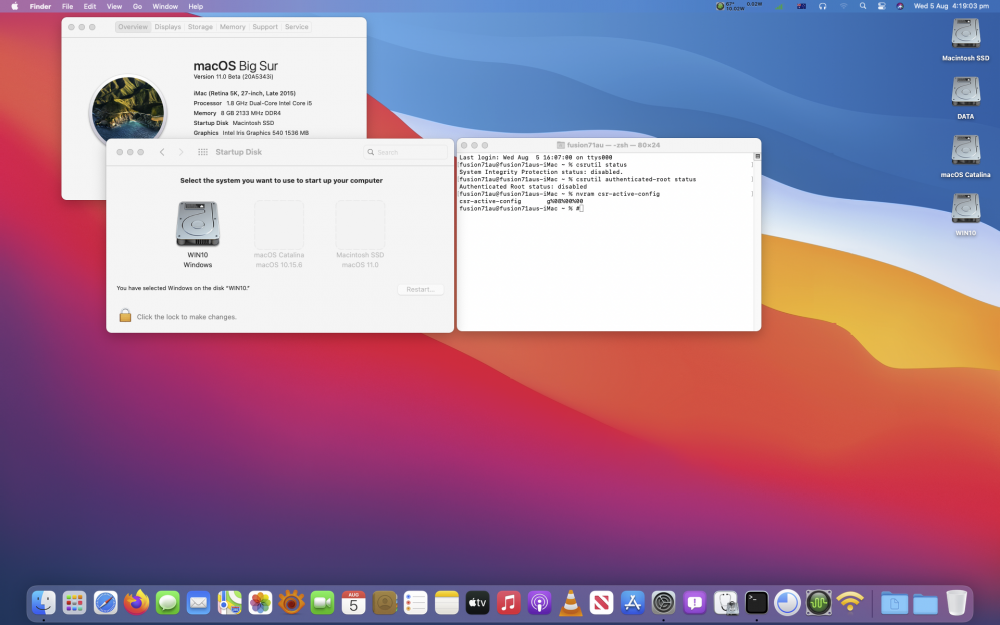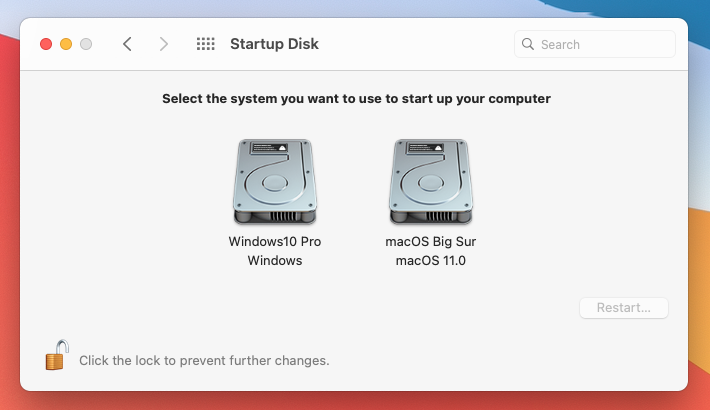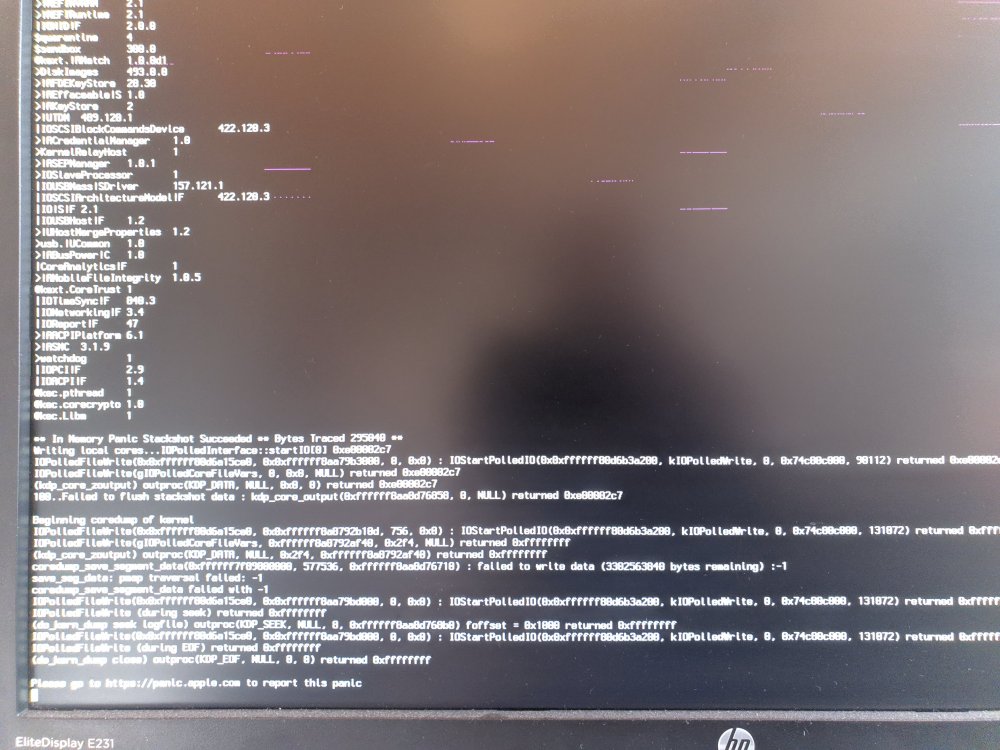Leaderboard
Popular Content
Showing content with the highest reputation on 08/06/2020 in all areas
-
Yeah, you need to boot off a snapshot to be offered the OTA update to Beta4... Also might help to re-enable SIP (run csrutil enable in Recovery terminal or Installer USB) before you go ahead with the automatic OTA update. Personally, I usually download the full installer to be on the safe side - download, then run Beta4 Install Assistant to get the Installer app in /Applications. SHA1 hashes below... fusion71au@fusion71aus-iMac ~ % shasum /Applications/Install\ macOS\ Big\ Sur\ Beta.app/Contents/SharedSupport/SharedSupport.dmg 7e0a988926cd00da28cf28e12386bb8a82e87285 fusion71au@fusion71aus-iMac ~ % shasum /Volumes/Install\ macOS\ Big\ Sur\ Beta/BaseSystem/BaseSystem.dmg 35a1f8a216acdc9177a6a0e49aa67a416c23f14f Successfully did a clean install to internal SSD volume on my NUC6i5SYH with latest OC 0.6.0 and acidanthera kexts (Lilu, WEG, VirtualSMC, AppleALC etc)... Also successfully upgraded from Beta3 to Beta 4 by directly running the Installer app in Big Sur Beta3 on an external USB HD. The original Beta3 volume had 2 snapshots - these were deleted in the upgrade process and replaced by only one APFS "install" snapshot which did not increase the overall size taken up on the Big Sur volume . Yeah, the procedure to delete APFS snapshots and replace the wifi kext still works in Beta 4...5 points
-
For those who want to create their own Installable Package of Opencore see here ➤ OpenCore Package Interesting to be able to create our own program Its create from the Apple command Line Pkgbuild and Productbuild3 points
-
3 points
-
thank you so much on my specific case, the computer wont but without vsmcgen=1 i've already solved this on my x99 build by removing both: booter-fileset-kernel and booter-fileset-basesystem3 points
-
3 points
-
BTW I'm using the latest --Premade EFI USB Installer Series 100/200/300/400-- based on OC 0.6.1 provided by MaLd0n that I modified for my existing hardware. I installed macOS Big Sur public beta ( 20A5343j ) using the same EFI I uploaded last night. Booter->Quirks->EnableWriteUnprotector is set to "TRUE" setting it to "FALSE" resulted in KP2 points
-
Read carefully my friend Only existing Big Sur installations can be booted. Big Sur cannot be installed by installer2 points
-
Clover is Not ready for USB instaler I didn't saw any Single Person who can Proof us success Full Installation of BS from clover USB installer2 points
-
it seems better to drink at the source, than those who report second or third hand info https://www.hackintosh-forum.de/forum/thread/49311-macos-11-bigsur-dev-beta-clover-patch/?pageNo=12 points
-
I found this article that may help with those trying to get Big Sur on Clover. http://www.hackintoshx86.com/index.php/clover-implementation-for-big-sur/. I've just seen the Public Beta so I shall read some more and report back my progress. You can get OC Quirks AptioFix substitute here https://github.com/ReddestDream/OcQuirks/releases/tag/23 Enjoy2 points
-
2 points
-
Here it a EFI I have made to try and help people install Big Sur beta3 On a z490 mother board. I have booted up to my system with it but not tried a full install with it. Definition is iMacPro1,1 Put your own details in the plist if you wish. Most ethernet kext are in the EFI. Sound you will have to sort your self.. Enjoy. Please comment. If it worked for you No kexts were harmed. in the making this EFI GigabyteMaster.Z490 Big Sur Beta3EFI 3.zip1 point
-
@chris1111 Was using too new a version of Clover. Went back to version 4200, and boot volume showed up. Working on the video kext rollback now... but this is further than I had gotten! Thanks again!1 point
-
Nothing to lose... thanks...1 point
-
@Alex HQuest Thank you so much for that info. After I download the installer using the script. I had moved a copy to the applications folder and tried the update which caused the error that I reported earlier. After I returned from work. I deleted the installer from the applications folder and started the App from the downloaded folder directly and the upgrade went smooth without any errors. I am right now posting this from BS B4. Not still sure what exactly changed between these two attempts of installation. The copies of the Downloaded App remained the same except for the folder from where I started the upgrade. My system is always connected to the internet through the LAN port, WiFi though working is currently disabled (can enable it when needed) Anyway thanks to all who gave their valuable inputs.1 point
-
Yes - all the same. Follow the links I posted to see that the two GeekBench5 tests I compared were after I had already upgraded to Catalina 10.15.6. I posted my GeekBench5 screenshots which show the macOS version (10.15.6) and the GeekBench5 version (5.2.3) for tests before and after upgrading WEG.1 point
-
Unfortunately My EFI and bios profiles are not compatible with the Z390 I variant of the board, I have no idea why they call it a Pro Version as it’s a completely different PCB and VRMs to the Z390 Pro WiFi. You can give it a go anyway using the OpenCore 0.6.0 EFI but if it doesn’t work for you then that’s why. Let me know how you get on when you do.1 point
-
@mnfesq Despite of the last commit, Clover is not ready yet for Big Sur. All my tests are unsucessed1 point
-
That’s right buddy BigSur Beta 4 works fine with my OC 0.6.0 EFI and that’s why I marked it BIGSUR ready in the notes Enjoy my friend enjoy.1 point
-
FYI, Using F11J and new OC 0.6.0 by @AudioGod (iMacPro 1,1), I completed a completely clean install of Big Sur, no vm hdd clone or anything just a good ol' honest install from usb. I can confirm EVERYTHING is working exactly as it should, all hardware. Actually feels more responsive (and this is beta!). Not one single issue during install, have used all features of OS and seems rock solid. (FireFox is playing up a bit but no issues with Chrome or Safari). Of all the software I have installed only FF is having issues though. Brew works (despite showing some warnings) All JetBrains IDEs working My specs: 5700 XT 50th Anniversary Edition i9 9900K 32GB Corsair Vengeance Aorus Master on F11J1 point
-
1 point
-
Same on DP 4, just one patch is missing xcpm_core_scope_msrs Modify By N.Mano all the others work like a charm1 point
-
After upgrading WEG 1.4.0 / Lilu 1.4.5 to WEG 1.4.1 / Lilu 1.4.6, I'm seeing slightly improved Metal and OpenCL benchmark scores as measured by GeekBench5 here.1 point
-
@TrickyHunter I’m suspecting a driver issue for the 5700 cards. Most of folks with this problem appears to have this particular card. Me included and at least two others I noticed on their signatures.1 point
-
1 point
-
Yes, that's right what you write .. but many people are too lazy or ignorant to remove this seal, because ONLY then you can configure everything correctly. They are just happy that they were able to update successfully, but cannot intervene in the system because it is sealed. I ALWAYS bother and use good instructions from the German user @ResEdit (again thank you !!) on how to successfully remove the seal and then you can edit and adapt the macOS Big Sur just like Mojave or other optmal.1 point
-
I am attempting to make a BS BETA 4 USB installer. I have this error, but at the moment it seems to be creating a bootable USB, not sure if it will work during the install @meaganmargaret I was also using the same USB with my BS BETA3 installer. I did wipe and erase the disk as HFS+ (that worked for you) but still I get this error, let me see if the installation will progress.1 point
-
setting UEFI > APFS > JumpstartHotPlug to true worked for me on earlier betas. Recovery Images booted fine after.1 point
-
Yes I was aware of that bootstrap could cause some issues on some boards but not the current issue that you are facing and I suggest using the BootIceX for managing the UEFI boot settings it's a very easy to use and a handy tool. You can see more info about it here, the principle is almost the same with OC: Under the UEFI tab you can edit boot entries and I guess all you need to do is to change the \efi\oc\bootstrap\bootstrap.efi with \efi\boot\bootx64.efi1 point
-
1 point
-
The whole purpose of the Update snapshot is Apple's new attempt to stage updates and make updating more like iOS.1 point
-
Sorry all clover users, I made a error in the new Plist but have now corrected it so just redownload your Clover EFI and it should be fine again. Sorry about that people. Daddy made a booboo1 point
-
macOS Big Sur 11 beta 4 Run the macOS Developer Beta Access Utility to download the latest macOS beta. As new macOS betas become available you will receive a notification and can install them from the Software Update pane in System Preferences. Released August 4, 2020 Build 20A5343i1 point
-
Hey @antonio.clb, thanks for your response! I'm currently running 10.15.5, aiming for 10.15.6. In both my current EFI's I have corrected the -xcpm-ipi -> -xcpm_ipi mistake, luckily. I have a 5119 and 5120 EFI both causing the same problem with a second CPU installed. The 5120 is based on "d4vinder" Github: https://github.com/d4vinder/HP-Z620-Hackintosh-macOS-Catalina. The 5119 is an updated Z620 High Sierra EFI for this machine (which works with two CPU's in High Sierra). I have attached the EFI's to a second post (can only upload 10MB) [Read below for solution] If you look at the screenshot, you can see it occurs practically when GPU is loaded (purple stripes), so basically between 80-99% of loading. I'm used to CPU ACPI errors popping up at the beginning, when FakeSMC/VirtualSMC try to load. What kind of booting problems did you have? Would you mind sharing your EFI? Did you patch AICPMPatch as well (it didn't matter for me, yet). This is what booting with dual CPU can look like: [UPDATE ---- SOLVED /w great help from @antonio.clb, thanks again!] Attached you will find a working Clover (v5119) EFI folder for the HP Z620, with BIOS settings according to d4vinder (linked above), for Catalina 10.15.6 (and below, tested 10.15.5) It's set up for the following specifcations, insofar relevant for the Clover configuration: CPU: 2x 2967v2 12-core /w power management (GeekBench3 3000 / 60.000) GPU: RX580 BT+WiFi: BCM943602CS (went corrupt when updating from 10.15.5 to 10.15.6, fix is here) Revelant mentions: CPU: - Needs SSDT (by ssdtPRGen); - I used AICPMPatch by the initial post, but I'm not sure if it's needed; - Clover: PluginType=Disabled, SmartUPS=Enabled, FixHeaders=Enabled, Fixes=FixRegions,DeleteUnused,FixMutex; - Clover Boot-args: -xcpm_ipi npci=0x2000 (former for dual CPU, latter to pass PCI initialisation); - Clover CPU: 0x0A01 - follows Xeon E5 (v2) X79 nomenclature; - Clover KernelToPatch: Multiple xcmp, msr, and other power management related kernel patches for 10.15.x; - FakeSMC + ACPISensors + GPUSensors + CPUSensors + LPCSensors. USB: - Haven't tested transfer speeds, but reports are USB3 is slow and would do with a PCI-E USB3.2 replacement card (discussed in this thread); - Forked USBInjectAll.kext and according UIAC SSDT (antionio.clb noted this here); - mXHCD.kext for USB3; - Set up both Catalina USB Port Limit patches. Clover: - I had obtained antionio.clb's EFI folder a short while back, but it had OsxAptioFixDrv.efi and it caused some memory allocation trouble sometimes when booting, replaced by AptioMemoryFix.efi for smooth booting (also cleaned out a lot of #negated garbage from the config.plist) Again, @antonio.clb - Thanks! EFI: Clover v5119 Z620 (MP7,1 no serial).zip1 point
-
Hello! Could you please post a picture of your screen at the KP? Which Clover version are the old and the new ones? Recently I tried to update to 5120 but I've faced boot problems and reverted back to 5119. Additionally, by looking at your config.plist in both EFI (old and new), I've noticed a typo in the new one: <key>Boot</key> <dict> <key>Arguments</key> <string>-v npci=0x2000 dart=0 debug=0x100 keepsyms=1 -xcpm-ipi</string> <key>DefaultVolume</key> <string>LastBootedVolume</string> <key>Timeout</key> <integer>5</integer> </dict> The correct syntax is "-xcpm_ipi" not "-xcpm-ipi": maybe this is causing the problem! Let us know! AC1 point
-
I updated the sources of the decompkernelcache tool. Now it can do the following things with the prelinked kernel and its data: - Uncompress prelinked kernel (package with drivers inside) - Extract kernel (repackage possible with kextcache, kernel only) - Extract kexts (including original folder source directory) - List kexts - Extract combined Info.plist resource - Recompress uncompressed prelinked kernel to LZVN/LZSS It can do this with prelinked kernel caches compressed with LZSS and LZVN. It can also extract already decompressed prelinked kernel cache binaries. It is also possible to specify an architecture to extract (in case of a multi architecture prelinked kernel cache). It works with any version of the OS X kernel cache (It works for 32 and 64 bit, extracting all). I tested it on a prelinked kernel of iOS also, it was able to do this to an iPhone 4S prelinked kernel too. (32-bit ARM) It works on Mac OS X prelinked kernel data with any version or architecture (32/64-bit works, can extract Big Endian data so if you manage to have a PowerPC prelinked kernel it can handle them too). It should be able to handle any architecture and any Darwin deployment target. So if you have a decrypted prelinked kernel of iOS, Mac OS X, Apple TV (both Intel and ARM), Watch OS and any other like the HomePod OS you can use this tool on them too. Update (V2.1): Added WIN32 and WIN64 version (compiled with MingW-w64 for i386 and x86_64). I used Apple's WebKitSupport library (for the CoreFoundation library) and a win32 port of libdispatch. The binaries for CoreFoundation support came from iTunes's Apple Application Support installer (both 32 bit and 64 bit). They are included. It's adapted to work with Visual Studio too but needs a VC project edit as I only have a MacBook Air (without Windows on it). I tested it on someone's computer and it works fine. Update (V2.2): Minor bug fixes. Will do WIN32 and WIN64 version a bit later. Update (V2.2 Windows): Added WIN32 and WIN64 version. Update (V2.2 Linux): Added Linux version (post below, x86_64 and i386). Other architectures are also supported and require libraries and bison below: To build it you need a recent ICU4C (http://site.icu-project.org/download). My own build of lib dispatch (https://github.com/vampirecat35/libdispatch). My own corrected build of CoreFoundation lite for Linux (https://github.com/vampirecat35/CoreFoundation-Lite-Linux). bison-2.4.1 which is specific because of IOCFUnserialize.yacc (https://ftp.gnu.org/gnu/bison/bison-2.4.1.tar.bz2). Update (V2.2 iOS/WatchOS/AppleTVOS): Added 32-bit and 64-bit versions for iOS, WatchOS and AppleTVOS (post below). Update (V2.2 Android): Added ARMV7 Android version (post below). Added AARCH64 (ARM64) Android version (post below). Added I686 Android version (post below). Added X86_64 Android version (post below). Update (V2.2 Visual Studio 2019): Added X86 VS2019 Windows version (post below). Added X64 VS2019 Windows version (post below). I also optimised the code a little (No more warnings, not even for 32-bit builds). Update (V2.3 OS X): Added kernel cache recompression support from uncompressed prelinked kernel. Added macOS 11 version (x86_64 and arm64). Added Windows version (VS2019 X86_64 and I386, Mingw32, Mingw64). Added iOS/AppleTVOS/WatchOS versions. *Requires MobileTerminal app* Added Linux versions. Added Android versions. * NOTE: Copies are available also on GitHub... Enjoy Added Ubuntu 23.04 version download on GitHub repo (x86_64 and i386) Added GitHub repo on my secondary account: https://github.com/vampirecat35/decompkernelcache decompkernelcache_macOS.zip1 point
-
Still no go. Thanks again for trying.0 points
-
To what details are you refering to?0 points