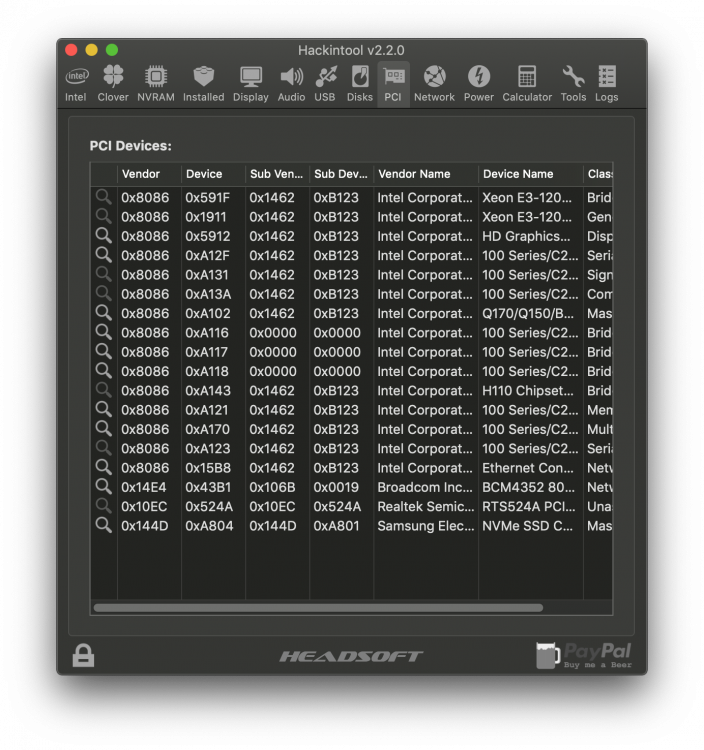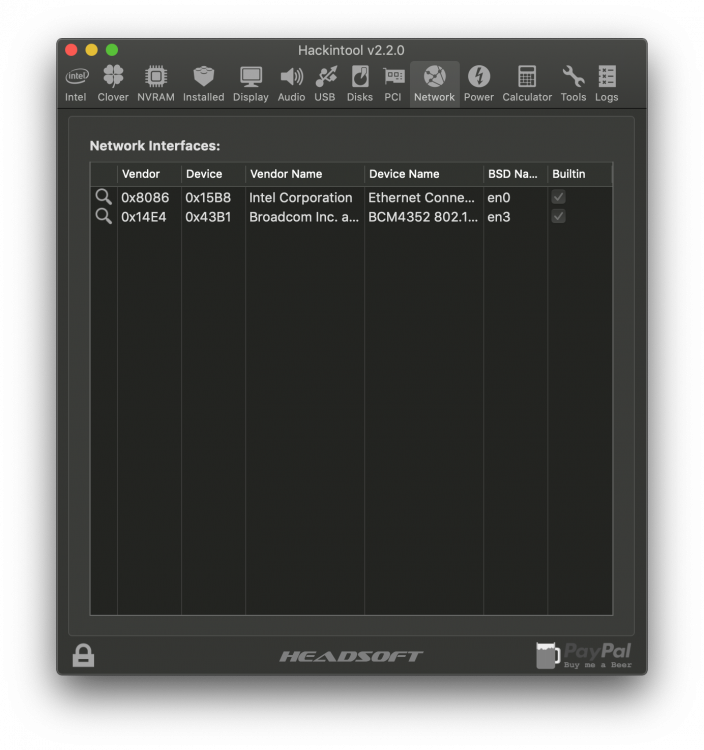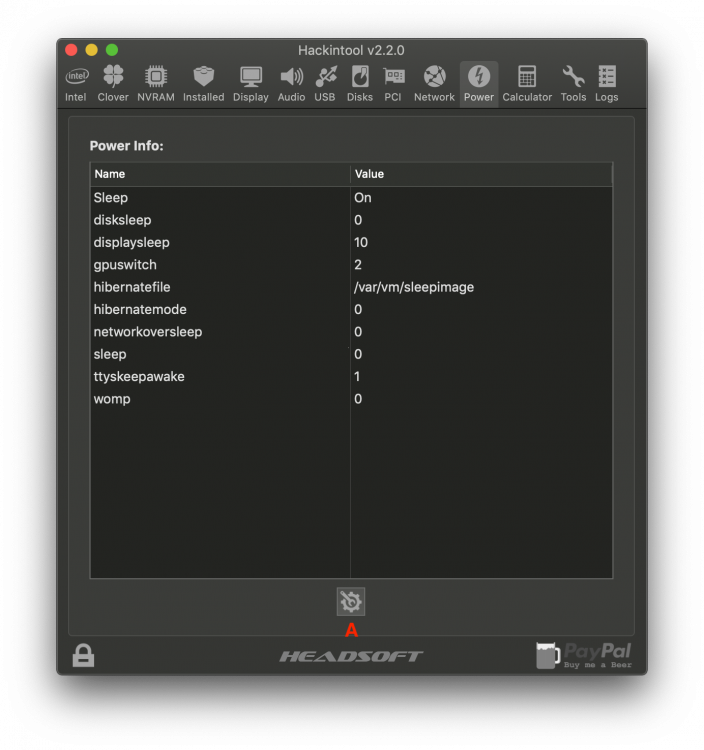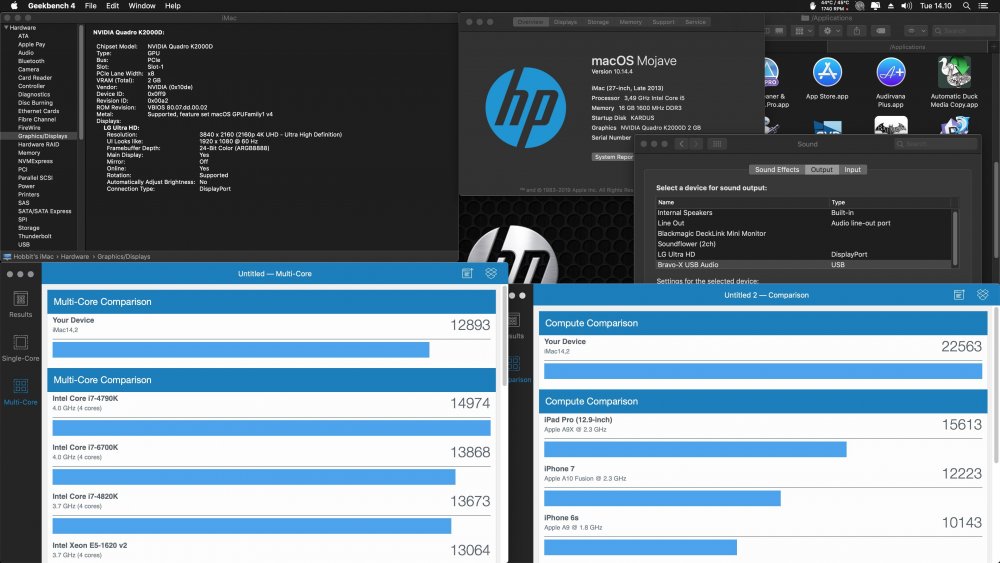Leaderboard
Popular Content
Showing content with the highest reputation on 04/02/2019 in all areas
-
Web Driver for Build No. 17G6030: https://images.nvidia.com/mac/pkg/387/WebDriver-387.10.10.10.40.124.pkg Lou3 points
-
Hackintool v2.2.0 Released - New PCI Devices, Network, Power and Tools tab - Set power settings (be careful!) - Power tab includes: A. If your computer has a problem with sleep this could help. Hibernatemode will be set to 0 and the Sleepimage will be replaced with a write protected 0-byte file. - Tools tab includes: A. Generate AppleIntelInfo report (thanks Pike R. Alpha) B. Install Kext for Atheros AR92xx/93xx WLan Cards (only 10.14 +) (thanks Sascha Lamprecht) C. Install Kext to enable SATA HotPlug on Mojave again (thanks Sascha Lamprecht) D. Generate Windows Bluetooth Registry File - If you dual boot with Windows and want to share your Bluetooth mouse without having to pair again, do it once in macOS then generate this registry file for Windows.1 point
-
Actually you can use USBPorts.kext with SSDT-EC.aml (if it detects you need one). The power data is stored in USBports.kext so SSDT-USBX.aml is not necessary. SSDT-UIAC.aml and USBPorts.kext are mutually exclusive. A lot of people have issues with sleep. You can try the Lilu plugin HibernationFixup. Do you have sleepimage set to read-only or a directory? Is hibernatemode=0? Do you have AAPL,GfxYTile set? (it just got reported to me this setting messed up his sleep). USB can cause sleep issues also. Oh and there is the darkwake setting but it has become less relevant these days. Incidentally when I updated to 10.14.5 Beta (18F96h) not only did sleep KP my Hackintosh but attaching my external monitor caused an instant KP also. This is something I've had working for a long time prior. So I just rolled back my KBL drivers to 10.14.4 for now. Working fine again. I'm hoping that the next beta release will fix it but if not I may have to spend some time tracking down the actual cause (hint: KP happens in AppleIntelFramebufferController::invokeHotplugHandler)1 point
-
I have a trix gtx 970 (pc model) in my Mac Pro early 2009, modified as a 5.1. With the second 10.13.6 and with all the recent security update I just installed the 124 and it still does work. As I said earlier, it worked fine till 10.13.3. Is this the end of Nvidia support for my situation? Is there some easier way to make it work than to go back to reinstalling 10.13.3? Any help will be appreciated. Thx!1 point
-
Não consigo te garantir nada, AMDs não foram feitos para macOS. O segredo é arriscar1 point
-
thanks.. that is relatively pretty quick now why can't mojave get nvidia drivers after 6 months and ongoing? Pretty sure apple is not approving the drivers since it doesn't benefit Nvidia not to release the mojave drivers It just causes people to hate nvidia and move to AMD. Some articles about this. Now not so hopeful that mojave nvidia drivers would ever get released https://www.forbes.com/sites/marcochiappetta/2018/12/11/apple-turns-its-back-on-customers-and-nvidia-with-macos-mojave/#777fc02437e9 https://appleinsider.com/articles/19/01/18/apples-management-doesnt-want-nvidia-support-in-macos-and-thats-a-bad-sign-for-the-mac-pro1 point
-
1 point
-
1 point
-
Ummm, it exists: https://en.wikipedia.org/wiki/ZFS https://sourceforge.net/p/cloverefiboot/code/HEAD/tree/FileSystems/GrubFS/grub/grub-core/fs/zfs/ Not sure why he was suggesting it other than as a joke though...1 point
-
Não sei como ativar esta Radeon, não sei se a WhatEverGreen dá suporte pra ela. Mas a Intel HD 4000, poderá tentar usar esses valores: IntelGFX 0x01628086 Ig-platform-id 0x01620007 Check InjectIntel shikigva=60 Fonte: https://olarila.com/forum/viewtopic.php?f=62&t=7164 Se não der certo os valores, o Clover Configurator poderá de ajudar.1 point
-
@unixb0y, @Modmike or anyone interested in, try this new test kext: Nuvoton6XXXX.kext.zip use only with this: FakeSMC.kext.zip optional: IntelCPUMonitor.kext.zip please use only with the FakeSMC.kext attached otherwise will not load. IntelCPUMonitor.kext has small changes, but it also require this FakeSMC to work and is only for my testing purpose since Nuvoton6XXXX.kext is not just as W836x.kext. WARNING: to do this test remove any other FakeSMC.kext's plugins otherwise an easy kp will appear during the boot. Recommended to use clover in a USB stick to boot with these kexts inject by him. NEW: Nuvoton6XXXX.kext dump all the registers in the ioreg, so don't esitate to post it.1 point
-
Just install it into the system, then clone your current system over to it. Make sure to format your new NVMe to APFS before cloning.1 point
-
Hi guys, I noticed that I started getting CMOS resets on my legacy Ga-P55aUD3 desktop (system 2 in my sig) after updating to 10.14.4. This was fixed by replacing the AppleRTC.kext in 10.14.4 with the vanilla kext from 10.14.3 (and rebuilding kextcache/pre-linked kernel). Maybe one of the Clover developers can update Clover's automatic AppleRTC.kext patching to handle the newer version - attached are the vanilla kexts from 10.14.3 and 10.14.4 ... AppleRTC_10.14.3.kext.zip AppleRTC_10.14.4.kext.zip Edit1 Thanks very much @ctich . Adding the following code from @RodionS in Clover's config.plist/KernelAndKextPatches/KextsToPatch prevents my BIOS/CMOS from resetting when booting into 10.14.4... <key>KextsToPatch</key> <array> <dict> <key>Comment</key> <string>AppleRTC for 10.14.4</string> <key>MatchOS</key> <string>10.14.x</string> <key>Find</key> <data>dTMPtw==</data> <key>Name</key> <string>com.apple.driver.AppleRTC</string> <key>Replace</key> <data>6zMPtw==</data> </dict> Edit2 Issue fixed in Clover r4911+, thanks to @Sherlocks .1 point
-
Yeah, I tried injecting RTCMemoryFixup.kext from /CLOVER/kexts/10.14 with boot arg rtcfx_exclude=10-FF as mentioned in this post by @lvs1974. Unfortunately, doesn't seem to work for me, maybe because I'm not fully understanding how to use it . Just hoping that one of the Clover developers is able to update the AppleRTC patch for 10.14.4 as this is a simpler solution for me... Edit1 Adding the following code from @RodionS in Clover's config.plist/KernelAndKextPatches/KextsToPatch prevents my BIOS/CMOS from resetting when booting into 10.14.4... <key>KextsToPatch</key> <array> <dict> <key>Comment</key> <string>AppleRTC for 10.14.4</string> <key>MatchOS</key> <string>10.14.x</string> <key>Find</key> <data>dTMPtw==</data> <key>Name</key> <string>com.apple.driver.AppleRTC</string> <key>Replace</key> <data>6zMPtw==</data> </dict> Thanks to @Rodion for the code and @ctich for pointing me in the right direction to this post. Edit2 Issue fixed in Clover r4911+, thanks to @Sherlocks .1 point
-
DSDT.aml.zip check if 3party usb work good or appear "need more power"1 point
-
1 point
-
Hi! I've placed this in S\L\E. It works in 14.2! My 3930 has bad SpeedStep (temporary), but before this kexts - power consumption was 60-70 watts, after - 28 in idle mode. And coolers are slow down. And by Cinebench R15 - power almost 130 watts. EFI/CLOVER/Kexts/Other - i've don't try. 14.3 - works too!1 point
-
Hey, did you know the compiled drivers already exists? https://efi.akeo.ie/downloads/efifs-1.3/x64/zfs_x64.efi1 point
-
1 point