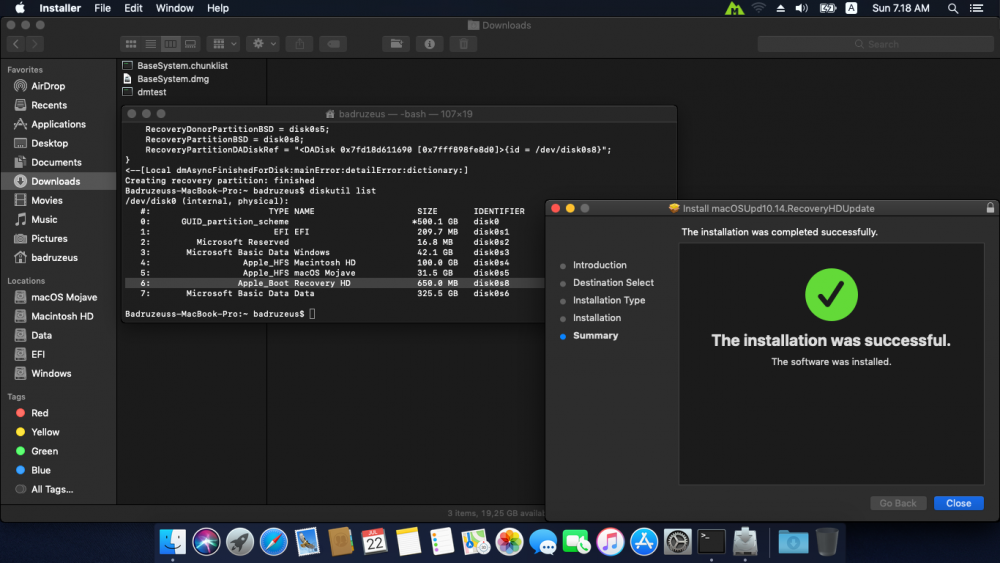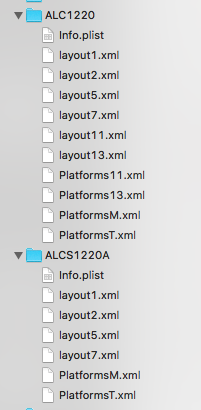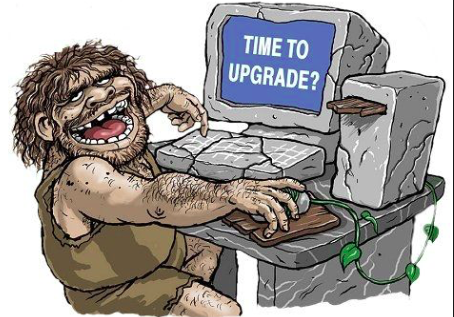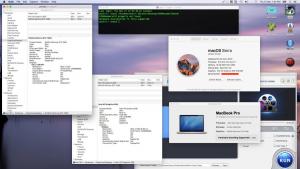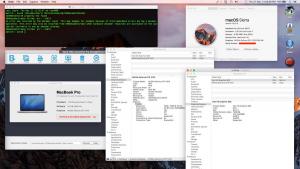Leaderboard
Popular Content
Showing content with the highest reputation on 07/22/2018 in all areas
-
Version 1.1
564 downloads
Dynamic Wallpaper Moon2.heic 1. Once downloaded, extract and place the Moon2.heic in /Volumes/Mojave/Library/Desktop\ Pictures. 2. Next, go to System Preferences > Desktop & Screen Saver and choose your newly installed Moon2.heic file. 3. To view the changes, adjust Date and Time accordingly (Optional). Watch the video below on how it works. Moon.mov Moon2.heic allows users to choose whether to have the wallpaper to change dynamically or remain the same throughout the day. Moon2.mov Have fun guys... Enjoyyyyy3 points -
3 points
-
Thanks for the info. dmtest is used for HFS+ only dm is used for APFS and HFS+. You can get dm from macOSUpd10.13.6.RecoveryHDUpdate.pkg/Scripts/Tools/dm and HowTo from /Scripts/replaceRecovery. as the following. replaceRecovery+dm-10136.zip But it's removed from macOSUpd10.14.RecoveryHDUpdate.pkg.3 points
-
dmtest is outdate for macOS High Sierra and macOS Mojave Since APFS file system is present Apple create new Tools name is dm with the new tools you can create a recovery HD Partition for HFS+J and APFS file system See macOS Recovery HD Partition3 points
-
2 points
-
@Badruzeus, You can easily create a new Recovery HD for your Mojave HFS volume with dmtest binary (attached). First, download Mojave's BaseSystem.dmg and BaseSystem.chunklist from Apple's developer software catalog. Assuming you are booted into your Mojave partition, and all files are in your Downloads folder, run the following command in terminal... ~/Downloads/dmtest ensureRecoveryPartition / ~/Downloads/BaseSystem.dmg 0 0 ~/Downloads/BaseSystem.chunklist Edit: For creating Recovery HD on apfs volumes, use dm binary instead Assuming you are booted into your Mojave apfs volume (and all the above files are in your Downloads folder), run the following command in terminal... ~/Downloads/dm erp / ~/Downloads/BaseSystem.dmg ~/Downloads/BaseSystem.chunklist 0 0 0 0 0 dmtest.zip dm.zip2 points
-
English: https://github.com/acidanthera/WhateverGreen/blob/master/Manual/FAQ.IntelHD.en.md Russian: https://www.applelife.ru/threads/intel-hd-graphics-3000-4000-4400-4600-5000-5500-5600-520-530-630.1289648/ Chinese: https://github.com/acidanthera/WhateverGreen/blob/master/Manual/FAQ.IntelHD.cn.md1 point
-
Version 10.13.x
10,170 downloads
Patched OSInstaller.framework to allow macOS 10.13 installation on MBR partition. To use those patched files you must follow HowTo to create an USB installer. You can't just run the app downloaded from Mac App Store. The patch is made base on 落下爱@pcbeta 10.10.x MBR patch method, and more patch for 10.13 Firmware check by crazybirdy. What is this patched OSInstaller doing? 1. Patch the MBR check, allow macOS 10.13 installation on MBR partition. 2. Patch the Firmware check, bypass the error of "An error occurred while verifying firmware". 3. This patched MBR OSInstaller method works with both MBR and GPT partition (GPT+recovery). No longer need to set new SMbiosversion, FirmwareFeatures, and FirmwareFeaturesMask with this MBR-patch. What's the difference between createinstallmedia method, MBR-Manual-Method, and MBR-Automatic-Method? As the following.... 1. createinstallmedia method, needs stage 1, stage 2 installation process, which is worked with GUID partition only. 2. MBR-Manual-Method (same as 10.12), install via stage 2 manually, which is worked with both MBR and GUID, HFS+ and APFS. We can manually format as MBR or GPT, HFS+ or APFS on installation screen like as 10.12. We can manually select MBR HFS+ partition to install 10.13 and 10.14 on installation screen now. Needn't to update the MBR-Manual-Method files, it will still work on 10.13, and 10.14 future versions, I think so. It can be installed as Fresh installation on formated blank partition only, but can't be installed as update from previous version. 3. MBR-Automatic-Method (new for 10.13+), install via stage 2 automatically, which is worked with both MBR and GUID, HFS+ and APFS. It can be installed as Fresh installation on formated blank partition, and can be installed as update from previous version. How to make 10.13 installer for MBR (MBR-Manual-Method)? Just use EasyMBR-InstallerMaker to make installer, it works with both MBR and GPT. Read HowTo inside the dmg first, same as 10.12. Read HowTo Q/A Q6. How to download the full installer app via swscan.apple.com, instead of App Store? Read HowTo Q/A Q7. How to update 10.13.x combo-update to MBR and GPT with installScript directly? How to make 10.13 installer for MBR (MBR-Automatic-Method)? Just use 13MBRinstallerMaker to make installer, it works with both MBR and GPT. Read HowTo inside the dmg first, new for 10.13+. Read HowTo Q/A Q6. How to download the full installer app via swscan.apple.com, instead of App Store? Read HowTo Q/A Q7. How to update 10.13.x combo-update to MBR and GPT with installScript directly? And, need a SMBIOS supported with /System/Library/CoreServices/PlatformSupport.plist.1 point -
Version 1.9
6,594 downloads
A tool that searches Appstore for missing macOSes. Every year when a new macOS is released, the older ones get missing in Appstore. Making the Appstore's search button completely useless! For example, if you are searching for Sierra or El Capitan now, you may NEVER find it anymore using the search button. As a result, this tool was developed to resolve that issue. Here's an app that communicates with Appstore and allows you to download your desired vanilla macOS (even the older ones). GetmacOS.mov Have a great day and enjoy the tool. Credits: Talat A. Ozcan ~ Outstanding app icon designs. Cyberdevs ~ App's termination code1 point -
Computer: Dell Alienware 15 r3, i7-7700HQ/Intel Kaby Lake rev. 05, BIOS 1.0.9, Intel® HD Graphics 630/ NVIDIA GeForce GTX 1070 (1920x1080) G-SYNC Panel 16GB RAM, Clover UEFI Working: - Discrete GPU GTX 1070 (WebDriver-378.05.05.25f01, NVWebDriverLibValFix.kext and NvidiaGraphicsFixup.kext) - i7-7700HQ Power Management (ssdt.aml | HWP | freqvector script) - Keyboard and Trackpad not complete yet, complement with Karabiner-Elements-11.0.0 (ApplePS2SmartTouchPad.kext) VoodooPS2Controller.kext - Audio ALC298-13 (ALC298_Alienware.zip) - Gigabit Lan (AtherosE2200Ethernet.kext) - Wifi & Bluetooth (swap card BCM94352Z) - Auto/Timer/Sleep, Wake - NVMe 960EVO M.2 SSD (use HackrNVMeFamily.kext, patch_nvme.sh --spoof option) - NVME Toshiba M.2 SSD (convert to 4K LBA, use smartool under ubuntu) - USB2/3, USB3 type C - Mini-display port to display port - HDMI port Video only Not Working: - Intel iGPU 630 HD (due to g-sync feature, display from iGPU not possible, but can be make use during video playback for quicksync) - Display brightness (work around use Shades) Patch Applied - dsdt.aml: - "Fix _WAK Arg0 v2" - "HPET Fix" - "SMBUS Fix" - "IRQ Fix" - "RTC Fix" - "OS Check Fix" - "Fix Mutex with non-zero SyncLevel" Using 'Hot Patch" and SSDT injections (https://github.com/RehabMan/OS-X-Clover-Laptop-Config/tree/master/hotpatch) Summary and outstanding issues: - For some reason voodooTCSync.kext is required to prevent KP. - Mouse cursor invisible upon booting up, right click to show. - Audio no sound output if the process of sleep is interrupted. - Seems to have problems in my kernel logs, can anybody help? * kernel: (AppleACPIPlatform) ACPI Error: * Namespace lookup failure, AE_ALREADY_EXISTS - Working on HDMI audio, can anybody help ? Others: - Managed to install Serria 10.12.6 on Alienware 13r3/17r4 as above. - Include native screen brightness control and key mapping, due to non-gsync config. (RehabMan's Patching DSDT/SSDT for LAPTOP back light control) - DGPU can be disable for extended battery life, Note: I have very limited knowledge about computer and hackintosh, so please comment if any. Credits: - http://www.insanelymac.com - Piker-Alpha, superb knowledge, scripts and ... - RehabMan, superb knowledge, documentation, scripts and ... - Cat Woman, gigabit lan driver ... - Macmerc, audio driver ... - And those I may have miss out ... - Me, for :wallbash: CLOVER.zip LE_Kext.txt aw15r3.ioreg.zip kernel.log.zip1 point
-
Most people don't need to patch framebuffers manually. The most common patch required is DP->HDMI connector conversion for audio which is already done in WhateverGreen automatically. Personally I need to disable connector 3 otherwise my machine can't sleep. Some people need to patch stolenmem / fbmem to match the DVMT-prealloc in their BIOS. There are different reasons for framebuffer patching but you may not need it.1 point
-
1 point
-
Well honestly I don't know, you can run the Intel Power Gadget and see the CPU PM and monitor the frequencies and if they are as they supposed to be, well this new approach can be all we need, there will be no more need to patch the AGDP anyway unless apple reads this topic and messes things up in the next beta and the final release1 point
-
Right. I always liked simplicity and efficiency. I'm a simple guy. I see a board-id, I take it. Doesn't matter if it's not the right one. Or in the right place. But, it does work. :))))) I'll try a nvram and kextcache reset first. I...could also make a new installation. I'll have to clean up some space for that though... But first, let's see if it works without it. Test 1: completed successfully. Wanna take it one step further and see if it works for a clean installation? Let's do it. Test 2 (clean install): completed successfully.1 point
-
LOOOOLL I didn't think this was going to be THAT easy. I've got a hybrid SMBIOS now. And yeah, Quick Look and Preview and all that still work. Thank you! So, changing the board-id will take the CPU PM options from the working (iMac13,2) and add it to the iMac14,2. Aaand, if I wanna have only the graphics part patched, I need to find what's different in those kexts and apply a Clover patch-on-the-mosquito to it, right? Any idea what to look for?1 point
-
referred: https://www.insanelymac.com/forum/topic/258611-speedstepper-now-supports-mountain-lion-1083/?page=9&tab=comments#comment-17453431 point
-
Yeah that's possible , I'm not sure about the hybrid scenario I never used such thing but there's another way to achieve such result by manipulating the config map of the AppleGraphicsDisplayPolicy.kext inside the AppleGraphicsControl.kext and also AppleGraphicsDisplayPolicy.kext inside the AppleGraphicsPowerManagement.kext. It's not gonna be an easy task to make the changes and make it work but it's totally possible. Programs such as AGDPFix, clover's on the fly patch and/or kexts like WEG, IntelGraphicsFixup and nVidiaGraphicsFixUp do the same thing as a part of their functionality (among many other things). All you have to do is to check the board-id of the iMac's SMBIOS that works and compare it to the iMac's SMBIOS and board ID that you want to use and make the changes accordingly.1 point
-
Yes, but what I meant was that regardless of the OS you have or whether it is beta or not, you can always have a good DSDT. It will always work well since you does not alter SMBios or hardware...1 point
-
1 point
-
Thanks, man! Yeah, CPU PM seems to be working fine here. I'll update the main post, then, so that people can try switching to another SMBIOS before attempting the other things. Definitely worked for me. But I'm not sure that's gonna be the case for unsupported GPUs.1 point
-
@MaLd0nnot spam not write lol help only ??????? please I am asking everyone to give the main clover, because we have just tried without a clover, you will not work any time, I'm asking you for help, not DSDT, and where the rest please, please give me the right two laptops Dell Inspiron N5110 8GB ram Intel Graphics HD3000+Nvidia GT 525M 1366x768 IDT 92HD87B1/3 DW1702 RTL8319/810x i7-2670QM please all clover add please or patched https://www5.zippyshare.com/v/0CiFgR4s/file.html N5110 (Maldon).zip Lenovo z710 IDT92HD95 Ateros AR8171/8175 INtel wireless N7260 me buy yes signal fixed AR5B125 Atheros please CLover all ad patcher please i7-4710QM Z710 (MOLDON).zip add me please Desktop https://www99.zippyshare.com/v/OgdY6pdM/file.html ASUS H61M-K I3-2120 NVIDIA GTS 480 1GB SCREN 1440X900 ALC887 RTL81681 point
-
Yes absolutely with dm tools you can create both RecoveryHD Working for HS and Mojave1 point
-
I gave this a try. The only problem was he was using a haswell based cpu. Im using a kabylake-r. The Imac 14.2 had haswells in them. I dont know if i can spoof my machine into thinking its a haswell. I tried just a straight Smbios change to 14.2 iMac. It booted to a black screen. I guess its better than locking at IOScreenLockState lol.1 point
-
Lilu, ApplALC and WhateverGreen have been. Don't think the other plugins have been updated in a long time. Have you tried compiling them with the latest Lilu debug kexts?1 point
-
iMac18,2 (21.5") has an AMD RX560 and iMac18,3 (27") has RX570 and RX580 and they are all use KabyLake processors the Haswell based iMac's are simply older than the AMD RX GPUs they either use Intel Iris GPUs or AMD R9 Seires. If your CPU power management works ok and the SpeedSteps are working as they should using a different SMBIOS won't affect anything, besides even if the CPU PM isn't working properly you can always use SSDTs to fix that.1 point
-
That could be referring to the cellular radios Apple is using, not processors themselves.1 point
-
You got any idea if this works with the Non-X version of the card? I have the Tri-x version of the r9 fury1 point
-
@pure.wisdom With your help, I got Apple Hardware Video Acceleration working on aw13r3. As for aw15, it did not work despite passing VDADecoderChecker test, I think is because the Intel IGPU was not turn on properly (G-SYNC feature most likely ). I will try manual IGPU injection later when I know how. I am grateful to you for your help, never learned so much before in such a short time. Thanks You ! aw13r3_2017-1222-00.zip aw15r3_2017-1222-00.zip1 point
-
1 point
-
aw13 "pass" the test without any effort on Intel IGPU, failed when nvida is active ( ie connected to ext monitor) aw15 fail despite injecting Intel Graphics + Shiki.kext. ( due to g-sync config ?), tried rename GFX0 to IGPU, system refuse to boot to desktop. actually I did try to fix this issues sometime ago but to no avail.1 point
-
1 point
-
Got those errors sorted out, Thank You ! for helping. aw13r3_2017-1220-00.ioreg.zip aw15r3_2017-1220-01.ioreg.zip1 point
-
@pure.wisdom, Managed to resolve those areas you pointed but I would like to highlight AppleLPC.kext on my aw13. Insert LPC ID 0xa152(aw13) and 0xa154(aw15) into SSDT-LPC, aw15 managed to load AppleLPC.kext without issue but not on aw13. For some reason aw13 refuse to load AppleLPC.kext via ssdt injection but it loads with kext injection. This behavior also cause the audio not to work consistently using ssdt injection for audio layout 13 but it work well with kext injection. Will find out more when time permit. Bottom line, got AppleLPC.kext loaded on both machine. Again, Thanks for your help & pointers. Attachement: HDAEnabler13.kext = kext injector for audio layout 13 Injector.kext = AppleLPC.kext injector with LPC ID a152 & a154 added SSDT-LPC.dsl = with aw13/15 LPC ID added HDAEnabler13.kext.zip Injector.kext.zip SSDT-LPC.dsl.zip aw13r3_2017-1219-00.ioreg.zip aw15r3_2017-1219-00.ioreg.zip1 point
-
If I remove voodooTSCsync, I will have system KP while booting, have tried other alternative PM including cpus=1-7 but to no avail. Sound like your aw17 need no voodooTSCsync.kext. Possible to share your Clover Folder and config ? 2017 bad year for me as 2 of my MacbookPro died , I am using aw13/15 as replacement, not a fan of the new MacbookPro series. Thanks again for your pointers .1 point
-
Are you using 13r3 or 15r3? 15r3 rename EC0->EC, ACAD->ADP1, LPCB is not working too. Why do you use voodooTSCsync?.1 point
-
Thank You ! I will try out your recommendations. Yes, I renamed B0D4 -> HDAU and my ioreg for aw15r3 ... aw15r3.ioreg.zip1 point
-
1 point
-
1 point
-
You can capture the boot log after system recover, the command below will capture log after the date specified, log show --predicate "processID == 0" --debug --start `date "+%Y-%m-%d"` > ~/Desktop//boot.log Once you collected the log, open with text editor or something and search for "system boot", you can find your boot log for the time and date you want.1 point
-
My config.plist is already in 2017-1023 aw13r3 ESP.zip, I guess you miss it. Random boot lock at gIOScreenLockState ? Post your boot log.1 point
-
Will try your tomorrow, thanks! And yes, I have IntelGraphicsFixup.kext and the patches for DVMT. In theory mine should work but it just doesn't which is very frustrating... Maybe it's because OLED has a higher resolution? Plus I randomly get stuck after verbose at the progress bar which is infuriating because there is no way to find out what's causing it... Do you mind posting your config.plist as well?1 point
-
Just posted my clover config for aw13r3. Something else is not right, you should be using 0x591b000, OLED should work, I remembered i need some extra DVMT patch, I don't have the OLED version with me now so I can't verfiy. Did you install IntelGraphicsFixup.kext ? or Google "DVMT OLED osx86" should help. GTX 1060, just install matching Nvidia Webdriver version (OS X 10.12.6), under clover config, enable NvidiaWeb and make sure nv_disable is 0 or disable. Also remove SSDT patch for disable DGPU and you should be good to go. Driving 2 video output to a single display will need some sort of muxing (Optimus feature ?) which is not available in OS X, but you can drive 2 separate display though. I am driving the internal LCD panel with Intel 630 and external monitor with GTX1060 via hdmi or dvi, concurrently.1 point
-
Hi, I also have the Alienware 13 R3 but with the OLED screen. I keep getting stuck randomly after verbose at the logo + progress bar screen(Doesn't matter if I use 0x12345678 or 0x591b0000). Plus, even though it correctly recognizes my HD630 1500MB, I have zero graphics acceleration. Do you mind sharing your EFI folder? Plus, how did you manage to get the 1060 to work?? I thought Optimus doesn't work in macOS so I disabled my 1060 with an SSDT patch.1 point
-
Computer: Dell Alienware 13 R3, i7-7700HQ/Intel Kaby Lake rev. 05, BIOS 1.0.9, Intel® HD Graphics 630/ NVIDIA GeForce GTX 1060 (1920x1080) 16GB RAM, Clover UEFI, OS X 10.12.6 Working ... -Intel® HD Graphics 630 (Clover->Graphics->ig-platform-id= 0x591b0000) -NVIDIA GeForce GTX 1060 ( WebDriver-378.05.05.25f0, NVWebDriverLibValFix.kext & NvidiaGraphicsFixup.kext) -Audio, ALC3266/298 for Alienware 13/15/17,URL:https://github.com/insanelydeepak/cloverHDA-for-Mac-OS-Sierra-10.12/issues/16 -i7-7700HQ/Intel KabyLake Power Management (ssdt.aml | HWP | freqvector script) -Keyboard and Trackpad, with VoodooPS2Controller.kext -Integrated Webcam HD -Gigabit Lan (AtherosE2200Ethernet.kext) -Wifi & Bluetooth (swap card BCM94352Z), Following kexts and patches needed *FakePCIID.kext *FakePCIID_Broadcom_WiFi.kext *BrcmPatchRAM2.kext *BrcmFirmwareRepo.kext *BrcmFirmwareData.kext *Under config.plist, Fake ID->WIFI = 0x43a014E4 *Patch, 10.10.2+ 5Ghz US FCC, credit the-darkvoid *Patch, AirPortBrcm4360 - fcvo, 10.12.x (credit the-darkvoid) *Patch, 10.11.dp1+ BT4LE-Handoff-Hotspot, credit RehabMan based on Dokterdok original -Sleep/Wake, Auto and Timer -Storage, NVME Toshiba M.2 SSD convert to 4K LBA (Do this at your own risk, you may brick your drive !!! ) Instruction URL: http://www.insanelymac.com/forum/topic/312803-patch-for-using-nvme-under-macos-sierra-is-ready/page-50?do=findComment&comment=2377304 *THNSN5256GPUK NVMe TOSHIBA 256GB *KXG50ZNV512G NVMe TOSHIBA 512GB (if error goto http://d.hatena.ne.jp/b3g/20161222 ) -USB2/3, USB3 type C -Mini-display port to display port -HDMI port Summary: - Using 'Hot Patch" DSDT and SSDT injections (https://github.com/R...master/hotpatch) - Check attached jpeg for addition kexts (S/L/E & L/E) in terminal window Outstanding issues: Can anybody help ? - Graphics glitch on external display after wake from sleep (only on GTX 1060, 1070 is good) - HDMI/Mini DisplayPort audio Note: - I have very limited knowledge about computer and hackintosh, so please comment if any. - Alienware 17 R4 works with the same setup and config, just need some minor customization in ssdt-uiac.dsl Credits: - http://www.insanelymac.com - Piker-Alpha, superb knowledge, scripts and ... - RehabMan, superb knowledge, documentation, scripts and ... - Cat Woman, gigabit lan driver ... - Macmerc, audio driver ... - And those I may have miss out ... 2017-1023 aw13r3 ESP.zip1 point