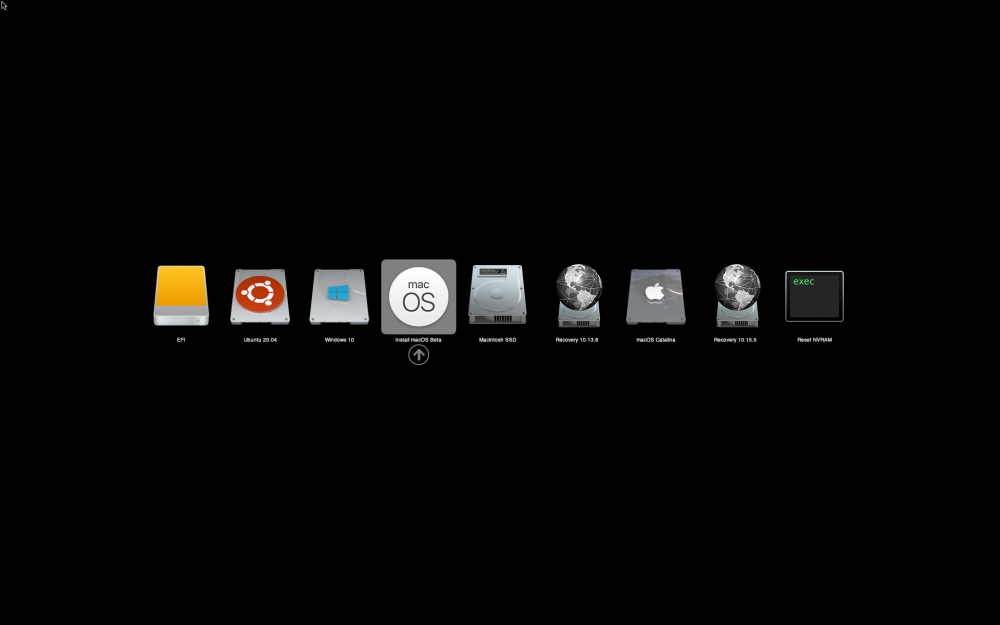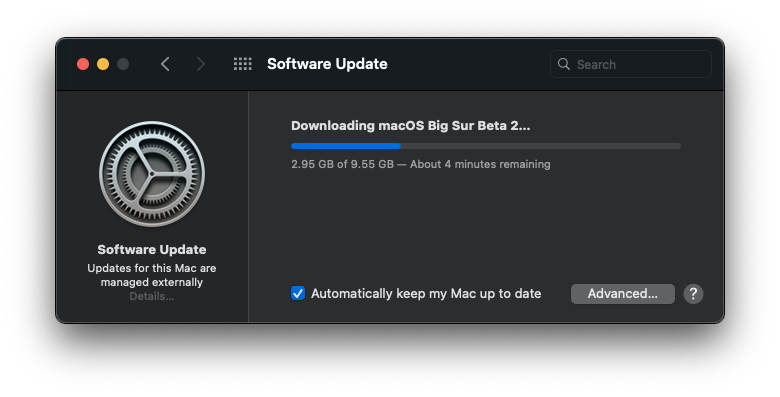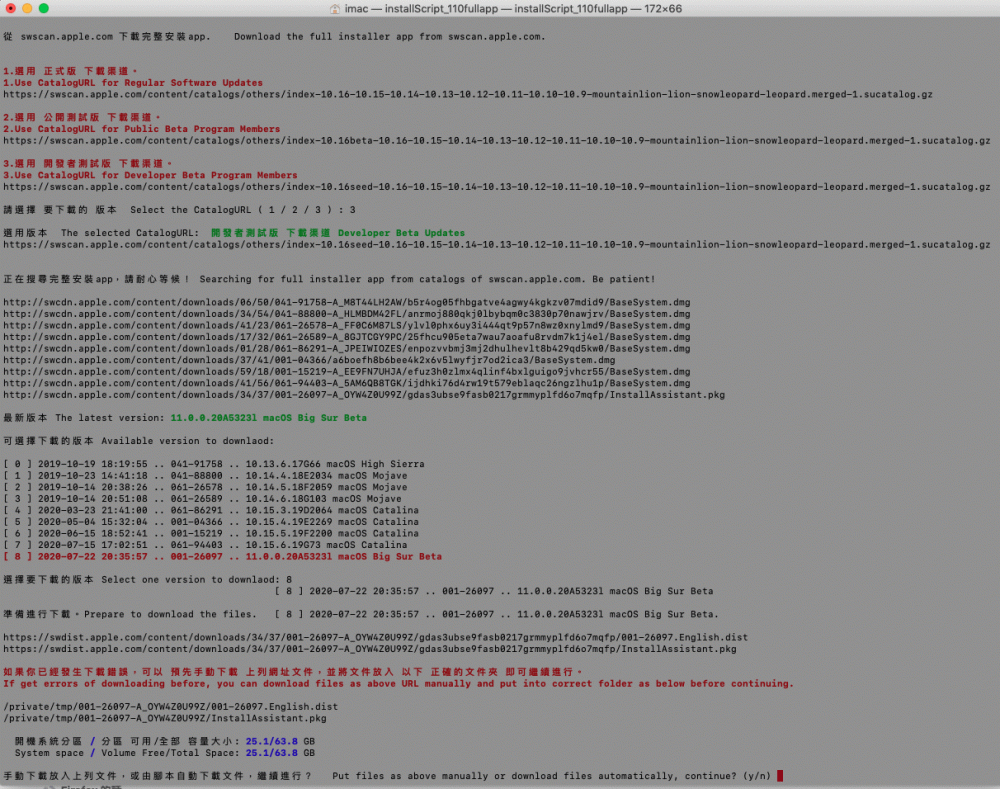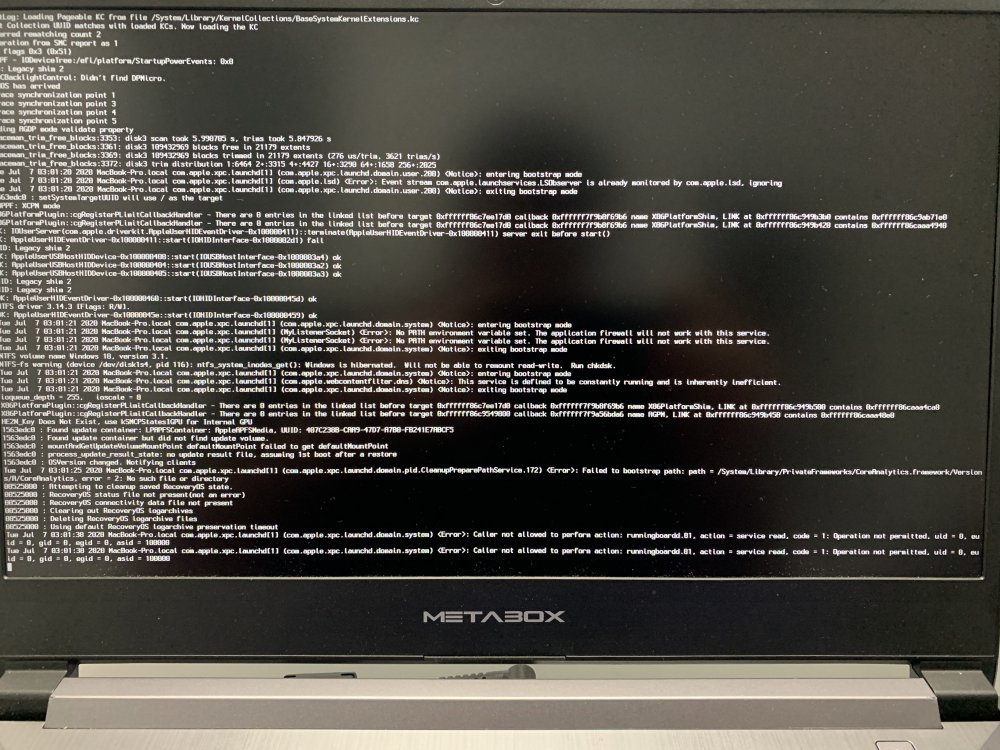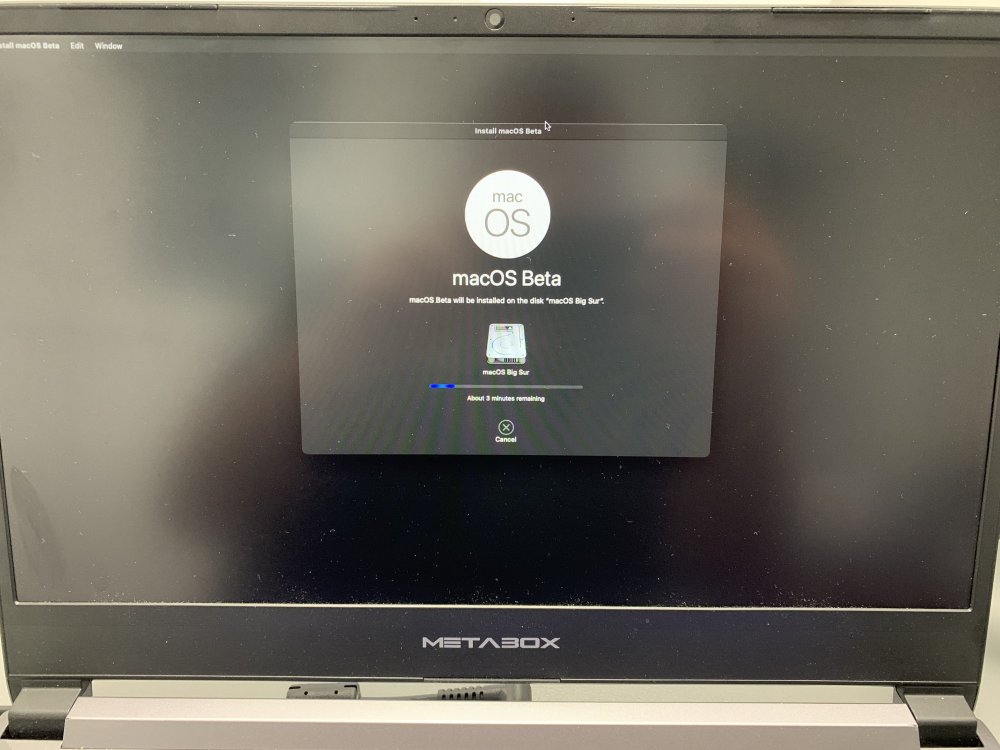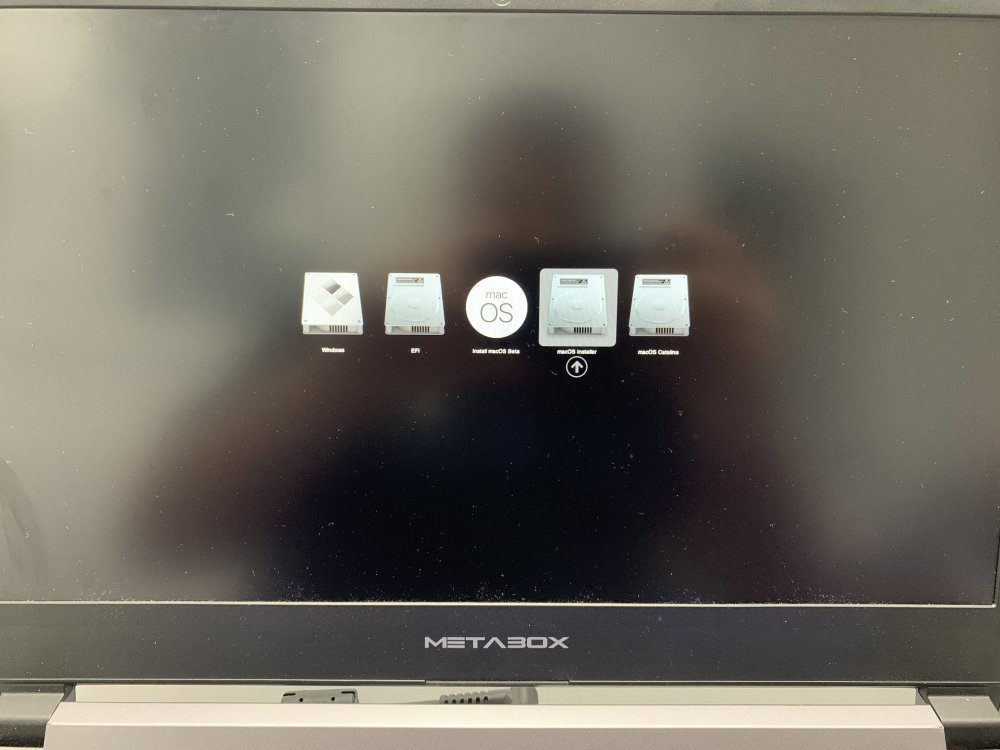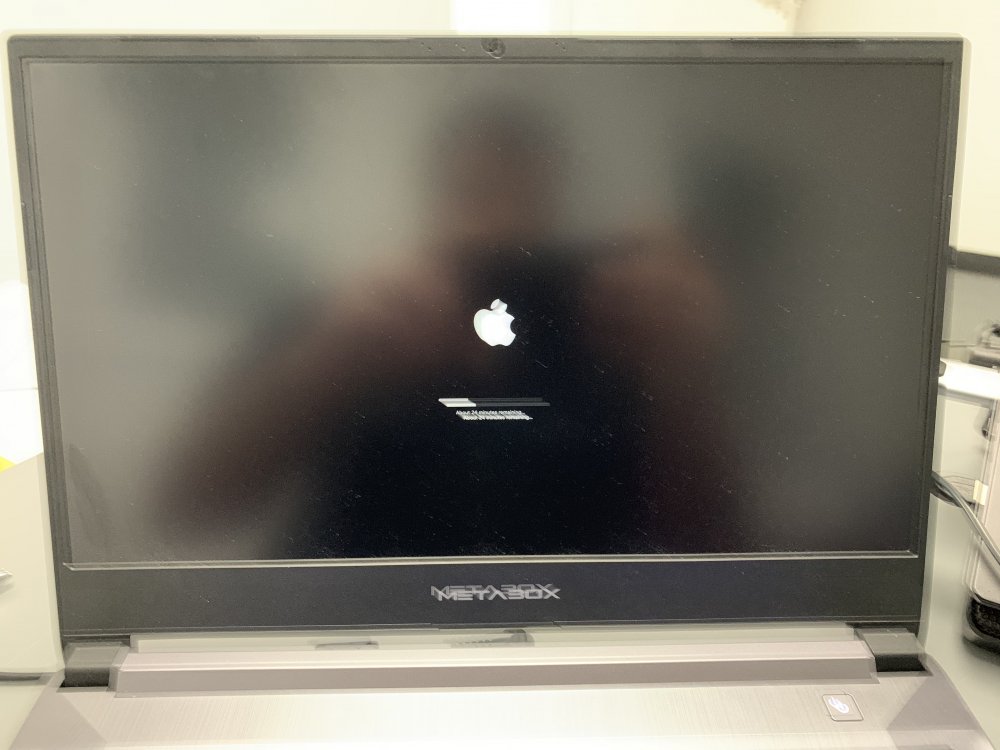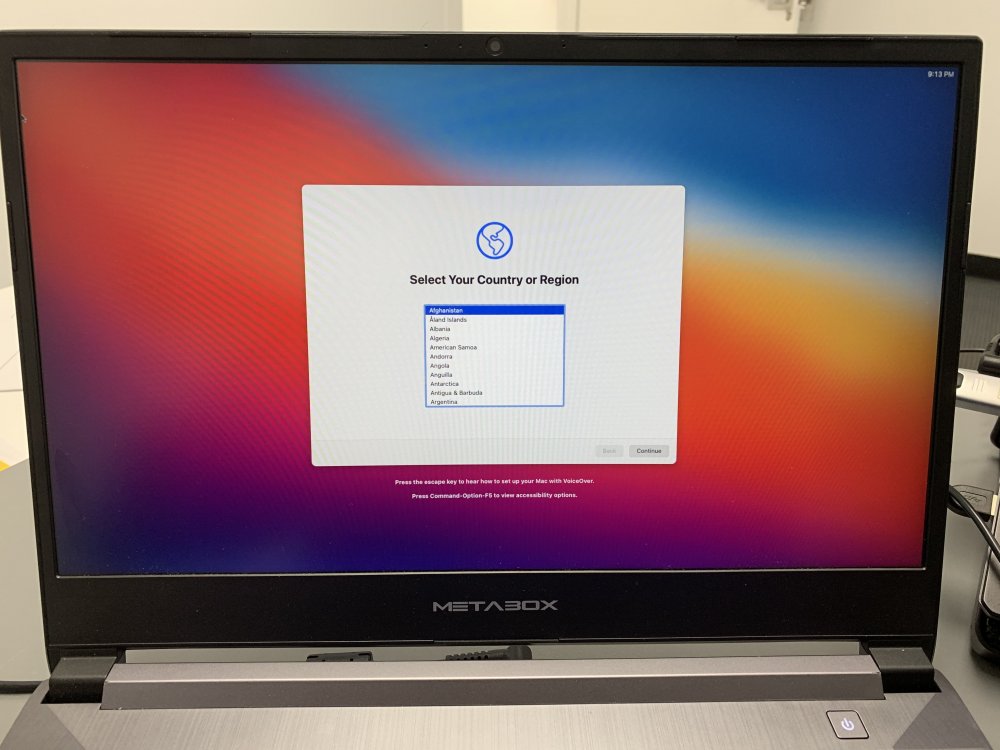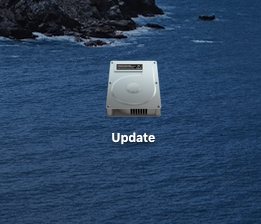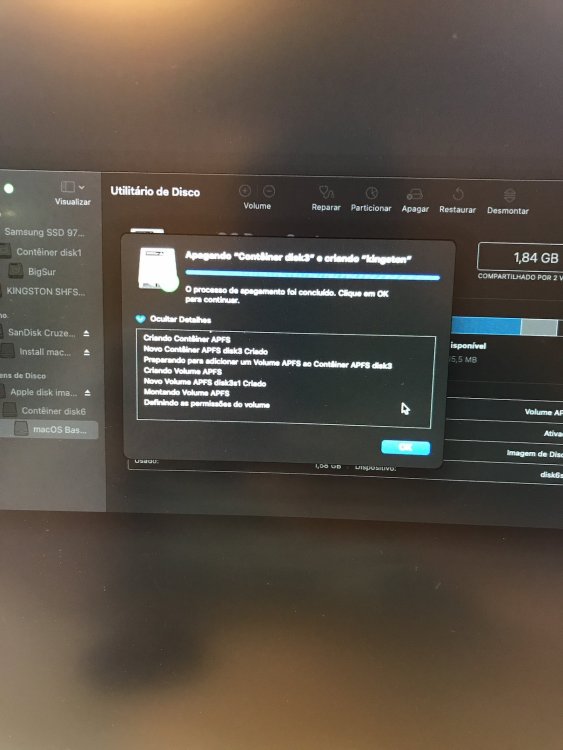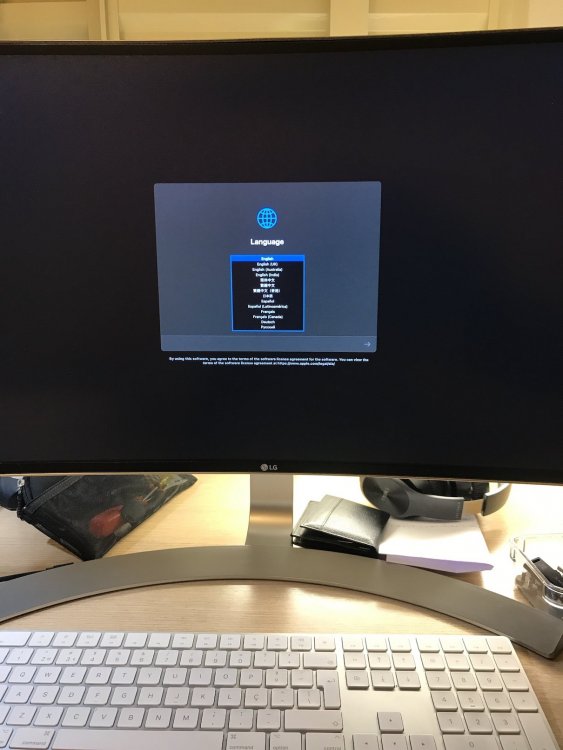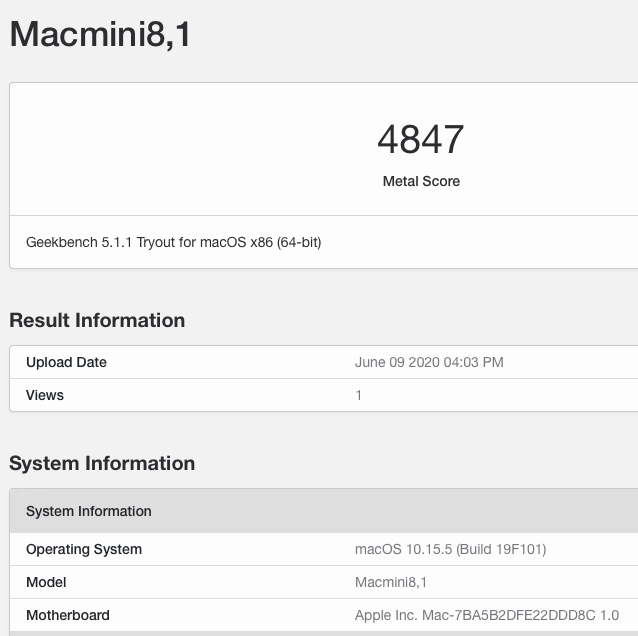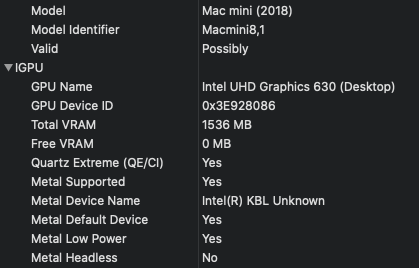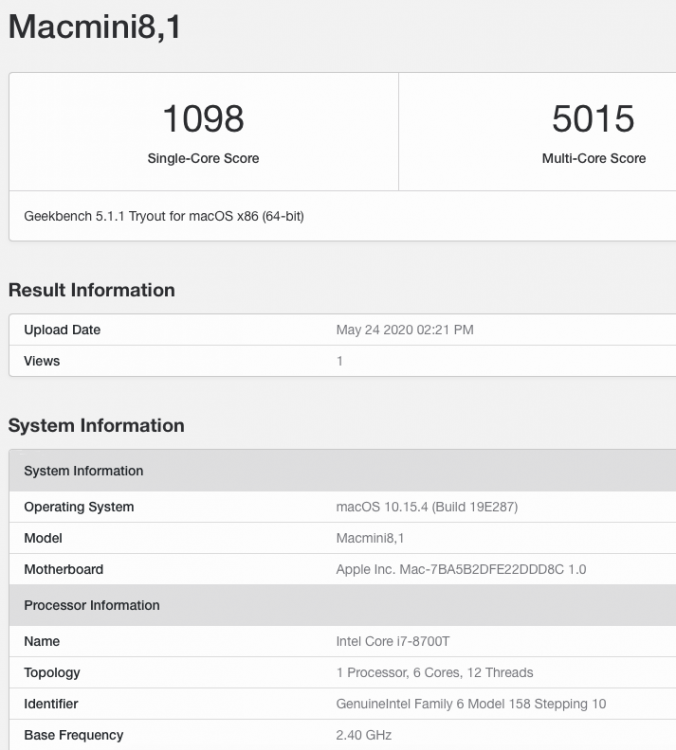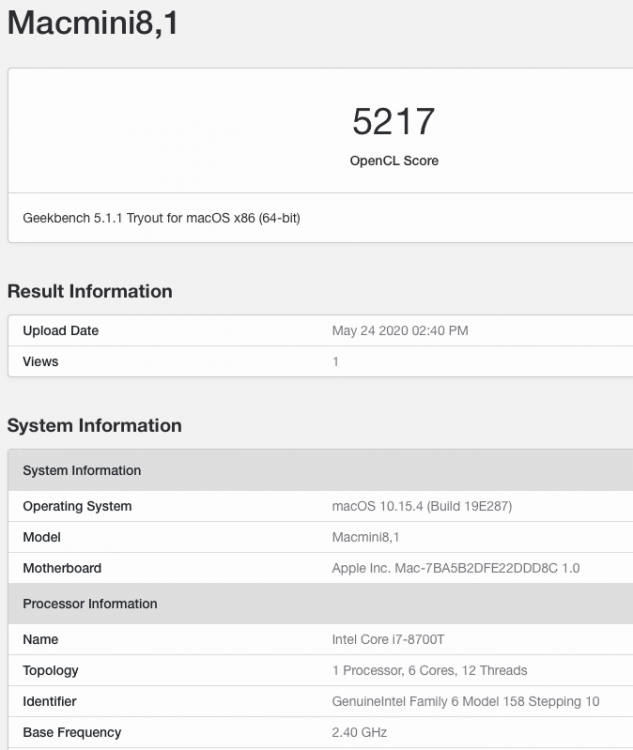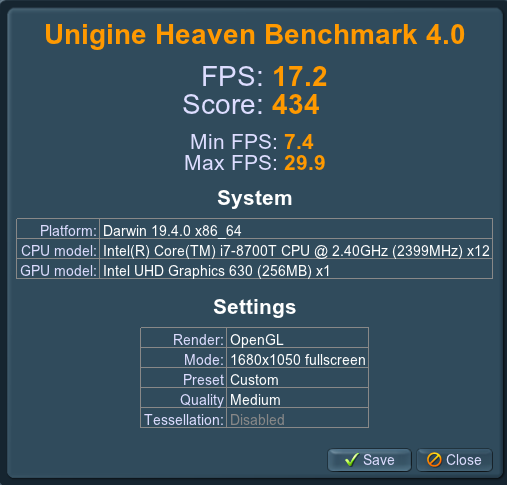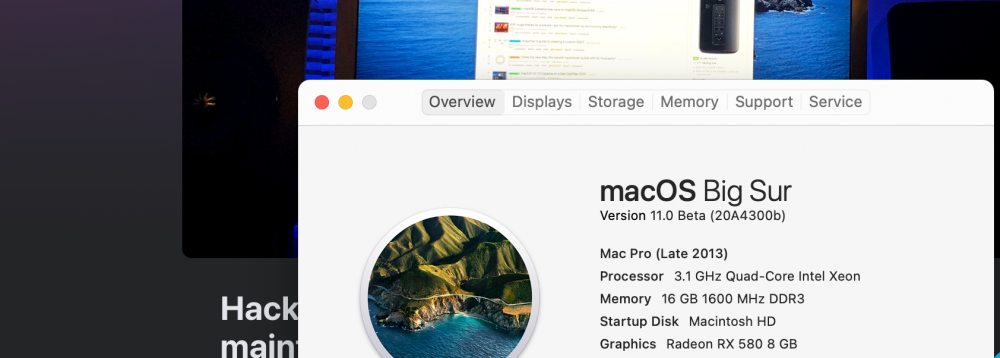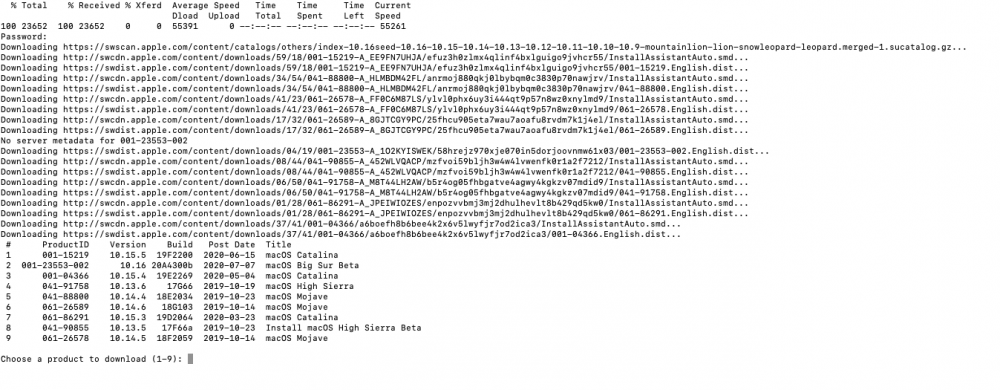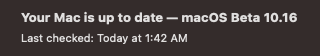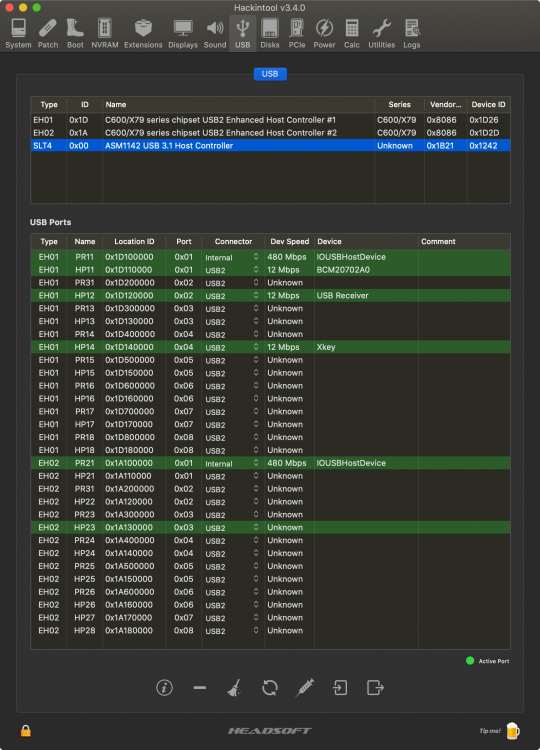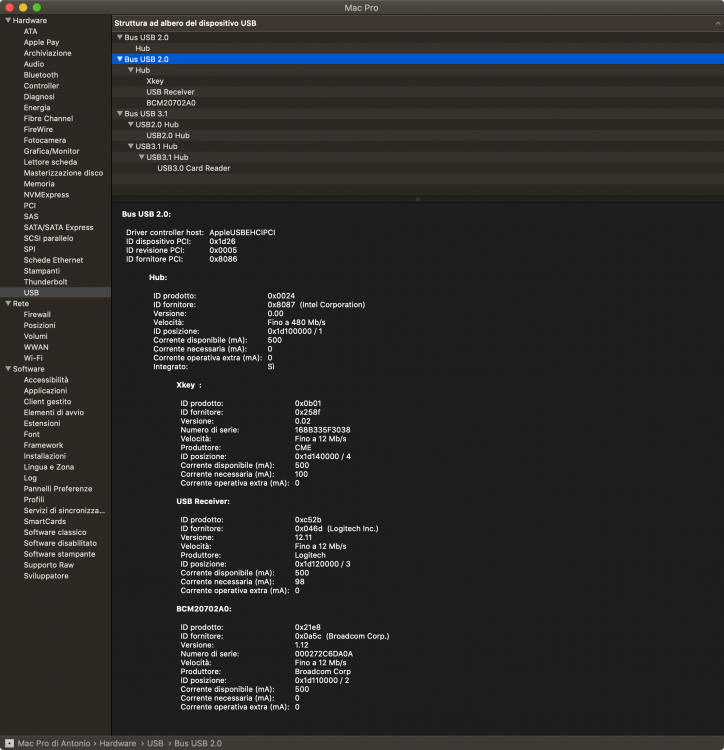Leaderboard
Popular Content
Showing content with the highest reputation on 07/07/2020 in all areas
-
8 points
-
6 points
-
Successfully installed macOS Big Sur Beta1 on my Skylake NUC6i5SYH, thanks to the latest OC 0.6.0. Much kudos to acidanthera devs for their hard work to enable native booting of the BS installer from KernelCollections !!! Notes USB Installer made with createinstallmedia method Compiled latest OC 0.6.0 from GIT Hub Also compiled latest Lilu v1.4.6 and WhateverGreen v1.4.1 kexts to avoid kernel panic and black screen before login screen Recommend to set Kernel/Quirks/PanicNoKextDump to YES in config.plist to troubleshoot problematic kexts if kernel panic occurs To disable authenticated root SIP in Big Sur (so can play around with system files), I set csr-active-config in OC config.plist to 0x77080000, then reset NVRAM through the OC boot menu —> csr-active-config w%08%00%00 Catalina kexts for my Edimax EW-7811UTC AC600 wireless USB (based on Realtek rtl8812 chipset) still work well in Big Sur OC 0.6.0 for Skylake NUC6i5SYH.zip6 points
-
5 points
-
4 points
-
4 points
-
OpenCanopy is a graphical user interface for OpenCore which is currently under development. To setup OpenCanopy 1 - See OpenCore documentation 2 - See Dortania GUI setup You should setup OpenCanopy using the source files from OCBinaryData to check all is working. These files will provide you a UI as close as possible to a real Mac by using Apple's own icons. Users wishing to deviate from Apple's boot icons for a more custom look, they're left with having to find their own icons from various places which can sometimes result in a not so consistent theme feel. To help, I am aiming to create families of 'similar' icons, amongst others, which may eventually lead to a more harmonious look when mixing/customising icons. The idea is that eventually there will be a large 'pick and mix' range of icons where the user can choose which ever ones they like whilst knowing they will all look like they're meant to be together. Of course, I could never come up with every permutation that someone could imagine so there will always be icons missing from the range, but over time I hope to grow the collection(s). For an overview of available media sets from different contributors, check the OpenCanopy-Gallery at dortania. OpenCanopyIcons GitHub Repository All icons are being hosted at https://github.com/blackosx/OpenCanopyIcons The front page of that repository contains links to previews of all the icon sets. Current number of icons in the repo: [Set1: 24] [Set2: 296] [Set3: 3,527] [Set4: 333] [Set5: 10,684] = 14,864 OpenCanopyIconsSet3Builder The beginnings of a tool to generate custom icon sets from the repo (Details) Current version: 0.2.0 (Updated for OpenCore 0.7.0) OpenCanopyIconsSet3Builder_v0.2.0.command.zip OpenCanopyIconsSet5Downloader The simple bash script to download individual icon sets from Set5 of the repo Current version: 0.1 (Updated for OpenCore 0.7.0) OpenCanopyIconsSet5Downloader_v0.1.command.zip Fonts OcFontFileGenerator (Mar 01 2021 - Bash script with dpfb and FTNTools to create font images) Aug 14 2020 - Initial look at OpenCanopy's support for AngelCode BMF Feb 28 2021 - Revised font files with fixed kerning pairs) QEMU Disk Image QemuDiskImage (Mar 6th 2021 - Virtual setup for testing icons in OpenCanopy. Now Updated to v0.6.7) Other noticeable posts in this thread IconsBuilder bash script (Sep 11 2020 - Bash script suggestion for Chris1111's Icnspack-Builder) OpenCanopyIconPacks LE Glow Sets (Feb 03 2021 - Preview and download links) Themes (Compatible with OpenCore v0.7.0) BsxDark1 BsxDarkFenceBlue1 And further alternative coloured themes based on the above BsxDarkFenceDarkGray1 | BsxDarkFenceGreen1 | BsxDarkFenceLight1 | BsxDarkFenceLightGrey1 | BsxDarkFenceOrangeRed1 | BsxDarkFencePinkPurple1 | BsxDarkFenceYellowGold1 | BsxDarkFenceYellowOrange1 BsxDarkSpace1 BsxImacBlue_ And further alternative coloured themes based on the above BsxImacGreen | BsxImacOrange | BsxImacPink | BsxImacPurple | BsxImacSilver | BsxImacYellow BsxM1 BsxOc1 BsxRedOldApple_ BsxDebossBluePlain BsxOsIcons3D BsxSet4Revisited BsxDarkRed BsxDarkUpLight BsxTexturedSquare Pre-made icon packs (No longer supported) I did start to collect individual icons in to packs and host them at OpenCanopyIconsPack GitHub repository. See this post from Aug 16 2020 with links to initial pre-made packs with previews. However, due to OpenCanopy still being experimental and subject to changing requirements and mandatory icons I feel this process can quickly lead to out of date icon packs which need time to rebuild. I will therefore no longer support these icon packs, instead will work on a programmed method to download icons from the main OpenCanopyIcons GitHub repository as a 'set' ready to use in OpenCanopy. The beginnings of this is the OpenCanopyIconsSetBuilder script above. For reference, the existing BOCIP_3 icon packs have been updated to include Left and Right icons for OpenCore 0.6.6, but all others are older and NOT up to date for recent versions of OpenCanopy.3 points
-
I don't think because Apple Lock this system and I think is more lock in the future release3 points
-
3 points
-
Hello everybody, I have registered especially to thank you for your help and thoughts. Since the DEV-Version of BigSur came online, I've been following you here. I started migrating from Clover to OC last night at 11pm. I had BigSur fully running around 2:00 in the morning. Everything works, WIFI / Ethernet / NVME / Audio / Intel UHD. I like OpenCore much better than Clover. OC is so much cleaner. I am very happy about this community and thank you for your support and thoughts! If someone has a DELL Optiplex 5070 SFF and needs support, feel free to contact me. OC-EFI runs very smooth and stable with Catalina and BigSur!3 points
-
@MorenoAv - Keep plugging away man you'll get there, I had to get up and walk away a few times but refused to be beaten and with the help of the good people here I got there in the end3 points
-
Success! USB install to internal SSD on my laptop. config.plist attached. Installation took a while (i mean a while) and stalled on a few parts but be patient. So far with limited testing WiFi is the only thing not working (DW1820A) and trackpad is not recognised (But works) Still need to test CPU PM, battery status, sleep, lid and a few other things. Great work to the devs of OC. config.plist Now when i boot into Catalina though i have this drive mounted?3 points
-
3 points
-
I have now setup a repository for these icons and all icons sets that I have previously posted this week have now been combined and ordered in to sub directories. https://github.com/blackosx/OpenCanopyIcons3 points
-
First beta... build 20A4299v Useful information: macOSDeveloperBetaAccessUtility.dmg.zip OpenCore is now able to boot the installer and pre-existing installed macOS 11 Big Sur macOS Big Sur beta 8 build (20A5374i) New! VMware alternative topic installScript_1016fullapp2 points
-
@Cyberdevs - Have no fear, as they say -'The race is not for the swift' - or something along those lines.2 points
-
Yes. Alternatively you can also download the daily build from here. https://github.com/williambj1/OpenCore-Factory/releases and new kext builds from here https://1drv.ms/f/s!AiP7m5LaOED-m-J8-MLJGnOgAqnjGw2 points
-
2 points
-
Good, remember to logout your apple account before changing SMBIOS, including iCloud, App Store, iMessage, Facetime, TV+ and anything else that is related to Apple.2 points
-
Yes that makes a lot of sense, to be honest Ive been planning to change out the CPU for quite a while now but waiting on realistic prices to suit my pocket and wifey's temperament so I might just take your advice and go about making that change.2 points
-
2 points
-
Hi @Alex HQuest, Yeah it seems so, I have a large dose of patience but is almost depleted, I think... E é mais Cagaréu que gafanhoto, mas é próximo... LoL2 points
-
2 points
-
@MorenoAv - Here you go, you must go through it carefully and inject your own values where needed as the config.list is the full Sample then you must clear your NVRAM prior to booting to get rid of the SIGABRT plague. Good luck EFI.zip2 points
-
Hi @Max.1974, I tried with a pre made EFI folder from Olarila and didn't work... but my appreciation and thanks from all the work @MaLd0n, does for the community, and for me. Saudações portuguesas2 points
-
2 points
-
********************************************************************************** In this thread, I have fully documented the installation of macOS on my HP EliteDesk 800 G4 / G5 Mini. It is a PERFECT HackMini8,1 and is running very well for me without any issues. I hope this documentation helps you to install macOS on your hack. Please leave feedback if you think there is anything I can improve and let me know if you have any questions. ********************************************************************************** Background This is my first "modern" hack supporting UEFI and my first hack using Clover "on-the-fly" patches. My previous hacks Laptop: Thinkpad T61 / Nvidia NVS 140m Laptop: Dell Latitude E6410 / Nvidia G3100m Desktop: Gigabyte G31 / GeForce 9600 Desktop: Biostar TH55HD / Sapphire Pulse RX580 (Google "Catalina Biostar TH55HD" and look for user name deeveedee) are all perfectly running Catalina and I patched them all "manually" - all DSDT patches applied with MaciSL with virtually no Clover on-the-fly patching and all booted Legacy Clover. This UEFI hack was MUCH easier and took about 20 hours vs. a combined hundreds of hours for the old hacks. I wanted a hack that was a little more future proof and I think this is it. I hope you enjoy this as much as I am enjoying it. It is a perfect MacMini8,1. My system specs HP EliteDesk 800 G5 Mini (I9-9900 / UHD 630 / Q370 Chipset / 32GB DDR4 RAM) (also own 800 G5 Mini with i7-9700, 800 G4 Mini with i7-8700 and have owned 800 G4 Mini with i7-8700T - all work perfectly) 3 x DP Ports (connected to monitors using DP -> DVI adapters) 6 x USB 3.1 1 x USB Type-C 3.1 2 x NVMe SSD (M.2 PCIe x4 2280/2230 combo ports) 1 x SATA6 SSD 1 x Intel Ethernet RJ-45 Conexant CX20632 Audio Codec I am not using Wi-Fi. See below in "What is not tested" for Wi-Fi solutions. macOS Installation Important: You MUST BE LOGGED-IN to download attachments from this forum See macOS installation steps for OC and CLOVER here See Known Issues here for additional installation steps that may not yet be included in my attached config files See OC and CLOVER EFIs in attached to this post See BIOS configuration in attached BIOS configuration PDF document See how I developed my installation methodology here See references here See instructions here for installing two M.2 2280 NVMe SSDs and one SATA HD / SSD What is not working DRM (no hackintosh solution for DRM with UHD 630 iGPU) Everything else that I have tested is working perfectly What is not tested USB c 3.1 port (I have partially tested the USB 3 functionality of the port and it seems to be working fine with the USBPorts.kext in the attached EFI .zip archives) Wi-Fi / Bluetooth I am not currently using Wi-Fi/Bluetooth in this hack, but starting with Sonoma, Broadcom Wi-Fi is not supported without 3rd-party macOS root patches. I am not in favor of installing Open Core Legacy Patcher (OCLP) root-patches to enable Broadcom Wi-Fi (see my opinion here). If you need basic Wi-Fi/Bluetooth (and don't care about Apple-specific functions like Airdrop), I recommend Open Wireless project to enable Intel Wi-fi/Bluetooth. I don't believe that OCLP Wi-Fi root-patches are safe for secure computing operations (e.g., online banking or even accessing your Facebook page). If you prefer Broadcom Wi-Fi/Bluetooth, replace intel Wi-Fi with Broadcom Wi-Fi here and here. What is working Everything not mentioned above Sleep / Wake Multiple displays with IGPU graphics acceleration, hot pluggable display ports and DP->DVI adapters USB 3.1 ports Audio (internal speaker and headphone jack) Ethernet Microphone / front-right audio port (tested with CTIA-style 4-connector headset) Known Issues and their solutions - see here BIOS Version / Configuration Tested BIOS Versions for G4 Mini: 02.11.01 Rev.A or 02.12.00 Rev.A or 02.14.01 Rev.A, 02.15.00 Rev.A, 02.16.00 Rev.A, 02.17.00 Rev.A, 02.19.00 Rev.A, 02.20.01 Rev A, 02.21.00 Rev.A Tested BIOS Versions for G5 Mini: 02.07.01 Rev.A, 02.08.00 Rev.A, 02.09.00 Rev.A, 02.10.01 Rev.A, 02.11.00 Rev.A, 02.12.00 Rev.A, 02.12.10 Rev.A, 02.13.00 Rev.A, 02.14.01 Rev.A, 02.15.00 Rev.A See attached BIOS configuration in PDF document "HP EliteDesk 800 G4 Mini BIOS Configuration.pdf" Intel ME must be enabled for proper sleep / wake of UHD 630 UHD 630 Framebuffer Patching See here and here to understand my graphics properties for use with WhateverGreen.kext Read this to see my attempt at graphics patching without WhateverGreen.kext (WEG) to get a better understanding of what WEG is doing Current Versions Ventura 13.6.3 OpenCore 0.9.6 Lilu.kext 1.6.7 WhateverGreen.kext 1.6.6 AppleALC.kext 1.8.7 IntelMausi.kext 1.0.7 RestrictEvents.kext 1.1.3 VirtualSMC 1.3.2 NVMeFix.kext 1.1.1 Elements of this implementation that you may not see in other hacks HPET is disabled for the reason stated here RTC memory size is patched (like CLOVER's "Fix RTC") instead of using RtcMemoryFixup.kext for reasons here ScreenShots OC0.9.6-EFI-R001.zip HP EliteDesk 800 G4 Mini BIOS Configuration.pdf CLOVER-r5122-v6.zip1 point
-
1 point
-
1 point
-
1 point
-
1 point
-
Reporting a Succesfull direct Upgrade from 10.15.5 to 11.0 Beta 2. Everything works so far. OS feels snappy and stable.1 point
-
what is the issue exactly? denying core dump? put this in your config.plist <key>RtVariables</key> <dict> <key>BooterConfig</key> <string>0x28</string> <key>CsrActiveConfig</key> <string>0x3E7</string> </dict>1 point
-
1 point
-
1 point
-
1 point
-
I'm sort of the same boat. Wiped my SSD to deploy the "pre-installed" Big Sur DMG, so I lost my Catalina. Not much of a deal since most of my apps are working just fine. But yeah, I cannot boot Install from the USB, or Recovery from the pre-installed image - SIGABRT for me as well. If I have to reinstall my machine, I would either redo the BS DMG method, or go back to Catalina - at this point, all I can do is wait for more stable code and then, if it still doesn't work for me, providing logs/dumps/info for the coder folks to understand what is happening and why is happening. Paciência, pequeno gafanhoto1 point
-
On my laptop it’s mostly smooth but clicking the icons in the top bar cause lag (audio, battery etc). Still yet to figure out wifi but everything else works, system boots and shuts down pretty slow too. It’s installed on a Samsung 850 evo ssd. For a dev beta 1 it’s ok. More testing tomorrow. Sent from my iPhone using Tapatalk1 point
-
You should really know how to use OpenCore before going around and switching kext out. You must update the config.plist with whatever kext you are using.1 point
-
OpenCore Changelog ================== #### v0.6.0 - Fixed sound corruption with AudioDxe - Fixed icon choice for Apple FW update in OpenCanopy - Fixed APFS driver loading on Fusion Drive - Added Comet Lake HDA device code - Fixed audio stream position reporting on non-Intel platforms - Added `Firmware` mode to `ResetSystem` to reboot into preferences - Replaced `BlacklistAppleUpdate` with `run-efi-updater` NVRAM variable - Fixed reset value in `FadtEnableReset` ACPI quirk - Fixed freezes during boot option expansion with PXE boot entries - Updated underlying EDK II package to edk2-stable202005 - Added `ProvideMaxSlide` quirk to improve laptop stability, thx @zhen-zen - Fixed slide choice on platforms when 0 slide is unavailable, thx @zhen-zen - Fixed assertions caused by unaligned file path access in DEBUG builds - Renamed `ConfigValidity` utility to `ocvalidate` for consistency - Added `GlobalConnect` for APFS loading to workaround older firmware issues Just replace `BlacklistAppleUpdate` with `run-efi-updater` NVRAM variable1 point
-
don't need to have opencanopy.efi well if it works for a nearly 95% spec'd system as yours, it ought to work for you too1 point
-
It does take a snapshot but has nothing to do with the bootpicker ie.. OpenCore or Clover. The boot.efi is still located in the same location no matter using a bootpicker from USB or HDD. You should try booting with verbose and taking a look, I did have a long wait after 2nd phase was done to reach the setup phase. Most likely cause of the decrypting of the apfs volume is looking to use the T2 chip where hacks do not have these. It took about 10 minutes for it to fully decrypt it and boot.1 point
-
1 point
-
Hello folks! Regarding my previous post (SMBIOS MacPro7,1 on HP Z620) I have good news about USB! I've found online this awesome USBInjectAll fork covering every SMBIOS present and give it a try. Result: USB 2.0 is working perfectly as in MacPro6,1 SMBIOS (with the help of bilbo's SSDT-UIAC-ALL.aml)! USB 3.0 (integrated) still working slow and without showing in System Profiler but this is not an issue: an ASMEDIA ASM1142, ASM1543 USB 3.1 gen2 PCIe card is doing its job giving me a blazing 10 Gbps bandwidth. Here's a couple of screenshots: Fully working Catalina 10.15.3 on MacPro7,1 SMBIOS here!!! ^__^ Have fun! AC1 point
-
OpenCanopy_Pick_and_Mix_Icons_6 Add some HardDrives with large macOS Roundels, and then the roundels without the drives underneath them to match the sizes of the large Linux ones in pack 5 (I think when they're on the drives they are definitely too large and will have to address that later on). I then realised the OS logos didn't have shadows so went back to re-made those. And then I noticed older External icons also didn't't have shadows so went back and re-made all those. So this pack has many duplicates from previous packs, but with shadows.1 point
-
1 point
-
OpenCanopy_Pick_and_Mix_Icons_2 These use the same icon models as OpenCanopy_Pick_and_Mix_Icons_1 but have different lighting and altered textures. There are now only light and dark internal images as I've dropped the mid grey. Shadows have been added to the light devices. The internal drive icons include extra variations with a subtle macOS image from 10.12 thru 10.16. There are three sets of recovery images with each set showing a different world region on the map, Americas, Europe, Asia. The Selector and Selection images are available in 9 different transparency levels. Then complete set of icons in OpenCanopy_Pick_and_Mix_Icons_21 point
-
The tutorial was first posted at I think more people can see this after posting here and make some improvements. 1. Have a (fresh installed) Catalina container While it also works in the same container with currently installed system, there might be issues when removing the volume. My friends with real Mac says you can only use Big Sur Recovery to remove the volume. For a cleaner(?) install, you can stop after the boot entry changed from "macOS installer" to volume name and leave the initial configuration to Big Sur first boot. 2. Make sure you are ready to boot even without kexts Necessary but it may depends on your configuration. For example: Switching to a 1080p monitor instead of 4K ones. Btw enable-hdmi20 is unusable since user space patching is disabled. Also there's no binary at /System/Library/Frameworks/CoreDisplay.framework/Versions/A/CoreDisplay Get a USB keyboard and a mouse just in case. Check your config.plist for arguments like -disablegfxfirmware and setup NVRAM variable booter-fileset-kernel and booter-fileset-basesystem under 7C436110-AB2A-4BBB-A880-FE41995C9F82 with data type value 00. (From https://github.com/acidanthera/OpenCorePkg/commit/dea60c2a1e2ff83e3b871425d6f3b4adbcc4ef9b) Set a MaxKernel such as 19.6.0 for SMCBattery.kext and get https://github.com/RehabMan/OS-X-ACPI-Keyboard with MinKernel 20.0.0 Temporary set MaxKernel 19.6.0 for VoodooI2CHID.kext (Don't know why it may cause kp at stage 3 when creating kernel cache, but works well afterwards) I'm not sure about the USB port limit patch, because I use a pure SSDT approach that disable unnecessary ports using _UPC. 3. Install Big Sur from Installer I ran it from another Catalina and the minimum disk space required is ~51G (Big Sur) + ~15G (installed Catalina) I left 66G for the new container, but the space's still not enough. Then I found VM volume takes 2G and then mount it to delete the 2G sleepimage inside. 4. Stage 1 (first reboot) with file extracted The installer will prompt things like 29 mins remaining and stop at 17 or so. Sometimes the installer will abort just at the beginning, please reboot into the installer again. After reboot to another Catalina system, you may find that the log in a new volume called Update. Please ensure that you have that volume and/or "macOS Install Data" (hidden folder) is gone in the data volume. By the way, ramrod (or patchd) also left a log there after stage 2 if you use VM or real Mac. 5. Mount the preboot volume Open folder named by Big Sur UUID (check timestamp) sudo cp ./com.apple.installer/boot.efi ./System/Library/CoreServices/ sudo cp -r ./System/Library/PrelinkedKernels.Staged ./System/Library/PrelinkedKernels (com.apple.installer is hidden) Now you can also move /System/Library/Templates/Data/Applications/Safari.app from the system volume to /Application/ at the data volume to manually update Safari. It's not possible to do that in Big Sur. 6. Reboot and choose the entry with new volume name. (Almost finished!) 7. Go to disk utility and get a first aid. (?) 8. Personal tips The macOS installer entry is still there, however you can override it like OC's AllowSetDefault. Maybe deleting the com.apple.installer folder and edit nvram can remove it. Since the recovery entry is not usable(or just me?), I repurposed this entry by editing com.apple.installer/com.apple.Boot.plist Copy the BaseSystem.dmg with chunklist from Recovery to some place in the data volume. Change the path in boot arg from ramdisk to that dmg. It seems that those volumes (preboot, VM) can not be mounted in Big Sur, you may need to edit them in Catalina or earlier. However Recovery volume can still be mounted. Hypothesis: In stage 2 you will boot into a ramdisk that do stuffs like converting the apfs volume into new format and seal it. But real hardware will failed for issues with SMC watchdog (ramrod quit after disable_watchdog failed). And if you try to boot from that partition directly without Catalina installed first, you will get apfs errors since firmlink to data partition are not established. So when upgrading from Catalina, these errors can be avoided. But there may be some risks using old apfs format. For example, new system partition has a "Sealed: yes" attribute and snapshot feature. First aid may do some work but still unclear.1 point
-
1 point
-
Oh wow, I just checked on my Catalina beta enrolled system and it's available without me doing anything. They really are just using this pref. Those braver than me, good luck.1 point