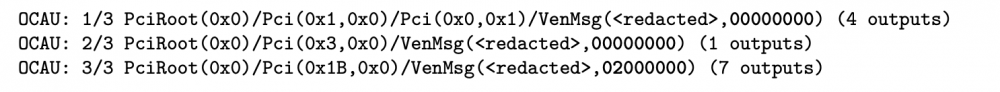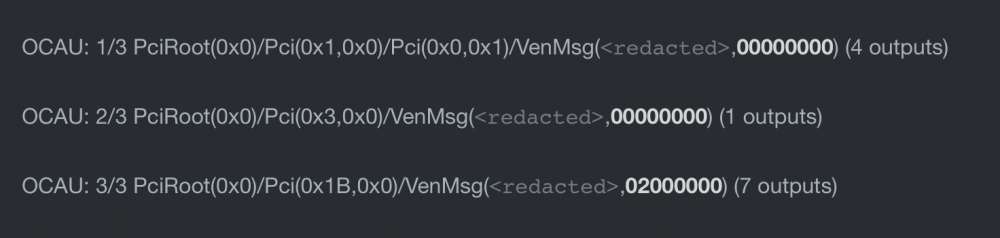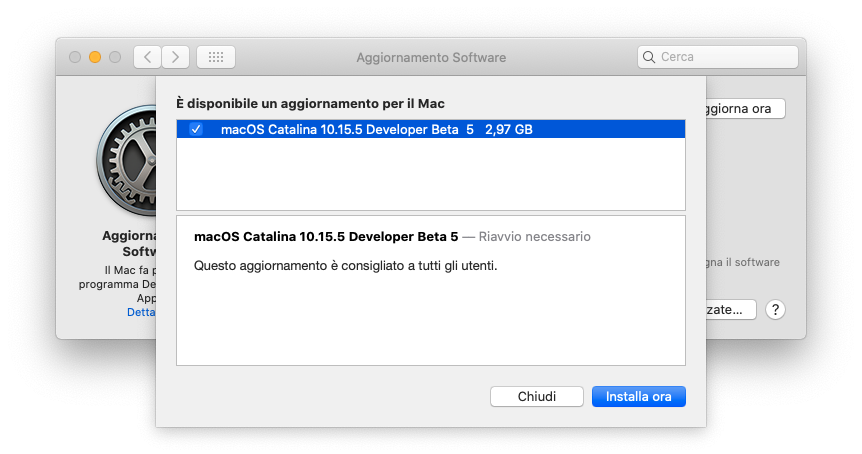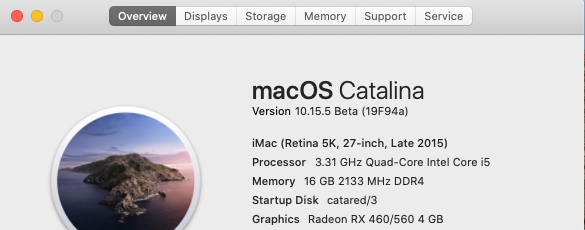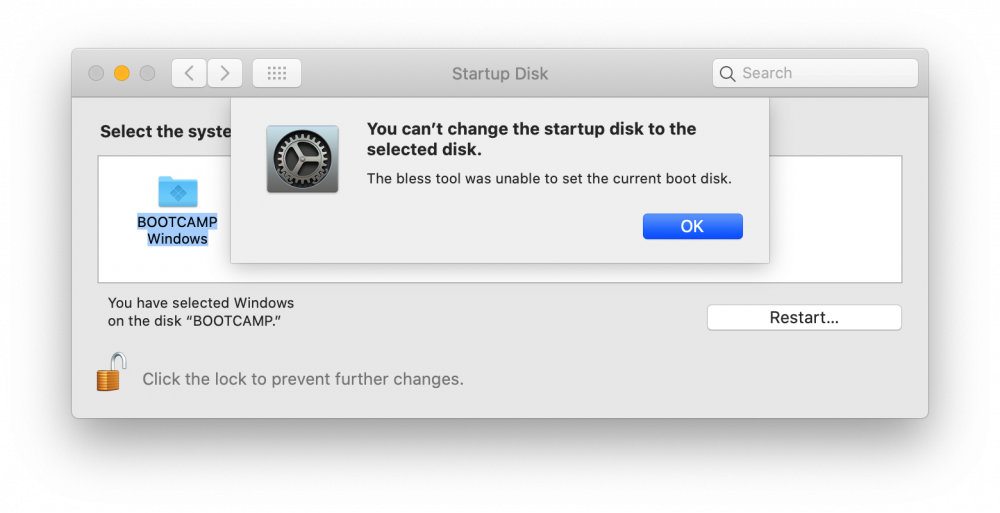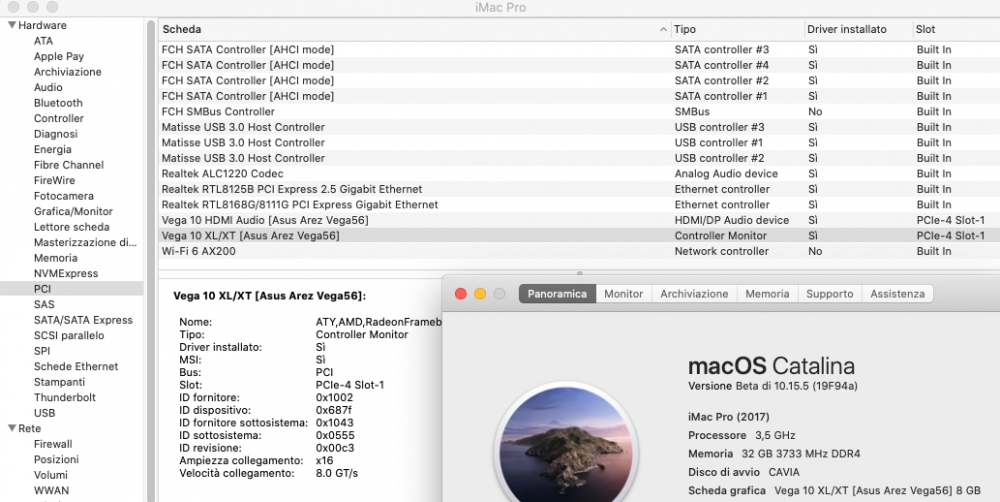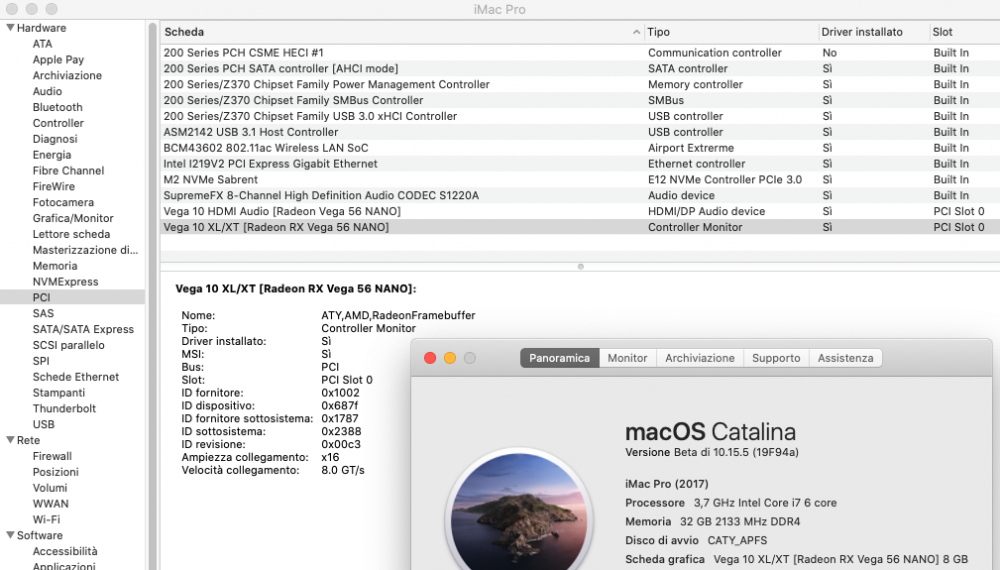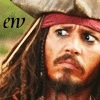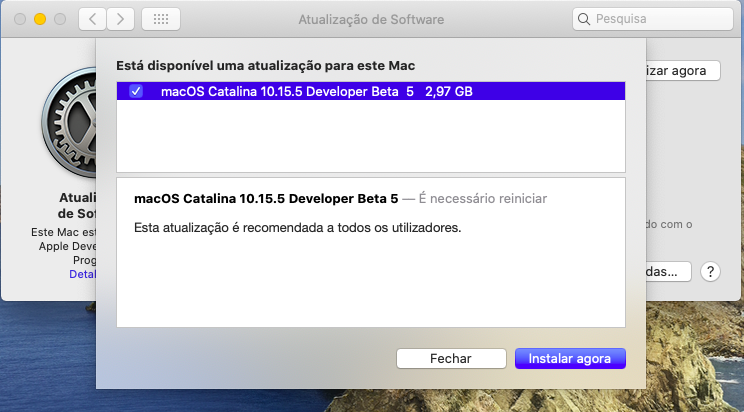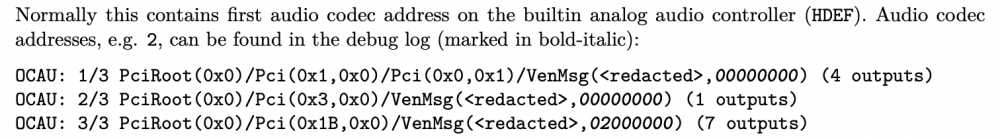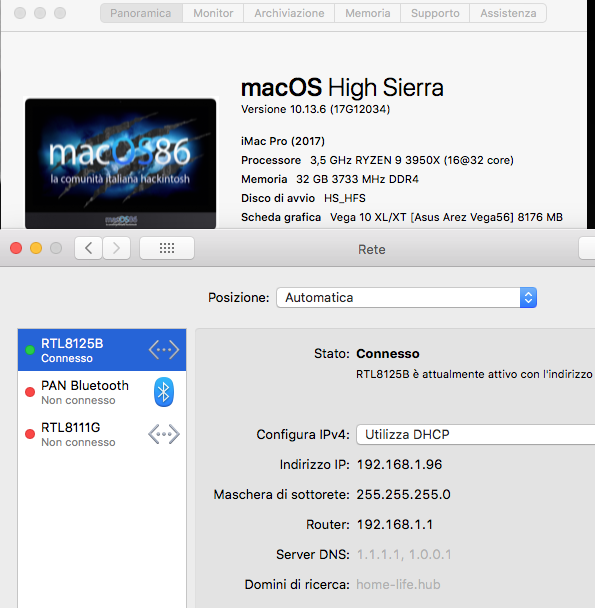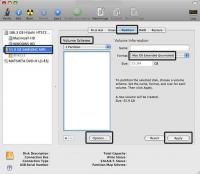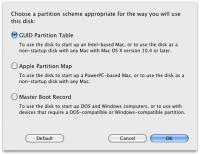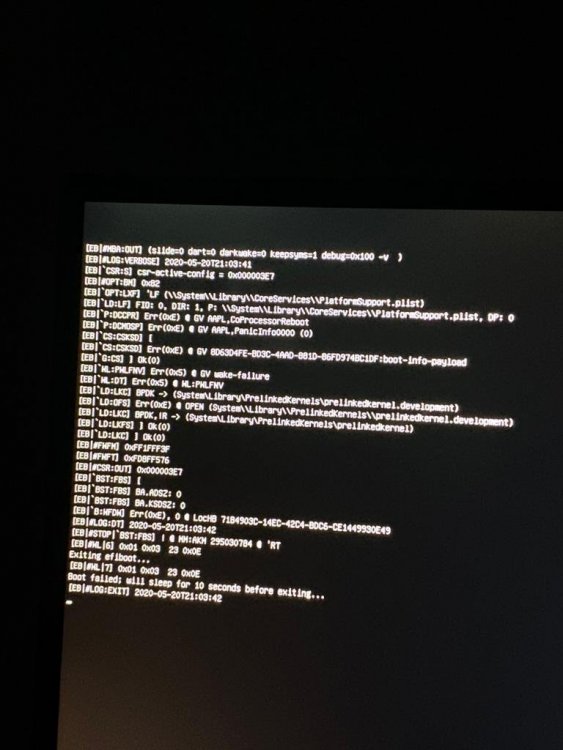Leaderboard
Popular Content
Showing content with the highest reputation on 05/21/2020 in all areas
-
Hi guys! Hope you're all doing fantastic! So, I was trying to get a better understanding of how we're supposed to add values like Audio Codec and Audio Out to config. I took a look at the Configuration PDF and I think I finally understood how to set it up. Still, interestingly enough, in my case at least, I have a boot chime with both Audio Out 0 and 2. I haven't tried the rest of them (from 0 to 4, since I've got 5 output ports, so N-1=5-1=4), but 0 and 2 seemed to work fine. I'm guessing that's probably normal...? Anyway, what I wanted to suggest is if you could maybe update the font of the pdf, because bold text on that font is almost the same as regular which is not good when the bold text is actually what you're looking for. Here's an example of what it looks like in Preview (the default app for PDFs) and Typora. If you can tell me which part is bolded in the first screenshot, without looking at the second one, I'll give you a beer. And not Corona. :)) And here's from Typora. Same text, just copy-pasted in another app. Literally night and day difference.3 points
-
3 points
-
3 points
-
2 points
-
Remember .... we're not in normal world at moment. Let's a hope he is safe, well and healthy and not worrying about OC.2 points
-
2 points
-
Glad you got it working. Interesting. I have AdviseWindows=NO and I do not have any problems selecting Windows on Startup Disk. In my config, I have: PlatformInfo->PlatformNVRAM->FirmwareFeatures = FD8FF53E PlatformInfo->PlatformNVRAM->FirmwareFeaturesMask = FF9FFF3F Maybe FirmwareFeatures value is allowing me to successfully select Windows. That is, FW_FEATURE_SUPPORTS_UEFI_WINDOWS_BOOT bit set in my FirmwareFeatures value. UPDATE: From sources: #define FW_FEATURE_SUPPORTS_CSM_LEGACY_MODE 0x00000001U // bit 0 #define FW_FEATURE_SUPPORTS_UEFI_WINDOWS_BOOT 0x20000000U // bit 29 So in my case, FW_FEATURE_SUPPORTS_UEFI_WINDOWS_BOOT bit is set and FW_FEATURE_SUPPORTS_CSM_LEGACY_MODE bit is NOT set. Therefore, no dot need AdviseWindows=Yes. Check yours in terminal: nvram 4D1EDE05-38C7-4A6A-9CC6-4BCCA8B38C14:FirmwareFeatures2 points
-
2 points
-
2 points
-
2 points
-
boot into system and extract one dump, post here https://www.olarila.com/files/Utils/RunMe.app.zip https://www.youtube.com/watch?v=k9wmIfGLe3A1 point
-
I completely don't understand what you mean fella? Explain???? For Starters my Files are not made for your board, I do not support the Z390 Ultra and nor do my EFIs sorry. Clovers DSDTs are no good for your board and You're better off using OpenCore and start from the beginning using there guide. https://dortania.github.io/OpenCore-Desktop-Guide/config.plist/coffee-lake.html I would of thought the title of my Thread was Obvious. AudioGod's Aorus Z390 Pro Patched DSDT Mini Guide and Discussion1 point
-
1 point
-
1 point
-
I might be wrong but I'm thinking OC sets these values accordingly depending on your partition schemes, whether EFI is first partition or not, when you have AdviseWindows=YES. I don't remember setting any of these values on my config manually. I might try clearing NVRAM to remove these values, set AdviseWindows=NO then check again if OC will set something. I'll probably not, I have it already working. But I may if no one validate or invalidate my theory.1 point
-
You nowhere said it was unbootable, only that it was not accepted as default entry from macOS Startup Disk. macOS Startup Disk, as it uses said Apple boot policy, does not have the concept of multiple OSes per partition. It stores only the partition (not file) information into NVRAM and then lets the firmware (Apple EFI, here accounted for by OpenCore) decide which file is bootable on the partition - this happens by an algorithm detailed in the PDF. Without BlessOverride, bootmgfw can never be the determined boot file from this partition node, this is the whole reason we have BlessOverride in the first place, and that is exactly what you are seeing. Previously, we adhered to one OS per partition (enforcing Apple rules and our extensions) and when scanning did not yield any entry for this partition (e.g. BlessOverride does not contain the necessary file), custom entries were chosen by partition matching. Now, we support e.g. arbitrary Boot#### entries and such, hence partition matching is no longer utilised - this is what breaks this behaviour for you. However, that was never "supported/recommended" in the first place, that was just what happened to be the implementation. Multiple OSes on a partition refers to the amount of non-alternative (e.g. macOS Recovery can be alternative on FileVault setups) booters on one partition. OpenCore and Windows sharing an ESP does count as "multiple OSes".1 point
-
I am new to OC (new since 0.5.5) so don't know if OC had a feature before 0.5.5 to bypass ACPI mods but you may be thinking of @n.d.k's fork of OC that has that feature. I think Clover does not pass on the ACPI mods/patches to Windows but only macOS. If you do make to _OSI edits to your SSDT's (not all SSDT's need them BTW), then it would be good to share them here1 point
-
The windows install works 100% with Clover. I remember OC used to have a setting that wouldn’t pass its specifics to windows but that’s since been removed. I guess I’ll have to work out how to implement the _OSI checks to my SSDT’s so they don’t get passed through to windows.1 point
-
You can install it via whatever you want. In fact, installing it via BCA has its own issues, as you can see in my previous post here. :)) But yes, with some "help" from certain SMBIOSes, you can install it on a different drive, as well, via BootCamp. But...it would probably be easier to just make a USB drive in Windows, or using UnetBootin on MacOS, boot into it, install it and be done with it. Still, since you are using multiple drives, you can expect some errors (at least I had plenty of those) during Windows installation. Not related to BootCamp or anything. Just Windows being Windows. And, although it might not be the case for you, you might need to unplug some of your drives in order to complete the installation successfully. You can see some of my previous (bad) experiences here. So...I don't think the problem is that it's not installed via BootCamp... I had Windows installed before, and it wasn't via BootCamp. So...I feel like it's probably something else. Have you tried booting with Clover (just for comparison)? Does that work? Cause if it does, since it's the same Windows installation, it might be something specific to OC then. But personally I haven't had any issues.1 point
-
@ainsleyclark Here’s a real review of one that’s not a intel sample but a true retail one done by jay2cents that’s much more in line with the story’s I’ve been told about them when I was at CES and beyond.1 point
-
No Windows does not have to be reinstalled via Bootcamp. The ACPI errors seems "normal" if you have your own custom DSDT and SSDT's with "extensive" mods that you use/need for macOS. When OC "passes control" to Windows boot loader, that ACPI "environment" is passed Windows and windows can't handle. I now do NOT use my DSDT. I use simple OC ACPI patch capabilities such as renaming EHC1 to EH0, etc. There's one SSDT-EC.aml that has the required OS check in there (_OSI) to allows for non macOS's. and that's it. Windows boots fine.1 point
-
Hhhmmmmm I’m not sure if I will bother with the comet lake range. im not impressed with a stop gap cpu that sucks 350+ watts (don’t believe the {censored} that Linus is coming out with about them as he’s been paid to say what he said about it ) I actually have a Z490 Master sitting there for me waiting for my collection and if intel give us a 10900k at the office then I will claim it if I can but actually buying it as a upgrade path from a 9900k, now that’s just pointless for the same tech but with two more cores. id wait until the ryzen 4000 desktop range gets launched and then see if intel has a reply to it like they are rumoured to have and releasing around the same time in September. We shall see anyway.1 point
-
1 point
-
1 point
-
1 point
-
For the love of all things good and hackable, can some kind person please look through my EFI Folder and tell me what I am missing causing a previous Boot-Chime working in OC 0.5.8 not to work in OC 0.5.9 - Cold boot, hot boot, different permutations you name I done it. I went to bed at 3.00 am this morning mumbling to my self with the wife threatening to send me to the spare bedroom. I am not desperate to have it's just the thought that something so simple (well I thought it was) is doing my head in. I don't usually ask for help, I tend to quietly just to figure things out, nothing to with pride just scared of looking and sounding stupid but as the saying goes ...'A Faint Heart Never ....... etc, etc. Ok enough of the mindless rambling please save my sanity, my marriage (rambling again!!!) and my Hack, take a look at the folder please (personal data removed) Thanks. EFI.zip1 point
-
The kext injector is only for dGPUs for right now. I will look into adding support for iGPU in the future.1 point
-
Can you please zip and attach the file here. You can change the connector type but eDP is the same as LVDS so it should not be necessary. Here are the connector types: Zero = 0x0 Dummy = 0x1 ; Always used as dummy, seems to sometimes work as VGA LVDS = 0x2 ; Just like on AMD LVDS is used for eDP DigitalDVI = 0x4 ; This is not eDP despite a common misbelief SVID = 0x8 VGA = 0x10 DP = 0x400 HDMI = 0x800 AnalogDVI = 0x20001 point
-
[b]G1.Assassin[/b], last modified Feb 2 [b]G1.Guerrilla[/b], last modified Feb 2 [b]G1.Sniper[/b], last modified Feb 2 [b]GA 945G-DS3[/b], last modified Jan 30 [b]GA 945G-S3[/b], last modified Jan 30 [b]GA 945GCM-S2C[/b], last modified Jan 30 [b]GA 945GCM-S2L[/b], last modified Feb 1 [b]GA 945GCMX-S2[/b], last modified Apr 16 [b]GA 945GMC-S2[/b], last modified Jan 30 [b]GA 945GMF-DS2[/b], last modified Jan 30 [b]GA 945GZM-S2[/b], last modified Apr 11 [b]GA 945P-S3[/b], last modified Feb 1 [b]GA 945PL-S3E[/b], last modified Jan 30 [b]GA 945PL-S3G[/b], last modified Feb 1 [b]GA 945PLM-S2[/b], last modified Jan 30 [b]GA 965G-DS3[/b], last modified Jan 30 [b]GA 965G-DS4[/b], last modified Jan 30 [b]GA 965GM-DS2[/b], last modified Jan 30 [b]GA 965GM-S2[/b], last modified Jan 30 [b]GA 965P-DQ6[/b], last modified Jan 30 [b]GA 965P-DS3[/b], last modified Jan 30 [b]GA 965P-DS3P[/b], last modified Jan 30 [b]GA 965P-DS4[/b], last modified Jan 30 [b]GA 965P-S3[/b], last modified Jan 30 [b]GA EG31M-S2[/b], last modified Jan 30 [b]GA EG31MF-S2[/b], last modified Jan 30 [b]GA EG41M-S2H[/b], last modified Jan 30 [b]GA EG41M-US2H[/b], last modified Jan 30 [b]GA EG41MF-S2H[/b], last modified Jan 30 [b]GA EG41MF-US2H[/b], last modified Jan 30 [b]GA EG41MFT-US2H[/b], last modified Jan 30 [b]GA EG43M-S2H[/b], last modified Jan 30 [b]GA EG45M-DS2H[/b], last modified Jan 30 [b]GA EG45M-UD2H[/b], last modified Jan 30 [b]GA EP31-DS3L[/b], last modified Feb 1 [b]GA EP35-DS3[/b], last modified Jan 30 [b]GA EP35-DS3L[/b], last modified Jan 30 [b]GA EP35-DS3P[/b], last modified Jan 30 [b]GA EP35-DS3R[/b], last modified Jan 30 [b]GA EP35-DS4[/b], last modified Jan 30 [b]GA EP41-UD3L[/b], last modified Jan 30 [b]GA EP41-US3L[/b], last modified Jan 30 [b]GA EP41T-UD3L[/b], last modified Jan 30 [b]GA EP41T-USB3[/b], last modified Jan 30 [b]GA EP43-DS3[/b], last modified Jan 30 [b]GA EP43-DS3L[/b], last modified Jan 30 [b]GA EP43-DS3LR[/b], last modified Jan 30 [b]GA EP43-DS3R[/b], last modified Jan 30 [b]GA EP43-S3L[/b], last modified Jan 30 [b]GA EP43-UD3L[/b], last modified Jan 30 [b]GA EP43-US3L[/b], last modified Jan 30 [b]GA EP43C-DS3[/b], last modified Jan 30 [b]GA EP43T-S3L[/b], last modified Jan 30 [b]GA EP43T-UD3L[/b], last modified Jan 30 [b]GA EP43T-USB3[/b], last modified Jan 30 [b]GA EP45-DQ6[/b], last modified Jan 30 [b]GA EP45-DS3[/b], last modified Jan 30 [b]GA EP45-DS3L[/b], last modified Jan 30 [b]GA EP45-DS3LR[/b], last modified Jan 30 [b]GA EP45-DS3P[/b], last modified Jan 30 [b]GA EP45-DS3R[/b], last modified Jan 30 [b]GA EP45-DS4[/b], last modified Jan 30 [b]GA EP45-DS4P[/b], last modified Jan 30 [b]GA EP45-DS5[/b], last modified Jan 30 [b]GA EP45-EXTREME[/b], last modified Jan 30 [b]GA EP45-UD3[/b], last modified Jan 30 [b]GA EP45-UD3L[/b], last modified Jan 30 [b]GA EP45-UD3LR[/b], last modified Jan 30 [b]GA EP45-UD3P[/b], last modified Jan 30 [b]GA EP45-UD3R[/b], last modified Jan 30 [b]GA EP45C-DS3[/b], last modified Jan 30 [b]GA EP45C-DS3R[/b], last modified Jan 30 [b]GA EP45C-UD3R[/b], last modified Jan 30 [b]GA EP45T-DS3[/b], last modified Jan 30 [b]GA EP45T-DS3R[/b], last modified Jan 30 [b]GA EP45T-EXTREME[/b], last modified Jan 30 [b]GA EP45T-UD3LR[/b], last modified Jan 30 [b]GA EP45T-UD3P[/b], last modified Jan 30 [b]GA EP45T-UD3R[/b], last modified Jan 30 [b]GA EP45T-USB3P[/b], last modified Jan 30 [b]GA EQ45M-S2[/b], last modified Jan 30 [b]GA EX38-DQ6[/b], last modified Jan 30 [b]GA EX38-DS4[/b], last modified Jan 30 [b]GA EX38-DS5[/b], last modified Jan 30 [b]GA EX38T-DQ6[/b], last modified Jan 30 [b]GA EX58-DS4[/b], last modified Jan 30 [b]GA EX58-EXTREME[/b], last modified Jan 30 [b]GA EX58-UD3R[/b], last modified Jan 30 [b]GA EX58-UD4[/b], last modified Jan 30 [b]GA EX58-UD4P[/b], last modified Jan 30 [b]GA EX58-UD5[/b], last modified Jan 30 [b]GA G31-S3G[/b], last modified Feb 1 [b]GA G31-S3L[/b], last modified Feb 1 [b]GA G31M-ES2C[/b], last modified Feb 1 [b]GA G31M-ES2L[/b], last modified Feb 1 [b]GA G31M-S2C[/b], last modified Feb 1 [b]GA G31M-S2L[/b], last modified Feb 1 [b]GA G31MF-S2[/b], last modified Feb 1 [b]GA G31MX-S2[/b], last modified Feb 1 [b]GA G33-DS3R[/b], last modified Feb 1 [b]GA G33M-DS2R[/b], last modified Feb 1 [b]GA G33M-S2[/b], last modified Feb 1 [b]GA G33M-S2H[/b], last modified Feb 1 [b]GA G33M-S2L[/b], last modified Feb 1 [b]GA G41M-Combo[/b], last modified Feb 1 [b]GA G41M-ES2H[/b], last modified Feb 1 [b]GA G41M-ES2L[/b], last modified Feb 1 [b]GA G41MT-D3[/b], last modified Feb 1 [b]GA G41MT-ES2H[/b], last modified Feb 1 [b]GA G41MT-ES2L[/b], last modified Feb 1 [b]GA G41MT-S2[/b], last modified Feb 1 [b]GA H55-UD3H[/b], last modified Jan 31 [b]GA H55-USB3[/b], last modified Jan 31 [b]GA H55M-D2H[/b], last modified Jan 31 [b]GA H55M-S2[/b], last modified Jan 31 [b]GA H55M-S2H[/b], last modified Jan 31 [b]GA H55M-S2HP[/b], last modified Jan 31 [b]GA H55M-S2V[/b], last modified Jan 31 [b]GA H55M-UD2H[/b], last modified Jan 31 [b]GA H55M-USB3[/b], last modified Jan 31 [b]GA H55N-USB3[/b], last modified Jan 31 [b]GA H57M-USB3[/b], last modified Jan 31 [b]GA H61M-D2P-B3[/b], last modified Feb 2 [b]GA H61M-USB3-B3[/b], last modified Feb 2 [b]GA H67A-UD3H[/b], last modified Jan 30 [b]GA H67A-UD3H-B3[/b], last modified Feb 2 [b]GA H67M-D2[/b], last modified Jan 30 [b]GA H67M-D2-B3[/b], last modified Feb 2 [b]GA H67M-UD2H[/b], last modified Jan 30 [b]GA H67M-UD2H-B3[/b], last modified Feb 2 [b]GA H67MA-D2H[/b], last modified Jan 30 [b]GA H67MA-D2H-B3[/b], last modified Feb 2 [b]GA H67MA-UD2H[/b], last modified Jan 30 [b]GA H67MA-UD2H-B3[/b], last modified Feb 2 [b]GA HA65M-D2H-B3[/b], last modified Feb 2 [b]GA HA65M-UD3H-B3[/b], last modified Feb 2 [b]GA P31-ES3G[/b], last modified Feb 1 [b]GA P35-DQ6[/b], last modified Jan 31 [b]GA P35-DS3[/b], last modified Jan 31 [b]GA P35-DS3L[/b], last modified Jan 31 [b]GA P35-DS3P[/b], last modified Jan 31 [b]GA P35-DS3R[/b], last modified Jan 31 [b]GA P35-DS4[/b], last modified Jan 31 [b]GA P35-S3[/b], last modified Jan 31 [b]GA P35-S3G [/b], last modified Jan 31 [b]GA P35C-DS3R[/b], last modified Jan 31 [b]GA P41-ES3G[/b], last modified Jan 31 [b]GA P41T-D3[/b], last modified Jan 31 [b]GA P41T-ES3G[/b], last modified Jan 31 [b]GA P41T-USB3L[/b], last modified Jan 31 [b]GA P43-ES3G[/b], last modified Jan 31 [b]GA P43T-ES3G[/b], last modified Jan 31 [b]GA P55-S3[/b], last modified Jan 31 [b]GA P55-UD3[/b], last modified Jan 31 [b]GA P55-UD3L[/b], last modified Jan 31 [b]GA P55-UD3L-TPM[/b], last modified Jan 31 [b]GA P55-UD3P[/b], last modified Jan 31 [b]GA P55-UD3R[/b], last modified Jan 31 [b]GA P55-UD4[/b], last modified Jan 31 [b]GA P55-UD4P[/b], last modified Jan 31 [b]GA P55-UD5[/b], last modified Jan 31 [b]GA P55-UD6[/b], last modified Jan 31 [b]GA P55-UD6-C[/b], last modified Jan 31 [b]GA P55-US3L[/b], last modified Jan 31 [b]GA P55-USB3[/b], last modified Jan 31 [b]GA P55-USB3L[/b], last modified Jan 31 [b]GA P55A-UD3[/b], last modified Jan 31 [b]GA P55A-UD3P[/b], last modified Jan 31 [b]GA P55A-UD3R[/b], last modified Jan 31 [b]GA P55A-UD4[/b], last modified Jan 31 [b]GA P55A-UD4P[/b], last modified Jan 31 [b]GA P55A-UD5[/b], last modified Jan 31 [b]GA P55A-UD6[/b], last modified Jan 31 [b]GA P55A-UD7[/b], last modified Jan 31 [b]GA P55M-UD2[/b], last modified Jan 31 [b]GA P55M-UD4[/b], last modified Jan 31 [b]GA P65A-UD3[/b], last modified Feb 2 [b]GA P67A-UD3[/b], last modified Jan 30 [b]GA P67A-UD3-B3[/b], last modified Feb 2 [b]GA P67A-UD3P[/b], last modified Jan 30 [b]GA P67A-UD3P-B3[/b], last modified Feb 2 [b]GA P67A-UD3R[/b], last modified Jan 30 [b]GA P67A-UD3R-B3[/b], last modified Feb 2 [b]GA P67A-UD4[/b], last modified Jan 30 [b]GA P67A-UD4-B3[/b], last modified Feb 2 [b]GA P67A-UD5[/b], last modified Jan 30 [b]GA P67A-UD5-B3[/b], last modified Feb 2 [b]GA P67A-UD7[/b], last modified Jan 30 [b]GA P67A-UD7-B3[/b], last modified Feb 2 [b]GA PA65-UD3-B3[/b], last modified Feb 2 [b]GA PH67-UD3[/b], last modified Feb 2 [b]GA PH67-UD3-B3[/b], last modified Feb 2 [b]GA PH67A-UD3[/b], last modified Feb 2 [b]GA PH67A-UD3-B3[/b], last modified Feb 2 [b]GA Q35M-S2[/b], last modified Jan 31 [b]GA Q57M-S2H[/b], last modified Jan 31 [b]GA X38-DQ6[/b], last modified Jan 31 [b]GA X38-DS4[/b], last modified Jan 31 [b]GA X38-DS5[/b], last modified Jan 31 [b]GA X38T-DQ6[/b], last modified Jan 31 [b]GA X48-DQ6[/b], last modified Jan 31 [b]GA X48-DS4[/b], last modified Jan 31 [b]GA X48-DS5[/b], last modified Jan 31 [b]GA X48T-DQ6[/b], last modified Jan 31 [b]GA X58-USB3[/b], last modified Jan 31 [b]GA X58A-UD3R[/b], last modified Jan 31 [b]GA X58A-UD5[/b], last modified Jan 31 [b]GA X58A-UD7[/b], last modified Jan 31 [b]GA X58A-UD9[/b], last modified Jan 31 Files for Gigabyte Mobos -Extra folder iMac9,1 / Core2Duo 775 Extra_iMac9_1.zip iMac11,1 / Core i 1156 Extra_iMac11_1.zip iMac12,1 / Core i 1155 Extra_iMac12_1.zip MacPro3,1 / Core2Quad 775 Extra_MacPro3_1.zip MacPro4,1 / Core i 1366 Extra_MacPro4_1.zip MacPro5,1 / Core i 1366 Extra_MacPro5_1.zip -Boot CD HackBoot V5 Darwin Kernel 10.5.0(Core, Core2 e Core i Nehalem) http://www.sendspace.com/file/ssj81b HackBoot V7 Darwin Kernel 10.8.0(Core, Core2 e Core i Nehalem e SandyBridge) http://www.sendspace.com/file/ux28i7 Gigabyte Intel (Core, Core2) http://www.mediafire.com/?9lq0il8d0vlra2u -Retail DVD Snow Leopard Retail DVD Snow Leopard Retail -DSDT DSDT Auto-Patcher http://www.insanelymac.com/forum/index.php?showtopic=235523 Installation Boot the HackBoot CD Remove the CD, insert Snow Leopard DVD, wait a few seconds and press F5, then select the DVD and press Enter. After booting the DVD and selecting your language, wait for the "Install Mac OS X" screen. Go to menu "Utilities --> Disk Utility”, select the HD you want to format and click the "Partition" tab. In the "Volume Scheme" combo, choose how many partitions you want. Below, in "Options", choose "GUID", then select "Mac Os Extended (Journaled)", click the apply button and wait. With this process done, close Disk Utility. Select the destination HD and go on with the installation. After the installation, boot using HackBoot again. The system is running but it needs HackBoot to start, so we have to install the boot loader (Chameleon), the essential kexts and the patched DSDT. Post installation 1- Copy the Extra folder to your boot partition 2- Install Chameleon RC5 (in Snow Leopard or EFI partition) 3- Run DSDT Auto-Patcher and copy the generated DSDT to the Extra folder 4- Update the system to 10.6.7 Restart using -v (boot verbose) Vanilla power management (SpeedStep) and Restart fix Use Chameleon RC5 Added in boot.plist <key>GeneratePStates</key> <string>Yes</string> <key>GenerateCStates</key> <string>Yes</string> Realtek RTL81xx Driver http://lnx2mac.blogspot.com/p/realtekrtl81xx-osx-driver.html USB 3.0 Driver for Mac OS http://www.lacie.com/us/more/index.htm?id=10112 LegacyHda ALC8xxHDA.kext.zip AppleHda AppleHDA_10.6.2.kext.zip PS2 Voodoo Ps2 PS2.zip If you use VoodooHda, use AppleHdaDisabler in S/L/E AppleHdaDisabler AppleHDADisabler.kext.zip In some motherboards the audio codec may change from one revision to another, so you can use this to apply the correct patch to your revision. HDEF_Gigabyte.app.zip Credits and thanks to El Coniglio, oldnapalm and all people in the community who developed the original patches and kexts.1 point
-
0 points