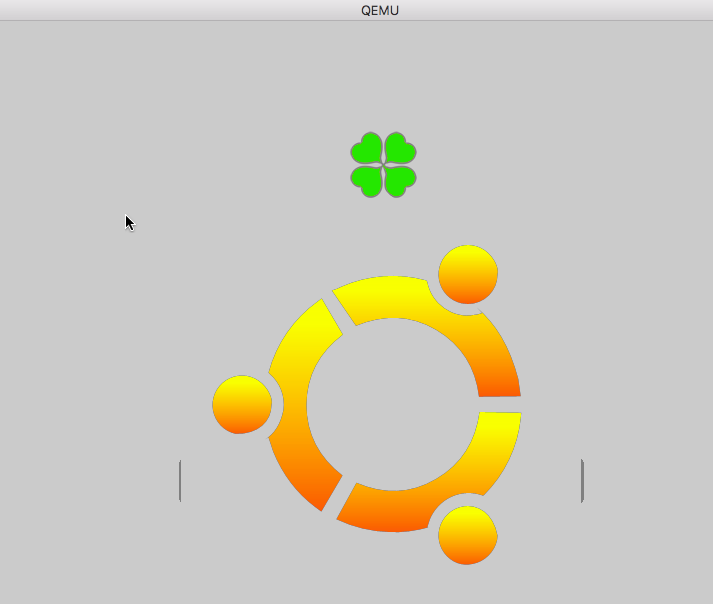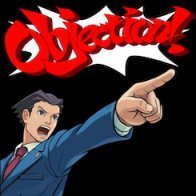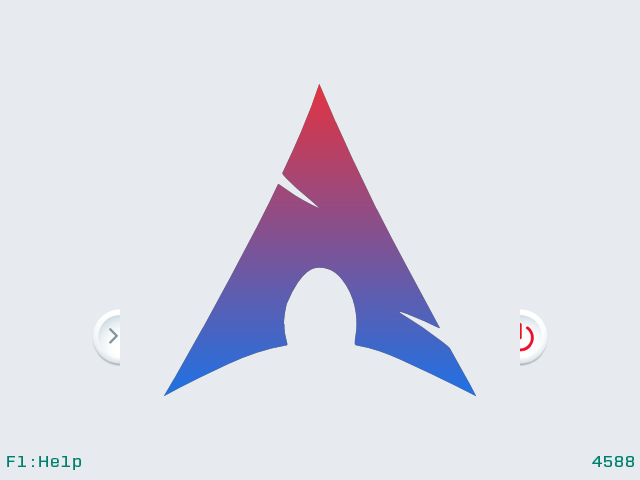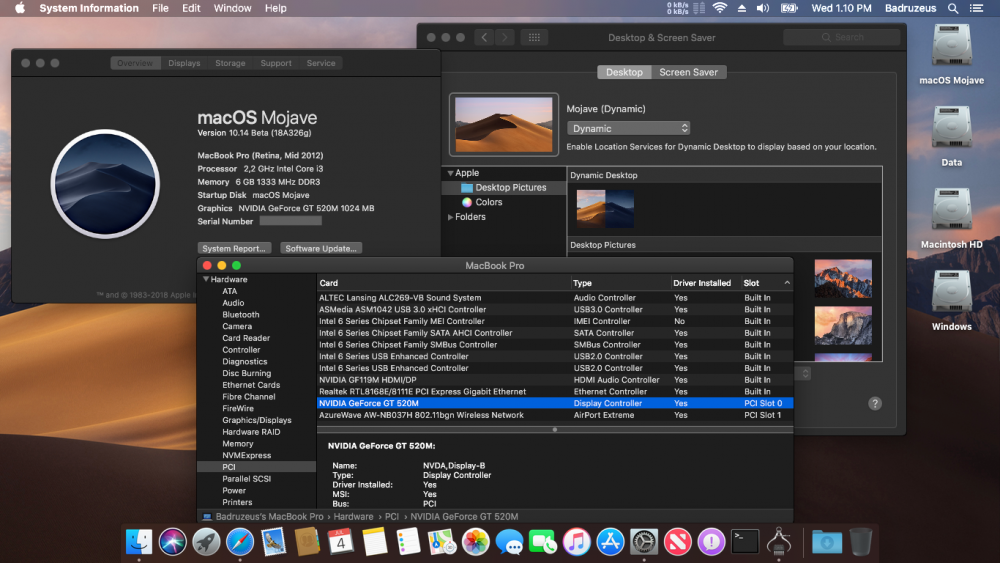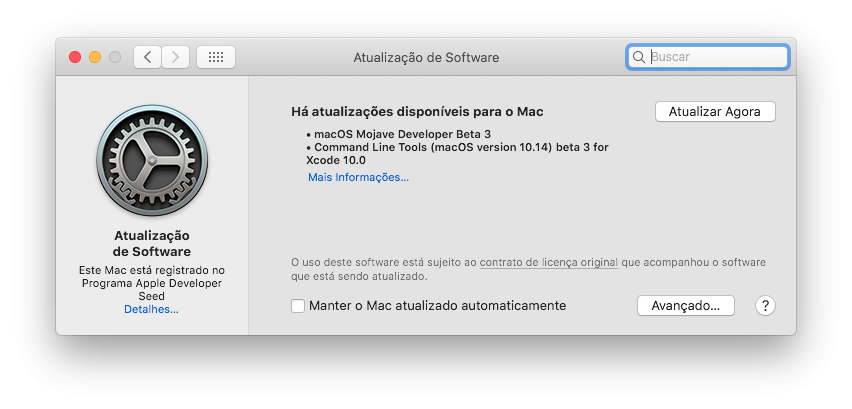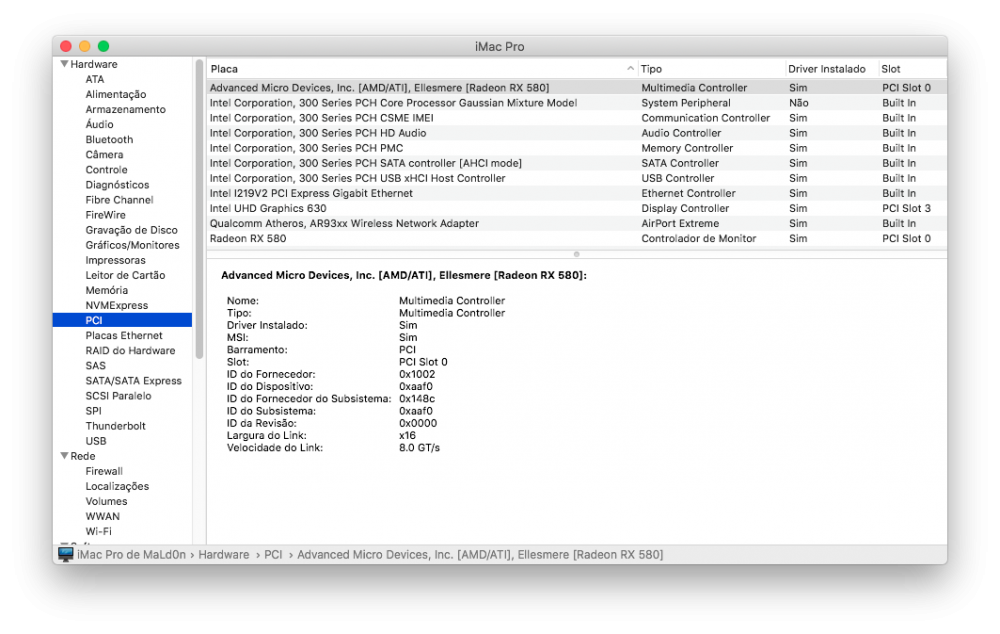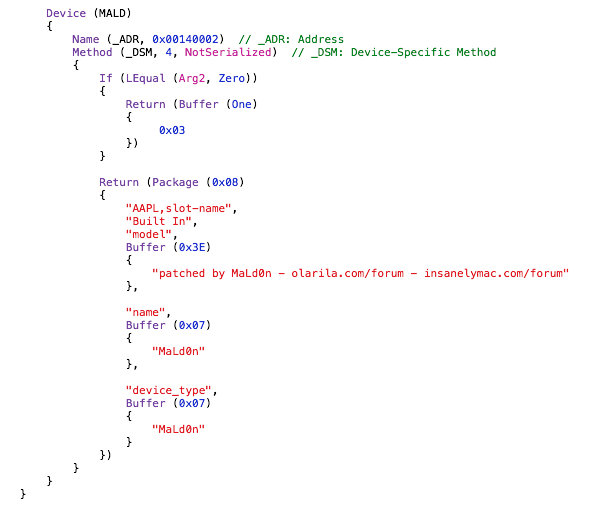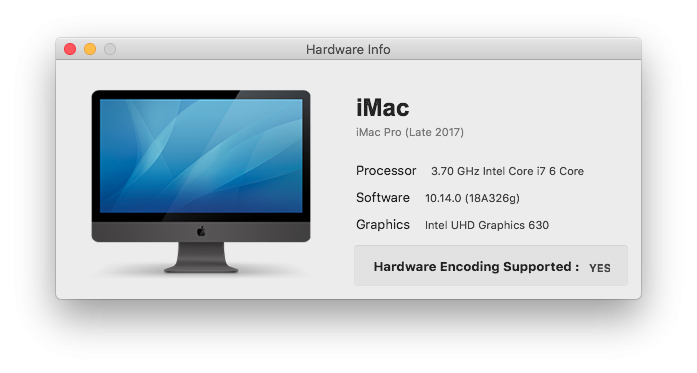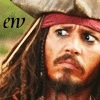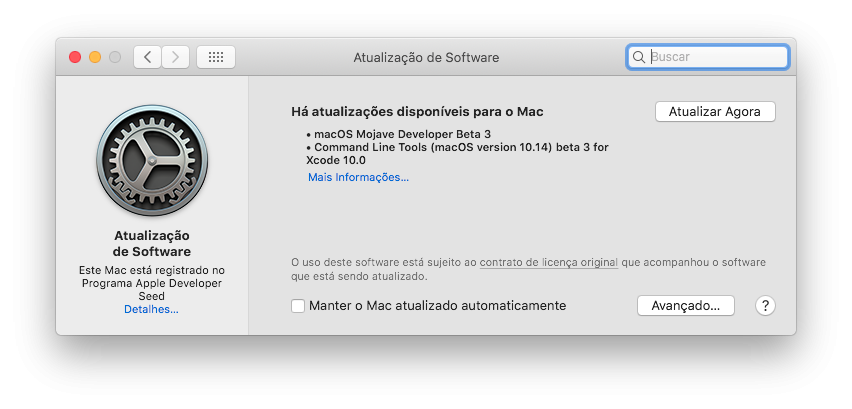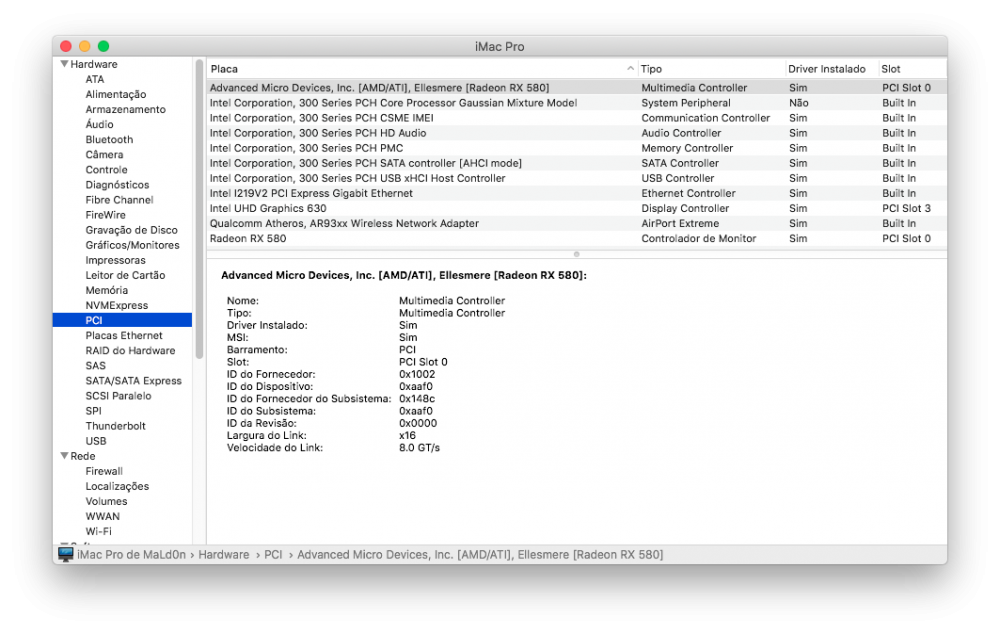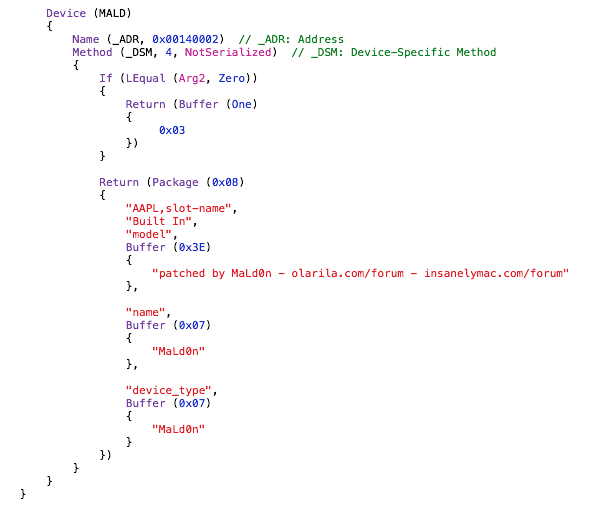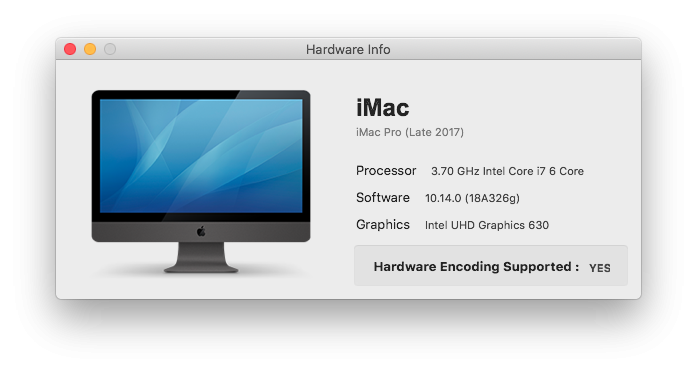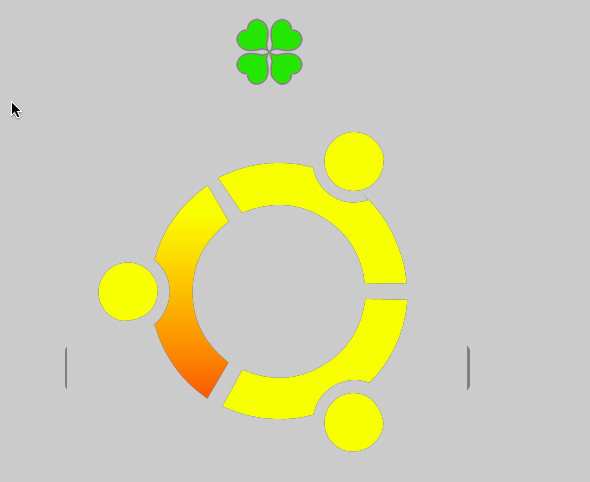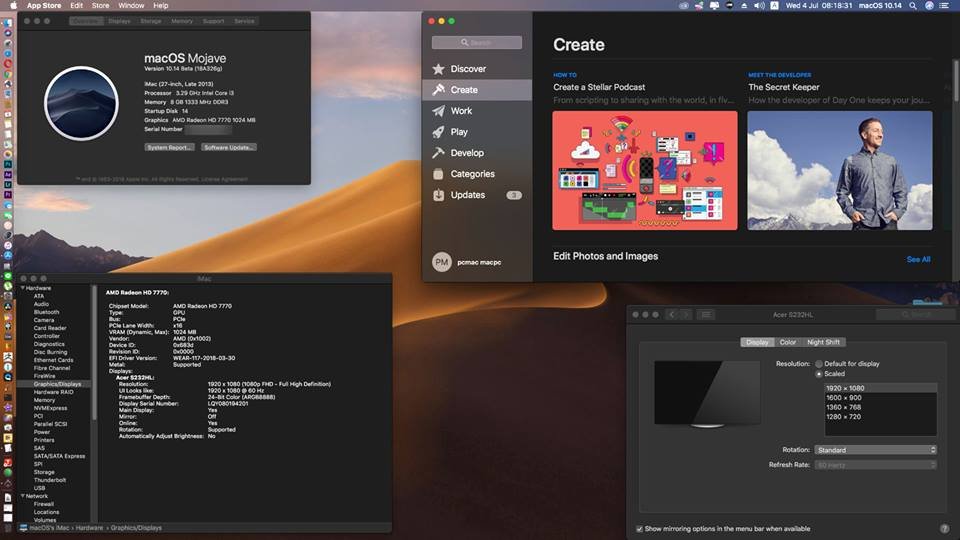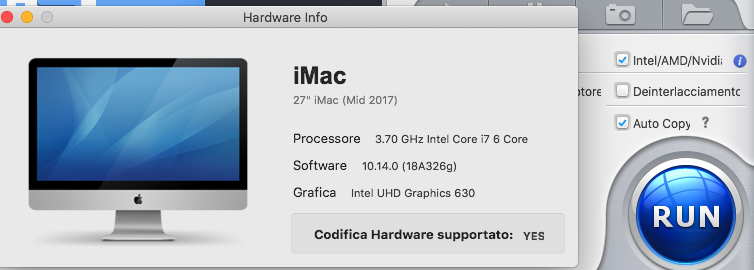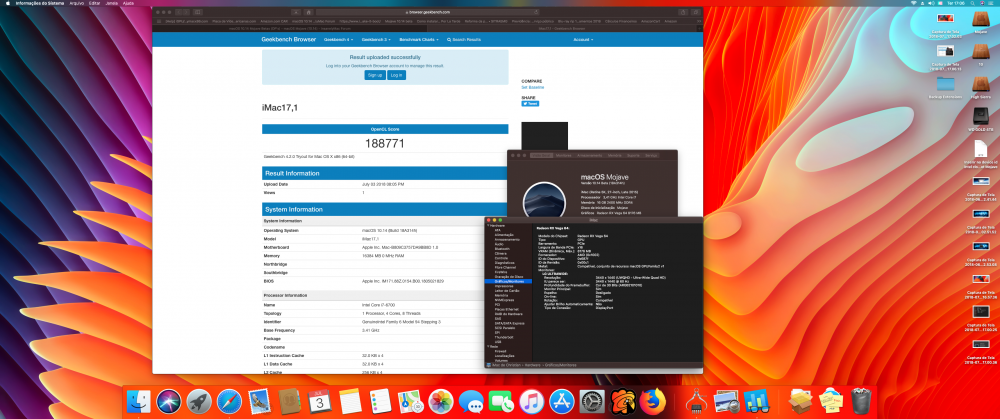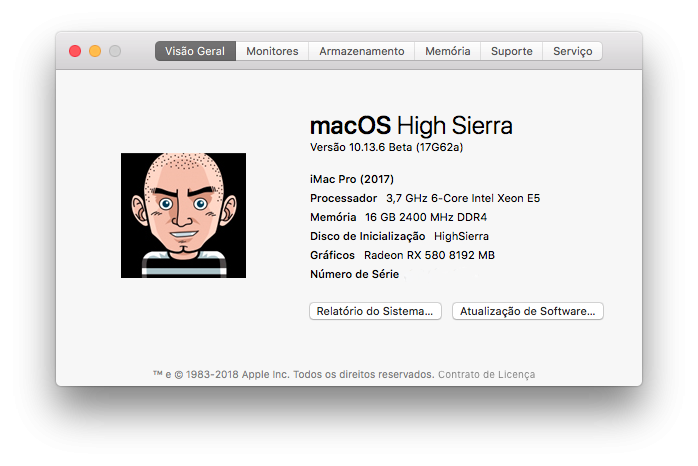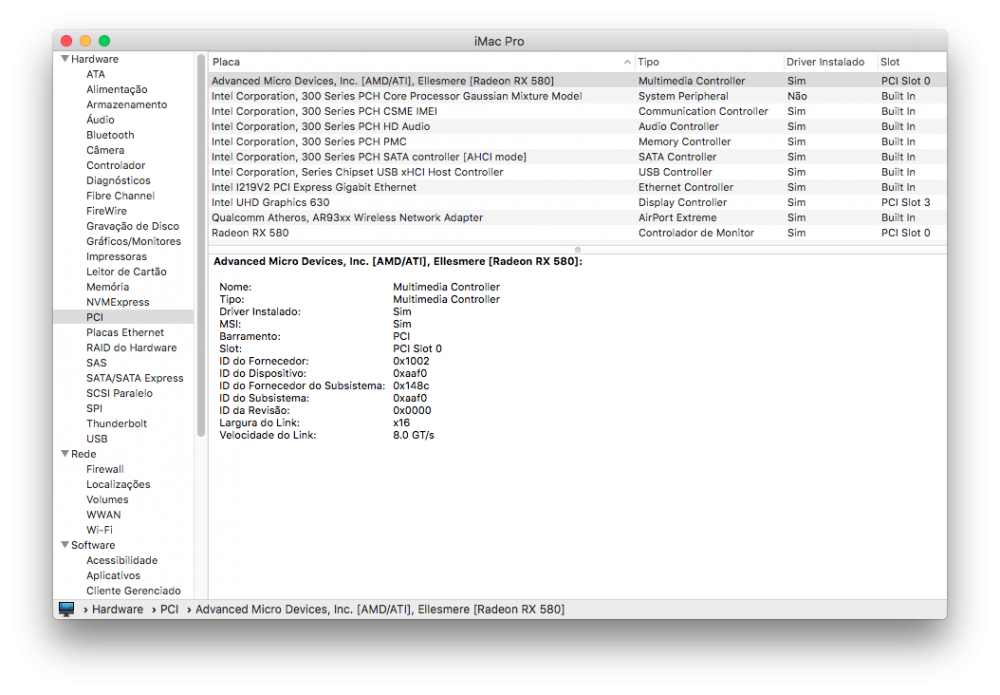Leaderboard
Popular Content
Showing content with the highest reputation on 07/04/2018 in Posts
-
5 points
-
3 points
-
The script doesn't suport that yet, I'll work on it probably this weekend.3 points
-
3 points
-
3 points
-
3 points
-
Finally figured out why, catalog wasn't correct for some reason, if you want the update make sure your catalog is correct by using this command: sudo /usr/sbin/softwareupdate --set-catalog https://swscan.apple.com/content/catalogs/others/index-10.14seed-10.14-10.13-10.12-10.11-10.10-10.9-mountainlion-lion-snowleopard-leopard.merged-1.sucatalog.gz3 points
-
3 points
-
Are you using Lilu.kext and NvidiaGraphicsFixUp.kext? Sent from my SM-G930F using Tapatalk2 points
-
2 points
-
@arsradu Yep the sound after sleep works normally on 18A326g as well I just checked. No I don't use anything rather than the AppleALC and Lilu with the layout-id=2 in config.plist. Darkwake isn't set to anything which was needed to be set as either 1 or 8 in Sierra and High Sierra but I don't even need that anymore.2 points
-
https://www.insanelymac.com/forum/topic/282787-clover-v2-instructions/?do=findComment&comment=26141592 points
-
Anyone have instructions on how to build Clover using UDK2018 instead of EDK2?2 points
-
2 points
-
2 points
-
2 points
-
You would have to use clover firmware to boot legacy and put either \EFI\BOOT\BOOTX64.efi or \EFI\CLOVER\X64\GUI.efi at \EFI\CLOVER\CLOVERX64.efi. But yes that would be helpful.2 points
-
2 points
-
2 points
-
2 points
-
1 point
-
1 point
-
It is enabled in BIOS. If I disable it, no issues but then Quicklook/Preview issue is back. UPDATE: Rebuild cache fixed the issue.1 point
-
1 point
-
The FakeSMC.kext I gave you is the original one from the HWMonitor package and it's the one that I'm currently using. The Black Screen issue is because of the iMac17,1 SMBIOS and it can be avoided by using the AGDP patch. The SSDT that @Pavo included in the folder he posted will also work to avoid this issue. (On my Asus RX 560 and RX 580 I get a reddish tint on the Apple's menu bar after few minutes of working in High Sierra and Mojave and it appears faster when the GPU is going under load. (I guess this issue is mostly happening on Asus AMD RX 500 series) The patch I'm using is: Name: com.apple.driver.AppleGraphicsDevicePolicy Find: BA050000 00 Replace: BA000000 00 Comment: Disable board-id check to prevent no signal1 point
-
I attribute the slow speed to the web host, not the build of the forum. Since I am one of those people that have donated only my time to this forum, I try not to complain. I use an ad-blocker -- two actually. It's amazing how many trackers there are on this forum that are picked up by Ghostery. Also, I check to see how many people are on the forum and when it's crowded, I recognize the impact that will have on the speed of pages loading and posts being saved. Upload speeds for attachments, however, always seem to be reasonably fast. I am grateful that the server for this forum is not in one of the admin's basement connected to a DSL line. I've been a member of several forums over the years that were hosted in that manner.1 point
-
Oh, can you try this. Create \EFI\CLOVER\CLOVER.plist and put this inside: <?xml version="1.0" encoding="utf-8"?> <!DOCTYPE plist PUBLIC "-//Apple//DTD PLIST 1.0//EN" "http://www.apple.com/DTDs/PropertyList-1.0.dtd"> <plist version="1.0"> <dict> <key>Boot</key> <dict> <key>Console</key> <false /> </dict> </dict> </plist> There seems to be a problem maybe with the console display switch. Hmmmm...1 point
-
è passato un po di tempo dall'ultima volta che ho scritto qui, per tinu sto lavorando ad un video sulla versione 2.0.1 per presentarlo per la prossima settimana, ho lavorato a degli altri progetti ma sono pronto per tornare al lavoro sul video e sulla nuova versione dell'app1 point
-
No actually except for these boot flag (-lilubetaall radpg=15 which you don't need by the way) none of those settings has anything to do with Lilu an WhateverGreen. Rename GFX0 to IGPU & Rename HDEF to AZAL are related to the GPU as well but you don't need them either. For RadeonDeInit you need to use clover revision 4296 or newer Try this config and make sure you have a backup of your existing config just in case. You can use a bootable USB disk for testing this config and if it worked ok then you can replace your existing config with this one. config.plist.zip1 point
-
easy_install is macOS's built-in python package installer like pip for Linux1 point
-
1 point
-
1 point
-
Hi there Check this post and you might find your answer. macOS Sierra has this issue with many AMD GPUs but if you use the latest version of clover and use RadeonDeInit it might help you to boot into macOS without the need to use WhateverGreen and Lilu.1 point
-
Thanks everyone, these are helpful. I still messed up the virtual machine detection, because it says you all have virtual machines.... Seems you maybe made the USB wrong? I'm unsure... Did you have legacy on the drive before?1 point
-
Thanks for your checking. Let me remove them. About audio, it works when i updated applealc to 1.2.81 point
-
Yes I did check the settings, as far as I can tell everything seems to be in order expect the clover revision is a bit outdated you can update it and you can also remover the SSDT-XCPM.aml and SSDT-HDEF-HDAS-1.aml you don't need that either because you are using the ACPI fix for that. Remove these files or the ACPI fixes in the config.plist and test and monitor the system. Does the audio work properly in Mojave? You are using the layout-id=1 which might need to be changed to 2.1 point
-
1 point
-
The newer AppleALC has wake built in. I could be wrong. v1.2.5Implemented verb execution after wake (via WakeVerbReinit in PinConfigs), obsoletes CodecCommander in fixed resources Sent from my SM-G930F using Tapatalk What's your audio layout in DSDT? Sent from my SM-G930F using Tapatalk1 point
-
1 point
-
1 point
-
1 point
-
I'm glad it was helpful. But if that's a mystery to you my friend I have nothing to say I will post another log from my IvyBridge (Asus P8H77 -M LE) and another legacy Asus P7H55 (if legacy booting is supported) later.1 point
-
1 point
-
1 point
-
i don't use thirty party kexts for video the card is native, just need some patches http://olarila.com/forum/viewtopic.php?f=59&t=64281 point
-
1 point
-
@ZikPhil I'm liking the template nah only joking. Congrats on the success-ish build. Hope the rest will fall in place ;)1 point
-
Yep. But...that's exactly what I'm trying to say. I already tried latest AppleALC 1.2.8 (built from latest sources) with latest Lilu 1.2.4 (also built from latest sources). And...the initial results were not really good. :))) Anyway, I rebuilt both from fresh downloaded sources, no problems building. But..let's see how they perform. So, AppleALC 1.2.8v3 and Lilu 1.2.4. attached. Update: initial test results look good. Tested them with HS and Mojave Beta 2, ALC1150. Will test ALC892 tonight. Update2: so far so good on the ALC892, as well. Will continue testing and update this post if anything changes in the meantime. For anyone willing to try them out: MAKE A BACKUP of your current kexts and keep in mind these are EXPERIMENTAL/TEST builds. So they could have bugs. AppleALC1.2.8v3.kext.zip Lilu1.2.4.kext.zip1 point
-
No I've managed to do it now I'm happily booting El Cap, XP, 10 and Mint all on the same bios/mbr hard drive. Changing legacy to PBR in the config did it. I'm a happy bunny now. Mike1 point