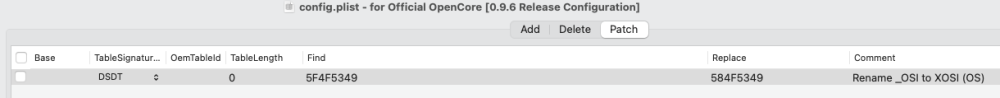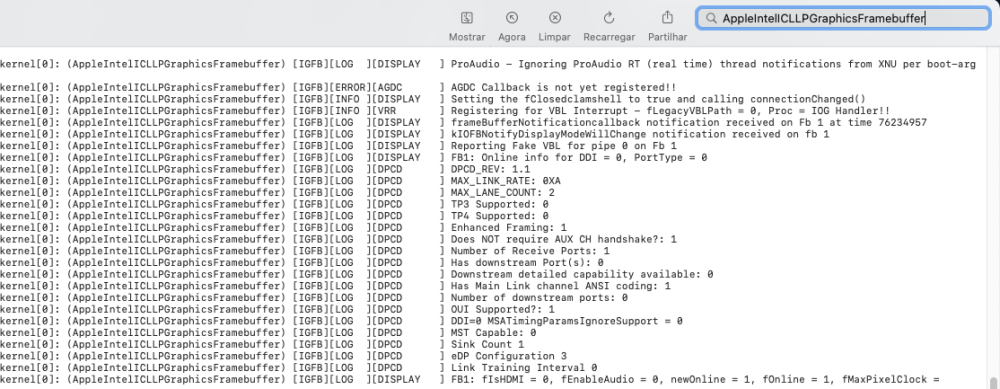All Activity
- Past hour
-
Insaneme joined the community
-
victory8online joined the community
-
P H D Jewelers joined the community
-
CarmenAgino joined the community
-
Flaviano Devoe joined the community
-
bayleavesflorist joined the community
-
Huynh Phu joined the community
- Today
-
Five Star Jwelers joined the community
-
SAHIL TPTC changed their profile photo
-
jorgenobre started following Introduce yourself.
-
AAYNAclinics changed their profile photo
-
SDL3 version of dosbox-x with sdl2-compat library. This version also has glide support (Voodoo graphics card). Enjoy Minimum deployment target is 14.0. dosbox-x-SDL3.zip
-
LMN1845 started following [Release] macOS Sonoma 14.5
-
yu-charles started following deleting dsdt.aml and replacing with a custom version
-
-
Cameron Holman changed their profile photo
-
this bug is related to connectors bus,etc settings kernel[0]: (AppleIntelICLLPGraphicsFramebuffer) [IGFB][LOG ][DISPLAY ] FB1: newOnline: 1, fOnline: 1 kernel[0]: (AppleIntelICLLPGraphicsFramebuffer) [IGFB][LOG ][DISPLAY ] FB1: edid != fEDID kernel[0]: (AppleIntelICLLPGraphicsFramebuffer) [IGFB][ERROR][DISPLAY ] FB1: Invalid port type last line maybe audio related but the FB1: edid != fEDID is caused by bad config ? i hate connectors patches but maybe someone used todo it in whatevergreen wanna teach us ?
- 225 replies
-
- whatevergreen
- iris xe
-
(and 1 more)
Tagged with:
-
oh i realized im using copied .aml files, i didnt run ssdttime on my laptop, oops, and i just made a copy of my config.plist and cleared them out by hitting delete and took a screenshot without it and uploaded my config when i did it. then put it back
- 225 replies
-
- whatevergreen
- iris xe
-
(and 1 more)
Tagged with:
-
right im just not sure how we do that. I'm gonna attempt to boot with my wifi and bluetooth off and/or trackpad kexts, and just ethernet, audio, and nblue/whatevergreen. and yeah ill try compiling my dsdt.
- 225 replies
-
- whatevergreen
- iris xe
-
(and 1 more)
Tagged with:
-
you mean the AppleIntelICLLPGraphicsFramebuffer logs ? i think you can only do it if we manage to figure why your system doesn't like nblue/whateverred btw did u managed to get tpda show in ioregistry ? maybe u forgot to apply xosi rename patch? the device needs tobe alive in ioreg so it can load a kext try to fix this 1st cause i think yu have some bad configs messing things try open dsdt.aml in macial and compile maybe u have bugs i wasted some time on this + the SSDT-XOSI.aml till it finally worked if it fails it breaks many things if you manage to fix it show the new ioreg btw how do we remove serial number from ioreg ? i forgot
- 225 replies
-
- whatevergreen
- iris xe
-
(and 1 more)
Tagged with:
-
is deleting dsdt.aml and replacing with a custom version possible in opencore ? i can't get patched bytes for GPRW to stop breking dsdt.aml code when i apply the patch iit's not a good idea for many reasons but i'd like to give it a try and oc just refuses todo it
-
ok ill aim to get a log off this kext if it doesn't work..
- 225 replies
-
- whatevergreen
- iris xe
-
(and 1 more)
Tagged with:
-

howto avoid opengl crash and speed up chrome & ms edge browsers
jalavoui replied to jalavoui's topic in Graphics Cards
latest sonoma might changed patched bytes the patch is easy so if someone wanna send it i can update the kext i'm not using sonoma atm - Yesterday
-
@Cyberdevs I'd like to report the previous post as unfit for this forum.
- 1,502 replies
-
- 1
-

-
- whatevergreen
- macos
- (and 5 more)
-
djemix started following WhatEverGreen Support Topic
-
fernandoportu started following VoodooHDA not loading on Ventura
-
I believe I have an example of a Radeon Graphics card that will not work in Sonoma without WEG. See here. This particular RX560x needs a connector patch and unless I'm mistaken, this requires WEG (unless you create your own kext to perform the framebuffer patching).
- 1,502 replies
-
- whatevergreen
- macos
- (and 5 more)
-
i did get to a blank screen but couldnt ssh/vnc in from another computer as it panics shortly after i hit the blank/black screen. I had this same issue when nootedred was in development.
- 225 replies
-
- whatevergreen
- iris xe
-
(and 1 more)
Tagged with:
-
for those unsuported displays only way to find out is check nblue/whatevergreen/kernel logs the icl logs start with this line kernel[0]: (AppleIntelICLLPGraphicsFramebuffer) PlatformID found: 8a5c0002 (or other id if using device/ig-platform injection) so options are: 1 ) system hangs and no panic log (no chance) 2) panic and log file in /Library/Logs/DiagnosticReports 3) nblue/whatevergreen produce AppleIntelICLLPGraphicsFramebuffer logs (get them after a reboot with nblue/whatevergreen disabled if system hangs) open terminal paste log show --style syslog --predicate 'processID == 0' --last 1h --info --debug > x.log then filter for AppleIntelICLLPGraphicsFramebuffer this is how the driver started to work - we check for bugs and patch them but ofc we need logs todo it NootedBlue.kext.zipNootedBlue-master.zip panic log files are stored in /Library/Logs/DiagnosticReports don't post panic screenshots they help very little panic file as functions and address calls that we use to patch bugs
- 225 replies
-
- whatevergreen
- iris xe
-
(and 1 more)
Tagged with:
-
This is what I know about the problem on linux
-
Ibra@@ started following efi For Alder Lake
-
I have built dosbox-x for Intel and Apple Silicon. Works on 10.13 and better. Enjoy dosbox-x-2024.03.01-Universal.zip
-
My "new" Hackmini8,1 with RX560x dGPU upgraded from Sonoma 14.4.1 to Sonoma 14.5 without issues. Booting with Open Core 1.0.0. About This Hack: Sonoma 14.5 GB5 Metal Score (Tested in Sonoma 14.4.1) Note that this hack uses the Mobile Radeon RX560x. GB6 Metal Score (Tested in Sonoma 14.5)
-
Looks like iMix is not influenced? Your audio chip has 3 output nodes 2,3,6 but chip itself has only one output. Now we sent sound to node 2. No audio. May be try to sent to node 3 or node 6? Is there any similar information from linux?
-

HP EliteDesk 800 G4 / G5 Mini with RX560x dGPU
deeveedee replied to deeveedee's topic in Installation Guides
Using the Open Core 1.0.0 EFI attached to Post #1, I upgraded from Sonoma 14.4.1 to 14.5 without issues. About This Hack: Sonoma 14.5 Note that SecureBootModel is already Disabled, so I did not need to change this for the Sonoma upgrade. I'm currently testing this hack with the EFI attached to Post #1 (Macmini8,1 SMBIOS with DeviceProperties for both RX560x and UHD630 for multi-display operation), but I have only a single physical display connected to the RX560x DP port and I have Internal Graphics set as Boot VGA in BIOS. This hack works fine with the single physical display and the multi-display EFI. Note that with the single physical display connected to the RX560x DP port and the multi-display EFI, the "About This Hack" screen shot above reports graphics as Radeon RX 560x. It appears to me that the multi-display EFI (configured for a combination of RX560x and UHD630 graphics ports) works just fine, regardless of the physical graphics configuration. GB6 Metal Score after upgrade to Sonoma 14.5- 33 replies
-
- 2
-

-
- elitedesk 800 g5
- elitedesk
-
(and 4 more)
Tagged with:
-
macOS upgrades to Ventura 13.6.7 and Sonoma 14.5 proceeded without issues using the new Open Core 1.0.0 EFI attached to Post #1. Before upgrading Sonoma from 14.4.1 to 14.5, I set OpenCore's SecureBootModel = Disabled. After the Sonoma upgrade, I restored SecureBootModel to j174. About This Hack: Ventura 13.6.7 About This Hack: Sonoma 14.5
- 885 replies
-
- 1
-

-
- catalina
- hackintosh
- (and 15 more)
-
I do have speaker as output but audio doesn't work anyway. As I said in the AppleALC thread this model as a problem in linux too with the audio (and I can confirm it before the latest kernel that fixed it). In linux, before the 6.7, I could use a workaround with one ssdt file, without the audio card was recognized but simply I hadn't any sound from it (like here on macOS). I don't know if its related
-
Projector Lobby changed their profile photo
-
I implemented gcc-14.1.0 compilation with some Clover sources changed. The sources can be still compiled by gcc-13 and by xcode-15. Don't know about older versions.
- 29,868 replies
-
- 2
-

-

-
- bootloader
- efi
-
(and 2 more)
Tagged with:
-
I have upgraded the OC EFI attached to Post #1 with Open Core 1.0.0. The EFI assumes that TPM and VT-d are enabled in BIOS (an ACPI patch hides TPM from macOS and the EFI includes a revised DMAR table). Enabling TPM isn't required and is only necessary if you're also booting Windows 11. Changes to the EFI are below. Since I have not posted a new EFI since OC 0.9.6, all of my changes since OC 0.9.6 are listed below. If you use this EFI with Sonoma 14.4+, be sure to set SecureBootModel = Disabled before installing/upgrading Sanoma. You can restore SecureBootModel to your preferred setting after the Sonoma installation / upgrade. OC 1.0.0 EFI R001 EFI/BOOT: Update BOOTx64.efi EFI/OC: Update OpenCore.efi EFI/OC/Drivers: Update OpenRuntime.efi, AudioDxe.efi, ResetNvramEntry.efi EFI/OC/Kexts: Upgrade AppleALC.kext from 1.8.9 -> 1.9.0 EFI/OC/config.plist Add ACPI > Add: SSDT-TPM-Off Add ACPI > Patch: change TPM._STA -> TPM.XSTA (paired with SSDT-TPM-Off) EFI/OC/Tools: Update tools EFI/OC/ACPI Add SSDT-TPM-Off OC 0.9.9 EFI R001 EFI/BOOT: Update BOOTx64.efi EFI/OC: Update OpenCore.efi EFI/OC/Drivers: Update OpenRuntime.efi, AudioDxe.efi, ResetNvramEntry.efi EFI/OC/Kexts: No changes EFI/OC/config.plist Change Misc > Security > SecureBootModel=Default -> =j174 (MacMini8,1) EFI/OC/Tools: Update tools OC 0.9.8 EFI R001 EFI/BOOT: Update BOOTx64.efi EFI/OC: Update OpenCore.efi EFI/OC/Drivers: Update OpenRuntime.efi, AudioDxe.efi, ResetNvramEntry.efi EFI/OC/Kexts: Upgrade AppleALC.kext 1.8.8 -> 1.8.9 EFI/OC/config.plist No changes EFI/OC/Tools: Update tools OC 0.9.7 EFI R001 EFI/BOOT: Update BOOTx64.efi EFI/OC: Update OpenCore.efi EFI/OC/Drivers: Update OpenRuntime.efi, AudioDxe.efi, ResetNvramEntry.efi EFI/OC/Kexts: Upgrade AppleALC.kext 1.8.7 -> 1.8.8 EFI/OC/config.plist No changes EFI/OC/Tools: Update tools
- 885 replies
-
- 1
-

-
- catalina
- hackintosh
- (and 15 more)
-
Just to clarify - this device-properties configuration does not have the same result on an AlderLake machine, at least mine anyway (0x46a6). Injecting these properties but with any device-id results in an (off-screen) KP, most likely because the iGPU tries to load the framebuffer. Whereas with these properties but not injecting any device-id, the second boot happens, without the framebuffer loading (VRAM 8MB). With/without the old SSDT-PNLF has the same effect.
- 225 replies
-
- whatevergreen
- iris xe
-
(and 1 more)
Tagged with:
-
macOS Monterey 12.7.5 (21H1222) ( Same build as RC ) Full Installer https://swcdn.apple.com/content/downloads/02/18/052-96238-A_V534Q7DYXO/lj721dkb4wvu0l3ucuhqfjk7i5uwq1s8tz/InstallAssistant.pkg
-
macOS Ventura 13.6.7 (22G720) ( Same build as RC ) Full Installer https://swcdn.apple.com/content/downloads/46/31/052-96247-A_MLN9N00Y8W/dmml3up52hrsb01krjtczmdhexiruv1b5m/InstallAssistant.pkg