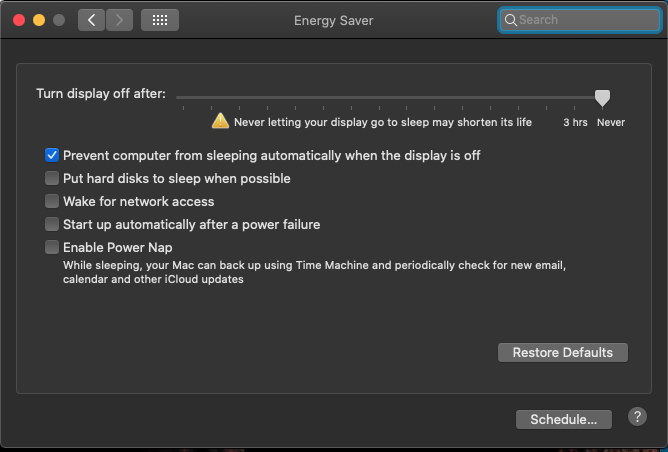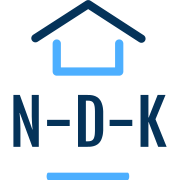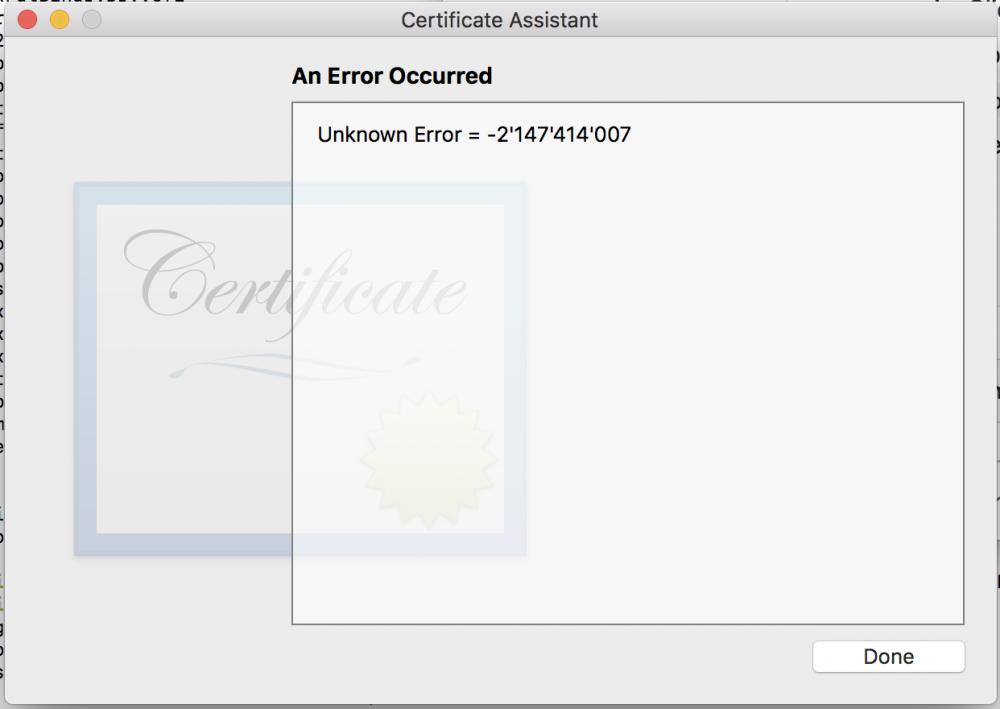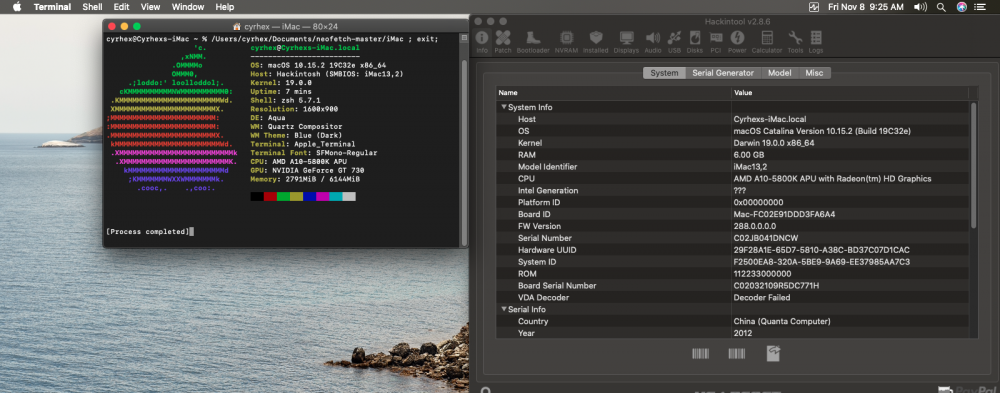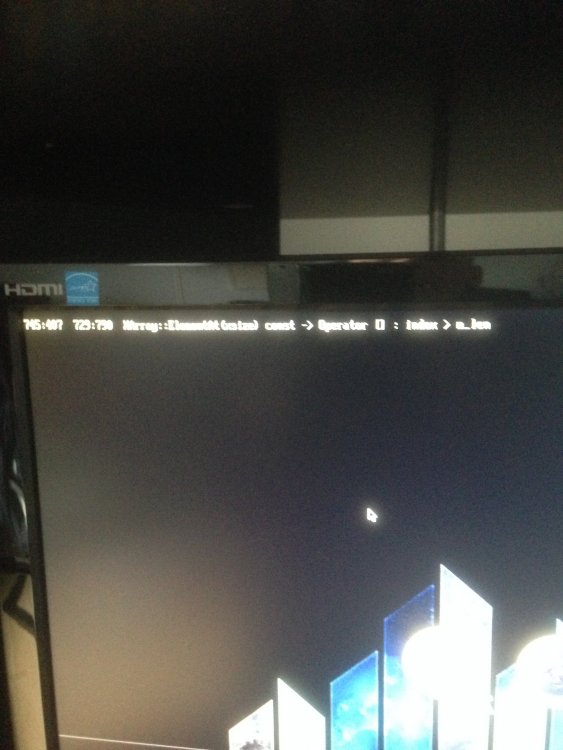Leaderboard
Popular Content
Showing content with the highest reputation on 03/09/2020 in all areas
-
Update: If I remove "shikigva=80" then the QT export does not having stuttering or artifacts. Blame WEG DRM patches?!?2 points
-
@texem there is a reason there was no release yet, it was literally imported for further development a few days ago. Please don't report things already covered by https://github.com/acidanthera/bugtracker/issues/759 @MacNB We cannot reproduce this right now, but I'll try to remember to check the code2 points
-
2 points
-
fyi, the selector.png was applied on underneath of the icon, not on top.2 points
-
View File Bootdisk Utility Make bootable USB Flash Disk for MAC OS X with Latest Clover bootloader revision fast and easy by one click! under OS Windows. Special utility from cvad & russian MAC community for new hackintosh users. Enjoy... For more information and complete instructions please see this topic. Anyone who likes the program, please support its Community Score. Feel free to "Rate File" Submitter cvad Submitted 04/28/2013 Category Bootloaders1 point
-
Well there you go I need to use a display port as my main out unfortunately or I would do the same thing as you.1 point
-
1 point
-
1 point
-
Was about to report the same thing. I removed shiki, pikera and also did agdpmod=ignore.1 point
-
On 10.15.3 I see stuttering and artifacts when exporting at 720p in QT. Same file exports fine on MBP. Compressor on Hackintosh works fine, just QT is borked.1 point
-
It can't be released before it's ready and I haven't even started the project yet because this morning I had my last exam in university for the winter semester. Mieze1 point
-
Thanks! Now detailed menu with space bar works both in QEMU and on real machine. The last stopping issue is crash after theme change. Last messages are 69:922 15:649 ReinitSelfLib after theme change 69:943 0:020 reinit: self device path=PciRoot(0x0)\Pci(0x1F,0x2)\Sata(0x0,0xFFFF,0x0)\HD(1,GPT,9BBF140E-C64F-4F36-B715-20B89E1A86A0,0x28,0x64000)1 point
-
@Download-Fritz I definitely agree about templates, they can be a nightmare. But few can help avoiding cast. Casts are always a big big source a trouble as they defeat any compile checks. We have 2 "collections", probably won't need more than that. But for these ones, it's nicer then just a non-templated object that would have to take a void* as parameter et and return value of operator []. I love references. Virtual methods also allow to avoid casts. We use that for menu_item. Later, we can also put some behaviour in these menu items objets which will avoid recurring tests like is it a checkbox, or is it blabla to be able paint them, for example. I tend to use almost never the new operator, except to create an object that I'm putting immediately in the ArrayObj who will take care of freeing it. If I design well, I never ever call delete operator myself, which also means I never forgot and no memory leaks. Also, but we talk about that, some "sugar" in code writing : we can now avoid to 1) declare a CHAR16* 2) allocate it 3)remember to free it after use. With return in middle of function, it's sometime easy to forget. Now, we just declare : XStringW(L"what ever"); we use it... and done. It doesn't looks like a huge improvement, and it's not. But wouldn't I have it ? Story short, some simple C++ mechanisms allow to avoid pointer and casts. They are the 2 major sources of problems. I know there is a price to pay in performance. But I also know that the difference between a function and a non-virtual method is just one parameter more (this). How many milli-seconds is that ? The difference with a virtual method is a pointer loading (vtable) + one parameter. Doesn't seems huge to me (of course @apianti will tell I'm scientifically wrong, etc. :-) I know the code will be so much nicer to read that it's worth it. If some people are against a C++ over C because of performance, why are they against C over assembler. For the same reason he prefer C over assembler, I prefer C++ over C. Knowing that I can still do what C can do, why would I prefer less tools for a project ?1 point
-
I've committed a Qemu folder, in which you can easily start under control of gdb to catch where the panic message come from. It'll considerably speed up the bug resolution. To use : - regenerate your basetools to recompile GenFW - install qemu with brew (super easy) - install gdb with brew (super easy too, but wait...) - codesign gdb. That's a bit annoying. Well there is plenty of guide over the internet and it doesn't take long. The thing is : if you got this error with a very good self explanatory message, you may have to create in your login keychain instead os System and move it after. I was able once to create in System, some time ago, but not anymore. This should work : https://gist.github.com/hlissner/898b7dfc0a3b63824a70e15cd0180154 If it doesn't work first time, it's not because of custom parameter of the certificate. No need to waste your time with that. The field you need to change are specify in the guide. It's really a problem of having your keychain unlock to create the certificate. If you got a panic message, compile with GCC53 toolchain, DEBUG version, then start Qemu/gdb_launch (not need in a the folder). When you got your panic agin, gdb should give you a prompt "(gdb) ". Just type bt, return and send us the backtrace. It looks like this and it's super helpful : (gdb) bt #0 panic () at /JiefLand/5.Devel/Clover/workspace_Clover-master/Clover--CloverHackyColor--master/rEFIt_UEFI/cpp_util/panic.cpp:18 #1 0x000000007ddb8448 in REFIT_MENU_SCREEN::RunGenericMenu (this=0x7deddfe0 <MainMenu>, StyleFunc=&virtual REFIT_MENU_SCREEN::MainMenuStyle(unsigned long long, wchar_t const*), DefaultEntryIndex=0x7fcef9b0, ChosenEntry=0x7fcef9c0) at /JiefLand/5.Devel/Clover/workspace_Clover-master/Clover--CloverHackyColor--master/rEFIt_UEFI/refit/menu.cpp:2770 #2 0x000000007ddc3426 in REFIT_MENU_SCREEN::RunMainMenu (this=0x7deddfe0 <MainMenu>, DefaultSelection=-1, ChosenEntry=0x7fcefac8) at /JiefLand/5.Devel/Clover/workspace_Clover-master/Clover--CloverHackyColor--master/rEFIt_UEFI/refit/menu.cpp:5682 #3 0x000000007dda8972 in RefitMain (ImageHandle=0x7ec38918, SystemTable=0x7f745f18) at /JiefLand/5.Devel/Clover/workspace_Clover-master/Clover--CloverHackyColor--master/rEFIt_UEFI/refit/main.cpp:2641 #4 0x000000007dda2360 in ProcessModuleEntryPointList (ImageHandle=0x7ec38918, SystemTable=0x7f745f18) at /JiefLand/5.Devel/Clover/workspace_Clover-master/Clover--CloverHackyColor--master/Build/Clover/DEBUG_GCC53/X64/rEFIt_UEFI/refit/DEBUG/AutoGen.c:497 #5 0x000000007dda2297 in _ModuleEntryPoint (ImageHandle=0x7ec38918, SystemTable=0x7f745f18) at /JiefLand/5.Devel/Clover/workspace_Clover-master/Clover--CloverHackyColor--master/MdePkg/Library/UefiApplicationEntryPoint/ApplicationEntryPoint.c:59 (gdb) Sometime, in the backtrace, you get a lot of line before (means below) RefitMain. No need for that. Hope you'll try. I'll assist.1 point
-
on a real mac the menu doesn't autoboot so why should bootliquor? if you want autoboot don't use the GUI maybe.1 point
-
I fixed the size problem of oldImage. There was also Alive not initialised in XPointer. I've got some menus, and you ?1 point
-
@MacNB I used BMFont for Windows because it was easiest at the time - the format/tool may change in the future1 point
-
When you have been trying to get things to work you make so many changes that usually there is some configuration that is off and which leads to trouble when you say try to use an EFI from anyone. I suggest to take the battery from your motherboard for 2 minutes. Then your bios and hardware will be at their defaults. Now make your changes to Bios and the placing of the new EFI files. Then test. regards1 point
-
Sorry, sometimes I have difficulty understanding because of my English lack. Thanks, I got it better now.1 point
-
1 point
-
I don't think Slice wanted to say that, but there are very old Clover revisions here and there..1 point
-
Why do you want to restrict it to PNG, while it's already supporting ICNS ? Ok. Fine by me not to support them.1 point
-
Actually the problems is in the theme repo that contains such icns when it shouldn't be. I think this caused a lot of problems in past1 point
-
@Matgen84 try this: Clover.app.zip P.S. conversion of all images to png when optimizing... only if they are not.1 point
-
@macwanabe Starting with 10.15.4 Radeon VII shares all Navi bugs. It's insane how Apple's software quality is going downhill these days. Already have numerous bug reports open with them and no response.1 point
-
Fixed at github. Doesn't require kexts to be installed, so running the app and see cost nothing Good, anyway for different sensor projects I'll be glad to talk about it here1 point
-
1 point
-
That's why I use Firefox... I use Safari as a backup, though... NOTE: IF using 'DuckDuckGo' as a Search Engine for both Firefox AND Safari that I've found certain Search Queries DON'T respond well... Safari reacts worse with DuckDuckGo than Firefox. Still, I prefer DuckDuckGo to Google, Bing, or Yahoo... TimeLord041 point
-
1 point
-
FYI... I ran a quick test this morning, and space bar works for a Volume now, but Clover Boot Options gets hung and returning from shell upon exit goes to nowhere?0 points
-
I can confirm that mouse pointer is very good now. Menu details is still not working 9:716 0:002 DefaultIndex=3 and MainMenu.Entries.size()=11 10:262 0:546 GUI ready 20:060 9:798 XArray<TYPE>::CheckSize(nNewSize=7130204406964771079, nGrowBy=0) : Xrealloc(4096, -734174180, 0) returned NULL. System halted 20:065 0:005 A fatal error happened. System halted0 points
-
0 points