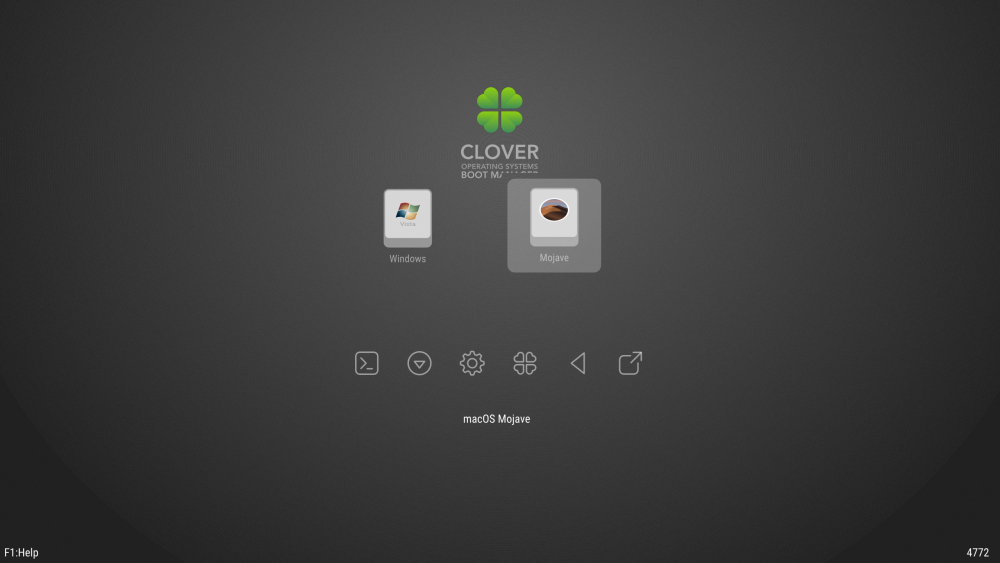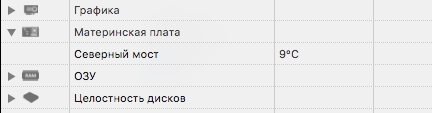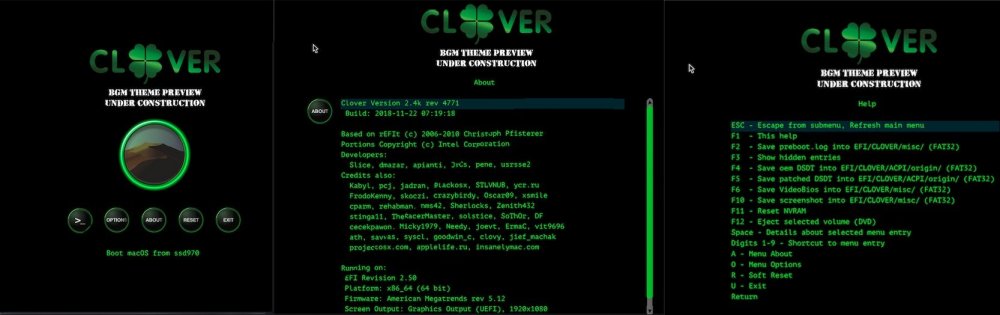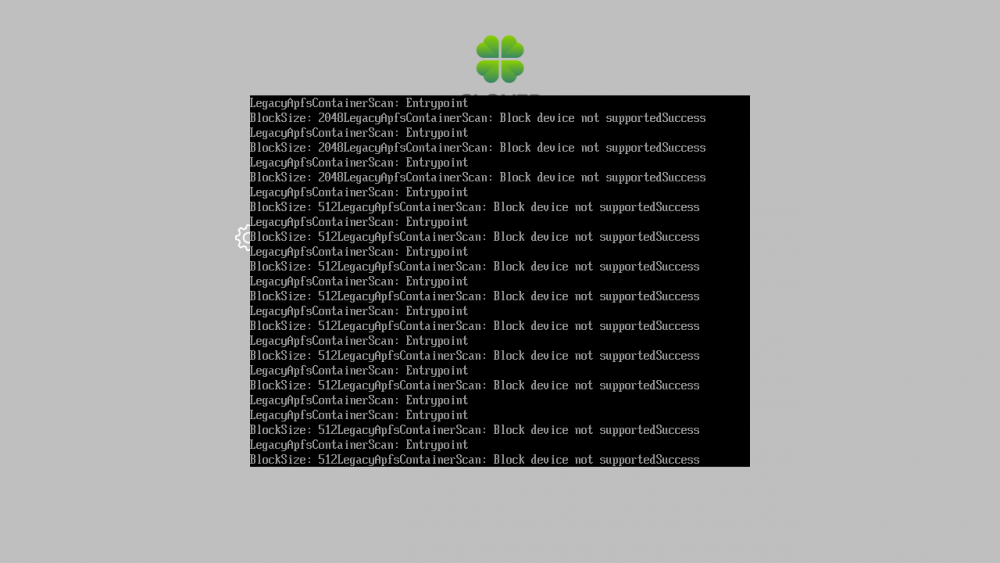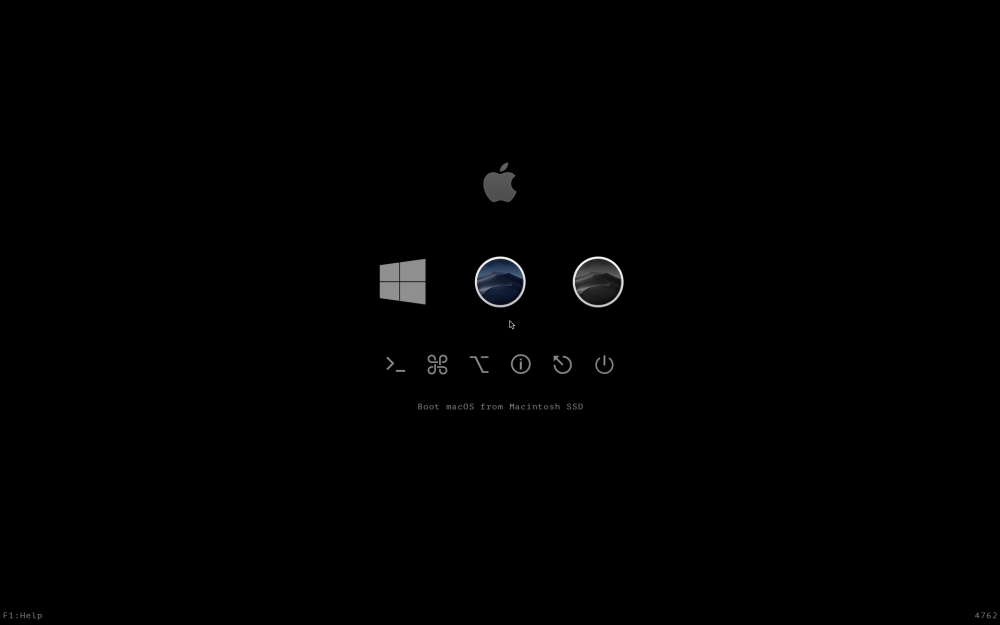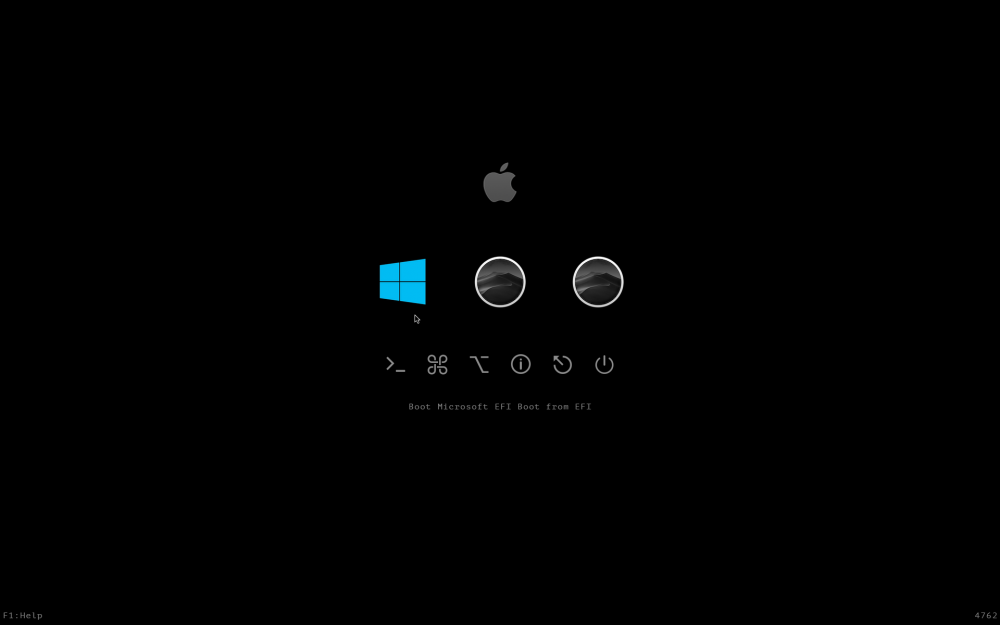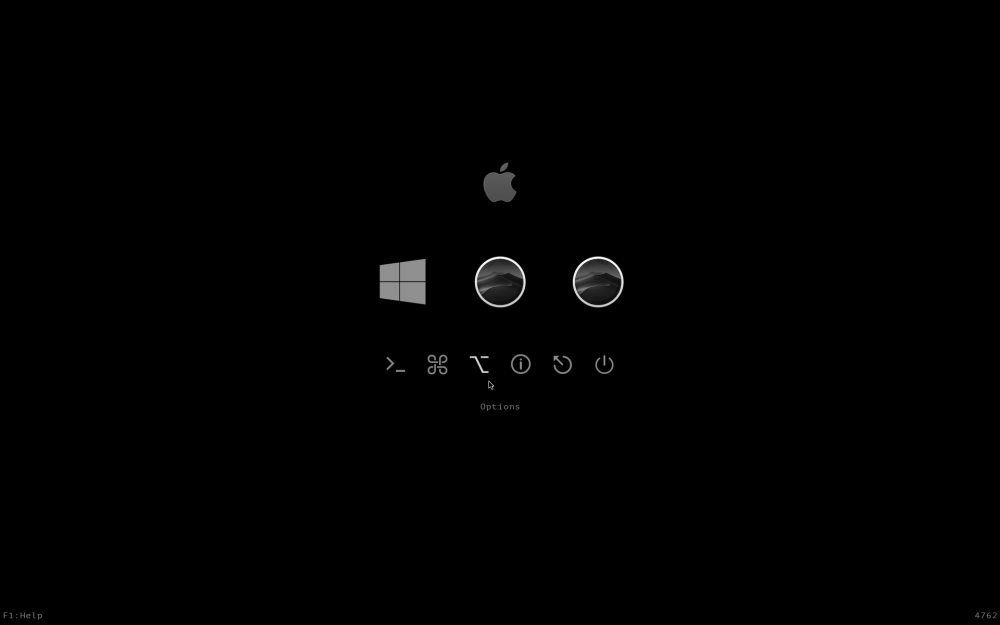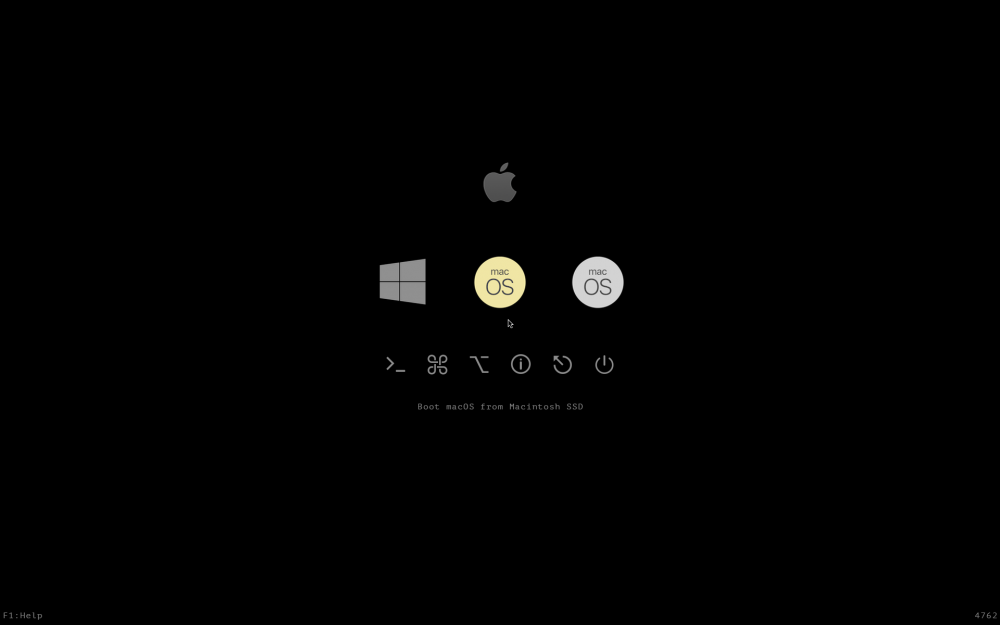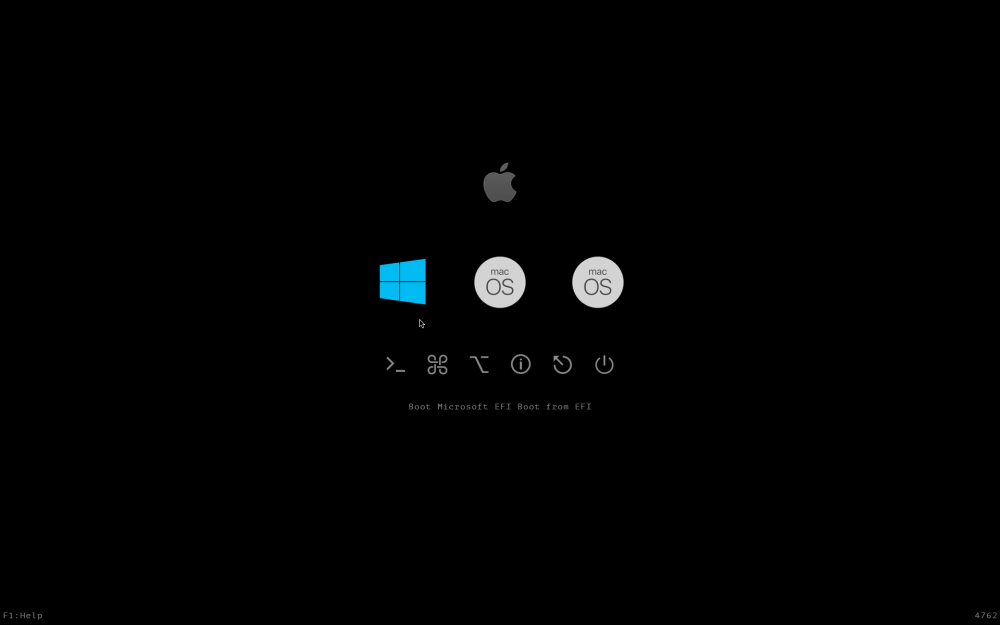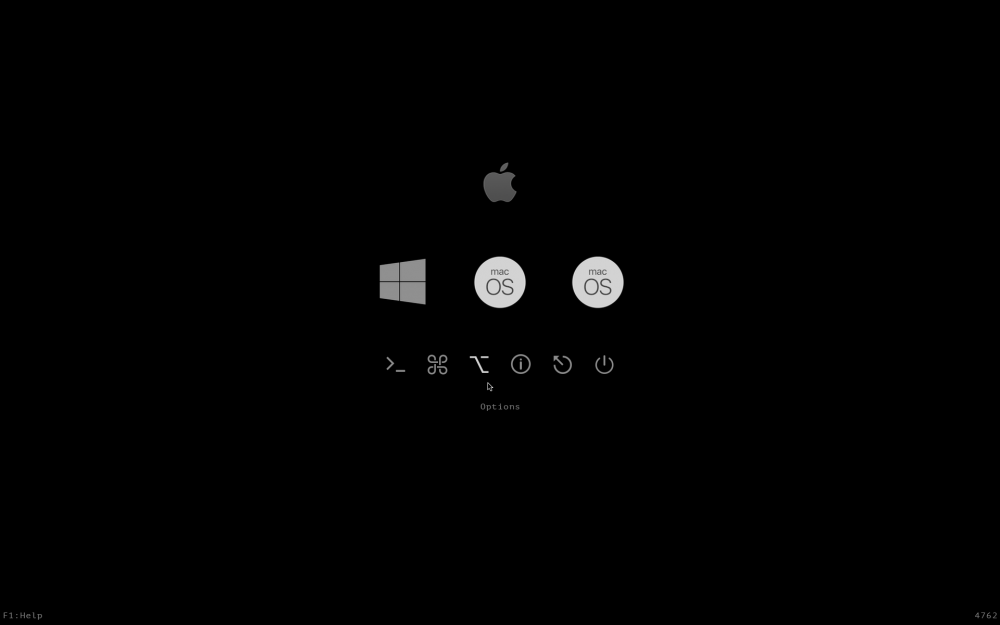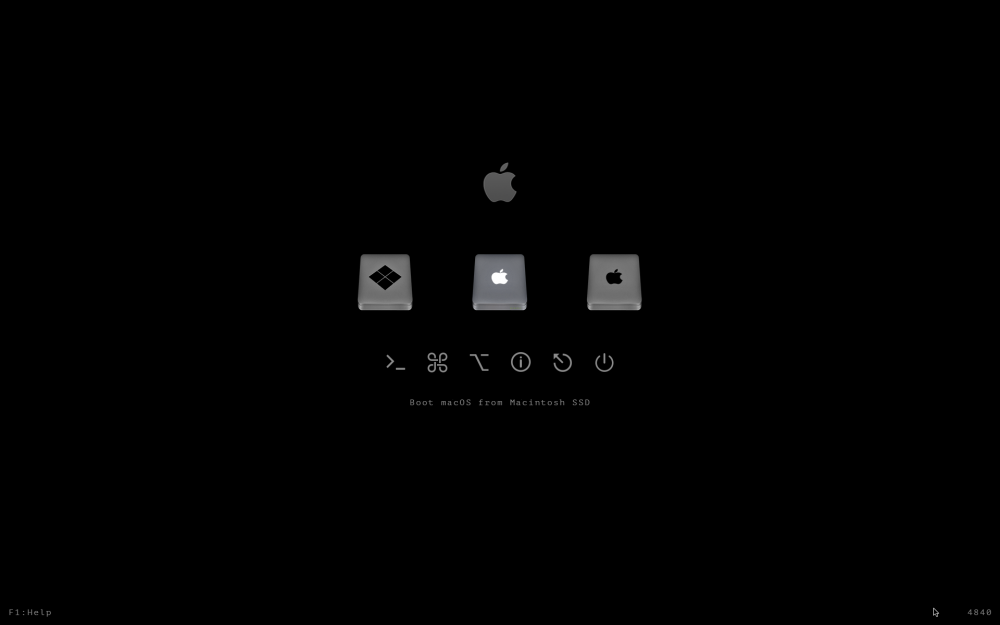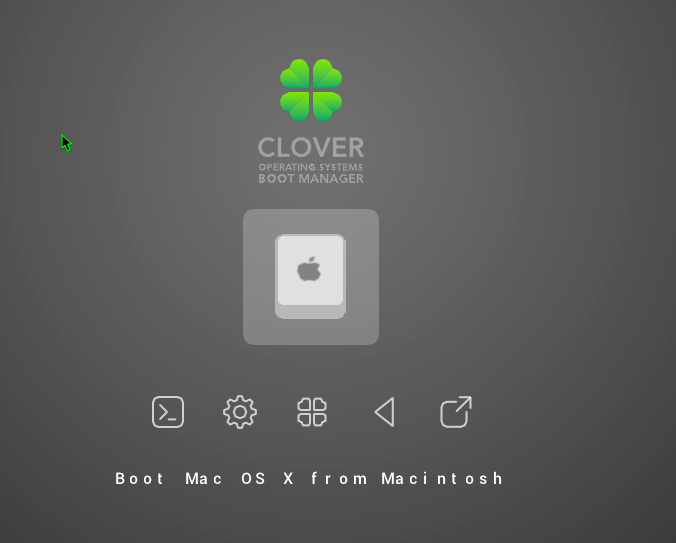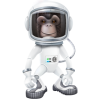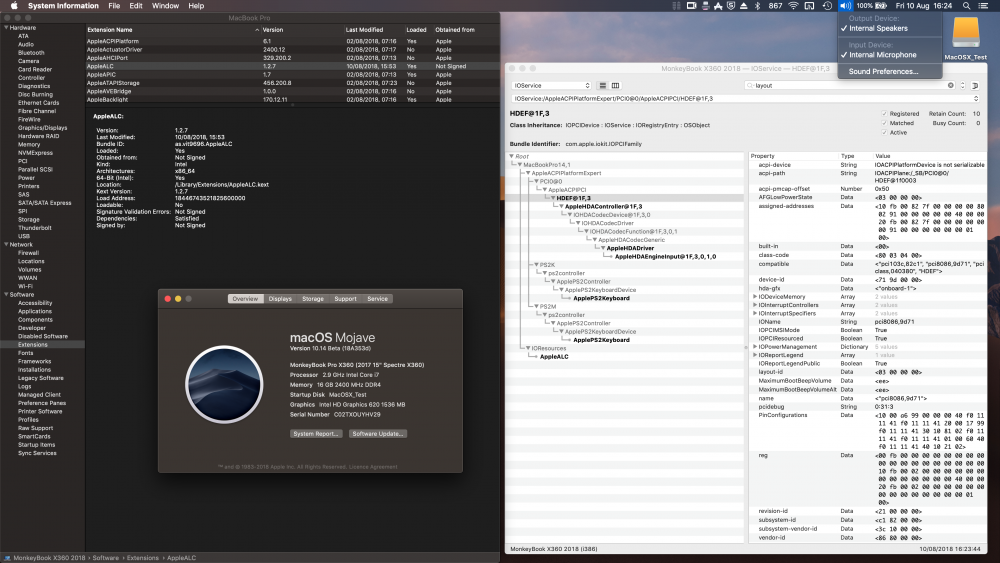Leaderboard
Popular Content
Showing content with the highest reputation on 11/23/2018 in all areas
-
officially released Clover 4769 compiled with UDK2018 without any changes for a long period.3 points
-
3 points
-
2 points
-
Clovy theme is still missing os_ / vol_recovery (mac) and other distros than Ubuntu not show any icon (on my case). Oh ya, plus empty icon for cd_ / vol_optical device. (not a request btw, just a report). Thanks. #EDIT: Also found an issue that; after using (for example) any Raster theme with 256px for MainEntries then switch to Clovy, the last space between Entries will follow those (previous) 256px one.2 points
-
Thanks for sharing your themes Ingwar77. Nice to see the use of the ChangeNonSelectedGrey option again2 points
-
Try replacing just the "boot" file with the one attached, compiled with GCC53. I have also attached Clover_v2.4k_r4772 package installer compiled with GCC53... I noticed that for the latest officially released Clover r4769 from Sourceforge, the boot process would hang on my legacy desktop after seeing "6" on the screen. It seems that CloverEFI (the boot6/boot7 "boot" file) compiled with XCODE 10.1 fails to chainload CLOVERX64.efi but CloverEFI compiled with GCC53 works OK. Bug possibly due to latest edk2 28338 sync with commit r4761? Clover_v2.4k_r4772.pkg.zip boot.zip2 points
-
INSTALLAZIONE MOJAVE 10.14.1 - USB DI BOOT creata su Mac tramite CreateInstallMedia e Clover ultima versione, l'allegato Clover Install contiene il config, le patch dsdt e ssdt necessarie per il mio modello e i kext usati per installare - POST Installazione pulita, clover ultima versione. il file CLOVER Locale contiene il config, le patch dsdt e ssdt e i kext che vanno installati in /L/E CLOVER locale.zip CLOVER usb installer.zip2 points
-
I recently bought and installed a Corsair H110i GT liquid CPU cooler into my Hackintosh. In this post, I will be talking about a few issues this cooler has with Mac OS and their workarounds. Please read through it before deciding to buy the H110i GT. This thread may be also applicable to other Hydro coolers. The pump connects to a USB2.0 internal port for Corsair Link features such as LED light color adjustment. This connection becomes useless in Mac OS since we don't have Corsair Link support. This causes 2 problems: The automatic fan speeds and custom RPM curves don't seem to work in Mac OS, so the fans don't speed up automatically when the CPU temperature rises. The Link always tries to maintain connection with the software (which is not present when the system is currently running OS X). This completely messes up sleep. The moment the Hackintosh goes to sleep, it is instantly and automatically awakened by a some kind of refresh signal from the pump. The console shows something like this: Wake reason: XHC The USB device HubDevice (Port 4 of Hub at 0x14000000) may have caused a wake by issuing a remote wakeup (2) The solution to both problems (a new 110i GT Hackintosh installation should also follow these steps after following Corsair's installation guide): Boot into Windows. (Yes, if you don't have Windows installed you will have a hard time with your H110i GT.) Finalize your pump speed and LED color settings in the Corsair Link software. I recommend putting the pump in performance mode, to prevent having to change it from quiet mode a some point, which will be cumbersome as you will see in the next step. Shut down Windows. Remove the cable running from the pump to the internal USB2.0 port. This means unplugging it and taking it out of the case. As a Hackintosher, you will no longer need it unless when you need to change the pump speed or lighting color. Removing the Link cable is necessary for sleep to work in OS X. Unplug the 3-pin fan connector cable going from the pump to the CPU_FAN port. Unplug the 4-pin fan headers, of the 2 radiator fans, from splitter going from the pump. Plug the 4-pin fan headers directly into the CPU_FAN and CPU_OPT ports so that the radiator fans' RPM can be directly controlled by the BIOS instead of Corsair's software solution (crucial for using Mac OS). Boot into the BIOS and set your RPM curves for CPU_FAN and CPU_OPT. Boot into Mac OS and do a CPU stress test to make sure the workaround the working well for you.1 point
-
tutto risolto la retroilluminazione funziona grazie adesso mi faccio una bella copia della chiavetta come mi era stato suggerito ma non avevo fatto grazie ancora gengik 84 e icanaro siete dei grandi mi sono tolto una bella soddisfazione a installare mojave grazie ancora1 point
-
1 point
-
@Slice, Notice that commit r4761 includes a change to Variable.c in /Patches_for_UDK2018/MdeModulePkg/Universal/Variable/RuntimeDxe/ ... Also noticed that official Clover r4769 was compiled with XCODE 10.1 (with tool chain set to XCODE8) but r4741 was compiled with XCODE 8.3.3 ---> successful boot... 6:891 0:000 Starting Clover revision: 4741 on CLOVER EFI 6:891 0:000 Build with: [Args: -D NO_GRUB_DRIVERS_EMBEDDED -t XCODE8 | -D NO_GRUB_DRIVERS_EMBEDDED -D USE_LOW_EBDA -a X64 -b RELEASE -t XCODE8 -n 5 | OS: 10.12.6 | XCODE: 8.3.3] Edit Further to XCODE 10.1 being the problem, my legacy desktop boots fine with Clover r4772 compiled with XCODE 8.2.1 or XCODE 9.2 (both with tool chain set to XCODE8).... 6:897 0:000 Starting Clover revision: 4772 on CLOVER EFI 6:897 0:000 Build with: [Args: -mc --no-usb -D NO_GRUB_DRIVERS_EMBEDDED -t XCODE8 | -D DISABLE_USB_SUPPORT -D NO_GRUB_DRIVERS_EMBEDDED --conf=/Users/fusion71au/src/edk2/Conf -D USE_BIOS_BLOCKIO -D USE_LOW_EBDA -a X64 -b RELEASE -t XCODE8 -n 3 | OS: 10.11.6 | XCODE: 8.2.1] 6:911 0:000 Starting Clover revision: 4772 on CLOVER EFI 6:911 0:000 Build with: [Args: -mc --no-usb -D NO_GRUB_DRIVERS_EMBEDDED -D USE_APPLE_HFSPLUS_DRIVER -t XCODE8 | -D DISABLE_USB_SUPPORT -D NO_GRUB_DRIVERS_EMBEDDED --conf=/Users/fusion71au/src/edk2/Conf -D USE_BIOS_BLOCKIO -D USE_LOW_EBDA -a X64 -b RELEASE -t XCODE8 -n 5 | OS: 10.13.6 | XCODE: 9.2] If I swap out the boot6 "boot" file with one compiled with XCODE 10.1, the boot hangs ---> after seeing "6" on the screen, it stops at an underscore symbol "_" and no GUI appears.1 point
-
Agreed, but not my fault. there were two hours to explain that these values are under the control of IntelPowerGadget.framework Yep, tried with chinese, last resource to capture your attention ...but no offenses1 point
-
1 point
-
patch don't work more, u need other way, u can check here https://olarila.com/forum/viewtopic.php?p=65287#p652871 point
-
It says 94°, but there is also a clickable question mark where it says "Junction Temperature is the maximum temperature allowed at the processor die." The die have always lower temperature because is a heatsink itself. And if you did not understand, the value reported by the app are taken from IntelPowerGadget.framework (Intel support: https://software.intel.com/en-us/forum) and they are just easy, ready.. with no way to be wrong. Most of them are also reported exactly the same by sysctl, example for frequency: sysctl hw.cpufrequency so that you that you go to Apple to report wrong values as well and receive the same answer.1 point
-
1 point
-
I have another idea: HWMonitorSMC2.app.zip Bro, they are as they are declared by Intel, nothing you can do.1 point
-
1 point
-
I've already made it larger and tested it and I thought it was all right... but my Russian is bad Fixed in r188.1 point
-
Guys, r185 + has a new functionality to choose themes. Changes in Localizable.strings: // Themes "Default" = "Default"; "Dashed Horizontally" = "Dashed Horizontally"; "No Grid" = "No Grid"; "No Grid, clear background" = "No Grid, clear background"; "With Grid, clear background" = "With Grid, clear background"; Preferences.strings: /* Class = "NSTexfieldCell"; title = "Themes:"; ObjectID = "AHz-v5-cAO"; */ "AHz-v5-cAO.title" = "Themes:";1 point
-
1 point
-
non credo che dipenda da osx, diciamo normale "funzione" del disco Quindi anche i rumori strani che menzioni potrebbero essere un segno di degrado del HD stesso1 point
-
1 point
-
1 point
-
1 point
-
fixed. BTW my name is vector Can you show me the relative line for the key TN0P in the dump? (righ click on the first row of the view, close to the end of the log) good, I'll try later 10.11 and 10.121 point
-
The ApfsDriverLoader from the package or from the github is ok. its just showing a verbose, thats all.1 point
-
fai cosi....vai in libreria....preference....system configuration...cancella i file NetworkInterfaces.plist e il file preferences.plist..riavvia1 point
-
1 point
-
1 point
-
1 point
-
quick fix: HWMonitorSMC2.app_v6t.zip, but I have to retry in each OSes before Mojave to see if the result is the same. P.S. fixed indentation of the disclosure triangles in the first column.1 point
-
1 point
-
I am posting here a 'work-in-progress' BGM_SVG theme for testing and also so users can have another SVG theme to play with. Please note that some icons are blank, or empty, while others are unfinished and need refinement. Radio buttons and checkboxes are out of alignment and some menus may not fit nicely etc. There will be many changes as I continue to work on it and I'll post updates when I can. The theme works in Clover but is not yet properly configured like Clovy, so previewing in the Finder or another SVG viewer will not show a nice looking 'screenshot'. I would like to hear any reports of what works, what doesn't and how it looks at different resolution etc. EDIT: Attachment removed1 point
-
1 point
-
I think I might have sorted it. I ran the 4533 installer and a later one at the same time and compared default settings. They were different. I set up the later installer with the same options as the earlier one which were in different places on the later installer and it's worked on my USB hard drive. I will repeat the process on my USB installer next and see if that works. Mike EDIT. USB installer now booting fine with a recent version1 point
-
I did test again using ApfsDriverLoader-64.efi from r4769 (SourceForge release), and it gives no Apfs related debug logs. A same result with ApfsDriverLoader-64.efi v2.0.5 (github release). I was referring to this commit, but I could be wrong if this is the cause. I've reported this here on November 7th with r4741. @ellaosx Is this debug logs you meant? I guess, it is from ApfsDriverLoader built with ebuild.sh --ext-co (or buildclover script) contains latest change from AppleSupportPackage (since, the build script will pull it).1 point
-
Yes, of course this can all be extracted from the installation images of the system (which I did), but it is much easier to download a few tens of megabytes of already extracted cupcakes than to download 5 + GB of the installation image1 point
-
1 point
-
1 point
-
1 point
-
1 point
-
1 point
-
1 point
-
@MacPeet Many thanks for the HDA Rollback, I installed it on Mojave beta 6 and now have sound working with AppleALC 1.2.7. With the MacOS 10.13.3 HDA RollBack installed I tried AppleALC 1.3.0 & the three test versions you sent but none of them worked (same as when using native/vanilla Mojvae AppleHDA.kext) With AppleALC 1.3.0 and all of the 1.3.1 versions you posted there was no audio input or output devices listed in Sys Prefs -> Sound, just grey speaker icon in menu bar. Happy to keep testing beta versions and supply any debug info you or the other AppleALC devs need to get to the bottom of the issue. At least we got a workaround until AppleALC 1.3.0+ can work correctly with ALC295 codec. Cheers Jay1 point
-
So for individual core frequencies to show up, it requires FakeSMC + IntelCPUMonitor. Got it thanks. Guess I'll have to be happy with not seeing individual cores freqs then. I am really liking VirtualSMC over FakeSMC.0 points







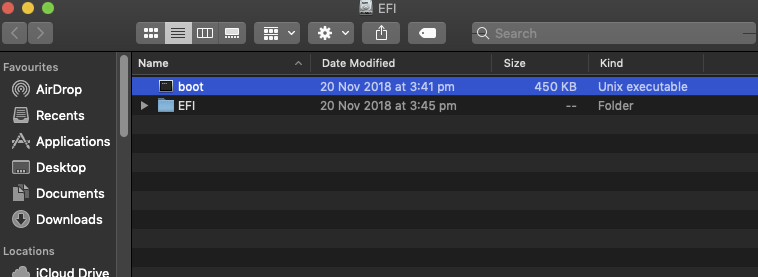





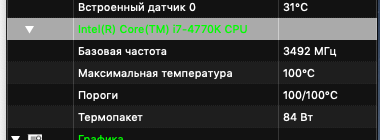
.thumb.jpeg.7082d67b3394c9399e80144027a7b397.jpeg)