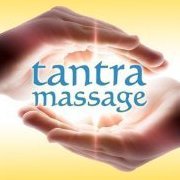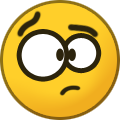All Activity
- Past hour
-
Raw Milk In Dubai joined the community
-
That my friend that is a very familiar feeling. No matter how much I think I know about the Hackintosh scene after all these years, there is always something bothersome that send me running to the Forum asking for help. @LindaH - Welcome to the IM Family, hopefully you'll find all the Hackintosh answers you need now and in the future. May your presence be productive and rewarding.
- 5,246 replies
-
- 1
-

-
- hello
- insanelymac
-
(and 2 more)
Tagged with:
-
...I've been here pushing 20 years, and still asking questions... it's all good, just remember the golden rule "Don't Feed the Animals" 🦙 ...and maybe make a signature containing your hardware specs...so we all know what you're dealing with...there instructions here, somewhere
- 5,246 replies
-
- 1
-

-
- hello
- insanelymac
-
(and 2 more)
Tagged with:
- Today
-
djwayne1985 started following HP EliteDesk 800 G4 / G5 Mini with RX560x dGPU
-
Vicente Tovar joined the community
-
Jeff Monteiro joined the community
-
Hi all, I'm happy to finally have registered after many years of reading the forum when building my first hack pro and later when getting tips on upgrading from clover to oc etc and upgrading. I'm just can help myself feeling like I'm a nuisance and annoying, as I now needed to ask for help in the lounge after I couldn't solve my second build issues just reading... I hope this is a normal thing to feel and that people are here as nice as they actually seemed to be to others all these years.
- 5,246 replies
-
- 1
-

-
- hello
- insanelymac
-
(and 2 more)
Tagged with:
-
Success Factor changed their profile photo
-
Аль-Валид Талал Альсауд changed their profile photo
-
ELSONTEIXEIRA joined the community
-
cheonanbusiness joined the community
-
Hi all! I'm not sure if this is the right place for this and I hope nobody gets annoyed if it isn't, but I'm looking for some help with my hackintosh build. This isn't my first one but the first I ran into a situation I feel like I'm way over my head. I got a Gigabyte Z690 Aorus Elite DDR4 ATX Motherboard and a i5-14600K. I found a few premade OC configs in GitHub for the exact same motherboard (the DDR4 version), while not the same CPU, very similar ones. So I thought this may be relatively easy to do and I got everything running Ubuntu first, to make sure the hardware was ok and then modified the pre-made OC files. But no luck, I always get stuck on the boot on what I believe are DSDT related errors. Oh, and I have agdpmod=pikera set and a RX 6600 from my old machine (where it worked great on my old hackintosh setup) I don't know what else to test or do and I would really appreciate if someone could even point me to some direction to continue. I've been trying to solve this since December 😞 1. I tested multiple premade guides and configurations: https://github.com/crashworldtk/BASE-EFI-INTEL-DESKTOP-11THGEN-ROCKET-LAKE https://github.com/luchina-gabriel/EFI-GIGABYTE-Z690-AORUS-ELITE-AX-12900K-RX6900XT https://github.com/uranium81/hackintosh-intel-11th-gen https://github.com/tarbaII/OpenCore-Install-Guide/blob/alderlake/config.plist/alder-lake.md 2. I tested those premade ones with the exact same OS versions. 3. I tested modifying those configurations and upgrading them to the latest OC, then the latest KEXT 4. I booted into Ubuntu Linux SSDTTime following the SSDTs: The easy way guide and then tried booting with that What should files or configs etc should I post?
-
D-an-W started following Microsoft Remote Desktop?
-
Would anyone have a copy or a link to the last version of Microsoft Remote Desktop that works on Big Sur please? I believe it might be 10.6.6 that was the last one to work on it. Many thanks.
-
LindaH changed their profile photo
-
I have seen contradictory posts in various forums where people claim that the 800 G4 Mini does and does not support 9th Gen Intel CPUs. When I tested an i7-9700 CPU in a 65W EliteDesk 800 G4 Mini, the PC would not complete POST. That was a long time ago, so maybe HP has incorporated 9th Gen CPU data into newer G4 BIOS? I don't know and am curious. If anyone has successfully tested / proven that a 9th Gen Intel CPU works in an HP EliteDesk 800 G4 Mini, please post your tested / proven configuration (e.g., 35W G4 Mini / i9-9500T, 65W G4 Mini, i9-9900). Please no guesses or speculation - just tested / proven results. Thank you.
- 887 replies
-
- catalina
- hackintosh
- (and 15 more)
-
TurtleDong started following Download Files WITHOUT Logging In
-
s9680 kyzsvaas joined the community
-
7amooo0 started following HP EliteDesk 800 G4 / G5 Mini with RX560x dGPU
-
LindaH joined the community
-
Trí Võ Khắc joined the community
-
Tp Play joined the community
-
tantramassage joined the community
-

HP EliteDesk 800 G4 / G5 Mini with RX560x dGPU
deeveedee replied to deeveedee's topic in Installation Guides
This hack ended up being way too boring. I was hoping for more of a challenge. To spice things up a little, I have ordered a 230W power supply and components to convert this 35W rig into a 65W rig with i7-8700CPU. The plan is to solder the missing MOSFETS and Power Inductor Choke Coil onto the motherboard and replace the aluminum CPU heatsink with a copper heatsink to see if this hack will run reliably with the RX560x and 65W CPU. I'll report back when I have an update.- 44 replies
-
- 1
-

-
- elitedesk 800 g5
- elitedesk
-
(and 4 more)
Tagged with:
-
Concept2 Design changed their profile photo
-

Value of Open Core's SecureBootModel for hackintoshes
Slice replied to deeveedee's topic in Bootloaders
Brief but exact. Very good manual! All principles here are for OC. -
Gervasoni started following Value of Open Core's SecureBootModel for hackintoshes
-
garztech started following AMD Ryzen 5 5700G - succesfull install but system not loading
-
Юрий Цьосенко changed their profile photo
-
gaygeek41 started following AMD Ryzen 5 5700G - succesfull install but system not loading
-

Value of Open Core's SecureBootModel for hackintoshes
cankiulascmnfye replied to deeveedee's topic in Bootloaders
What it actually does is described in detail here: https://github.com/5T33Z0/OC-Little-Translated/tree/main/09_Board-ID_VMM-Spoof -
I Can Download A File WITHOUT Logging On My Wallpaper POST has An Attachment, Click It And It Downloads
-
Laszlo Balla changed their profile photo
-
Vitor Guerra changed their profile photo
- Yesterday
-

Luxmark v4.0alpha1 (Nov 2020) - OpenCL Benchmark
Slice replied to mitch_de's topic in New Releases and Updates
LuxMark_v2.0_OSXIntel64.zip -
EFI with OpenCore 1.0.0 config-14-imac-amd.plist SMBIOS iMac19,1 IMPORTANT: fill in your own SMBIOS data iGPU headless mode and AMD as main card iGPU Enabled in BIOS unfairgva=6 in dGPU properties to get some kind of DRM config-14-macpro.plist SMBIOS MacPro7,1 IMPORTANT: fill in your own SMBIOS data iGPU disabled in BIOS config-extra config-fenvi.plist: if you have a Fenvi combo card or any of the Broadcom wifi chipsets that have lost support in Sonoma and are included in the OCLP root patch config-amfipass.plist: to have the Fenvi card with AMFIpass.kext instead of amfi=0x80 in boot args config-ax210.plist: if you have an Intel AX210 combo card (only wifi) (this file has AirportItlwm.kext but you can try itlwm.kext instead) config-ax210-bt.plist: if you have an Intel AX210 combo card (wifi + Bluetooth) (this file has AirportItlwm.kext but you can try itlwm.kext instead). Notes Rename the selected config to config.plist. Required kexts are not included because of the size of the ZIP file (only CPUFriendDataProvider.kext and UTBMap.kext are included) Fenvi and Broadcom Wi-Fi cards AMFIPass.kext 1.4.0. IO80211FamilyLegacy.kext 1.0.0 / IOSkywalkFamily.kext 1.1.0. Intel supported combo cards - OpenIntelWireless. AirportItlwm.kext / itlwm.kext (Ventura v2.2.0, Sonoma v2.3.0). IntelBluetoothFirmware.kext / IntelBTPatcher.kext. BlueToolFixup.kext: BrcmPatchRAM by Acidanthera. Wi-Fi 6 Intel AX210 on macOS Sonoma. Get back Fenvi T919 and other Broadcom Wi-Fi on macOS 14 Sonoma thanks to OLCP. List of used kexts (not included in the ZIP file): AMFIPass.kext AirportItlwm.kext AppleALC.kext BlueToolFixup.kext CPUFriend.kext IO80211FamilyLegacy.kext IOSkywalkFamily.kext IntelBTPatcher.kext IntelBluetoothFirmware.kext IntelMausi.kext Lilu.kext NVMeFix.kext RestrictEvents.kext SMCProcessor.kext SMCSuperIO.kext USBToolBox.kext VirtualSMC.kext WhateverGreen.kext itlwm.kext. Don't forget any other kext that you are using now. EFI 1.0.0 Sonoma.zip
-
Prabu Jitu Official changed their profile photo
-
appgo88vin changed their profile photo
-
Leadsburner changed their profile photo
-

Luxmark v4.0alpha1 (Nov 2020) - OpenCL Benchmark
mrkapqa replied to mitch_de's topic in New Releases and Updates
is this version v2 still available for download? someone please share a v2 dmg if in archive, thanks. -

Value of Open Core's SecureBootModel for hackintoshes
RobertX replied to deeveedee's topic in Bootloaders
revpatch=value to enable patching as comma separated options. Default value is auto. sbvmm - forces VMM SB model, allowing OTA updates for unsupported models on macOS 11.3 or newer ...that is from github, is it more correct? -
There is no igplatform for ice lake with 4 connectors, it's 3 or 5, there are a few with dummy connectors, so if I ignore some dummy connectors (the ones with an index of -1 in the port column in hackintools patch section on under the connector page) maybe I will find one with 4?
- 250 replies
-
- whatevergreen
- iris xe
-
(and 1 more)
Tagged with:
- Last week
-

HP EliteDesk 800 G4 / G5 Mini with RX560x dGPU
deeveedee replied to deeveedee's topic in Installation Guides
This problem is solved. See EDIT2 in this post for the solution. I just discovered that when using SMBIOS iMac19,2, my hack wakes to blackscreen. The only way I found to recover is <Ctrl><Option><Power Button> to reset. Sleep / Wake works perfectly when I use SMBIOS Macmini8,1. Since SMBIOS Macmini8,1 is my baseline for this hack, fixing iMac19,x wake is a low priority for me. I welcome help from others to fix this. It is possible that the problem is caused by my DP->DVI graphics adapters (which caused UHD630 iGPU sleep/wake problems for me that I need to resolve by adding DeviceProperty No-hda-gfx in my original EliteDesk 800 G4/G5 Mini Solution). I unsuccessfully tried to resolve the iMac19,2 black screen on wake with boot-args darkwake=0 and darkwake=2. I also tried replacing hda-gfx with No-hda-gfx in PciRoot(0x0)/Pci(0x1,0x0)/Pci(0x0,0x1), but that didn't fix the blackscreen-on-wake either. I am documenting my issues and observations here. If you find a solution to any of the reported problems, please post your fix. While guesses can be helpful, any suggested fixes would be much more helpful if you first tested and proved them before posting. Thank you. EDIT: Need to look at com.apple.PowerManagement plists in /Library/Preferences. It's possible that I need to delete these and recreate power management settings, since I'm switching between SMBIOS models during testing (and MM81 was the first SMBIOS I tested). EDIT2: I tested SMBIOS iMac19,2 after deleting PowerManagement plists and recreating PowerManagement settings. Still wakes to black screen. I then replaced the iGPU headless frame buffer property with the iGPU DeviceProperties from my Macmini8,1 EFI. iMac19,2 sleep/wake works perfectly without a headless iGPU and the hack boots much more quickly. For whatever reason, this hack doesn't like to be headless. But who does?- 44 replies
-
- elitedesk 800 g5
- elitedesk
-
(and 4 more)
Tagged with:
-

Value of Open Core's SecureBootModel for hackintoshes
miliuco replied to deeveedee's topic in Bootloaders
@AslashA it's the same kext forked by @lorys89 who has made updates to the code. -

Value of Open Core's SecureBootModel for hackintoshes
cankiulascmnfye replied to deeveedee's topic in Bootloaders
This must be one of the most inadequate description of what the revpatch=sbvmm actually does I've seen so far… -

Value of Open Core's SecureBootModel for hackintoshes
AslashA replied to deeveedee's topic in Bootloaders
There is also a kext to avoid using this revpatch entry in the bootarg every time you update. -

HP EliteDesk 800 G4 / G5 Mini with RX560x dGPU
deeveedee replied to deeveedee's topic in Installation Guides
I like the way you think!- 44 replies
-
- 1
-

-
- elitedesk 800 g5
- elitedesk
-
(and 4 more)
Tagged with:
-
Will have some downtime this weekend to test this properly, in the meantime however just a quick feedback. Setting the device-id to anything other than its native value (0x46a6) will result in a hang/crash (presumably because the framebuffer is attempting to load) however there are no panic logs in /Library/Logs/DiagnosticReports and no trace of ICLLP in the log file...
- 250 replies
-
- whatevergreen
- iris xe
-
(and 1 more)
Tagged with:
-

HP EliteDesk 800 G4 / G5 Mini with RX560x dGPU
CloverLeaf replied to deeveedee's topic in Installation Guides
@deeveedee MacOS 15 will support Intel-based Macs- 44 replies
-
- 1
-

-
- elitedesk 800 g5
- elitedesk
-
(and 4 more)
Tagged with:
-
Without any basis other than naive optimism, I am expecting Apple to support Intel-based Macs in macOS 15. If that's the case, I'll continue to support this thread. If Apple does not include Intel-based Macs in macOS 15, then I won't be spending much more effort on this thread. The Open Core 1.0.0 EFI that I have attached to Post #1 is working very well for macOS versions through Sonoma 14.5.
- 887 replies
-
- 3
-

-
- catalina
- hackintosh
- (and 15 more)














.thumb.jpg.978f91cad6cf69bb70bdcc0c374cc37a.jpg)