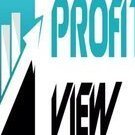All Activity
- Today
-
S-HOME Đồ gia dụng joined the community
-
Tay Bac Food changed their profile photo
-
Willie joined the community
-
Tay Bac Food joined the community
-
Роман Ворожко changed their profile photo
-
Jhonatan V. joined the community
-
Jack Johnson changed their profile photo
- Yesterday
-
Karam Çatay joined the community
-
emmajhonsan9 joined the community
-
somewhereintx joined the community
-
Daniel Moffett joined the community
-
Mr G0at joined the community
-
dddddde455 joined the community
-

Marvell (Aquantia) 10 Gb Ethernet support thread
J Lamp replied to d5aqoep's topic in LAN and Wireless
Yeah, it is strange. When the card works it's rock solid, when it doesn't it's a PITA. I have had the AQC107 drop out while saturating the link on my onboard I219-v and not even using the 10g link. @Mieze looks like you would be the one to ask about this, does this IOreg look right to you? I am using IntelMausi for the onboard network. (my damn AQC107 card just went down while I was writing this ☹️) -
sines changed their profile photo
-
Yes, understood that is the expected behaviour. With VT-d enabled in BIOS and the DMAR table dropped in Clover I still have Mac loading VT-d. If I use MacIASL to extract the DMAR table (while I have Clover set to drop the DMAR table) I get exactly the same output as I have from my extracted DMAR table from using F4 at the boot loader screen. They are identical. If I then put a patched DMAR table in ACPI/Patched and use MacIASL I have 2 DMAR tables listed, DMAR and DMAR-1. I know that there are Reserved Memory regions in the unpatched DMAR table. The strange part is, if I do not add the entry in Clover to drop the DMAR table I get a panic early in the boot process. If I do have Clover set to drop the table the x299 rig will boot and apparently load the table anyway (Apple VT-d is working and so is my AQC107 for quite a long time now, until recently.) I tried adding the patched table to see if it would fix my AQC107 problems, but even with the DMAR table set to be dropped I still end up with apparently 2 DMAR tables loaded.
-
tsines changed their profile photo
-

Hackintosh GA Z790 Gaming X with i9 14900KF macOS Sonoma
sphinx84 replied to MaLd0n's topic in Installation Guides
Thanks. I'll let you know how it goes. -

Hackintosh GA Z790 Gaming X with i9 14900KF macOS Sonoma
MaLd0n replied to MaLd0n's topic in Installation Guides
EFI.zip -Bios/UEFI in full default settings, just set XMP -Last Bios/UEFI Version -Delete old EFI folder and paste new. Don't use merge files -Don't use Drag and Drop into EFI partition. Use Copy/Paste instead -Reset NVRAM one time - with OpenCore use entry "Reset Nvram" / with Clover use F11 key on boot screen -
KaktusLifeツ changed their profile photo
-

Hackintosh GA Z790 Gaming X with i9 14900KF macOS Sonoma
sphinx84 replied to MaLd0n's topic in Installation Guides
Guys, is there are instructions to transfer Ventura from 10th gen intel to 13600KF with B760 and DDR-5? I don't want to re install OS. -
sergey@iMac ~ % crontab -l crontab: no crontab for sergey sergey@iMac ~ % sudo pmset -g Password: System-wide power settings: Currently in use: standby 0 Sleep On Power Button 1 womp 1 halfdim 1 hibernatefile /var/vm/sleepimage proximitywake 1 powernap 0 gpuswitch 2 networkoversleep 0 autorestart 1 standbydelayhigh 86400 sleep 30 (sleep prevented by AddressBookSourceSync) hibernatemode 0 disksleep 10 ttyskeepawake 1 displaysleep 30 highstandbythreshold 50 standbydelaylow 0 sergey@iMac ~ % proximitywake? sergey@iMac ~ % crontab -l crontab: no crontab for sergey sergey@iMac ~ % sudo pmset -g Password: System-wide power settings: Currently in use: standby 0 Sleep On Power Button 1 womp 1 halfdim 1 hibernatefile /var/vm/sleepimage proximitywake 1 powernap 0 gpuswitch 2 networkoversleep 0 autorestart 1 standbydelayhigh 86400 sleep 30 (sleep prevented by AddressBookSourceSync) hibernatemode 0 disksleep 10 ttyskeepawake 1 displaysleep 30 highstandbythreshold 50 standbydelaylow 0 sergey@iMac ~ % proximitywake?
-
There are two pointers of ACPI tables in memory, RSDT and XSDT. MaciAsl extract both chains while macOS uses only tables from XSDT. For the system there is one DMAR which is loaded by Clover.
-
Use OCAT to easy update https://github.com/ic005k/OCAuxiliaryTools/releases
- 1 reply
-
- 1
-

-
promptaitools changed their profile photo
-
kisyu started following KEXT/OC upgrade fails during boot
-
Hello everyone, this is my setup: CPU: Intel Core i5-8600 3.1 GHz 6-Core Processor CPU Cooler: Noctua NH-L9i 33.84 CFM CPU Cooler Motherboard: Gigabyte Z370N WIFI Mini ITX LGA1151 Motherboard Memory: G.Skill Ripjaws V 16 GB (2 x 8 GB) DDR4-3200 CL16 Memory Storage: Kingston SSDNow V+200 120 GB 2.5" Solid State Drive Storage: Samsung 970 Evo 250 GB M.2-2280 PCIe 3.0 X4 NVME Solid State Drive Case: In Win Chopin HTPC Case w/150 W Power Supply Have a working Monterey 12.2 running on older version of OC. Trying to upgrade my OC and KEXT to latest version, would like to try and upgrade my OS to Sonoma. Downloaded latest OC with latest Kext, modified config.plist and trying to boot and get an error: 10:964 00:091 OC: Starting OpenCore... 11:056 00:092 OC: Found previous image, aborting 11:150 00:094 OCM: Failed to start image - Already started 11:241 00:091 BS: Failed to start OpenCore image - Already started Full log attached. If i try to boot with picker and choose existing system disk, works fine. also attached working and non woring config. any help will be appriciated. opencore-2024-05-28-135109.txt working_config.plist notwork_config.plist
-
Super5 changed their profile photo
-
Tải Game Go88 Biz changed their profile photo
-
Profits View changed their profile photo
-
All things is there. Just need run patcher
-
@MaLd0n Thank you, tomorrow i test it. i have to patch fenvi card with OpenCore-Legacy-Patcher ?
-
OpenTyrian2000 with MIDI support. Has to be enabled under the settings. You can choose between FluidSynth and Native MIDI. Works on 10.14 and better, Intel and Apple Silicon Enjoy opentyrian2000.zip
-
EFI fed9027.zip -Bios/UEFI in full default settings, just set XMP -Last Bios/UEFI Version -Delete old EFI folder and paste new. Don't use merge files -Don't use Drag and Drop into EFI partition. Use Copy/Paste instead -Reset NVRAM one time - with OpenCore use entry "Reset Nvram" / with Clover use F11 key on boot screen
-
datafeedexpert started following Sonoma and exFAT external drive access
-
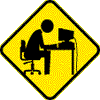
Install windows on Mac (No bootcamp)
Sergey_Galan replied to Sergey_Galan's topic in Mac Applications
Gentlemen. Does anyone have the opportunity to test installing Windows legacy boot on an old Mac? Conditions - the system is not higher than MacOS 12 Monterey and the disk should not be a system one (unless it is a hybrid one and Windows has not been installed before) Windows Install.zip -
Sorry to resurrect this old thread @Slice, but you and I have been chatting on the AQC107 support thread about my card not working in 14.5 and as I've been investigating it seems that the DMAR table is not getting dropped again. If I use a patched DMAR table and have Drop Tables set for DMAR, I still see both DMAR tables when using MacIASL > New From ACPI. I'm wondering if the Reserved Memory that is in my original DMAR table is possibly causing the problem with the AQC107. I'm using Clover 5158.
- Last week
-
Hiya - I have taken a look at your EFI Folder and saw outdated OC and kext versions (see attached pics). I don't know if that is the reasons for your low Geekbench scores. I have updated the OC and kexts to the latest versions for you to try to see if any improvement. If none, I suggest to go here - https://dortania.github.io/OpenCore-Install-Guide/prerequisites.html - and based on your specs whether its Coffee Lake or Comet Lake according to the OC Guide , try to remove any unnecessary files and kexts from the folder and config.plist. Hopefully @MaLd0n will give you the guidance you seek if he sees your post asking for assistance. Good luck. EFI.zip
-
Flávio Amorim started following jalavoui
-
I got it working, but only 3MB Vram? Qemu is better. At least it gives me 7MB. And Vmware is even better with 128MB.
-
What do you power settings in Hackintool look like? Here are mine: Do you know if there are any cron jobs running? Do a crontab -l
-
Thank you @eSaF, My EFI works but I have a low score on Geekbench, and sometimes the finder kills it's self and restarts...this is my EFI folder. I hope you give me the right direction @MaLd0n attach my geekbench test EFI.7z
-
Oh no 4K works. When i set up the monitor to DP 1.4, i can get 4K@60Hz (16:9) and 3840x1080@120Hz (32:9). But both are far from the optimal the GPU can handle. Even HDR works on both resolutions (looks awful though). My Goal is to get 5120x1440@60Hz. Both the GPU and DP protocol can do that as confirmed by Windows. I am looking in to getting a HDMI 2.0 Module to replace the USB-C, but i think the problem relies on Apple's ignorance towards UltraWide displays.
- 899 replies
-
- 2
-

-
- catalina
- hackintosh
- (and 15 more)
-
4K@60Hz definitely works with DP->DP or DP->HDMI (make sure you have quality adapter). By the way the exact numbers (i.e. 1920x1080) does not reflect the actual resolution. For example 1080p on my TV is 4K, and 1280x720 is actually full hd 1080p resolution. Never tried anything above 4K as I don't have such screen, but the maximum resolution for UHD 630 is 4K@60Hz through the DP.
- 899 replies
-
- catalina
- hackintosh
- (and 15 more)
-
@PlutoDelic I don't have experience with 4K and UHD630, but others have reported success. Have you read this (search for 4K)?
- 899 replies
-
- catalina
- hackintosh
- (and 15 more)
-
The message mean it is not found in your computer so it will be downloaded from outer server. An next I see the success.
- 29,884 replies
-
- 1
-
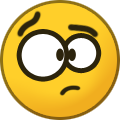
-
- bootloader
- efi
-
(and 2 more)
Tagged with:
-
Actually, I use XCODE 14.3 to build Clover. I sent you a MP before reading your comment ! Now I try to reproduce GCC building with your explanation. But if GCC exist, what is the correct procedure. EDIT: I launch buildme without args on my Monterey system: 1) build Clover (Default Toolchain) 8) build Clover (with XCode) 2) build all (Default Toolchain) 9) build all (with XCode) 3) make Release (Default Toolchain) 10) make Release (with XCode) 4) update Clover 11) build Clover with HFSPlus 5) make pkg 12) Extra Options 6) make iso 13) Exit 7) make Clover_V2 Please enter your choice: 1 [CHECK XCODE] - Building GCC 13.2.0 toolchain for x64 - to /Users/mathieu/src/Cloverbootloader/toolchain/cross/bin/x86_64-clover-linux-gnu Running on Mac OS X 12.7, with x86_64 architecture. Using Xcode SDK: /Applications/Xcode-14.3.0.app/Contents/Developer/Platforms/MacOSX.platform/Developer/SDKs/MacOSX.sdk Status: gmp-6.3.0 not found. % Total % Received % Xferd Average Speed Time Time Time Current Dload Upload Total Spent Left Speed 100 2045k 100 2045k 0 0 1655k 0 0:00:01 0:00:01 --:--:-- 1657k Warning: Got more output options than URLs Status: mpfr-4.2.1 not found.
- 29,884 replies
-
- bootloader
- efi
-
(and 2 more)
Tagged with:
-

Marvell (Aquantia) 10 Gb Ethernet support thread
Mieze replied to d5aqoep's topic in LAN and Wireless
The ASUS card with flashed Apple firmware in my MSI Z490 Gaming Plus, which stopped working after the Update to 14.3.1, now resumed work after I installed the 14.5 update, although I didn't change anything else, except updating OC to version 1.0.0. AppleVTD is enabled and the patch is the same I used with Ventura. Strange, really strange...🤔