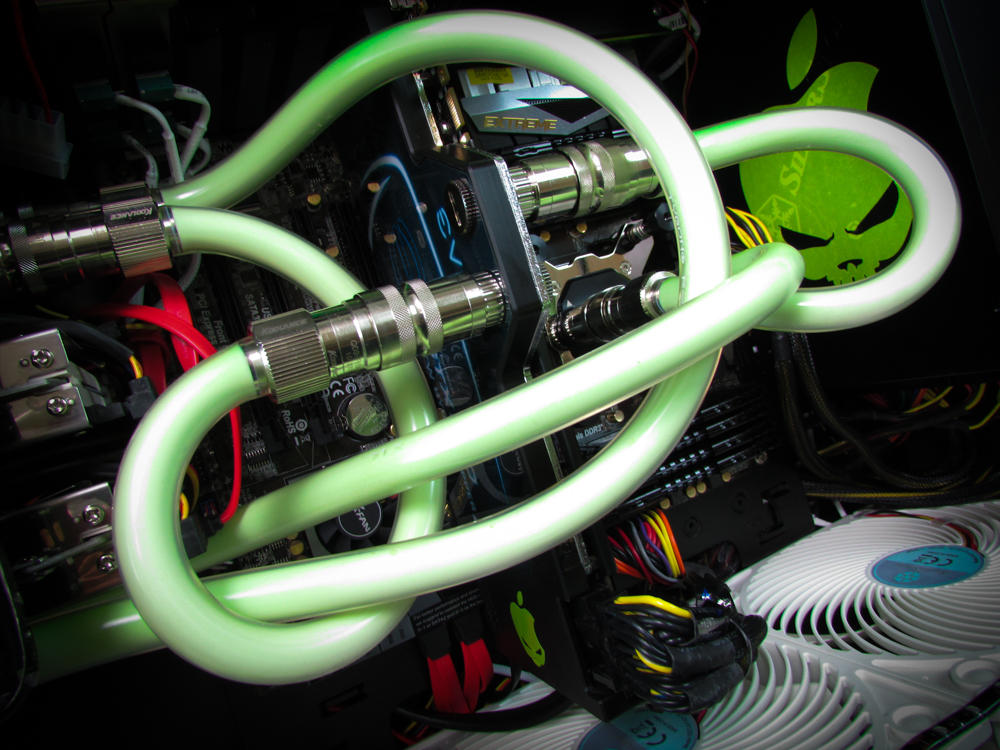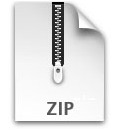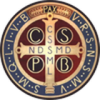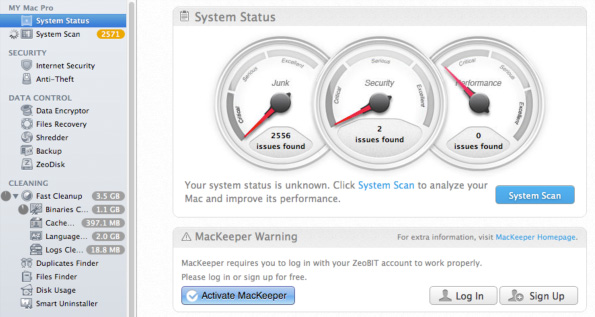
about:
After a few months of use you may notice that your Mac OS X installation is not a fast and efficient as it once was. Mac Keeper is a Application for Mac OS X that optimizes the system in 4 specific areas which are Security, Data Control, Cleaning and Optimization. Now as many users will ask how credible are there claims? The following will answer this and more.
Testing Configuration:
Core 2 Duo
MSI G41M-P23
OS X 10.8.3 Existing Install over 1 year of age
Software Version:
MacKeeper 2.5
Installation:
Installation was very simple after downloading the latest version found here and was no different then any other package installation. Within 5 minutes the install was complete and I was ready to start using the application.
Interface:
Mac Keeper has a user-friendly interface that will be very easy to use and to navigate. On the left are the tools that the application provides for various tasks and each providing a brief description of what each tool does, a link to the user manual, as well as user tutorial videos that are YouTube based but play in the application. All of this information is helpful and makes the user aware what and how the tool is to be used before using it. On the right side of the application there are 24/7 Customer Support information as well as feedback reporting.
Using The Application
After looking over the interface I performed the scan. The timer was a not accurate at all and took around 5 minutes to complete the scan from start to finish.
During the scan the application used a lot of my system resources and started to bog down the system. The picture below is from Activity Monitor showing the high CPU usage during the scan.
Once the scan was complete the Cleaning Section showed an astounding about of files to be removed from my system. 3.5 GB of files shows how even a lightly used system can create a large amount of junk files.
After the fixes were applied I was asked to enter my Serial Number, which I did. Mac Keeper allows you to install and scan your system before having to purchase the application. This allows users to have a hand on experience prior.
After activating the software Mac Keeper completed in fixing the issues that it had found and I began using the system. First thing I noticed was how fast finder was working and how launching applications was faster as well. CS6 launch time was dramatically improved seeing a 50% faster load time. Overall Mac Keeper was proving to live up to my expectations and creditable in regards to there claims.
I then continued using the software once a day to see if the system performance gains could be retained. By the end of the week it was clear that the gains were still there and that Mac Keeper was doing exactly what the claims were.
Conclusion:
Over all Mac Keeper is a solid optimization tool, which was easy to use and smooth in the implementation of the application. Mac Keeper did live up to my expectations. However the system files it removes could be done manually so if you were looking at this application just for that then I would not recommend Mac Keeper. For users who want a worry free quick solution to optimization of their Mac OS X installation then this is exactly the software you need.
Download Mac Keeper
- Read more...
- 19 comments
- 32,582 views