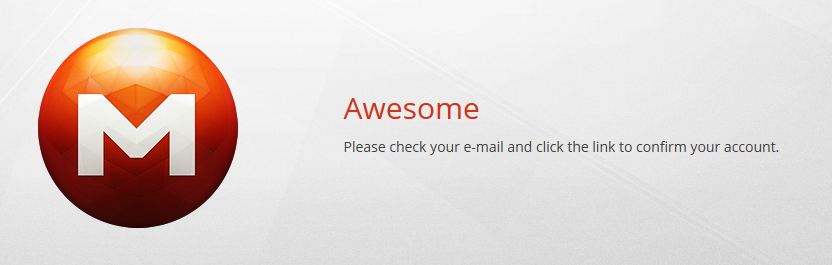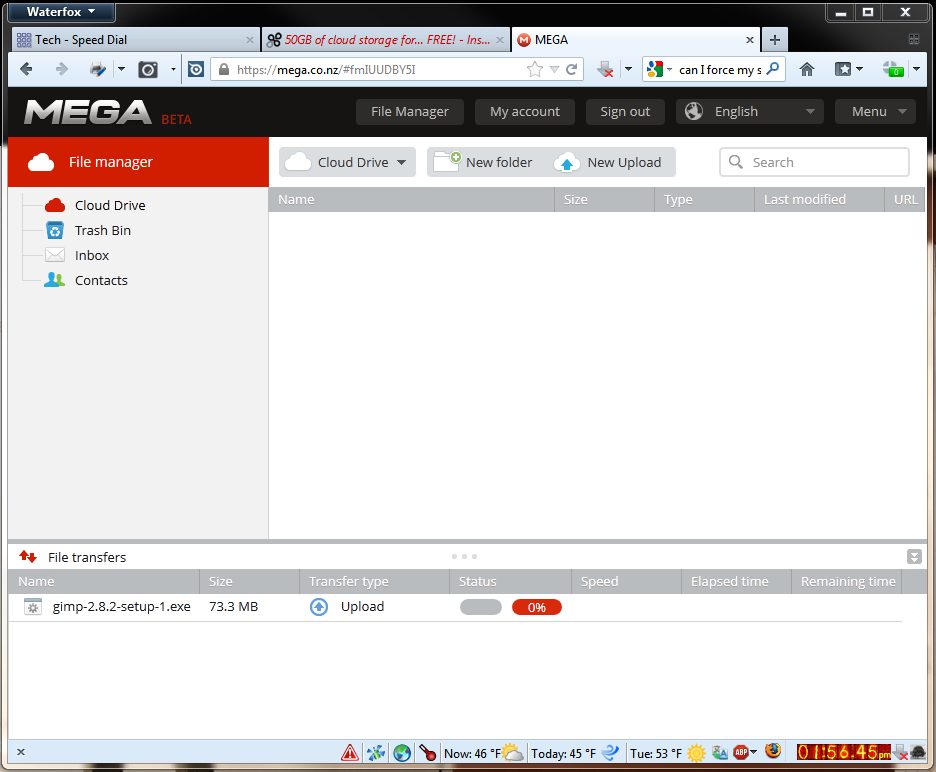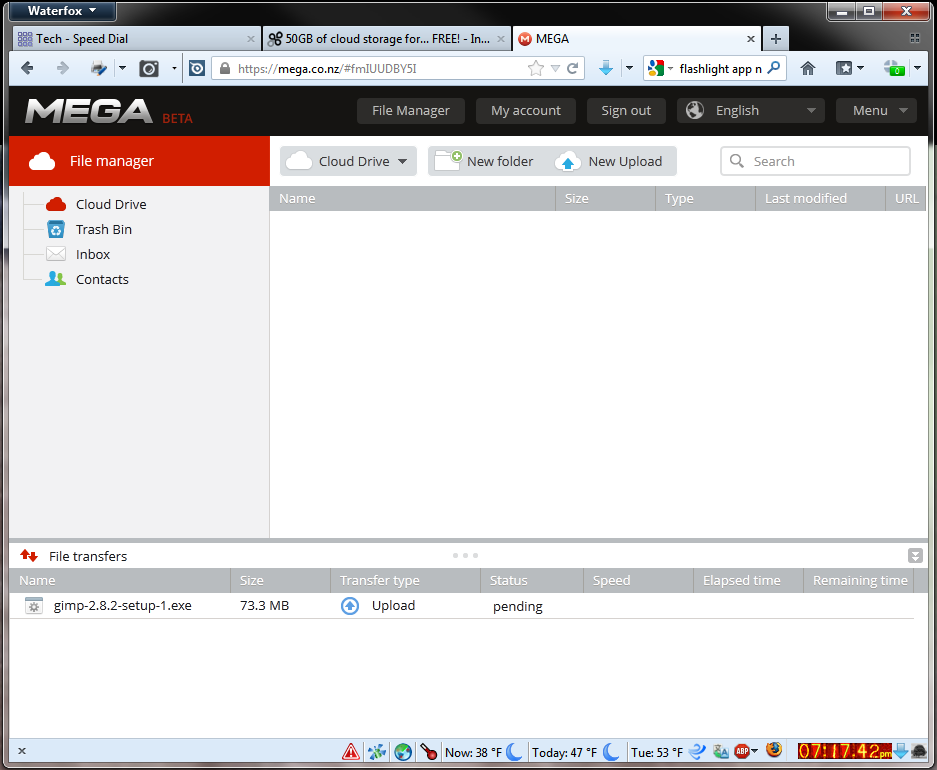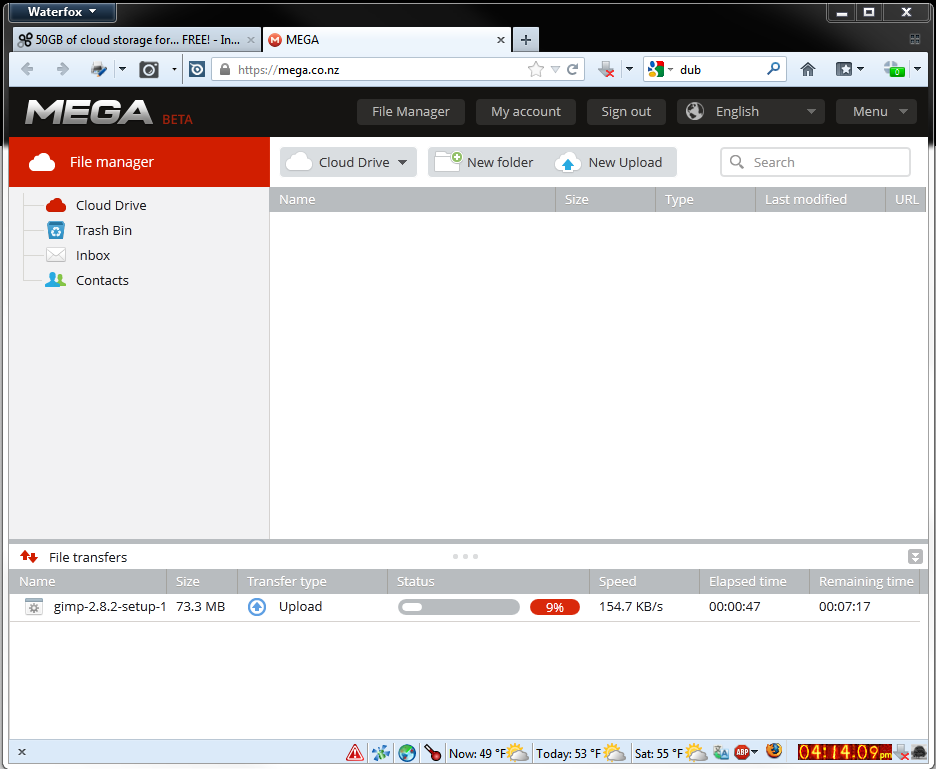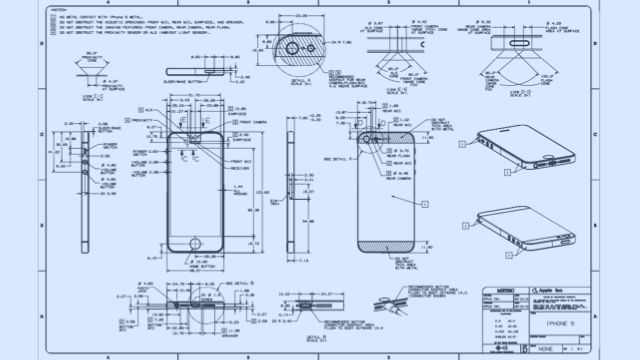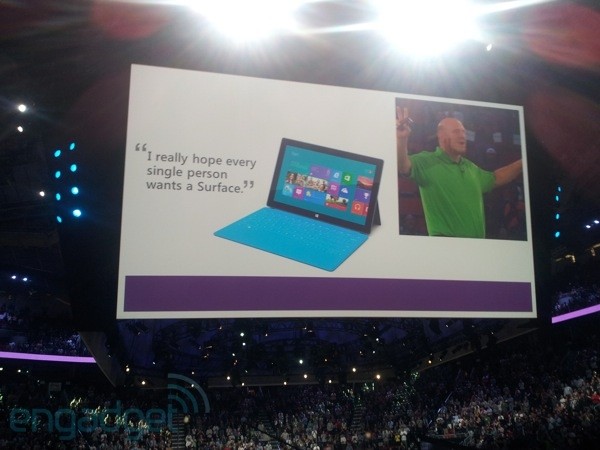This is a guest post by Peter Zaborszky who runs Best Backups and has reviewed over 30 online backup providers.
Macs and OSX used to be solely the purview of graphic designers and serious photographers, thanks to the Mac platform's ease in developing stunning visuals. Now, though, the Mac's audience is expanding rapidly. Not only do you see more graphic designers make use of the Mac, you also see Macs in schools, MacBooks in university students' backpacks and a variety of executive offices. The wider audience of Mac users means that, just like their PC cousins, they will be in need of a solid backup system that isn't necessarily a physical one. Certainly, Mac users already have a solid external backup system thanks to Time Machine. However, one good power surge and Time Machine becomes little more than a boat anchor, and you can kiss your backup files goodbye. As a Mac user, you need other options, just in case.
Certainly, there are a number of online companies that will offer you great service if you have a PC, but generally speaking, those who own a Macintosh computer have found in the past that they seem to be a forgotten audience. However, thanks to the growing audience of Mac users, there are a good many companies that are jumping on the Mac bandwagon and offering the same sorts of services for Mac as they would for PC. There are a variety of online backup solutions, and thankfully, these are relatively simple to execute. However, you can also guarantee that for every good and reliable backup provider out there in cyberspace, there is likely a scam. Does that mean you should live by the mantra, "Trust no one?" Definitely not. What it means, though, is you need to carefully look at what these providers offer you as the user.
While there are a variety of online companies that offer backups, this article goes through six at random. The core offers are more or less the same across companies, but as always, the devil is in the details, and that's the interesting part. Each company has certain fees, of course, and their software and how it functions will likely be different. Some let you back up by sending you a hard drive for an initial backup - however, this comes with additional fees, as can be expected. Others may offer other similarly enticing things. Some are simply not that effective at all, though it may offer you exactly what you're looking for in terms of price and the most basic of services. The backup service you choose to go with, however, is ultimately up to you.
Mozy, like other companies are currently doing, offers users a free trial prior to committing to their subscription plan. This gives users an opportunity to try both their 50 GB and 125 GB plans with no firm commitment. The system is designed for efficient backups; using a "block level" backup system means that the software will only back up new or changed portions of files. As a result, you save a great deal of bandwidth and time. Your computer won't be bogged down with the numbers of files being entirely backed up, either. All hard drives connected via USB or Firewire can also be backed up, which is certainly handy for those users looking to continue using their portable drives and still have an easily-accessible backup system.
Certainly, Mozy doesn't offer unlimited storage, but for personal backup needs, 50 GB or 125 GB is plenty. That amount of storage is effective for those who do some work with graphics or photography, though you might want to consider something a little larger in terms of space. The fees are reasonable, too; with charges of only $5.99/month for 50 GB storage space per computer or $9.99/month for 125 GB, plus one free month with a year's commitment, Mozy offers users a very financially reasonable backup plan.
For users whose internet service providers might put them on a a bandwidth cap, there is also an option to throttle the bandwidth, which allows users to make use of the service without having to worry about losing out on their monthly bandwidth. If you need to access Mozy's restoration service, you can either tap into the Web restoration service or order a DVD restore. As can be expected, the fees for the DVD restore are a little high, as Mozy charges for setup per GB of data and shipping via FedEx's Next Day Air service. 60GB of data can run you around $100. While it can be convenient to restore your data via Mozy's web-based restoration, the interface isn't very efficient for users who have large amounts of data. Mozy gives you multiple disk images that you can download. Each image runs about 1 GB, and this results in the restoration process being lengthier and more painful than it really should be.
Most of Mozy's features are relatively easy to access, and the preferences pane is easy to follow. This means that even the novice user can follow, with relative ease, exactly what to do. Bandwidth can be controlled and adjusted, and you can filter files, establish backup schedules and browse backup logs as well. You can find Mozy at www.mozy.com
While Carbonite is an effective backup site, the options the company offers aren't quite as kind to Mac users as it should be. Windows users will get 90 days of file versioning, advanced throttling and other features. However, the Mac version of the software doesn't offer those same details, and this can be troubling for Mac users wanting to deal with this very efficient, reasonably-priced company.
Pricing is about $4.58 per month per computer, and if you commit for three years in advance, you can get as low as $3.61. The software will backup the usual suspects like photos, emails, documents, music and personal settings, by default. However, you can also add videos, executable files and files larger than 4 GB.
Mac leaves Carbonite open as a preference pane, but there are distinctive limitations which aren't necessarily placed on the PC version of the software. The software doesn't offer any advanced backup scheduling options or detailed bandwidth controls, which can cause problems for those wanting to refine their settings. Thankfully, there is a low priority mode available for those who need to conserve their bandwidth, and while that is always a welcome option, it doesn't make the rest of the software more effective. A really neat and helpful feature of Carbonite, though, is the way the file icons are tweaked so that you can see the status of the backups being completed. This means that you're not wasting time wondering when your file backups are going to be completed and can see exactly the status of your files as you go. Mac users, though, don't get file versioning, so they should prepare to be disappointed by the lack of this feature, especially if they're used to going back to previous versions of files during the editing process.
The only option to restore files with Carbonite is over the internet. If you have a lot of data in your backup file, that could take a great deal of time, even with high speed internet. There is no option to request a DVD or hard drive to be shipped to you, which is very disappointing, as it can truly slow down your entire system if you're trying to restore your system online. For further information about the company, go to www.carbonite.com
JungleDisk offers users a different take on the online backup world. The software and the network is all provided by JungleDisk, but storage space is provided either via Amazon S3 or Rackspace Cloud. Users can opt for whichever storage space they want, with all the associated fees.
There are two personal plans for users to choose from: Simply Backup and Desktop Edition. Simply Backup gives you the opportunity to backup your files, but that's the only thing it does. However, Desktop Edition offers you a Dropbox-like experience which allows you to mount your backup storage space in much the same way as you would a virtual or network drive. Both are effective and easily executed.
There's only a dollar difference between the pricing for Simply Backup and Desktop Edition. At $2 and $3 per month, this seems like an amazing deal to take advantage of, but you need to remember your storage space needs to be paid for as well. At 14 cents per GB per month at Amazon, as well as data transfer and data request fees, you may find that Rackspace is the more financially beneficial option. In addition, Rackspace will probably be a cheaper choice even though it technically costs a cent more per GB per month. With Rackspace, you get first 5GB of data for free, which means you're ultimately getting more space for less cost.
JungleDisk also allows you to use an unlimited number of computers and you only pay for what you ultimately use. In addition, you can configure JungleDisk to keep older versions of your files Not only that, JungleDisk will let you configure how long it keeps older versions of your files, although you have to configure that manually. Once that's done, though, you can adjust the settings as you see fit. And yes, there will be storage cost for that too. Knowing your versioning history can be kept for an unlimited time is great, but given it does count against your storage quota, it may be a bit cost-prohibitive for you to play with the versioning history settings too much. There are also no restrictions in terms of the types of files you can save as well. JungleDisk will also backup ANY files you want it to, including applications.
The interface has issues though, as it doesn't really look like a Mac-application but rather a Windows application forced to be on Mac. Getting to options and changing them isn't as hard though so it's still a good thing.
Unfortunately, the only restoration option JungleDisk opens is through the internet. No DVD or hard drive can be requested from the company. This means, of course, you could be spending several hours restoring files via the internet to your computer. Go to www.jungledisk.com to see exactly what the company has to offer.
Dropbox has gained a great deal of notoriety as a syncing service and while it isn't technically a backup software, its focus is still on data syncing, which still makes it a viable consideration as a backup. The free offer offers 2 GB of storage and with referral invites, you can garner up to 16 GB. 50 GB can be had for $9.99 a month and 100 GB is up for grabs for $19.99 a month.
When installed on a Mac, Dropbox creates a "magic folder" where you can drop any file. Once the file is dropped, it will automatically be uploaded and synced across any computer or device linked to your Dropbox account. In addition, you can still access the files through the Dropbox website. You have a default 30 days versioning history; thankfully, the revisions listed don't count against your storage amount. If you pay for the Pack-Rat option, your version history becomes unlimited. The $3.99 monthly fee doesn't hurt either, in terms of Dropbox's advantages.
As long as you have free space on your Dropbox account, you can sync whatever types of files. There is a small graphic which shows up above your file icons to show what part of the syncing process the file is in as well.
While Dropbox isn't exactly an automated backup, its ability to sync regularly with the files on your computer “ thereby creating a backup “ is unparalleled. The site's functionality is really good and you might be surprised by everything you can do with the program. Go to www.dropbox.com to learn more.
CrashPlan offers software that allows you to obtain off-site backups as well as backups to your computer or another that belongs to you or your friends. The best part of an offer like that is that it's free, at least as far as simple backups are concerned.
It's not until you look at paying for storage space that you start running into a fee schedule. There are three plans to choose from. CrashPlan+ 10 GB only runs you $2.50 per month per computer. Certainly, this is good for someone who really doesn't have much need for a lot of space or who doesn't have countless files to back up. CrashPlan+ Unlimited nets you unlimited storage space for a price of about $5.00 per month per computer. However, CrashPlan+ Family Unlimited is the best option by far; it lets you backup between two and 10 computers for only $10 per month per computer. Even better, you can save $4 per month per computer if you prepay for four years.
The CrashPlan versioning system is superior, as it keeps your deleted files forever, unless otherwise specified, and the files don't count against your storage space if you are on the 10 GB plan. CrashPlan also demonstrates strong, almost intuitive control over bandwidth usage, as you can set bandwidth usage maximums over both wide area networks and local area networks. You also have the opportunity to configure specific and unique values for your computer's idle time and when it's being used.
The interface is very user-friendly and well organized. Even the CrashPlan novice user can do just about anything simply by going to "Settings". Multiple file destinations can be set, and you can back up your files either to CrashPlan's online storage or to your off-site computers. For that matter, you can also back up to your friends' off-site computers.
Restoration options are equally effective. You can choose between using the Web interface or the software itself to restore files. If you have an enormous amount of data, you can always get CrashPlan to send you a hard drive, though this service runs anywhere from $125 to $165. Pricing, however, depends on how quickly you need the files. If your files aren't backing up properly, CrashPlan will also send you emails or even tweets. Go to www.crashplan.com for more details.
Backblaze is an efficient backup system, but there are a few drawbacks. At $5 per month per computer or $50 per year, you can back up an unlimited amount of files from a single PC or any attached USB ports. Firewire hard drives are also supported.
One of the biggest issues, however, with Backblaze is that the program imposes limitations on the file formats it will back up. Your operating system, installed software, temporary files, or any files greater than 9 GB are out. If you are a photographer with Aperture or Lightroom libraries, you shouldn't have any issues. Aperture or Lightroom are mostly bundles of files, so Backblaze won't read it as a giant file and still back them up.
A good thing about Backblaze is its interface. It's as straightforward as it comes, running as a preference pane on your Mac. It's well designed, and the settings are simple. For those with a monthly bandwidth cap, you can throttle your bandwidth, exclude certain file formats, check out your restore options, or go into settings. You can also get browser reports and activity logs. In addition to it being user-friendly, the interface is actually pleasing to the eye as well.
Backups are defaulted to run continuously, but you can switch it to once daily or start up a manual process simply by reconfiguring your settings. File revisions are kept for up to four weeks, which is handy for those who are a bit pack-rat minded. Restoration options are available through the web or via ordering a DVD or USB backup. A DVD will run you $99 while a USB will run you nearly twice that. They are at www.backblaze.com
Conclusion
While the company you ultimately choose for your back ups is up to you and what your needs are, I recommend CrashPlan or Dropbox. CrashPlan is sort of the nirvana for those users wanting a great backup system at a reasonable price, and the company offers that in spades. In addition, the pricing is second to none and makes the idea of backing up your system very cost-friendly for even the most novice of users. In addition, the features CrashPlan provides, from its user-friendly interface to its huge storage space, puts it leaps and bounds ahead of the competition.
Dropbox is an effective, easy way to establish a back up for users needing portability and easy accessibility to their back ups. It doesn't matter where you are in the world; if you need to access a file and you haven't brought your laptop with you on a trip, you can go to any computer with internet access and access the files you need via Dropbox. In addition, CrashPlan offers users the same sort of reliability. Both CrashPlan and Dropbox give users an opportunity to access their files whenever and wherever they need, and for serious travelers who may find their laptops suddenly give out on them midway through a business trip, they can restore their systems and files with a few well-placed mouse clicks, thanks to CrashPlan and Dropbox and their user-friendly ways.
Ultimately, though, there are several factors you need to consider when you look at what company to go with for your back up needs. First and foremost for many might be the financial considerations. Certainly, CrashPlan offers excellent pricing as well as excellent services, but there are users, particularly in today's economy, who may require something even cheaper while still getting a fair bit of storage space. Photographers, musicians and graphic artists may want to look at a company that will offer them a lot of storage space, given the nature of the files they will be working with.
Regardless, choosing a back up company for your Mac files that will offer you the reliability you need and the price you want is not that complicated. Although I've discussed six potential companies here, there are countless to choose from. All it takes is a little research and some careful consideration of your needs. Once you've decided what you're looking for, you are off to the races.
I’ve reviewed over 30 online backup companies at http://www.bestbackups.com and I’m just finishing off any others, so I’ve looked in depth at these companies. If you’d like more information, check out the site, or comment on the article, I’ll be responding to comments / questions.