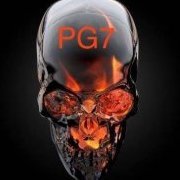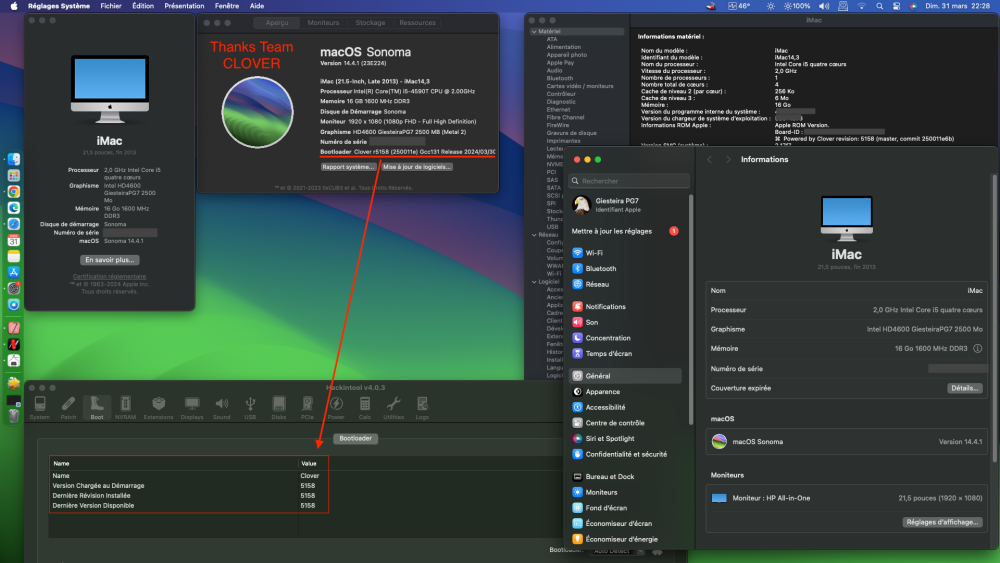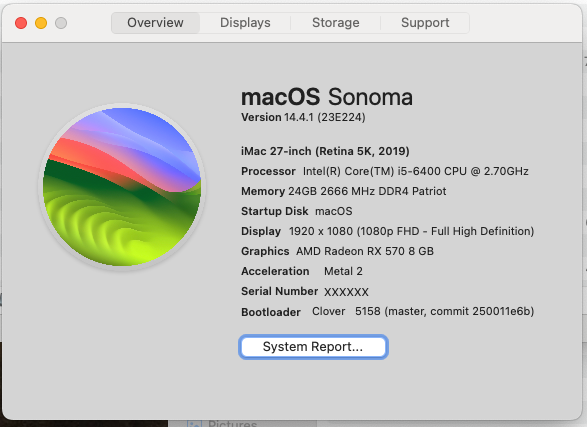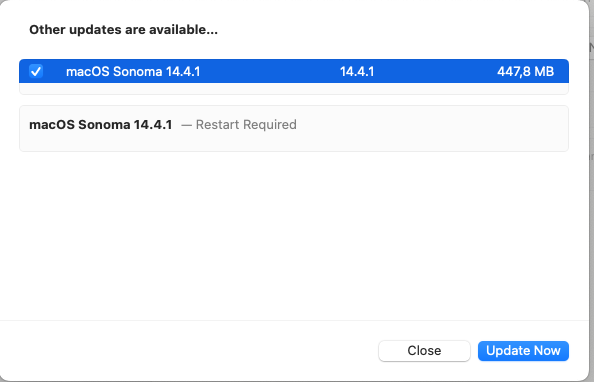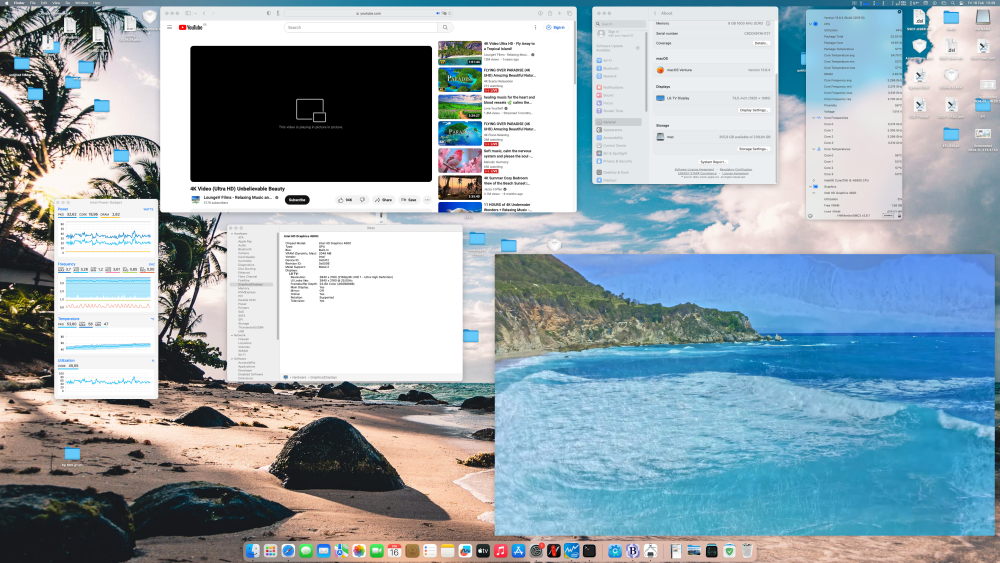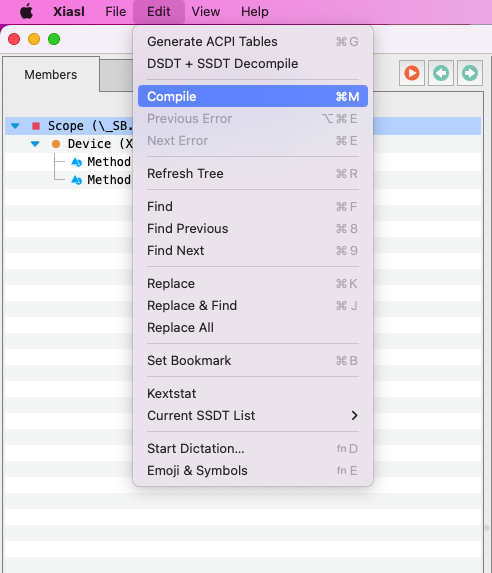Leaderboard
Popular Content
Showing content with the highest reputation on 03/31/2024 in all areas
-
@deeveedee I'm using MacPro7,1 SMBIOS on my Alder Lake rig and I'm still on Monterey and for installing Monterey updates and/or installing macOS Monterey, Ventura and Sonoma I have to set SecureBootModel=Disabled to be successful otherwise I'll get the reboot loop. So I guess this issue isn't only limited to Sonoma.2 points
-
@miliuco Good to know. Setting SecureBootModel=Disabled was a lucky guess for me (based on OCLP testing), but now I'm seeing that others knew about this well before me since I didn't test 14.4 Beta. I see SecureBootModel=Disabled in other posted hack installation/upgrade guides for 14.4. If I'm correct, iMac19,1 does not have T2 chip (or at least some variations of iMac19,1 do not have T2) - correct? If so, that's probably why you don't need SecureBootModel=Disabled, but I still don't know why I would need to disable SecureBootModel for installation of 14.4 but not for normal operation of 14.4 on my hack with SMBIOS MacMIni8,1 (which does have T2).2 points
-
This is the latest for 13.X. Patch is included. EDIT: Fix opemu. XNU-13.5.0_AnV.zip1 point
-
1 point
-
Yes as far as I know it has a T2 Chip and yes I do use RestrictEvents.kext but for Monterey I don't use revpatch=sbvmm boot arg, maybe I should use the boot arg and see if that changes the behavior when I try to install Monterey or other installations. I don't use the revpatch=sbvmm because I do get the incremental updates so I didn't think that it was needed in my case.1 point
-
@Cyberdevs MacPro7,1 does have T2, correct? Interesting that you started observing this with Monterey. Are you using RestrictEvents.kext with revpatch=sbvmm? @miliuco Are you using RestrictEvents.kext with revpatch=sbvmm?1 point
-
@deeveedee Here, with iMac19,1, I update having SBM as x86legacy. Disabled not needed. I don’t know why.1 point
-
I haven't investigated this issue much, so accept my apologies for what might be a remedial question. Has anyone figured out why installation of Sonoma 14.4+ requires OC's SecureBootModel=Disabled on hacks that don't need SecureBootModel=Disabled to install previous versions of macOS? Currently, my hack (SMBIOS MacMini8,1 / OC 0.9.9) requires SecureBootModel=Disabled to install Sonoma 14.4+, but after installation, Sonoma 14.4+ runs with SecureBootModel=Default and SecureBootModel=j174.1 point
-
https://www.transfernow.net/dl/20240331JmPKq7HC/w9ZFw3Q4 Here are the EFI, you can try via USB don't Replace it directly to your bootable SSD EFI Partition, First check using Bootable USB then Reply here ..... Don't forget to Reset NVRAM while changing anything from EFI Side....1 point
-
As announced yesterday, here is your easter-egg 🐇 🥚from me, version 1.2.0d5 of LucyRTL8125Ethernet which brings several important changes: Added support for AppleVTD (not required, also works fine with AppleVTD disabled). Implemented an interrupt throttling algorithm to reduce CPU load and improve throughput as the hardware interrupt throttling function is broken in the RTL8125. Limited jumbo frame support (MTU <= 4076) due to hardware issues and limitations of AppleVTD. Just a few more words on jumbo frame support which has turned out to be problematic. Unlike the RTL8111, the RTL8125 only works reliable, when receive buffers are large enough to hold an entire packet as spreading a received packet over more than one buffer might cause trouble. Unfortunately there is no reliable way to get a physically contiguous packet buffer which is larger than 4096 Bytes (one page) under macOS, in particular with AppleVTD enabled. Therefore I had to limit jumbo frame support to a maximum supported MTU of 4076 (4096 - 20 = 4076). Monterey and below: Due to a peculiarity of the network control panel in System Preferences, it is not possible to set an MTU greater than 1500 if the driver doesn't report a maximum supported packet size of at least 9018 Bytes. As reporting the correct maximum packet would effectively disable the ability to use jumbo frames at all, LucyRTL8125Ethernet reports a maximum supported packet size of 9018 Bytes (MTU = packet size - 18) but any attempt to set a MTU over 4076 will fail. Please keep that in mind when you are planning to use jumbo frames. Yeah, I know this is an ugly workaround but the only solution to enable jumbo frames at all. Ventura and above: LucyRTL8125Ethernet will correctly report the maximum supported value for MTU as 4076 as the behaviour of the network control panel in System Preferences has been changed. Please test the driver. Any feedback is welcome! LucyRTL8125Ethernet-V1.2.0d5.zip1 point
-
1 point
-
1 point
-
@D3v1L No, I wouldn't do that, because macOS already has its advantages over Windoof!! You just have to have some time to get to grips with the new Sonoma. That's my personal opinion and as a pensioner I have enough time for that 🙂1 point
-
@eng_redaesm Developers link, get OpenCore-Patcher.app (GUI). https://github.com/dortania/OpenCore-Legacy-Patcher/actions/runs/8326849351 @eSaF has posted the script by @LAbyOne , it works very well but I am not comfortable with a shared app on InsanelyMac whose code is not accessible. It's just a personal opinion.1 point
-
1 point
-
Apple Secure Boot is the technology used in Macs to verify the integrity of the operating system at boot: boot loader > kernel > system volume snapshot. If this check fails, macOS won't boot. Apple Secure Boot only works during the boot process, once macOS is running it no longer performs any function. Apple defines 3 Secure Boot modes: Full Security: Only allows to boot the installed operating system or another signed version of macOS in which Apple currently trusts. It also checks the integrity of the installed version. If the check fails, the system offers to reinstall macOS or boot from a different disk. Medium Security: Checks that the installed version of macOS is legitimate but not the integrity of the system. Lets you boot any signed version of macOS in which Apple has ever trusted. No Security: other systems or versions different from those mentioned in the secure options are allowed. There are no requirements on the boot operating system. Apple Secure Boot state on Intel-based Macs can be obtained from NVRAM: nvram 94b73556-2197-4702-82a8-3e1337dafbfb:AppleSecureBootPolicy If the variable is found, it can be one of the following: %02 - Full Security Mode %01 - Medium Security Mode %00 - No Security Mode If the variable is not found, Apple Secure Boot is not supported. SecureBootModel with other value than Disabled gives Medium Security, for Full Security you must use ApECID. SecureBootModel and ApECID: with SecureBootModel=Disabled>> no security (%00) with SecureBootModel=x86legacy or any of the valid values >> medium security (%01) with SecureBootModel= any of the T2 values plus ApECID non zero >> full security (%02). Notice that since OpenCore 0.7.2: x86legacy is designed for machines without T2 chip with Big Sur and Monterey j137 doesn't work on Monterey j137 is the recommended value for macOS 10.13.2 through 10.15.x systems older than macOS 10.13.2 must set SecureBootModel=Disabled users who don't want to have Apple Secure Boot for any reason can set SecureBootModel=Disabled, even in Big Sur and Monterey. In summary, these are muy opinions: I appreciate the interest that the Opencore developers have had in making our Hacks as similar as possible to a real Mac, including Apple Secure Boot. I know that it is impossible for everything to be exactly the same, but they have managed to give OpenCore features that very often make me forget that I am using a Hack and not a real Mac SecureBootModel=Disabled does not appear to lower the Hack's security below a required level, at least for personal PCs. SecureBootModel only acts at boot time to check the legitimacy/integrity of the booting system. Another thing is in multi-user environments (business...) where a malicious user can access the Hack to boot it from a device with manipulated macOS. I don't agree 100% with @Slice. There are Macs without T2 that have Apple Secure Boot medium security, for example iMac19,1 with macOS 10.14 or newer. But I do agree with him that having SecureBootModel enabled or disabled has no/little importance in Hacks. Without forgetting that Clover lacks this property and many thousands of users have used it and are using it to full satisfaction.1 point
-
1 point
-
1 point
-
@oSxFr33k any build (gcc - xcode) has its own directory and installed files are overwritten by last toolchain used, Yes Xcode must be present and CLI too (latest 14.3.1 has been reported working fine, I did not tested it yet, as 14.3 was not good, I rolled back to 14.2) you can choose build all, but you still need to build a release to produce also the boot6 which is the one you will be needing, to install legacy1 point
-
1 point
-
👉 Rules Our goal is ensure that the forum remains a helpful & friendly place to learn about how to run Mac OS X on non-Apple hardware, and of course other general banter. We want you to be able to discuss anything and everything here, and to do so we ask that you check out these guidelines for forum use. Do not upload anywhere else files when developers specifically ask not to. We take this matter very seriously, as developers are the very heart of our community. No Flaming. This includes racism, threatening, personal attacks, victimization or hateful content. Retaliation will not be tolerated either; if a member has broken a rule, please use the report feature on the forum and the staff will deal with the situation appropriately. No posting of direct or indirect links to warez or pirated pieces of software, this includes cracks, serials and torrents. Do not publicly argue the decision of a moderator. If you disagree with a moderator take it up with them in private via PM. Only one (1) login is allowed per member. Duplicate accounts will be banned or deleted. Bumping of posts is not permitted. Other than being less annoying it also keeps the posts more informative. Meaningless and useless posts may be removed at Moderator's discretion. Only post your post once (1). This keeps the forum cleaner and makes it easier to find what you are looking for. No advertising or business offers of any kind. No posting of copyrighted material. This includes copying and pasting news articles from news websites. Attached materials must come with clear descriptions of what they are and what they do, linking to this information elsewhere is not sufficient. Materials derived from Open Source must include source code, as well as an explanation of what has been done to it. Discussion of P2P, torrent sites, or similar download sites of any kind will not be tolerated. We do not want to know your illegal downloading habits. Do not post spyware or any other malware. This includes linking to other sites which may contain it. Posting just to promote another site, product, or service (spamming) is not allowed. This site is not here for you to promote your own or anyone else's material. Discussion of commercial spin-offs of the OSx86 scene is allowed if it’s to understand their existence, but no discussion of how to use them, nor any support for these commercial spin-offs are allowed as they are not in the spirit of the OSx86 scene. Example of commercial spin-off: tonymacx86. Why InsanelyMac does not support tonymacx86 VERY IMPORTANT: PLEASE READ! (ABOUT TONYMACX86 AND iATKOS M / Y / EC / SR) 👉 Posting Guidelines If you have a question please do your best to use the search feature and search the forum before creating a new topic. Post in the correct forum and read the forum description. This will make sure that your post will not be removed. Pick an appropriate title and tags (if any) for your post. A good title makes it easier to find what you are looking for. Using informative tags allows for improved searching of related topics. All posts must be clearly written and easy to read. For example, if you have long blocks of text, use the Code option, etc. Limit "empty lines" as much as possible, use punctuation where you can and be concise. Posts may be edited for this reasons by InsanelyMac staff at their discretion. Please remember that you are in a public forum, a bit of courtesy is always welcome. It's always nice to start by saying "Hi" or "Hello" before asking a question or seeking help. Also a "thank you" would be appreciated, especially if the help you get is effective. Your topic does not deserve any more attention than others seeking help hence topic titles must reflect their content, and topic titles containing things like: 'please help' 'look here' 'cash reward' 'urgent' or other inaccurate descriptions will be removed. This includes all-caps titles. Give your hardware specs when necessary (asking for support) and any other time where it may be beneficial to have them listed. Watch this video to guide you how to do that: [Video] How to add a signature. 👉 Signatures, Avatars and Nicks Keep your signature/avatar clean and tidy - should you receive a PM from the staff regarding your signature/avatar, please make the requested alterations or it may be removed/shortened appropriately. To keep pages loading fast for everyone, we request that your signatures and avatars contain no animations or high-definition graphics of any kind. Signatures should be no more than 6 lines of text using a regular font. If you can't fit all of your system specs in that you'd like, why not create a small graphic to contain the information? They should also contain no referral or affiliate program graphics. Avatars should be in "good taste," a qualification that is broad enough to let us determine what is and isn't. Goth-devil-child-wild-eyed-in-the-violent-blackness probably qualifies as being in bad taste. Nothing offensive, pornographic, or vulgar. Nicknames must be readable by the system (without question marks). This will ensure that your nickname can be searched, and that other users can contact you. They should also not contain staff member groups (administrator, moderator, developer, etc.) to prevent confusion. Nicknames should also show respect to the community, thus nothing containing offensive language. Email addresses must be real. Accounts not in line with the last two rules will be edited or deleted without warning. 👉 Policing Do not publicly discuss the decision of a moderator. If there is any issue with a decision of a staff member PM them or contact an admin. Moderators have the ability to suspend or impose posting restrictions upon accounts based on the user's history. Records are kept to keep track of user's behavior and point out repeat offenders. Attempts to circumvent posting restrictions will lead to your account being banned, and any other accounts affiliated with your account being banned also. These rules cover a broad spectrum and are set up to preserve a free and open (and fun) place for discussion. They, in conjunction with common sense and good judgment, should steer you in the right direction. We're all human and we know that people make mistakes... but that's also not an excuse. More rules are subject to appear on this board as we see fit, so please check back from time to time for your own benefit. Thanks for joining our community and helping make it the best it can be. In case the rules localizations should differ, the English rules are the standard.1 point
-
Version 4414
54,385 downloads
This is EFI-based bootloader for BIOS-based computers created as a replacement to EDK2/Duet bootloader http://www.tianocore.org. To compile it needs to place Clover sources into edk2/ folder. Features: using UEFI BIOS or own CloverEFI default boot after timeout into previous chosen OS customizable GUI: themes support, own icons, fonts, background image, animated pictures, mouse pointers. F1 - multilingual help, depending on language in config saving preboot.log from GUI by typing F2 and system.log for debug save original (OEM) ACPI tables by pressing F4 test DSDT patching with F5 save videoBIOS into EFI/misc by pressing F6 saving screenshots from GUI typing F10 CD/DVD eject by F12 and refresh menu after CD insertion change GUI resolution by PgUp/PgDown save BOOT0000 option to NVRAM (like bcfg in Shell) call to Shell.efi native screen resolution in GUI scroll bar if screen resolution is too low for menu theme database http://clover-wiki.zetam.org/Theme-database Clover wiki: http://clover-wiki.zetam.org/Home Clover on ProjectOSX : http://www.projectosx.com/forum/index.php?showtopic=2562 Clover on InsanelyMac: http://www.insanelymac.com/forum/forum/327-clover/1 point -
1 point
-
Im trying to test on Sonoma 14.2.1, however i receive the boot log error below? Lilu api: @ (DBG) got load request from NootedBlue (100) Lilu api: @ automatically disabling NootedBlue (100) on an unsupported operating system NootedBlue init: @ parent said we should not continue 4 Would I have to rebuild nblue for Sonoma? or is there a setting in nblues info.plist i can edit to allow it to load on Sonoma?0 points