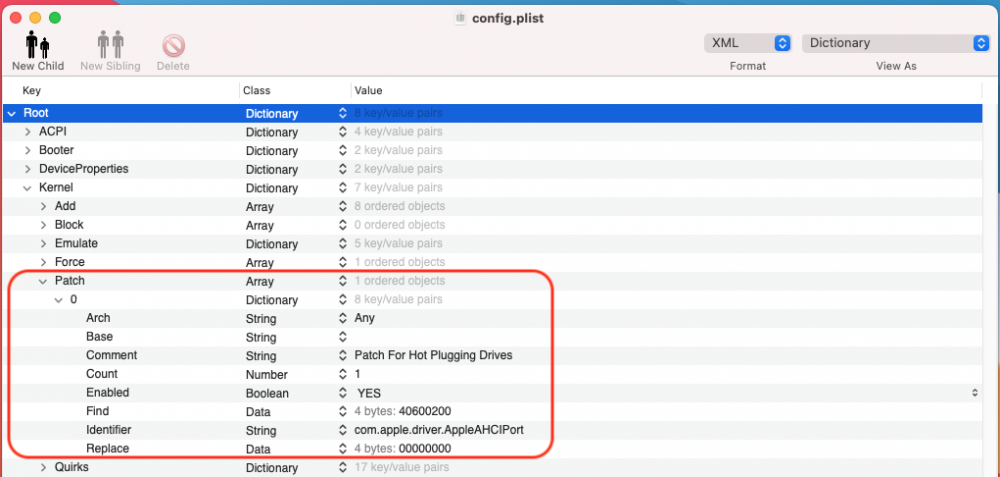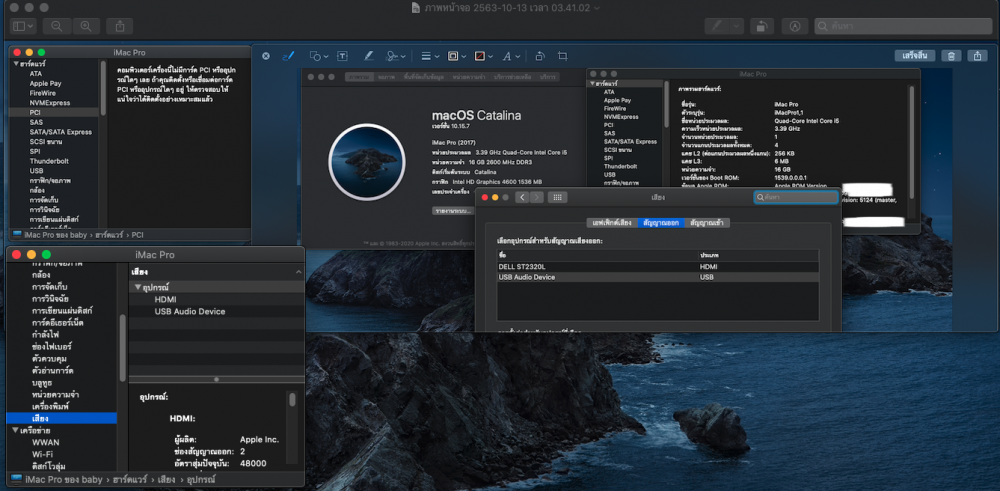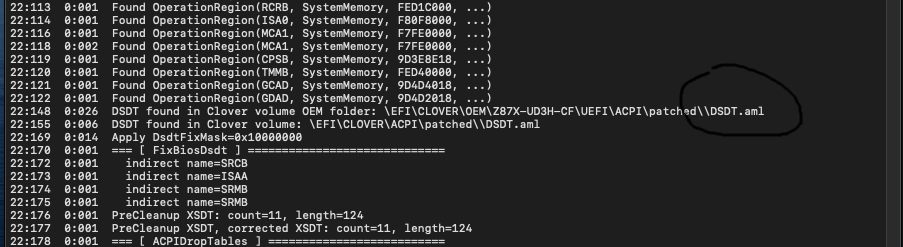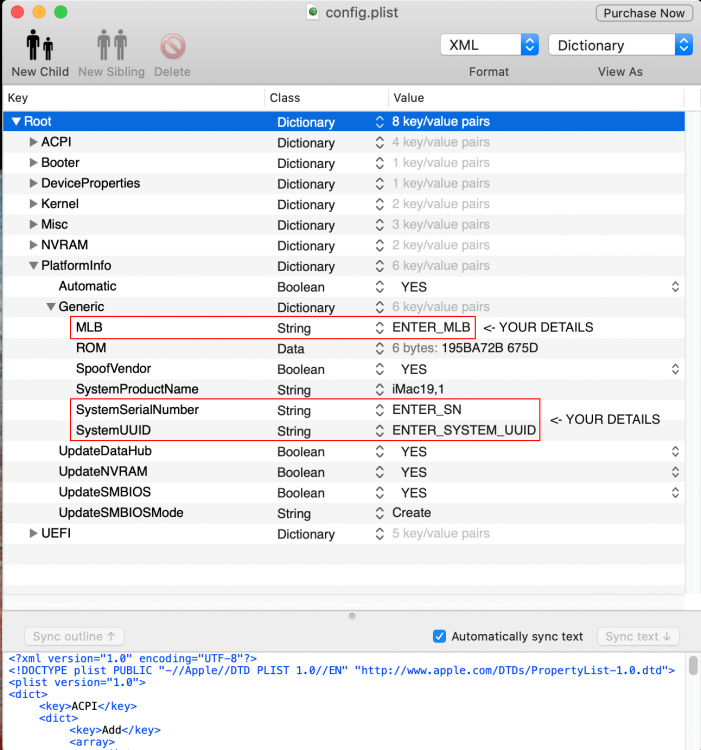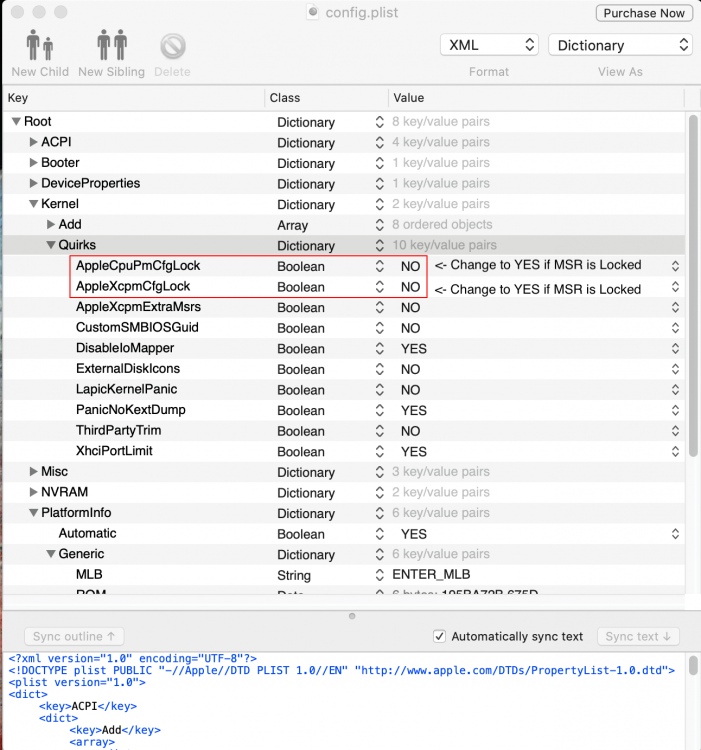Leaderboard
Popular Content
Showing content with the highest reputation on 10/13/2020 in Posts
-
I propose that Clover package install BootloaderChooser instead, to definitively put an end at this duplication of clover efi file. I'm working on that. VirtualSMC.efi and FakeSMC.kext has nothing to do with each other. One is loaded at EFI time, one is loaded by kernel. We'll do "differential" debugging together, like before and we'll find the problem. Hey everyone : don't go too fast I can't keep up... When a bug is known, no need to test anymore until one dev says it's fixed !6 points
-
As I said before, commit r5123_641b75e by @Slice is wrong and changes old Clover KernelAndKextPatches behavior. Those who had working config.plist in old Clover with KernelPm=Yes can try adding KernelXCPM=Yes if using Clover r5124_a2ffdf8 . Edit: Bug now fixed in Clover_r5124_086e5682a.pkg Fix for above commit requires you to link Clover function OC function KernelXCPM = AppleXcpmExtraMsrs KernelPm = AppleXcpmCfgLock AppleIntelCPUPM = AppleCpuPmCfgLock6 points
-
The latest version Clover_r5124_a2ffdf864 Clover_r5124_086e5682a.pkg On my legacy desktop GA-P55aUD3 (System 2 in signature)... Some tips for converting over from old Clover r5122 to new ones with OC 0.6.1 integration in this post. However this commit r5123_641b75e by @Slice changes old Clover KernelAndKextPatches behavior: To get power management for Sandy/IvyBridge CPUs that need patched AppleIntelCPUPowerManagement.kext, now need KernelPm=Yes instead of AppleIntelCPUPM=Yes. To get kernel power management for Haswell and newer CPUs , now need KernelXCPM=Yes instead of KernelPm=Yes. Edit: Above bug was fixed with r5124_086e5682a.6 points
-
For those interested and do not know Clover now has OpenCore integration and can boot Big Sur and below. Please make sure you check out the sample config and adjust your own accordingly and make a backup USB or test via USB first, also there are EFI folders posted for reference in the clover general discussion thread. Sent from my iPhone using Tapatalk4 points
-
This is why you should always have a USB backup or test via USB first. Have you tried rolling back clover version then checking your config against the config-sample?4 points
-
3 points
-
I strongly recommend using Clover 5124.PKG instead of replacing *.efi files. As to IvyB's XCPM, I have tested this theory and can confirm it works with ssdtPRGen and CPUFriend. I finally got it working again today after the old patches I applied in 10.15.6 failed after the 10.15.7 update.3 points
-
3 points
-
@fusion71au Okay so I'm a complete stupid. After reading your quote I remembered that I had KernelPM=Yes and KernelXCPM=No, and I just forgot to edit them to KernelXCPM=Yes and KernelPM=No. Clover v5124 booted just fine after editing them. buhh.. big thanks for you.3 points
-
3 points
-
With Clover_OC Integration, need to delete HS80211Family.kext/Contents/PlugIns/IO80211NetBooter.kext to fix this problem. No such issue when using HS80211Family.kext with OC 0.6.2 and Big Sur (unless you add the plugin kext to config.plist/Kernel/Add and enable its loading). Yes, wifi was still working here after deleting the plugin kext .3 points
-
3 points
-
Here is version 2.4.0d5 in which I fixed an issue with EEE support. The archive contains a debug and a release build and was built for Mojave and above. Provided nothing unexpected happens, I think we are pretty close to an official release 2.4.0. I'll continue to support Mojave and, in case there is a demand, High Sierra too. Let's see what users have to say about High Sierra? Mieze RealtekRTL8111-V2.4.0d5.zip3 points
-
I installed clover r5124 and cannot boot Catalina or Big Sur with my 5123 EFI folder I can boot Catalina but not Big Sur, I am rusty.2 points
-
Now waiting for version 5125 to come out, I will try. In case of correction for DSDT.aml to work2 points
-
I'm working on that. let me know when you'll be ready to see you do something about AMD, X570 my T-RyZo for now a huge thank you to you and Slice for the excellent work done so far PS: a mention for Fusion always precise and clarifying interventions2 points
-
Idem DSDT no charged HP Envy Reline 23-K030ef haswell !!! Clover r5123 = OK Clover r5124 = no charged DSDT !2 points
-
I already tested Clover v5123 with my build, GA-Z97-HD3 with dGPU RX-580 and I was able to boot in Big Sur beta 9 without major issues. Just made sure that I checked the quirks recommended in Dortania for Hasswell, setting up the device properties for wifi card (Broadcom combo card 4331) in config plist file and uploading the Kexts (compiled latest kext build) and drivers required in my case.2 points
-
Rigth, BOOTX64.efi is a rename file of CLOVERX64.efi. When you update Clover from PKG, both files are changed to the new version. Post debug.log (Notebook) maybe users can help you. Hi @Jief_Machak I update my IvyBridge config.plist to new standard. I can boot r5124 but my MaLdOn's DSDT failed to display PCI entries in System Info (Mojave). All works fine with r5122. Any ideas ! Please2 points
-
I don’t know what the “rule” is with Bootx64.efi but if I updated Cloverx64 I always updated Bootx64. Same when I was using OC, if I updated OpenCore.efi I always updated Bootx64.2 points
-
KernelPm patch is for CFG locked in BIOS. KernelXCPM enables kernel power managements on unsupported CPU: SandyBridge-E LGA2011 IvyBridge, IvyBridge-E Haswell-E Broadwell-E/EP2 points
-
Actually, KernelXCPM only works for SandyBridge, IvyBridge, Haswell, and Broadwell-E/EP. Newer platforms naturally have XCPM and don't need KernelXCPM to enable XCPM. Yeah, I think Slice need to fix that. The more reasonable correlation should be KernelXCPM = AppleXcpmExtraMsrs, KernelPm = AppleXcpmCfgLock, AppleIntelCPUPM = AppleCpuPmCfgLock2 points
-
2 points
-
2 points
-
On my Z68 hack with Clover 5124 I managed to start windows, linux mageia, high sierra, mojave and catalina only a little strange thing, the debug log was generated the first time I started high sierra, and then with all the other macOS, a debug log of zero Kb empty was generated In case it could serve dev, I attach the generated log debugging and the preboot starting with quirks and OpenRuntime Z68-5124-preboot.log Z68_5124-d2bec9ba0_OK_high-sierra-debug.log2 points
-
2 points
-
1 point
-
wow, thank you, fusion71au , for all the great information, screenshots and your edits! Who would've thought.. I was mislead by Clover stopping at 10.11 in kexts/Other. I'll be back at that Laptop in a few days and can report back then. First then need to convert from ole dinosaur Chameleon (remember ?) to Clover. Should be fun.1 point
-
1 point
-
You're right. I have suspected this from reading your text about several EFIs, one for each system. I have Catalina on one SSD and BS on another SSD, each with its own ESP partition and complete EFI folder. After reading your text, I have rebooted but I have cleared NVRAM and rebooted again and SATA hot plug works!!! This was the problem, swapping disks that read NVRAM that has been stored from another disk. Since I use SSDT-PMC, I have native NVRAM and it is no longer saved in the root of each system disk, as before, I think it's stored now in the Board CMOS (I guess it's in this place though I'm not sure but NVRAM values are available for systems other than the one that generated them). Thank you very much for your help, problem solved.1 point
-
No idea what MaLdOn means but maybe you can try generating a new DSDT? Also, I wonder if we still need VirtualSMC.efi since 5124 includes OC now. Maybe that means we need to remove FakeSMC* kexts?1 point
-
@Vampirexx First, a lot of Quirks necessary to new Clover are missing in your config.plist. Have a look to sample.plist What is quirks.efi ? you mean Openruntime.efi, I suppose. And try again.1 point
-
Try newer version, set medium manually, test different speeds and its a bit off-topic.1 point
-
"Adding" KernelPm=Yes KernelXCPM=Yes Or you mean: KernelPm=No KernelXCPM=Yes1 point
-
I see that in your system it works fine. I will review it again. I have Sata hot plug enabled in Bios. I don't use Nvme. On Catalina’s disk the patch works fine. But not in BS. I'll go over everything and tell you.1 point
-
1 point
-
Same for me. Acer Aspire V5-591G i5-6300HQ: Stuck at [EB|#LOG:EXITBS:START] -> reverted back to v5123, booted just fine i7-6700K PC: v5124 booted just fine. I didn't do anything rather than updating CLOVERX64.efi, using the same drivers as my Acer notebook except DataHubDxe. Here is the debug from earlier. I don't see any errors in it, the only thing I noticed is that my AGDP KextPatches aren't loaded because it's missing. I fixed it by renaming AppleGraphicsDevicePolicy to com.apple.driver.AppleGraphicsDevicePolicy. Also on PC I have an older DataHubDxe driver (new one gave me red error msg), on notebook I don't have such efi driver. I'll try to use that one and see if it's okay or not, but I don't think it'll make any differences. EDIT: Just tried with an older DataHubDxe, made no difference.1 point
-
thank for you effort to try, according the fusion71au said remove IO80211NetBooter can solve the issue, anyway thanks for help that make me clear, I'm editing in download section and removing IO80211NetBooter from plugin1 point
-
With the Clover the kexts in question ( HS80211Family.kext & AirPortAtheros40.kext ) the startup of Big Sur is blocked. On which version of Opencore have they been tested and which work?1 point
-
1 point
-
1 point
-
I use X64 UEFi for my Ivybridge system (see my signature). Of course, this config support Quirks section of the new config.plist. Yesterday, I make a OC EFI folder who work perfectly. But that's not my question: since the start of the tests, I think the embedded OC was only used to start Big Sur and use Openruntime for those who wanted it. However, it is not the case. It seems to be used in all cases, if I understood correctly.1 point
-
1 point
-
1 point
-
The result is the same. 13 .14 .15 11. edit.. Let's move to oem, the result is the same. This overlap was left with two options. Noteworthy Is there an exception where I have a black circle? Let's update again I got your help mifjpn That gave the code to create a clover until success From .. ~% cd ~% rm -rf CloverBootloader % git clone -b master --recurse-submodules https://github.com/CloverHackyColor/CloverBootloader.git ..................................... ~ % cd CloverBootloader/ % git status % ./buildme --------------------------------------------- buildme, Clover r5124 (SHA: a2ffdf864) TOOLCHAIN: GCC53 (override example: './buildme XCODE8') 1) build Clover 2) build Clover with HFSPlus 3) make pkg 4) make app 5) make app (with Clover) 6) make iso 7) build all 8) test build (no autogen, no boot files) 9) status 10) update Clover 11) show diff 12) open CloverV2/EFI/CLOVER directory 13) update Clover (reset changes) 14) clean BaseTools 15) quit Please enter your choice:(7).. ............................. buildme, Clover r5124 (SHA: a2ffdf864) TOOLCHAIN: GCC53 (override example: './buildme XCODE8') 1) build Clover 2) build Clover with HFSPlus 3) make pkg 4) make app 5) make app (with Clover) 6) make iso 7) build all 8) test build (no autogen, no boot files) 9) status 10) update Clover 11) show diff 12) open CloverV2/EFI/CLOVER directory 13) update Clover (reset changes) 14) clean BaseTools 15) quit Please enter your choice: (15) ~ % cd ~ % cd CloverBootloader % git pull && git fetch % ./buildme buildme, Clover r5124 (SHA: a2ffdf864) TOOLCHAIN: GCC53 (override example: './buildme XCODE8') 1) build Clover 2) build Clover with HFSPlus 3) make pkg 4) make app 5) make app (with Clover) 6) make iso 7) build all 8) test build (no autogen, no boot files) 9) status 10) update Clover 11) show diff 12) open CloverV2/EFI/CLOVER directory 13) update Clover (reset changes) 14) clean BaseTools 15) quit Please enter your choice: (7) ................................................. buildme, Clover r5124 (SHA: a2ffdf864) TOOLCHAIN: GCC53 (override example: './buildme XCODE8') 1) build Clover 2) build Clover with HFSPlus 3) make pkg 4) make app 5) make app (with Clover) 6) make iso 7) build all 8) test build (no autogen, no boot files) 9) status 10) update Clover 11) show diff 12) open CloverV2/EFI/CLOVER directory 13) update Clover (reset changes) 14) clean BaseTools 15) quit Please enter your choice: (15) Again.. This time I knew something was missing (OcQuirks.efi), but I tried installing it over the old one and it still works fine. I didn't feel any difference. But the solved DSDT problem does not load at all.1 point
-
Hi guys today i am proud to announce you tha t i ahve released TINU 3.0 BETA 4 adding support for the italian language and updating a lot of stuff about the app, you can find all the info i the github page: https://github.com/ITzTravelInTime/TINU/releases/tag/3.0_BETA_4_(82)1 point
-
When you get to the OpenCore bootpicker press the space bar to reveal the option to clear the NVram and then clear it a couple of times before booting into macOS using OC for the first time. also make sure you remove RC scripts if you were using them in clover or your have all sorts of trouble.1 point
-
I don’t know if you are coming from Audiogod’s Clover EFI or another. If it’s not Audiogod’s then make sure to check the /library/extensions folder for kexts that could or should be (re)moved. (Thinking of fakesmc for one).1 point
-
OpenCore 0.6.2 EFI Update - 10.15.7 & Big Sur Ready, 5th October 2020 (Use With Bios Revision F12d or Newer) The EFIs and DSDTs have now been updated to the my latest versions. Changes made include, AppleALC 1.5.3 Lilu 1.4.8 WhateverGreen 1.4.3 VirtualSMC 1.1.7 AirportBrcmFixup 2.1.0 IntelMausi 1.0.4 OpenCore Updated to Revision 0.6.2 (Big Sur Ready) OpenCanopy is Enabled as Standard Plus other major tweaks and changes to all of the configs OpenCore EFI Update v0.6.2 - 05/10/2020 OpenCore 062 Z390 Pro 19,1 051020.zip - OpenCore v0.6.2, SMBios iMac19,1 OpenCore 062 Z390 Pro 1,1 051020.zip - OpenCore v0.6.2, SMBios iMacPro1,1 (IGPU Disabled) Note - If your not using a 5700 XT or any other Navi GPU then remove agdpmod=pikera from the boot arguments. Note 2 - Do not try to carry across your old OpenCore Config.plist to the new EFI as to many changes have occurred in 0.6.0. Use the new Config.plist instead. For OpenCore Using PlistEdit Pro add your details by modifying the following PLEASE NOTE - These EFIs are setup to be used with your msr Unlocked so make sure you use the F12d Unlocked Profile but if for any reason you can not unlock MSR then just modify following in the OpenCore config.plist : Additional Downloads PlistEdit Pro.zip - PlistEdit Pro (use to edit OpenCore) Bios Update F12K (F12J Pro Wifi) and Bios Settings (Profile's Coming Soon) mb_bios_z390-aorus-pro_f12k.zip - Aorus Z390 Pro Bios Firmware F112K mb_bios_z390-aorus-pro-wifi_f12j.zip - Aorus Z390 Pro Wifi Bios Firmware F112J PLEASE NOTE - MSR Unlock is now baked into the BIOS as a setting so you no longer need my bios profile to unlock your MSR. BIOS SETTINGS (Bios Revision F12k & F12j Pro Wifi) • Enter BIOS -> Press Delete -> Enter Setup • Save & Exit -> Load Optimized Defaults • Boot -> CFG Lock -> Disabled • Boot -> Windows 8/10 Features -> Win 8/10 WHQL • Boot -> CSM Support -> Disabled (Can be set to Enabled if need be but try to have it set to Disabled first) • Favourites -> Extreme Memory Profile (X.M.P.) -> Profile1 • Favourites -> VT-d -> Disabled (Can be set to Enabled or Disabled, Your choice) • Settings -> IO Ports -> Internal Display Output -> PCIe 1 Slot • Settings -> IO Ports -> Internal Graphics -> Enabled (Disabled If Using SMBios 1,1) • Settings -> IO Ports -> DVMT Pre-Allocated -> 64M • Settings -> IO Ports -> DVMT Total GFX0-Allocated -> 256M • Settings -> IO Ports -> Aperture Size -> 256MB • Settings -> IO Ports -> Wifi -> Disabled (Z390 Pro Wifi Only) • Settings -> IO Ports -> Audio Controller -> Enabled • Settings -> IO Ports -> Above 4G Decoding -> Enabled • Settings -> IO Ports -> USB Configuration -> Legacy USB Support -> Auto • Settings -> IO Ports -> USB Configuration -> XHCI Hands-off -> Enabled • Settings -> Miscellaneous -> Software Guard Extensions (SGX) -> Disabled • Settings -> Platform Power -> Platform Power Management -> Enabled • Settings -> Platform Power -> ErP -> Enabled • Settings -> Platform Power -> RC6(Render Standby) -> Enabled • Save & Exit → Save & Exit Setup F12K BIOS Profile With MSR Unlocked & All The Correct Settings Dialled in for you - The Easy Way @texem has made this bios profile for you all to use that will unlock CFG on your motherboard making it play alot more friendly with the NVRam. It also has all the bios settings listed on this guide pre done and saved onto the profile. Z390 PRO BIOS PROFILE - F12k.zip - Use with Z390 PRO Bios Revision F12K ONLY Z390 PRO WIFI BIOS PROFILE - F12J.zip - Use with Z390 PRO WIFI Bios Revision F12J ONLY (Coming Soon) 1 - Download the profile and save it to a USB Key 2 - Go into the bios, 3 - Load the profile, 4 - Save and exit 5 - Go straight back into the bios and save your bios to a new profile and name it Default or something like that. 6 - Save the changes and then restart and your done, your motherboard will now be CFG (MSR) Unlocked and all the correct settings will be dialled in for you. Clover EFI Update Coming Soon (I am holding off from updating the Clover EFI until it is fully Big Sur Compatible and will update the EFI as soon as it is so)1 point
-
He visits the site regularly but hasn't bothered with OC 0.6.1 so far. OC 0.6.2 should be out in the next few days. If you want you can download OC 0.6.1, updated Lilu VirtualSMC and WEG kexts, directly from the GitHub page. Copy over your kexts, ssdts and config.plist file. If you then load the config file with Opencore Configurator (v 2.14) it will automatically add the extra bits that are needed, e.g the Arch field. Everyone should be able to do a few bits and pieces like this on their Hack rather than solely relying on others, it is how you learn more about your system.1 point






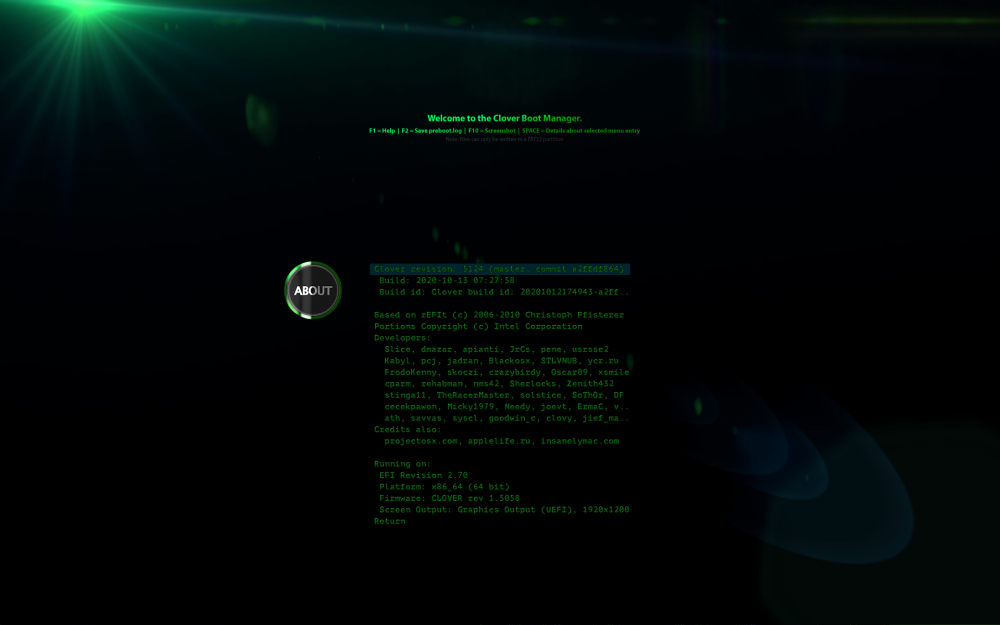
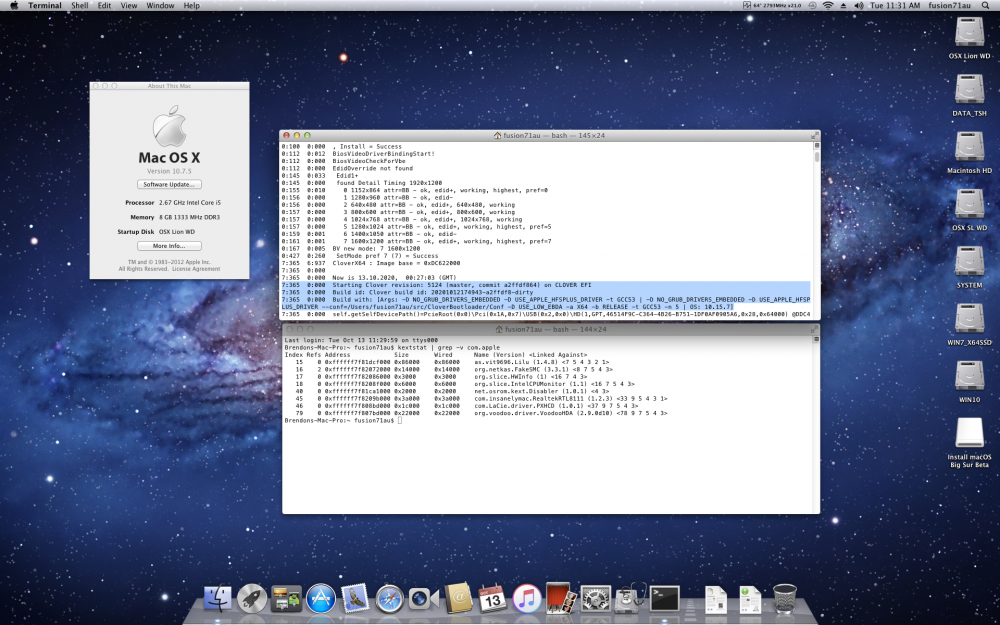







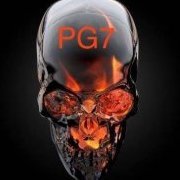



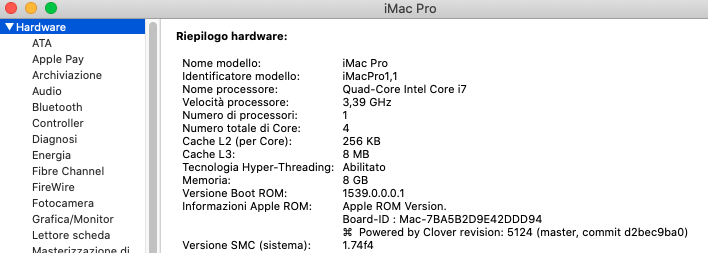




.thumb.jpeg.7082d67b3394c9399e80144027a7b397.jpeg)