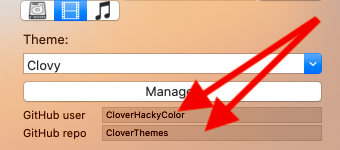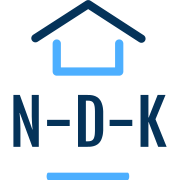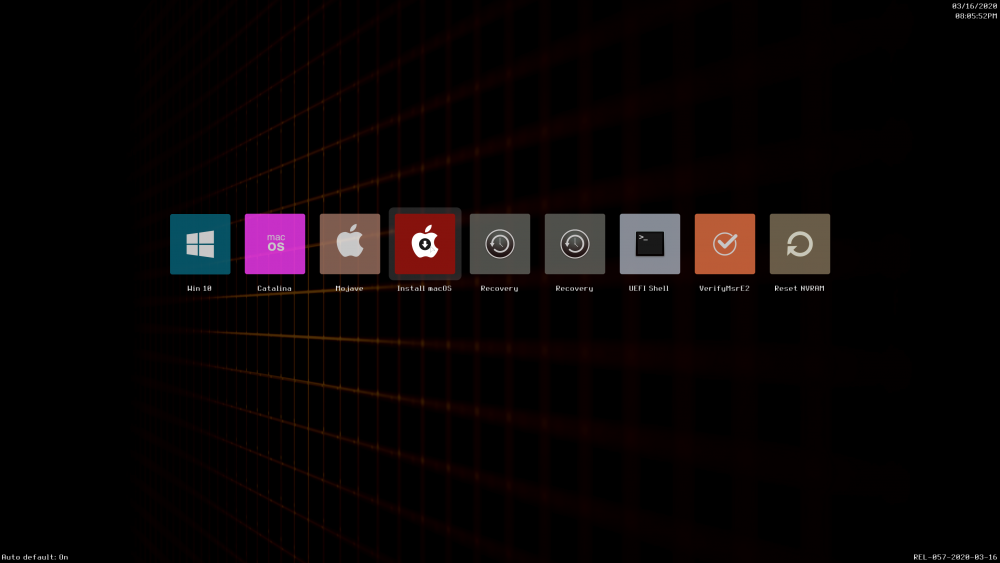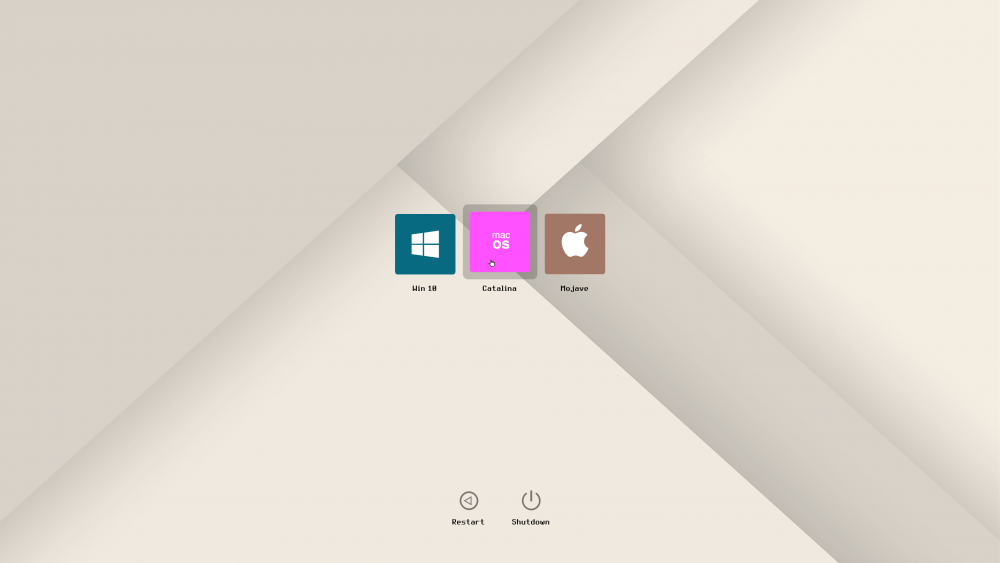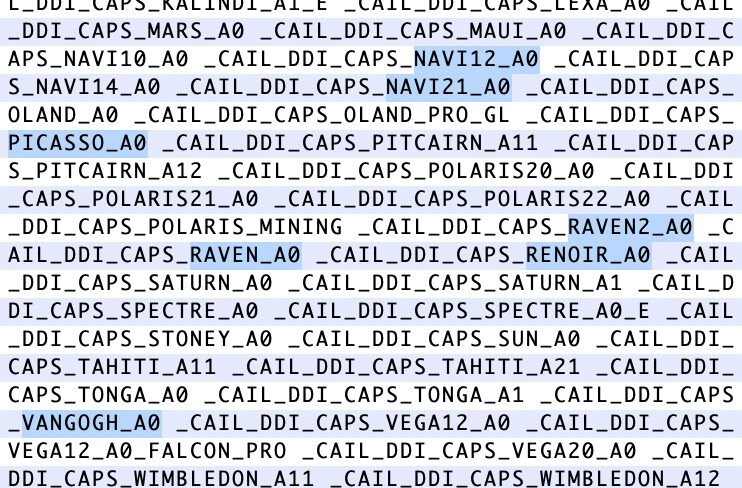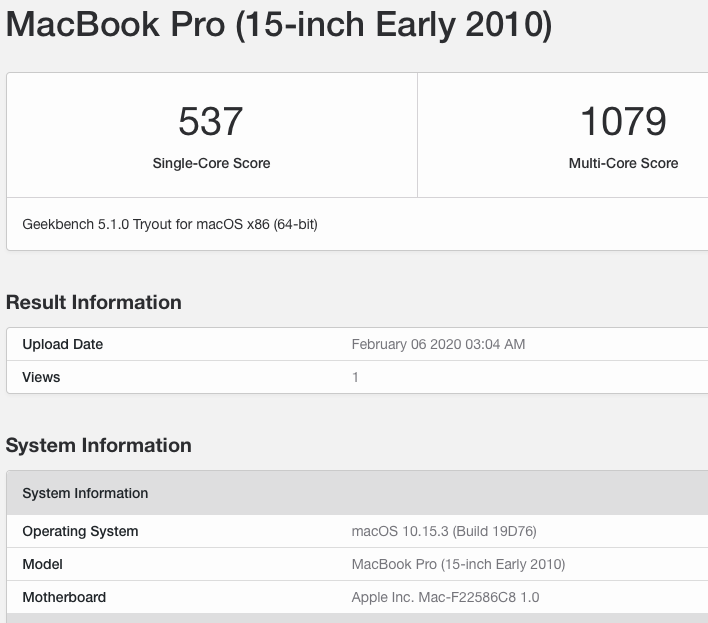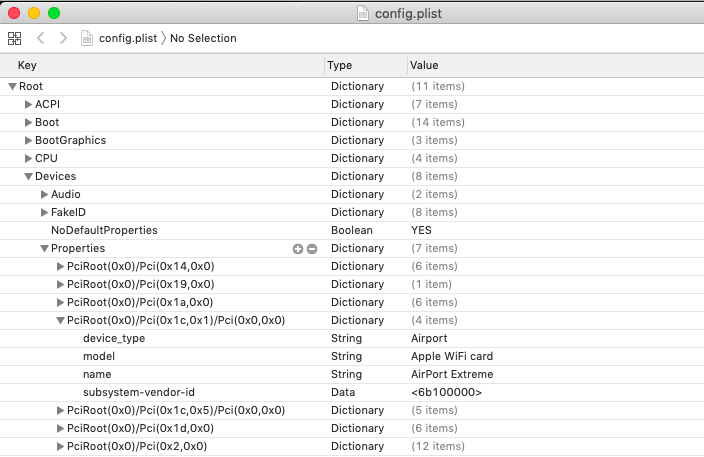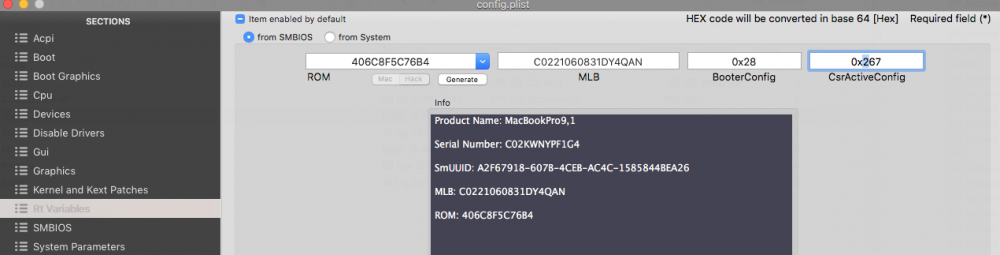Leaderboard
Popular Content
Showing content with the highest reputation on 02/11/2020 in all areas
-
Hi all, new Clover.app v1.15 Beta at first post. The news is the Theme Manager: It is different from CloverthemeManager.app as it doesn't require git installed. The requirement is an online GitHub repository instead, repository created at https://github.com/CloverHackyColor/CloverThemes importing themes from Source Forge. Note that you can fork the repository or create your own and display themes in Clover.app by specifying the Github user name and the Github repository name: Why should you fork the repository? Well, I invited @blackosx as Admin, if he want, @Badruzeus, @chris1111 and @tluck as they are active users for the most used themes (for the others I did not see github accounts, but I'll be glad to add any creators if they communicate me the account name). On the new repository you guys have write permissions, but we need rules (please advice): Edit/add only your themes. Don't add copyrighted material you don't have rights. Don't add obscene material or that may offend someone's sensitivity. On your forks you can instead: Edit all the Themes by mantaining copyright and attribution of the original Author. You are responsible to add copyrighted material. What do you think? Hi, can you tell me if v1.15 solve te issue?5 points
-
This has already been answered many times, but long story short, we will not make ACPI patches OS-dependent. There are many reasons for them, and there is a good explanation here: .5 points
-
Then write your ACPI patches to only be effected when its macOS, this is easily done with a if {} else {} statement in the SSDT. Look at the examples.5 points
-
I read that explanation before... and i still think that its not good idea to "simulate" Mac on Windows with "Windows native" hardware and BIOS which is already ACPI ready for Windows, Linux etc. You cant use proprietary logic board software, many hardware sensors are missing etc. But of course I respect that this is your project and your decision3 points
-
I was gonna comment on that one too, he basically repeated my message to you bless!2 points
-
F10 TakeScreenShot function has been added. Screenshot PNG file will be saved in same location as Debug log file.2 points
-
I will next time I’m at my machine. I switched from AppleUsbKbDxe because it kept key presses in a buffer; in order to choose a picker option I had to press the number more than once and found that annoying.2 points
-
OC forked https://github.com/n-d-k/OpenCorePkg. Additional features/changes: ============ [ Multi-Boot ] - ACPI patches and Booter Quirks are optional for non macOS with setting ACPI->Quirks->EnableForAll / Booter->Quirks->EnableForAll to yes (default is no). - SMBIOS and Device Properties patches will only applied to macOS. [ Hotkeys ] - Full functional Hotkeys [1-9] corresponding to Boot Entry's Index number and dedicated W (Windows) / X (macOS) keys can be used without seeing Boot Picker. - While in boot picker, F10 can use to take a snapshot of the screen. [ Ui Boot Picker ] - Bios Date/time, auto boot to the same OS or manual set to always boot one OS mode, and OC version are displayed in boot picker. - Auto boot to previous booted OS (if Misc->Security->AllowSetDefault is NO/false). - macOS Recovery/Tools Entries are hidden by default, use Spacebar/Mouse click right in Boot Menu as a toggle on/off to show/hide hidden entries. - Mouse supported. [ Custom Entries ] - Custom entries are now listed first in picker menu and by the orders they are appeared in Misc->Boot->Entries, before all other entries. - Ability to change entry name found by auto scanner by adding custom entry with the exact same device path, this will give users the option to complete change how all boot entries listed in Boot Picker. [ Others ] - No verbose apfs.efi driver loading (if using apfs.efi instead of ApfsDriverLoader.efi). - ndk-macbuild.tool script are set to compile with latest edk2 (One can easily set to stable edk2 if prefer). Usage: - To build OpenCore, run "./ndk-macbuild.tool" at Terminal (require Xcode and Xcode Command Line Tool installed, and open xcode to accept license agreement before compiling). 4k light theme 4k dark theme.1 point
-
---USB--- https://pikeralpha.wordpress.com/2016/07/13/simple-skylake-usb-fix-no-kexts-required/ ---EFI FOLDER--- https://tinyurl.com/ybr968w3 --MOBO GigaByte Z390 M Gaming --PROCESSOR Intel Core i9-9900K --COOLER CoolerMaster MasterLiquid ML120R RGB --MEMORY Corsair Dominator Platinum 16GB (2 x 8GB) --GPU Sapphiretech Radeon RX 590 8 GB GDDR5 --SSD Samsung 970 EVO NVMe M2 Flash Drive --POWER SUPPLY EVGA 750 N1, 750W --WIRELESS TP-Link Archer T9E --BLUETOOTH Orico BTA-403 --CASE Thermaltake View 21 Tempered Glass Edition --DSDT Patches-- -FIX ERRORS AND WARNINGS -FIX ACPI ERRORS -REMOVE UNUSED SCOPES / DEVICES -HIGH PRECISION EVENT TIMER -SATA SERIE 10 ID -DMAC -REMOVE 22K LINES, PROBLEMATIC and UNUSED -FIX K.P in REBOOT -NVRAM -REAL TIME CLOCK -SLPB -DARWIN / WINDOWS 2015 -XHCI -PLUGIN TYPE -HDAS to HDEF -HDEF -REAL TIME CLOCK -ARTC -IRQs -SBUS -MIKEY -BUS1 -MCHC -ALS0 -SHUTDOWN -UAR1 -LAN -FWHD -USBX -PMCR -PPMC -XSPI -GMM -IMEI -EC -PNLF -ARPT -GFX0 -NVME -DTGP -ACQUIRE MUT0 0XFFFF -OPERATION REGION GPIO -MUTEX MUT0 0x00 -EXTERNAL REFERENCES -UNKNOWNOBJ -HDMI / HDAU -FULL RENAMED DEVICES --SCREENSHOTS-- --BruceX-- --USB-C-- test with SanDisk Ultra USB-STICK 128gb -Credits and thanks to the old and new people in the community who developed patches, kexts and bootloaders! Slice, Kabyl, usr-sse2, jadran, Blackosx, dmazar, STLVNUB, pcj, apianti, JrCs, pene, FrodoKenny, skoczy, ycr.ru, Oscar09, xsmile, SoThOr, RehabMan, Download-Fritz, Zenit432, cecekpawon, Intel, Apple, Oracle, Chameleon Team, crazybirdy, Mieze, Mirone, Oldnapalm, netkas, Elconiglio, artut-pt, ErmaC, Pavo, Toleda, Master Chief and family, bcc9, The King, PMheart, Sherlocks, Micky1979, vit9696, vandroiy2013, Voodoo Team, Pike R. Alpha, lvs1974, Austere.J, CVad, Sampath007, onemanosx, erroruser, Jenny David, Olarila Facebook Community, Hackintosh Facebook Community and many others! We're all here to have fun and learn from each other!1 point
-
https://www.techpowerup.com/263647/apple-finally-buying-amd-cpus-pointers-to-ryzens-found-in-macos-beta "Since its switch to the x86 machine architecture from PowerPC in the mid-2000s, Apple has been consistent with Intel as its sole supplier of CPUs for its Macbooks, iMac desktops, and Mac Pro workstations. The company's relationship with rival AMD has been limited to sourcing discrete GPUs. If pieces of code from a MacOS beta is anything to go buy, Apple could bite the AMD bullet very soon. References to several AMD processors were found in MacOS 10.15.4 Beta 1. These include the company's "Picasso," "Renoir," and "Van Gogh" APUs."1 point
-
Can you try injecting "pci-aspm-default" property with value 00000000 to the PCI parent of the SSD controller using your bootloader? You can find the correct path using gfxutil.1 point
-
@pkatzman You need lilu and whatevergreen (and appleALC if you want HDMI audio) in /Efi/Oz/Darwin/Extensions/Common on disk0. Copy the defaults.plist from IronManJFF on page 166, update it with your serial number and baseboard serial, and save to /Efi/Oz on disk0. Boot your system and spam F12 to bring up the boot select menu. Once it's up, press Command+Option+P+R. This will reset your NVRAM values and load the options defined in the defaults.plist file in the /EFI/Oz folder on disk0. After reboot you should, in theory, be able to boot from your local disk as well as your Mojave installer USB.1 point
-
1 point
-
1 point
-
Hi, tested v1.15 under Sierra's dark mode and all is ok. Thank you for your hard work.1 point
-
@darthsian That point does not relate to ACPI, which there is no good point for such a quirk, but only to SMBIOS. The thing with SMBIOS is, we consider OpenCore to be an environment, where we expose Mac information to seamlessly boot macOS. Now, if you do not want Windows to be part of that environment, the most intuitive solution is to just not boot Windows through this environment. Why do you want to boot Windows via OpenCore "so badly" if it causes trouble?1 point
-
There's only the "show picker" option, not the "hidepicker" option1 point
-
1 point
-
1 point
-
I noticed you have been fiddling with Oc over on there thread. have you got it improved any by them lot? im fed up with OC at the moment so I’ve gone back to clover...lol1 point
-
Hi @AudioGod Update to OcQuriks Rev_14: all works fine1 point
-
Well the register dump is apparently just the machine check exception registers, which are generally for hardware problems. And they all just show that there is no exceptions. I thought the dump would have more in it. But, I have great news! I'm an idiot ! This entire time, the answer was at my very hands. Literally. I have a backlit keyboard, and it is currently configured to always be on - if it has power, it lights up. And back when I was working on just getting OpenCore to even load the kernel etc., I knew there was a problem whenever the keyboard stayed lit. However, if OpenCore managed to start the kernel booting, shortly before the boot began, my keyboard's backlight would always turn off. I learned to recognize my keyboard going dark as a sign that macOS was successfully starting to boot. But that means power to that USB port is being turned off completely. It's a pretty dumb keyboard, it doesn't know or care if it has been enumerated or anything else. If it has power, it lights up. It can't not light up unless it is unpowered. And some quick research seems to show that USB 3.0 is a complete mess on X299 (and presumably, C621) chipsets, with only USB 2.0 working without a ton of mucking about. Which is unfortunate, as the X11DAi-N doesn't actually have any USB 2.0 ports, or any EHCI controller to speak of. Anyway, if macOS is cutting power to all my USB ports the moment it starts booting... I feel like this probably presents a problem if both my EFI partition and Catalina install partition are on a USB thumb drive. I feel like this probably might result in the boot process simply hanging. It's like pulling the drive out of the port the moment you see any verbose boot text. So uh, I'm 99% sure my problem has everything to do with me not dealing with USB properly (or just avoiding it entirely) and nothing to do with Cascade Lake. Once I sort that out, hopefully I can make some progress on Cascade Lake + C621 (which should translate over to C422). Ugh, I can't believe how long it took me to make the connection between keyboard turning off and USB crapping out.1 point
-
I do not know what you mean by this. I dont want to enable all quirks. I want ACPI patches to be applied only to macOS with Quirk "EnableForAll set to NO".1 point
-
When using 0x191b0000, did you try adding a scaled custom resolution of 5120x2880 in SwitchResX? Create the scaled timing, then restart the computer, and see if the system accepted the scaled resolution. Maybe try overriding some of the flags or settings for the 0x191b0000 framebuffer to match the flags or settings in the 0x19260004 framebuffer. Set FramebufferMemorySize to 57 MB or 0 MB. Select FBLimit4KSourceSize. I have a 6700K with Intel HD Graphics 530 (using iMac17,1). I'll try some tests tomorrow.1 point
-
Indeed, you are right. The ACPI table issue was still a problem for my motherboard in the sense that it would prevent macOS from loading certain SSDTs (which may or may not even matter), but unfortunately it had nothing to do with the hang/crash. Working around all instances of LoadTable() did nothing, though now all the SSDTs I want to load are loading. Oh, and are you saying that other people are having issues booting cascade lake? I thought it was just me. I should reread this thread more carefully. Anyway, thank you for those ACPI tables. I'll take a look, though I agree that it probably isn't anything to do with ACPI tables. I mistakenly thought other people were able to boot macOS using cascade lake (possibly using a fake cpuid for skylake-x) and that the issue must be due to the only difference between eritius' motherboard and mine - the BIOS version (and thus likely some problem with the ACPI tables). But if there is generally an issue with cascade lake and macOS... well, then obviously the problem is that I am using cascade lake CPUs and it has nothing to do with my BIOS or anything else. I wish I could get some sort of debug information out of the macOS kernel but it just seems to lockup. I was able to get a CPU register dump after it had locked up trying to boot macOS via IPMI, though I haven’t really looked at it yet, but here it is just in case: save_config.txt1 point
-
I want to ask the developers if they could consider adding these features after all: ACPI patches are optional for non macOS with setting ACPI->Quirks->EnableForAll to yes (default is no). Booter Quirtks, SMBIOS and Device Properties patches will only applied to macOS. I have read the reasons why you do not want to implement these functions, but after considering all the pros and cons, I think the lesser evil is to have these functions implemented. What do you think guys?1 point
-
have you tried SwitchResX? Set "Scale resolution base" to the number of pixels of your display. Add scaled resolutions for the modes that you want if they don't exist. For example, if you want "Looks like 2560 x 1440" then there should be a "5120 x 2880" scaled timing.1 point
-
1 point
-
@texem from what we are aware of, nothing. Apple still is going to use kexts for themselves (as iOS does), and we smuggle ours into just the same place ahead of any macOS logic running1 point
-
you're not doing anything wrong, the point is that sometimes with the method you use, it doesn't work, you need to inject the audio from device> properties see you can help this guide, you will have to use the translators1 point
-
1 point
-
So... I assume you are representing "those large number of users". I have been using OpenCore since it was in 0.0.1 one 3 different system configs, with and without UEFI and most importantly AMD setup with out any issues at all. All features work that are described in the documentation. I am not sure of what "design decisions" that does make some motherboards not work properly in Opencore. You also have to remember that OpenCore is still in the "beta" phase of its development cycle. If you have the knowledge and skill to fix some of these "motherboards not work properly" I would assume @Download-Fritz and @vit9696 would always appreciate a PR.1 point
-
Those "large number of users" simply do not take the time to delicately read the configuration documentation, which will result in them not being able to use Opencore. It has nothing to do with "design decisions".1 point
-
I added the change and re-uploaded.1 point