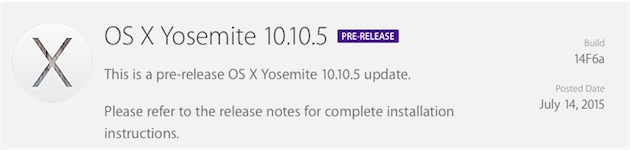
Apple releases first dev beta of OS X 10.10.5.
Stamped build 14F6a, this beta improves "stability, compatibility and security of Mac" writes Apple.
Developers with the previous beta build of OS X Yosemite installed should also be able to download this new version from the Updates section of the App Stores.










Recommended Comments