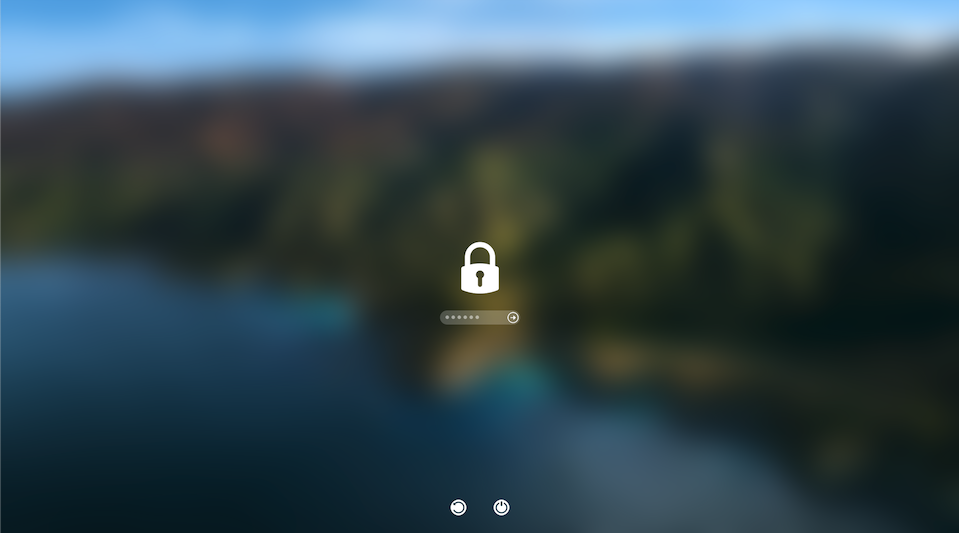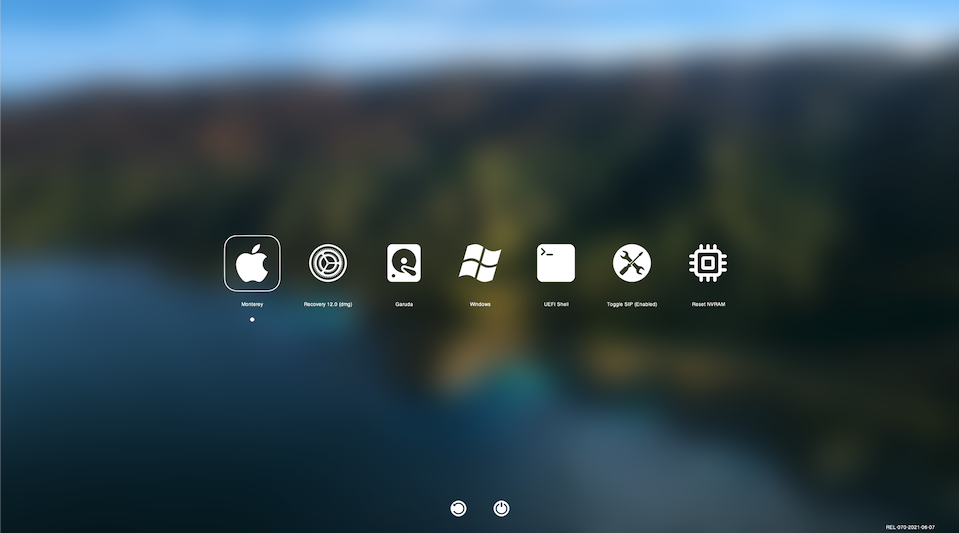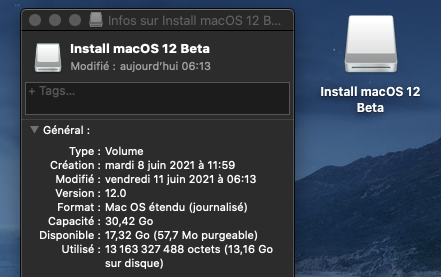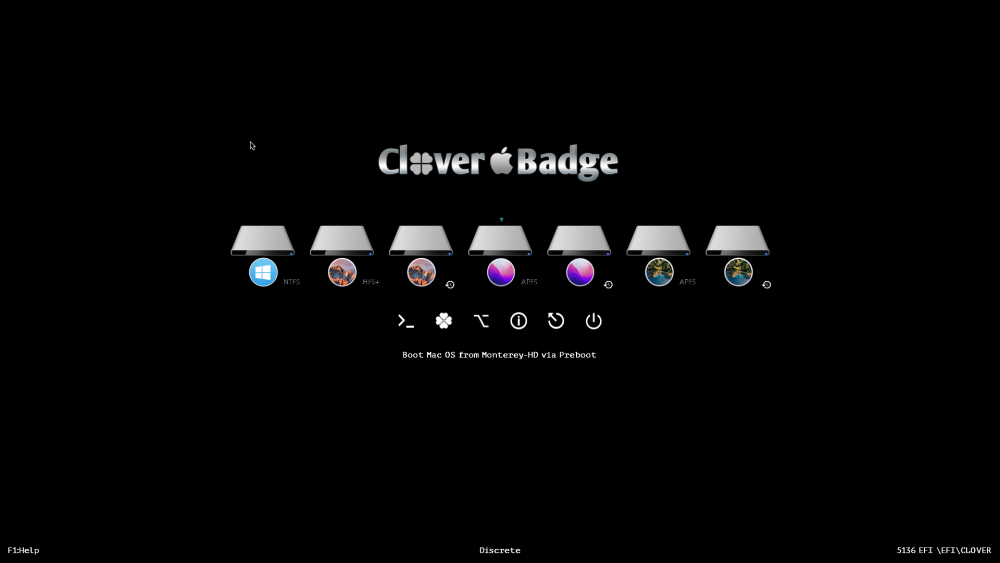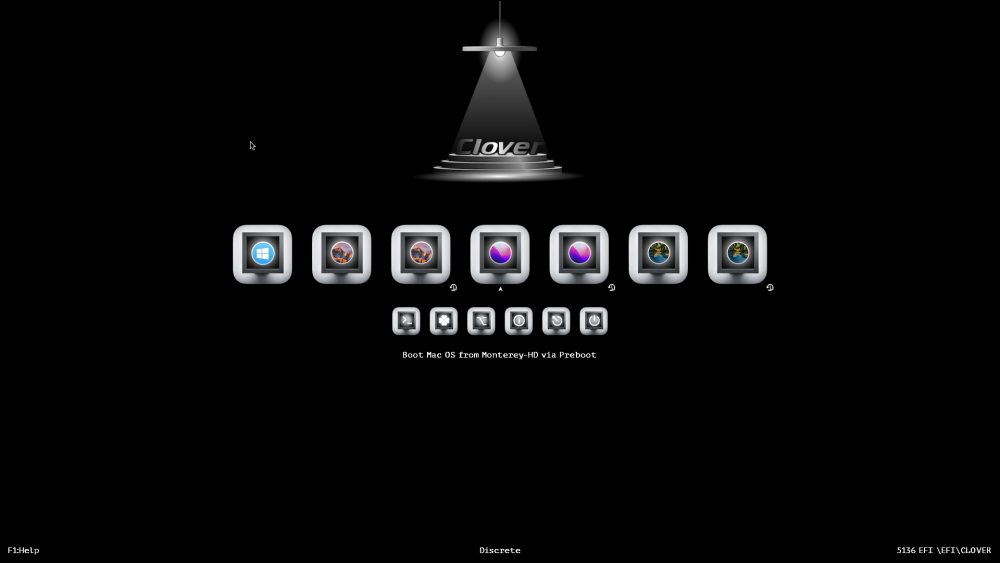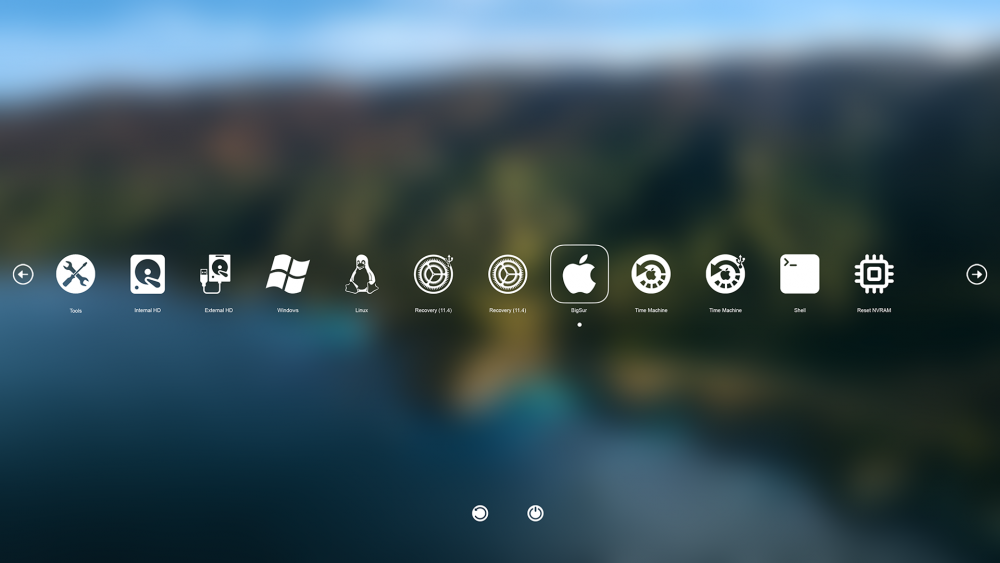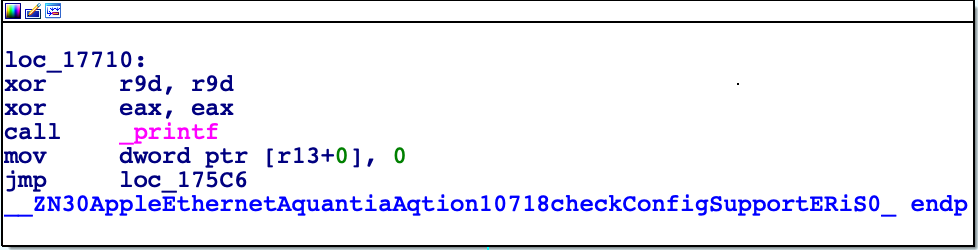Leaderboard
Popular Content
Showing content with the highest reputation on 06/11/2021 in all areas
-
4 points
-
It seems the stall of LogInUI window is a dGPU only related bug. System that are using iGPUs only do not get a stall on the LoginUI window. It's not injected kext or DeviceProperties related.3 points
-
@iCanaro Take a look, https://forum.amd-osx.com/index.php?threads/pre-release-macos-monterey.1841/page-2#post-107713 points
-
HP 840 G3 100% working on Monterey. Somehow there is no AppleALC 1.6.2 kext to test. So, the workaround is to include -alcbeta in boot-args Kudos to @miliuco Checkout working EFI2 points
-
if this can help you when you want and time, give it a look https://drive.google.com/file/d/1O2Nk6kYhHK6xxShKCFPqvKL7A2Gx__xV/view2 points
-
@jefftr66 as you can see with PlistEdit Pro I put mine and the sample close and see where the error that tells me ocvalidate and I correct it in my plist no one is stupid or good we're here to learn from each other someday I may need your help with something that escapes me👋2 points
-
2 points
-
2 points
-
@ghost8282 I 'm sorry you're right I checked it was set to 1 by dint of solving other people's problems messing with mine , thanks it's perfect congratulations again2 points
-
No need for the test! Andrey1970AppleLife just replied in the bugtracker. I need to add opacity (1% is ok), an icon cannot have 0% opacity inside. I'm replacing the icons now, I will delete the zip I attached and replace with the correct one. I added also a video in the bugtracker, showing the issue it causes if 100% transparency is inside an icon.2 points
-
2 points
-
I have ProperTree working very well in Monterey. Have you last version? https://github.com/corpnewt/ProperTree I've tried MacPro7,1. iMac19,1 and iMacPro1,1. none of them shows up GPU in About this Mac. I think it's an early macOS, sure this will be fixed in future betas.2 points
-
2 points
-
2 points
-
for macOS Monterey i am working on a new version of TINU, the app has been migrated to swift 5, has native Apple Silicon support, new icons and improved graphics and of course I am testing it on the new os, it still isn't quite ready for release but the latest released beta version will work with the new OS release.2 points
-
1 point
-
1 point
-
1 point
-
Those who enabled automatic login to boot fast as in Big Sur can now disable auto login to type in your password. However you have to change your login photo to Memoji to login fast similar to Big Sur. You will experience animation during your login.1 point
-
1 point
-
1 point
-
@miliuco Not at all!!! Easy thing to miss. I moved my EFICheck disable question to here if you have any comments or advice. Thank you.1 point
-
1 point
-
It is interesting to read in the License file included in Don't steal mac OS X.kext this text that exists since the first Intel Mac: Copyright (c) 2006,2009 Apple Inc. All rights reserved. The purpose of this Apple software is to protect Apple copyrighted materials from unauthorized copying and use. You may not copy, modify, reverse engineer, publicly display, publicly perform, sublicense, transfer or redistribute this software, in whole or in part. If you have obtained a copy of this Apple software and do not have a valid license from Apple to use it, please immediately destroy or delete it from your computer. Since the first Intel Mac, absent in PowerPC. OT closed for me too.1 point
-
1 point
-
1 point
-
1 point
-
Ok I'm a lazy so and so and I know it off topic Now for the $6,000,000 question How do you get OC to display GUI Don't seem to be happening here Any help appreciated.config.plist.zip1 point
-
If my memory serves me, I remember seeing that in my Snow Leopard days but then again my memory is in the age of cobwebs and dust.1 point
-
@5T33Z0 "Funny side-note: is this new, or has this always been in there Don't Steal Mac OS X" Since the very early times of hackintosh, if I remember well. At the beginning there were dsmos.kext or AppleDecrypt.kext for decrypt binaries and run apps, and @Slice FakeSMC.kext to be able to boot macOS out of a Mac. dsmos you know from where comes1 point
-
@ghost8282 @antuneddu I have pointer in the new version of the theme. Really both versions seem to work as expected in my system. I understand that setting opacity 1% is the way to fix the problem of the first version but, as far as I have seen, on my PC it also worked well. The new version of the theme works perfectly. And it's a very beautiful theme.1 point
-
Good point, I had to toggle Automatic Login in Users & Groups to get rid of a 30 second delay, now it boots is as fast as BS.1 point
-
1 point
-
1 point
-
Fixed, now every click is registered on my build: Can you please check with your 4k if you spot something strange? Should be ok with that 1% opacity1 point
-
1 point
-
I just build recent commits for clover and got a kernel panic in Monterey when booting. Doesn’t happen with 5136 release clover. I did also update kexts so it could be something else. I will test more and report. Sent from my iPhone using Tapatalk1 point
-
On my system with automatic login disabled boot time is about 90 seconds. With automatic login enabled (no need to enter password) boot time is 10 seconds.1 point
-
The official drivers for Mac exists https://www.mediatek.com/products/broadbandwifi/rt53701 point
-
My Observation using Montery: 1. Usb Bluetooth working OOB in Big Sur stops working 2. CleanMyMacx stops working 3. Propertree is not usable, text is invisible 4. Adguard is OK 5. Photoshop and Bridge working 100% 6. MS Office working 100% 7. Headphone icon in menu bar now display correctly For those having issues with longer boot time try to enable automatic login in Users & Group. It solves mine.1 point
-
1 point
-
Has anyone figured out how to get our graphics cards to display in the About This Mac screen? The only screenshots I've seen with it visible so far have Radeon cards and MP7,1 SMBIOS. I don't want to change from MP6,1.1 point
-
Thanks @Hervé, I have to investigate that throughly, because I use only ssd, and its annoying the time it takes to boot...1 point
-
1 point
-
Sharing my opencanopy BigSurFlat theme. If you like use it, if you don't...prrrrrr I didn't find something similar, but maybe something similar exists and I didn't search well....anyway, here it is: Zip file updated and fixed Background included in this zip file can be used at 1x with a width resolution of 1920px: more resolutions available here: Available on github: https://github.com/82ghost82/BigSurFlat Opencanopy-BigSurFlat-Theme.zip1 point
-
We are working on them. Apple have shifted around the section we used for cores and threads calculations and added some other checks. Currently verbose will start but then panics on launchd (init) with an invalid opcode.1 point
-
@ITzTravelInTime - Thanks, really looking forward to the new app, sounds very exciting.1 point
-
Actually Bro the last TINU version still works, I used it to make an installer for BS and Monterey without any problems.1 point
-
1 point
-
Attempt successful! Hack Z170 in signature, with Clover 5136 I tried to update high sierra installed in HFS in monterey, the biggest difficulty was that the kexts compiled just before the attempt, one of them immediately sent the system into kernel panic on the first reboot, but using the old catalina kexts, adding boot arg -lilubetall -wegbeta as a precaution then everything went smoothly PS: I was forgetting, I created folder 12 in Clover for kexts At the moment the only problem seems to be the BT and wi-fi injector (BluetoothDevBroadcomInjector.kext BroadcomWiFiInjector.kext) they don't work, they block the monterey boot1 point









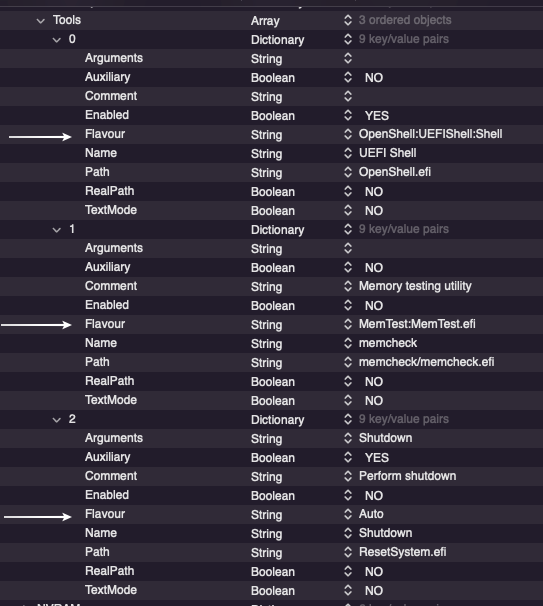

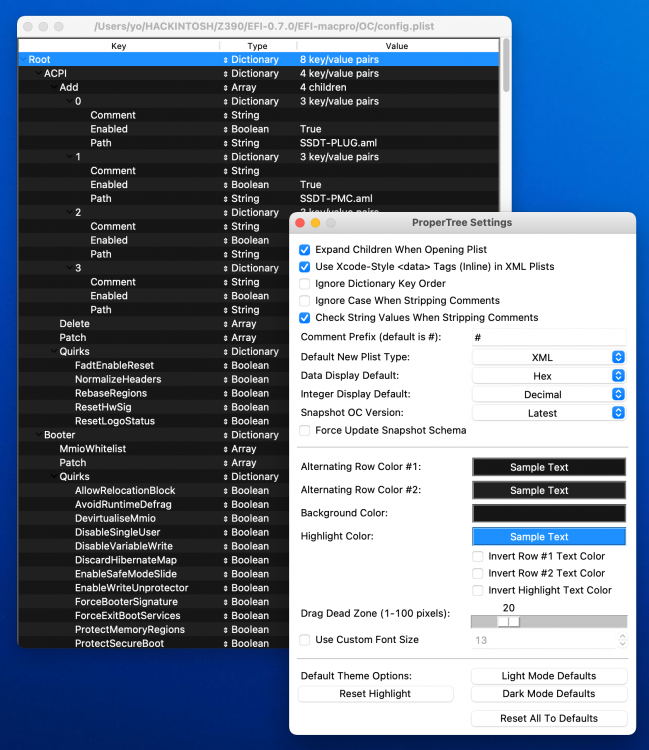









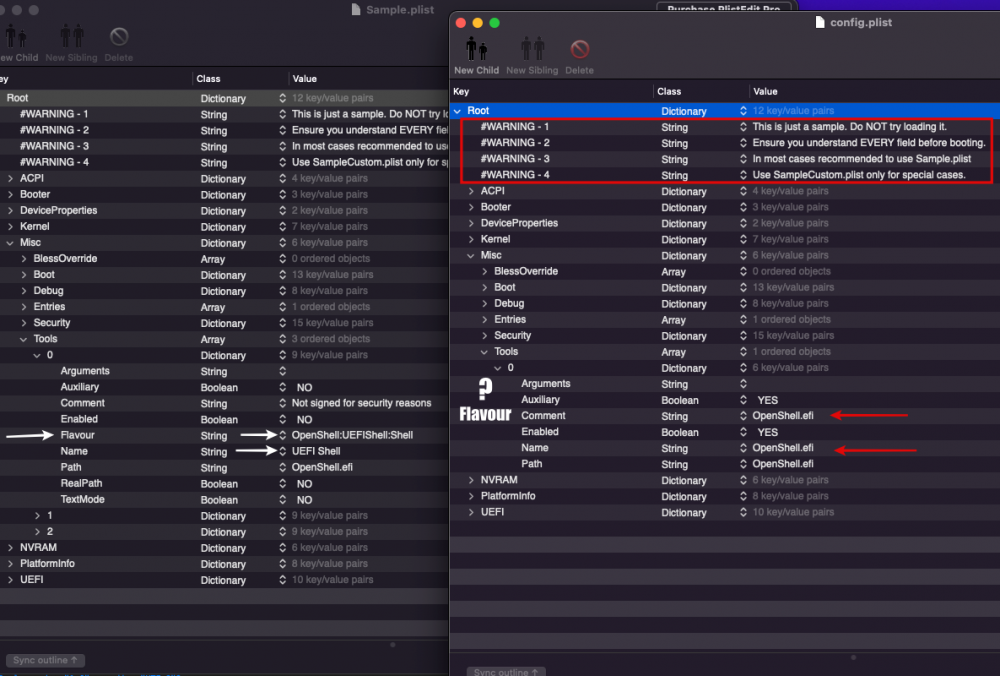

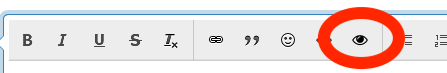
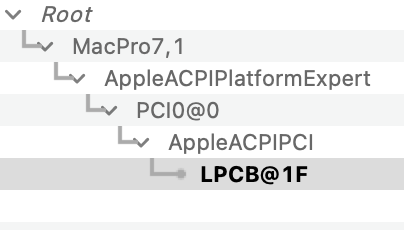
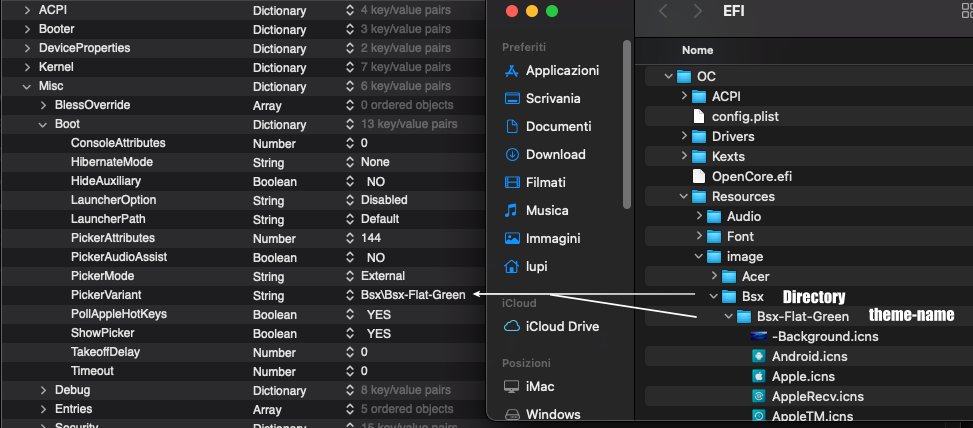


.thumb.jpeg.7082d67b3394c9399e80144027a7b397.jpeg)