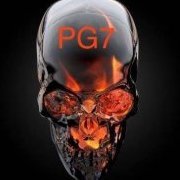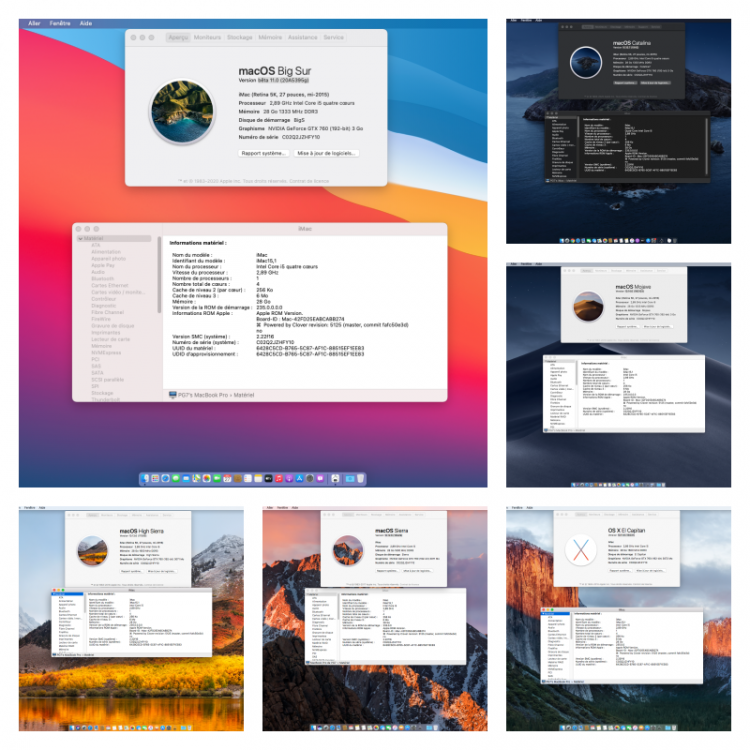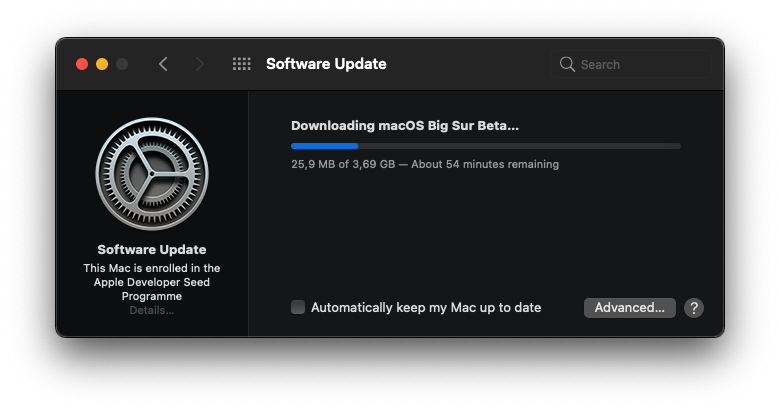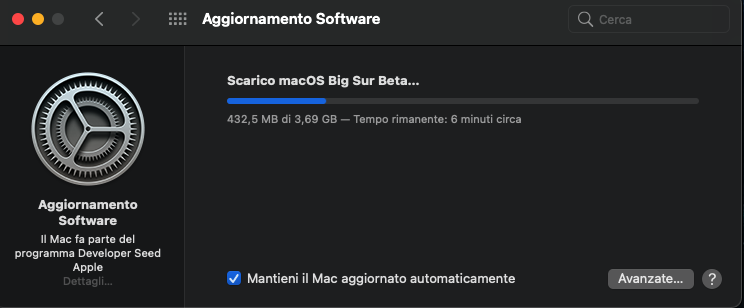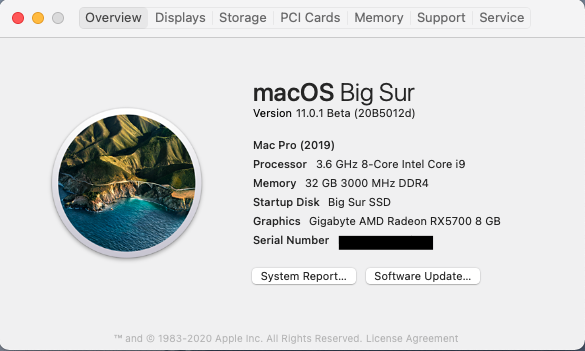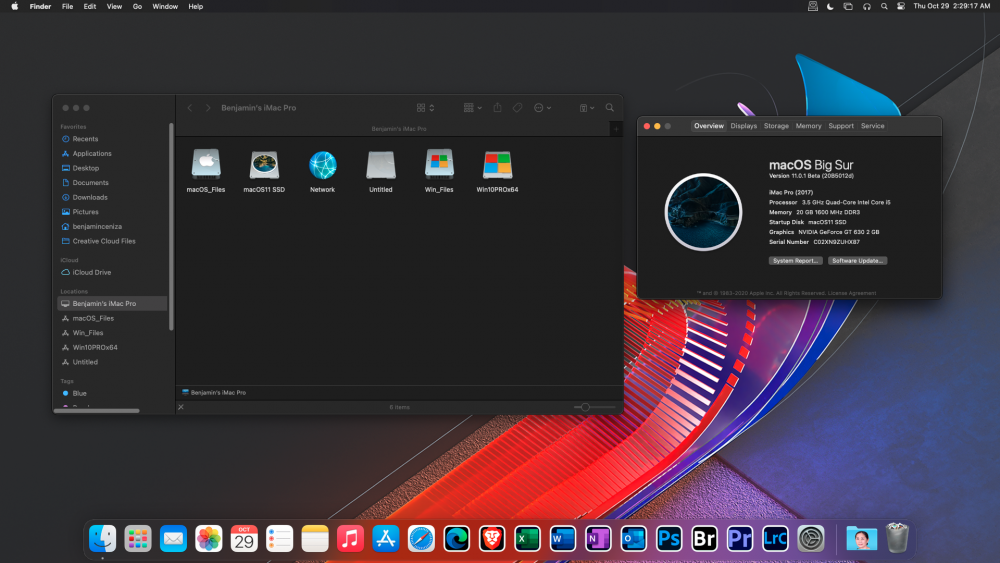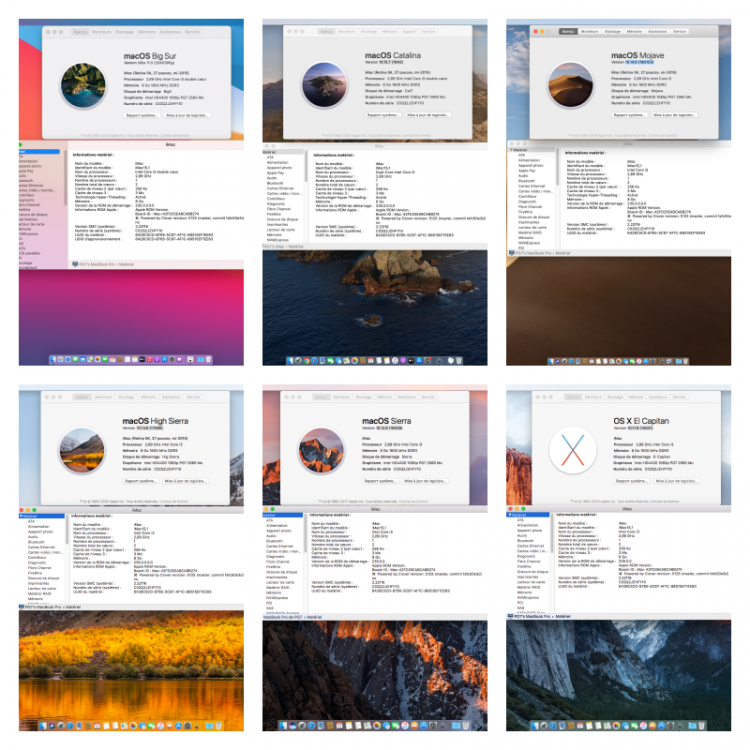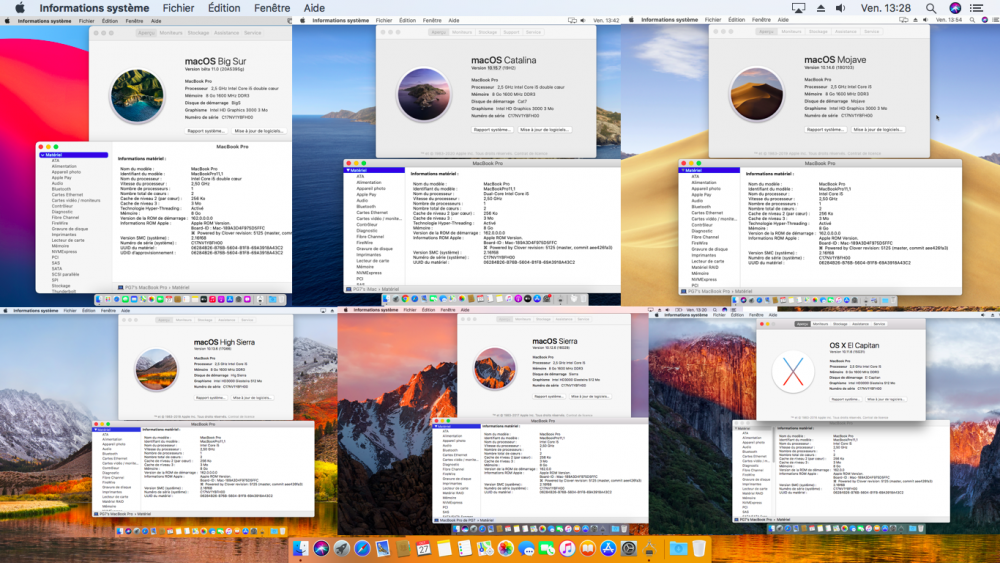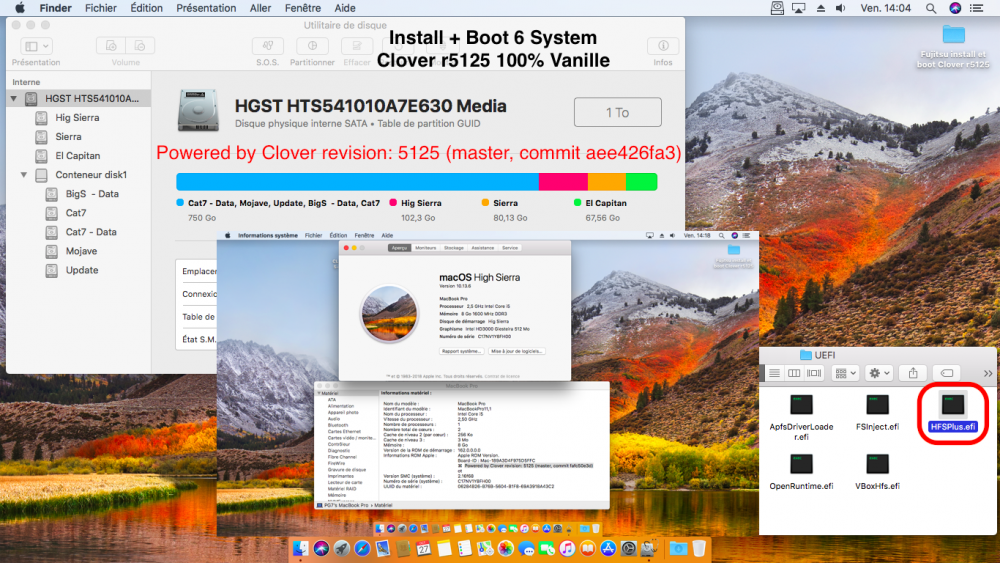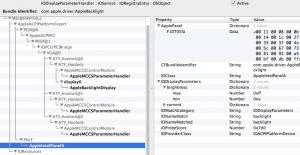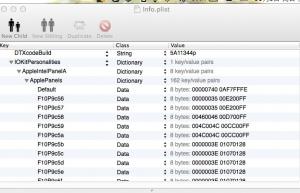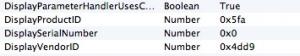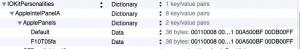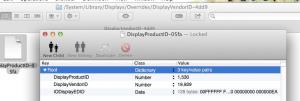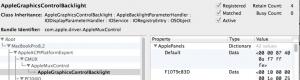Leaderboard
Popular Content
Showing content with the highest reputation on 10/28/2020 in all areas
-
Next version, I guess... Documentation is a big problem we haven't started to address. Answer is no, just post scattered everywhere. I would love something like that : https://opencore.slowgeek.com/ for clover. If you have a working OC configuration. It should be quite easy. Just create a Quirks section. People from this forum will help, I'm sure.6 points
-
5 points
-
I've hidden some debug messages in BootloaderChooser : https://github.com/jief666/BootloaderChooser/releases/tag/0.43 points
-
2 points
-
2 points
-
2 points
-
If you want my help, follow that guide https://jief-machak.gitbook.io/cloverhelp/ I've also answered your PM.2 points
-
Tested BootloaderChooser + iCanaro's CLOVERX64--5125--fafc50e3d.efi and BootloaderChooser + OC 0.6.2 Both work well with 10.15.7.2 points
-
2 points
-
@PG7 Do not test too much now Keep your energy for when we'll want to test a RC !2 points
-
https://github.com/ic005k/Xplist Features include but are not limited to: * Lightweight and high performance * Automatic detection of OpenCore configuration files with corresponding operation prompts * Support multi-select operations (including copy, cut, delete, etc.) * Open source, cross-platform (currently supports win, mac, linux) * Humanized search function (a. Keyboard initial character search for each column of key, data type, and value within the expanded node range; b. Search box global search, one-time display of search results) * Fully comply with and conform to the technical specifications of plist files, data types are displayed exactly the same as plist text, without any escaping * Multi-tab view or edit files * Multi-language support (currently supports Chinese, Russian, English) * Drag and drop files to the software interface to open files, double-click to open files, file open history display, automatically load the last opened file * Add, remove, paste, cut, edit entries, etc., all included in Undo, Redo policy group, support undo and restore * Expand and collapse entries right-click menu, in different columns, with different effects * For values of data type, the hover window automatically displays the corresponding ASCII and Base64 values * When changing the data type, the value is automatically converted with it * Free to select the children under a node for A->Z sorting (currently no sorting of arrays) * Drag and drop to adjust the order of sibling items, up or down button to adjust the order of sibling items * Rich shortcut keys * Built-in update checking * If the currently opened file is modified by other programs, it automatically prompts whether to reload * Software UI adapts to various resolutions, supports winpe, linux livecd, etc. ...1 point
-
Version 2.0
29,970 downloads
Please read me: Ever since macOS Mojave came out (I mean the first DP) Apple removed the support for Atheros based WiFi Adapters from the IO80211Family.kext, so to fix it we need to add the AirPortAtheros40.kext to the Extensions manually. After each clean install the AirPortAtheros40.kext needs to be installed and after clean installing Mojave DPs after few times I decides to create this app to save some time. How to use it: This application will install the missing AirPortAtheros40.kext into /System/Library/Extensions and after the installation is done and once you reboot your computer the Atheros based WiFi adapters will be enabled. The installation is the first step of the process and it is fast but the next steps which are repairing the permission on /System/Library/Extensions and rebuilding the system caches might take a while so please wait until you were asked to reboot your computer. I'm using a TP-Link WDN4800 with an Atheros chipset and it works on other similar hardware. If this app helped you please consider donating; any amount is appreciated.1 point -
Hey everyone, I'd like to organize a bit more the testing in Clover. The idea is have a "team" of people who agree to make some tests just before a release is about to created. A test is a combination of hardware/macOs version/Clover commit. By macOs version, I imply the latest minor of a major version. I don't think there is a need of keeping track of 10.15.1, 10.15.2 etc. for example. I've looked into few software, but they are a big too big for what we need. You have to create test plan, test cases, test steps, then plan runs... Instead, I'm thinking about a shared spreadsheet (Google docs, I guess), where everyone has a tab with a list of all their combination (hardware/macOs version). When we think about a release, I'll send you a message and you test each combination and report it in the spreadsheet. I think that is simple enough, and efficient for what we need. Of course, there is no commitment of keeping a hardware or a macOs. If you'd like to join with just your current configuration, that's fine. And you can stop after a while, no question will be asked. To go with that, maybe we can have a forum for beta-testers. There is a some intermediary commits that doesn't really need testing. So I think that if we are getting a little bit organized, it'll be also less work for you. Any idea are welcomed. Anyone up for that ? Send me, in private, an email address you've just created (with your insanely name if possible) so I can start a shared spreadsheet. Cheers.1 point
-
1 point
-
1 point
-
sudo /System/Library/PrivateFrameworks/Seeding.framework/Versions/A/Resources/seedutil unenroll sudo /System/Library/PrivateFrameworks/Seeding.framework/Versions/A/Resources/seedutil enroll DeveloperSeed no need for disabling SIP. mine is always enabled.1 point
-
sudo /System/Library/PrivateFrameworks/Seeding.framework/Versions/A/Resources/seedutil unenroll sudo /System/Library/PrivateFrameworks/Seeding.framework/Versions/A/Resources/seedutil enroll DeveloperSeed1 point
-
you have to be on the developers seed channel and have the csractiveconfig 0x671 point
-
I check 11.0.1 Kernel Beta 11.0 & 11.0.1 XCPM are same.1 point
-
What would be good is to have a zip of your preboot. At first restart, instead of trying to boot BS, boot something else and zip the BS preboot.1 point
-
1 point
-
1 point
-
@ITzTravelInTime OC 0.6.3 X99 Sample for 10.16 I check 11.0.1 Kernel Beta 11.0 & 11.0.1 XCPM are same. https://www.insanelymac.com/applications/core/interface/file/attachment.php?id=3595641 point
-
1 point
-
1 point
-
1 point
-
1 point
-
1 point
-
Thanks. If Apple releases beta 11.0.1, does that mean 11.0 has been released or will be released at the same time?1 point
-
This is the latest. But a quirk has moved. So you might get a false warning about console GOP.1 point
-
On the dashboard. But wait, this efi just crash. I guess a compilation problem. Let me fix that. I'll get back to you all.1 point
-
1 point
-
@Denisuu, there is a config.plist validation tool very similar to the OC Sanity Check which was recently developed and shared in this thread by @Jief_Machak. Not sure if the attached file is the latest one, but you can check in previous posts. CloverConfigPlistValidator0.61 point
-
Sorry, it was really a23e29cc6506b826273df621855563c3156533c1. I'm still adjusting and trying to find the best way. Currently, the idea is one spreadsheet with commit in the name, and the efi that goes with it in google drive. It's best to test everyone the exact same file, to not have variation if different compilation options (or compiler) are used locally. I've put the binary download link in the spreadsheet.1 point
-
This EFI for DUAL CPU huananzhi x99-f8d Try your best enjoy.EFI.zip1 point
-
Hi everyone. we are thinking making d0388ee7a71c8ae9482998417fc1c1ff98d25177 (last commit) the version 5126. So let's start a test campaign ! The first one !! I initially thought making one spreadsheet per version, that's why I had a commit column. I think it's best to specialize a spreadsheet for a specific commit. That's why I removed the commit column. I've replaced it with a CPU generation. For info like Kaby lake, sandy bridge, etc. The spreadsheet for this RC is : https://docs.google.com/spreadsheets/d/18q-4giKM0BnD_kTvnwaB-NCDprbbOe_6UMoZ32VoOEU/edit#gid=0 I've reseted everything to "to do" except the N/A. 3. 2. 1. goooooooooo ! EDIT : arrrg. Wait for me to supply the efi file.1 point
-
Hi @Slice @Jief_Machak I have a look to the latest commit d0388ee before building it. I don't understand why: The new GUI/ProvideConsoleGop is introduced while ProvideConsoleGopEnable already exists in the Quirks section. ProvideConsoleGopEnable is always present in sample.plist despite of Provideconsole in GUI section. Modestly (just my opinion), I think that the right place is in Quirks section because this setting is necessary (or don't be forgot to put to TRUE) for Openruntime, I suppose.1 point
-
V1.0.2 1. New: Double-click to open the file 2. New: save prompt when closing the program 3. New: when the software is started, the file when the program was closed last time is automatically opened 4. Change: Pasted entries are no longer time stamped, but are identified by "-numbers" in the project group with duplicate entries, reducing the frequency of keystrokes when users change their names 5. Improve the status bar display, add the number of display sub-items 6. Fix: When closing a non-focused tab, the current tab is actually closed 7. Fix: In Mac dark mode, there is a problem of text ghosting in the data type edit box 8. Fix: When moving items up and down, if no item is selected, the program crashes 9. Optimization: remove the text on the check box of the bool variable value, and it exists in the form of a check box alone1 point
-
1 point
-
1 point
-
@JorgeMax If you have a problem, and you think it's not your configuration, please open an issue on clover github. A forum like this is too hard to follow multiple bug. Describe your bug, and how to reproduce it. Join a debug.log in which there is only one boot (if you don't delete it before booting, the log keep appending into it).1 point
-
first full test with GitHub's Clover r5125 with PKG test with Fujitsu LIFEBOOK S761 i5-2520M HD3000 Attention are tests where I have not finished installing the kext for the HD3000 in Mojave and Catalina where I know it works well with risks! this HDD will be testing HDD for several machines so I will not install any kext on the system ... I confirm that I installed all the systems from the USB installer with the Clover r5125 available in PKG use the Quircks I got for this series6 chipset I used another commit available yesterday by iCanario to test and confirm its good operation I used the git HFSPlusLegacy.efi driver for this laptop more tests will be done with other machines !!! Thanks Jieff for the work done as well as Slice plus iCanario and all the others that over time are present testing and raporting the bugs good continuations Clover forever ..... Google Translate ! exemple: Config.plist Patch DSDT config.plist1 point
-
10.16 X99 OC 0.6.3 EFI sample https://www.insanelymac.com/applications/core/interface/file/attachment.php?id=3595641 point
-
Hi All. Im Happy to share my new EFI file that I put together 18/10/2020. which got me up and running 11.0 Beta(20A5395g) on my hack a thanks you to everyone who's work I have use to assemble this EFI File. and the help I have received from this site I have used openCore 0.6.3, sound work for me (HDMI) and onboard Ethernet. map the usb ports as you wish. the definition to iMac20,2 hope it helps all who need it PS. Please leave a comment if the EFI File is helpful to you (No Kexts were Harmed in the making of this EFI) THIS EFI. WAS MADE ON A Z490 GIGABYTE MASTER For the Z490 Gigabyte Master ONLY regards Baldy_man GigabyteZ40Master.EFI.(20A539g) .zip1 point
-
Just a rough guide as the Title says, for testing different versions of OC or config.plist I use a 1GB USB key for this tutorial but will work for Any Size USB or HDD First off, decide how many versions you want, I did 3 Use Diskutilty to erase USB as GUID as Untitled Mac extended, but you can name it to your liking,Mine was OC1 Next, selected Untitled and Partition it all in one go e.g hit plus and adjust it to required size and select MS FAT and change name to your liking,Mine was OC2 You now have 2 partitions next split partition 2 and select MS FAT again, and change name to your liking, Mine was OC3 you should now have 3 partitions all MS FAT Hit Apply, it take make your 3 MS FAT partitions So you now have 3 MS FAT partitions ready for next step. Next copy your 3 efi folders to each partition, One EFI in each. Boot and hold your boot menu key, in my case F11 You should be able to select and boot from any of the 3 versions IF YOU DON"T GET THIS IN MENU YOU WILL HAVE TO USE THE BCFG COMMAND IN UEFI SHELL TO ADD EACH EFI/BOOT/BOOT.X64 AND NAME IT ACCORDINGLY1 point
-
hi guys, I am a chinese, i found the the brightness's working principle!!!! maybe it can help everyone use a better brightness for your own hackintosh! and get 17steps brightness someone have been found the brightness is related with the "AppleintelpanelA" like this So everyone use DSDT and add Name (_HID, EisaId ("LCD1234")) for brightness but it's not enough you coud just use the default brightness panel and the linear brightness it is not suitable for everyone's display maybe darkder than what u want need,maybe to bright for u,maybe when it will became dark when you step0 and someone who have intel graphic card will edit the FB but it's not suitable for ATI and nVidia,and i don't think it is a good way the best way is find out the brightnesspanel and find out how can make it work! 1 the linearbrightnesspanel is in AppleBackDIsplay.kext maybe u have been found "default" you should download some Macs IOreg looks the same with your PC for example: my computer is Sony EA18.my graphic card is ATI 5650,so i should download iMac11,2 or iMac12,1 and find out it's display deviceID a007 and change it to your display deviceID and delete others such as this: be careful,when your device ID is "5fa",it's "05fa" than reinstall it 2 than add your displayID and EDID here /System/library/Displays/Overrides/*/ the "*" is your display vendorID 3 edit your dsdt as this Device (PNLF) { Name (_HID, EisaId ("APP0002")) Name (_CID, "backlight") Name (_UID, 0x0A) Name (_STA, 0x0B) } somebody's Name (_UID, 0x0A) Name (_STA, 0x0B) may be 0X0E you must edit it like Macs 4 if you are using intel graphic card,maybe you should try to edit "AppleGraphicControl" U should try yourself ,i dont have a intel graphic card 5 the 0 step's is 06,maybe it's too dard for some display,you can edit your self like this "00110006 000B0014 001C0027 0033003F 004E005C 00670073 00810091 00A500BF 00DB00FF " "00110008 000B0014 001C0027 0033003F 004E005C 00670073 00810091 00A500BF 00DB00FF " remember the first "0011" is the steps when you don't use your PC for while ,it's will change to this steps like iphone 6 my english is poor,try to read it ,and enjoy it! 7 thx to my friend "海洋知秋" we are working for three days and thx to “张秋桥” his topic http://www.cndev.org/forum/msg?pid=911993 give me idea1 point
-
0 points