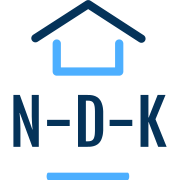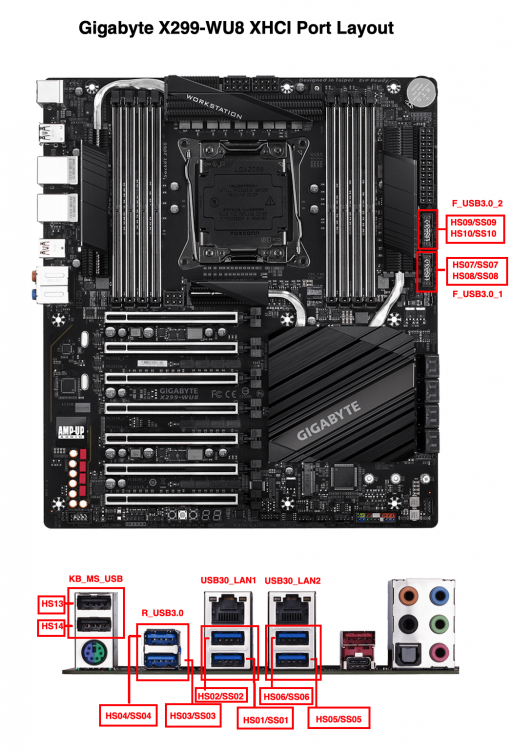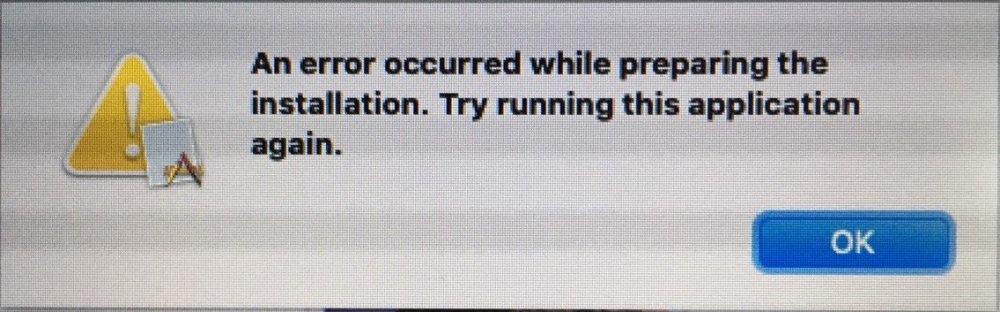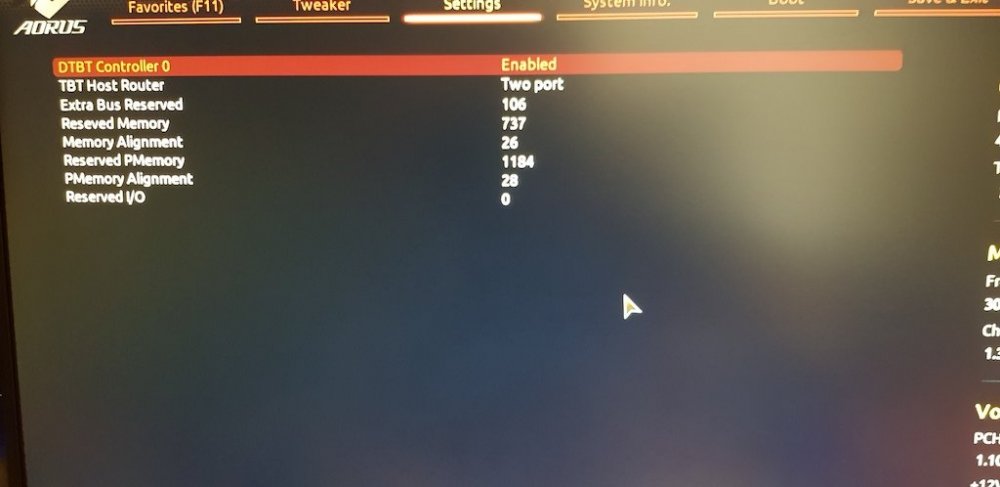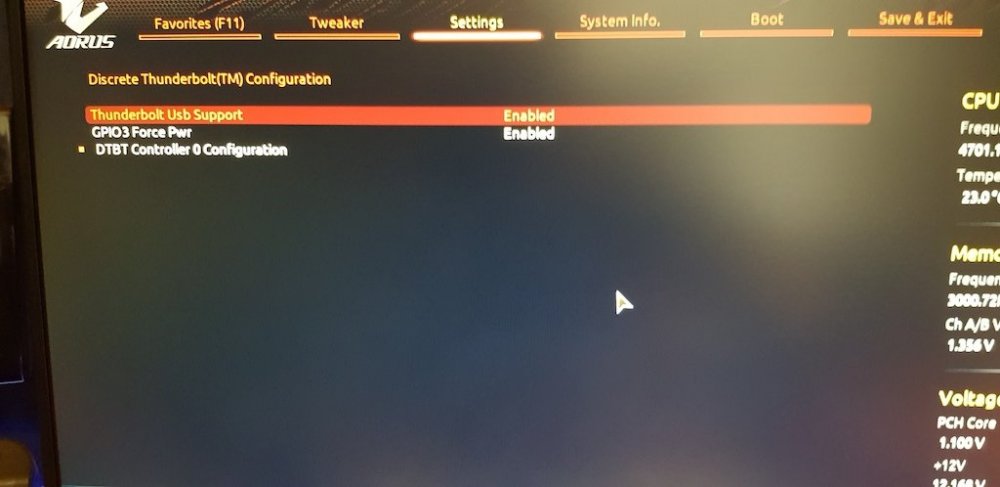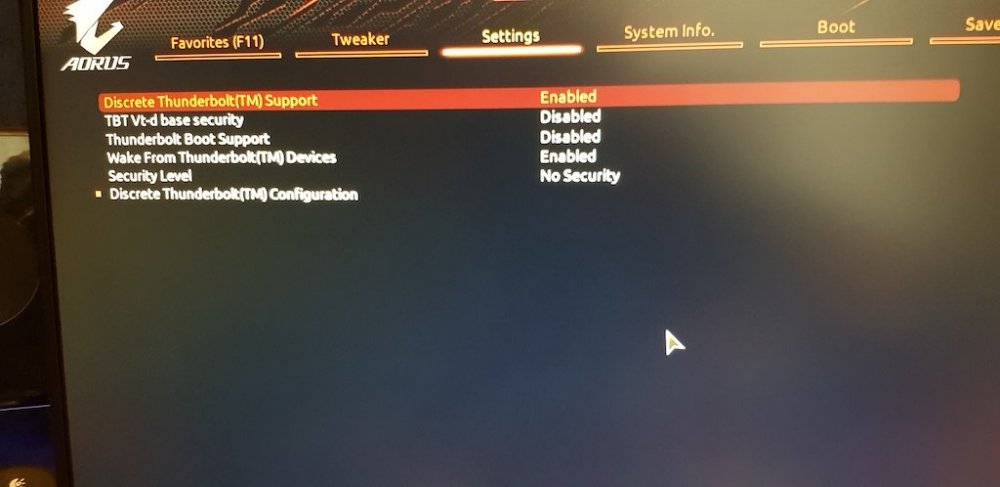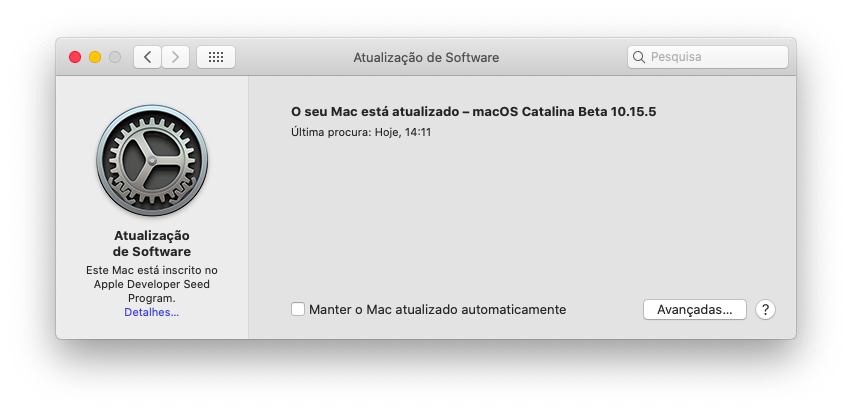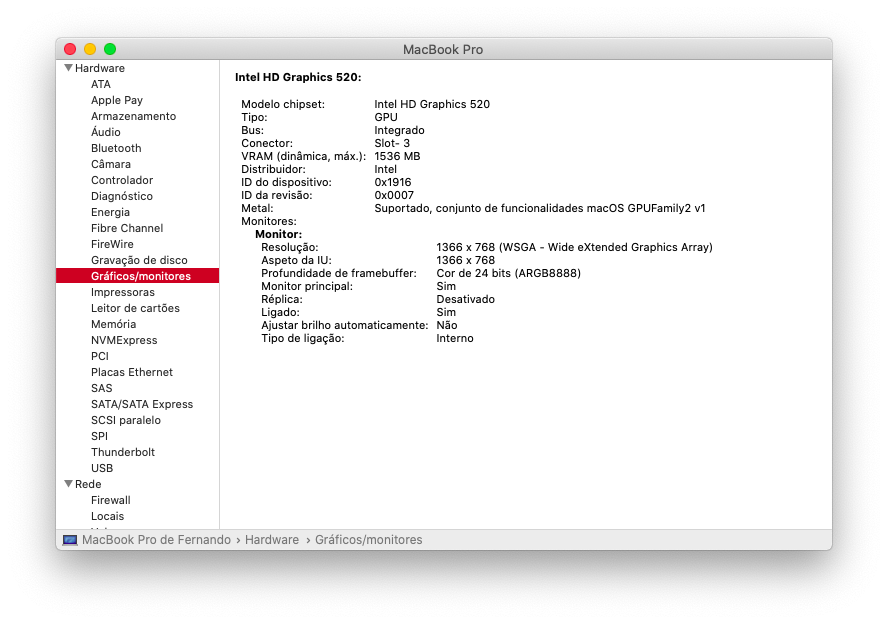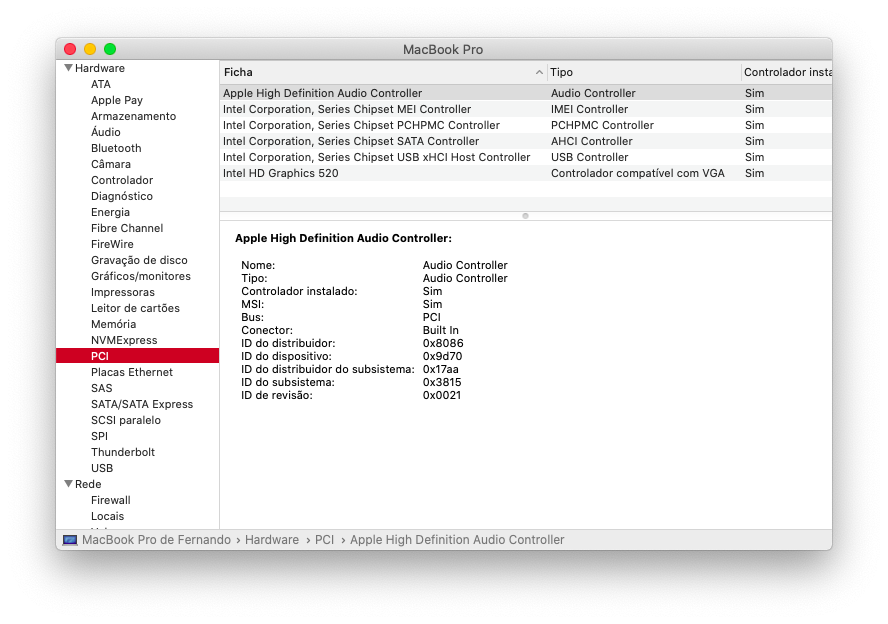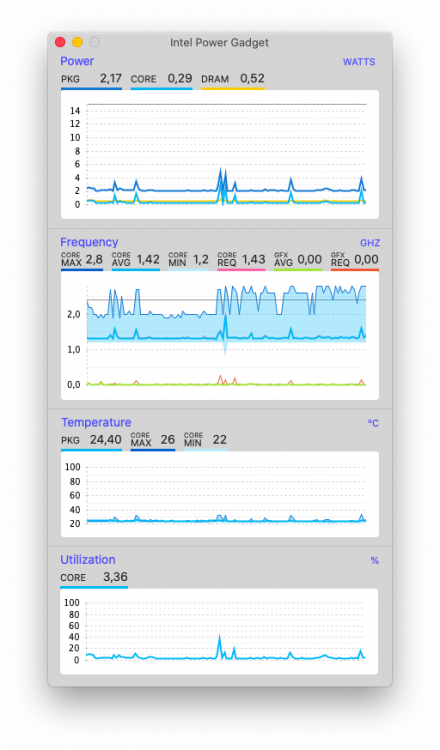Leaderboard
Popular Content
Showing content with the highest reputation on 04/04/2020 in all areas
-
Optional Booter->Quirks->EnableForAll has been added to the fork in recent commit, default is NO.3 points
-
RTCMemoryFixup.kextboot-arg= rtcfx_exclude=00-FF this resolved the reset issues on my HP 840 G3 Laptop and on the ASUS Prime Z390-P.2 points
-
I have a feeling I'm going to be smacked down for being an idiot, but here goes... I've been getting 0 results for all my searches. I've used the broadest terms possible (everywhere, any, title and contents) for my searches, and I get nothing back. I know that my topic is covered in the forums. For example I tried "Aorus Pro Z390" and just "Mojave", and I get back nothing. In fact, I only found what I was looking for by using Google not insanely mac's search box. The same thing happens if I use the "advanced" search options as well. I've tried using Firefox and Safari to see if the browser is the problem, but I get the same "Found 0 Results" back for either. What am I doing wrong?1 point
-
I don't currently have OpenCore working so I'm providing this information for whomever wants to take up the task of writing this quirk. This is based on information from USBInjectAll by Rehabman. Please take a look at the following file: https://github.com/Sniki/OS-X-USB-Inject-All/blob/master/USBInjectAll/USBInjectAll-Info.plist Essentially the USBInjectAll Quirk should inject the following ports if the appropriate PCI controller is present. EDIT: @vit9696 has stated that OpenCore will not inject ACPI data and therefore a quirk like this is likely never to exist. PR11 = 0x1D100000 (HUB1) PR21 = 0x1A100000 (HUB2) PR11 = 0x1D1x0000 (HPxx) PR21 = 0x1A1x0000 (HPxx) XHCx - 0x14xx0000 (HSxx, SSxx) EHx1 - 0x1Dxx0000 (PRxx) EHx2 - 0x1Axx0000 (PRxx) 1. Enumerate PCI device's - Read device-id, vendor-id 2. Intel only - vendor-id != 0x8086 continue 3. device-id == 0x1c26 * Inject EHx1 ports: - name: PR11, PR12, PR13, PR14, PR15, PR16, PR17, PR18 - port (Data): 0x1, 0x2, 0x3, 0x4, 0x5, 0x6, 0x7, 0x8 - UsbConnector: 255 (PR11), 0 (PR12 - PR18) - locationID: 0x1Dxx0000 - IOProviderClass: AppleUSBEHCIPCI - port-count (Data): 0x8 * Inject HUB1 ports: - name: HP11, HP12, HP13, HP14, HP15, HP16, HP17, HP18 - port (Data): 0x1, 0x2, 0x3, 0x4, 0x5, 0x6, 0x7, 0x8 - portType: 0 - locationID: 0x1D1x0000 - IOProviderClass: AppleUSB20InternalHub - port-count (Data): 0x8 4. device-id == 0x1c2d * Inject EHx2 ports: - name: PR21, PR22, PR23, PR24, PR25, PR26 - port (Data): 0x1, 0x2, 0x3, 0x4, 0x5, 0x6 - UsbConnector: 255 (PR21), 0 (PR22 - PR26) - locationID: 0x1Axx0000 - IOProviderClass: AppleUSBEHCIPCI - port-count (Data): 0x6 * Inject HUB2 ports: - name: HP21, HP22, HP23, HP24, HP25, HP26, HP27, HP28 - port (Data): 0x1, 0x2, 0x3, 0x4, 0x5, 0x6, 0x7, 0x8 - portType: 0 - locationID: 0x1A1x0000 - IOProviderClass: AppleUSB20InternalHub - port-count (Data): 0x8 5. device-id == 0x1e31, 0x8xxx, 0x9cb1, 0x9dxx, 0x9xxx, 0xa12f, 0xa2af, 0xa36d * Inject XHCx ports: - 8086_1e31: HS01, HS02, HS03, HS04, SS01, SS02, SS03, SS04 - 8086_8xxx: HS01, HS02, HS03, HS04, HS05, HS06, HS07, HS08, HS09, HS10, HS11, HS12, HS13, HS14, SS01, SS02, SS03, SS04, SS05, SS06 - 8086_9cb1: HS01, HS02, HS03, HS04, HS05, HS06, HS07, HS08, HS09, HS10, HS11, SS01, SS02, SS03, SS04 - 8086_9dxx: HS01, HS02, HS03, HS04, HS05, HS06, HS07, HS08, HS09, HS10, SS01, SS02, SS03, SS04, SS05, SS06, USR1, USR2 - 8086_9xxx: HS01, HS02, HS03, HS04, HS05, HS06, HS07, HS08, HS09, SS01, SS02, SS03, SS04 - 8086_a12f: HS01, HS02, HS03, HS04, HS05, HS06, HS07, HS08, HS09, HS10, HS11, HS12, HS13, HS14, SS01, SS02, SS03, SS04, SS05, SS06, SS07, SS08, SS09, SS10, USR1, USR2 - 8086_a2af: HS01, HS02, HS03, HS04, HS05, HS06, HS07, HS08, HS09, HS10, HS11, HS12, HS13, HS14, SS01, SS02, SS03, SS04, SS05, SS06, SS07, SS08, SS09, SS10, USR1, USR2 - 8086_a36d: HS01, HS02, HS03, HS04, HS05, HS06, HS07, HS08, HS09, HS10, HS11, HS12, HS13, HS14, SS01, SS02, SS03, SS04, SS05, SS06, SS07, SS08, SS09, SS10, USR1, USR2 - port (Data): 0x1, 0x2, ... n - UsbConnector: 3 - locationID: 0x14xx0000 - IOProviderClass: AppleUSBXHCIPCI - port-count (Data): n1 point
-
Just will say THANKS to everybody who make it possible run MacOs on this motherboard so easy. Easy for me as a user without any knowledges in this case. Im a copy paster. Thanks for different fixes and updates, at all of You keep it fresh all the time.1 point
-
1 point
-
1 point
-
I'm trying to install 10.15.4 again after reverting to 10.15.3. With about 4 minutes remaining in the Catalina 10.15.4 install (before the first reboot), I get the error shown in the attached screenshot. I've confirmed that the date is good and have tried downloading the Catalina installer again. I have also tried multiple USB thumb drives and different USB ports. Any suggestions?1 point
-
To stay in line with the OpenCore project I've updated Hackintool v3.7.7 so it will no longer prompt to rename EC0, H_EC or ECDV controllers to EC. Also it will now combine both USB power and EC entries into SSDT-EC-USBX. If you have an existing controller with the PNP0C09 name it will also automatically include it in the aml.1 point
-
When you place Brcm Bluetooth kexts in E/C/k/O, you must use BrcmFirmwareData.kext and NOT BrcmFirmwareRepo.kext. BrcmFirmwareRepo.kext is to be used only when placing Brcm Bluetooth kexts in /L/E. Remove BrcmFirmwareRepo.kext from E/C/k and replace with BrcmFirmwareData.kext. Also, I have not tried using E/C/k/O and E/C/k/10.15 kext folders. For this test, place all kexts in E/C/k/O and don't use E/C/k/10.15.1 point
-
Thank you very Much for Help Thank you very Much for Help1 point
-
Audiogod, I cannot Pm with Files attached so i am posting the guide here and you can delete the post afterwards modify it as you see fit! 1: Install Gc_Titan Ridge Card in the BOTTOM slot. 2: Boot to Windows 3: Download and install the driver from Gigabyte. Correct version is 17.4.77.400 4: Reboot to Windows, then reboot to BIOS. 5: In IO Ports Menu you should now have the Thunderbolt Configuration Options 6: Enter the Correct Settings as seen in the images. 7: Reboot to Windows and go on the taskbar at the About entry of the Thunderbolt driver, it should be seen as the image provided. 8: Boot to Osx 9: Place the SSDT on Clover/ACPI/patched 10: Reboot to Osx 11: All Done!! SSDT-Z390-RP21-SLOT4-TB3HP.aml1 point
-
1 point
-
@nmano @latze Maybe patches for Haswell and Skylake should have differences ?1 point
-
For anyone else curious we're talking about the files located @ OpenCorePkg/tree/master/Docs/AcpiSamples There isn't much difference between them. The main difference is it has ACPI you can uncomment to match your existing embedded controller of PNP0C09 type. For Hackintool the file is only generated if it finds this entry in IORegistry. Also the SSDT-EC-USBX.dsl file provided in OC's AcpiSample folder is a combination of both the SSDT-USBX and SSDT-EC files. USBX is for USB power properties and the EC adds AppleBusPowerController.1 point
-
https://github.com/acidanthera/WhateverGreen/blob/master/Manual/SSDT-PNLF.dsl1 point
-
Unstable in what way? if you mean runtime errors at start up it’s nothing like it used to be and when it happens you just power off and on again. (I might also be able to tighten it up before release) the other way Togo would be to use smbios iMacpro1,1 with the igpu disabled but because the 5700xt drivers are so bad under Mac OS at the moment it could become unstable. I intend to release a 1,1 variant of OpenCore along with 19,1 upon release but at this moment in time I’m a little tied up helping out debugging some issues with OpenCore.1 point
-
Update fine to 10.15.5 dev Beta 1: finder very slow with spinning wheel, at startup before display disks on desktop Sleep/Wake issues remain on my Z390 Aorus Master DDR4 3000Mhz (XMP): Clover: force ejection USB drive at sleep (but mount few second after wake) Opencore 0.5.7: force ejection USB drive at sleep, unmount at wake.1 point
-
@Hervé and @Sherlocks I fixed my F1 Safe Mode problem. RTCMemoryFixup.kext boot-arg= rtcfx_exclude=00-FF No more F1 Safe Mode on startup.1 point
-
@nmano What you wrote for _xcpm_SMT_scope_msrs_2 is actually for _xcpm_pkg_scope_msrs For _xcpm_SMT_scope_msrs_2 it is Find 31D2E802 FDFFFF Replace 31D29090 909090 For xcpm_core_scope_msrs it is wrong also it is Find 31D2E815 FDFFFF Replace 31D29090 9090901 point
-
1 point
-
Thanks for the quick reply! Funny thing is, I wouldn't have posted a redundant topic if I had been able to search for it1 point