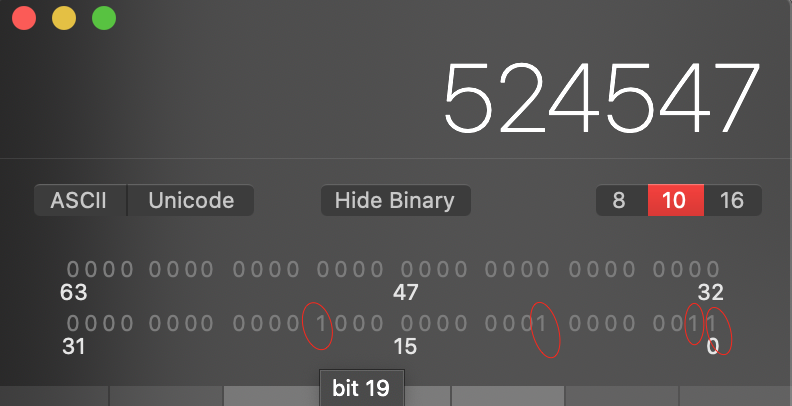Leaderboard
Popular Content
Showing content with the highest reputation on 10/20/2019 in all areas
-
to scan only M.2 (NVME+APFS), you need: 0x00000001 (bit 0) — OC_SCAN_FILE_SYSTEM_LOCK 0x00000002 (bit 1) — OC_SCAN_DEVICE_LOCK 0x00000100 (bit 8) — OC_SCAN_ALLOW_FS_APFS 0x00080000 (bit 19) — OC_SCAN_ALLOW_DEVICE_NVME, that's bit 0+1+8+19, hex 0x80103, decimal 524547 (open Calculator.app, View-Programmer, click bit 0 1 8 19 to set them "1", then click 16 and 10, you will get the hex and decimal value) so put ScanPolicy=524547 in there.4 points
-
Phil88, I am not Donk, but I suggest you do a Repair of your VMware Workstation 15.x installation. You can do this from Control Panel -- Programs and Features. Then, you need to use the modified Unlocker that is NOT from Donk, which was given in this same thread here, a bit above - Donk's latest one *does not* properly work for now, as VMware changed their VMware Tools website downloads format (file type) to a big compressed file, instead of directly downloadable, single small ISO file. The latest VMware Tools Darwin ISO file is inside the compressed file now - the compressed file size is 522 MB. So, the modified Unlocker somebody here has made takes this new change into account and downloads the whole large archive (compressed) file, then decompresses just the needed VMware Tools ISO from it to put into correct location in VMware Workstation installation folder. Due to this the modified Unlocker is also slower than the versions from Donk, but is not too slow, you just need to wait a few minutes for the download & decompressing to happen.2 points
-
Check out Hackintool v2.8.2. It now has the new Clover download location as well as OpenCore support2 points
-
I just uploaded the prebuilt binaries of version 2.5.0 to the downloads section here on IM. Have fun!2 points
-
I have to create new tag and only after that make new compilation. There is a time between new release and actual files. Check again.2 points
-
this information is wrong. correct one is: 0x00000001 (bit 0) — OC_SCAN_FILE_SYSTEM_LOCK, 0x00000002 (bit 1) — OC_SCAN_DEVICE_LOCK, ..... RTFOM: READ THE {censored} ORIGINAL MANUAL https://github.com/acidanthera/OpenCorePkg/blob/master/Docs/Configuration.pdf1 point
-
It works now, by replacing SSDT-AWAC.aml by SSDT-RTC0.aml ! https://github.com/acidanthera/OpenCorePkg/blob/master/Docs/AcpiSamples/SSDT-AWAC.dsl https://github.com/acidanthera/OpenCorePkg/blob/master/Docs/AcpiSamples/SSDT-RTC0.dsl1 point
-
Sorry, no idea what you're talking about. Okay I admit I was being lazy and doing a simple string compare for the version! Please check out Hackintool v2.8.3! When you generate the patch you still have to export it to your config.plist. Did you try that?1 point
-
Than an error has occurred, you should see 3 Speaker outputs, instead Line-Out. But that's more of an optical issue. I also use Catalina, the issue could be the digital audio output of the IGPU. The new AppleALC has already a fix for that. Personally, I have disabled it via the firmware, if you want to do the same, I can give you more info about that.1 point
-
THANKS !! God, this is perfect. You guys rock !1 point
-
No, I did not meant that I do not understand how it works, I meant I do not understand what to do.1 point
-
@carsonr Please do not create duplicate posts and read the Rules.1 point
-
Hi Donk, I am using VM Ware Worstation 15 Pro in Windows 10 Pro X64. I absentmindedly installed Version 2 of your Unlocker. I forgot to uninstall it first before I Installed Unlocker 3.0.2. As you predicted my VM Ware15 Pro is rendered unusable. Worst is I don't even remember which version or Unlocker 2 I installed. Do you have any recommendation for me to rectify from the hole that i dug. My idea is downloadall your Unlockers, run win-uninstall of all of the unlockers & hope the correct one will uninstall the unlocker version that I forgot to uninstall first. Would you recommend I do that? Will it work. Thank you very much for your kind attention. Best regards,1 point
-
You might have some issues with residual Clover files. Maybe try removing them, by running the following from a Terminal window: sudo rm -rf /etc/rc.boot.d sudo rm -rf /etc/rc.shutdown.d sudo rm -rf /Volumes/EFI/nvram.plist sudo rm -rf /etc/rc.clover.lib sudo rm -rf etc/rc.boot.d/20.mount_ESP.local sudo rm -rf /etc/rc.boot.d/70.disable_sleep_proxy_client.local.disabled sudo rm -rf /etc/rc.boot.d/80.save_nvram_plist.local lastly, look for and remove this file if present: Library/PreferencePanes/Clover.prefPane *** As for your EFI file, you got IntelMausiEthernet.kext in your kext folder but IntelMausi.kext in your Kernel section. (I'm not certain how useful BrcmPatchRAM2.kext is, but it probably isn't keeping you from booting; I think AirportBrcmFixup.kext is more useful.) ExternalDiskIcons, ThirdPartyTrim and XhciPortLimit are usually best "No". In regard to the latter, you're using USBInjectAll.kext, but I don't see a SSDT-UIAC file. So I don't see a proper way you're limiting USB ports (aside from depending on XhciPortLimit, which is best not used). A simple addition when using USBInjectAll would be to add a boot argument (NVRAM section) like this: uia_exclude=HS09;HS10;HS13;SSP3;SSP4;SSP7;SSP8;USR1;USR2 (obviously changing these values to ports you wish to exclude). I prefer not using USBInjectAll (and the above boot arg), and instead use a USBPortsMap kext file to inject the desired USB ports. Hackintool can create this file for you. In your PlatformInfo section, you've removed DataHub, PlatformNVRAM and SMBIOS sections. I kept all and leave Automatic as No. Maybe copy these from the Sample.plist file, and and fill-in with your data. I don't use any DSDT.aml file and have no issues booting with OC. Finally, the OC docs suggest leaving AvoidHighAlloc as YES for GA-Z77P mobos; maybe this holds true for your GA-Z77X?1 point
-
@bittantone Indeed, I could have sworn I saw a decimal log call, but it's hex, so your setup is correct. What fails is retrieving the necessary information of the disk as indicated by: I'll push a workaround idea to a test branch soon. Are you familiar with compiling OC yourself? I do not have a verified build environment (I'm on Windows and we had interesting quirks with builds from there before). Otherwise you'll have to wait for someone to wake up to compile it.1 point
-
If you mean the Thunderbolt Firmware update 1.2 try this app it might help to disable the update. Thunderbolt Firmware Update Disabler.zip1 point
-
Here you go! This is my non-touch FHD 16GB 256GB i5-6300u T460 on Catalina 10.15.0 with my own patched DSDT and SSDTs according to the scripts by tluck. No luck on getting HiDPI to work, as it doesn't work after waking from sleep, but this is something I hope get fixed as more people move to Catalina. 20191017 T460.zip1 point
-
You shouldn't use AptioMemoryFix-64.efi and OsxAptioFix3Drv-64.efi in same time, SMCHelper-64.efi and VirtualSMC-efi can't be used in same time too. If you used VirtualSMC.kext then delete SMCHelper-64.efi. But VirtualSMC.efi just for FV2. I don't use AGPMInjector for my RX580,, BTw, what's your Wifi Model and chipset???1 point
-
Let we see the issue from another point of view. ANY official driver don't allow to start up system. Except free-2000. So, if there no official driver, I'm using free-2000. Before Z390 it was MemoryFix. Anyway, I just want to solve issue that's why I'm asking about help, dear Russian developer1 point
-
Replace config.plist in the last EFI folder that I just attached with this one ==> config.plist ( I removed two device properties that are not needed )1 point
-
hey please i have ideapad 310 and i can't install sierra , please upload your config.plist dile1 point