All Activity
- Past hour
-
Virtual Tour joined the community
-
TheOliveOli changed their profile photo
-
LFS joined the community
- Today
-
Eduardo Batista joined the community
-
mnhookihn boryszewski joined the community
-

HP EliteDesk 800 G4 / G5 Mini with RX560x dGPU
deeveedee replied to deeveedee's topic in Installation Guides
@CloverLeaf Probably just psychological. My car goes faster when I wax it, too.- 39 replies
-
- 1
-
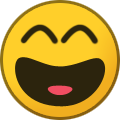
-
- elitedesk 800 g5
- elitedesk
-
(and 4 more)
Tagged with:
-
Is it on clover? I have OpenCore right now
-
Sometimes this may help <key>Devices</key> <dict> <key>Audio</key> <dict> <key>ResetHDA</key> <true/> </dict>
-

Sonoma 14.1.1 no monitor output signal after booting
Phill Jones replied to Nazmul Amin Parag's topic in New Users Lounge
It sounds like you're experiencing a kernel panic on your Hackintosh system running macOS Sonoma 14.1.1, which results in your PC rebooting unexpectedly and occasionally displaying no signal on your monitor after boot. Kernel panics can be caused by various issues, including hardware incompatibility, faulty drivers, or misconfigured system settings. To address this, first ensure all your hardware components are compatible with macOS Sonoma, and check for any recent updates or community feedback regarding compatibility. Make sure your motherboard's BIOS/UEFI is up to date, as updates can resolve potential compatibility issues. Update your essential kexts and bootloader configurations, such as Lilu.kext, WhateverGreen.kext, VirtualSMC.kext, and AppleALC.kext, to their latest versions. Also, verify that your SMBIOS settings are correctly configured, with iMacPro1,1 or MacPro7,1 being common choices for your CPU. Review the panic log for specific kexts or processes that might indicate the source of the problem. Ensure your BIOS settings are correctly configured for macOS, including disabling CSM, enabling Above 4G Decoding, disabling Secure Boot, and setting SATA Mode to AHCI. Experiment with different boot flags like `-v` (verbose mode), `-x` (safe mode), or `-no_compat_check` to help diagnose or bypass issues. Confirm that your monitor is properly connected to the GPU and not the motherboard’s video outputs, as integrated graphics might not be supported. Running hardware diagnostics, such as MemTest86 for memory and manufacturer-specific tools for SSD health, can help identify any underlying hardware problems. Additionally, consider seeking support from Hackintosh communities such as tonymacx86, Reddit’s r/hackintosh, or InsanelyMac, providing your specs, the panic log, and details of what you’ve tried so far. By following these steps, you should be able to identify the cause of the kernel panic and find a solution to get your system running smoothly. -
Phill Jones joined the community
-
vilmapmu changed their profile photo
-
Nails Hồng Gấm joined the community
-
vilmapmu joined the community
-
Talison Macedo changed their profile photo
-
Nông sản sạch phương nam joined the community
-
Willian Benedito Medeiros joined the community
-
luigi pittarello joined the community
-
SO with the platform id 00008A52 and the device-id 528A0000, the below is observed, i also added the entire section to whenvergreen of the below IOProperties with my EDID modifed by the Fixedid app, as a result the display is now shown as internal. However colors are off no matter what i try, i figure it can be correct by using a different DisplayProductID and DisplayVendorID. boot6.log <key>IOProviderMergeProperties</key> <dict> <key>DisplayProductID</key> <integer>40178</integer> <key>DisplayVendorID</key> <integer>1552</integer> <key>IOClass</key> <string>AppleBacklightDisplay</string> <key>IODisplayConnectFlags</key> <data>AAgAAA==</data> <key>IODisplayEDID</key> <data>AP///////wAGEPKcAAAAABoVAQSVGg54Au8Fl1dUkiciUFQAAAABAQEBAQEBAQEBAQEBAQEBLjaAoHA4H0AwIDUAWMIQAAAaHySAoHA4H0AwIDUAWMIQAAAaAAAA/ABDb2xvciBMQ0QKICAgAAAA/QA4TB5TEQAKICAgICAgAIY=</data> <key>IODisplayGUID</key> <integer>436849163854938112</integer> <key>IODisplayPrefsKey</key> <string>IOService:/AppleACPIPlatformExpert/PC00@0/AppleACPIPCI/IGPU@2/AppleIntelFramebuffer@0/display0/AppleBacklightDisplay-610-9cf2</string> </dict> IOREG Hackintool System Preferences > Displays VRAM at 2048
- 247 replies
-
- whatevergreen
- iris xe
-
(and 1 more)
Tagged with:
-
Tommaso Rossi changed their profile photo
-

HP EliteDesk 800 G4 / G5 Mini with RX560x dGPU
CloverLeaf replied to deeveedee's topic in Installation Guides
Do you actually see the difference in day-to-day tasks ? It's working just fine but unless I push it with something graphically intense I don't see any difference between the iGPU and dGPU. I am planning to install Windows 11 on it and put it under one of the TVs at my house for some old school games- 39 replies
-
- elitedesk 800 g5
- elitedesk
-
(and 4 more)
Tagged with:
-
Nurullah44 started following W-2125 Xeon HP Z4 Ventura installation stucks at beginning
-
Hanx53 started following [Release] macOS Monterey 12.7.5
-
Danilo Cavaliere changed their profile photo
-
hunke started following W-2125 Xeon HP Z4 Ventura installation stucks at beginning
-
DanieleDituri started following efi For Alder Lake
-
JoshWalter started following W-2125 Xeon HP Z4 Ventura installation stucks at beginning
-
Bugger. Ventura keyboard and mouse work too. So, something is missing in the Mavericks through Sierra for the USB family. Does it need to be forced in the open core config? https://gitlab.com/qemu-project/qemu/uploads/3f49054b496b19244ebb111cf07ed05a/EFI.zip https://github.com/kholia/OSX-KVM/blob/master/OpenCore-Boot-macOS.sh EFI-LEGACY.qcow2.zip
-
go88top changed their profile photo
-

W-2125 Xeon HP Z4 Ventura installation stucks at beginning
StadtAffe replied to StadtAffe's topic in New Users Lounge
Hey Toni, I´ve downloaded the dmg files vor Ventura, Montery und Sonoma - error stays the same Tried different USB sticks OpenCore for windows - just a folder, no installation chipset or hardware error - windows is working fine Greetz StadtAffe -
TechGkN started following [Release] macOS Monterey 12.7.5
-
Yes, still no sound
-
S.H. started following OCLP and sip disabled
-
arslan rajpoot changed their profile photo
-
NFL-themed Hawaiian Shirt changed their profile photo
-
Lets Tech India changed their profile photo
-
Hi, I'm following your suggest, studying (when I can) OC and trying with ext usb pen. Till now it's not bad (talking about Montery 1155 builds) I'm going OC. There are still many mistakes that I wish to fix with the guide. On main build with 9600k and Sonoma it works well. I just report Prime Video, Speed Test, Skype not working. I fixed whatsapp with the beta version.
-
NewHopePOINTS changed their profile photo
-
I see on your picture iMix = 0. Did you move it?
-
- Yesterday
-
Installing Sonoma , Ventura, Monterey and Big Sur from Clover Duet its a differant story. but Booting Latest Sonoma already installed this is not an issue with clover duet. To make it possible I have to Add NVRAM creation from the Clover duet script but now I dont have the full time to do this. EDIT*** I will make some test tonight then let you know
- 29,871 replies
-
- 3
-

-
- bootloader
- efi
-
(and 2 more)
Tagged with:
-
i couldnt find the i2c kext i looked back, didn't see it. and i dont know any apple deviceID and ig-platfom IDs to use.
- 247 replies
-
- whatevergreen
- iris xe
-
(and 1 more)
Tagged with:
-
those are active linux registers. they show we dont use edp connection the aux errors was some log you posted using whatevergreen with injected display properties
- 247 replies
-
- whatevergreen
- iris xe
-
(and 1 more)
Tagged with:
-
thank you cecobald! 🤍
- 5,243 replies
-
- hello
- insanelymac
-
(and 2 more)
Tagged with:
-

HP EliteDesk 800 G4 / G5 Mini with RX560x dGPU
deeveedee replied to deeveedee's topic in Installation Guides
If you want your "About This Mac" screen in Sonoma 14.5 to show your EliteDesk 800 info, you'll need to edit ~/Library/Preferences/com.apple.SystemProfiler.plist. The format for the "CPU" in com.apple.SystemProfiler.plist is Description, Date For example, for my About This Mac screen below, I changed all instances of CPU description in com.apple.SystemProfiler.plist to "HP EliteDesk 800 G4 Mini, 2018" (without quotes). The iMac descriptions in my com.apple.SystemProfiler.plist become "iMac (HP EliteDesk 800 G4 Mini, 2018)" and the MacMini instances become "Mac mini (HP EliteDesk 800 G4 Mini, 2018)" (without quotes). About This Mac (iMac19,2) My GB6 scores with SMBIOS iMac19,2 EDIT: Performance on this hack, even with i5-8500T, is phenomenal. This little hack is very responsive. The RX560x graphics acceleration over the UHD630 iGPU makes a big difference.- 39 replies
-
- 3
-

-
- elitedesk 800 g5
- elitedesk
-
(and 4 more)
Tagged with:
-
When sifting through the most recent log, the only instance of "aux" is in one line It appears the aux CH issue went away, im not seeing on the second boot using igplatform: 00008A52, device id: 538A0000 (AppleIntelICLLPGraphicsFramebuffer) [IGFB][LOG ][DPCD ] Does NOT require AUX CH handshake?: 0\ boot3.log I do see TRANS_DDI_FUNC_CTL_EDP in my linux logs, what are the checks? regdump.txt
- 247 replies
-
- whatevergreen
- iris xe
-
(and 1 more)
Tagged with:
-
-
none slice i hate sonoma bugs i'll stay on ventura for now found the linux match for apple code AppleIntelFramebufferController::probeBootPipe (AppleIntelFramebufferController *this,bool *param_1,DDI *param_2) { uint uVar1; uint uVar2; uint uVar3; uint uVar4; int iVar5; long *plVar6; _DAT_00101820 = _DAT_00101820 + 1; uVar1 = ReadRegister32(this,0x6f400); uVar2 = ReadRegister32(this,0x60400); uVar3 = ReadRegister32(this,0x61400); uVar4 = ReadRegister32(this,0x62400); /* Per-pipe DDI Function Control */ #define _TRANS_DDI_FUNC_CTL_A 0x60400 #define _TRANS_DDI_FUNC_CTL_B 0x61400 #define _TRANS_DDI_FUNC_CTL_C 0x62400 #define _TRANS_DDI_FUNC_CTL_D 0x63400 #define _TRANS_DDI_FUNC_CTL_EDP 0x6F400 #define _TRANS_DDI_FUNC_CTL_DSI0 0x6b400 #define _TRANS_DDI_FUNC_CTL_DSI1 0x6bc00 #define TRANS_DDI_FUNC_CTL(tran) _MMIO_TRANS2(tran, _TRANS_DDI_FUNC_CTL_A) then apple code does some check for case _TRANS_DDI_FUNC_CTL_EDP that i think we dont have
- 247 replies
-
- whatevergreen
- iris xe
-
(and 1 more)
Tagged with:





















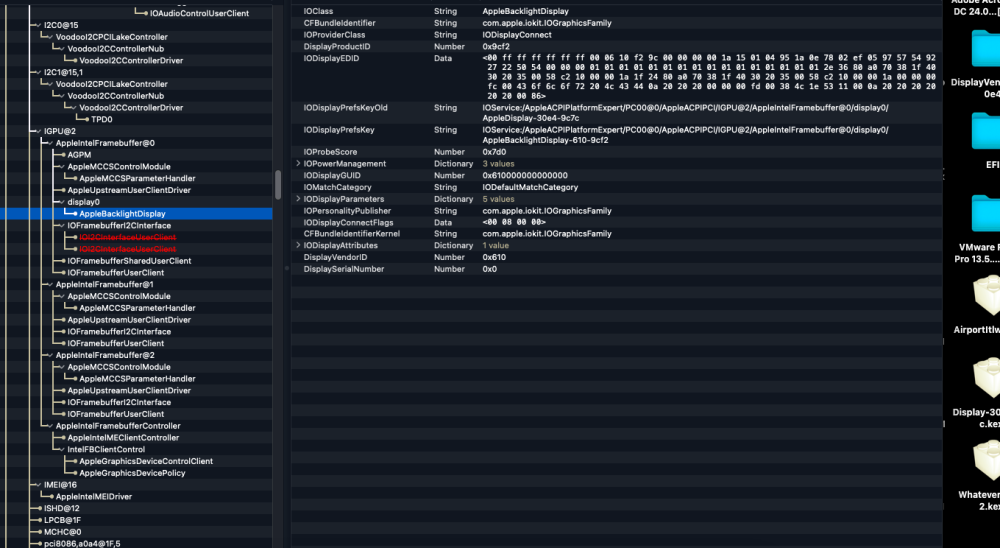



.thumb.jpg.a0f9150a650ebe80219f22deb6ccf44c.jpg)


.thumb.png.c45b1bf4e9048e7b4fe93cf48056589c.png)










