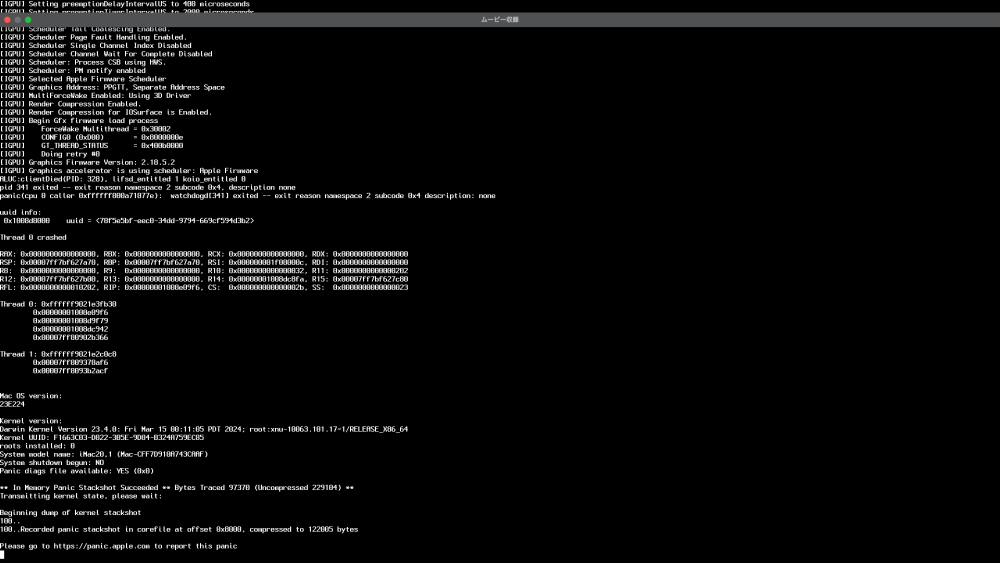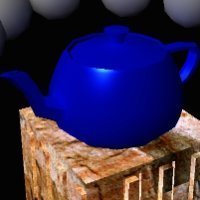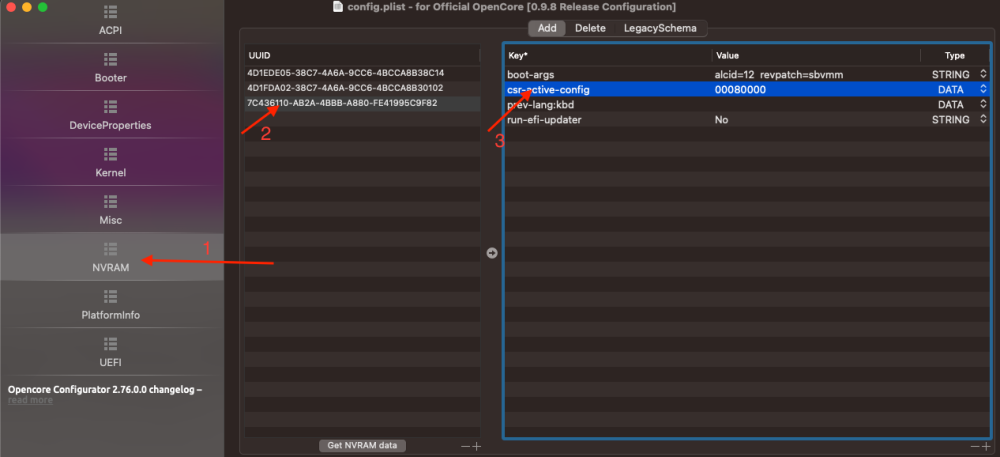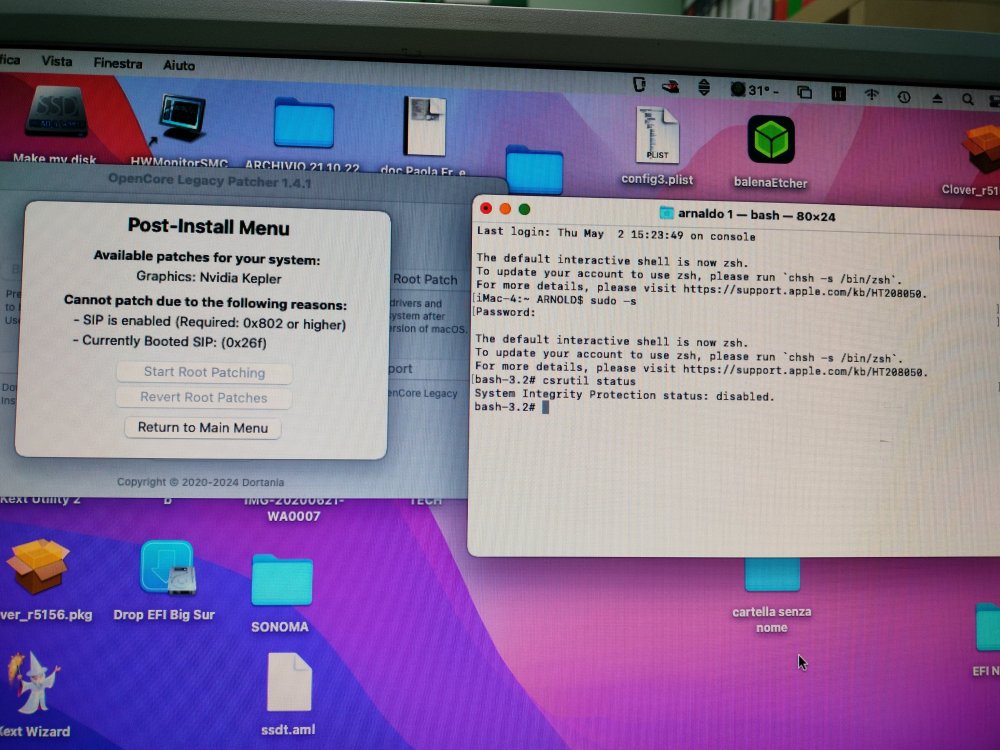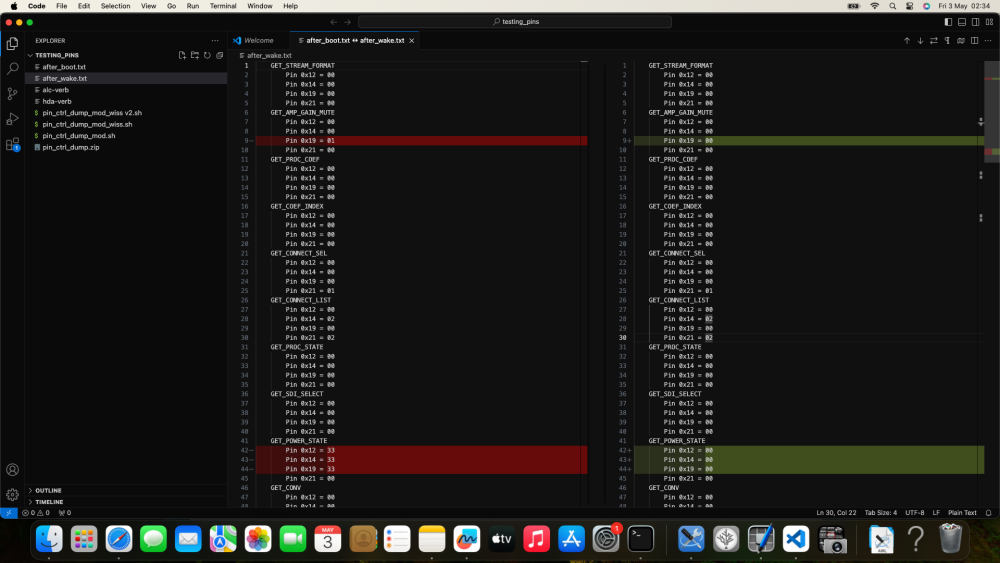All Activity
- Past hour
-
I'm trying to install Ventura on my desktop PC with Ryzen 3 2200G APU and use NootedRed.kext to enable iGPU, everything works ok with the installation until the last phase when I expect to see welcome screen with final settings before the desktop, but for some reason it boots after few seconds in verbose in black screen. This is my EFI, everything is up to date, I'm not sure how to fix this. EFI.zip
-
opasrilanka86 joined the community
-
Added FakeSMC.kext and removed VirtualSMC.kext. But didn't work.... (T_T) config.plist drivers.zip ACPI.zip preboot.log
-
Sorry, I am not very active in the hackintoshing scene so sorry for the very long delay in response. I was able to install it, without much pain, the problem is that on Sonoma the BCM94360 is not supported anymore, so it is unusable for me. There are ways to enable it again using the kexts from Ventura, but you have to disable SIP and if I remember correctly FileVault too, so that was enough for me to stop. I was not really interested in Sonoma from the starts so I just lost the interest and did not hassle with it. Ventura is good enough for me. @Ravenstein When I first bought the laptop I did have issues like you. What I did is replace the Thermal paste on the CPU with a better quality one. After that, the CPU temp was really good even after many years, maxing at 80 when there is a heavy duty. When I use it normally (without ext monitors, and just browsing) the fan isn't even running. bluetoothd eating 300 is certainly not a good thing, USB Port mapping is one thing I can think of first, if it's not correct then this could happen. I did not experience such issues. I am using 1 external monitor over USB-C with 2560x1440@60hz and 1 at 1080p@60 over HDMI, my experience is that the WindowServer on macOS is not very good dealing with external monitors. It's good for generic things like browsing the net, but for example if I start doing heavy things like compiling, listening to music over Bluetooth and watching videos on the external monitor the laptop start struggling really hard, but only when it's connected to the External monitors. I think this is just a limitation of the internal HD 620 and a bad way of handling the external monitors OS side. Right now I am listening a music on YouTube with AirPods (running on the Internal monitor), writing this post on the Main monitor, and have a Terminal opened on the 3rd monitor and this is enough for the WindowServer to have 50% of CPU Also Safari is very I mean... very resource hungry, and in my experience is really slow. I think I'm gonna change to another browser, sadly, because I like to use it because of the integration with my iPhone, but with the slowness it has (for years now) it starts getting on my nerves. Other things are iCloud services which are revving up the fans like hell, when those are running the whole laptop is unusable and I have to wait for them to finish their "things"
-
This is exactly that we need to make working driver. First, config like 0x411111f0 means not defined. We may fix this if we know how and if the hardware allows to do this. Anyway we try. There are two defined nodes nid 20 0x90171120 as 2 seq 0 Speaker Fixed Analog N/A Internal Black misc 0 NoPresenceDetect nid 33 0x02211030 as 3 seq 0 Headphones Jack 1/8 Front External Black misc 0 Strange they are in different assoсiations 2 and 3. For my mind they should be same switchable by jack. So I prefer nid 33 to be 0x0221102f. Optionally. Now we want to search microphone. Input ADC number 8 connected to node 35 VHDevice NID= 8 Config=00000000 (audio input ) Cap=00000000 Ctrl=00000000 -- Conns: 0=35 Node 35 is a mixer VHDevice NID=35 Config=00000000 (audio mixer ) Cap=00000000 Ctrl=00000000 -- Conns: 0=24 1=25 2=26 3=27 4=29 5=11 6=18 connected to several input sources and I recommend to choose first one, node 24 VHDevice NID=24 Config=411111f0 (pin: Speaker () Cap=00003724 Ctrl=00000020 -- Conns: This is an input jack with wrong config (411111f0). Looking in config of other Realtek ALC we may find a sample of good config VHDevice NID=24 Config=01a19050 (pin: Microphon) Cap=00003736 Ctrl=00000020 -- Conns: So VoodooHDA info.plist may be edited as follow <key>IOKitPersonalities</key> <dict> <key>VoodooHDA</key> <dict> <key>AllowMSI</key> <true/> <key>Boost</key> <integer>1</integer> <key>CFBundleIdentifier</key> <string>org.voodoo.driver.VoodooHDA</string> <key>DisableInputMonitor</key> <true/> <key>IOClass</key> <string>VoodooHDADevice</string> <key>IONameMatch</key> <string>HDAS</string> <key>IOProviderClass</key> <string>IOPCIDevice</string> <key>IOUserClientClass</key> <string>VoodooHDAUserClient</string> <key>InhibitCache</key> <false/> <key>MixerValues</key> <dict> <key>PCM</key> <integer>100</integer> <key>Rec</key> <integer>70</integer> <key>iGain</key> <integer>90</integer> <key>iMix</key> <integer>90</integer> </dict> <key>NodesToPatch</key> <array> <dict> <key>Codec</key> <integer>0</integer> <key>Config</key> <string>0x0221102f</string> <key>Node</key> <integer>33</integer> <key>Type</key> <integer>4</integer> </dict> <dict> <key>Codec</key> <integer>0</integer> <key>Node</key> <integer>24</integer> <key>Config</key> <string>0x01a19050</string> <key>Type</key> <integer>4</integer> </dict> </array> <key>Noise</key> <integer>0</integer> <key>Vectorize</key> <true/> <key>VoodooHDAEnableHalfMicVolumeFix</key> <false/> <key>VoodooHDAEnableHalfVolumeFix</key> <false/> <key>VoodooHDAEnableMuteFix</key> <false/> <key>VoodooHDAEnableVolumeChangeFix</key> <false/> <key>VoodooHDAVerboseLevel</key> <integer>0</integer> </dict> </dict> Look also DisableInputMonitor which prevents pop-up sound at start. IONameMatch to the kext will not attached to HDMI. InhibitCache - depending on hardware may cause a noise. Wish you success!
-
Anytime Garage Door Repair Madison joined the community
-
Jihaikya joined the community
-
Bilal Das changed their profile photo
-
Dikazo ECommerce changed their profile photo
-
Dikazo Franchise changed their profile photo
-
Richa Sareen Gupta changed their profile photo
-
K Silva changed their profile photo
-
Acpharmstore official changed their profile photo
- Today
-
Jeanpierre joined the community
-
bluenote56 started following Slice
-
melainecruz984 joined the community
-
Octmile joined the community
-
kinhhoang161 changed their profile photo
-
Multirechagre changed their profile photo
-
vivodesercreativo changed their profile photo
-
fğpöpğöğ joined the community
-
Derick Cux Gamboa joined the community
-

MacOS sonoma install on pentium gold g5600
Yani Fitri replied to Олександр Потьомкін's topic in New Users Lounge
Here are some general steps you would need to follow: Check Compatibility: Ensure that your hardware components, including motherboard, graphics card, and peripherals, are compatible with macOS. You may need to do some research to find out if there are drivers or patches available for your specific hardware. Create a Bootable macOS Installer: You'll need to obtain a macOS installer and create a bootable USB drive using tools like [url="http://www.insanelymac.com/forum/topic/279450-why-insanelymac-does-not-support-tonymacx86/"]#####[/url] or macOS's built-in createinstallmedia command. Configure BIOS/UEFI Settings: Configure your computer's BIOS or UEFI settings to boot from the USB drive. Install macOS: Boot from the USB drive and follow the on-screen instructions to install macOS. You may need to use specific boot flags or patches during the installation process. Post-Installation: After installing macOS, you'll likely need to install additional drivers and patches to get hardware components like audio, graphics, and networking working properly. Update: Keep in mind that future macOS updates may break compatibility with your Hackintosh setup, so you may need to reinstall drivers or patches after updating. Keep in mind that Hackintoshing can be legally and technically challenging, and it may not provide the same level of stability or performance as running macOS on official Apple hardware. Additionally, it may violate Apple's End User License Agreement (EULA). Proceed at your own risk and make sure to research thoroughly before attempting to install macOS on non-Apple hardware. -
Yani Fitri joined the community
-
angeladaniela joined the community
-
ASHHABUR RAHAMAN changed their profile photo
-
So I managed to install MacOS Snow Leopard on a old Acer 5670 laptop (core 2 duo T2300) with ATI x1400. (apparently someone made the graphics driver work) I first installed the 10.6.8 combo update then [url="http://www.insanelymac.com/forum/topic/279450-why-insanelymac-does-not-support-tonymacx86/"]#####[/url]. I only installed [url="http://www.insanelymac.com/forum/topic/279450-why-insanelymac-does-not-support-tonymacx86/"]#####[/url] and some system utilities like kext helper and stuff. I rebooted and it stays stuck at "IOPIC: Version 0x20 Vectors 64:87". I tried booting with a [url="http://www.insanelymac.com/forum/topic/279450-why-insanelymac-does-not-support-tonymacx86/"]#####[/url] DVD instead, and it instead gets stuck on [PCI Configuration Begin]. For some context this is my 3rd install attempt. I was getting the same IOPIC error the first time with only installing [url="http://www.insanelymac.com/forum/topic/279450-why-insanelymac-does-not-support-tonymacx86/"]#####[/url] (I just selected every option) excluding the combo update and I was able to succesfully able to boot but only with [url="http://www.insanelymac.com/forum/topic/279450-why-insanelymac-does-not-support-tonymacx86/"]#####[/url] The 2nd attempt I kept getting stuck at [PCI Configuration Begin] after I directly restarted without installing [url="http://www.insanelymac.com/forum/topic/279450-why-insanelymac-does-not-support-tonymacx86/"]#####[/url] despite the warning saying not to for some reason (I forgot), then this time I re-installed and didn't restart after the combo update and installed [url="http://www.insanelymac.com/forum/topic/279450-why-insanelymac-does-not-support-tonymacx86/"]#####[/url] as I said before, and the PCI message seems to only appear on the [url="http://www.insanelymac.com/forum/topic/279450-why-insanelymac-does-not-support-tonymacx86/"]#####[/url] DVD. I also noticed that i can't seem to get a apple logo with chimera without "GraphicsEnabler=No" (i don't need it in [url="http://www.insanelymac.com/forum/topic/279450-why-insanelymac-does-not-support-tonymacx86/"]#####[/url]) But still i still get stuck with the other messages both on [url="http://www.insanelymac.com/forum/topic/279450-why-insanelymac-does-not-support-tonymacx86/"]#####[/url] and without. I've tried numerous solutions like -x -v -f npci=0x2000, Before i installed anything i made sure to make a image of the disk so i can go back to a clean install any time without installing again. I hope someone can help me as I'm very close on to it working... also, i'm sorry if this is the wrong forum to ask about really old stuff. Thanks!
-
thanks I'll try and let you know
-
-
Hi @kushwavez, do you experience CPU hot/fan high? I have same machine(w. Monterey 12.7.4) as yours with modded BIOS to support external 4K@60Hz and native Apple BT card ( so 2-way Handoff) Recently I notice iStat reports CPU temp went 80-90, even sometimes even 100°C, mostly while playing youtube video(yes I did disable ambient mode) also sometime found (while checking "Activity Monitor") the process bluetoothd running 300% CPU. Yet playing video with VLC and browsing still cool as <60°C. I wonder if you or anyone read here could share some thoughts? maybe following: - Youtube, said to steal visitors' video power for its AI computation; - BIOS mod for DVMT >64MB not perfectly integrated with macOS; - X1C6 with integrated UHD620 is not overburdened for dual monitor with external 4K@60Hz (HiDPI enabled); - Apple's manipulation to force users' to upgrade to higher OS & hardware( like the pass battery scandal) Appreciate any thoughts from the community here. THX
-
-
Hi, I have a strange problem (first time actually) with OCLP on my Monterey/Ivy Bridge ASUS P8Z77-V LX2 3570k system. I have done the usual steps to run OCLP for my Inno3D nvidia 770 but even if the SIP is disabled, as you can see from the pic, there's no way to have it recognized by OCLP. Any advices for it? Thanks a lot
-
That's interesting! Now my curiosity will start eating me and I will pull the trigger on one of those... 😆 I am really inspired by your dedication here man! 🙌
- 880 replies
-
- catalina
- hackintosh
- (and 15 more)
-

AppleALC - Need help on custom layout for ALC255
iwissem replied to swissblade27's topic in New Users Lounge
I tried to send the commands to match the after wake dump, the hissing didn't stop after setting the power states to 00. I tried to set the node 0x19 amp_gain_mute to 0 but I couldn't it stays to 01... -

AppleALC - Need help on custom layout for ALC255
iwissem replied to swissblade27's topic in New Users Lounge
pin_ctrl_dumps.zip I edited the pin_ctrl_dump.sh to give me all the get parameters for the 4 pins 0x12,0x14,0x19 and 0x21 that I am using and I found out that: the AMP_GAIN_MUTE value of pin 0x19 is with hissing (right after boot) =01 is without hissing (right after waking from sleep) =00 the Power_State values for the following pins are : pin 0x12: with hissing : 33 without hissing : 00 pin 0x14: with hissing : 33 without hissing : 00 pin 0x19: with hissing : 33 without hissing : 00 after_boot.txt after_wake.txt pin_ctrl_dump_mod_wiss v2.sh - Yesterday
-
this is what i got using getdump v.txt
-
added very basic BootKernelExtensions.kc support Release.zip
-

AppleALC - Need help on custom layout for ALC255
lorys89 replied to swissblade27's topic in New Users Lounge
Test this https://github.com/Lorys89/ALCPlugFix with my layout 33 Uninstall the previous version and remove kext codeccommander -
Hi, It will be more understandable for me if you provide a dump obtained by getdump utility https://github.com/CloverHackyColor/VoodooHDA/releases/tag/Release302 Then we can compare the dump with linux dump and find the difference.
-
Hi, i'm back with a little issue, in Sonoma brightness refuse to working, only software with Betterdisplay app, i have ssdtpnlf in acpi/patched, applebrightness kext, addpnlf in clover/acpi but refuse to work, AGDCBacklightControl, AGDCPluginDisplayMetrics, AppleBacklight and AppleBacklightExpert is loaded but nothing. Little help please, Thx. I forget, USB 3.0 refuse to work, i try many metod and guides, the cip is NEC, AppleUSBXHCI, AppleUSBXHCIPCI is loaded.
-

Marvell (Aquantia) 10 Gb Ethernet support thread
Slice replied to d5aqoep's topic in LAN and Wireless
May be you should add Name (_PRW, Package (0x02) // _PRW: Power Resources for Wake { 0x09, 0x04 }) ? -
VirtualSMC is not compatible with Clover. Use FakeSMC instead.
-
There is no developer who will know what to do. It is a toy on the boot time. You want to play very much?
-
Did you forget some CPU Sync kext?