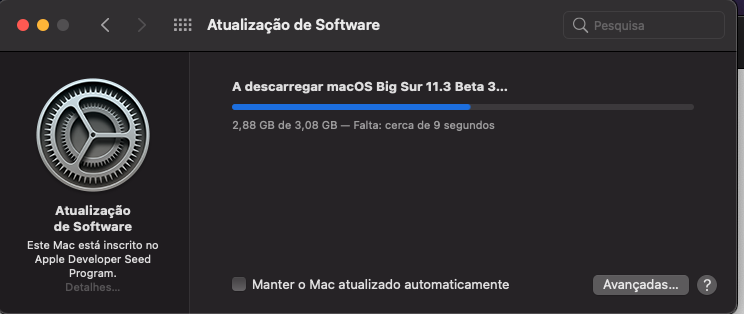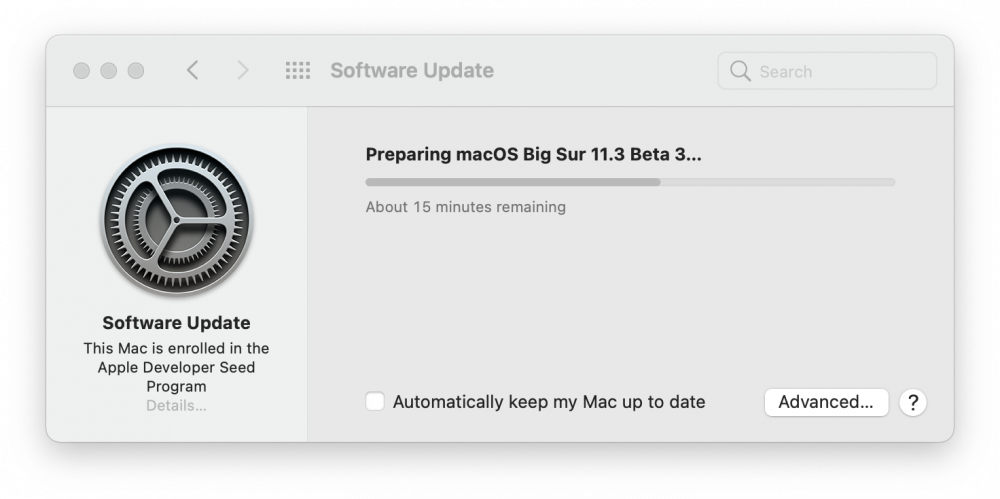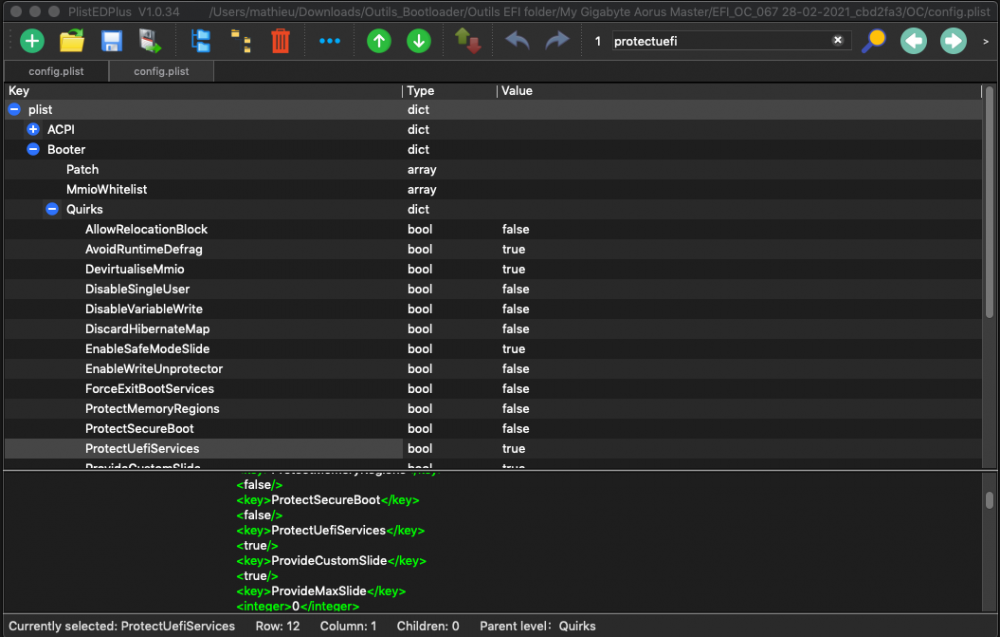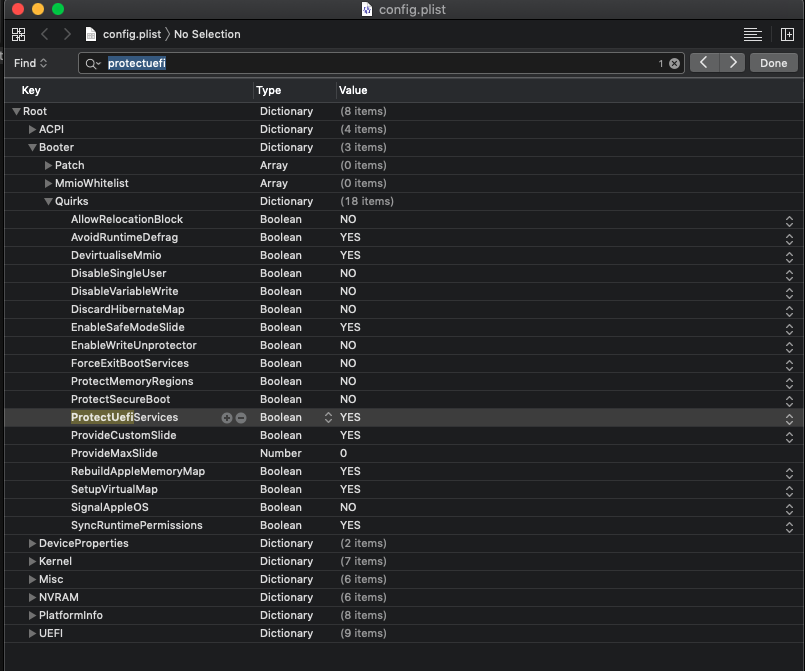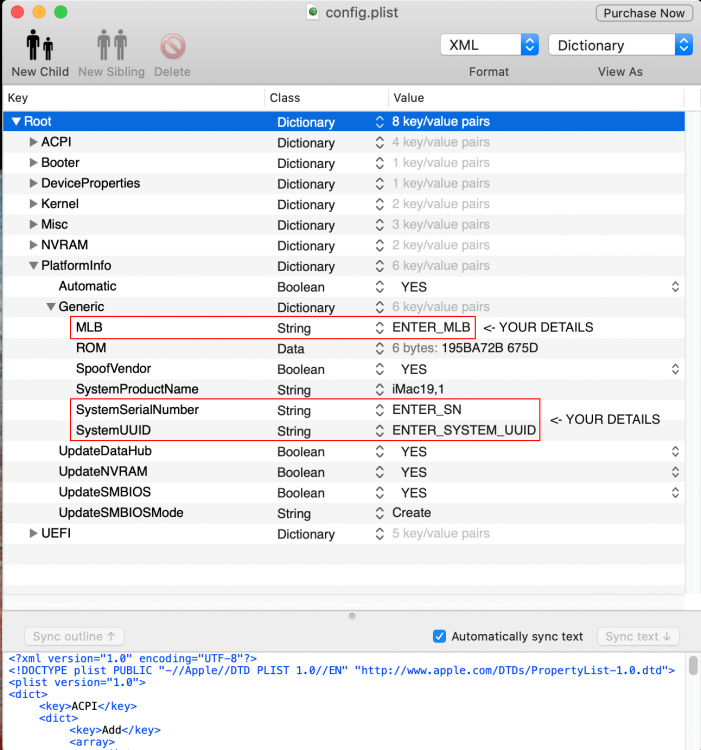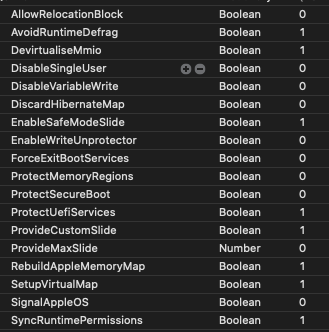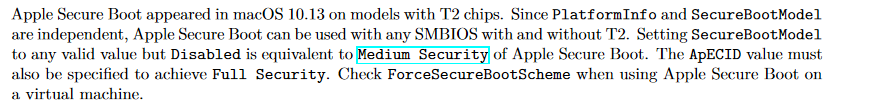Leaderboard
Popular Content
Showing content with the highest reputation on 03/02/2021 in all areas
-
As always, it is advisable to read @vit9696 and Khronokernel messages, although this time they are short texts which is a shame because I always learn a lot from them. Changes from OC 0.6.6 to 0.6.7 are easy for the end user. But improvements and modifications in the code are many. Differences.pdf In the configuration PDF there are a lot of modifications, almost all of them are corrections of typographical errors or improvements in the wording of the text. Remember that the text that is removed is in red and the one that is added is in blue. Plist config UEFI> Audio> ResetTrafficClass key added: to be used with AppleHDA.kext, those of us who use AppleALC.kext leave it False. UEFI> Input> KeyMergeThresholdType key removed: no longer needed. UEFI> Output> GopPassThrough key added: handling of the graphics protocol used in console, it is usually False, it must be True only in BIOS that do not implement GOP (Graphics Output Protocol). UEFi> Quirks> ActivateHpetSupport key added: enable HPET support on older machines, usually False. PlatformInfo> NVRAM> SystemSerialNumber key added: write the variable in NVRAM, most of us we leave this section of PlatformInfo empty and only fill the Generic section. It can be safely ignored in most cases. XhciPortLimit There is an important warning for users who have this key set to True: a bug may occur in beta versions of 11.3. It does not affect users who have XhciPortLimit in False and USB port map. It seems to be corrected as of macOS 11.3 Beta 3 (20E5196f). Tools ocpasswordgen added: to generate passwords for OpenCore.6 points
-
6 points
-
I've continued to extend the Set3 icon range for the macOS drive images, this time with full out images in the icons.6 points
-
5 points
-
Hey @pkdesign I tried to give an explanation how to do this here: See if these examples help... Tools entries of config.plist <dict> <key>Arguments</key> <string>WarmReset</string> <key>Auxiliary</key> <true/> <key>Comment</key> <string>Perform warm reset</string> <key>Enabled</key> <true/> <key>Name</key> <string>WarmReset</string> <key>Path</key> <string>ResetSystem.efi</string> <key>RealPath</key> <false/> <key>TextMode</key> <false/> </dict> <dict> <key>Arguments</key> <string>ColdReset</string> <key>Auxiliary</key> <true/> <key>Comment</key> <string>Perform cold reset</string> <key>Enabled</key> <true/> <key>Name</key> <string>ColdReset</string> <key>Path</key> <string>ResetCold.efi</string> <key>RealPath</key> <false/> <key>TextMode</key> <false/> </dict> <dict> <key>Arguments</key> <string>Shutdown</string> <key>Auxiliary</key> <true/> <key>Comment</key> <string>Perform shutdown</string> <key>Enabled</key> <true/> <key>Name</key> <string>Shutdown</string> <key>Path</key> <string>ResetShutdown.efi</string> <key>RealPath</key> <false/> <key>TextMode</key> <false/> </dict> /EFI/OC/Tools/ Result5 points
-
5 points
-
5 points
-
OpenCore 0.6.7 EFI Update (Big Sur 11.3 Ready), 1st March 2021 (Use With Bios Revision F11L or Newer) The EFIs and DSDTs have now been updated to the my latest versions. Changes made include, Lilu 1.5.1 AppleALC 1.5.8, WhateverGreen 1.4.8, VirtualSMC 1.2.1, OpenCore Updated to Revision 0.6.7 (Big Sur 11.3 Ready), New OpenCanopy Icons OpenCanopy is Enabled as Standard, New OpenCanopy Icons Plus other minor tweaks and changes to all of the configs. OpenCore EFI Update v0.6.7 - 01/03/2021 OC 067 1,1 Z390 Master EFI 010321.zip - OpenCore v0.6.7, SMBios iMacPro1,1 (IGPU Disabled) OC 067 19,1 Z390 Master EFI 010321.zip - OpenCore v0.6.7, SMBios iMac19,1 IMPORTANT - OPENCORE HAS CHANGED THE WAY THE BOOTSTRAP WORKS SO YOU WILL NEED TO RESELECT YOUR BIG SUR DISK (F12 DISK SELECT OR FROM WITHIN THE BIOS) AND THEN RESET YOUR NVRAM BEFORE BOOTING INTO THE NEW EFI FOR THE FIRST TIME, THIS IS VITAL. Note - If your not using a 5700 XT or any other Navi GPU then remove agdpmod=pikera from the boot arguments. Note 2 - Do not try to carry across your old OpenCore Config.plist to the new EFI as to many changes have occurred in 0.6.0. Use the new Config.plist instead. For OpenCore Using PlistEdit Pro add your details by modifying the following PLEASE NOTE - These EFIs are setup to be used with your msr Unlocked so make sure you use the correct bios settings listed below or use the F11L Unlocked Profile I have provided. Additional Downloads Z390AORUSMASTER.F11l.zip - Aorus Z390 Master Bios Firmware F11L PlistEdit Pro.zip - PlistEdit Pro (use to edit OpenCore) PLEASE NOTE - MSR Unlock is now baked into the BIOS as a setting so you no longer need my bios profile to unlock your MSR. BIOS SETTINGS (Bios Revision F11L) • Enter BIOS -> Press Delete -> Enter Setup • Save & Exit -> Load Optimized Defaults • Boot -> CFG Lock -> Disabled • Boot -> Windows 8/10 Features -> Win 8/10 WHQL • Boot -> CSM Support -> Disabled (Can be set to Enabled if need be but try to have it set to Disabled first) • Favourites -> Extreme Memory Profile (X.M.P.) -> Profile1 • Favourites -> VT-d -> Disabled (Can be set to Enabled or Disabled, Your choice) • Settings -> IO Ports -> Internal Display Output -> PCIe 1 Slot • Settings -> IO Ports -> Internal Graphics -> Enabled (Disabled If Using SMBios 1,1) • Settings -> IO Ports -> DVMT Pre-Allocated -> 64M • Settings -> IO Ports -> DVMT Total GFX0-Allocated -> 256M • Settings -> IO Ports -> Aperture Size -> 256MB • Settings -> IO Ports -> Wifi -> Disabled • Settings -> IO Ports -> Audio Controller -> Enabled • Settings -> IO Ports -> Above 4G Decoding -> Enabled • Settings -> IO Ports -> Super IO Configuration -> Serial Port -> Disabled • Settings -> IO Ports -> USB Configuration -> Legacy USB Support -> Auto • Settings -> IO Ports -> USB Configuration -> XHCI Hands-off -> Enabled • Settings -> Miscellaneous -> Software Guard Extensions (SGX) -> Disabled • Settings -> Platform Power -> Platform Power Management -> Enabled • Settings -> Platform Power -> ErP -> Enabled • Settings -> Platform Power -> RC6(Render Standby) -> Enabled • Save & Exit → Save & Exit Setup5 points
-
3 points
-
OpenCore 0.6.7 EFI Update (Big Sur 11.3 Ready), 1st March 2021 (Use With Bios Revision F12K or Newer) The EFIs and DSDTs have now been updated to the my latest versions. Changes made include, Lilu 1.5.1 AppleALC 1.5.8, WhateverGreen 1.4.8, VirtualSMC 1.2.1 OpenCore Updated to Revision 0.6.7 (Big Sur 11.3 Ready), New OpenCanopy Icons OpenCanopy is Enabled as Standard, New OpenCanopy Icons Plus other minor tweaks and changes to all of the configs. OpenCore EFI Update v0.6.7 - 01/03/2021 OC 067 19,1 Z390 Pro EFI 010321.zip - OpenCore v0.6.7, SMBios iMac19,1 OC 067 1,1 Z390 Pro EFI 010321.zip - OpenCore v0.6.7, SMBios iMacPro1,1 (IGPU Disabled) IMPORTANT - OPENCORE HAS CHANGED THE WAY THE BOOTSTRAP WORKS SO YOU WILL NEED TO RESELECT YOUR BIG SUR DISK (F12 DISK SELECT OR FROM WITHIN THE BIOS) AND THEN RESET YOUR NVRAM BEFORE BOOTING INTO THE NEW EFI FOR THE FIRST TIME, THIS IS VITAL. Note - If your not using a 5700 XT or any other Navi GPU then remove agdpmod=pikera from the boot arguments. Note 2 - Do not try to carry across your old OpenCore Config.plist to the new EFI as to many changes have occurred in 0.6.0. Use the new Config.plist instead. For OpenCore Using PlistEdit Pro add your details by modifying the following PLEASE NOTE - These EFIs are setup to be used with your msr Unlocked so make sure you use the correct bios settings listed below or use the F12K Unlocked Profile I have provided. Additional Downloads mb_bios_z390-aorus-pro_f12k.zip - Aorus Z390 Pro Bios Firmware F112K mb_bios_z390-aorus-pro-wifi_f12j.zip - Aorus Z390 Pro Wifi Bios Firmware F112J PlistEdit Pro.zip - PlistEdit Pro (use to edit OpenCore) Bios Settings PLEASE NOTE - MSR Unlock is now baked into the Latest BIOS as a setting so you no longer need my bios profile to unlock your MSR. • Enter BIOS -> Press Delete -> Enter Setup • Save & Exit -> Load Optimized Defaults • Boot -> CFG Lock -> Disabled • Boot -> Windows 8/10 Features -> Win 8/10 WHQL • Boot -> CSM Support -> Disabled (Can be set to Enabled if need be but try to have it set to Disabled first) • Favourites -> Extreme Memory Profile (X.M.P.) -> Profile1 • Favourites -> VT-d -> Disabled (Can be set to Enabled or Disabled, Your choice) • Settings -> IO Ports -> Internal Display Output -> PCIe 1 Slot • Settings -> IO Ports -> Internal Graphics -> Enabled (Disabled If Using SMBios 1,1) • Settings -> IO Ports -> DVMT Pre-Allocated -> 64M • Settings -> IO Ports -> DVMT Total GFX0-Allocated -> 256M • Settings -> IO Ports -> Aperture Size -> 256MB • Settings -> IO Ports -> Wifi -> Disabled (Z390 Pro Wifi Only) • Settings -> IO Ports -> Audio Controller -> Enabled • Settings -> IO Ports -> Above 4G Decoding -> Enabled • Settings -> IO Ports -> USB Configuration -> Legacy USB Support -> Auto • Settings -> IO Ports -> USB Configuration -> XHCI Hands-off -> Enabled • Settings -> Miscellaneous -> Software Guard Extensions (SGX) -> Disabled • Settings -> Platform Power -> Platform Power Management -> Enabled • Settings -> Platform Power -> ErP -> Enabled • Settings -> Platform Power -> RC6(Render Standby) -> Enabled • Save & Exit → Save & Exit Setup3 points
-
2 points
-
Agreed, your English is fine buddy. In-fact your English is better then some peoples English including myself and I’m from London... Plus I suffer from IPad and IPhone word correction into the wrong word all the blooming time. Keep up the good work fella and well done.2 points
-
2 points
-
I agree B, when I changed out my cpu I thought I'd bricked my board, it was just a case of going over all the connections again just connecting the essentials and as it turned out, it was just a bad connection from the PSU to the motherboard so I had to cancel an order for a new motherboard and PSU which the wife was pleased about.2 points
-
One of the more straight forward updates for a change.... Wait until 0.6.8 comes along and then your be back to having to do a 10 page essay on it... hehe2 points
-
Audio codec needs to change from 16 to 7, usb map is slightly different and so are the ACPI ssdts As for the bios you can set it up manually or use a profile. That’s totally up to you bud. Yeah any of the above will work too but some peoples PCI devices don’t inject under big sur and it seems kinda random to what works and what doesn’t so to save the hassle use the boot argument instead. It seems to be the most universally working method of the three.2 points
-
20210303 * OC New: ResetTrafficClass, ActivateHpetSupport * New: Undo and Redo function * Some other changes2 points
-
A very custom DSDT for best experience under macOS. Removed all unused devices, injected all Apple devices, essentials, cosmetics, real improvements. -OpenCore Vanilla TUTORIAL- -USB Port Mapping TUTORIAL- -Bios/UEFI Settings- Serial Port = Disable CFG Lock = Disable -Thunderbolt Configuration- Security Level - No Security GPIO3 Force Pwr - Enabled -Hardware- Mobo - Ga Z490 Vision D https://tinyurl.com/y4gajha4 Processor - i7 or i9 10th Intel https://tinyurl.com/y6jlskwz GPU - RX 580, 590, VEGA 56, VEGA64, 5700XT or RADEON VII https://tinyurl.com/y4mxc7t6 Cooler - SCYTHE Ninja 5 https://tinyurl.com/yyrbx5lf NVME - WD Black SN750 NVMe SSD https://tinyurl.com/vnq46yr -EFI folders- Clover - https://tinyurl.com/ybr968w3 OpenCore - https://tinyurl.com/ybr968w3 Just paste EFI folder into EFI partition, reboot and extract one SendMe. Post this dump here for full ACPI solution! Download RunMe.app dumper -If you want to buy me a beer - Donations with PayPalhttps://tinyurl.com/r2bvzm7 -DSDT Patches- -Screenshots- -Credits and thanks to the old and new people in the community who developed patches, kexts and bootloaders! Thx to KGP for SSDT Thunderbolt Slice, Kabyl, usr-sse2, jadran, Blackosx, dmazar, STLVNUB, pcj, apianti, JrCs, pene, FrodoKenny, skoczy, ycr.ru, Oscar09, xsmile, SoThOr, RehabMan, Download-Fritz, Zenit432, cecekpawon, Intel, Apple, Oracle, Chameleon Team, crazybirdy, Mieze, Mirone, Oldnapalm, netkas, Elconiglio, artut-pt, ErmaC, Pavo, Toleda, Master Chief and family, bcc9, The King, PMheart, Sherlocks, Micky1979, vit9696, vandroiy2013, Voodoo Team, Pike R. Alpha, lvs1974, Austere.J, CVad and many, many, many others! We're all here to have fun and learn from each other!1 point
-
1 point
-
1 point
-
Actually thought you were taking the {censored} with this one1 point
-
Hopefully you’ve got it working. Ps. We did discuss the Tools dir last year, but I guess that was a while ago now1 point
-
My friend your command of the English language is faultless as far as making your self understood so you have zero worries on that score, your posts are concise and clear.1 point
-
@eSaF What I would like is to know more English to be able to write naturally as when I read native English speakers as you. But if at least I am well understood, I am satisfied. Merci beaucoup!!! @odemolay1 point
-
1 point
-
@miliuco -Your plain speak and easy to follow descriptive changes from one OC version to the next makes them easy to understand for noobs and all alike by simplifying some of the technical jargon so well done on that front.1 point
-
I have not confirmed the necessity of NVMeFix.kext nor have I confirmed its benefit to my hack. It appears to me that my rig works the same with and without it. I normally try to include only those elements that are required, but in this case, I'm trying to create an EFI that accommodates as many people (and their configurations) as possible. I believe that some NVMe SSDs will require this kext, and those who don't won't be harmed by it. You experience the same behavior with your HSxx device as I do, so I'm not sure what to explain. When I insert a USB2 device in either orientation into my USBC port, the logical port identity has the same HSxx identifier. It's only when I insert a USB3 device that I notice a change in SSxx identity when I rotate the device. USBC is a form-factor and electrical connector specification. Is it possible that your USBC port is USB2-only? According to HP specifications of my EliteDesk Mini, my USBC port is a USB3.1 port. USBC ports can be used for display as well (mine is not). If you believe that your USBC port is USB3.x and you are not observing an SSxx identity of the port when you insert a USB3 device, then I believe you are missing something in your USB port map or possibly missing a kext/driver? Not certain. When I was missing one of the USBC SSxx identifiers in my USB port map, the port assumed its HSxx identity when I inserted a USB3 device. I hope that helps. You are welcome! Glad that you continue to find this interesting (and hopefully helpful). I'd like to pursue your github suggestion, but am too busy with other things at the moment. Hopefully this thread can offer some of the benefits of a github repo for now.1 point
-
@Matgen84 All good info. Thank you. For those who are confused about the meaning of 0/1, False/True, No/Yes, this is very helpful. @Matgen84 Here's my XCode 12.4 configuration for ProtectUefiServices. Hopefully we've thoroughly addressed the confusion over Yes/No, True/False and 1/0 so that someone knows the answer to my ProtectUefiServices question.1 point
-
Well.... I know what you mean but even on that side is a lot less then usual. Overall it’s one of the lesser updates compared to the normal rework...lol1 point
-
@antuneddu Sorry, the official version of 0.6.7 is not ready to be upgraded yet, it will be released later. I've been really busy lately, so I apologize again.1 point
-
Which secure boot model you use really doesn't matter, and does not have to correspond with what mac model you are using. It's 100% ok (and generally is better) to leave it enabled, even if the secure boot model doesn't match your mac model. You can switch around the model depending on what macOS versions you want to boot. Couple snippets from the configuration.pdf: Misc->Security->SecureBootModel: It should generally be set to Default unless you have a specific reason you can't (such as injecting IO80211Family in Catalina, or use Nvidia Web Drivers)1 point
-
You could name one of them BAK.plist that way you can open both side by side for comparison or to edit.1 point
-
Here's v0.2 of the font script ocFontFileGenerator Credits: dpfb from https://github.com/usr-sse2/dpfontbaker FNTTools from https://github.com/AuroraBertaOldham/FNTTools/releases/tag/v1.0 Usage: 1 - Place Truetype (.ttf) font files in the 'TrueTypeFontToProcess' directory 2 - Double click the ocFontFileGenerator.command 3 - Resulting font files will be in the 'ProcessedFonts' directory It's archived as .lzma which you can uncompress using something like cvad's LZMAnoGUI64 for example. ocFontFileGenerator_v0.2.tar.lzma Note: From memory, I believe not all fonts will successfully convert due to their lineheight at a given font size.1 point
-
Thank you! It was indeed the kerning pairs causing the problem Thanks to the note from @cecekpawon about the kerning pairs, the fonts issue has been resolved and I've now generated new font images which I've successfully tested in Qemu (though only at 1x Scale). Aller_Bd.zip calibri.zip Candara.zip corbel.zip ebrima.zip framd.zip FuturaLight.zip gadugi.zip1 point
-
Sure. Done. (Thanks for the reminder. This week has been full on with work, plus the extra time I’ve been putting in to these icons I hadn’t got round to it yet.) I will look further in to the fonts next week.1 point
-
Yeah, the fonts I generated back in August last year do indeed seem to be incorrect and cause OC to hang. It’s only recently been discovered (check the last 20 posts or so). They did work for me at the time but I guess they weren’t thoroughly tested. I know @cecekpawon recently posted a new font here which I haven’t had a chance to test yet but I believe that will work. Apologies for any inconvenience.1 point
-
1 point
-
And update Resources https://github.com/acidanthera/OcBinaryData1 point
-
https://www.xda-developers.com/apple-iphone-7-ubuntu-linux-checkra1n-project-sandcastle/ I hope one day that we will be running macOS on our iPads via a method similar to this.1 point
-
DSDT patches for Sleep I made this patches for All latest motherboard. Just Add 9 ACPI patches Clover or Open Core. config-Clover.plist config-OC.plist Enjoy. Thanks for your Likes.1 point