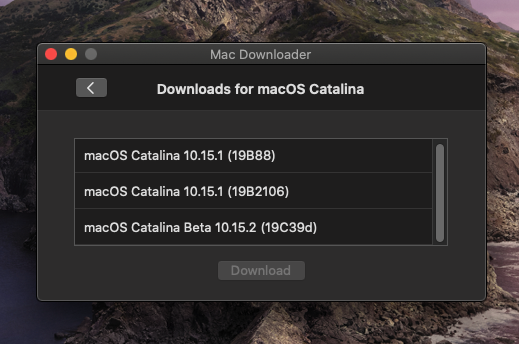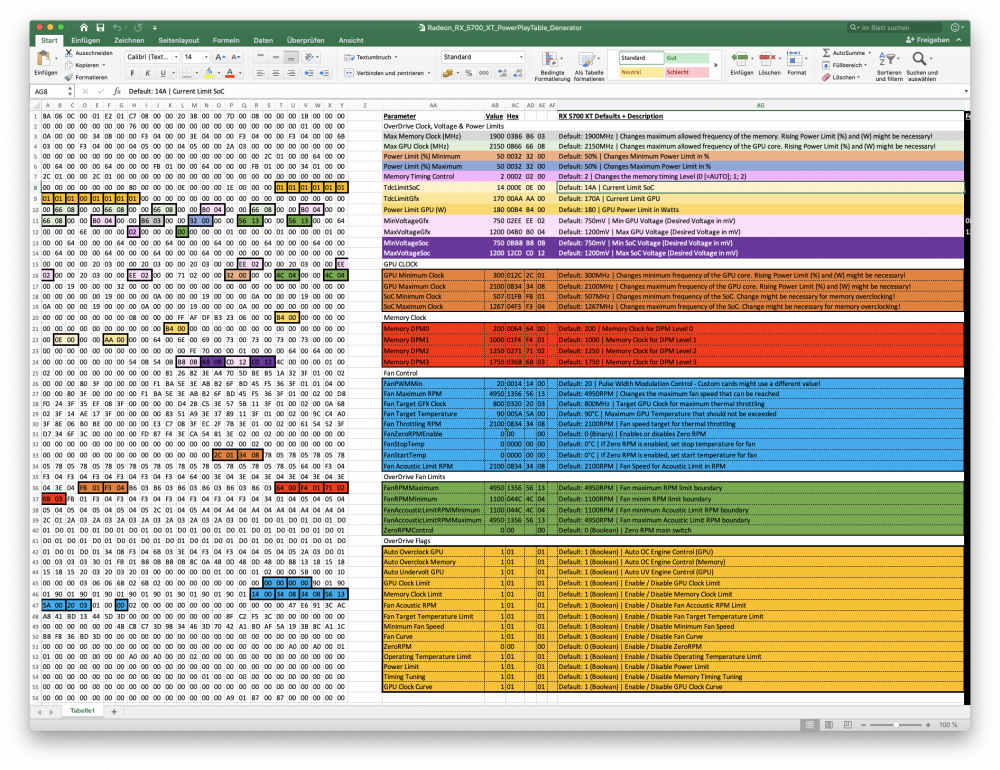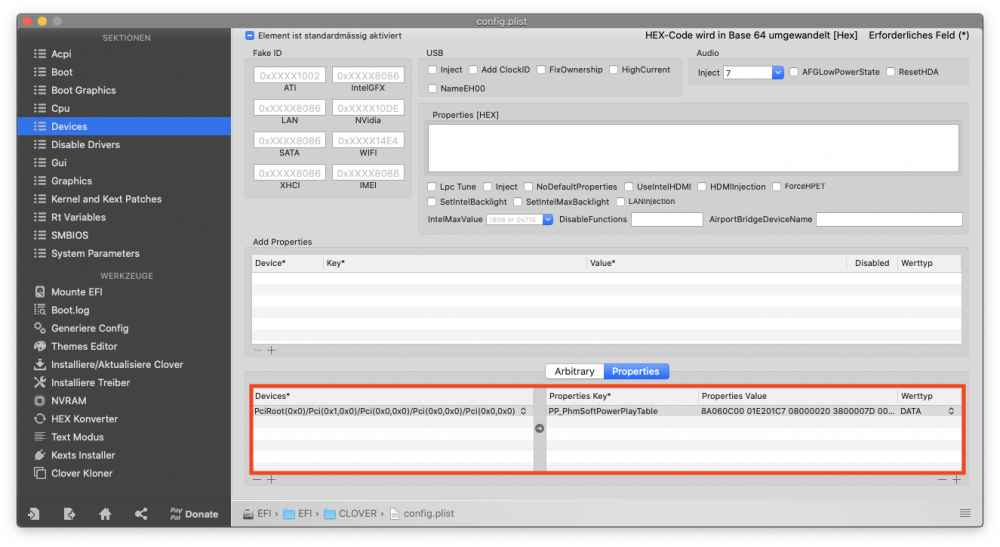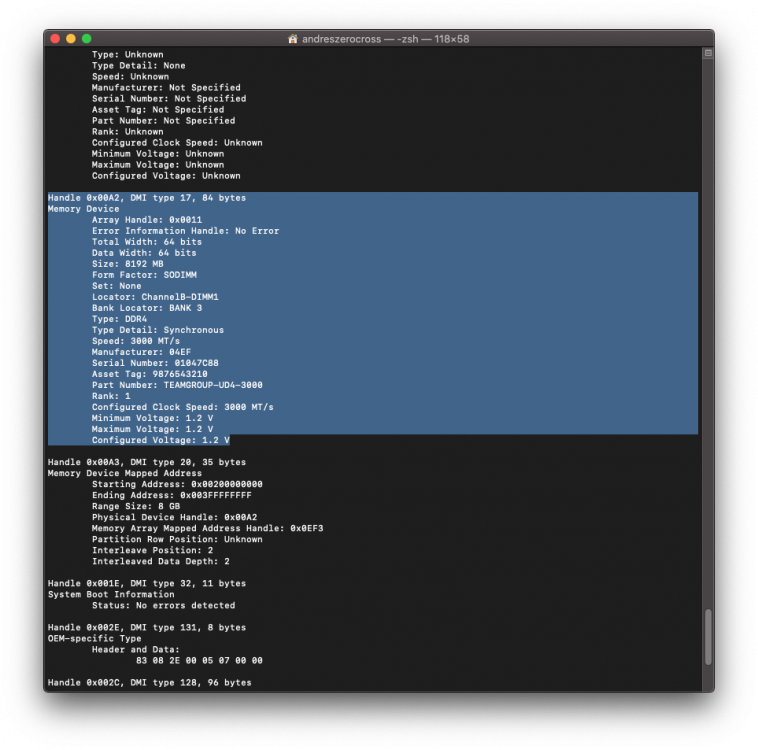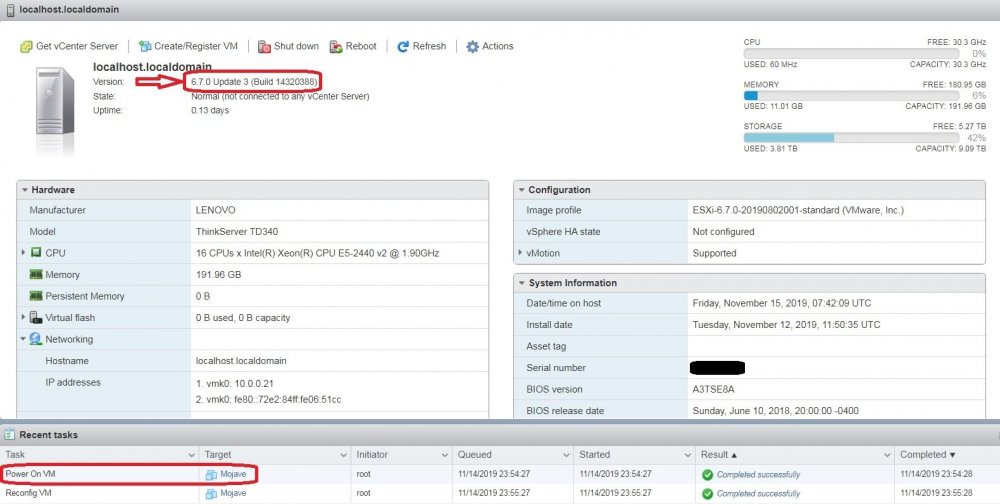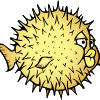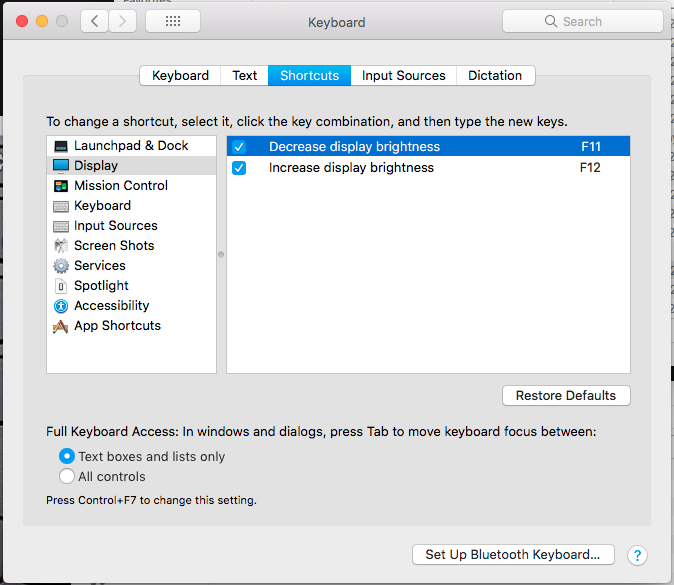Leaderboard
Popular Content
Showing content with the highest reputation on 11/16/2019 in all areas
-
Do you try to use macbuild.tool in Opencore directory instead of Xcode directly. Just my opinion. Or the best, Pavo's tool: OC Builder in Github.2 points
-
here's my current 1,1 EFI so if 19,1 fails you then swap over to this one and give it a try, il make all new details for you including a new serial number so register it as a new login on iCloud Z390 Master 1,1 EFI.zip2 points
-
I think it may have been an issue with my memory. I set my xmp profile but I don’t think the board was setting the proper voltage 1.35 so I set it manually. Now I have to get iMessages working again since I think the new MAC address alarmed Apple. I’ll try the 19,1. I also had removed pikera and cfmon flags from boot args.2 points
-
2 points
-
Can I propose a new subforum be created for the new OpenCorePkg OpenCore front end being created by vit9696 and others, it is a fantastic piece of work: https://github.com/acidanthera/OpenCorePkg Even at version 0.1 it runs my Mojave 10.14.4 setup very nearly flawlessly. It consists of a 10KB bootstrap BootX64.efi and a 200KB OpenCore.efi OS loader. All configuration is done using a very well documented config.plist1 point
-
I did it again! With the release of the Navi drivers for macOS by Apple I bought a card and ported my popular PowerPlay Table generators to the RX 5700 and RX 5700 XT. Some might know I already did the same for V56/64 and Radeon VII. This tool allows you to change GPU, SoC and Memory Clocks, voltages for GPU and SoC (for undervolting or overvolting), adjust Power and TDC limits and customizing fan control. The whole thing is based in a simple Excel spreadsheet and provides you with a long Hex string you can then inject to your graphics card via Clover device properties. If you want to use it on a real Mac (eGPU or Mac Pro) you can use a Dummy Kext to inject the PowerPlay Table. Please make sure that you only run this spreadsheet in Excel! iWork, OpenOffice and Libre Office are known to do wrong calculations. Release: AMD Radeon RX 5700 (XT) PowerPlay Table Generator V1.0 (October 27 2019) Changelog 1.0: Initial Release RX 5700 Download: Radeon_RX_5700_PowerPlayTable_Generator.xlsx.zip RX 5700 XT Download: Radeon_RX_5700_XT_PowerPlayTable_Generator.xlsx.zip WARNING: Use this this tool at your own risk! I am not responsible for your mistakes. Wrong / too high values can potentially damage or destroy your card.1 point
-
@ilcondannato what happens? stay calm, people have a good tread here, don't be rude and avoid offtopic let's have some fun and learn from each other!1 point
-
Check your monitor is using the correct colour palette. I use a Dell 75hz 4K HDR monitor that uses RGB as it’s colour pallet and macOS was setting as ycbcr and I only found out because I was getting weird green flashes on shutdown and it was also causing my clover boot splash to b stuck on one res no matter what I set it (CSM disabled) and also I couldn’t go above 60hz or 2k in res. As soon as I patched the monitor override it snapped back to normal and now everything works perfectly and no more green flashes and I can change res of the splash plus I can select 75hz to check if it’s happening to you go into the monitors setting and see if it’s colour palet is set correctly, if you can’t tell that way then go into about my Mac and check under graphics and displays and see what pallet it’s using. If that is indeed the problem for you then it’s easy to fix just click on the link and read and follow the guide. If you have trouble doing it then let me know and il help you out but you should be cool buddy https://spin.atomicobject.com/2018/08/24/macbook-pro-external-monitor-display-problem/1 point
-
Well I believe I am now finally set with my rig on 19,1. Unless I deliberately look for something wrong all looks to be working well (except iMessages..lol). Safari for Netflix can go die somewhere. I don't watch Netflix on my PC either way to be bothered with it anymore. Thanks for all the help AudioGod, larabee, and others I may have missed. edit: Actually, is there any way to get 144 on my Acer Gsync monitor? Highest I can set it to is 120hz on MacoS. Maybe because it's now paired with a AMD card...1 point
-
1 point
-
anche se serie B per farci un'hack sono rognose, adatte a chi è molto ma molto esperto1 point
-
would you like to try mine? i have a beautifully working OpenCore EFI that me and MaLD0n put together the other day. It’s not finished yet as it has a few fixes I need todo but it’s working perfectly with Catalina just don’t try to boot into windows via the opencore boot menu ...ops...lol1 point
-
edit: Well I think I figured out what was causing the issues with lag and random freezes on my machine. I think my PCIE Extender gave up on me. Plugged the GPU straight to the board and no more lag or random glitches. Hallelujah. Let this be a lesson, make sure your hardware is working properly before assuming it's improper configuration.1 point
-
I also noticed that at the clover boot screen in options I seen an instance of RX480. I’m on mobile right now so don’t know where or the exact details. I also had to patch the proper platform id.1 point
-
@nmano the easiest way: download OpenCorePkg and double click macbuild.tool1 point
-
1 point
-
1 point
-
Up to iMac15,1 Apple used SmbiosVersion 2.4. Since iMac17,1 I see SmbiosVersion 3.0.1 point
-
1 point
-
But SMBIOS v3 has other entry point and other GUID so I can't recommend to use it until all standards will be followed.1 point
-
I was able to start up and run my Mojave VM under ESXi 6.7 U3 - no issues. I did need to reinstall the Unlocker 3.0 after the ESXi upgrade (from 6.7 U2). Unlocker 3.0 seemed to work fine before for me so I stayed with 3.0...never used 3.01 or 3.02. When installing macOS, make sure you erase the hard drive partition (using Apple's Disk Utility) and set the new partition to be of type APFS. I believe, I used to be able to use HFS+ in High Sierra, but for Mojave it is absolutely necessary to use APFS as the file system.1 point
-
1 point
-
1 point
-
1 point
-
this worked with VMware workstation 15.5. You can download it here: https://www.mediafire.com/file/w4khcmcu7hqo1a7/MK-unlocker.zip/file i tested it and its worked fine with me with VMware® Workstation 15 Pro version 15.5.0 build-146658641 point
-
1 point
-
Should we rename OpenCorePkg to something like OpenCore instead? (not referring to the repo itself on GitHub, but this sub-forum)1 point
-
Finally I could solve my problem without help. I made changes into System Preferences/Keyboard. I forced change and it works with combination Fn+ F11 or F12. My current functional hot keys is F1 - Mute - by Default F2 - Decrease volume - by Default F3 - Increase volume - by Default F4 - Close apps or current windows by Default F5 - nonfunctions F6 - On/Off Touchpad by Default F7 - nonfunctions F8 - Launchpad F9 - On/Off Display LED F10 + Fn - Show Desktop F11 - Decrease brightness F12 - Increase brightness That's all.1 point