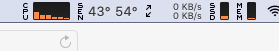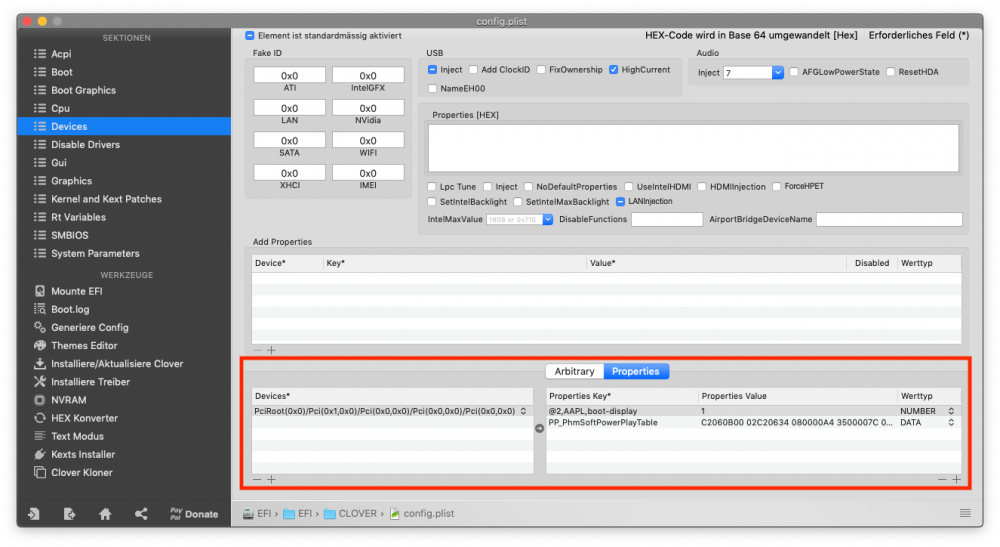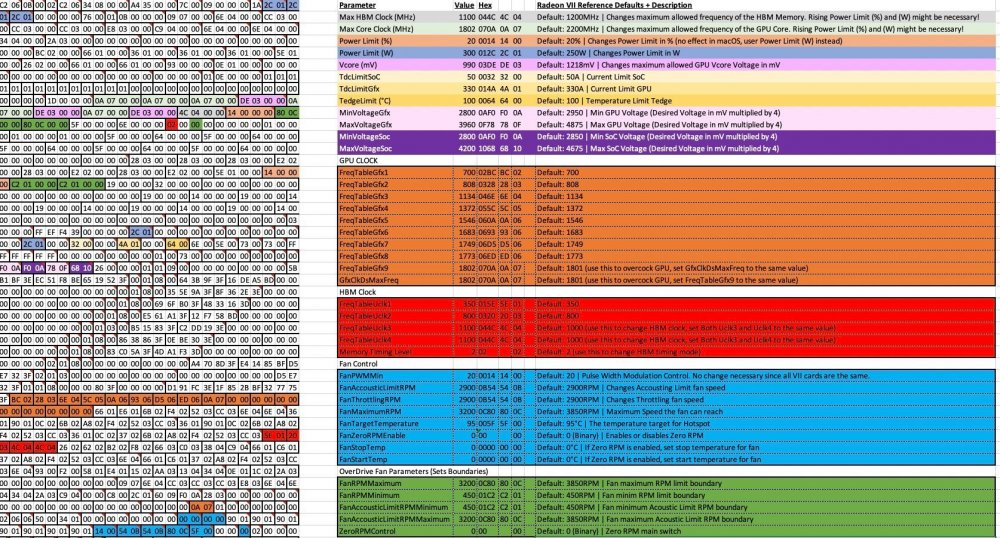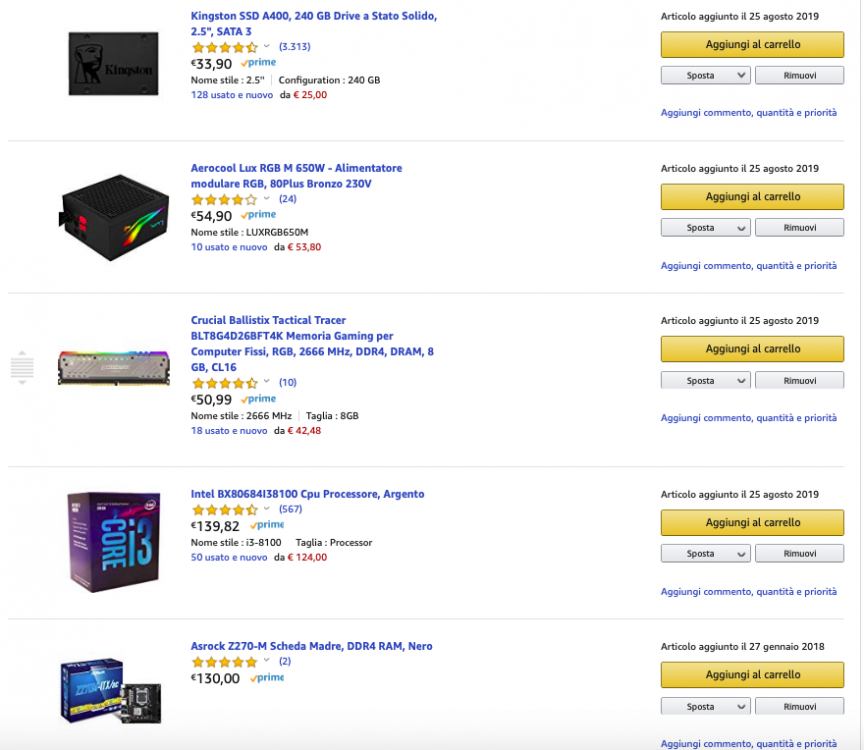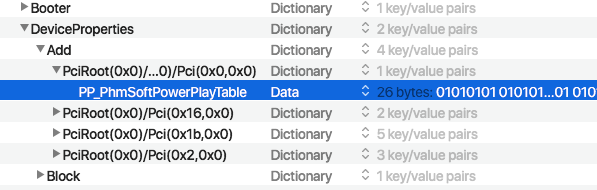Leaderboard
Popular Content
Showing content with the highest reputation on 08/25/2019 in all areas
-
I have ported the Chameleon variant known as Enoch to 64-bit and updated the tools and stuff. I have also included the Catalina version variant and stuff. Needs testing as I only have a real Mac. boot64 is the build for doing it. I have also updated the plugins to 64-bit. I also reverse engineered FileNVRAM. Enjoy Enoch.zip8 points
-
I have updated Enoch to 32+64-bit. Needs testing as I only have a real Mac to do this. Will you guys thus test this release and let me know. This is build 2. Also includes cdboot64 Enjoy Enoch-32+64.zip5 points
-
2 points
-
Since apparently there is quite a big demand for it, I am now starting an official topic for my Radeon VII PowerPlay Table generator for macOS. It's a simple Excel spreadsheet where you can change the settings to your desired values. The result is a PowerPlay Table you can inject via Clover on your GPUs PCI path (example below). In Clover you can also use "PrimaryGPU" instead of the PCI path as target device. Recommendation: Set these device properties in addition to your PowerPlayTable. They come from the Mac Pro 2019 Pro Vega II framebuffer and will increase your Geekbench scores significantly. <key>ATY,EFIVersion</key> <data>MDEuMDAuMzE4MA==</data> <key>CFG_NVV</key> <integer>2</integer> <key>CFG_PTPL2_CNT</key> <integer>16</integer> <key>CFG_PTPL2_MAX</key> <integer>300</integer> <key>CFG_PTPL2_MIN</key> <integer>90</integer> <key>CFG_TPS1S</key> <integer>1</integer> <key>PP_ACDCGpioDisabled</key> <integer>0</integer> <key>PP_DiDtSQPatternWidthOverride</key> <integer>14</integer> <key>PP_DiDtSQStallPatternOverride</key> <integer>16383</integer> <key>PP_DisableDIDT</key> <integer>0</integer> <key>PP_DisablePCCLimitControl</key> <integer>1</integer> <key>PP_FclkGfxClkRatio</key> <integer>1036831949</integer> <key>PP_PhmUseDummyBackEnd</key> <integer>0</integer> <key>PP_WorkLoadPolicyMask</key> <integer>1</integer> If you have a good power supply and decent airflow in your case you can also use <key>PP_DisablePowerContainment</key> <integer>1</integer> Here is how the PowerPlay Table Generator looks like: It's possible to change GPU Clock, HBM Clock, GPU Voltage, SoC Voltage, SoC Clock, Power Limit, TDC Limit for GPU, TDC Limit for SoC as well as the Fan Curve. Something that's not working is ZeroRPM due to driver limitations. Turning those parameters on has no effect. The pre-set values are optimized for the vast majority of cards and use cases (changed Fan curve and UV as well as 1100MHz HBM OC). Please adjust if you have any issues. Warning: I am not responsible for any damaged cards by setting wrong / too high values. If you don't know what you are doing, don't touch it. Enjoy! RadeonVII-PPT-Generator.xlsx.zip1 point
-
-Donations with PayPal https://tinyurl.com/r2bvzm7 -Donations with Bitcoin 33HeGCuCSh4tUBqdYkQqKpSDa1E7WeAJQ3 -Donations with PicPay @danielnmaldonado ---TUTORIAL--- https://tinyurl.com/y2dmt5af --Original Post-- https://www.olarila.com/topic/6531-olarila-hackbeast-z390-designare-thunderbolt-full-dsdt-patches-clover-opencore/ --Bios/UEFI Settings-- *Update bios/uefi to F7+* 1- Go to M.I.T./Advanced Frequency Settings tab Extreme Memory Profile (X.M.P.) - Profile 1 2- Go to BIOS tab CSM Support - Disabled 3- Go to Peripherals/Thunderbolt(TM) Configuration tab Security Level - No Security Thunderbolt USB Support - Enabled GPIO3 Force Pwr - Enabled 4- Go to Chipset tab Internal Graphics - Enable ---CLOVER FOLDER--- https://tinyurl.com/ybr968w3 *Use this folder with FULL DSDT PATCHED ---OPENCORE FOLDER--- https://tinyurl.com/ybr968w3 *Use this folder with FULL DSDT PATCHED ---Extract one Full dump for DSDT edits, post files--- RunMe.app ---HARDWARE--- --MOBO GIGABYTE Z390 DESIGNARE -Link https://www.amazon.com/Z390-DESIGNARE-Gigabyte-Thunderbolt-Motherboard/dp/B07K8RJZRG/ref=sr_1_1?keywords=Z390+DESIGNARE&qid=1565492390&s=electronics&sr=1-1 --PROCESSOR Intel Core i9-9900K -Link https://www.amazon.com/Intel-i9-9900K-Desktop-Processor-Unlocked/dp/B005404P9I/ref=sr_1_1_sspa?keywords=Intel+Core+i9-9900K&qid=1553358099&s=gateway&sr=8-1-spons&psc=1 --COOLER CORSAIR H100i RGB PLATINUM AIO Liquid CPU Cooler -Link https://www.amazon.com/CORSAIR-H100i-PLATINUM-Liquid-Cooler/dp/B07JWB5BSN/ref=sr_1_4?keywords=WATER+COOLER+CPU&qid=1565492509&s=gateway&sr=8-4 --MEMORY Corsair CMW32GX4M2C3200C16 Vengeance RGB PRO 32GB (2x16GB) DDR4 3200 (PC4-25600) -Link https://www.amazon.com/Corsair-CMW32GX4M2C3200C16-Vengeance-PC4-25600-Desktop/dp/B07GTG2T7L/ref=sr_1_15?keywords=memory+ddr4+32&qid=1553358238&s=gateway&sr=8-15 --GPU MSI RX Vega 64 AIR Boost 8G OC -Link https://www.amazon.com/MSI-RX-64-AIR-8G/dp/B07DH7S1X1/ref=sr_1_2?keywords=vega+64+gigabyte&qid=1565492819&s=electronics&sr=1-2 --SSD Samsung 970 EVO 1TB SSD (MZ-V7E1T0BW) NVMe M.2 V-NAND -Link https://www.amazon.com/Samsung-970-EVO-1TB-MZ-V7E1T0BW/dp/B07BN217QG/ref=sr_1_1?keywords=s+samsung+970+evo+1tb&qid=1565493002&s=electronics&sr=1-1 --POWER SUPPLY EVGA Supernova 1000 P2 80+ Platinum, 1000W ECO Mode Fully Modular -Link https://www.amazon.com/EVGA-Supernova-Platinum-Crossfire-220-P2-1000-XR/dp/B00EKJQM5E/ref=sr_1_3?keywords=power+supply+1000w&qid=1565493196&s=gateway&sr=8-3 --WIRELESS TP-Link Archer T9E -Link https://www.amazon.com/TP-Link-Archer-T9E-Beamforming-Technology/dp/B00TQEX7AQ/ref=sr_1_1?keywords=TP-Link+Archer+T9E&qid=1553358397&s=gateway&sr=8-1 --CASE Thermaltake Core P5 Tempered Glass Black Edition ATX Open Frame Panoramic Viewing -Link https://www.amazon.com/Thermaltake-Tempered-Panoramic-Certified-CA-1E7-00M1WN-03/dp/B01N4IGVSC/ref=sr_1_2?keywords=Thermaltake+Core+P5&qid=1565493567&s=gateway&sr=8-2 --DSDT Patches-- -FIX ACPI ERRORS -FIX OEM SSDTs to AVOID ERRORS AND WARNINGS -REMOVE UNUSED SCOPES / DEVICES -HIGH PRECISION EVENT TIMER -SATA -DMAC -REMOVE PROBLEMATIC AND UNUSED DEVICES -FIX K.P in REBOOT -SLPB -DARWIN / WINDOWS 2015 -XHCI -PLUGIN TYPE -HDAS to HDEF -HDEF -REAL TIME CLOCK -ARTC -IRQs -SBUS -BUS1 -MCHC -ALS0 -SHUTDOWN -LAN -FWHD -USBX -PMCR -PPMC -XSPI -CNVW -GMM -IMEI -EC -PNLF -ARPT -GFX0 -NVME -DTGP -ACQUIRE MUT0 0XFFFF -MUTEX MUT0 0x00 -EXTERNAL REFERENCES -UNKNOWNOBJ -HDMI / HDAU -FULL RENAMED DEVICES ---SCREENSHOTs--- -Credits and thanks to the old and new people in the community who developed patches, kexts and bootloaders! Thanks to KGP for SSDT Thunderbolt Slice, Kabyl, usr-sse2, jadran, Blackosx, dmazar, STLVNUB, pcj, apianti, JrCs, pene, FrodoKenny, skoczy, ycr.ru, Oscar09, xsmile, SoThOr, RehabMan, Download-Fritz, Zenit432, cecekpawon, Intel, Apple, Oracle, Chameleon Team, crazybirdy, Mieze, Mirone, Oldnapalm, netkas, Elconiglio, artut-pt, ErmaC, Pavo, Toleda, Master Chief and family, bcc9, The King, PMheart, Sherlocks, Micky1979, vit9696, vandroiy2013, Voodoo Team, Pike R. Alpha, lvs1974, Austere.J, CVad, Sampath007, onemanosx, erroruser, Jenny David, Olarila Facebook Community, Hackintosh Facebook Community and many others! We're all here to have fun and learn from each other!1 point
-
I've made a new OPEMU. It's included in the attachment. It is required for High Sierra and Mojave # OPEMU osfmk/OPEMU/opemu.c standard osfmk/OPEMU/opemu_math.c standard osfmk/OPEMU/ssse3.c standard osfmk/OPEMU/sse42.c standard osfmk/OPEMU/sse41.c standard osfmk/OPEMU/sse3.c standard osfmk/OPEMU/libudis86/decode.c standard osfmk/OPEMU/libudis86/itab.c standard osfmk/OPEMU/libudis86/syn.c standard osfmk/OPEMU/libudis86/syn-intel.c standard osfmk/OPEMU/libudis86/udis86.c standard OPEMU.zip1 point
-
Hey @Pavo Thanks for the reply. Sorry for appearing critical of ocBuilder, the point I was making to @errorexists is that ocBuilder isn't the tool for me. I pretty much live in the terminal even when I'm not remoted in. I wouldn't know the first thing about creating a GUI app. Your app was one of the inspirations I had for trying to create my own command line tool to build an EFI which is currently a work in progress. I'd love your critique of it if you have time. I tend to shy away from things than need admin privileges. I try to put binaries into /usr/local/bin when possible to avoid the need for admin. As for ACPI and the Tools folder, I'm well aware that ocBuilder takes care of those, the point was that my tool doesn't yet. My tool definitely won't be for everyone. Some people don't like the command line or don't know how to install build tools. That's not a feature I'm ever going to add. I thought it would be a fun challenge to see if I could make a command line tool that will read the config.plist and then build a complete EFI folder based on it. Anyways, thanks again for the reply, and thanks for all your work!1 point
-
te l'ho spiegato prima serie F == senza grafica integrata1 point
-
Think only way's is uninstall and then reboot/reinstall istat... (I've 6.31 and it work well...) ...maybe iStat hate ur Vega LoL ...or it only work with downtown hackintosh for "no money people with RX" ahahahahahah xD btw...I don't use FileVault...and I don't use script in the guide...but all works well and great... ps on catalina, wake are "one key" start...no double (one for wake one for enter) like Mojave...and...no more {censored} message "usb not eject properly" after wake!!!! (for me patch in Glasgod guide don't work in Mojave) so... at this point...definitely my first work goes on this build. Ps Pr AE and Capture 1 definitely goes on here! Start producing lol1 point
-
1 point
-
- It needs administrative privileges, because it checks to see if you have the build tools such as nasm and mtoc are installed and if not, it uses those privileges to install them for you automatically. - It pulls only the drivers, kexts repos that are commonly used. - It builds only Release versions. - It adds all the Utility files that you would need if you need to make vault files. Which is done separately yes. - A log file is only made if there is any errors. No reason to make a log file if there is no errors. - It makes a complete EFI folder that can be dropped into your ESP upon build complete. All you have to do is make your config.plist file. - All the ACPI files are included in the completed build folder. - It also includes the ClearNVRAM, MSRCheck and OpenCoreShell in the Tools folder inside the EFI folder upon completing the build.1 point
-
APFS support is not yet added. One could use ported Linux routines but haven't had the time. The headers are included but the sources to support it haven't yet been made. Needs more time but they have APFS in Linux kernel also. This is needed as the base. EDIT: It boots 10.6-10.15 but only HFS at the moment1 point
-
Asrock serie H o comunque questa serie, ci sta che risparmi riguardo alla cpu se vuoi prendere la video dedicata potresti anche andare su F tipo 9100F che costa meno ma non ha integrata, oppure usi l'integrata e non prendi la gpu Devi fare tu varie valutazioni, in caso quando hai fatto fai l'elenco e ti diremo se compatibile o meno. Riguardo all'audio si è compatibile come tutti quelli desktop attuali1 point
-
mmm vediamo un po': Scheda Madre: Gigabyte Z30UD (con audio realtek 8118) € 120,00 circa audio è adatto?!? Processore: Intel I3 mod. i3-8350K € 160,00 circa CPU Cooler: Thermaltake Slim X3 € 80,00 circa mi mancano ancora scheda video RAM ALIMENTATORE SSD WI-FI mi sa che il budget sia un po' troppo basso!!! C'è qualcuno che con 400 euro sa fare qualcosa di accettabile?!?1 point
-
1 point
-
Just as an update once I added a Sapphire Radeon RX 580 8 GB I was able to do a plain vanilla installation which worked like a charm. The system appears to be as stable as it gets, it is almost 3 days that I don't reboot and I can just put it to sleep overnight.1 point
-
I'm not sure what @Pavo would need to explain, his README.md makes it pretty clear what his tool does. I simply needed something less all encompassing than ocbuilder, but if it works well for you, great!1 point
-
@iCanaro mentre aspetta l'hack, preparagli il caffè anche Hai sbagliato forum, qui non si fanno Hack a domicilio, se vuoi una mano, sbatti la testa come tutti chiudo1 point
-
ma di un po'... te l'ha ordinato il dottore che devi avere un'hack per una questione di vita o di morte??? farsi un'hack non è andare al ristorante o da macdonalds, paghi e ti servono! ma richiede impegno, applicazione e voglia di studiare... quindi se sono cose che non hai, meglio che lasci perdere.1 point
-
post full dump --Run_Me RunMe.app https://www.youtube.com/watch?v=k9wmIfGLe3A1 point
-
1 point
-
Hello again! #FYi: I've updated all my uploaded Clover themes on repo with these changes: 1. Most theme with `bad` 160px OS_badges have been re-standardized to 128px 2. OS_Badge's Layer transparency (Alpha) for Beauty, Chamelia, Neon, Oceanix & Smooth 3. Fix `Dotted 0` misallignment for DroidSansMono, sharper font with DropShadow fx 4. New background patterns, pointer.png designs, and refinement for some components 5. Removed sound_night.wav, \icons\os_moja_night.icns & some redundant files (for smaller theme's size) 6. Dropping HexaCore, Mojave4k, QBDark256, & Retina4k. (probably with re-add them later with better designs); ...New Catalina4k theme, and much more. Here are some examples: 1. Beauty (new transparent OS_Badges) 2. Chamelia (now it uses background pattern by default, and OS_Badges have transparency) Chamelia256 is available on my GitHub repo here (plz don't LOL me @blackosx, transparent Selection_big is terrible hah haa) 3. Neon (default background is dark blue, but you could change it to another dark colors) 4. Oceanix (the background now has pattern) 5. Smooth (it also has background pattern, Selection_big is reversed in comparison with prev. one) 6. Catalina4k (replacing Mojave4k, both theme are similar but diff. background honestly) Enjoy new themes & happy Hackintosh!1 point
-
Many users wonder why we do not support tonymac's products here at InsanelyMac. The reason is that we believe he is a commercial spin-off of the OSx86 scene, and it's not in the spirit of OSx86 to have commercial intents with development. These are the main reasons why we don't approve posting his material here (why he's a commercial spin-off): 1. His software is not open source. This is often confused because most people equate open source software with free software. This is definitely true, but it doesn't grasp the entire scope of open source; open source also includes releasing source code for the product, which tonymac fails to do. The OSx86 community believes everything should be open source. 2. The construction of his site is set up with emphasis on donation buttons and (affiliate) links to Amazon and Newegg, hinting at interests of profit. 3. The intent of gaining profits is basically confirmed by marketing his projects with suggestions of donations as though he deserves it, even though his products (most notably #####) is a compilation of products/drivers developed by others (not himself) that any non-programmer could put together. 4. You must pay for the tonymac software. Although this may seem reasonable considering the effort involved in building a customized installer for specific computer builds, again, it is not in the spirit of OSx86 to charge for software development, so the wiser idea would most likely be not to offer that service at all. Even though it may be nice for newbies, in my opinion it does not encourage education but rather laziness. I say this because the OSx86 movement is designed as an educational movement, where by hacking Mac OS X you can learn more about the operating system works, how computers work, etc., like how many of us do. However, the purpose of OSx86 is not a way to get a cheap Mac, which I personally believe is encouraged by tonymac's software considering it is marketed to perform a task without any sort of explanation of how it works. From another perspective: http://prasys.info/2011/01/tonymac-seriously/ This covers one of the issues brought up by developers. In two sentences: at InsanelyMac, we want to keep moral standards high and safeguard genuine developers. At tonymacx86 they take from others without giving credit. In order to make sure that it doesn't happen any longer, staff have now a new guideline:1 point
-
0 points