10.5.3 is finally available as a downloadable update. The update itself weighs in at a hefty 420MB. As with most Apple updates, it wasn't very descriptive, stating only:
The 10.5.3 Update is recommended for all users running Mac OS X Leopard and includes general operating system fixes that enhance the stability, compatibility and security of your Mac.
As with all updates, DON'T INSTALL, unless you have a vanilla kernel, or until some more testing has been done. There aren't many visual changes with this update, but now you have the opinion to backup or not when you are on a laptop with Time Machine.

Here are all the General fixes, all the others can be found in the read link at the bottom of the article.
-Includes additional RAW image support for several cameras
-Addresses an issue with stuttering video and audio playback in certain USB devices
-Improves 802.1X (Wifi) behavior and reliability and when using Time Machine
-Includes fixes for Time Machine compatibility with Time Capsule
-Fixes a font issue that could result in Helvetica Narrow being used in applications instead of Helvetica.
-Resolves stability issues with Word of the Day, iTunes Artwork, and Slideshow screen savers.
-Fixes an issue in which certain attached hard drives may not show up in the Finder.
-Addresses an issue with .Mac syncing of Dashboard widgets over multiple Macs that use different screen resolutions.
-Includes additional RAW image support for several cameras.
-Improves the accuracy of the Software Update progress bar indicator.
-Addresses an issue in which Finder may not be available if the computer name is blank in Sharing preferences.



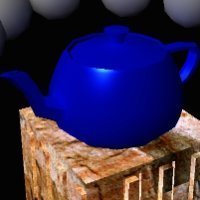








Recommended Comments