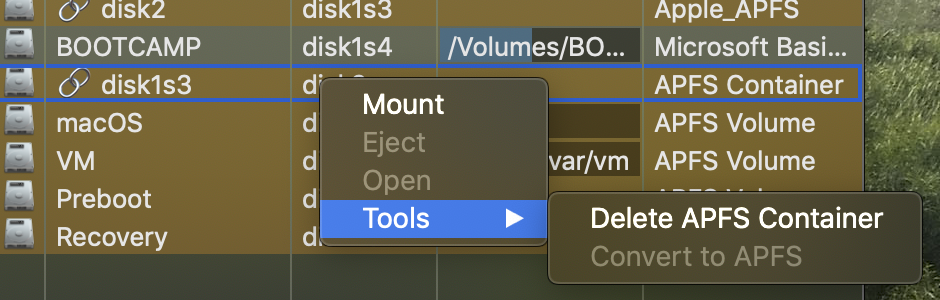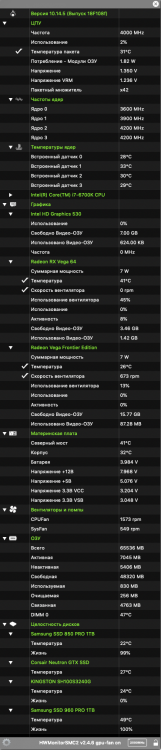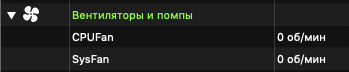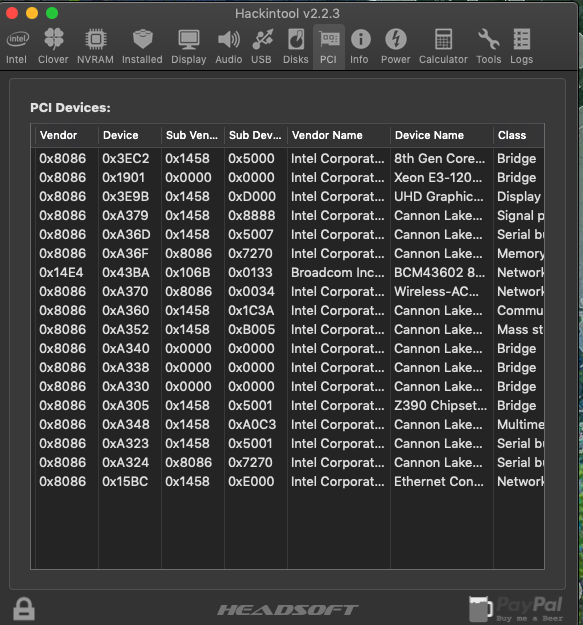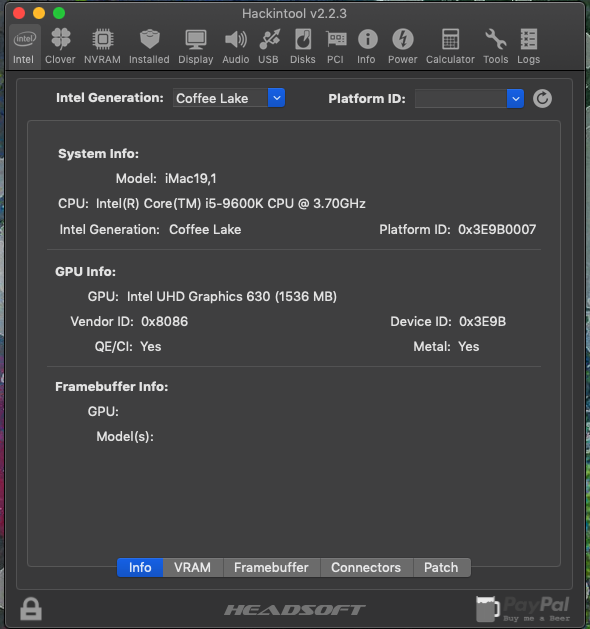Leaderboard
Popular Content
Showing content with the highest reputation on 04/11/2019 in all areas
-
2 points
-
Hello, This is going to be a support/discussion topic of AppleALC on InsanelyMac. AppleALC is a kernel extension allowing you to enable native apple HD audio without any filesystem modifications. It dynamically injects the necessary modifications to AppleHDA (and other kexts) including the layouts, and makes your audio work starting from the OS installation. It should be noted that AppleALC starting with version 1.1.0 requires Lilu.kext to be put in the same folder as AppleALC.kext. See this topic for more details. For quite some time we are trying to obtain the necessary information about AppleALC codec compatibility. If you use something, please, consider checking the compatibility table (do not worry, it is in English), and report (here) on your codec. We are also looking for all the possible revisions of the codec, if we do not have the revisions listed for your codec please report as well. Thanks for understanding. The report is meant to contain: 1. Laptop model/Motherboard model 2. Codec name 3. Layout used with the info what works for you (ideally if you try them all) 4. OS X versions you tried 5. Autogenerated Info.plist made with the help of this utility. All the details including the source code are available on github: https://github.com/vit9696/AppleALC Some short wiki articles explaining the usage are included. As for now the project is relatively immature without practically any codec support. But it should be pretty easy to add more of them, I am hoping for the support of the "community" If you have any issues, better report them on github for structural reasons.1 point
-
UPDATED again now Lilu Suite Builder version 1.1.6 and VirtualSMC Builder to version 1.0.8 Added : New iconset, and since the new simplified build of Vsmc, I finally modified the interface building sequence, monitoring the execution buid, you will now be visually informed about the kext being built (nothing you can't live without )1 point
-
load.zip & idle.zip upd: Only RX64 has a 0rpm in idle. VegaFE has always more than "0". load.zip1 point
-
dump with egpu in idle state dump with egpu in power state you give me only 2., I need both to compare. Cпасибо1 point
-
1 point
-
1 point
-
1 point
-
Ok, that explain a lot. The app doesn't know when it is in idle mode, but a dump made with HWMonitorSMC2 in idle state first, an then in fully operational state can make me understand if I can detect both modes and so be sure the fans reading is 0 because is idle or just is a bad value. try:HWMonitorSMC2.app.zip1 point
-
1 point
-
ah ottimo! se ha fatto gengik di meglio probabilmente non puoi avere nel config ho aggiunto unicamente la patch 9Mb cursor che è quella che risolve il problema che ho visto nello screenshot e abilitato il trim per gli SSD1 point
-
His contribution to Clover is truly outstanding.1 point
-
I'm currently using imacpro1,1. In my experience if you are planning to use dGPU only you should use the imacpro1,1 smbios, however I haven't checked this extensively. Good luck!1 point
-
NEW UPDATE Lilu Suite Builder version 1.1.5 and VirtualSMC Builder to version 1.0.7 *modied to the compilation, to reflect actual changes made into Acidenthera VSMC build Due to those actual changes I would recommend you to update.1 point
-
1 point
-
Thanks and it worked at 10.14.4 (18E226) & 10.13.6 in both Ryzen 1700X & FX-6300 hackintoshs ! It also worked at 10.14.1 & 10.14.3 in Ryzen 1700X hackintosh alone. The only limitation was lack of 32-bit app support. Hope it can be solved in the near future !1 point
-
I was thinking of a M2 SSD too, some time ago, Tetonne. Opened my RAM/PCI-e cover on the back, I´m rather sure that only half size cards would fit in. Also, I seem to recall we would only get SATA-II speed (at most) from the WWAN slot. Unrelated to M2, I cant seem to find OpenGL.framework or GPUSupport.framework on my macOS installations. Probably I am missing something. Alas, the sub-version number of Mojave wont matter much when Apple decides to drop support for 10.14 in 2021 - presuming that the usual roll-out and let-go policy is still valid.1 point
-
1 point
-
Version v1.8
62,182 downloads
Micky1979 and Mirone are glad to present you a new version of AppleHDA Patcher.app that will help you enabling sound on your Hack! AppleHDA Patcher v1.9 http://olarila.com/forum/viewtopic.php?f=18&t=6528 AppleHDA Patcher, Jarvis ready funny? Well, born for fun joking with Mirone about some adventures patching AppleHDA.kext. Anyway Jarvis is there! --> Troubleshotting: 1- You don't need to have separate patches, now they are implemented within the app, just choose Desktop's or Laptop's. 2- Is it possible to patch AppleHDA.kext for different OS X versions, he supports all kexts from 10.7 up to 10.11 (and newer), or by default use the one in /System/Library/Extensions as base for the patches without drag anything. 3- You can create kexts through its patched files (Platforms.xml, LayoutX.xml, Info.plist for AppleHDAHardwareConfigDriver.kext ) drag all of your files, choose or type the codec to patch the binary. The process automatically start. 4- Is automatically created a full patched AppleHDA.kext + HDAEnabler.kext to be used with all bootloaders, an aDummyHDA.kext and a config.plist *sample (to be used with Clover), an HDEF patch to be used with MaciASL ready with the correct layout-id (in case you chose to patch laptops also an IRQ patch will be generated), and also you will find usefull the CodecCommander.kext + hda-verbs by Rehabman forks. All files will be placed inside ~/Desktop/MironeAudio, just choose what you need. 5- for all steps 1, 2 and 3 you can also drag to the app interface your real config.plist to be edited where necessary. 6- The application is able to make corrections remotely updating itself when and if necessary. NOTE: The app produces various files, off course you do not have to use them all: Use aDummyHDA.kext + edited config.plist for Clover (Ozmosis works similar) For all other bootloader use the full patched AppleHDA.kext (+ HDAEnabler.kext or DSDT edits... not both). Use CodecCommander.kext if the sound does not work after the sleep (wake), read more here. aDummyHDA.kext goes in /System/Library/Extensions Italiano: Works in 10.7+ Credits: bcc9 for patch_hda.pl ported to obj-c code by Micky1979 Andy Vandijck for getcodecid command Pike R. Alpha for the idea of the Dummy kext Geoff Garside for the zlib implementation Kabyl and Taruga for the HDAEnabler.kext Mirone for all the patches RehabMan, TimeWalker75a, The-darkvoid for the CodecCommander.kext, here. RehabMan for it's fork of iasl 6.1 available here. // AppleHDA Patcher // // Created by Micky1979 and Mirone on 18/11/15. // Copyright © 2015 Micky1979, Mirone and InsanelyMac.com. All rights reserved. //1 point