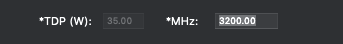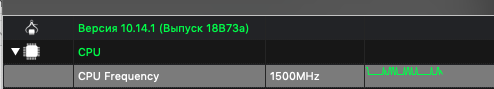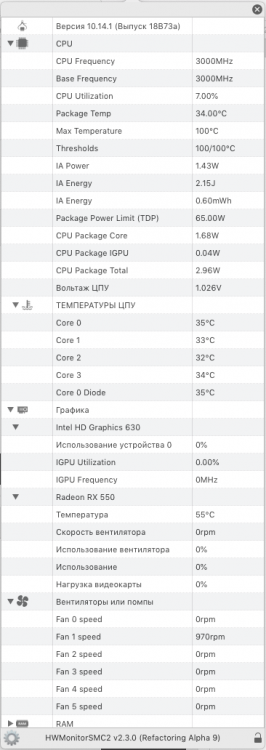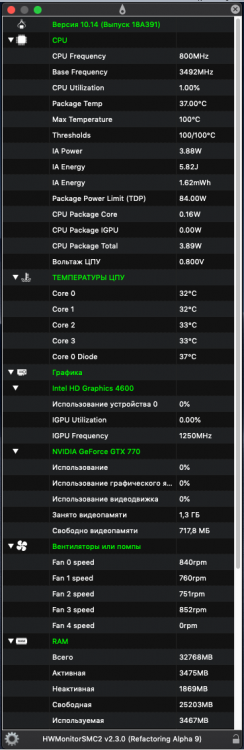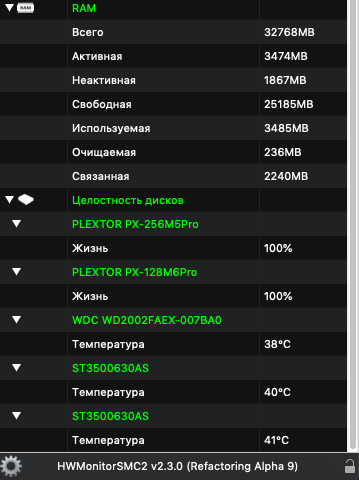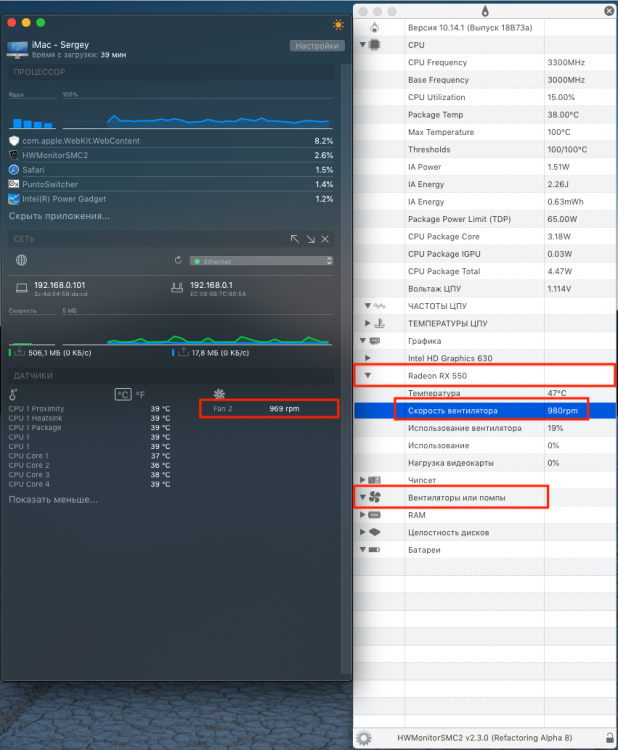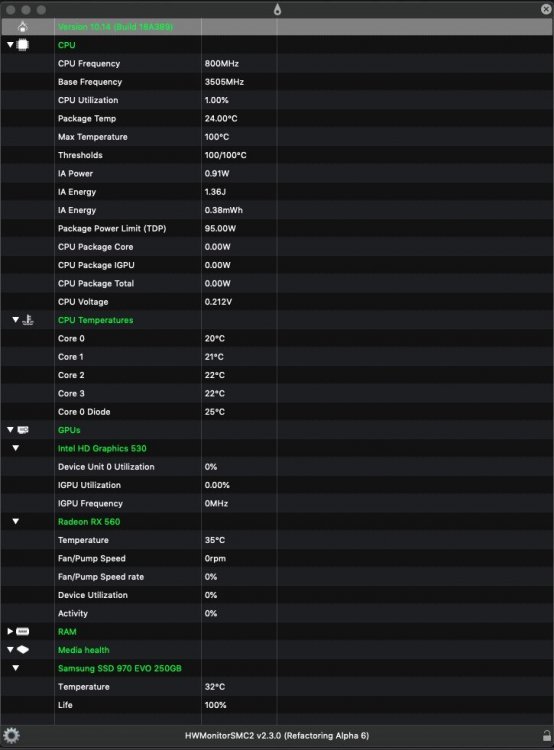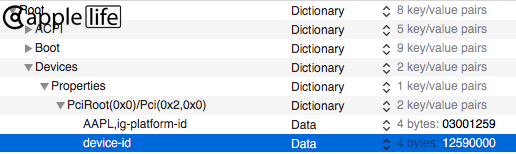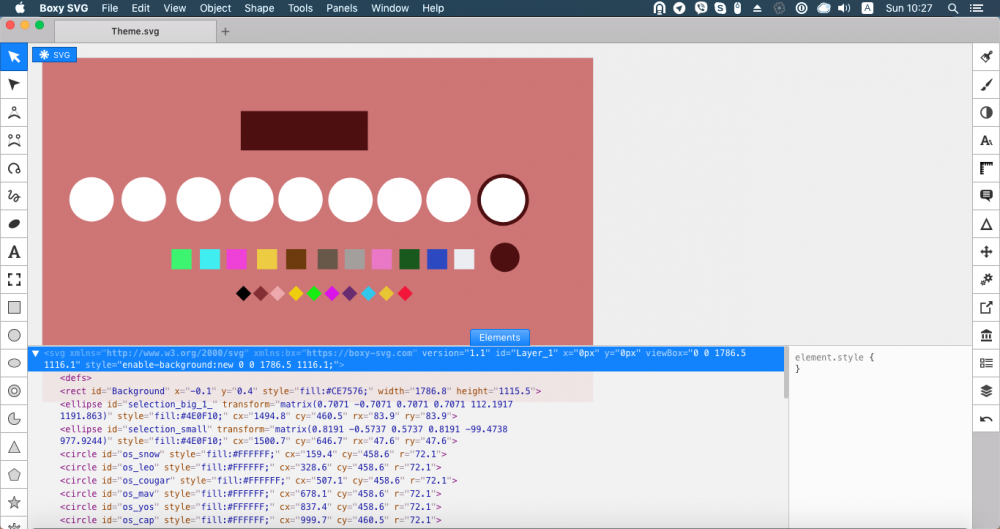Leaderboard
Popular Content
Showing content with the highest reputation on 10/28/2018 in Posts
-
This time was a lot of work, and I almost rewrite it. Implemented graphs using a modified version by me of CorePlot.framenwork. To activate the graph right click and push the button at bottom of the log (green activated, grayed inactive.. not present? you cannot add the plot). I didn't expect every thing to be perfect now because not all the sensors are ready to show them. The smc parser is now written in swift (SMCKit totally reworked by me to work with our hacks). In fact you can now found also the dump of your smc keys to the complete log (right click on the header). I've reordered everithings (e.g.) cpu things are now inside a single group and long stuff like single core temperatures and frequencies are inside two separated sub group. The same for gpu/igpu related things and others. The app try now to ordinate sensors coming from the smc, the IOAccelerator and the Intel Power Gadget (and to removing redundant sensors that do the same job... IPG takes the precedence if you have it installed). Each main group have now its own polling timer that you can change in real time. In almost all of them you can now set a time interval between 100 milliseconds/10 seconds, less on the media group that has a selectable range of 1 second/600 seconds. The app should recognize systems with two Xeon processors and add the relative sensors. But need a confirmation. In the below picture you can see two fields, why? They are just for the graphs because it need to know the max Y coordinate to show a frequency line that didn't excede the frame of the view. The TDP is automatically set when Intel Power Gadget is installed, otherwise it will be 100W and needs an udjustment by hand. The frequency in MHz is the max frequency of the CPU in turbo boost... that I cannot calculate so the default value is your CPU base frequency. As for the TDP's field the purpose is to have a good graph. See below: Thanks to @iParzival for the new icon set. Should be nice if you show me pictures of the new "Motherboard"/"Fans" groups from both hack and real Macs. The parser is new and should be able to show you some voltages. About Fans, should show you the fan name (as before), the current speed but also the min and the max speed. We are talking about motherboard Fans. GPUs fans are only displayed in the "GPUs" group but only when available and published by the driver.... unless you where adding them using the acpi methods. Let me know, just hope not to much crashes to fix. P.S. New translations will be needed, but that is actually secondary. Due to a bug you may need this version of IntelCPUMonitor.kext (if you will) that for +15-core-CPUs is able to produce the exceded good single core frequencies keys. Will not work (entirely) with the sf one... until I'll made a commit that require me to finish this new app to be able to read these keys (otherwise the stable one can't). P.S 2. Adding a graph for each sensor is anyway not efficent, in fact on a mobile laptop you will see cpu utilization increasing (3/4 %) due to the greater resources of the system to run all animations. This increase again too much if the time interval is in milliseconds instead of seconds. HWMonitorSMC2.app_v2.3.0_refactoring_alpha1.zip4 points
-
Good to have. Well, the second picture makes it very clear. XNU kernel invokes APTIO RuntimeServices SetVariable code, and then this code never returns. What we have in SetVariable is the following code coming from NvramDxe, I can tell that it did not change anyhow since the source leak, and the one in the source leaks are known to work. The code relevant to SMM switching looks the same too, and EFI_SMM_COMMUNICATION_PROTOCOL implementation is provided by EDK2. They still allocate the SMM communication buffer as EfiRuntimeServicesData, and still pass its address via NvramMailbox NVRAM variable, so it should be guarded by AptioMemoryFix. As a result I believe that the infinite loop happens somewhere on the way to NvramSmm (which now represents former Smi and Smm code glued together). However, the brief checking of the binary and the source shows that the Smi handler (NvramSmmCommunicationHandler, SetVariableSmmHandler) is pretty much the same too. This leaves us in an uneasy situation, where we do not know where to look for the problem. What I could suggest is writing a EFI runtime driver (by ripping off the known APTIO V source) that will reimplement communication with SMM: 1. Allocate a new communication buffer. 2. Check & overwrite the address of the old communication buffer in MailBox variable 3. Overwrite EFI_RUNTIME_SERVICES Variable functions with APTIO code but the new communication buffer. The above will result in having a complete path prior to SMM code under our control. Afterwards we should be able to get this code fully functional on some working APTIO V system (e.g. Skylake or Kaby Lake), and try it on the new problematic system. By changing the logic via the return codes it should be easy to ensure where the issue is: DXE or SMM driver. Other than it may even help us to understand whether the SMI handler exists at all. If it is SMM, I would probably try replacing NvramSmm with NvramSmm & NvramSmi from some Z370 BIOS first and reflashing the firmware. Then… perhaps reverse-engineer/reimplement NvramSmm with the new changes and try to debug it too. If you like the idea, I can share APTIO src and let you proceed.2 points
-
UPDATED: 10/19/2018 Recent Changes: -general cleanup -removed title instances of Files -removed title instances of macOS -minor updates to "hotpatch" section -added thread history section -removed NOTICE: section, it is outdated -added 10.14 to thread title -added 10.14 to thread tags Previous Changes: -added artur_pt to Thanks list for being the first person to try to help me 4 years ago. -FINALLY removed the [WIP] in title. I think it's safe now, haha -HUGE post cleanup! should be (hopefully) easier to navigate -added new section for 10.13 High Sierra -added link to Andrw0380's 10.13 files -removed old link to Andrw0380's 10.12.1 / 10.12.2 beta files -updated link to Andrw0380's updated 10.12.4 files -updated thread title, now shows 10.8.5-10.13.x -removed images as they weren't loading anymore anyway DISCLAIMER: I can be in no way held responsible for any damage to your computer as a result of the information or files provided on this page. I can't be held responsible for the faults and errors of those who follow (or choose not to follow) my advise or instructions. You are on your own if you proceed. This was created with the assumption that anyone following it would be using the SAME machine model and hardware setup as mine, a HP ENVY 17t-j000 Quad. Using any other model or hardware configuration may work but is completely unsupported! This was never intended to be used as an installation guide and shouldn't be referenced as one. It is merely a place to list my testing results. Consider this your one and ONLY warning. Continue at your OWN RISK... WARNING: thread history follows: (cloned from post HERE) RehabMan has been hard at work and has created a much better, more reliable method for both current and possibly future OS X installs. His new method, named the "hotpatch" method is far superior to our old ones and should rightfully take its place. Following is a direct link to his detailed and extensive guide to assist both current and future users with their adventures in OS X. Should you find success using his method, please remember to say THANKS for his work and to possibly add to his growing repository to hopefully assist future users in their own success stories. If you are looking to try on the very bleeding edge, then this is where you want to be. RehabMan "hotpatch" guide README: The following files were created using very basic testing to ensure very basic functionality. I cannot possibly foresee or test for every possible setup scenario, so I don't even try to. There may be unforeseen problems or issues that I was unable to expect or resolve. Please try to keep this in mind should you decide to try them out. Hopefully, someone finds them useful. I cannot and do not speak for Andrw0308's specific support files. 10.14.x (Mojave) ENVY: 10.14.0_ENVY17_10142018.zip UPDATED: 10/14/2018 10.13.x (High Sierra) ENVY: 10.13.6_ENVY17_10192018.zip UPDATED: 10/19/2018 10.13.0 files generously provided by Andrw0380 HERE 10.12.x (Sierra) ENVY: 10.12.6_ENVY17_10192018.zip UPDATED: 10/19/2018 10.12.4 files generously provided by Andrw0380 HERE 10.11.x (El Capitan) ENVY: 10.11.6_ENVY17_10192018.zip UPDATED: 10/19/2018 10.11.0 files generously provided by Andrw0380 HERE 10.10.x (Yosemite) ENVY: 10.10.5_ENVY17_10192018.zip UPDATED: 10/19/2018 10.10.0 files generously provided by Andrw0380 HERE 10.10_ENVY_10262014.zip UPDATED: 10/26/2014 Dropbox Mirror 10.9.5 (Mavericks) ENVY: Dropbox Update UPDATED: 04/07/2015 10.9.5_ENVY_10262014.zip UPDATED: 10/26/2014 Dropbox Mirror 10.8.5 (Mountain Lion) ENVY: Dropbox Update UPDATED: 04/07/2015 10.8.5_ENVY_08282014.zip UPDATED: 08/28/2014 Dropbox Mirror SPECIAL THANKS TO THE FOLLOWING PEOPLE: [in no particular order] - CharlieSheen - bcc9 - RehabMan - mnfesq - toleda - Mieze - Micky1979 - artur_pt - TimeWalker75a - Slice - Andrw0380 - 59117108 - jerrywilborn - Cobra03 - hotKoffy - mnorthern - PikeRAlpha - nrjmadan REMINDER: An unbelievable amount of hard work, dedication and enormous amounts of time have gone into the making, testing and maintaining of the content for this post, this thread and the entire forum as a whole. Please do try to remember that SOMEONE has to make all this happen. Be sure to THANK those who deserve it. A little appreciation goes a long way. CONCLUSION: I truly can't believe how long this thread has survived and it is awe-inspiring to see how much further it has moved along since I last visited it. You are all just amazing and wonderful people for doing what you do. You all know who you are.1 point
-
AMD Mojave Kernel Development and Testing This thread is only for the purpose of development and testing the kernel and it's source for AMD on Mojave. Any support questions regarding installation or post install will be removed. Installation support forum - https://www.insanelymac.com/forum/719-amd/ Post Installation support forum - https://www.insanelymac.com/forum/720-amd/ When reporting tests with a kernel uploaded please provide the following, Output from Terminal of " sysctl -a " when possible. CPU and any OC settings. Graphics card including Manufacturer name. If you are booting an install USB with a test kernel, please say how you made the installer. Thanks, Shaneee1 point
-
1 point
-
@fallen00sniper, I have checked, and all three patches are implemented in AirportBrcmFixup. I added some additional logging into kext, could you boot whit attached debug kext, get kernel log and put it in this topic? Also would be nice to know an output of terminal command: kextstat | grep -i airport 1.1.6 (DEBUG).zip1 point
-
1 point
-
Ok thanks. We need to make new translations... but from tomorrow, see you Anyway are graphs working for you?1 point
-
1 point
-
1 point
-
What method does Clover use to average color? Here's one method: https://graphicdesign.stackexchange.com/questions/113884/calculating-average-of-two-rgb-values Here's an explanation video:1 point
-
1 point
-
Enjoy: HWMonitorSMC2.app_alpha8 -->(found the most stupid bug inside 3000 lines of code ) new version here1 point
-
1 point
-
Bro' I said to look at the voltage only for now. The beta7 smc parser was made in objective c and c, Alpha1-7 is made totally in swift 4.2, I need to find the bug with some tests because I dont have your PC . P.S. "CPU Package Total" = "IA Power" (or wat was Processor Power") from the Intel Power Gadget and are redudant with the smc keys provided by AppleSMC. CPU Package GFX is also provided by Intel Power Gadget but as for me didn't work also for you just because doesn't work on each processor Intel made even if the dedicated function says that it is available (known bug at Intel).1 point
-
1 point
-
1 point
-
The same problems that I wrote earlier are present. But keys became more. SMC DUMP: key: #KEY, size: 04, type: ui32, attr: 80, value: <0000006a> key: $Adr, size: 04, type: ui32, attr: 80, value: <00000300> key: $Num, size: 01, type: ui8 , attr: D0, value: <01> key: BATP, size: 01, type: flag, attr: 80, value: <00> key: BEMB, size: 01, type: flag, attr: 80, value: <00> key: CLKH, size: 08, type: {clh, attr: D0, value: <00007080 00011940> key: CLKT, size: 04, type: ui32, attr: D0, value: <00003b11> key: CLWK, size: 02, type: ui16, attr: D0, value: <ffff> key: CRCA, size: 04, type: ui32, attr: 80, value: <00e7ed2d> key: CRCB, size: 04, type: ui32, attr: 80, value: <60483d12> key: CRCC, size: 04, type: ui32, attr: 80, value: <a236fd22> key: CRCF, size: 04, type: ui32, attr: 90, value: <1b88a6aa> key: CRCK, size: 04, type: ui32, attr: 90, value: <00000000> key: CRCR, size: 04, type: ui32, attr: 80, value: <eb03c36e> key: CRCU, size: 04, type: ui32, attr: 80, value: <ca3744fc> key: CRCa, size: 04, type: ui32, attr: 90, value: <00e7ed2d> key: CRCb, size: 04, type: ui32, attr: 90, value: <60483d12> key: CRCc, size: 04, type: ui32, attr: 90, value: <a236fd22> key: CRCr, size: 04, type: ui32, attr: 90, value: <eb03c36e> key: CRCu, size: 04, type: ui32, attr: 90, value: <ca3744fc> key: EFBM, size: 01, type: ui8 , attr: C0, value: <00> key: EFBP, size: 01, type: ui8 , attr: C0, value: <00> key: EPCI, size: 04, type: ui32, attr: 80, value: <0810f000> key: EVCT, size: 02, type: hex_, attr: D0, value: <0000> key: EVHF, size: 28, type: ch8*, attr: 90, value: <00000000 00000000 00000000 00000000 00000000 00000000 00000000> key: EVRD, size: 32, type: ch8*, attr: 90, value: <00000000 00000000 00000000 00000000 00000000 00000000 00000000 00000000> key: FAC0, size: 01, type: ui8 , attr: C0, value: <00> key: FNum, size: 01, type: ui8 , attr: 80, value: <05> key: HBKP, size: 32, type: ch8*, attr: C0, value: <00000000 00000000 00000000 00000000 00000000 00000000 00000000 00000000> key: LDKN, size: 01, type: ui8 , attr: 80, value: <02> key: LsNM, size: 01, type: ui8 , attr: 80, value: <00> key: MSFW, size: 01, type: flag, attr: C0, value: <00> key: MSPC, size: 01, type: ui8 , attr: D0, value: <19> key: MSPP, size: 01, type: ui8 , attr: 80, value: <00> key: MSPR, size: 02, type: ui8 , attr: 80, value: <0001> key: MSPS, size: 02, type: hex_, attr: 80, value: <0004> key: MSQC, size: 01, type: ui8 , attr: 80, value: <00> key: MSSD, size: 01, type: si8 , attr: D0, value: <05> key: MSSP, size: 01, type: si8 , attr: C0, value: <05> key: MSSW, size: 01, type: flag, attr: C0, value: <00> key: MSTc, size: 01, type: ui8 , attr: 80, value: <00> key: MSTe, size: 01, type: ui8 , attr: 80, value: <00> key: MSTf, size: 01, type: ui8 , attr: 80, value: <00> key: MSTi, size: 01, type: ui8 , attr: 80, value: <00> key: MSTj, size: 01, type: ui8 , attr: 80, value: <00> key: MSTm, size: 01, type: ui8 , attr: 80, value: <00> key: MSWr, size: 01, type: ui8 , attr: 80, value: <00> key: NATJ, size: 01, type: ui8 , attr: C0, value: <00> key: NATi, size: 02, type: ui16, attr: C0, value: <0000> key: OSWD, size: 02, type: ui16, attr: C0, value: <0018> key: RBr , size: 08, type: ch8*, attr: 80, value: <6a31366a 31370000> key: REV , size: 06, type: {rev, attr: 90, value: <02150f00 0007> key: RGEN, size: 01, type: ui8 , attr: 80, value: <02> key: RMAC, size: 06, type: ch8*, attr: C4, value: <58b035a8 2942> key: RMSN, size: 17, type: ch8*, attr: C4, value: <57383032 37303032 54394548 41000000 00> key: RMde, size: 01, type: char, attr: 80, value: <41> key: RPlt, size: 08, type: ch8*, attr: 80, value: <6a313700 00000000> key: RSSN, size: 16, type: ch8*, attr: C4, value: <4432354c 4841434b 46384a43 00000000> key: RVBF, size: 06, type: {rev, attr: 90, value: <02150f00 0007> key: RVCR, size: 06, type: {rev, attr: 90, value: <ffffffff ffff> key: RVUF, size: 06, type: {rev, attr: 90, value: <02150f00 0007> key: WKTP, size: 01, type: ui8 , attr: D0, value: <00> key: PC0C, size: 02, type: sp96, attr: 80, value: <0049> key: PC0G, size: 02, type: sp96, attr: 80, value: <0000> key: PC0R, size: 02, type: sp96, attr: 80, value: <0049> key: PC3C, size: 04, type: flt , attr: 80, value: <1eef8040> key: PCAM, size: 04, type: flt , attr: 80, value: <78f7923f> key: PCEC, size: 04, type: flt , attr: 80, value: <1eef8040> key: PCGC, size: 04, type: flt , attr: 80, value: <00000000> key: PCGM, size: 04, type: flt , attr: 80, value: <00000000> key: PCPC, size: 02, type: sp96, attr: 80, value: <0049> key: PCPG, size: 02, type: sp96, attr: 80, value: <0000> key: PCPR, size: 02, type: sp96, attr: 80, value: <0192> key: PCPT, size: 02, type: sp96, attr: 80, value: <0192> key: PCTR, size: 02, type: sp96, attr: 80, value: <0192> key: TC0C, size: 02, type: sp78, attr: 80, value: <1e00> key: TC0D, size: 02, type: sp78, attr: 80, value: <2500> key: TC0E, size: 02, type: sp78, attr: 80, value: <2500> key: TC0F, size: 02, type: sp78, attr: 80, value: <2500> key: TC0G, size: 02, type: sp78, attr: 80, value: <0000> key: TC0H, size: 02, type: sp78, attr: 80, value: <2500> key: TC0J, size: 02, type: sp78, attr: 80, value: <0000> key: TC0P, size: 02, type: sp78, attr: 80, value: <2500> key: TC0c, size: 02, type: sp78, attr: 80, value: <1e00> key: TC0p, size: 02, type: sp78, attr: 80, value: <2500> key: TC1C, size: 02, type: sp78, attr: 80, value: <2000> key: TC1c, size: 02, type: sp78, attr: 80, value: <2000> key: TC2C, size: 02, type: sp78, attr: 80, value: <2200> key: TC2c, size: 02, type: sp78, attr: 80, value: <2200> key: TC3C, size: 02, type: sp78, attr: 80, value: <2100> key: TC3c, size: 02, type: sp78, attr: 80, value: <2100> key: TC4C, size: 02, type: sp78, attr: 80, value: <1e00> key: TC4c, size: 02, type: sp78, attr: 80, value: <1e00> key: VC0C, size: 02, type: sp3c, attr: 80, value: <0cce> key: F0Ac, size: 02, type: fpe2, attr: 80, value: <0d78> key: F1Ac, size: 02, type: fpe2, attr: 80, value: <0c54> key: F2Ac, size: 02, type: fpe2, attr: 80, value: <0c7c> key: F3Ac, size: 02, type: fpe2, attr: 80, value: <0dd8> key: F4Ac, size: 02, type: fpe2, attr: 80, value: <0000>1 point
-
1 point
-
@Andres ZeroCross, I believe you have outdated Lilu SDK. @nms, sure, releases need thorough testing, and we try to release things simultaneously and not very often to avoid people having to upgrade many times. The next update will have to arrive close to 10.14.1, as there are certain breaking issues. The reason we do not hurry at present is that 10.14.0 works fine, and we still want to at least try to land some important changes in the current release.1 point
-
Alfa4 key: #KEY, size: 04, type: ui32, attr: 80, value: <0000006a> key: $Adr, size: 04, type: ui32, attr: 80, value: <00000300> key: $Num, size: 01, type: ui8 , attr: D0, value: <01> key: BATP, size: 01, type: flag, attr: 80, value: <00> key: BEMB, size: 01, type: flag, attr: 80, value: <00> key: CLKH, size: 08, type: {clh, attr: D0, value: <00007080 00011940> key: CLKT, size: 04, type: ui32, attr: D0, value: <000025c5> key: CLWK, size: 02, type: ui16, attr: D0, value: <ffff> key: CRCA, size: 04, type: ui32, attr: 80, value: <00e7ed2d> key: CRCB, size: 04, type: ui32, attr: 80, value: <60483d12> key: CRCC, size: 04, type: ui32, attr: 80, value: <a236fd22> key: CRCF, size: 04, type: ui32, attr: 90, value: <1b88a6aa> key: CRCK, size: 04, type: ui32, attr: 90, value: <00000000> key: CRCR, size: 04, type: ui32, attr: 80, value: <eb03c36e> key: CRCU, size: 04, type: ui32, attr: 80, value: <ca3744fc> key: CRCa, size: 04, type: ui32, attr: 90, value: <00e7ed2d> key: CRCb, size: 04, type: ui32, attr: 90, value: <60483d12> key: CRCc, size: 04, type: ui32, attr: 90, value: <a236fd22> key: CRCr, size: 04, type: ui32, attr: 90, value: <eb03c36e> key: CRCu, size: 04, type: ui32, attr: 90, value: <ca3744fc>1 point
-
Voltages of the CPU are now inside "CPU". As well for "CPU Frequencies" and "CPU Temperatures" and "Intel Power Gadget" stuff. From waht I can see only "Fans or Pumps" didn't show up. Please show me a System log by right click on the first row of the new app (i.e. right click on "Version 10.14 (Build 18A391)" and then copy to psteboard and paste here). Orange is the default color for Old OSes that is not able to change the appearance. I guess it is different in mojave. Chosen that because is visible even on a light appearance if the OS is not able to change him.1 point
-
1 point
-
good Morning @vandroiy2012 I have a new codec, everything works (Note: internal speakers and internal speaker2 (bass) are connected to MidiSetup). ALC892 - LayoutID 16 (10) for MSI GL73-8RD new_Resources_alc892_ID16.zip can you please added the new codec? many thanks1 point
-
Icon sizes must be defined by additional rect with name "BoundingRect_XXX" and opacity=0.0 Bur I am not agree that color is good. I checked these pictures with Photoshop. With QuickLook I see (120,130,0) while with Clover I see (179,140,28) which is much lighter and more red. I think we should avoid semitransparency when possible. Sample theme which not good because of opacities Theme.svg1 point
-
1 point
-
Thanks again! I solved with the right preferences! @Allan sorry, I see only now your post, thank you for your time!1 point
-
Fall brother!!! Passando Mal qui cara!!! kkk Muito obrigado pela ajuda!! Acabei de fazer um clean install do 10.13.6 Abri o fcpx, carreguei o Brucetest e Pau de novo :-( Não consegui te passar mensagem privada. Me manda um whats? queria muito poder falar com alguém.!! Muito obrigado mano. Mesmo abs Te mandei privado o numero! valeu1 point
-
Rev 4725. Vector theme can be used. The problem is to draw it so that Clover can render 1:1 as designed. I have not good result. Instructions are not ready, briefly: 1. Create a folder with new name /EFI/CLOVER/themes/MyNewTheme 2. Place "Theme.svg" inside. The name is exact this. 3. It should be looked by Safari as theme preview. 4. Use as simple SVG language as possible. Avoid multilevel styles and transformations. 5. Write into config.plist GUI->theme=MyNewTheme 6. Test.1 point
-
Thanks to all contributors to this topic. For anyone with a similar system, I only needed to change BIOS/SAG/Graphics Configuration/iGPU Multi-Monitor to [Enabled], all the rest remain at [Auto] and set Inject/Intel to [True] in Clover config.1 point
-
DSDT.aml.zip boot time, i think applealc inject hdmi patch, cause a slow boot1 point
-
@proresettt Use model iMac18,3. Delete Devices-Properties. Set Nvidia of the first in Bios. Set DVMT: 32MB. Set DVMT Total: Max. Build 17G2208 does not contain CFL framebuffer "0 connectors". You need to replace AppleIntelCFLGraphicsFramebuffer.kext on same from Mojave. The framebuffer "0 connectors" will be injected automatically by means of WEG. 10.14_AppleIntelCFLGraphicsFramebuffer.kext.zip1 point
-
NEWS Thanks to Chris1111, Nec Renesas uPD720200 USB3.0 works again !! https://github.com/chris1111/USB-3.0-NEC mXHCD.kext -> It works from OSX Mavericks up to macOS Mojave Many many thanks Chris1111 Cheers mXHCD.kext.zip1 point
-
1 point
-
Hi all. Recently I was working on new utility for kexts. Seems to be finished, so I decided to show this app on international forum. Features: 1. Maintenance: Repair permissions, and rebuild cache for Extra and System/Library/Extensions. Both directories: Extra/Extensions and Extra/KextStore are supported. 2. Installation: Install kexts to Extra or S/L/E and create mkext. 3. Unpacker: Check mkext's content kexts and unpack it. 4. Kext Information: Check kext's architectures and dependencies. 5. Loaded: Shows list of currently loaded kexts in system. There's no need to repair permissions in Disk Utility, after using this tool. Installation and Maintenance can be executed for any OS X partition. Not only /. Works on Snow Leopard, Lion and Mountain Lion. Universal binary: x86_64 and i386. Download links: http://wizards.osxlatitude.com/kext/download.html Please report me any bugs or ideas for new features. I would never make this application without support and ideas by osx86.org.pl team. Thank you, guys! Thanks to q64ceo for allowing me to host my applications. THE SOFTWARE IS PROVIDED "AS IS", WITHOUT WARRANTY OF ANY KIND, EXPRESS OR IMPLIED, INCLUDING BUT NOT LIMITED TO THE WARRANTIES OF MERCHANTABILITY, FITNESS FOR A PARTICULAR PURPOSE AND NONINFRINGEMENT. IN NO EVENT SHALL THE AUTHORS OR COPYRIGHT HOLDERS BE LIABLE FOR ANY CLAIM, DAMAGES OR OTHER LIABILITY, WHETHER IN AN ACTION OF CONTRACT, TORT OR OTHERWISE, ARISING FROM, OUT OF OR IN CONNECTION WITH THE SOFTWARE OR THE USE OR OTHER DEALINGS IN THE SOFTWARE.1 point
-
Here are the steps to recovery the bios from brick for our laptop if someone suddenly need Link1 point