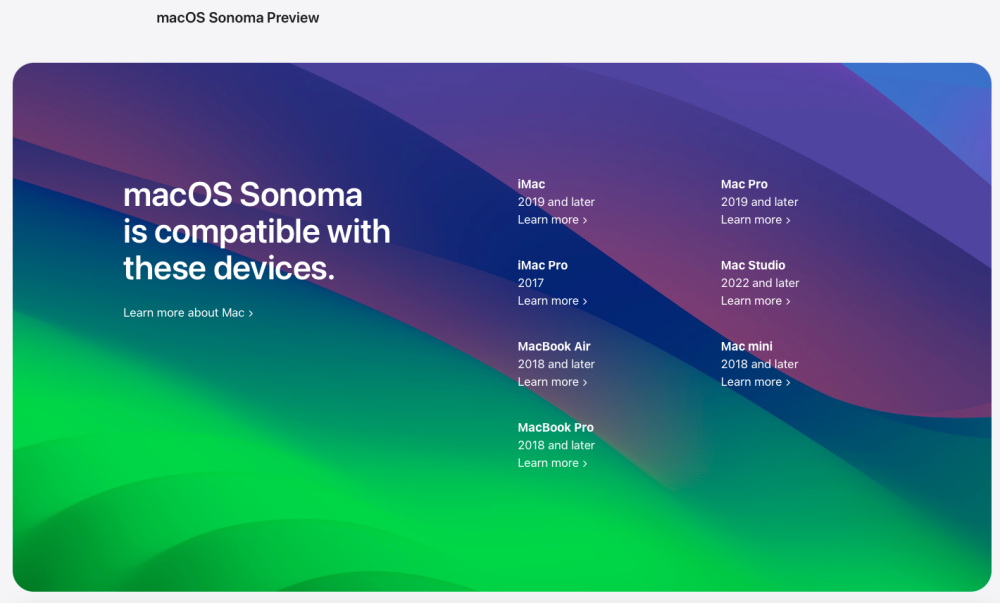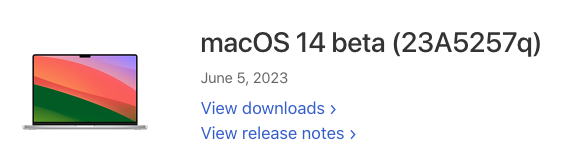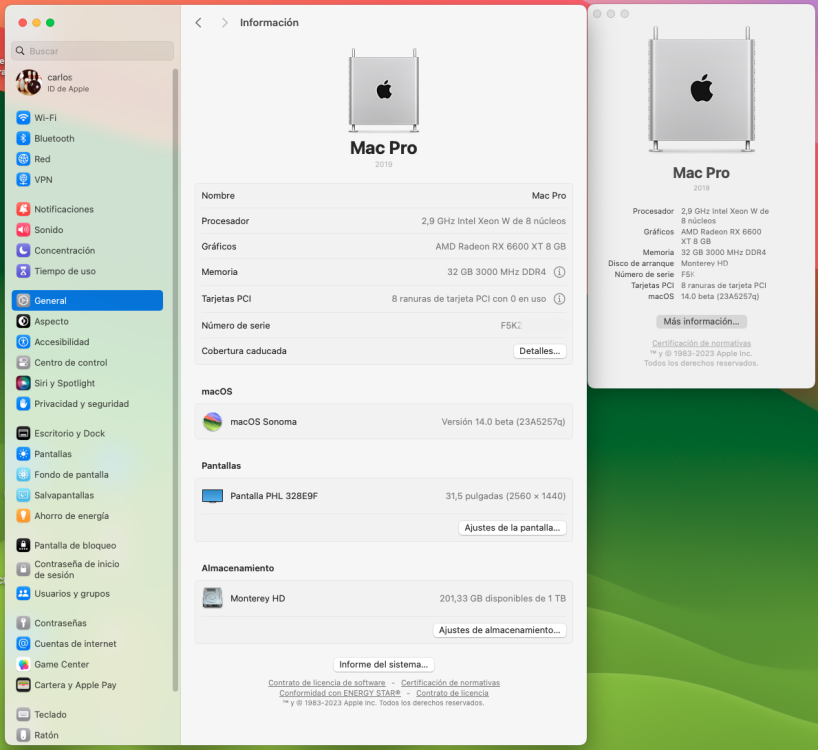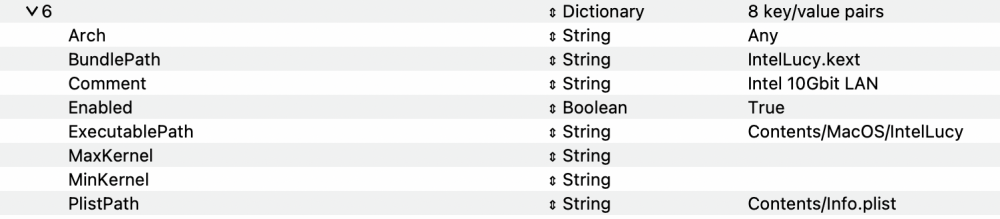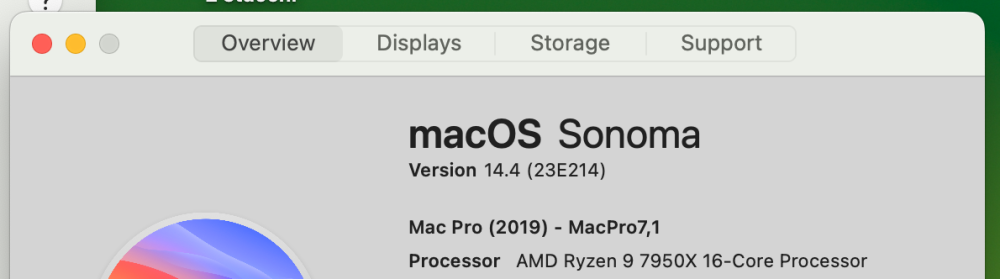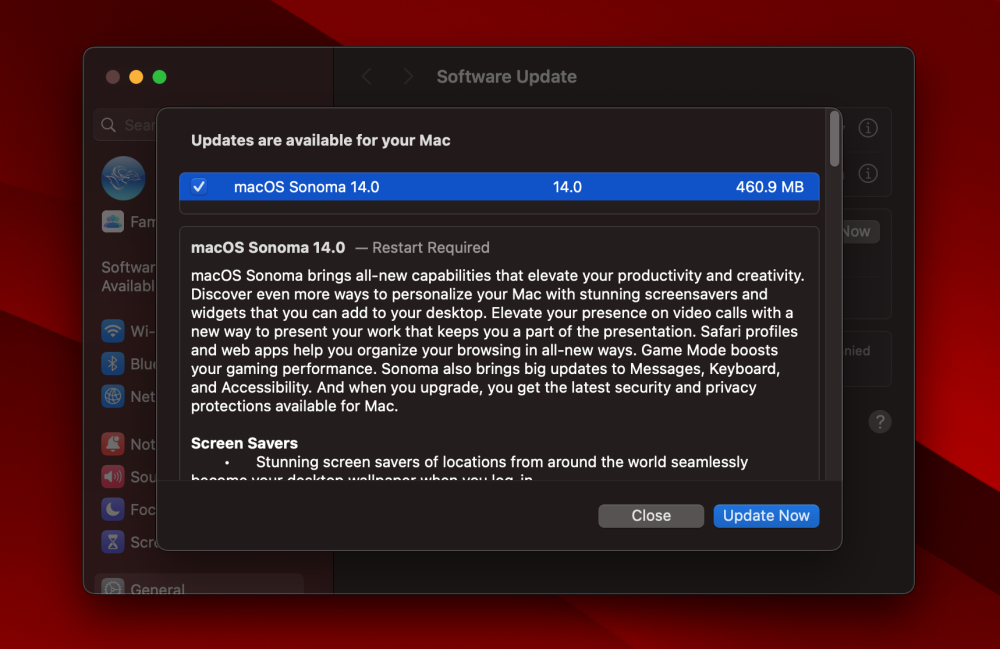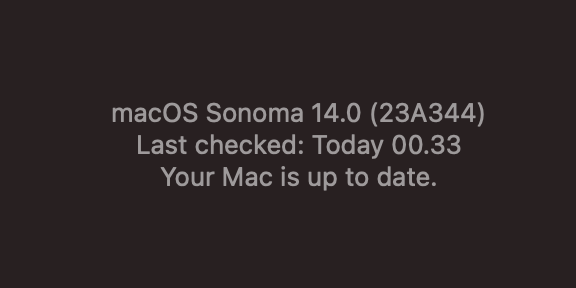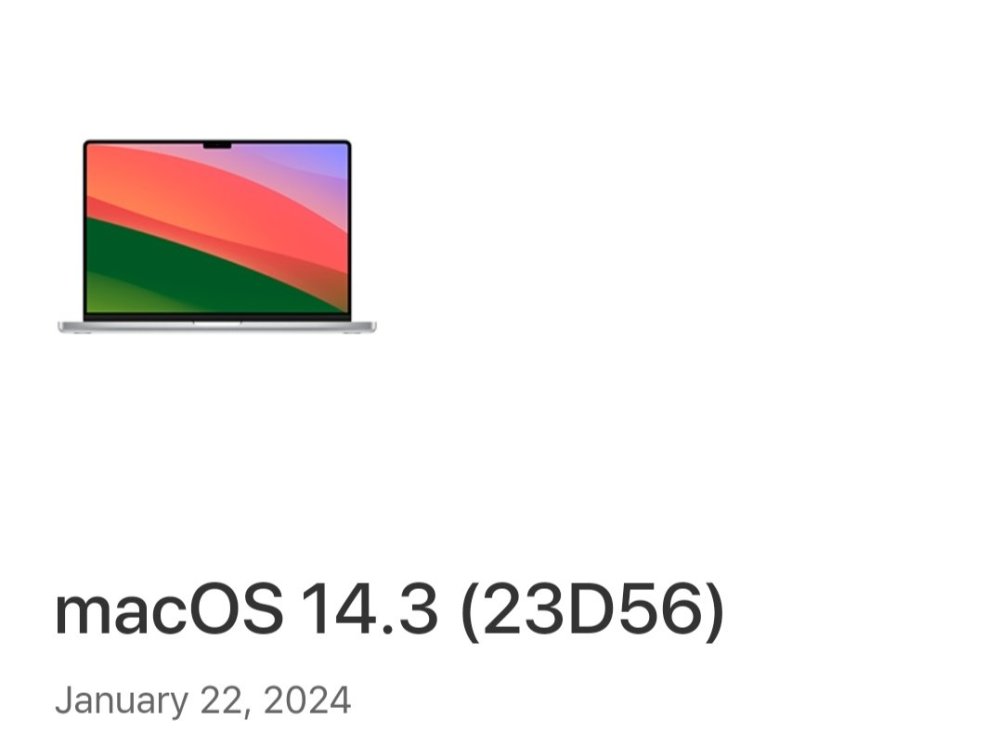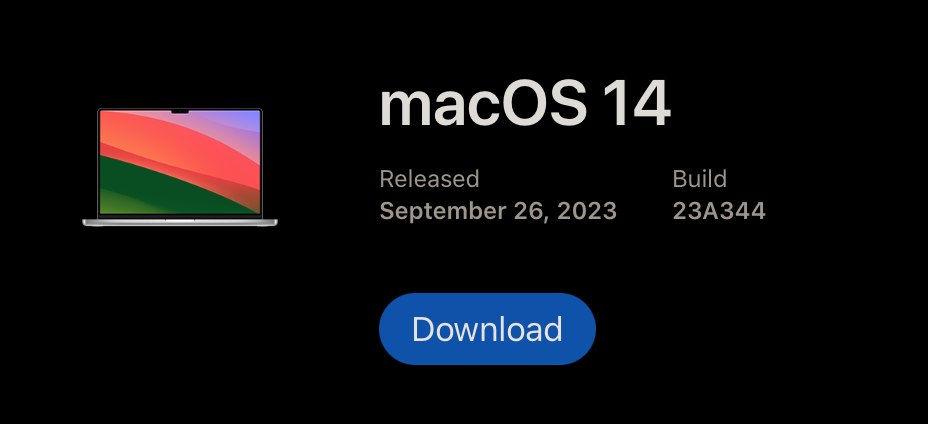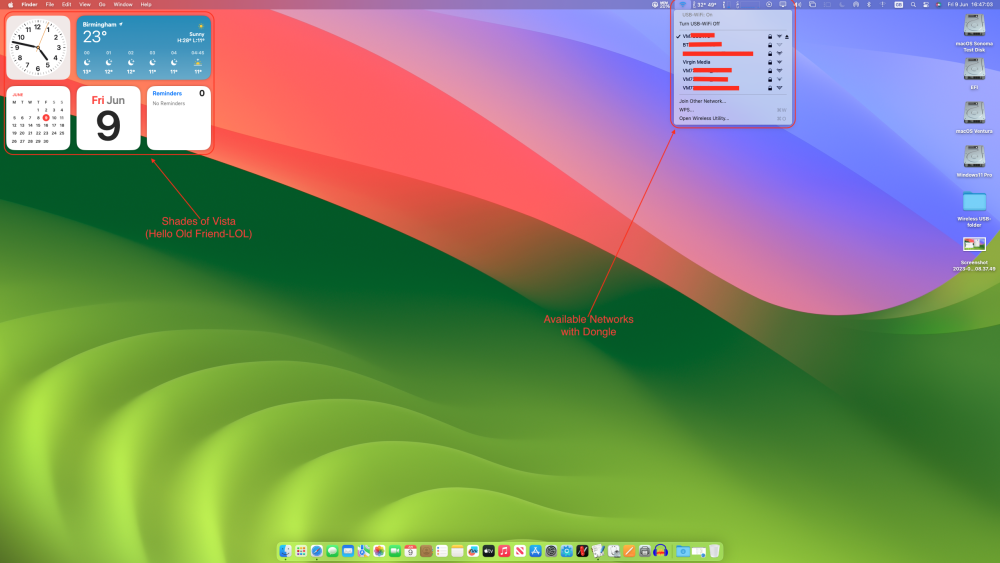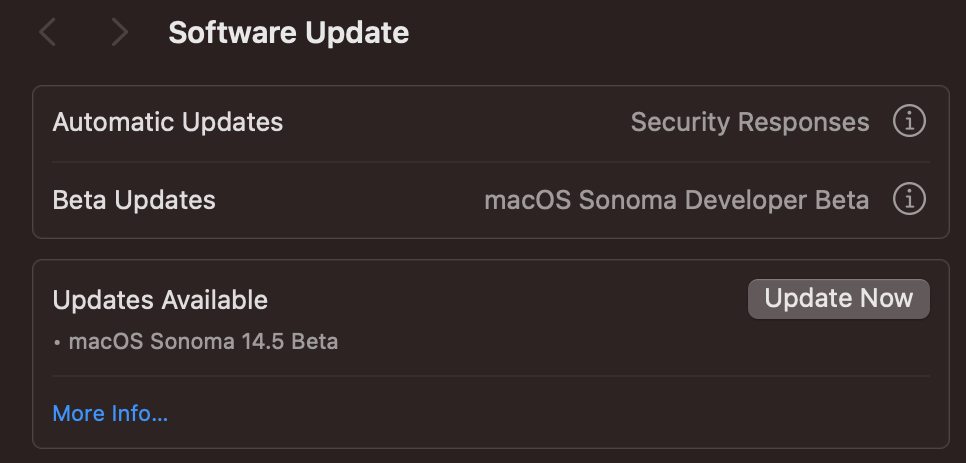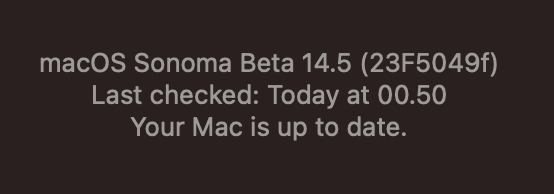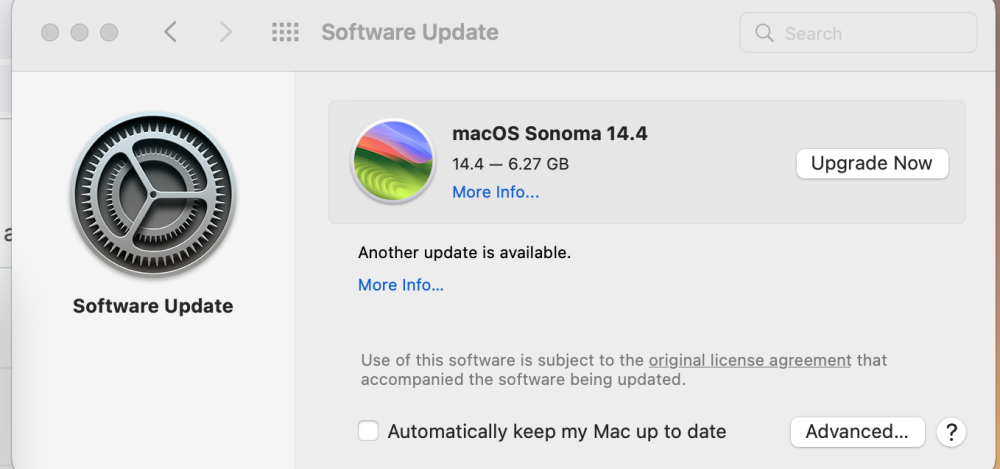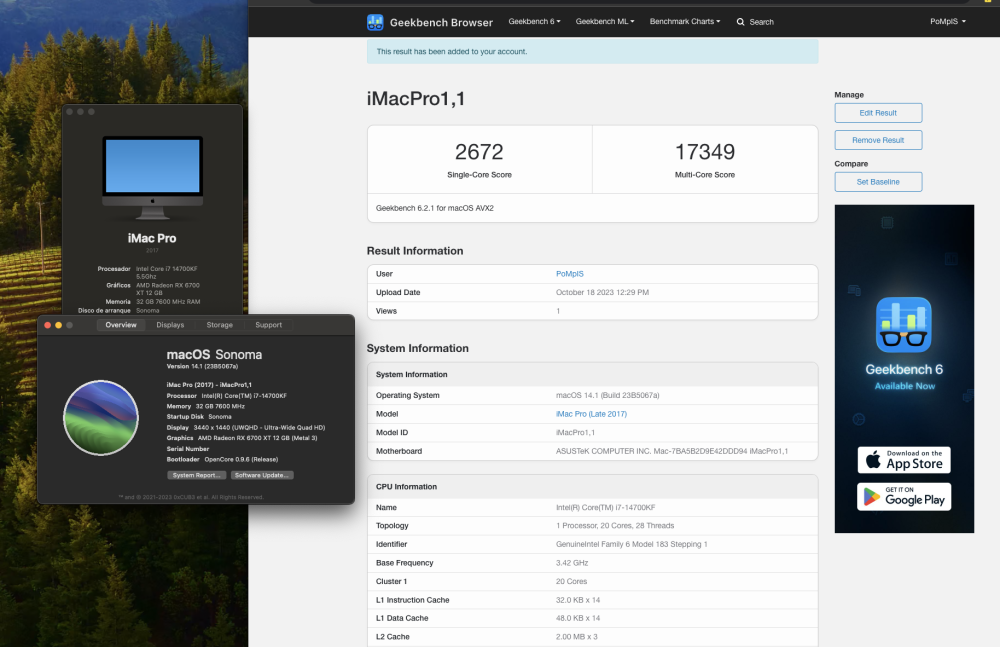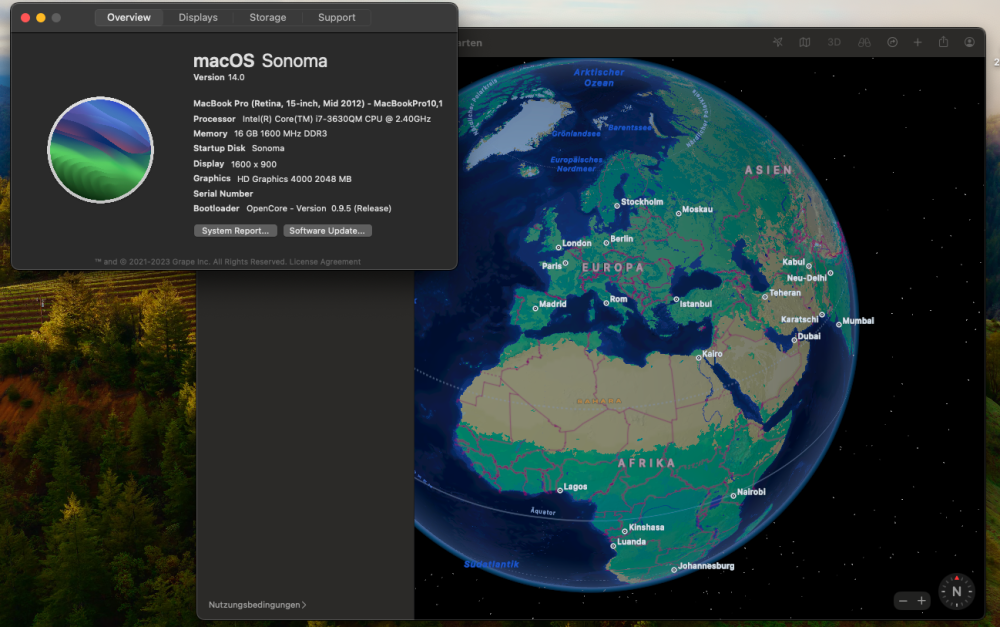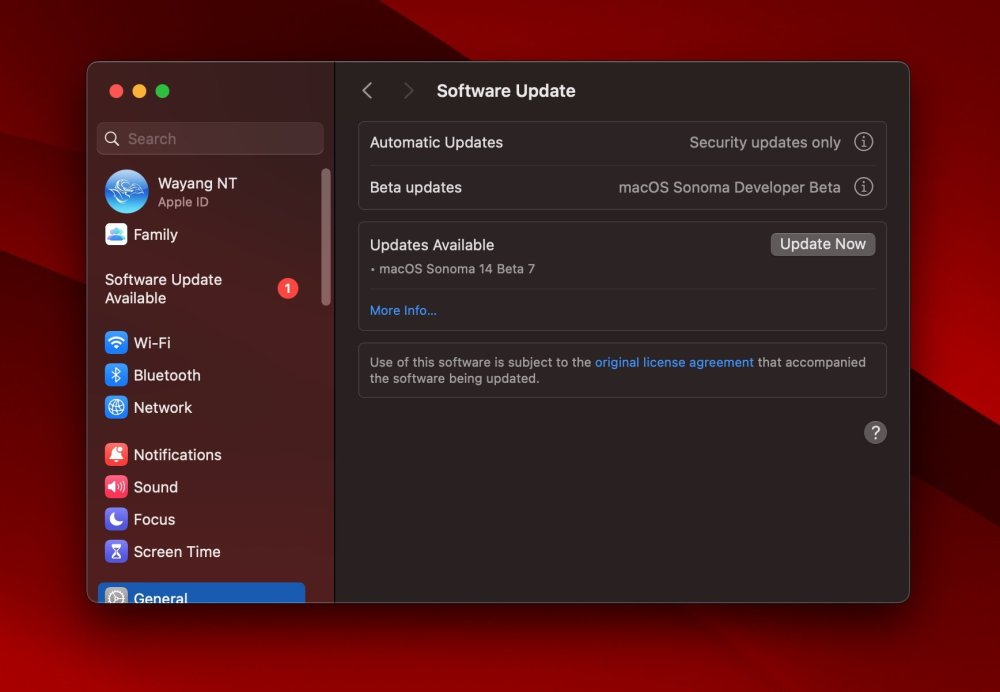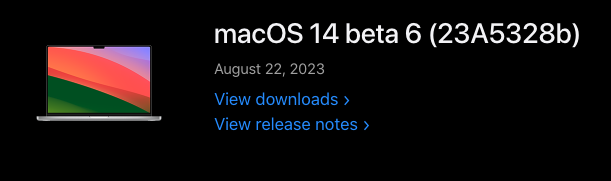Leaderboard
Popular Content
Showing content with the highest reputation since 05/15/2023 in Posts
-
👉 Rules Our goal is ensure that the forum remains a helpful & friendly place to learn about how to run Mac OS X on non-Apple hardware, and of course other general banter. We want you to be able to discuss anything and everything here, and to do so we ask that you check out these guidelines for forum use. Do not upload anywhere else files when developers specifically ask not to. We take this matter very seriously, as developers are the very heart of our community. No Flaming. This includes racism, threatening, personal attacks, victimization or hateful content. Retaliation will not be tolerated either; if a member has broken a rule, please use the report feature on the forum and the staff will deal with the situation appropriately. No posting of direct or indirect links to warez or pirated pieces of software, this includes cracks, serials and torrents. Do not publicly argue the decision of a moderator. If you disagree with a moderator take it up with them in private via PM. Only one (1) login is allowed per member. Duplicate accounts will be banned or deleted. Bumping of posts is not permitted. Other than being less annoying it also keeps the posts more informative. Meaningless and useless posts may be removed at Moderator's discretion. Only post your post once (1). This keeps the forum cleaner and makes it easier to find what you are looking for. No advertising or business offers of any kind. No posting of copyrighted material. This includes copying and pasting news articles from news websites. Attached materials must come with clear descriptions of what they are and what they do, linking to this information elsewhere is not sufficient. Materials derived from Open Source must include source code, as well as an explanation of what has been done to it. Discussion of P2P, torrent sites, or similar download sites of any kind will not be tolerated. We do not want to know your illegal downloading habits. Do not post spyware or any other malware. This includes linking to other sites which may contain it. Posting just to promote another site, product, or service (spamming) is not allowed. This site is not here for you to promote your own or anyone else's material. Discussion of commercial spin-offs of the OSx86 scene is allowed if it’s to understand their existence, but no discussion of how to use them, nor any support for these commercial spin-offs are allowed as they are not in the spirit of the OSx86 scene. Example of commercial spin-off: tonymacx86. Why InsanelyMac does not support tonymacx86 VERY IMPORTANT: PLEASE READ! (ABOUT TONYMACX86 AND iATKOS M / Y / EC / SR) 👉 Posting Guidelines If you have a question please do your best to use the search feature and search the forum before creating a new topic. Post in the correct forum and read the forum description. This will make sure that your post will not be removed. Pick an appropriate title and tags (if any) for your post. A good title makes it easier to find what you are looking for. Using informative tags allows for improved searching of related topics. All posts must be clearly written and easy to read. For example, if you have long blocks of text, use the Code option, etc. Limit "empty lines" as much as possible, use punctuation where you can and be concise. Posts may be edited for this reasons by InsanelyMac staff at their discretion. Please remember that you are in a public forum, a bit of courtesy is always welcome. It's always nice to start by saying "Hi" or "Hello" before asking a question or seeking help. Also a "thank you" would be appreciated, especially if the help you get is effective. Your topic does not deserve any more attention than others seeking help hence topic titles must reflect their content, and topic titles containing things like: 'please help' 'look here' 'cash reward' 'urgent' or other inaccurate descriptions will be removed. This includes all-caps titles. Give your hardware specs when necessary (asking for support) and any other time where it may be beneficial to have them listed. Watch this video to guide you how to do that: [Video] How to add a signature. 👉 Signatures, Avatars and Nicks Keep your signature/avatar clean and tidy - should you receive a PM from the staff regarding your signature/avatar, please make the requested alterations or it may be removed/shortened appropriately. To keep pages loading fast for everyone, we request that your signatures and avatars contain no animations or high-definition graphics of any kind. Signatures should be no more than 6 lines of text using a regular font. If you can't fit all of your system specs in that you'd like, why not create a small graphic to contain the information? They should also contain no referral or affiliate program graphics. Avatars should be in "good taste," a qualification that is broad enough to let us determine what is and isn't. Goth-devil-child-wild-eyed-in-the-violent-blackness probably qualifies as being in bad taste. Nothing offensive, pornographic, or vulgar. Nicknames must be readable by the system (without question marks). This will ensure that your nickname can be searched, and that other users can contact you. They should also not contain staff member groups (administrator, moderator, developer, etc.) to prevent confusion. Nicknames should also show respect to the community, thus nothing containing offensive language. Email addresses must be real. Accounts not in line with the last two rules will be edited or deleted without warning. 👉 Policing Do not publicly discuss the decision of a moderator. If there is any issue with a decision of a staff member PM them or contact an admin. Moderators have the ability to suspend or impose posting restrictions upon accounts based on the user's history. Records are kept to keep track of user's behavior and point out repeat offenders. Attempts to circumvent posting restrictions will lead to your account being banned, and any other accounts affiliated with your account being banned also. These rules cover a broad spectrum and are set up to preserve a free and open (and fun) place for discussion. They, in conjunction with common sense and good judgment, should steer you in the right direction. We're all human and we know that people make mistakes... but that's also not an excuse. More rules are subject to appear on this board as we see fit, so please check back from time to time for your own benefit. Thanks for joining our community and helping make it the best it can be. In case the rules localizations should differ, the English rules are the standard.24 points
-
Meanwhile, I fixed `AppleXcpmForceBoost` quirk: https://github.com/acidanthera/OpenCorePkg/commit/4cc7ac246d99ee3033a651cb7587ec39b6ad13b7. Enjoy23 points
-
23 points
-
How long Apple will give support, I don't know... But one thing that I know is, we from InsanelyMac will continue to give support to all of you!21 points
-
20 points
-
macOS Sonoma Beta 1 direct link build 23A5257q: https://swcdn.apple.com/content/downloads/23/44/032-94352-A_DB05J15QWT/4x91v0yzolyiat5cat76ieu0h78aeu3d03/InstallAssistant.pkg18 points
-
This is not my project. Origin is https://github.com/0xCUB3/About-This-Hack which came from https://github.com/8itCat/About-This-Hack But when I took new one I encounter a problem with signing. I have no paid Apple developer account so I prohibited from compile the application. It is not working with crash About This Hack.app/Contents/Frameworks/Sparkle.framework/Versions/B/Sparkle' not valid for use in process: mapped file has no Team ID and is not a platform binary (signed with custom identity or adhoc?)), bla-bla-bla... So I found old fork and improve it. It works. I also add my new features "Acceleration". Memory manufacture (first one) and Serial always hidden. Also link to our forum instead of Dortania. It is located in https://github.com/CloverHackyColor/About-This-Hack There is also release version.15 points
-
15 points
-
14 points
-
14 points
-
macOS Sonoma 14.5 (23F79) ( Same build as RC ) Full Installer https://swcdn.apple.com/content/downloads/32/06/062-01946-A_0PEP7JHIWA/1pfs4xh22555dj51fkep7w06s4eiezh21p/InstallAssistant.pkg13 points
-
This project is dedicated to Lucy, my lovely little indoor tiger. IntelLucy is an open source driver for the Intel X500 family of 10 GBit Ethernet controllers. Key Features of the Driver Supports Intel X520, X540, X550 and 82598 Ethernet adapters. Support for multisegment packets relieving the network stack of unnecessary copy operations when assembling packets for transmission. No-copy receive and transmit. Only small packets are copied on reception because creating a copy is more efficient than allocating a new buffer. TCP segmentation offload with IPv4 and IPv6. Support for TCP/IPv4, UDP/IPv4, TCP/IPv6 and UDP/IPv6 checksum offload. Large Receive Offload: TCP/IPv4 packet streams are identified by the NIC and reassembled to large packets for handover to the network stack eliminating the overhead of packet header processing. Supports jumbo frames up to 9000 bytes (strongly recommended for 10 GBit/s operation). Designed to work with High Sierra and above. Supports Wake on LAN. Supports VLAN hardware tagging. Support for Energy Efficient Ethernet (EEE) is planned for future releaes. No need for hardware modifications anymore (used to be required for SmalltreeIntel8259x.kext). Compatible with AppleVTD but also works fine with AppleVTD disabled. The driver is published under GPLv2. Current Status IntelLucy has been successfully tested with Catalina, Monterey, Ventura and Sonoma and is ready for use in production systems starting with version 1.0.0. Thanks to jumbo frame support, performance is much better than com.apple.DriverKit-AppleEthernetIXGBE. VLAN support has been fixed and tested in version 1.0.0 and is fully working now. Wake on LAN is fully working since version 1.0.4.. Tested Configurations X520-DA1 with the following media: Passive DAC cable: working 10GBase-SR SFP+ modules: working 1000Base-T SFP modules: working X540-TA1: working (see note below). X540-TA2: both ports working (see note below). Known Issues Manual medium selection is working on X540 and X550 since version 1.0.4. Try to avoid media with flow control enabled as it might cause repeated connection drops due to transmitter hangs and serious performance issues. For WoL to work you need 4 things: An adapter which supports WoL (only a few X520 adapters support WoL). A mainboard which supports WoL from an add-in card. WoL must be enabled in the UEFI setup. Proper ACPI tables for MacOS to support wakeup. Installation Use OpenCore to inject the driver: Getting the driver A prebuilt binary is available in the download section: https://www.insanelymac.com/forum/files/file/1061-intellucy/ Source code can be found on GitHub: https://github.com/Mieze/IntelLucy Changelog Version 1.0.4 (2024-04-30): Fixed manual medium selection on X540 and X550. Fixed and tested Wake on LAN. Version 1.0.3 (2024-04-17): Disabled ASPM for the X520 adapters as it is broken and may case erratic behaviour. Enabled ASPM on X540 and X550 provided they report ASPM compliance. Fixed a link status reporting issue for RJ-45 ports (X540 and X550). Removed support for 10 Mbit/s data rate (unsupported on X520 and X540). Resolved a conflict between adaptive interrupt throttling and Receive See Coalescing. Version 1.0.0 (2024-04-07): Fixed relaxed ordering of PCIe transactions. Fixed and tested VLAN support. Version 1.0.0d9 (2024-03-27): Improved transmit performance. Version 1.0.0d6 (2024-03-20): Added support for Intel 82598. Version 1.0.0d5 (2024-03-19): First public release. IntelLucy configuration Parameters explained The Info.plist file contains a section with configuration parameters ("Driver Parameters") which will be explained in the following section: enableTSO4: Enables support for TCP segmentation Offload with IPv4. Using TSO4 the NIC receives large TCP/IPv4 packets from the network stack to be split up into smaller packets to be transmitted of the network. TSO4 is a major performance feature and required to achieve TCP transmission rates near wire speed. enableTSO6: Enables support for TCP segmentation Offload with IPv6. enableWakeOnAddr: Currently unused. enableASPM: Enables Active State Power Management (ASPM) on X540 and X550. rxBufferSize4k: Use 4KB receive data buffers instead of 2KB buffers. rxCoalescing: Enabled the use of Receive Side Coalescing which is the receive side counterpart of TSO4. The NIC identifies TCP/IPv4 packets belonging to a TCP stream, coalesces them into large packets (up to 64KB) and hands them over to the network stack reducing header processing overhead. Enabling rxCoalescing enforces the use of 4KB receive buffers. µsPollTime10G: Under heavy load receive and transmit interrupts are disabled and the NIC is polled periodically for packets waiting to be processed. This feature greatly reduces CPU load while operating at full speed. The polling period is given in µs and used when 10G Bit/s link speed is established. µsPollTime2G: Same as µsPollTime10G but for link speed 2.5 Bit/s (X550 only). µsPollTime5G: Same as µsPollTime10G but for link speed 5 Bit/s (X550 only) µsRxItrTime: Interrupt throttling is important to achieve high data rates while keeping CPU load low. This parameter determines the minimum timespan between two receiver interrupts in µs. Values below 10 enable adaptive throttling. µsTxItrTime: Same as µsRxItrTime but for the receiver interrupt.13 points
-
13 points
-
OpenCore 0.9.6 is out. Although there is only 1 change in config.plist (useful only for Max OS X 10.4 and 10.5), the code continues to receive improvements and fixes. https://github.com/acidanthera/OpenCorePkg/releases Main changes Database: Updated builtin firmware versions for SMBIOS Fixed hang while generating boot entries on some systems Docs: Update requirements for OpenLegacyBoot Fixed build on Windows (avoiding null output file) Added FixupAppleEfiImages quirk to fix errors in boot.efi images of early Mac OS X (10.4 and 10.5). The quirk is never applied during the Apple secure boot path for newer macOS and is only needed for loading Mac OS X 10.4 and 10.5, and even then only if the firmware itself includes a modern image loader as current builds of OpenDuet. config.plist Booter >> Quirks: added FixupAppleEfiImages (Boolean). Default value is False. Kexts AppleALC 1.8.7 (thanks @deeveedee ).13 points
-
Direct download link: https://swcdn.apple.com/content/downloads/26/09/042-58988-A_114Q05ZS90/yudaal746aeavnzu5qdhk26uhlphm3r79u/InstallAssistant.pkg13 points
-
13 points
-
I have fixed ForceAquantiaEthernet quirk on OC master. Credit goes to @Shikumo.13 points
-
Some updates on my journey that started with 3 hours of sleep more or less (thx to 600mg of caffeine intake). Here's what I'm actually """studying""" on: Before doing these stupid analysis, I ran `kmutil showloaded > OS_CODENAME.txt` both on my stable Ventura 13.4 and macOS Sonoma 14 Beta 1. You can find the txt in the attachments. Let's start with IO80211LegacyFamily kext, which is missing from macOS Sonoma. Let's look at the Info.plist which contains the OSBundleLibraries (basically a list of dependencies): IO80211LegacyFamily has the following OSBundleLibraries: ... <key>OSBundleLibraries</key> <dict> <key>com.apple.driver.AppleMobileFileIntegrity</key> <string>1.0.1</string> <key>com.apple.driver.corecapture</key> <string>1.0.0</string> <key>com.apple.iokit.CoreAnalyticsFamily</key> <string>1.0</string> <key>com.apple.iokit.IONetworkingFamily</key> <string>3.0</string> <key>com.apple.iokit.IOSkywalkFamily</key> <string>1.0</string> <key>com.apple.kec.corecrypto</key> <string>1.0</string> <key>com.apple.kpi.bsd</key> <string>15.0.0</string> <key>com.apple.kpi.iokit</key> <string>15.0.0</string> <key>com.apple.kpi.libkern</key> <string>15.0.0</string> <key>com.apple.kpi.mach</key> <string>15.0.0</string> <key>com.apple.kpi.private</key> <string>15.0.0</string> <key>com.apple.kpi.unsupported</key> <string>15.0.0</string> </dict> ... Trying to inject IO80211FamilyLegacy alone raises an error since IOSkywalkFamily cannot be patched (vtable stuff, I don't know, I don't work for Apple nor acidanthera yet) I tried replacing pretty every networking related kext without any success (probably need root-patching but I want to use vanilla options if possible). Below a few things I noticed between Sonoma and Ventura (paired Sonoma-Ventura) < 54 11 0xffffff800249a000 0x16ff4 0x16ff4 com.apple.iokit.IONetworkingFamily (3.4) 3595A42C-1185-344D-AA32-FB2073E2407D <9 8 7 6 3 1> > 51 11 0xffffff8002c30000 0x16ff4 0x16ff4 com.apple.iokit.IONetworkingFamily (3.4) F349EF33-2C2B-32F4-BE0F-284D3A56E2DF <9 8 7 6 3 1> < 56 5 0xffffff8003f8c000 0xce000 0xce000 com.apple.iokit.IOSkywalkFamily (1.0) 035A9AD9-6CDE-362F-8DEC-B664BC6431EC <55 54 9 8 7 6 3 1> > 53 5 0xffffff8002f7d000 0x2d000 0x2d000 com.apple.iokit.IOSkywalkFamily (1.0) 035A9AD9-6CDE-362F-8DEC-B664BC6431EC <52 51 9 8 7 6 3 1> < 55 2 0xffffff80026f3000 0x5000 0x5000 com.apple.driver.mDNSOffloadUserClient (1.0.1b8) A660606B-5FC6-35F4-9B2F-B7007A9C4F03 <54 8 6 3 1> > 52 2 0xffffff8002e8a000 0x5000 0x5000 com.apple.driver.mDNSOffloadUserClient (1.0.1b8) BA6FE987-65DB-34CE-AAA0-CEBB09C55B21 <51 8 6 3 1> Next tests I'll do will probably replace IO80211Family from OpenCore, hoping at least it boots and no issue so far pops up. Will keep updated if anything changes sonoma_kmutil.txt ventura_kmutil.txt13 points
-
Preface Sonoma required fewer changes to OpenCore and kexts than were necessary to install older systems such as Big Sur, which was a big challenge for developers. This time, minor changes allowed Sonoma to be installed almost immediately after the first beta version was released. Of course, there have been problems to work hard on, not all solved as of today. For now I will note the loss of Wi-Fi with Broadcom chipsets used in Mac models before 2017 and in Fenvi PCI-e cards, widely used in Hackintoshes. A fix has been provided by the OCLP team. Hardware Motherboard Gigabyte Z390 Aorus Elite CPU Intel i9-9900K GPUs: iGPU Intel UHD 630 / AMD Radeon RX 6600 XT Audio Realtek ALC1220 Ethernet Intel I219V7 Wi-Fi + BT Fenvi FV-T919 (BCM94360CD). BIOS settings (F10h version) CFG Lock: Disabled CSM: Disabled VT-d: Disabled Fast Boot: Disabled OS Type: Windows 8/10 WHQL Platform Power Management: Disabled XHCI Hand-Off: Enabled Network Stack: Disabled Wake on LAN: Disabled Secure Boot: Disabled Integrated Graphics: Enabled DVMT Pre-allocated: 256M o higher. What works well? dGPU AMD as main card iGPU in headless mode Shutdown, restart and sleep Ethernet Sound (also HDMI) USB ports (USB port map for this board) Bluetooth Fenvi T919. What's not working well? Fenvi T919 Wi-Fi: macOS Sonoma has dropped support for all Broadcom Wi-Fi present on Macs before 2017. Fenvi T919 and HB1200 have BCM4360 chipsets (not supported) so Wi-Fi does not work in Sonoma. Bluetooth works fine. This is a serious inconvenience because functions related to the Apple ecosystem (Airdrop, Continuity Camera, etc.) are also lost. A fix is proposed later. Installing macOS Sonoma I have updated macOS Ventura to Sonoma but creating USB boot media to install from scratch is another option for those who prefer to do it that way. It is advisable to have macOS 13.4 Ventura or later System Settings >> Software Update >> Beta Updates >> click on the info icon >> Disabled Choose macOS Sonoma 14.0 Or get the app from App Store. To create the USB installation media so you can install Sonoma from scratch: Get the complete installation package from Apple's servers. I use the app Download Full Installer (original by scriptingosx), main window shows all versions available for download from Big Sur to Sonoma. The package is downloaded as InstallAssistant-14.0-build.number.pkg, double click on the package to generate Install macOS Sonoma.app in the Applications folder Format a USB stick of at least 16Gb with GUID partition scheme and Mac OS Plus (journaled) format, name it (e.g. USB) Open Terminal and run this command sudo /Applications/Install\ macOS\ Sonoma.app/Contents/Resources/createinstallmedia --volume /Volumes/USB --no-interaction At the end, you can reboot from the USB device and begin Sonoma installation. OpenCore and EFI folder Update OpenCore and extensions to Sonoma compatible versions. OpenCore, at least version 0.9.4. Settings used with macOS Ventura may work with macOS Sonoma. Updating OpenCore and kexts, there are no significant changes to the config.plist file, which may be the same for both systems. For the update to be successful, 2 parameters in config.plist related to security must be adjusted: SecureBootModel=Default or x86legacy (Apple Secure Boot as Default sets the same model as in SMBIOS and x86legacy is designed for SMBIOS that lack T2 chip and virtual machines) SIP enabled (csr-active-config=00000000). It is advisable to have Gatekeeper enabled (sudo spctl –master-enable in Terminal). These security options can be changed after installation as they are not required out of updating macOS. Note: in last versions of Ventura, sudo spctl –master-enable (or disable) has been replaced by sudo spctl –global-enable (or disable). For now, both commands work fine. config.plist I get best results with iMac19.1 SMBIOS and the iGPU enabled in BIOS. These are the main details when configuring config.plist. ACPI ACPI: SSDT-EC-USBX.aml, SSDT-PLUG.aml and SSDT-PMC.aml. SSDT-AWAC.aml is not required on my system but, if in doubt, add it because it does not cause any harm if it is present without being needed ACPI >> Quirks: all = False Booter Booter >> Quirks: AvoidRuntimeDefrag, DevirtualiseMmio, ProtectUefiServices, ProvideCustomSlide, RebuildAppleMemoryMap, SetupVirtualMap and SyncRuntimePermissions = True Booter >> ResizeAppleGpuBars=-1 DeviceProperties >> Add PciRoot(0x0)/Pci(0x2,0x0) AAPL,ig-platform-id | Data | 0300913E device-id | Data | 9B3E0000 enable-metal | Data | 01000000 rps-control | Data | 01000000 PciRoot(0x0)/Pci(0x1.0x0)/Pci(0x0.0x0)/Pci(0x0.0x0)/Pci(0x0.0x0) unfairgva | Number | 6 PciRoot(0x0)/Pci(0x1F,0x3) layout-id | Data | 07000000 PciRoot(0x0)/Pci(0x14,0x0) acpi-wake-type | Data | 01 acpi-wake-gpe | Data | 6D Kernel Kernel > Add: Sonoma compatible kexts, Lilu.kext in the first place, UTBMap.kext specific for this motherboard Kernel >> Quirks: CustomSMBIOSGuid, DisableIoMapper, DisableIoMapperMapping, DisableLinkeditJettison, PanicNoKextDump and PowerTimeoutKernelPanic = True Kernel >> Quirks: SetApfsTrimTimeout = 0 Misc Misc >> Boot: HibernateMode=None, PickerAttributes=144, PickerVariant=Default, ShowPicker=True Misc >> Debug: AppleDebug, ApplePanic and DisableWatchDog = True, Target=3 Misc >> Security: AllowSetDefault=True, BlacklistAppleUpdate=True, ExposeSensitiveData=6, SecureBootModel=x86legacy or Default NVRAM WriteFlash=True Add >> 7C436110-AB2A-4BBB-A880-FE41995C9F82: boot-args >> agdpmod=pikera csr-active-config >> 00000000 run-efi-updater >> No Delete >> 7C436110-AB2A-4BBB-A880-FE41995C9F82: boot-args and csr-active-config PlatformInfo Generic >> iMac19.1 UpdateDataHub, UpdateNVRAM and UpdateSMBIOS = True UpdateSMBIOSMode >> Custom UEFI UEFI >> Quirks: EnableVectorAcceleration and RequestBootVarRouting = True UEFI >> Quirks >> ResizeGpuBars=-1. Notes about software updates There are 3 SMBIOS that I can use on my PC: iMac19,1 / iMacPro1,1 / MacPro7,1. My favorite is iMac19.1. Regarding the updates that are notified in Software Update and the size of the update (full or incremental package), there are some conditions to take into account. About obtaining Update notification iMac19.1 model (2019 iMac 27″) lacks a T2 security chip and, when using this SMBIOS model, you receive update notifications iMacPro1,1 (iMac Pro 27″, late 2017) and MacPro7,1 (Mac Pro 2019) models do have a T2 chip and, when using these SMBIOS models, you do not receive update notifications iMacPro1,1 and MacPro7,1 models receive update notifications if configured as vmm (virtual machine): revpatch=sbvmm in boot-args along with RestrictEvents.kext. About the size of the update (full or incremental) Systems where the OCLP root patch has not been applied or has been reverted: - iMac19,1 can get incremental updates - iMacPro1,1 and MacPro7,1 require revpatch=sbvmm in boot-args along with RestrictEvents.kext to get incremental updates, without this setting you get full update packages All systems that have the OCLP root patch applied receive full-size updates. In summary, using iMac19.1 you get update notifications but the updates are full size. After the system is updated, RestrictEvents.kext and the boot argument can be disabled because they are not required for normal Sonoma operation. Broadcom Wi-Fi stops working in Sonoma EFI with OpenCore 0.9.5 iMac19,1 SMBIOS iGPU enabled in BIOS AMD as main card config.plist as base config, try this by default config-fenvi.plist if you have a Broadcom wifi card supported on Ventura but not on Sonoma (OCLP root patch also needed), it must be renamed to config.plist Add your own serial numbers (they are empty). EFI with OpenCore 0.9.6 EFI with OpenCore 0.9.7 EFI with OpenCore 0.9.8 EFI with OpenCore 0.9.9 EFI 0.9.5 Sonoma.zip12 points
-
12 points
-
12 points
-
12 points
-
OpenCore 0.9.5 is out. You can get it from Acidanthera. Main changes Added UEFI quirk ShimRetainProtocol, allowing OpenCore chained from shim to verify Linux using shim's certificates. It requests Linux shim to keep protocol installed for subsequent image loads. This option is only required if chaining OpenCore from shim. It must be set in order to allow OpenCore to launch items which are verified by certificates present in shim, but not in the system Secure Boot database. Added OpenLegacyBoot driver for supporting legacy OS booting. config.plist UEFI >> quirks: added ShimRetainProtocol (Boolean). Failsafe value is False. Drivers OpenLegacyBoot.efi: it aims to detect and boot legacy installed operating systems. Usage: Install Windows or another legacy operating system as normal if this has not been done earlier (OpenLegacyBoot is not involved in this stage and may be unable to boot from installation media such as a USB device) Reboot into OpenCore: the installed legacy operating system should appear and boot directly from OpenCore when selected. OpenLegacyBoot does not require any additional filesystem drivers such as OpenNtfsDxe.efi to be loaded for base functionality, but loading them will enable the use of .contentDetails and .VolumeIcon.icns files for boot entry. Note: MBR (Master Boot Record) installations of Windows are legacy and will not be supported without the OpenLegacyBoot driver. Tools Renamed ShimToCert folder as ShimUtils; added new tools: shim-make.tool sbat-info.tool unsign-efi-sig-list.tool and update shim-to-cert.tool. Read /Utilities/ShimUtils/README.md for extended info. In summary "the new recommended way to boot OpenCore + OpenLinuxBoot + Secure Boot is to make a user build of Shim. The vendor certificates and revocation lists extracted from the distro shimx64.efi files are combined and signed by you, into your own build of Shim; in this approach, these vendor certificates should NOT also be included in the system Secure Boot database, and should be removed if you added them previously." Kexts AppleALC 1.8.5 MacHyperVSupport 0.9.5.12 points
-
OpenCore 0.9.4 is out. Get it from Acidanthera. Main changes Kernel >> Quirks: fixed ForceAquantiaEthernet on macOS 14 beta 2. Kernel >> Quirks: improved LapicKernelPanic on legacy macOS. Misc >> Boot: added InstanceIdentifier to identify OC instance; added the ability to target .contentVisibility files to specific OC instances. Allowed .contentVisibility in the same boot FS root locations as `.VolumeIcon.icns`, in order to survive macOS updates (non-Apple files next to the Apple bootloader are removed by macOS updates). The .contentVisibility file may be placed next to the boot loader (BOOTx64.efi) or in the boot folder, e.g.: - /Volumes/{ESP}/EFI/BOOT/.contentVisibility - /System/Volumes/Preboot/{GUID}/System/Library/CoreServices/.contentVisibility As of now, it may also be placed in absolute root folders related to a boot entry, for example: - /System/Volumes/Preboot/{GUID}/.contentVisibility - /System/Volumes/Preboot/.contentVisibility - /Volumes/{ESP}/.contentVisibility. config.plist Misc >> Boot: added InstanceIdentifier (String). Default value is empty. Most of us are not going to use this new feature. Kexts AppleALC 1.8.4 BrcmPatchRAM 2.6.8 EmeraldSDHC 0.1.1 Lilu 1.6.7 NVMFix 1.1.1 WhateverGreen 1.6.6. Don't just look at the seemingly short list of changes, transparent to the user there are many more changes and fixes. Note: for people interested in the InstanceIdentifier new feature, please look at the OpenCore Configuration.pdf (section 8.1.1: Boot Algorithm and .contentVisibility file). The .contentVisibility file, when present, may optionally target only specific instances of OpenCore. Its contents are [{Instance-List}:](Disabled|Auxiliary). If a colon (:) is present, the preceding Instance-List it is a comma separated list of InstanceIdentifier values (example: OCA,OCB:Disabled). When this list is present, the specified visibility is only applied if the InstanceIdentifier of the current instance of OpenCore is present in the list. When the list is not present, the specified visibility is applied for all instances of OpenCore.12 points
-
Sonoma Beta 3 23A5286g Full Installer https://swcdn.apple.com/content/downloads/25/58/042-06331-A_J3SK37ZPVW/a6x4qllf9rcgs2phc7mjyo6v1bpqb87anf/InstallAssistant.pkg12 points
-
Ok - as promised here is the report from the clutch of USB dongles I ordered and tested (don't laugh but I actually ordered 5 not 4 - the things I do for you guys ) Three of the orders came today. The one in the pic attached worked best with the strongest signal and possible the best of the bunch because of dual band. You need to use @chris1111 Big Sur app along with the two kexts attached here. In summary in my opinion this solution is suited for mobility only i.e a laptop for connection purpose only. You still don't get the function of 'AirDrop' and 'Hand Off' to iPhone Camera as with the Fenvi T-919 Card in Ventura. In truth, I will be keeping the one that gave the best result (in the pic) for emergencies (or as the wife puts it.....'more rubbish to clutter the place) and return the others. So there you have it, hopefully I won't be penalised for all the Returns. PS - The one caveat I disliked, you need to permanently disable SIP for the app to work or you'll get a pop up about it being damaged and should be deleted. RtWlanU.kext.zip RtWlanU1827.kext.zip RealtekRTL8111.kext.zip12 points
-
I have installed macOS Sonoma 14.0 Beta 1 on my Intel 7th Gen KBL Core i3-7100 CPU, HD 630 iGPU and activated QE/CI acceleration. ✨ I only modified the following parts in the EFI folder used in macOS Ventura 13.x. Add the -lilubetaall boot arg to boot-args in NVRAM - Add in Config.plist Change SMBIOS to iMac19,1 model in Config.plist Modify SMBIOS to iMac19,1 model in Info.plist of USBMap.kext12 points
-
For bootable USB sudo /Applications/Install\ macOS\ 14\ beta.app/Contents/Resources/createinstallmedia --volume /Volumes/yourdiskname12 points
-
11 points
-
11 points
-
macOS Sonoma 14.5 (23F5049f) Full Installer http://swcdn.apple.com/content/downloads/08/26/052-63603-A_72I9KV9QUS/flhemtlnjiql8wqx40cz7i2i5tjfqt84ny/InstallAssistant.pkg11 points
-
11 points
-
11 points
-
Easy update to OpenCore 0.9.9, there are internal changes but nothing to do by end user. Get it from Acidanthera. Mainchanges Fixed incorrect warning in ocvalidate Updated Launchd.command to work with macOS Sonoma Fixed an incorrectly labelled MacBookPro11,3 model code in macserial Improved macrecovery download logic for slow connections Config.plist Nothing to do. Kexts Nothing new.11 points
-
Release OCLP 1.4.0 https://github.com/dortania/OpenCore-Legacy-Patcher/releases11 points
-
Hi everyone, I'm in the process to upgrade the OpenCore component of Clover to the latest 0.9.7. It means that I will have to do a dozen of commits before you can try it. I'm just saying that to avoid you wasting time compiling and trying. I'll post a new message as soon as it is supposed to work. Should be in the next 48 hours.11 points
-
HackBeast 2024 Hackintosh with Z790 Aorus Master X, i9 14900k, Corsair MP600 Pro XT and DDR5 8000mhz(Run at 7600mhz) Installation Guide HERE -Hardware- Mobo - Z790 Aorus Master X Processor - Intel Core i9 14900K SSD - Corsair MP600 Pro XT GPU - RX6900XT is comming Case - Lian Li 011 Dynamic XL Cooler - Corsair iCUE H170i ELITE LCD XT Thermal Grizzly Carbonaut -EFI folder- EFI folder HERE -Screenshots- Credits: Slice, Kabyl, usr-sse2, jadran, Blackosx, dmazar, STLVNUB, pcj, apianti, JrCs, pene, FrodoKenny, skoczy, ycr.ru, Oscar09, xsmile, SoThOr, RehabMan, Download-Fritz, Zenit432, cecekpawon, Intel, Apple, Oracle, Chameleon Team, crazybirdy, Mieze, Mirone, Oldnapalm, netkas, Elconiglio, artut-pt, ErmaC, Pavo, Toleda, Master Chief and family, bcc9, The King, PMheart, Sherlocks, Micky1979, vit9696, vandroiy2013, Voodoo Team, Pike R. Alpha, lvs1974, Austere.J, CVad, headkaze, onemanosx, erroruser, Jenny David, Sampath007, Facebook Hackintosh community, Facebook Olarila community and many, many, many others!11 points
-
11 points
-
11 points
-
11 points
-
11 points
-
11 points
-
A note from @dhinakg to read before using OCLP: https://github.com/dortania/OpenCore-Legacy-Patcher/pull/1077#issuecomment-1646934494 "Hackintosh notes While the project is designed for legacy Mac hardware, we know the community is quite interested in our development of Broadcom patches. For those who wish to use the Broadcom patches on non-standard machines such as Hackintoshes, see below: Enabling Patching support for modern Broadcom Cards (Click to Expand) To use our current patches, you'll need to ensure the following: System Integrity Protection is set to 0x803csr-active-config | data | 03080000 Reset NVRAM or add csr-active-config to Delete to ensure the new variable is set AMFI is disabled boot-args | string | amfi=0x80 Secure Boot Model is set to Disabled Following kexts are blocked: com.apple.iokit.IOSkywalkFamily Set the Strategy of the blocked kext to "Exclude" (Reference) Set MinKernel to 23.0.0 to ensure patches only apply on Sonoma Following kexts are injected: IOSkywalk.kext IO80211FamilyLegacy.kext Kext has a child, AirPortBrcmNIC.kext, ensure this is injected as well Set MinKernel to 23.0.0 to ensure patches only apply on Sonoma Once these are injected, you can run OpenCore-Patcher's Post-Install option and root patch. On reboot, Wireless support should be restored assuming your machine was configured correctly to the above."11 points
-
@cankiulascmnfye @miliuco I already did the SSDT with the HDAU device included and it didn't work either But it's already solved. 😆 There must be some incompatibility in the bios of the 6650xt with WEG+Sonoma and my MSI B450 I have flashed the 6650xt with the bios of the RX6600XT.. and..... It works now!!! I don't need SSDT-Spoof, or anything in Config plist.. it just works... And I have HDMI/DP audio and it works perfect appleTV, Prime Video, Netflix.... ..it was worth the effort 👌 Now it works 100%.... Well almost 100% because the wiffi does not work, I don't know if you have noticed 🤣 Thanks a lot for the help guys 🤗11 points
-
Colour me a crazy old man, although I use Ventura as my daily driver with Big Sur and Monterey in reserve to fall back on, it irks me to not have a functioning WIFI connection in Sonoma so I ordered four different WIFI USB adapters from Amazon. I plan to keep which ever one works the best and return the ones that does not, in the meantime I am hoping a breakthrough will be found to implement the Broadcom cards we have working in Ventura and before. Although I have internet connection with ethernet, I miss Face Time connectivity and AirDrop when I boot Sonoma. My problem stems from being retired, having too much time on my hands and PTS.11 points
-
Good afternoon (3:17 PM at my place). Still haven't found a way to get some rest but nevermind. I'm downloading the KDK for macOS 14, to check if IOPCIFamily changed or not. Hope that the only thing changed are just the kexts and not the PrivateFrameworks honestly...11 points
-
Tried the last things but without root-patching this won't be even possible... As far as I've seen, Wi-Fi stack on macOS is more likely a combination of KEXTs (possibly also DEXTs) and Frameworks (KernelCollections and /System/Library/PrivateFrameworks) and without a proper root-patching (as OCLP does) it will never work... I abandon the ship of "fixing IO80211FamilyLegacy supported Wi-Fi cards" as I don't see any light out of the tunnel. Still glad to have learned something about KDK and OpenCore Kernel/Block mechanism11 points
-
11 points
-
macOS Sonoma 14.4.1 ( 23E224 ) Full Installer https://swcdn.apple.com/content/downloads/04/13/052-77516-A_4P7VY083DT/83qy3989rsnylxagdmim3owwjdtc33zfe4/InstallAssistant.pkg10 points
-
macOS 14 b1 installed on Z390 + i9-9900k + 6600 XT + latest OpenCore and kexts. Issues so far: iMacPro1,1 with SecureBootModel j137 or j160 or x86legacy: KP when booting from macOS Installer, installation never ending, I can boot back to the current Ventura 13.4 disk. iMac19,1 with SecureBootModel x86legacy: I can install Sonoma, installation ended successfully, no wifi (Fenvi T919), no Ethernet (Intel I219V7). MacPro7,1 with SecureBootModel j160 or x86legacy: I can install Sonoma, installation ended successfully, no wifi (Fenvi T919), Ethernet works (Intel I219V7), but RestrictEvents not loaded so the old memory misconfiguration warning is displayed >> solved with RestrictEvents 1.1.2 fc446c5 @PMheart. @PoMpIs Tried for the wifi (no success): DisableIoMapperMapping yes and not DMAR table dropped and not dropped. Moderately satisfied but network issue is a major drawback for me.10 points