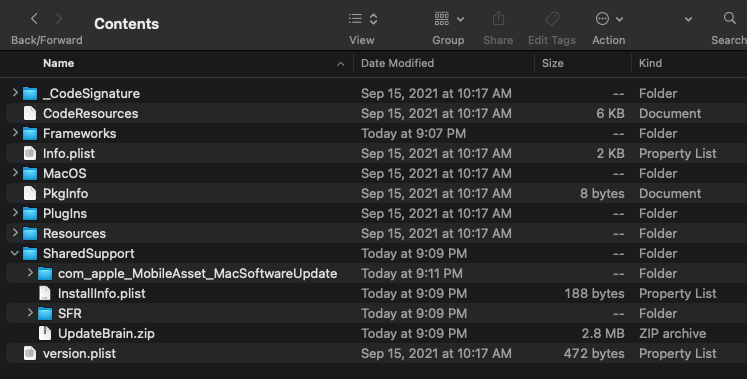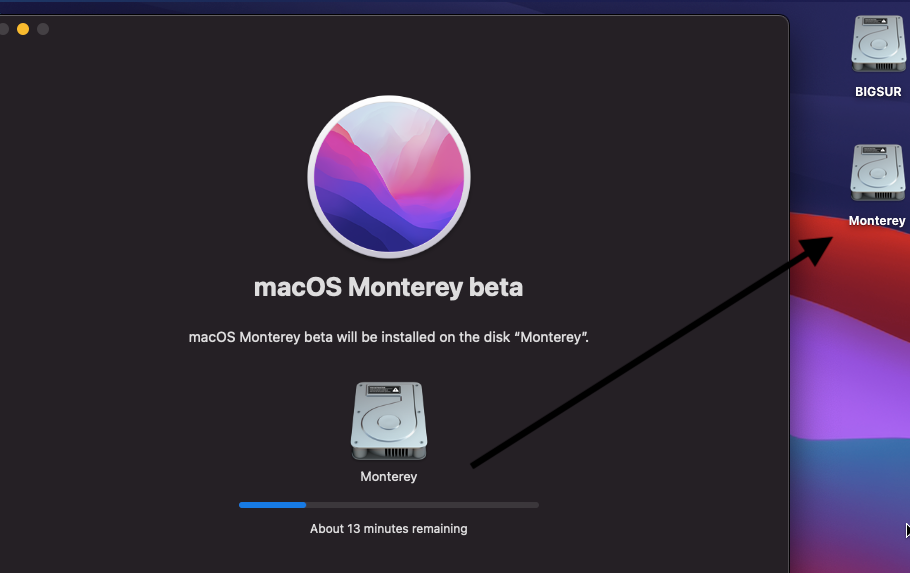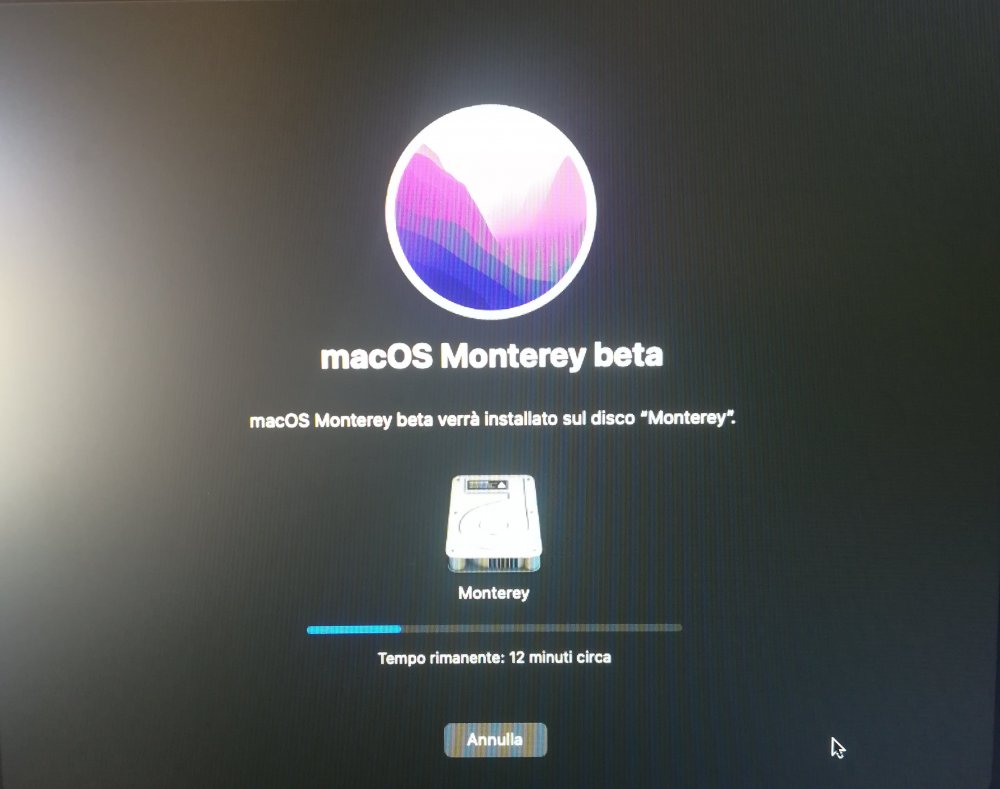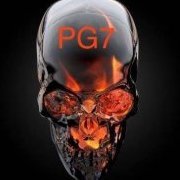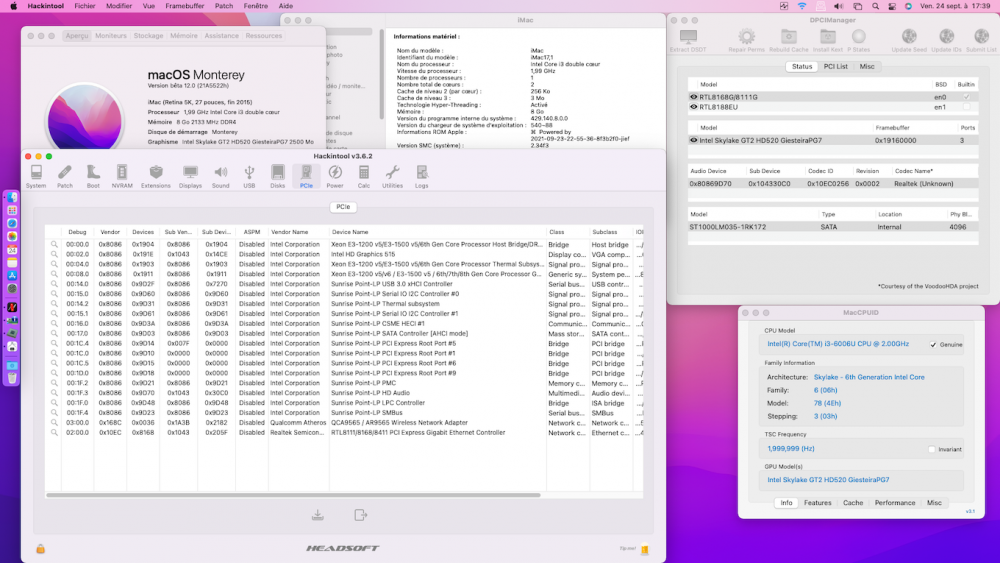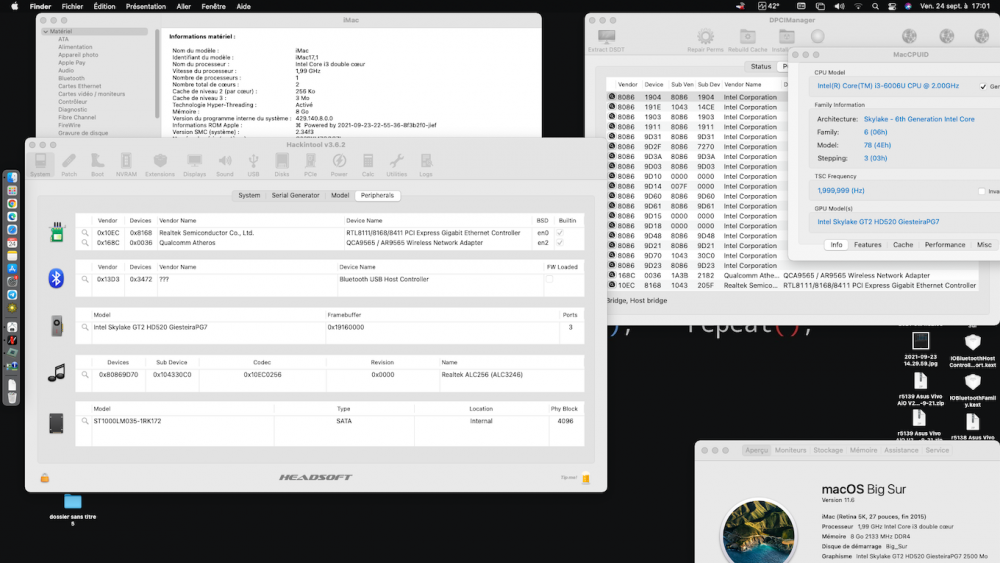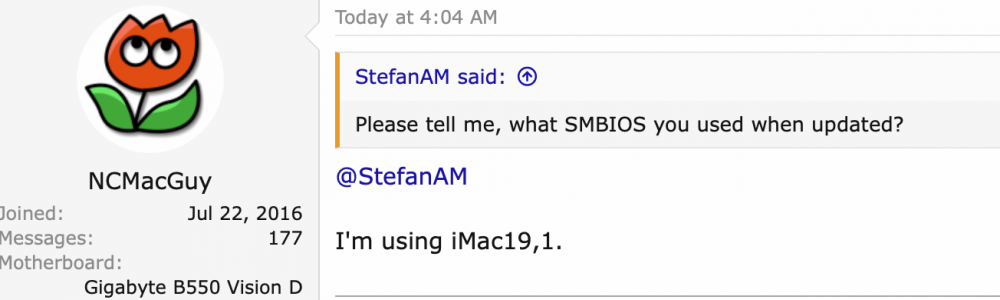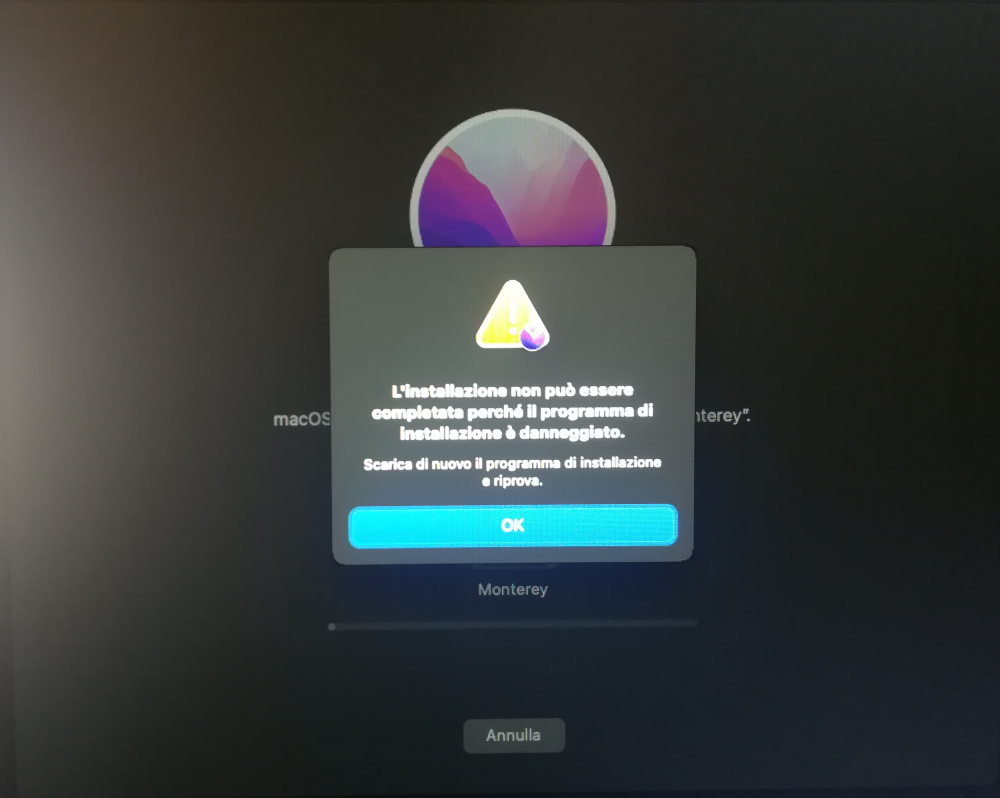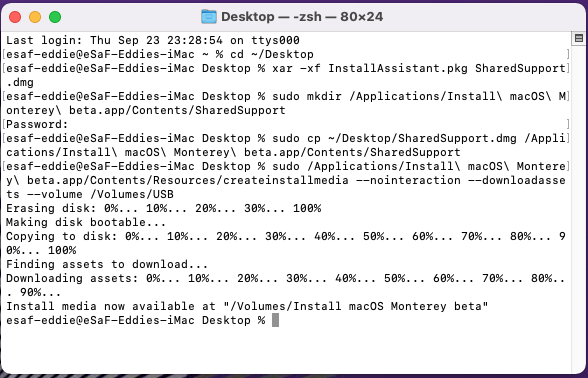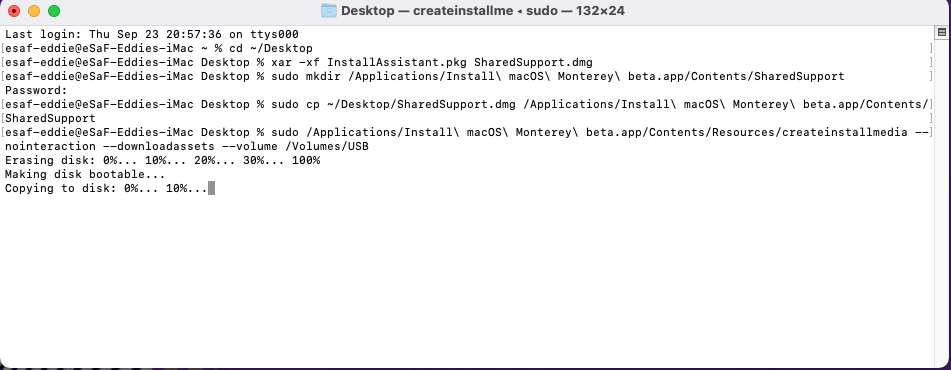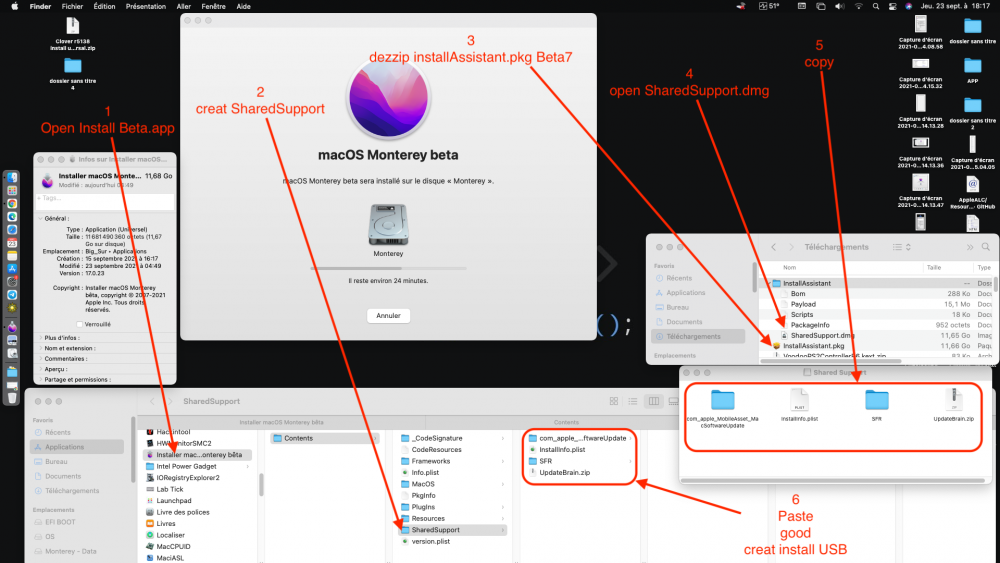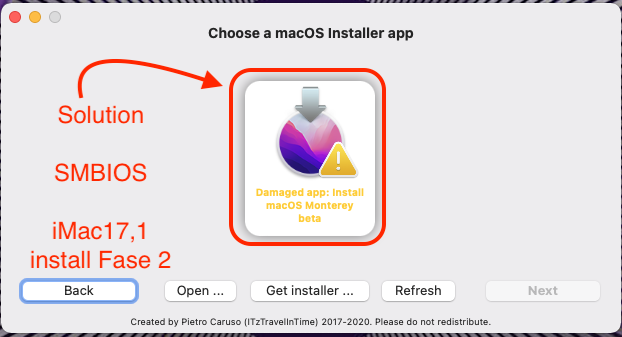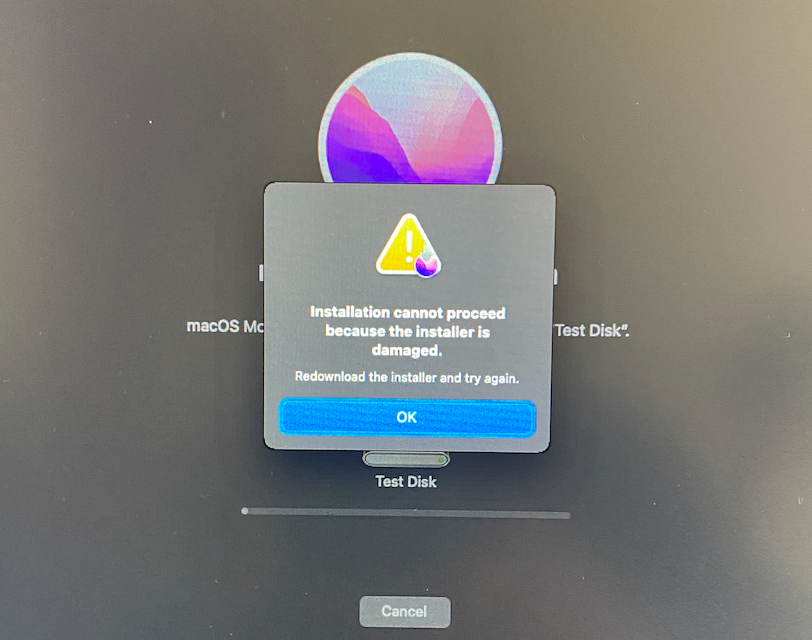Leaderboard
Popular Content
Showing content with the highest reputation on 09/24/2021 in all areas
-
Ok I got it Downloads InstallAssistant.pkg then leave it in Downloads folder Delete any Install macOS Monterey.app in Applications Make sure your not have Folder InstallAssistant in Downloads This is the contents of the script, you can read and open with TextEdit Attach script create_app.command-v2.zip #!/bin/bash # script for making installer Monterey Beta 7 # by chris1111 echo " **************************************************** ****** Install macOS Monterey ******* ****************************************************" sudo rm -rf /Applications/"Install macOS Monterey beta.app" sudo rm -rf $HOME/Downloads/InstallAssistant sudo installer -verboseR -pkg $HOME/Downloads/InstallAssistant.pkg -target / echo "Expand Package Please Wait. . . " pkgutil --expand $HOME/Downloads/InstallAssistant.pkg $HOME/Downloads/InstallAssistant Sleep 1 echo "Attach Image " echo " " hdiutil attach -nobrowse $HOME/Downloads/InstallAssistant/SharedSupport.dmg sudo mkdir /Applications/"Install macOS Monterey beta.app"/Contents/SharedSupport echo "Copying Resources Please Wait. . . " sudo cp -R /Volumes/"Shared Support"/* /Applications/"Install macOS Monterey beta.app"/Contents/SharedSupport echo "Done. "9 points
-
5 points
-
5 points
-
Yes understood that. But if that works, it means you are NOT using the Clover I've sent that use OC 0.7.3. OC check OpenRuntime version and stop if version is not right with a message "incompatible version". Because OC stop (CpuDeadLoop), Clover GUI is frozen. If implemented a check before that gives a panic message, so at least people know. New Clover that uses OC 0.7.3 cannot use that same openruntime as before when it was OC 0.6.1. It is just impossible. It seems to work, so I'll convert that branch to master, keeping the old master as something like "0.6.1branch" in case we need to access it sometime.4 points
-
4 points
-
4 points
-
3 points
-
2 points
-
@chris1111 -Awesome work Bro, your Monterey Beta7 app worked very well on my Test Disk, installation was problem free and smooth Thanks for all your work and help, much appreciated.2 points
-
Repeated softwareupdate -l --force still wouldn't show the beta 7. I used InstallAssistant.pkg B7 21a5522h from here: https://mrmacintosh.com/macos-12-monterey-full-installer-database-download-directly-from-apple/ Installed, in OpenCore it listed Macintosh HD, booted from that and it reboot looped everytime, so was not successful. The delta update did not ever show up 4 days after released. So I decided to try miliuco's suggestion on my iMac20,2 hack Changed SMBIOS to iMac17,1 set SecureBootModel=disabled please NOTE it is a CAPITAL D in Disabled, don't forget that, lowercase 'd' disabled fails to boot. After reboot System Preferences update showed the delta update 3GB or so and this successfully updated after much time and several reboots. I noticed Bluetooth was Off and could not turn on, so I changed SMBIOS in config.plist back to iMac20,2, rebooted, and BlueTooth switched on and AirDrop worked again. We'll see next beta if it gets identified or not and if not hopefully changing the SMBIOS again gets the updated to be detected. Thanks to miliuco for the advice.2 points
-
Yes Bro I fully understand. I have done exactly that many times, letting the process finish while I sleep. Solving hack problems can be very taxing and tiresome at times so taking a nap in between can be very refreshing and helpful to your mental health.2 points
-
Moreover I was going to sleep and returned to the computer only at morning. But I forgot to say that I already have the model iMac17,1 so I am not sure if all users must change it.2 points
-
Oops... I'll have my own local repo until I will have a possibility reimplement my changes into new master branch especially CPUID and ExtendedFeatures. I have to report that I successfully updated Monterey to beta 7 using the version from previous post and old Openruntime.efi. Update method is follow: 1. Boot by new Clover and old Openruntime, old config.plist. 2. SystemPreferences->Update->OK 3. Rest until finish. 4. After return I see OS version 21A5522h2 points
-
Fixed https://github.com/acidanthera/WhateverGreen/blob/master/Manual/FAQ.Shiki.en.md type in Terminal defaults delete com.apple.coremedia add to DeviceProperties for IGPU ( Intel GPU's ) shikigva number 1 But to have AppleTV+ Work DRM under research. Not sure of Hardware Acceleration unless someone made a patch some cool hack.1 point
-
1 point
-
I have not tried to install Beta 7 from a USB drive because I was able to install it from Software Update. However, I installed Monterey on my main system drive a couple days ago only to find that some much needed software I use is not yet compatible with Monterey so I had to revert back to Big Sur. When trying to install Big Sur, I got the same error message as you several times. It turns out that, for me, the problem was that while I was installing from the USB drive, the installer found my installation app in my Apps folder and that screwed things up. When I moved the installation app out of the apps folder to a folder in Downloads, the USB installer worked fine. Not sure if it will work for you but since I was getting the same error and that fixed it, it's worth a shot. Good luck.1 point
-
Hello ITzTravelInTime, thanks for the follow up. No choice but we have to stick with /L/E then. Have you, or anyone else tested Monterey? do you foresee any issue with this release?1 point
-
1 point
-
It looks like you stay with old OpenCore or old Clover. Yesterday build can be OK.1 point
-
Yeah I guess we're all in the same boat On my end updating from Software Update ends up with the same build number as Beta 6 with two Macintosh HD entries in the Picker and the USB installer ends up with same error as others.1 point
-
Hello dear, Unmm this B7 is detecting an obstacle course, it does not come out 😆 honestly I have not tried the installation from usb (created with the suggestions of @MifJpnAlphaPlus) Meantime I have created another usb with a more simplified method (thanks to @PG7 for BetterZip) let's see how it goes 🤞 https://drive.google.com/file/d/1sMDEfK5YwqwsU8ema_0tqBVOv1IflYPg/view?usp=sharing Edit: Nothing to do failed ... just tried we just have to cry 😂 (Benigni's famous film) For the moment I'll stop here 🤬1 point
-
If it's not used in code, better not to import it now. This will be imported automatically with the next upgrade to the OpenCorePkg component. My plan is to keep up with OpenCore version, as it should now be easy to upgrade using rebase git technique. But that would only work if there is not conflict. I'm using GCC all the time and it's compiling here. I'm not saying it's wrong to have that here, it probably should, but I try to keep OC modification to a bare minimum so there is less chance of conflict for the next OC upgrade. Here it's compiling both Gcc and xcode. I'm doing a test with MatGen. If it works, I'll make the 0.7.3branch the new master. I'm not sure what version, but if you use an Openruntime v11, it means it was tu current version of Clover, not the one that integrates OC 0.7.3. Am I right ?1 point
-
Are you trying to do a fresh install, if you are the installer package is balked and not in it's familiar form. To do a fresh install on a USB drive, you need to format the USB drive in the usual way and name it USB then closely follow the steps documented by @MifJpnAlphaPlus I followed his steps and now has a Beta 7 installer USB drive. PS - You need to get the InstallAssistant.pkg as suggested - https://swcdn.apple.com/content/downloads/06/05/002-02555-A_W1UDYXDDUZ/aorhr3psk29e00zwe7r41ur3humfp9cf80/InstallAssistant.pkg1 point
-
FW_FEATURE_SUPPORTS_LARGE_BASESYSTEM is a definition that is not used directly as many other definitions somehow discovered by acidanthera. It is proposed to be used by users in their config.plists. gEfiAudioDecodeProtocolGuid - I just wonder why you and acidanthera didn't see this mistake. May be because you are using clang? I compiled it with gcc and got linker error "undefined symbol in OpenCoreLib". I will not work with a branch staying at master branch. I will wait while you finish your work and return to master.1 point
-
I like this 3rd step, yes we all needed plenty of this because of this Beta 7.1 point
-
Hate to admit defeat and followed suit, couldn't let go like a dog with a bone, plus I do hate the word defeat. Still think it is a convoluted way and method from the norm, but I am in the process of creating my precious installer USB drive. thanks to all the heavy lifters in the forum who made it possible.1 point
-
@Slice There is one thing I didn't import yet in the 0.7.3branch : the cpuid you added in OC (file OpenCorePkg/Library/OcAppleKernelLib/CommonPatches.c and file OpenCoreKernelPatch.c) I didn't import because the file structure has changed and I don't know where to put it now. It looks like there is something in OC about that. Don't know if it's new in OC. To commit in the branch, you have to be sure that OpenCorePkg is on branch "0.7.3branch2" (do a git checkout 0.7.3branch2 in Clover/OpenCorePkg folder) and that Clover is on branch "0.7.3branch" (do a git checkout 0.7.3branch in Clover folder) You easily check which branch you are on by issuing "git status". Here is a version with a panic message instead of a freeze if OpenRuntime is not right. CloverX64-2021-09-23-22-55-36-8f3b2f0-jief.zip1 point
-
1 point
-
1 point
-
1 point
-
@5T33Z0Incremental automatic update has been added, please download the latest release. More suggestions or questions are welcome.1 point
-
@5T33Z0 Nice guide thanks; I think you forgot (or haven't used) a very useful tool by @Pavo called OC-Gen-X which helps to build and configure latest version of OpenCore and the kexts for various systems. I just thought you might wanna add it to your guide.1 point
-
@antuneddu - Good day Bro have you tried your created Beta7 USB installer drive? The reason I am asking my initial success at creating one turned out to be a big fail installing on a test drive (see attached). I went through the process twice and each time ended as failed. I even tried the steps posted by @5T33Z0 and that too was the same result. Now here is that word DEFEAT again, hate to admit it but that is where I am at the moment with this abortion, so until a more viable solution is offered up or Apple come up with the method we all are used to I am D-O-N-E.0 points